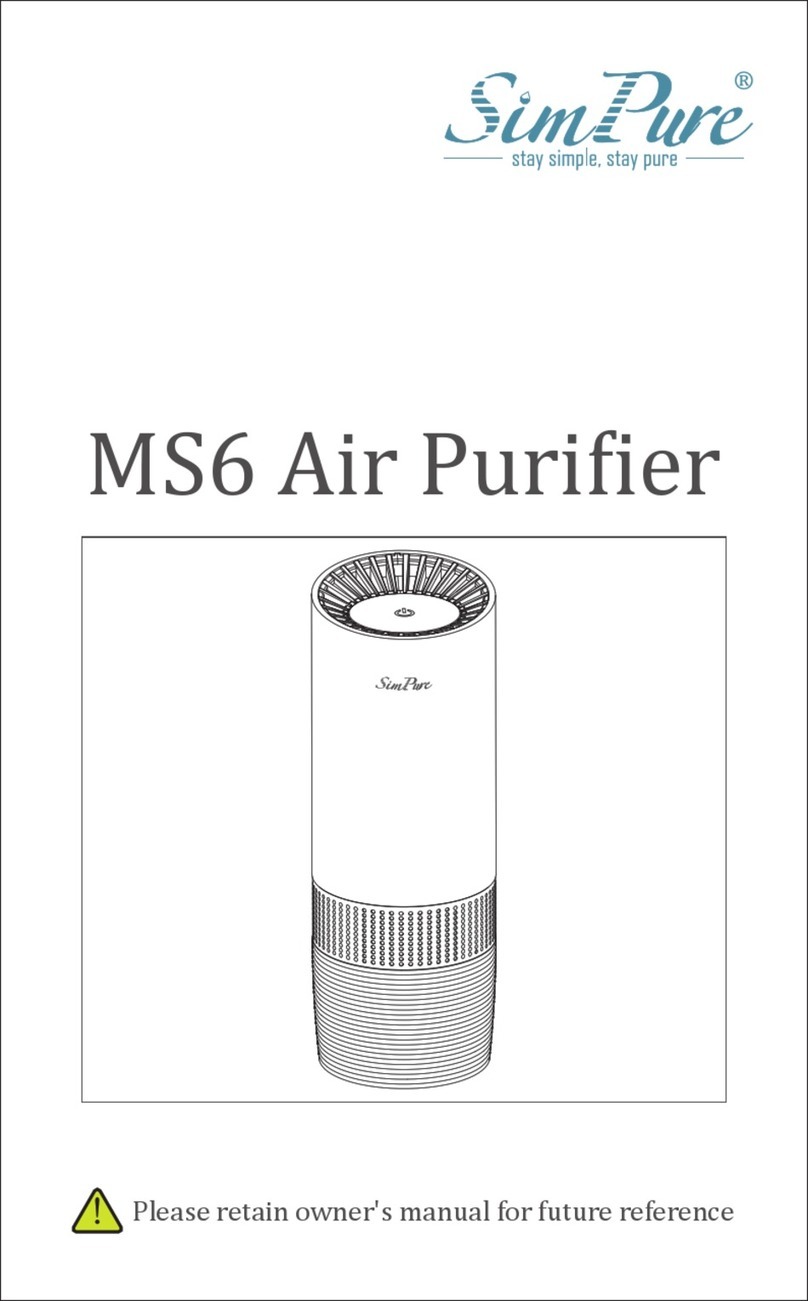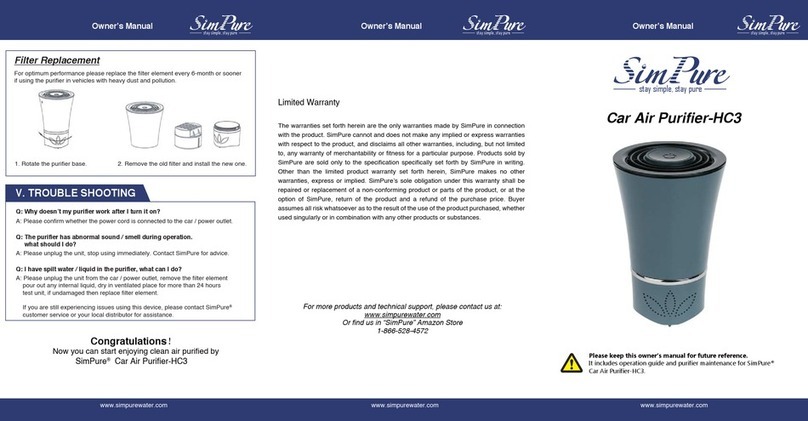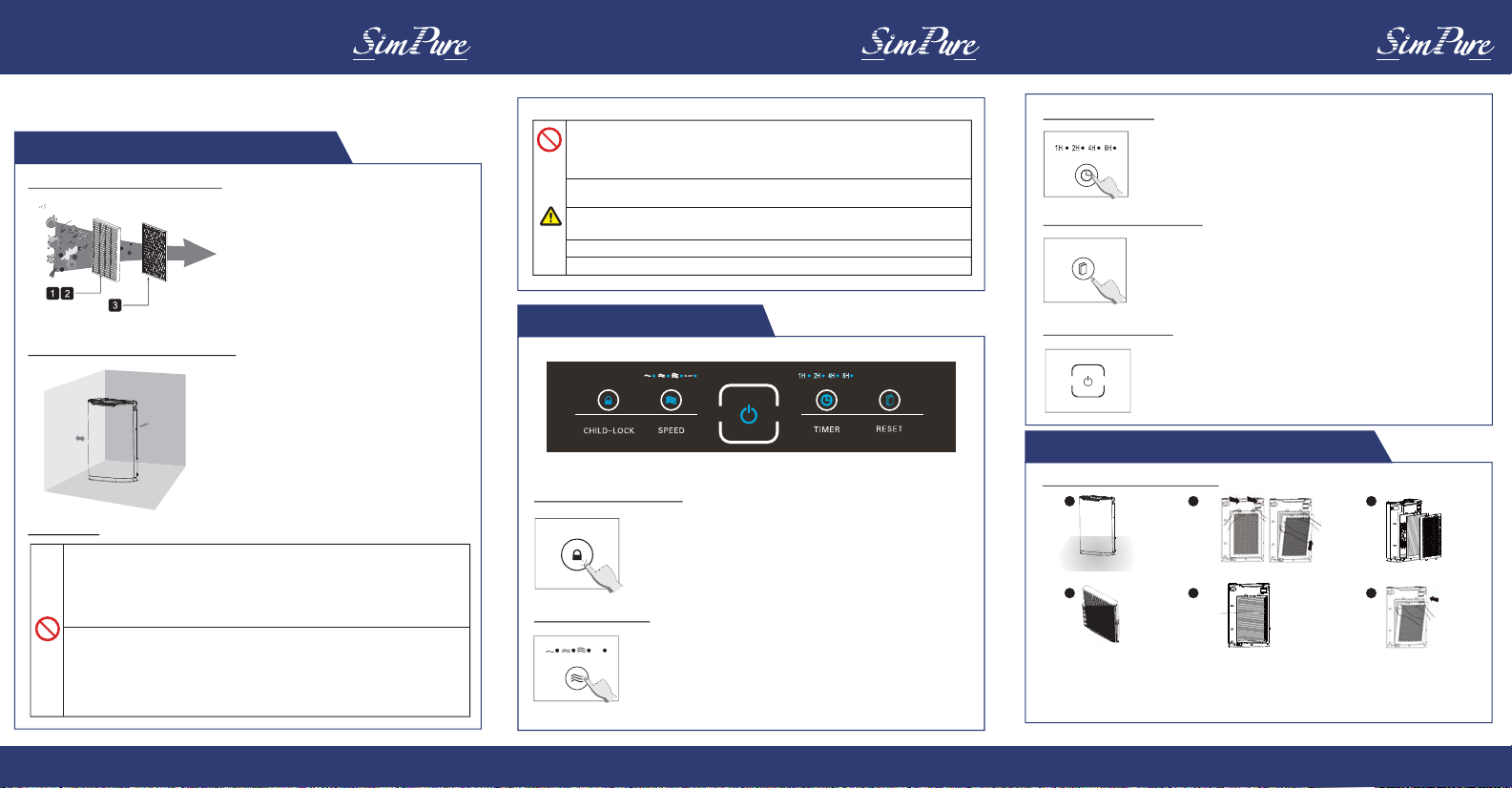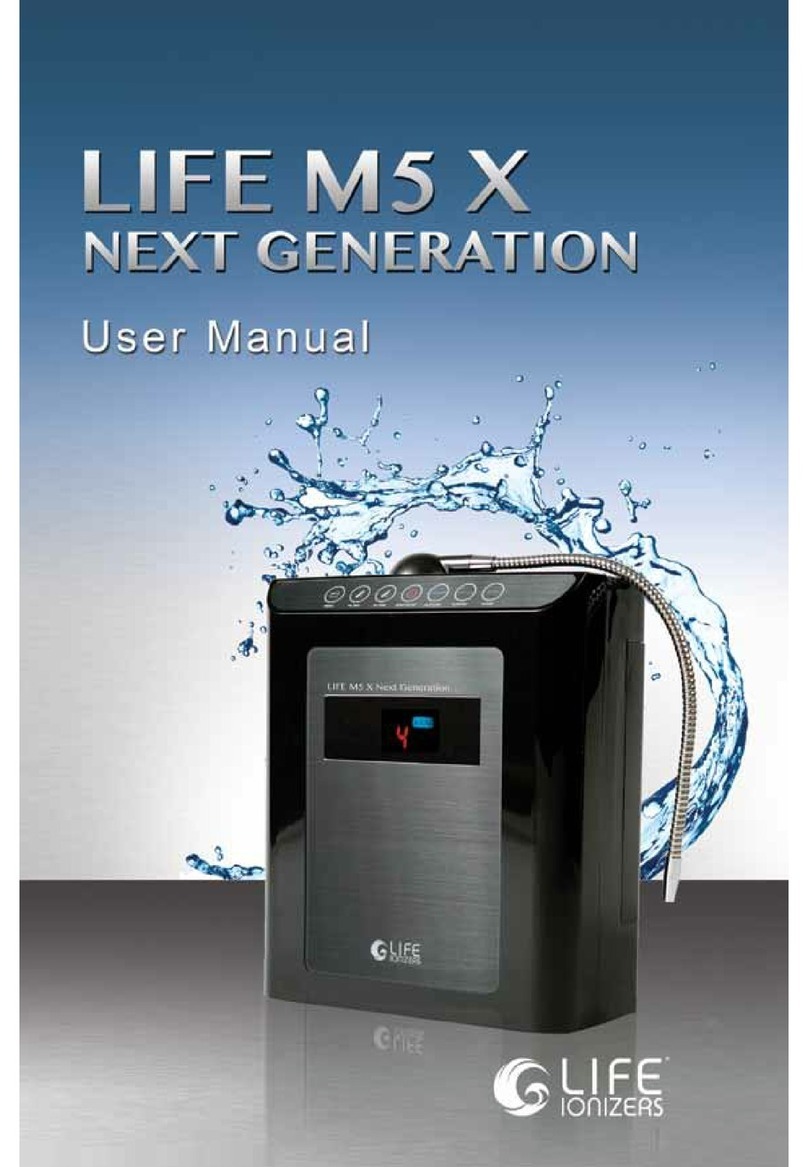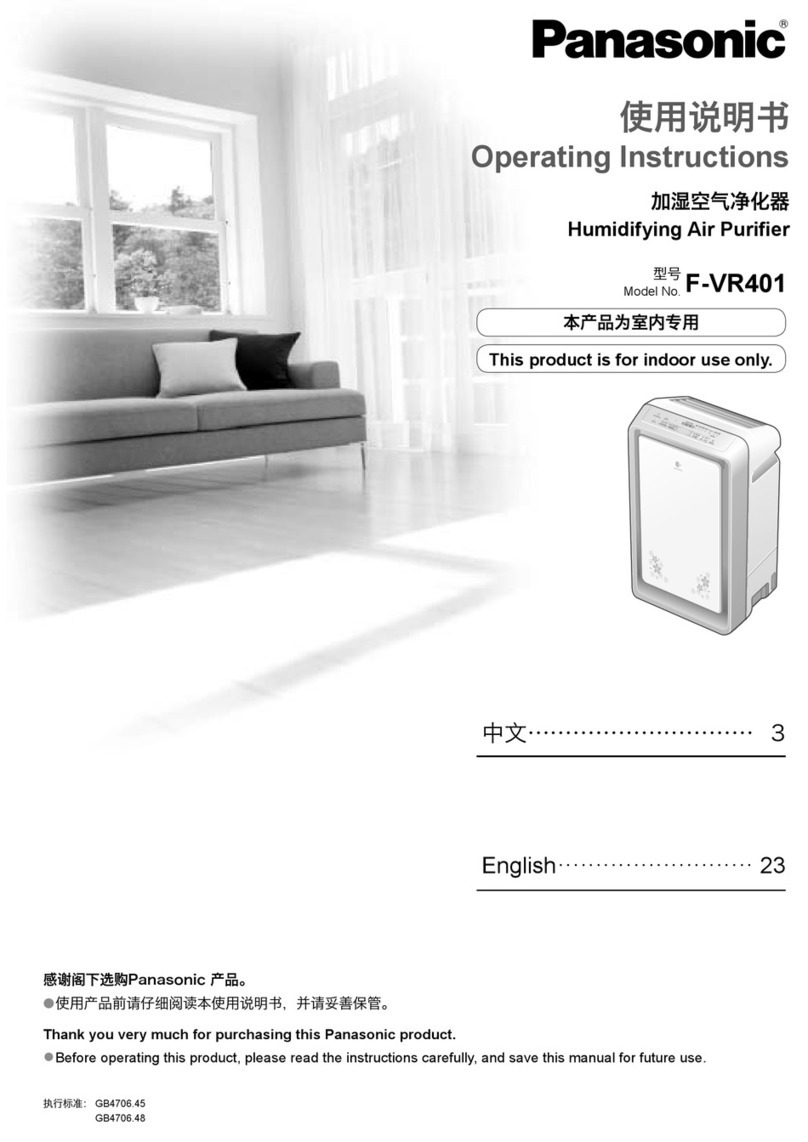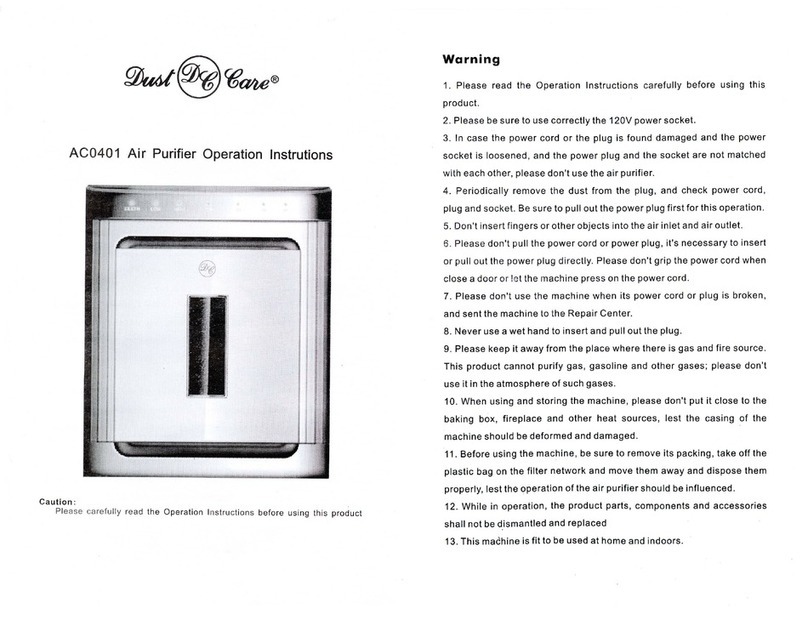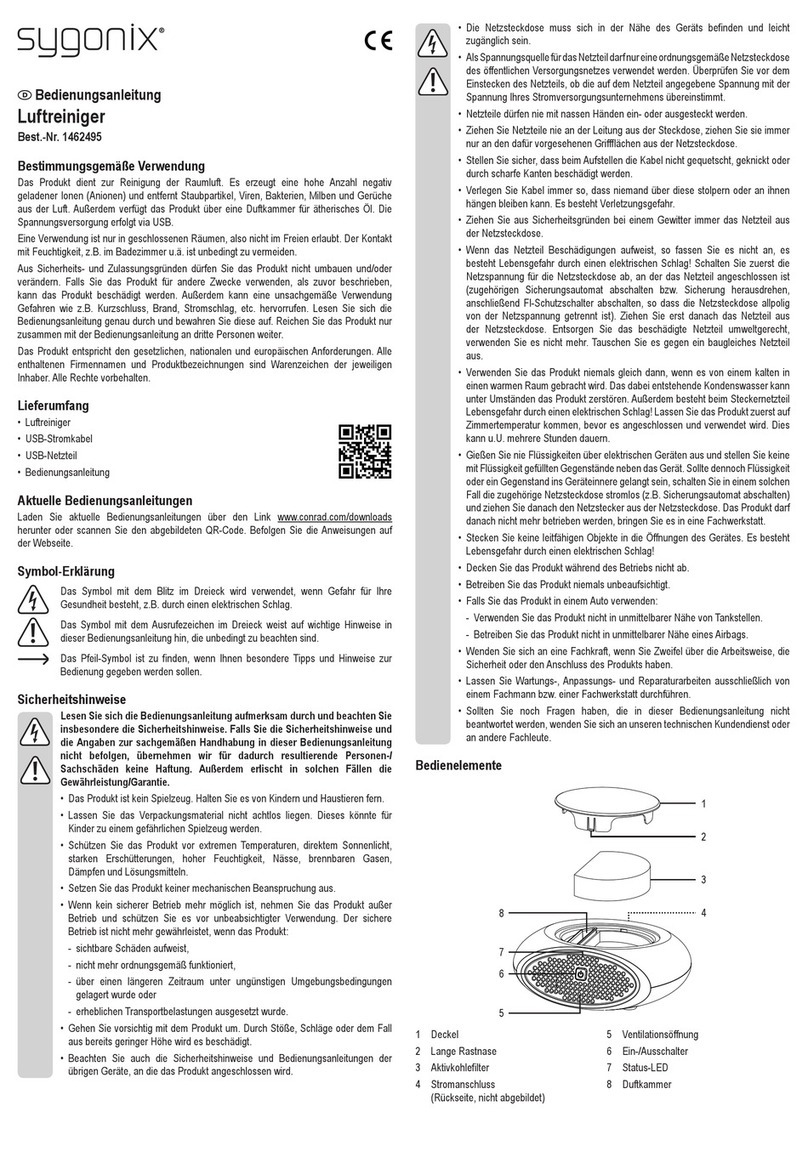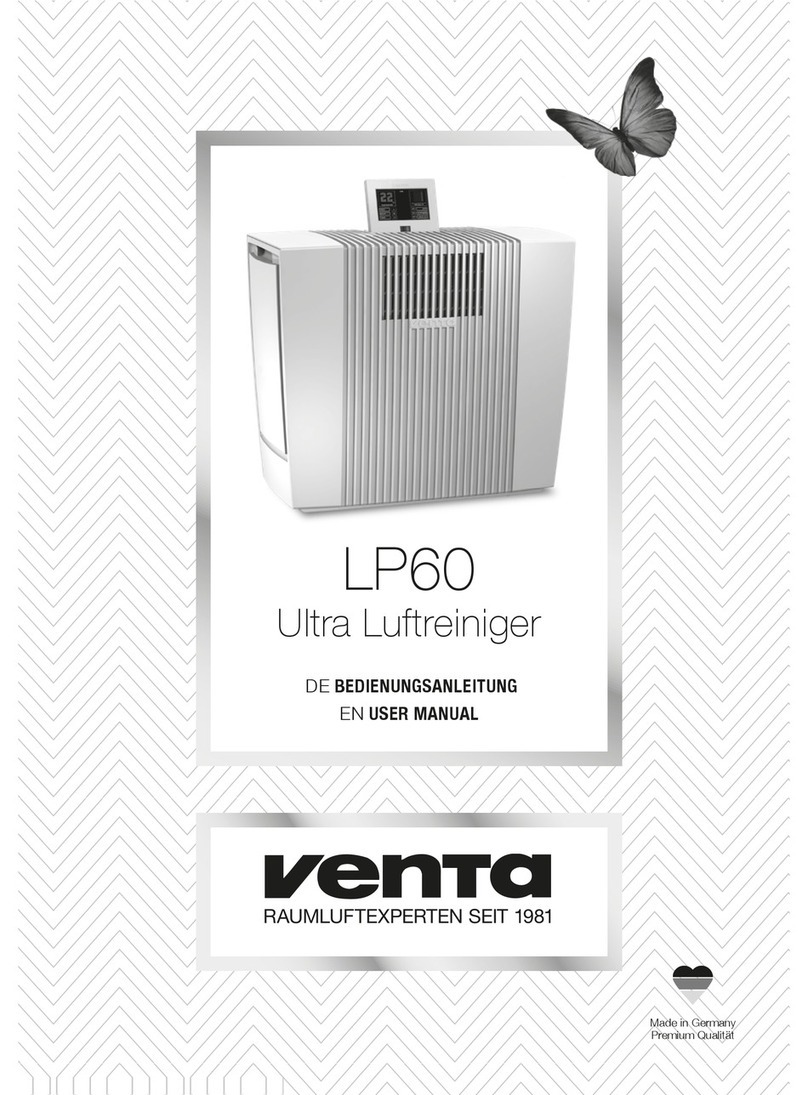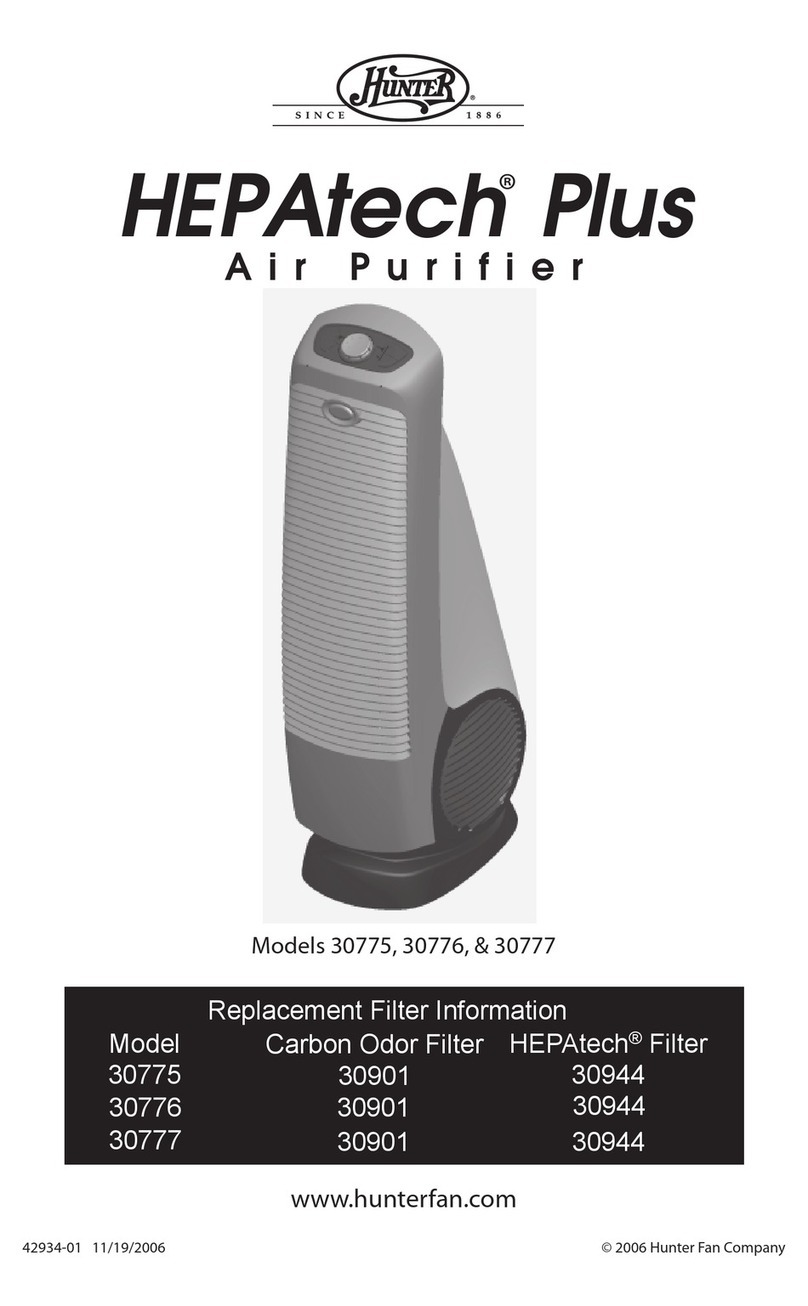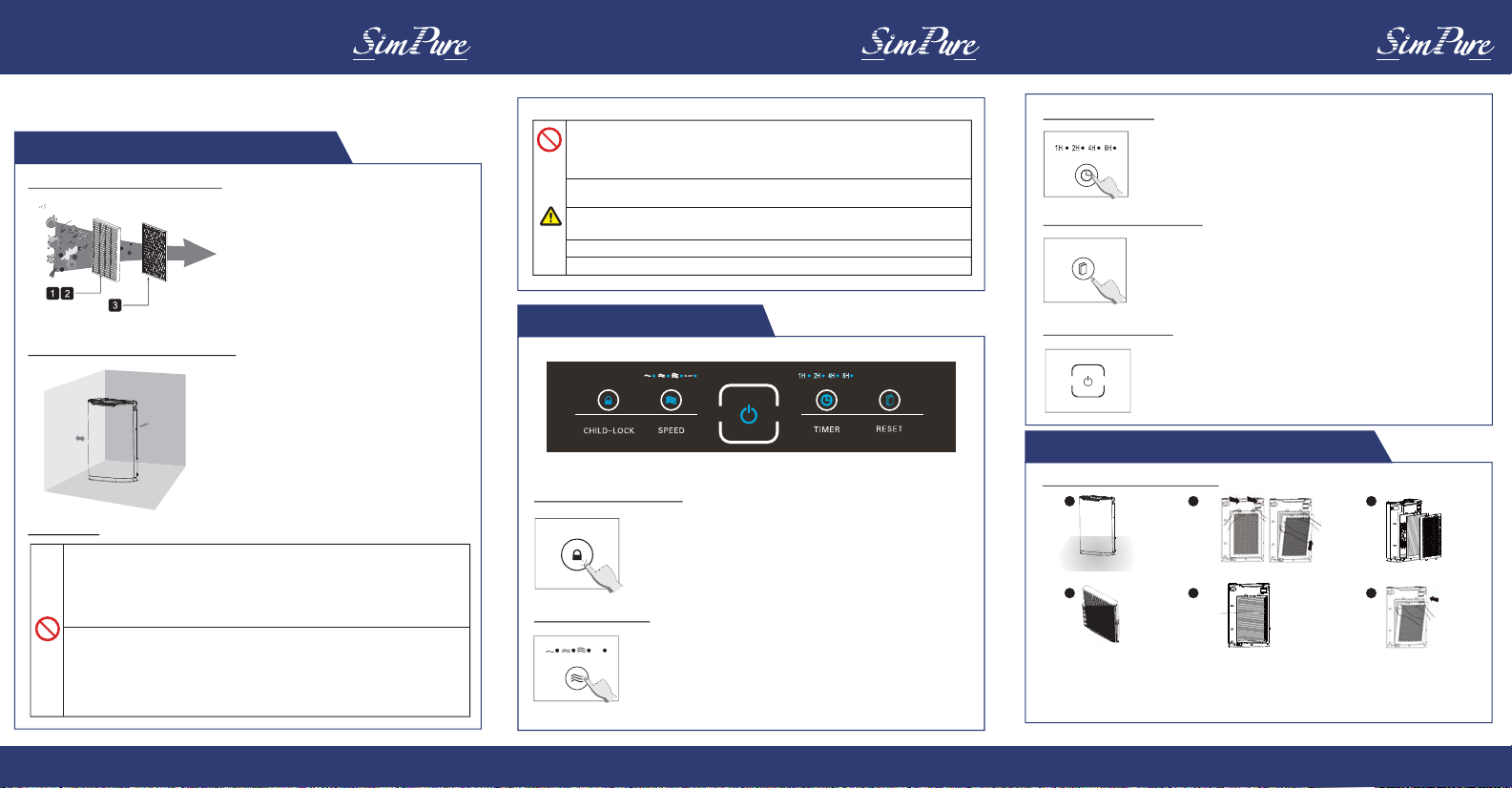
Thank you for choosing
SimPure HP3 Room Air Purifier!
Designed to clean and refresh the air in your home.
®
Pressing the timer button will automatically put the purifier into
sleep mode after 1, 2, 4 or 8 hours of operation.
When the indicator light is flashing and you hear an alarm beep
every 10-seconds, please replace the filter element. To silence the
filter service life alarm, press and hold the button for 3 seconds,
the indicator light turns off and you will hear a single beep, your
air purifier is now ready for use again.
Press ON/OFF button, air purifier enters fan / air speed 1 mode
automatically.
Avoid electrical shock. Never touch the power plug with wet hands.
Do not use damaged power plug or loose power socket.
Do not disassemble or modify the air purifier without authorization.
Do not place any items on wires or sockets as this may cause damage.
Do not use loose electrical wires to connect this product. It may cause
electric shock or short circuit, leading to a fire.
Please insert the plug completely into the power socket before starting the
air purifier.
If dust accumulates on power plug, this may become damp and damage the
insulation. Remove plug and clean (using dry cloth) to prevent fire hazard.
If the purifier will not be used for some time, please unplug it from the power
Pull out the power plug when cleaning the device (use dry cloth only).
About Your Air Purifier
Placement of Air Purifier
Warning
Child-lock Button
Speed Button
Timer Button
Filter Reset Button
ON/OFF Button
Filter Net Installation
Press the child-lock button for 3 seconds, the unit beeps, indicator
light will be on. In this condition, there’s no action when you press
any button except child-lock button.
Pressing the speed button changes the fan air speed, 1, 2, 3
or sleep mode. In sleep mode, the sleep indicator light
is on, all other lights are off. After 10 seconds, the indicator light
dims. Press any button to exit the sleep mode.
sleep
II. CONTROL PANEL
III. PURIFIER INSTALLATION
I. BEFORE INSTALLATION
STAGE 1 Fibre filter
Removes allergens such as pollen effectively.
STAGE 2 High efficiency HEPA filter
Removes particle from the air with a
diameter larger than 0.25 micron.
STAGE 3 Activated carbon filter
Absorbs volatile organic compounds and
removes toxic substances such as
formaldehyde and other bad odors.
1.5 feet
1.5 feet
To have a good air circulation effect, please
ensure that the distance between air inlet or
outlet and wall or curtains should be at least
1.5 feet (0.5 m).
Please keep the purifier at least 1.5 feet (0.5 m)
away from any other electronic device such as
TV’s and radios to avoid electrical interference.
Do not obstruct air inlet or outlet, ensuring
enough ventilation for high efficiency operation.
This device is designed to operate on 110-130V (North America).
Do not use on higher voltages, you may damage the product or
cause personal injury to yourself or others.
Electrical plug connection must be secure.
DO NOT USE PLUG ADAPTORS
Please make sure to turn off the power before replacing filter element.
stay simple, stay purestay simple, stay purestay simple, stay pure
www.simpurewater.comwww.simpurewater.comwww.simpurewater.com
Owner’s Manual Owner’s Manual Owner’s Manual
1. Place the machine on a dry, smooth flat ground.
2. Place fingers in the top of the back cover groove and pull the cover away
from the purifier, lifting the back cover up out of the bottom locating points.
3. Disassemble all the filters.
1 2 3
4 5 6