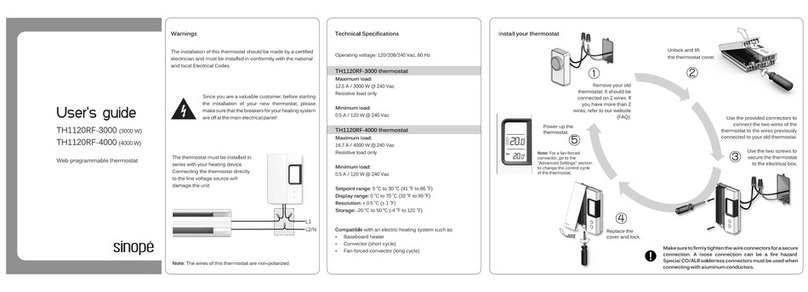Temperature format
°C or °F
SHR (short cycle for electric baseboard)
FAN (long cycle for fan forced heat)
Control Cycle
Time format
24h or 12h
(default : 24h )
OFF (active for 6 sec if a button is pressed)
ON (always active)
(Default: OFF)
Backlight
Automatic Daylight Saving time*
OFF / ON
(default : ON )
Early Start**
OFF / ON
(default : OFF )
Tips:
While in programming mode,
you can hold the "clear" button
for 3 seconds to clear all the
schedule.
Then, you can enter the
programs for P1 to P4 for all 7
days at the same time.
Exit the programming mode and
reenter if you wish to edit the
new schedule day by day. (Ex.:
Erase P2 and P3 for Saturday
and Sunday).
660-1120-0002-A
Hold the "prog" button for 3 seconds
to exit the programming mode.
1
Order Parameters & settings Default Display
3
4
5
6
Advanced Settings
Use the "clear" button to erase the
selected period.
Time/Day
Prog
Mode
www.sinopetech.com
3 sec.
3 sec.
Use the and buttons to
change the setting.
P1
P2
P3
P4
6h00 21°
8h00 17°
21°
18h00
22h00 17°
P1
P2
P3
P4
6h00
---
22h00
21°
17°
---
--- ---
Time/Day
Prog
Mode
Press the "next" button to select the
parameter.
Press the "Mode" button to exit the
menu and return to normal display.
Program your thermostat
Hold the "prog" button for 3 seconds to
enter the programming mode. Period
#1 (P1) for Monday (MO) will appear.
Use the "prog" button to scroll the periods
(P1 to P4) of the day.
Use the "next" button to select the
parameter you wish to change. The
active parameter will be flashing,
meaning it can be changed by using the
or buttons.
Use the or buttons to change
the selected parameter.
Program your thermostat Program your thermostat / Advanced Settings
The thermostat is preprogrammed with the following schedule:
Weekend Sa - SuWeek days Mo - Fr
Advanced Settings
To change the thermostat's settings
you need to:
Press and hold the "Mode" button for
3 seconds to access the menu.
* When Automatic Daylight Saving Time is enabled (ON), the
thermostat automatically detect the DST periods and adjust the time
accordingly.
** When the Early Start functionality is enabled, the thermostat
determines when to start heating in order to obtain the desired
temperature by the time set in your schedule. For more information, visit our website at:
Technical Specifications
Operating voltage: 120/208/240 VAC, 50/60 Hz
Maximum load:
12.5 A / 3000 W @ 240 VAC - Resistive load only
Minimum load:
0.5 A / 120 W @ 240 VAC
Program: 7-day, 4 periods per day
Setpoint range: 5 ˚C to 30 ˚C (41 ˚F to 86 ˚F)
Display range: 0 ˚C to 70 ˚C (32 ˚F to 158 ˚F)
Resolution: ± 0.5 ˚C (± 1 ˚F)
Storage: -20 ˚C to 50 ˚C (-4 ˚F to 122 ˚F)
Compatible with an electric heating system such as:
ŸBaseboard heater
ŸConvector (short cycle)
ŸFan-forced convector (long cycle)
3-year limited warranty
SINOPÉ TECHNOLOGIES INC. warrants the components of their products
against defects in material and workmanship for a 3 year period from the date
of purchase, under normal use and service, when proof of purchase of such is
provided to the manufacturer. This warranty does not cover any
transportation costs that may be incurred by the consumer. Nor does it cover
a product subjected to misuse or accidental damage. The obligation of
Sinopé Technologies Inc., under the terms of this warranty, will be to supply a
new unit and this releases the manufacturer from paying the installation
costs or other secondary charges linked to replacing the unit or the
components.
3 sec.