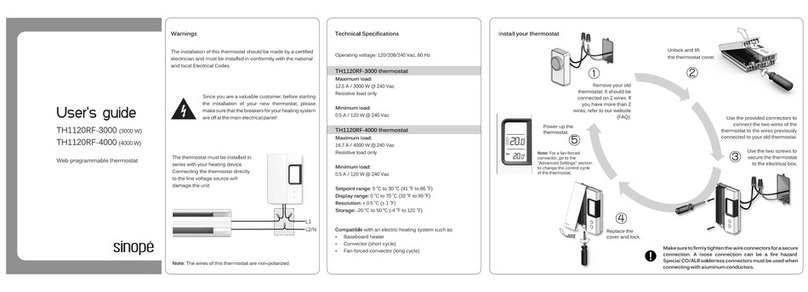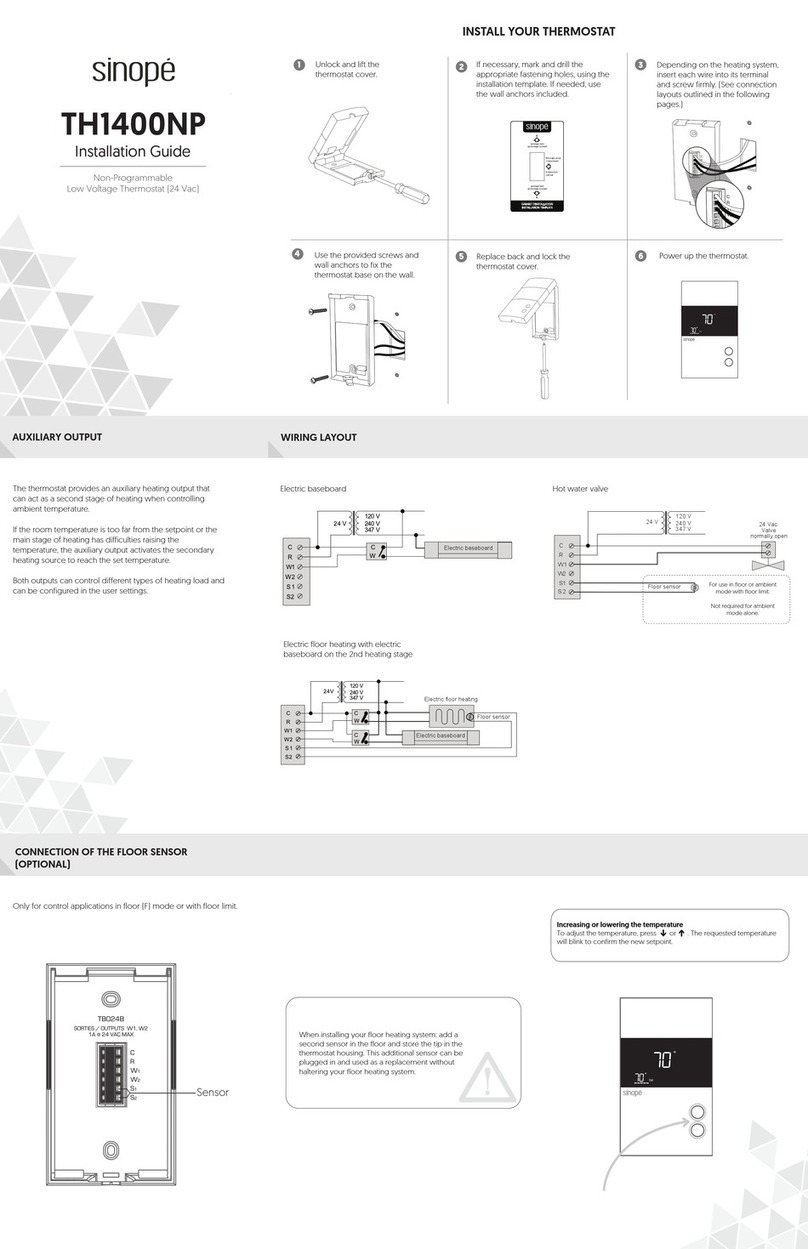Initiate the connectivity
session by pressing the
button on the GT125.
Wait until the light flashes
green, indicating that new
devices can be added to
your network.
You have an account
FR
Login
Stay connected
Sign in
Forgot your password
You don't have an account
Create your account and manage remotely
your network of devices.
Register
If the connectivity fails,
an error message will
appear on the display.
Refer to our website to
troubleshoot the unit.
On the thermostat
display:
1
3
Connect all your wireless
thermostats the same way, by
going to the next closest
thermostat.
2
Connect to your network, the
wireless thermostat that is
closest to the GT125 by
pressing simultaneously
the and button.
Link your network
®
to neviweb
To link your wireless
®
network to neviweb ,
refer to your GT125
Web interface user's
guide.
When all the
thermostats are
connected, press
again on the
button of the GT125 to
close the connectivity
session.
4
Link your thermostat to your Web interface
For more information, visit our website at:
www.sinopetech.com
web
nevi
Flashes = Connecting
Remains lit = Connected
3 sec.
SHRT (short cycle for electric baseboard)
FAN (long cycle for fan forced heater)
1
Cycle
Order Parameters & settings Default Display
Control Cycle
Temperature format
°C or °F Temp
Get the setpoint to its minimum
and hold the button for 3
seconds to access the menu.
Press the button to change the setting.
Press the button to select the next parameter.
Press and hold the button for 3 seconds to exit the
menu and return to normal display.
All of the thermostat's settings can be set through the Web.
However, if you have not created your wireless network and
need to change the temperature format or the control cycle,
you need to:
Transmitter Module IC: 7693A-89XAM9A / FCC ID:OA3MRF89XAM9A
This device complies with Industry Canada license exempt RSS standard(s).
Operation is subject to the following two conditions:
(1) this device does not cause interference, and (2) this device must accept
any interference, including interference that may cause undesired operation
of the device.
This equipment has been tested and found to comply with the limits for a
Class B digital device, pursuant to part 15 of the FCC Rules. These limits are
designed to provide reasonable protection against harmful interference in a
residential installation. This equipment generates, uses and can radiate radio
frequency energy, and if not installed and used in accordance with the
instructions, may cause harmful interference to radio communications.
However, there is no guarantee that interference will not occur in a particular
installation. If this equipment does cause harmful interference to radio or
television reception, which can be determined by turning the equipment OFF
and ON, the user is encouraged to try to correct the interference by one or
more of the following measures:
Reorient or relocate the receiving antenna.
Increase the separation between the equipment and receiver.
Connect the equipment into an outlet on a circuit different from
that to which the receiver is connected.
Consult the dealer or an experienced radio/TV technician for
help.
3-year limited warranty
SINOPÉ TECHNOLOGIES INC. warrants the components of their
products against defects in material and workmanship for a 3 year
period from the date of purchase, under normal use and service, when
proof of purchase of such is provided to the manufacturer. This
warranty does not cover any transportation costs that may be incurred
by the consumer. Nor does it cover a product subjected to misuse or
accidental damage. The obligation of Sinopé Technologies Inc., under
the terms of this warranty, will be to supply a new unit and this releases
the manufacturer from paying the installation costs or other secondary
charges linked to replacing the unit or the components.
660-1120-0000-D
For more information, visit our website at:
www.sinopetech.com
Advanced Settings
1st
Web interface
2nd
3rd
web
nevi
web
nevi