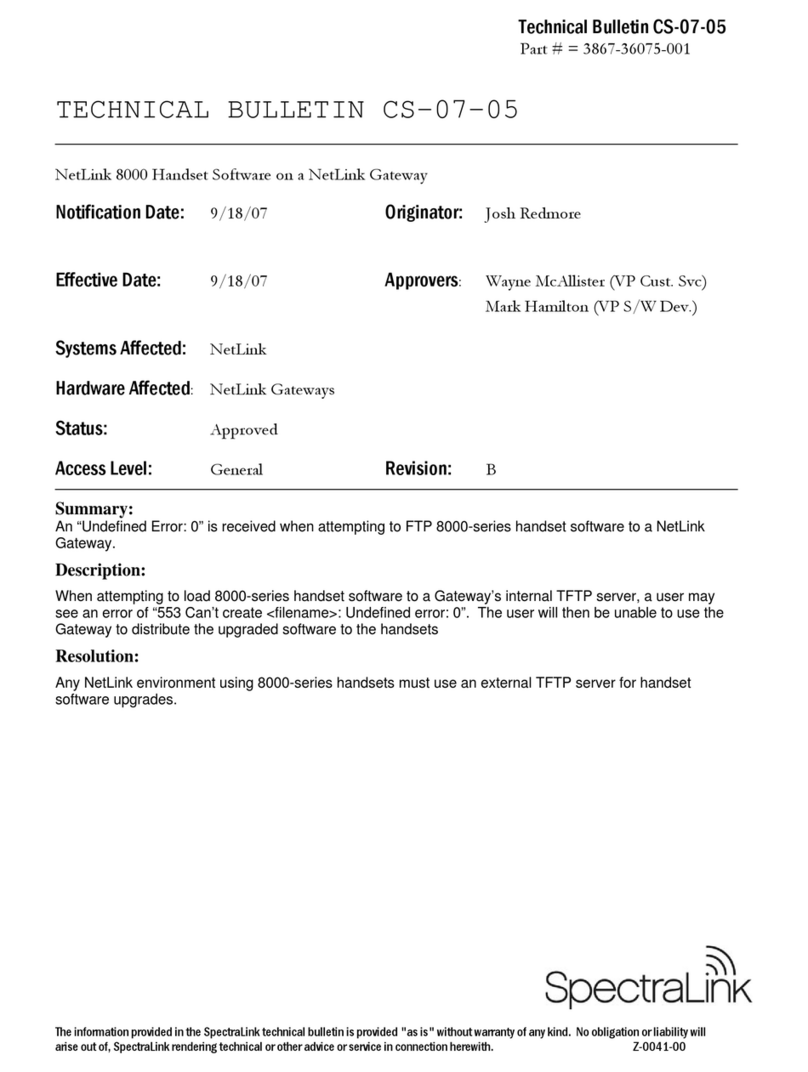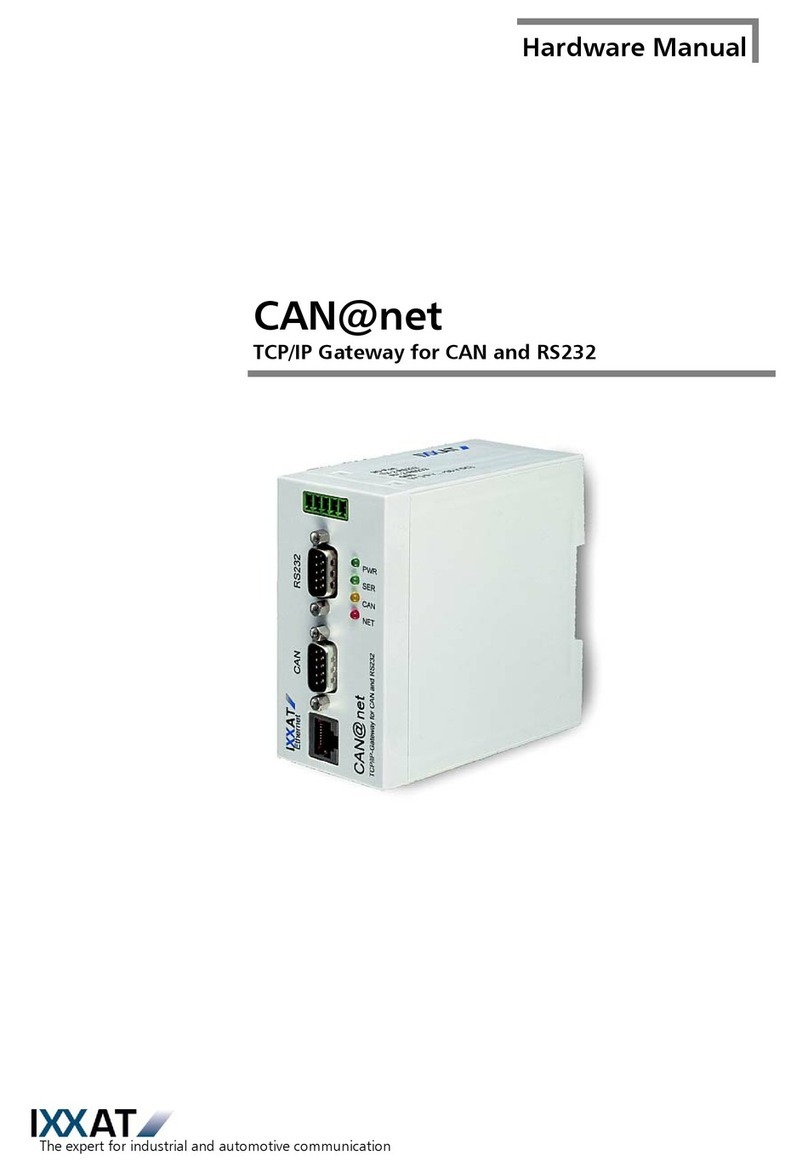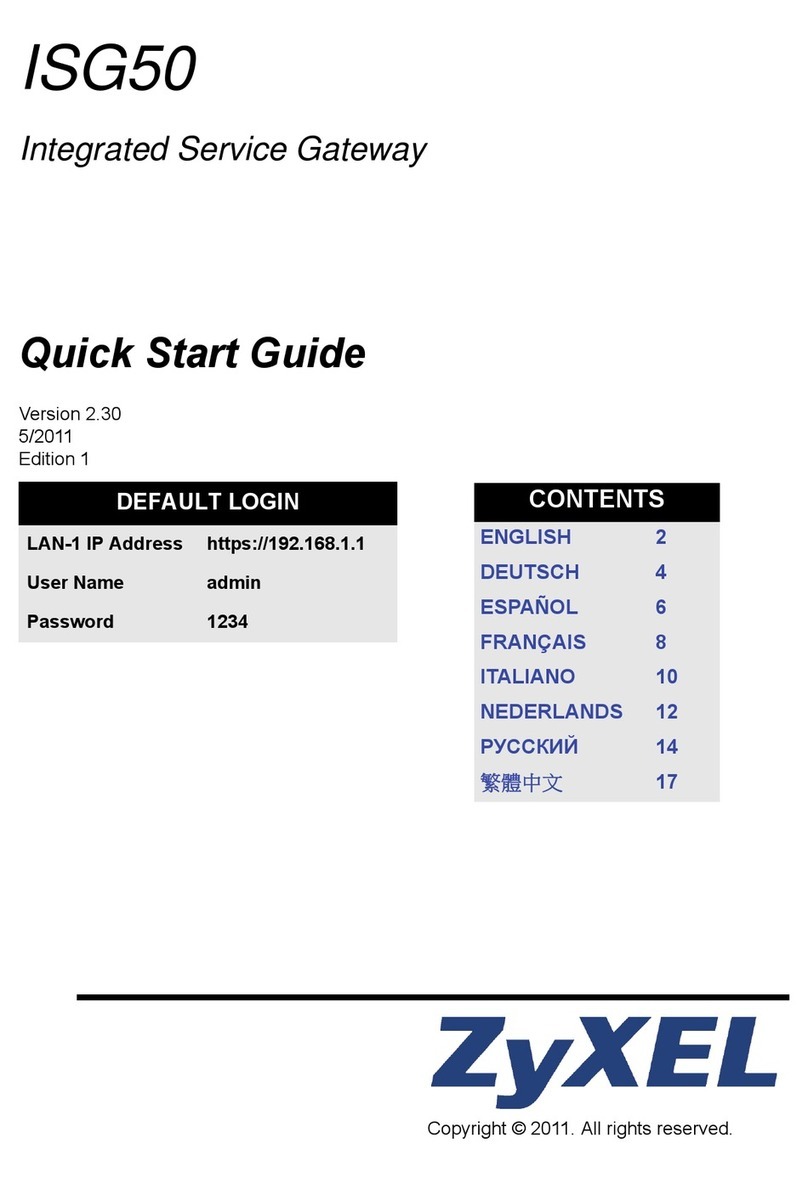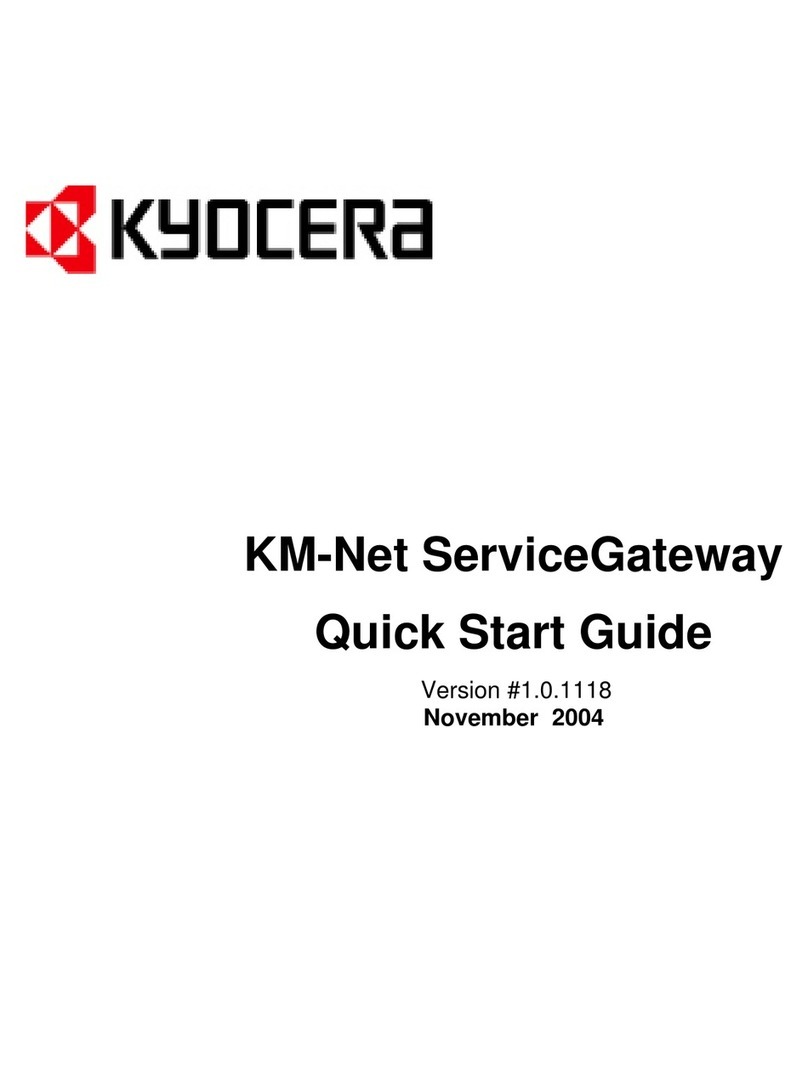SIOX SX:NETLINK ES3 User manual

1 SX_NETLINK(ES3)En_v1.02 2022-06-01
SX:NETLINK (ES3)
Ethernet/SIOX/Modbus RTU Gateway
1 GENERAL DESCRIPTION
The SX:NETLINK (ES3) module is a Gateway
between a LAN/WAN Ethernet network and a SIOX
fieldbus providing remote access to the SIOX bus
and also a Modbus RTU bus.
To simplify installation, the module is intended for
mounting on standard DIN-rails.
The unit is fitted with the same connectors as used
for other SIOX smoke modules for the supply and
SIOX bus and a standard RJ-45 connector for
Ethernet 100BaseT (100Mbit/s). Communications
over the Ethernet is carried out in accordance with
the SIOX Net protocol or Modbus TCP/IP.
2 CONNECTIONS
CONTENT
1 GENERAL DESCRIPTION 1
2 CONNECTIONS 1
3 CAPACITY 2
4 INSTALLATION AND STARTUP 2
5 INDICATORS AND ERROR CODES 3
6 CONFIGURATION 4
6.1 Network tab . . . . . . . . . . . . . 5
6.2 SIOX tab. . . . . . . . . . . . . . .5
7 MODBUS TCP/IP 6
7.1 General Information . . . . . . . . . 6
7.2 Modbus TCP Port Number . . . . . .6
7.3 Data Representation . . . . . . . . . 6
7.4 Supported Function Codes . . . . . 6
7.5 SIOX Addressing. . . . . . . . . . .7
7.6 Data Limitations . . . . . . . . . . . 7
7.7 Error Codes . . . . . . . . . . . . . 7
8 MODBUS RTU MASTER/SLAVE 7
8.1 Modbus RTU (Master) tab . . . . . . 7
8.2 Modbus RTU (Slave) tab . . . . . . .8
8.3 Supported Function Codes . . . . . 8
8.4 RTU Hardware Port . . . . . . . . . 8
8.5 Topology. . . . . . . . . . . . . . .8
8.6 Maximum number of devices. . . . .9
8.7 Grounding Arrangements . . . . . . 9
9 PARAMETERS DESCRIPTION 9
10 ELECTRICAL SPECIFICATIONS 13
11 ENVIRONMENTAL SPECIFICATIONS 13
12 MECHANICAL SPECIFICATIONS 13
13 ASSISTANCE 13

2 SX_NETLINK(ES3)En_v1.02 2022-06-01
3 CAPACITY
SX:NETLINK handles up to 6 simultaneous SIOX
Net and 6 Modbus TCP/IP connections.
4 INSTALLATION AND STARTUP
The SX:NETLINK unit is intended for installation
on standard DIN-rails conforming to EN50022
(DIN46277-3). The unit should be located inside
an enclosure prohibiting access by unauthorized
personnel. The casing does however support
direct mounting on a wall by pulling the orange
DIN-clips out and use the holes in them for screws.
The SX:NETLINK is a bus master that supplies
current to the SIOX bus. As a consequence, there
is no galvanic isolation between the supply and the
bus.
Please note that the SX:NETLINK unit has to be
configured in order to become operative. This
involves setting parameters such as IP-address,
subnet mask and SIOX and Modbus baud rate.
Refer to Configuration on page 4.
The following electrical connections have to be
made:
1. Connect a 100BaseT Ethernet cable to the RJ-
45 connector. This cable can be shielded or
unshielded.
2. If a DC supply is used: connect the positive
supply output to screw terminal 7 and the
negative to screw terminal 8 (ground). The
supply voltage range is 18 VDC to 35 VDC.
If an AC supply is used: if one of the two
supply wires is regarded as “ground”, connect
it to terminal 8 and the other to terminal 7. The
supply voltage range is 12 VAC to 24 VAC.
3. For SIOX modules with galvanic isolation, the
bus can be connected unpolarized, i.e. either
way. Connect the two-wire SIOX bus to screw
terminal 4 (the SIOX bus) and 6 (ground). SIOX
modules that are sensitive to the polarity, such
as Damper Control Modules intended for 3-wire
bus (communication and power) should normally
use terminal 4 (SIOX bus), terminal 5 (power) and
terminal 6 (ground). However, use of terminal 5
for power to the modules is optional.
Note that screw terminal 6 (ground) is
internally connected to terminal 8. Terminal 5
is for possible supply of other SIOX modules.
It is internally connected to terminal 7. For
this reason connected SIOX modules must be
able to handle the same type of supply as the
SX:NETLINK (AC or DC and same voltage).
The SIOX modules should be interconnected
through a two (communication only) or 3-wire
(communication and power) low capacitance
cable.
For a two-wire bus it is recommended to use
twisted pair cables. Shielded cables are normally
not required. Otherwise, unless a correct strategy
for shield grounding is adopted, it may prove to be
of little benefit. Instead, the capacitance between
the shield and the bus wires will add to the total
capacitive load on the SIOX bus and decrease the
maximum distance over which communication can
be carried out for a given bit rate.
For a two-wire bus the total resistance of the bus
should not be higher than 2 * 50 Ω.
After power is applied to the unit, check the yellow
ETH LED. It will be activated if there is a working
connection to another network unit and will flash
when there is activity.

3 SX_NETLINK(ES3)En_v1.02 2022-06-01
5 INDICATORS AND ERROR CODES
The LEDs on the front of the unit are used to indicate different modes and error codes. These can be
translated with the help of this table:
Table 1: Indicators and error codes
Mode Description LED Sequence Button pressed?
Normal Unit has power PWR Solid ON No
Normal SIOX communication SIOX One blink every 1,5 second No
Normal Modbus communication MOD One blink every 1,5 second No
Normal Ethernet communication ETH Solid ON: Link, Blinking:
Activity
No
Error SIOX bus shorted SIOX Turned OFF No
Error High level detected
on SIOX bus (possibly
shorted to positive supply)
PWR + SIOX Double blink on both LEDs No
Error 50/60Hz detected on
SIOX bus
PWR + SIOX Fast blink on both LEDs No
Error Double addressing on
SIOX bus detected
(twodevices on the bus
has same address)
SIOX Double blink No
Normal SIOX communication
inactive (no messages
sent and no responses)
SIOX Solid ON No
Service Hunt mode ALL Fast blink Hold both buttons
for 5 seconds
LED
Test
Test the LEDS N/A All LEDS activated Press the
downmost button
Info Firmware version indication
*
N/A First version number, dark
pause, secondversion
number, dark pause, third
version number
Press the topmost
button. Also shown
after power-on
*Version indication is made in three steps. First the number of LEDs that corresponds to the first version
number are lit, then a dark pause and then the number of LEDs that corresponds to the second version
number is lit and finally after a dark pause the number of LEDs that corresponds to the third version
number is lit. For example for a firmware with version 3.41, in the first step 3 LEDs will be lit, then after the
darkpause, all 4 LEDs will be lit and finally after a dark pause 1 LED will be lit.

4 SX_NETLINK(ES3)En_v1.02 2022-06-01
6 CONFIGURATION
Before the unit can be operative it has to be
configured for the task. This is accomplished by
communicating with the unit through an Ethernet
connection in compliance with the SIOX Net
protocol. By doing so, the configuration parameters
can be changed.
Preferably, use a network cable and connect the
unit directly to the computer that will be used for
configuration. If the unit is connected directly to a
LAN (Local Area Network), there is a small possibility
that the unit’s default IP-address will be the same as
some other equipment. This will disturb operation
of the other system. Please contact the network
administration to check this out.
If not already accomplished, download and install
the Visual Setup software from http://sioxsolutions.
se/download/VisualSetup.exe.
Also download the SX_NETLINK_(ES3)_
Setup_3.20.dff used for configuration from
https://sioxsolutions.se/dff/SX_NETLINK_(ES3)_
Setup_3.20.dff which, when run by the Visual
Setup, will provide a configuration interface for the
SX:NETLINK.
When all is working, the SX:NETLINK will act as
a virtual SIOX module accessible on one SIOX
address in the range 1 - 63 depending on earlier
configuration. This address cannot be used by
other SIOX modules. Factory default address is
63, which preferably should be left unchanged.
This leaves addresses 1 - 62 for other modules.
However, the first thing to do is to establish a
connection with the unit, so we will need to know
the unit’s IP-address. There are three ways to do
this:
1. If the unit has previously been configured
to a known IP-address, then try to use this
address. However, this will only work if the
unit remains installed on the network it was
originally configured for or alternatively, the PC
is reconfigured to an IP-address close to the
known IP-address for the SX:NETLINK.
2. If the unit is new or otherwise set to factory
default, it will be configured to IP-address
192.168.0.234. However, as there are many
network address ranges in use, this address will
not be accessible on a LAN unless that network
uses the 192.168.0.xxx address range.
3. The third way to get in contact with the unit is
more universal and will also make it possible to
recover a module set at an unknown IP-address.
When the unit is on, press the two buttons and
hold them for 5 seconds, the LEDs will blink in a
flowing pattern. When the pattern changes to all
blinking, 5 seconds has passed and the buttons
can be released. The unit has now entered a
special “hunt” mode and will be able to discover
what network address range that is used, and
readdress itself accordingly.
To accomplish this, use the Visual Setup software to
run the SX_NETLINK_(ES3)_Setup_3.20.dff in an
attempt to establish a connection with the unit on
IP-address xxx.xxx.xxx.234. Press F6 to enter SIOX
Bus setup to change the IP-address. The ’xxx’-
marked portions of the IP-address should be filled
in with values corresponding to the address range
used by the local network (or a directly connected
PC) to which the unit is now connected. For
example, if the local network is configured to use
the 192.168.4.xxx range, then the SX:NETLINK will
be accessible at IP-address 192.168.4.234. Enter
the address in the Server Address field (seen by
pressing F6 to enter SIOX Bus setup). Also check/
change the Station Address field to correspond with
the SX:NETLINK SIOX address (factory default is
63). Then click on the Reinit button on the right side.
When an access attempt to the SX:NETLINK is
detected, it will reconfigure itself and perform a
restart. Occasionally, it might be necessary to retry
the access attempt by pressing F6 and clicking on
the Reinit button again.
Access to the unit should now be possible. Unless
the SX:NETLINK uses the default address 63, a
search must be performed over the entire SIOX
bus address range 1 - 63 in order to find it. Note
that several other SIOX modules may appear if a

5 SX_NETLINK(ES3)En_v1.02 2022-06-01
SIOX bus is connected to the SX:NETLINK.
To summarize the steps involved to get in contact
with the unit:
1. Connect the SX:NETLINK by Ethernet, either to
a LAN or directly to another computer.
2. When the unit is on, press the two buttons and
hold them for 5 seconds, the LEDs will blink in a
flowing pattern.
3. Try to access the unit at IP-address xxx.xxx.
xxx.234. Note: two attempts are usually required
due to system timeouts. If the module’s SIOX
address is different from the default address
63, a search may be necessary that will query
the SIOX bus for answering modules. In the list
of detected modules, select the ES3 unit for
further operations.
When contact is established with the unit, the
following configurations can be checked and
changed (restart the unit when the changes
are complete).
Check the box EEPROM Write Enable in the SX_
NETLINK_(ES3)_Setup_3.20.dff before changing
any configuration, otherwise it will not be possible
to make any changes.
6.1 Network tab
IP-address and Subnet mask for the network
where the unit eventually will be installed. It might
be a good idea to perform these changes as
the final ones after the rest of the configurations
are handled. Otherwise, an inadvertent restart
of the unit will necessitate a repeated recovery
process as previously described.
Default Gateway address. Used by
the SX:NETLINK to know where to send
communications for destination addresses
outside the network where it is located. Will
typically be the address of the firewall/router.
TCP port number used for SIOX Net
communication (not for Modbus TCP/IP which
always uses port 502). This is the port number
that the central should try to connect to when
establishing contact with the SX:NETLINK
thru the SX_NETLINK_(ES3)_Setup_3.20.dff.
Factory default is 1024.
6.2 SIOX tab
ES3 address (1 - 63) on the SIOX bus for
its virtual SIOX module, thru which these
configurations are carried out. This address can
not be used by any SIOX module connected to
the SIOX bus. Factory default address is 63.
SIOX bus baud rate. Available baud rates
are 300, 600, 1200, 2400, 4800, 9600 and
19200 baud. Factory default is 4800 baud.
SIOX bus current drive capability 0, 25, 50,
75 or 100 mA. Factory default is 100 mA.
Additional SIOX timeout (0 - 63 ms), used
in conjunction with modems or radio modules
where delays inherent in these units must be
considered. Factory default is 0 ms.
SIOX repeats. How many times a message
would be repeated with no answer until the
remote device is flagged as silent (no response).
SX:EXIRA (SD1) as Digital Inputs. Because
SX:NETLINK does not have any digital
inputs there is a possibility to use an external
SX:EXIRA (SD1) I/O-module. The address of
the I/O-module can be set. Status of the four
inputs are also shown. Input status can be
read from parameter 5 in the SX:NETLINK. If
the I/O-module is silent (no response) the most
significant bit in parameter 5 is set and the input
bits are all cleared.
Set Watchdog in SX:UNO/DUO. This is
a function that will set the communication
watchdog in SX:UNO/DUO-modules found on
the bus. Addresses 1-59 in Groups 0, 61, 62
and 63 will be searched. If an SX:UNO/DUO
is found it will have its watchdog updated. To
prevent inadvertent changes the code ’46’
(as mentioned in the dff-file) must be entered
in the corresponding box to start the update
operation. Progress will be shown below in the
Group/Address boxes.

6 SX_NETLINK(ES3)En_v1.02 2022-06-01
7 MODBUS TCP/IP
7.1 General Information
There are no configurations specific for Modbus
TCP/IP to handle.
SX:NETLINK operates as a Modbus TCP/IP
server on the Ethernet. When a Modbus request
is received, appropriate SIOX communications
are carried out to transfer the requested data to/
from the intended SIOX module. SX:NETLINK then
assembles a reply which is sent back to the client.
A maximum of 6 Modbus clients can be connected
to the unit simultaneously and up to 62 connected
SIOX modules can be addressed in the range
1 - 62. The SX:NETLINK occupies one address
itself, typically address 63 (factory default). By
using Group Addressing even more modules
can be accessed, see SIOX Addressing for more
information.
7.2 Modbus TCP Port Number
To connect to the unit, use the standard Modbus
TCP/IP port number 502.
7.3 Data Representation
In a SIOX module data is organized in 16-bit
parameters whose numbering starts at 0 and
extends upwards to the last parameter used, which
is device dependent. Please refer to the specific
SIOX module manual for a detailed parameter
description.
From Modbus’s point of view, the SIOX module
has only one data block. Thus, the same data
can be reached via several Modbus functions,
either via 16-bit register accesses or by using
bit-accesses.
For register accesses the following apply (using 1-
based configuration): Register no. 1 corresponds
to parameter no. 0, register no. 2 corresponds to
parameter no. 1 and so on.
If using 0-based configuration the register and
parameter numbering will correspond.
Function Codes 3, 4, 6 and 16 supports read/
writes to EEPROM. Selecting to write to EEPROM
is done by adding an offset of hex 8000 to the
parameter number. Writing must not be done
continuously because each parameter is only
guaranteed for 1 million writes.
For bit accesses the following apply: Input/Coil no.
1 is the LSB (Least Significant Bit) in parameter
no. 0 whereas Input/Coil no. 16 is the MSB (Most
Significant Bit) in parameter no. 0. Likewise, Input/
Coil no. 17 is the LSB (Least Significant Bit) in
parameter no. 1 and so on. Please refer to the
specific SIOX module manual to find out where the
actual I/O bits are located.
For example, the SX:EXIRIOX (S45) module has
seven outputs located in parameter no. 8, starting
at the LSB. To calculate the output address for the
first output, use the following formula:
Address = (parameter no. x 16) + bit no. => (8 x
16) + 1 = 129
The six other outputs are accessed at the
succeeding addresses 130 – 135.
7.4 Supported Function Codes
The following Modbus Protocol Function Codes
are supported:
01 Read Coils (1-16384) corresponding to
parameters 0 - 1023.
02 Read Discrete Inputs (returns same data as
Read Coils).
03 Read Holding Registers (1-16384)
corresponding to parameters 0 - 16383
04 Read Input Registers (returns same data as
Read Holding Registers)
05 Write Single Coil (1-16384) corresponding
to parameters 0 - 1023.
06 Write Single Register (1 - 16384)
corresponding to parameters 0 - 16383.

7 SX_NETLINK(ES3)En_v1.02 2022-06-01
15 Write Multiple Coils (1-16384) corresponding
to parameters 0 - 1023.
16 Write Multiple Registers (1 - 16384)
corresponding to parameters 0 – 16383.
7.5 SIOX Addressing
The address of the SIOX module that a Modbus
message wants to access has to be stored in
the Unit Identifier position in the MBAP (ModBus
Application Protocol) header. This is the last byte
of the seven header bytes. The SIOX address is
stored in the 6 lower bits. Four Group Addresses
can be used, 0, 61, 62 and 63. Under each of
these Groups up to 63 (1-63) addresses are
available.
The two upper bits in the Unit Identifier byte controls
the Group Address handling:
0 0 Group Address 0 (no Group Address sent).
0 1 Group Address 61. Add 64 to the address.
1 0 Group Address 62. Add 128 to the address.
1 1 Group Address 63. Add 192 to the address.
Example: for a module at address 5 on Group 63
the address to set in the Unit Identifier will be 5 +
192 = 197
7.6 Data Limitations
Msg 01/02: Max coils/discrete inputs to read: 128
Msg 03/04: Max registers to read: 125
Msg 15: Max coils to write: 128
Msg 16: Max registers to write: 16
Avoid accessing irrelevant registers because it will
just slow down the communication.
7.7 Error Codes
Following Modbus TCP error codes are returned:
01: Illegal function specified.
02: Illegal data address specified.
03: Illegal data value specified.
11: Module silent. Communication failed when
accessing the SIOX bus.
8 MODBUS RTU MASTER/SLAVE
The SX:NETLINK (ES3) module can handle
Modbus RTU communications in one of the two
following ways:
It can act as a Modbus TCP/IP server
enabling data exchange not only with SIOX
modules connected to the SIOX bus but also
with Modbus RTU slave units connected to
the Modbus RTU port where it operates as an
RTU master. A threshold value for the Modbus
slave addresses defines the last Modbus TCP/
IP slave address that will be assigned to the
SIOX bus. Addresses above will be assigned
to the RTU port and can be used by other RTU
slave devices which can be accessed from the
SX:NETLINK module.
It can act as a Modbus RTU slave unit
enabling data exchange with SIOX modules
connected to the SIOX bus. A threshold value
for the Modbus slave addresses defines
the last Modbus slave address that will be
assigned to the SIOX bus. Addresses above
will be free for use by other devices on the RTU
bus. This communication mode enables
an RTU Master to communicate with SIOX
modules thru its RTU interface in situations
where Modbus TCP/IP is not available.
8.1 Modbus RTU (Master) tab
Select RTU Mode. Activate RTU Master
Mode.
Communication timeout. The timeout for the
Modbus RTU communication.
Baud rate. The baud rate of the Modbus RTU.
Selectable between 4800, 9600, 19200 and
38400 baud.
Format. The format that will be used on
Modbus RTU. The options are:
– 8 data bits, even parity and 1 stop bit
– 8 data bits, even parity and 2 stop bits
– 8 data bits, no parity and 1 stop bit
– 8 data bits, no parity and 2 stop bits
– 8 data bits, odd parity and 1 stop bit
Last Modbus Slave Address assigned
for SIOX. This number tells the SX:NETLINK

8 SX_NETLINK(ES3)En_v1.02 2022-06-01
where the breakpoint is in the address space of
which addresses that are SIOX addresses and
which are Modbus RTU addresses. Modbus
RTU devices should have addresses assigned
to them that are greater than this number. SIOX
devices should have addresses lower or equal
to this number.
Communication Attempts. The number of
attempts that SX:NETLINK will perform before it
declares the Modbus RTU device silent.
RTU slave response time gives the ID and
the response time of the Modbus RTU device
that takes the longest to respond.
Currently active connections shows the
number of Mobus TCP/IP connections.
Maximum number will be 6.
8.2 Modbus RTU (Slave) tab
Select RTU Mode. Activate RTU Slave Mode.
Baud rate. The baud rate of the Modbus RTU.
Selectable between 4800, 9600, 19200 and
38400 baud.
Format. The format that will be used on
Modbus RTU. The options are:
– 8 data bits, even parity and 1 stop bit
– 8 data bits, even parity and 2 stop bits
– 8 data bits, no parity and 1 stop bit
– 8 data bits, no parity and 2 stop bits
– 8 data bits, odd parity and 1 stop bit
Last Modbus Slave Address assigned
for SIOX. This number tells the SX:NETLINK
where the breakpoint is in the address space of
which addresses that are SIOX addresses and
which are Modbus RTU addresses. Modbus
RTU devices should have addresses assigned
to them that is greater than this number. SIOX
devices should have addresses lower or equal
to this number.
8.3 Supported Function Codes
The following Modbus Protocol Function Codes
are supported:
01 Read Coils
02 Read Discrete Inputs (returns same data as
Read Coils)
03 Read holding Registers
04 Read Input Registers (returns same data as
Read holding Registers)
05 Write Single Coil
06 Write Single Register
15 Write Multiple Coils
16 Write Multiple Registers
Function Codes 3, 4, 6 and 16 supports read/
writes to EEPROM. Selecting to write to EEPROM
is done by adding an offset of hex 8000 to the
parameter number. Please note that continuously
writing to an EEPROM parameter is prohibited as it
wears out the memory cell. Each parameter is only
guaranteed 1 million writes. Writing must not be
done continuously because each parameter
is only guaranteed for 1 million writes.
8.4 RTU Hardware Port
A 3-pole pluggable screw terminal is used to
connect the RTU bus (RS485).
Terminal Function
1 A TX-/RX- (also ref. as D-)
2 B TX+/RX+ (also ref. as D+)
3 C (ground) Note: connected to the
module’s ground terminals 6 and 8
Use a shielded two-wire (twisted pair) cable. Shield
should be connected to ”C” in all units.
Modbus RTU requires that each end of the bus
should be terminated to minimize reflections.
Line termination (150 ohm) can be activated in the
unit by use of a small slide switch located adjacent
to the 3-pole pluggable screw terminal. If the slide
switch is operated towards the screw terminal
then the line termination is activated.
This unit does not require line polarization and can
not implement line polarization.
8.5 Topology
An RS485-Modbus configuration has one trunk
cable, along which devices are connected, directly

9 SX_NETLINK(ES3)En_v1.02 2022-06-01
(daisy chaining) or by short derivation cables. The
maximum length depends on the baud rate, the
cable (Gauge, Capacitance or Characteristic
impedance), and the number of loads on the daisy
chain.
For 9600 baud and minimum AWG26 (0,405
mm) gauge, the maximum length is 1000 m. The
derivations must be short, never more than 20 m.
8.6 Maximum number of devices
A maximum of 32 devices is always authorized on
any RS485-Modbus system without repeater.
8.7 Grounding Arrangements
The SX:NETLINK power supply ground should be
connected directly to protective ground at one
point only for the entire bus (SIOX and RTU). This
will prevent ground loops which otherwise may
cause excessive currents in the ground wiring that
can cause disturbances or even burned cables.
9 PARAMETERS DESCRIPTION
SX:NETLINK contains an EEPROM to permanently
store configuration data. Most changes requires
a restart of the unit, either by power off/on or by
writing FFFF16 to parameter number 0. In the dff-
file, check the box ”RESTART”. This initiates a full
soft reset, using the updated EEPROM values for
initialization which are copied to the corresponding
RAM parameters. All changes should be carried
out in EEPROM. Configuration data is stored
in the lower parameters. Parameters from 7016
and upwards are reserved for future applications
running in the SX:NETLINK.
Note: Changes should normally always be
carried out by using the SX_NETLINK (ES3)
- Setup.dff.
Each parameter contains 16 bits. Unless otherwise
stated the parameter descriptions refer to access
the EEPROM parameters. However, in order to
read current status information the corresponding
RAM parameter should be read and this will be
indicated for those parameters affected with the
word ”RAM”.
NOTE!
Allow changes by klicking the checkbox
”EEPROM Write Enable” at the top of SX_
NETLINK_(ES3)_Setup_3.20.dff.
Table 2: Definitions of Parameter setup
(XXXX16)Factory preset information for the
parameter.
tttt One nibble (4bit), where the left bit
is the most significant bit and the
right bit is the least significant.
tttt tttt tttt tttt One parameter (2byte/16bit),
where the left byte is the most
significant byte and the right byte
is the least significant.
’ Only this bit is relevant.
tThis bit is used for other purposes.
Table 3: Parameter 0016: (070016) Restart unit to
effectuate change
‘”’ ‘”’ ‘”’ ‘”’ FFFF16 = Restart of the unit.
‘ttt tttt tttt tttt 1 = Write Enable flag. Cleared by
reset.
tttt ‘”’ tttt tttt Transmission speed or baud rate
3 = 300 baud
4 = 600 baud
5 = 1200 baud
6 = 2400 baud
7 = 4800 baud
8 = 9600 baud
9 = 19 200 baud
For instance, writing 890016 will set the SIOX baud
rate to 19 200 baud and also set the Write Enable
flag so other parameters can be written, too. The
flag if set, will automatically be cleared at next
power-on or reset. Write FFFF16 to the parameter
for a reset of the unit. Writing a non-zero value to
ram parameter 6716 will also reset the unit.

10 SX_NETLINK(ES3)En_v1.02 2022-06-01
Table 4: Parameter 0116: (3F0416) Unit does not
need to be restarted after change
tt” ‘”’ tttt tttt 01-3F16 = Module address
tttt tttt tttt t”’ SIOX bus current.
0 = 0 mA. Another unit must
supply the current.
1 = 25 mA
2 = 50 mA
3 = 75 mA
4 = 100 mA (factory default)
Normally, a bus current of 100 mA is recommended.
However, if the bus wires are very resistive,
SX:NETLINK has the provision for selectable bus
current and may therefore be able to communicate
on wires otherwise deemed unusable. By
decreasing the bus current, voltage lost in the wires
will be correspondingly lower. However, there are
two disadvantages of lower bus current. Firstly, the
lower current will lead to a slower charge/discharge
of the wire capacitance which may necessitate a
change to a lower baud rate. Secondly, fewer SIOX
modules can be connected to the bus.
For a two-wire bus the total resistance of the bus
should not be higher than 2 * 50 Ω.
As a complement, the SX:ECHO (R30) Bus
Expander unit can be used if a bus segment needs
to be strengthened.
Table 5: Parameter 0216: (000016) Reserved for
future use
”” ”” ”” ”” 000016 = Reserved for future use.
Table 6: Parameter 0316 (RAM): (000016) Number
of active Modbus TCP/IP connections
”” ”” ”” ”” 0000-000616 = Active Modbus TCP/
IP connections.
Table 7: Parameter 0416 (RAM): (000016) Number
of SIOX Communication errors
”” ”” ”” ”” 000016 = SIOX Communication errors.
Errors since power-up.
Table 8: Parameter 0516: (000016) Used if function
to read digital input information from an SD1-
module is activated. Makes it compatible with ES2
that had four digital inputs built in.
tttt tttt tttt ttt’ DI1 Status. Cleared if comm. fail
tttt tttt tttt tt’t DI2 Status. Cleared if comm. fail
tttt tttt tttt t’tt DI3 Status. Cleared if comm. fail
tttt tttt tttt ’ttt DI4 Status. Cleared if comm. fail
’ttt tttt tttt tttt Set if ommunication failure.
Table 9: Parameter 0616: (040016) Restart unit to
effectuate change
‘”’ ‘”’ ‘”’ ‘”’ 0400-FFFF16 = TCP Port Number
1024-6553510 for use with SIOXNet.
This is the port number that the central should try
to connect to when establishing contact with the
SX:NETLINK using the SIOXNet protocol. Factory
default port number is 102410 and should normally
not be changed. If so, document the change for
future reference to make it easy to get in contact
with the module. It will be reset to 102410 by doing
a ”hunt”-restart. The SIOXNet protocol is used
by VisualSetup, SioxTools, Smoke Edit and other
applications that use the SIOX Driver.

11 SX_NETLINK(ES3)En_v1.02 2022-06-01
Table 10: Restart the unit to effectuate changes.
Note: parameters not listed are reserved.
Parameter Default Bit pattern Description
0716 000016 tttt tttt tt” ‘”’ 00-3F16 = Additional SIOX timeout 0 ms to 63 ms. Leave at
zero for normal conditions. However, if there are special SIOX
modules connected to the bus, i.e. modems or radio modules,
extra timeout may be added to compensate for the delay in these
units.
0816 00C016 ‘”’ ‘”’ ‘”’ ‘”’ 0000-00FF16 = First byte of IP-address 0-25510.
0916 00A816 ‘”’ ‘”’ ‘”’ ‘”’ 0000-00FF16 = Second byte of IP-address 0-25510.
0A16 000016 ‘”’ ‘”’ ‘”’ ‘”’ 0000-00FF16 = Third byte of IP-address 0-25510.
0B16 00EA16 ‘”’ ‘”’ ‘”’ ‘”’ 0000-00FF16 = First byte of IP-address 0-25510.
0C16 00FF16 ‘”’ ‘”’ ‘”’ ‘”’ 0000-00FF16 = First byte of subnet mask 0-25510.
0D16 00FF16 ‘”’ ‘”’ ‘”’ ‘”’ 0000-00FF16 = Second byte of subnet mask 0-25510.
0E16 00FF16 ‘”’ ‘”’ ‘”’ ‘”’ 0000-00FF16 = Third byte of subnet mask 0-25510.
0F16 000016 ‘”’ ‘”’ ‘”’ ‘”’ 0000-00FF16 = Fourth byte of subnet mask 0-25510.
1616 000016 ‘”’ ‘”’ ‘”’ ‘”’ 0000-00FF16 = First byte of Default Gateway address 0-25510.
1716 000016 ‘”’ ‘”’ ‘”’ ‘”’ 0000-00FF16 = Second byte of Default Gateway address 0-25510.
1816 000016 ‘”’ ‘”’ ‘”’ ‘”’ 0000-00FF16 = Third byte of Default Gateway address 0-25510.
1916 00EA16 ‘”’ ‘”’ ‘”’ ‘”’ 0000-00FF16 = Fourth byte of Default Gateway address 0-25510.
1A16 00XX16 ‘”’ ‘”’ ‘”’ ‘”’ 0000-00FF16 = First byte of MAC address 00-FF16. Not user
configurable.
1B16 00XX16 ‘”’ ‘”’ ‘”’ ‘”’ 0000-00FF16 = Second byte of MAC address 00-FF16. Not user
configurable.
1C16 00XX16 ‘”’ ‘”’ ‘”’ ‘”’ 0000-00FF16 = Third byte of MAC address 00-FF16. Not user
configurable.
1D16 00XX16 ‘”’ ‘”’ ‘”’ ‘”’ 0000-00FF16 = Fourth byte of MAC address 00-FF16. Not user
configurable.
1E16 00XX16 ‘”’ ‘”’ ‘”’ ‘”’ 0000-00FF16 = Fifth byte of MAC address 00-FF16. Not user
configurable.
1F16 00XX16 ‘”’ ‘”’ ‘”’ ‘”’ 0000-00FF16 = Sixth byte of MAC address 00-FF16. Not user
configurable.
6016 000316 tttt tttt ttt’ ‘”’ 0001-001E16 = SIOX repeats. The number of repeats that
SX:NETLINK tries before flagging the slave as silent. A value of
0 or greater than 3010 is invalid and a value of 3 will be used.
Factory default value is 3.

12 SX_NETLINK(ES3)En_v1.02 2022-06-01
Table 11: Restart the unit to effectuate changes. Note: parameters not listed are reserved.
Parameter Default Bit pattern Description
6116 000016 tttt tttt ‘”’ ‘”’ 0001-00FF16 = Last modbus slave address assigned for SIOX.
Addresses above this number are on Modbus RTU and addresses
less than or equal are on SIOX. A value of 0 or greater than 247
will set it to 255. That means all addresses can be used by the
SIOX bus. Factory default value is 255.
6216 000016 ‘”’ ‘”’ ‘”’ ‘”’ 0000-FFFF16 = RTU longest response time (ms). If the parameter
is cleared a new measurement is initiated. Parameter 6316 will be
updated with the RTU device ID.
6316 000016 ‘”’ ‘”’ ‘”’ ‘”’ 0000-FFFF16 = RTU device ID of device with longest response
time. Read only.
6416 000016 ‘”’ ‘”’ ‘”’ ‘”’ 0000-FFFF16 = RTU baud rate. 0 = RTU Disabled. Values 4800,
9600, 19200 or 38400 sets the baud rate. Any other value will
set the baud rate to 19200.
6516 000016 ‘”’ ‘”’ ‘”’ ‘”’ 0000-FFFF16 = RTU Format
0 = 8 data bits, 1 stop bits, even parity
1 = 8 data bits, 1 stop bits, odd parity
2 = 8 data bits, 2 stop bits, no parity
3 = 8 data bits, 1 stop bits, no parity
4 = 8 data bits, 2 stop bits, even parity
All other values will set format to 8 data bits, 1 stop bit, even
parity.
6616 000016 ‘”’ ‘”’ ‘”’ ‘”’ 0000-FFFF16 = RTU Master Communication timeout in ms. A
value of 0 will set the timeout to 3000 ms.
6716(RAM) 000016 ‘”’ ‘”’ ‘”’ ‘”’ 0000-FFFF16 = RTU Reinitialization after change. Writing a nonzero
value will reinitialize the RTU port by restarting the unit.
6816 000316 ‘”’ ‘”’ ‘”’ ‘”’ 0001-000716 = RTU Master Communication attempts (1-7)
before declaring a slave silent. Default is 1 attempt.
6916 000016 tttt tttt tttt ttt’ 0000-000116 = If set to 0000 (default) will activate ES3 as a
master device on its RTU port. If set to 0001 will activate ES3 as
a slave device on its RTU port.
6A16(RAM) 000016 tttt tttt tttt ttt’ Error Flag: High level on SIOX bus. Possibly shorted to positive
supply.
6A16(RAM) 000016 tttt tttt tttt tt’t Error Flag: 50/60Hz 24 VAC voltage detected on SIOX bus.
6A16(RAM) 000016 tttt tttt tttt t’tt Error Flag: SIOX bus shorted to ground.
6A16(RAM) 000016 tttt tttt tttt ’ttt Error Flag: A probable Double Addressing Fault is detected. The
flag will remain set for 10 seconds after the last fault has occurred.
7016-3FFF16 000016 tttt tttt tttt tttt Reserved for future application use.

13 SX_NETLINK(ES3)En_v1.02 2022-06-01
10 ELECTRICAL SPECIFICATIONS
Tamb = 20 °C Min Typ Max Unit
Power supply voltage 18
12
24
18
35
24
VDC
VAC
Power Supply Current
(@24 VDC)
Idle, no SIOX communication
40
mA
Normal operation 90 mA
SIOX bus shorted 160 mA
11 ENVIRONMENTAL SPECIFICATIONS
Min Typ Max Unit
Operating Temperature Range
0 +55 °C
Storage Temperature Range -20 +70 °C
12 MECHANICAL SPECIFICATIONS
Unit
Case size (W x H x D) 72 x 94 x 62 mm
Weight 120 g
13 ASSISTANCE
Assistance regarding safety and technical matters
is available from:
PROFCON AB
Victor Hasselblads Gata 9
SE-421 31 VÄSTRA FRÖLUNDA
SWEDEN
Tel: +46 31 40 30 60
E-mail: [email protected]
Visual Setup Download:
http://www.sioxsolutions.com
Table of contents
Popular Gateway manuals by other brands

ZyXEL Communications
ZyXEL Communications ZyWall quick start guide
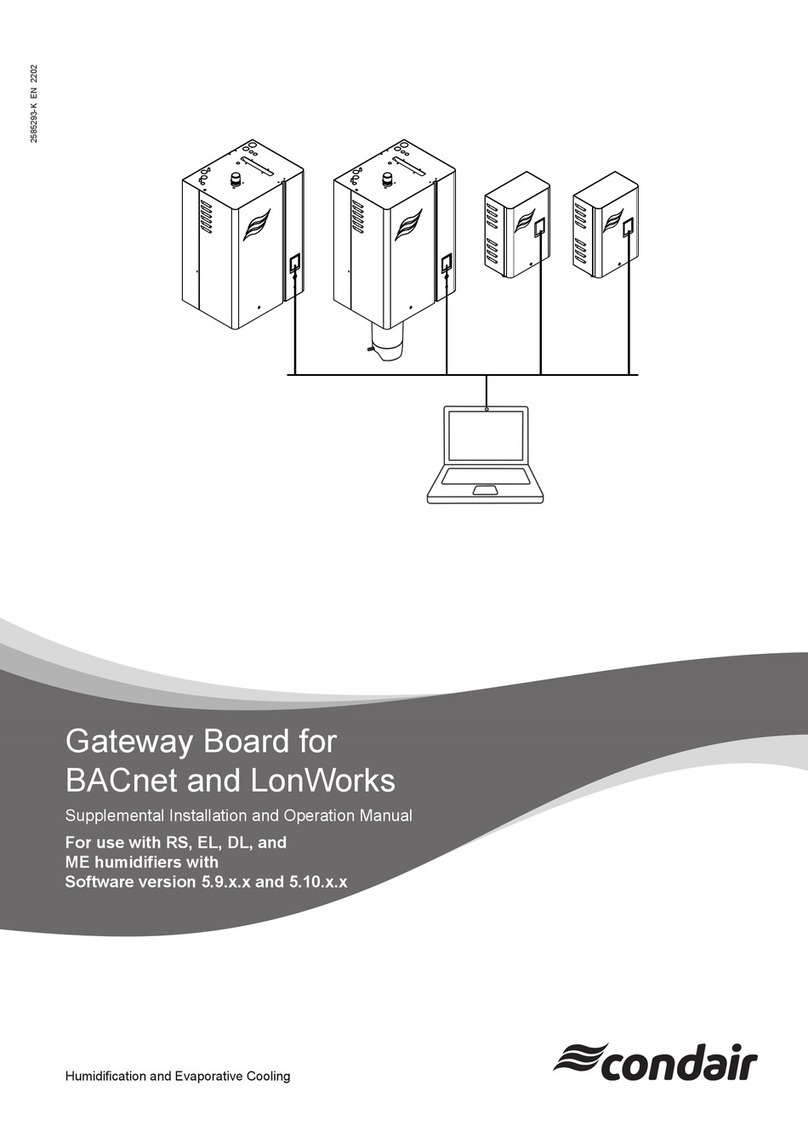
Condair
Condair 2583810 Installation and operation manual

ZyXEL Communications
ZyXEL Communications EMG2306-R10A user guide

Chesterton
Chesterton 415198 user manual

AddPac
AddPac VoiceFinder AP 160 user guide
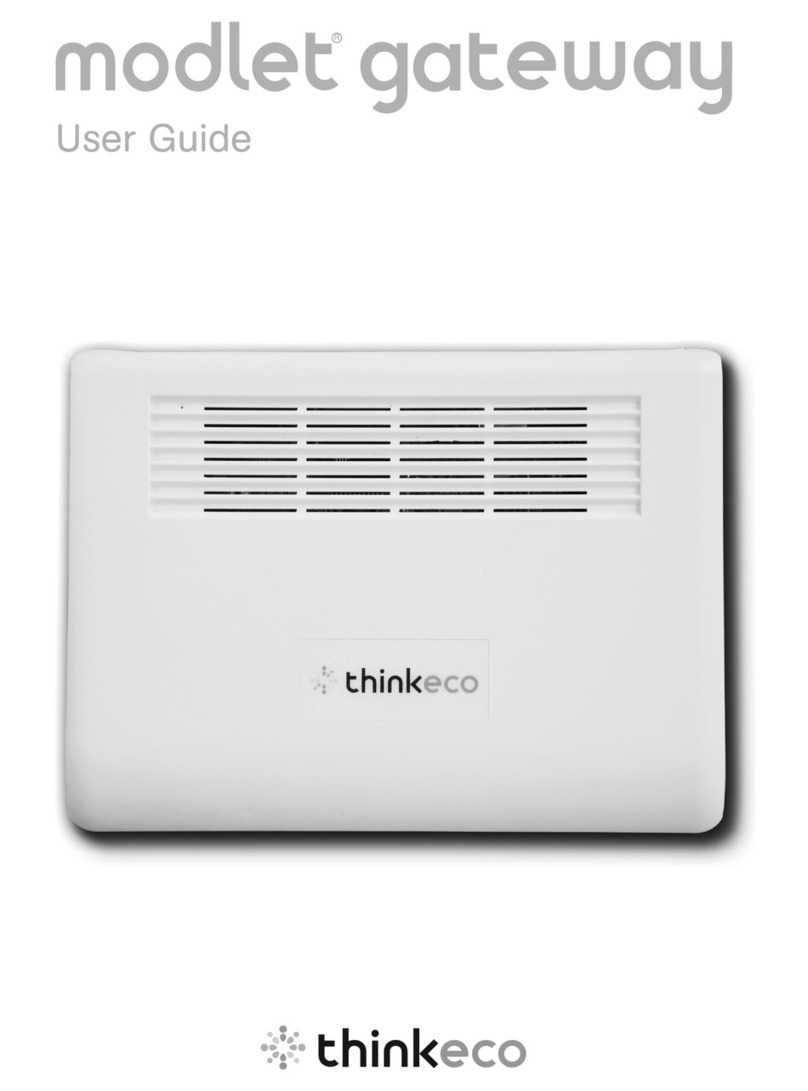
ThinkEco
ThinkEco TE1010 user guide

Neptune
Neptune R900 Installation and maintenance guide

Quark-Elec
Quark-Elec QK-AS00 manual

R9 Technology
R9 Technology G200 manual
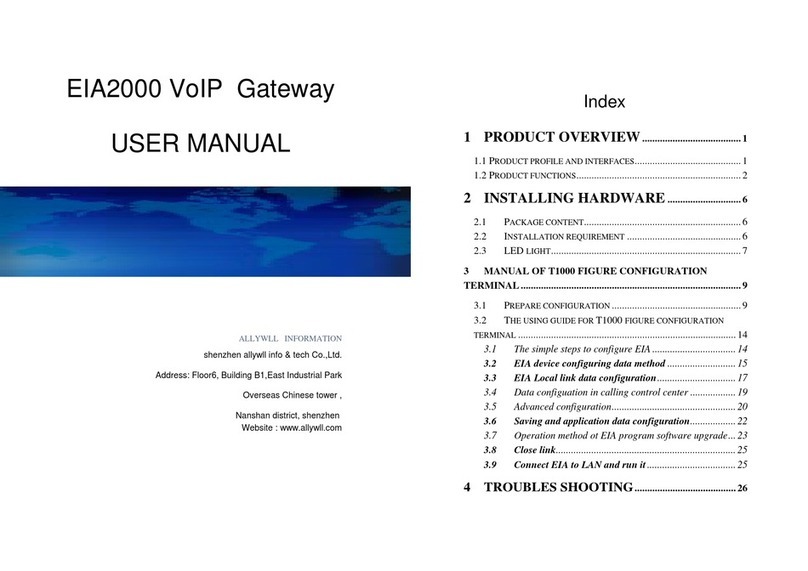
Shenzhen Allywll info & tech Co.
Shenzhen Allywll info & tech Co. EIA2000 user manual
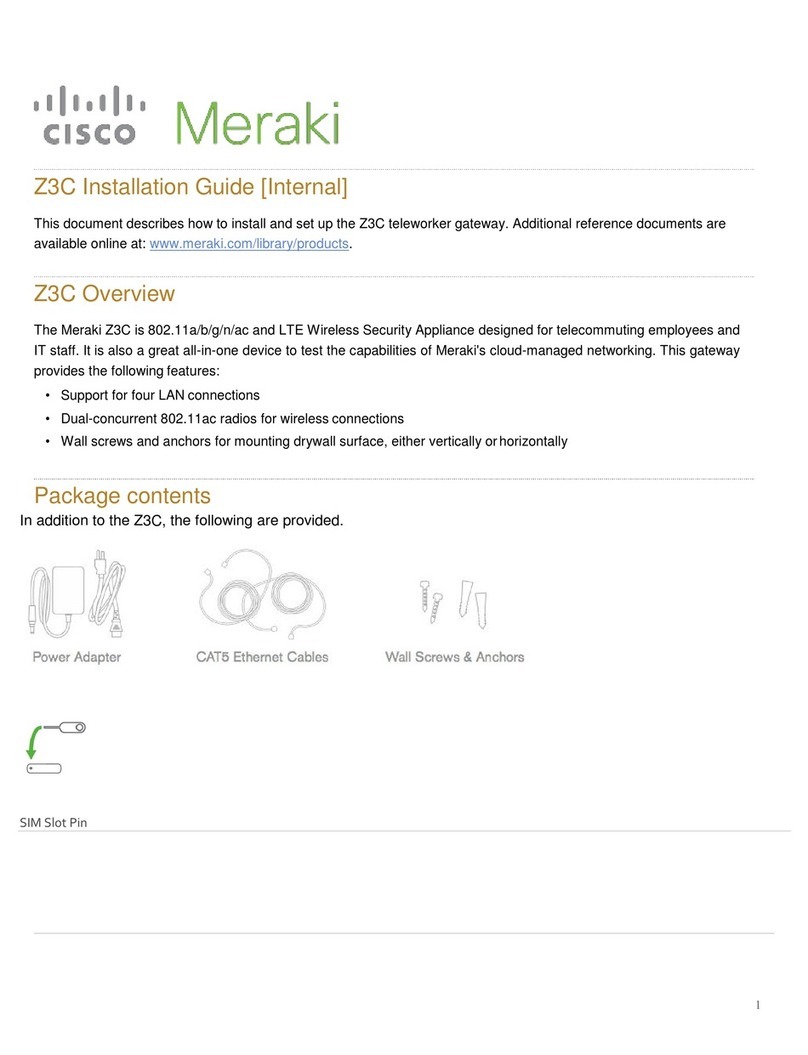
Cisco
Cisco Meraki Z3C installation guide
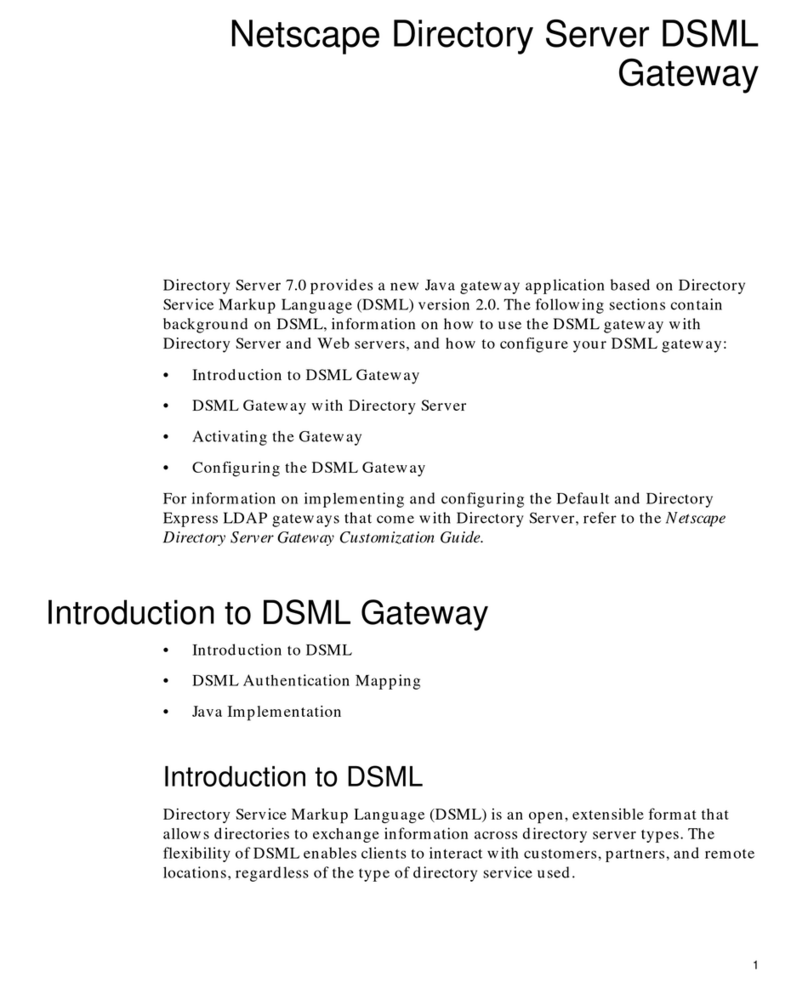
Netscape
Netscape NETSCAPE DIRECTORY SERVER 7.0 - DSML GATEWAY Introduction manual