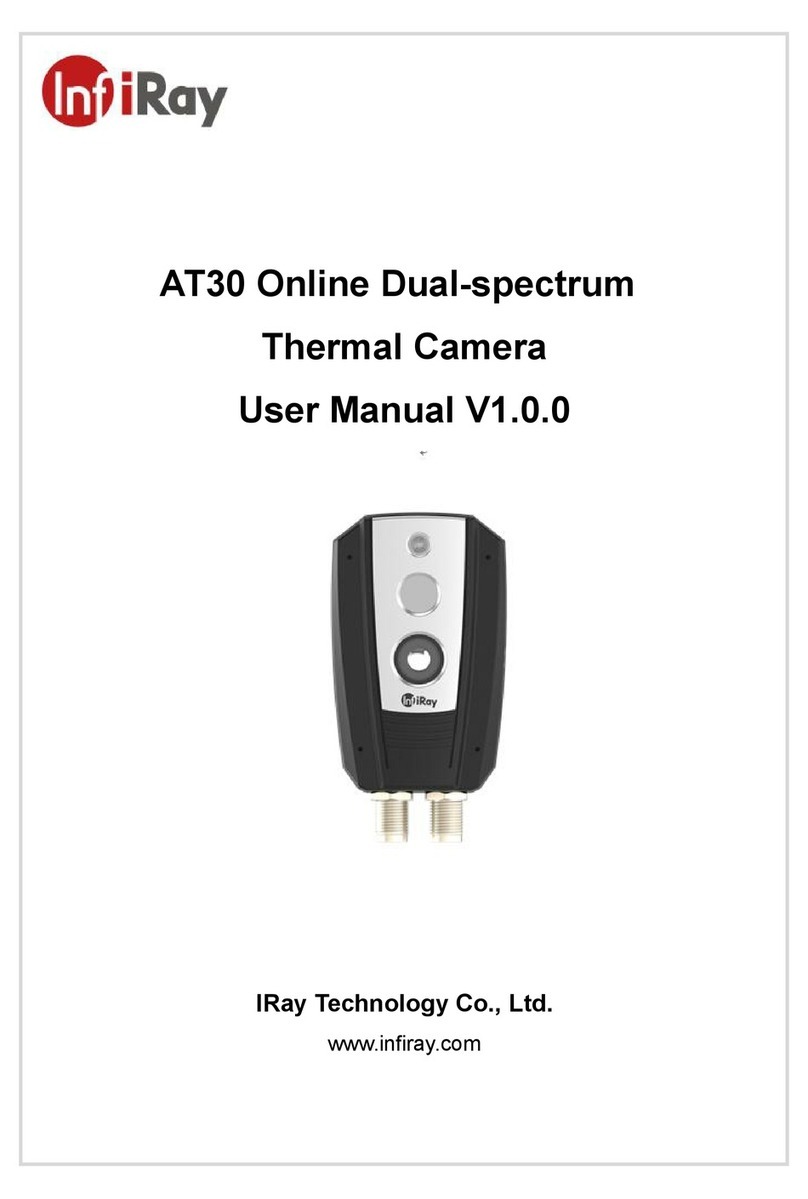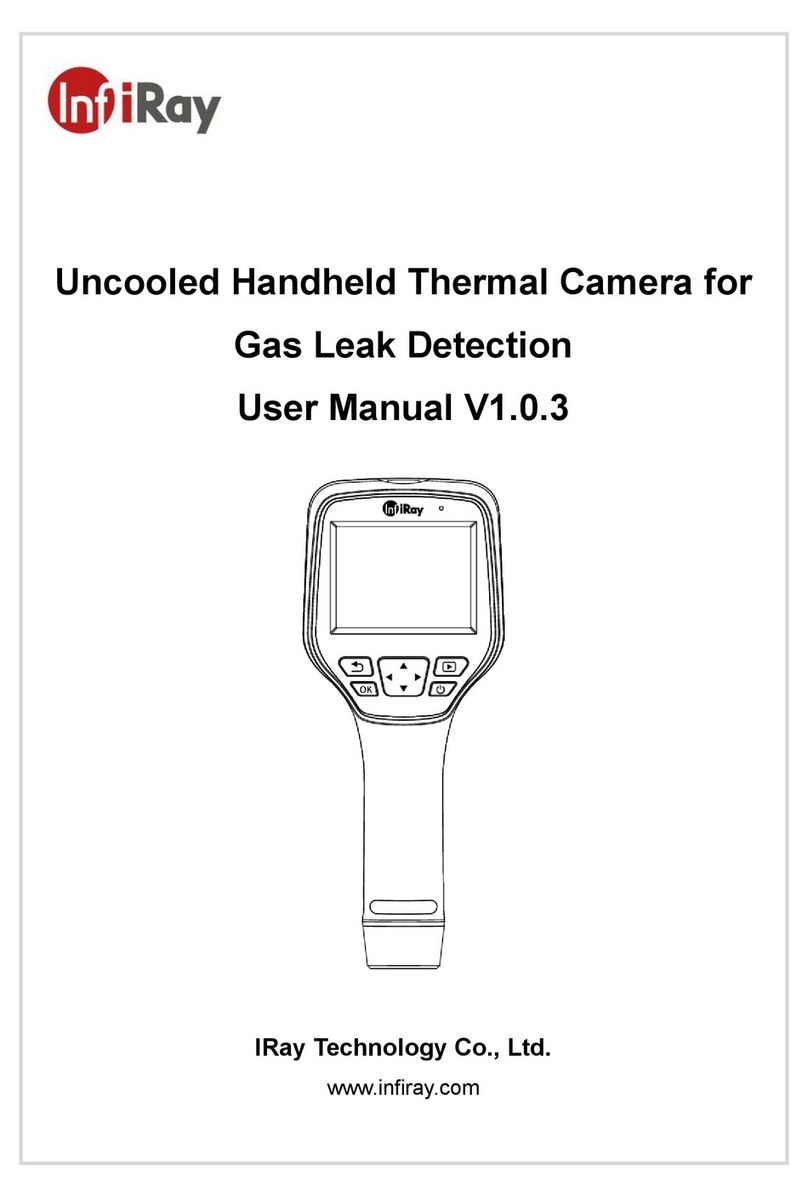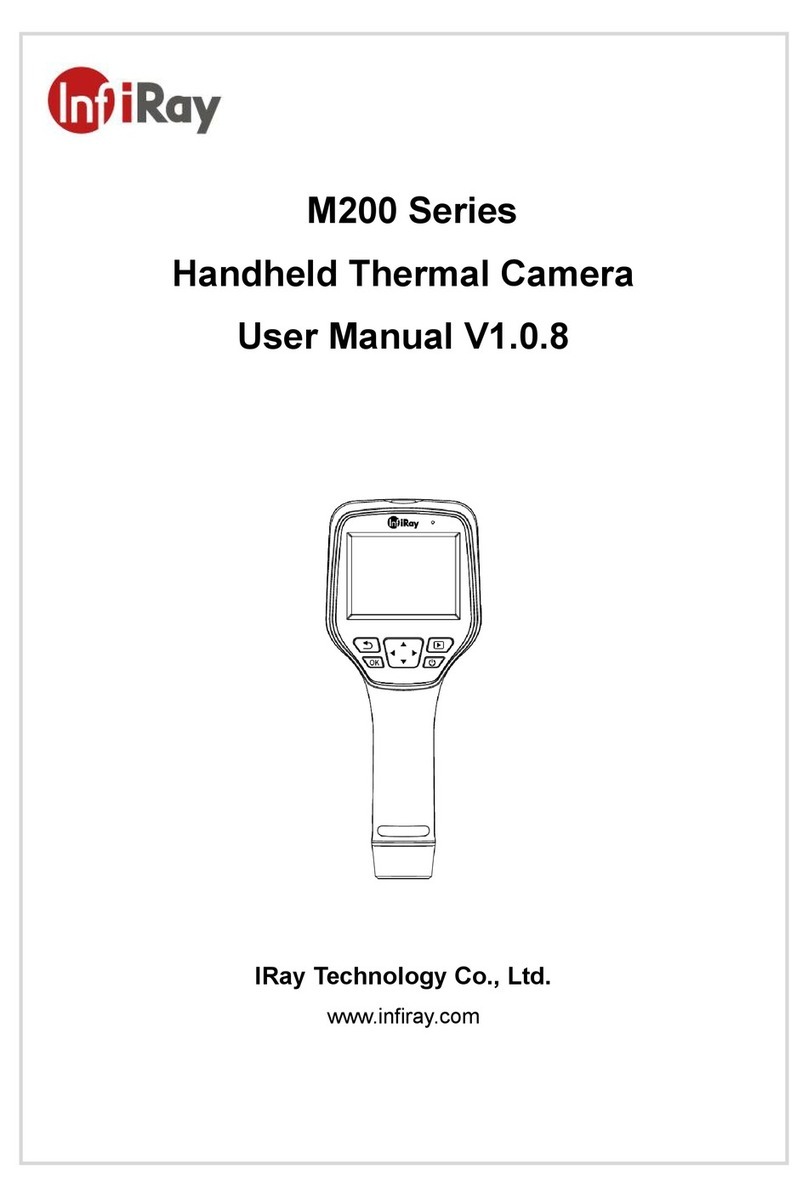High-precise Temperature Measurement Thermal Bullet Camera
V1.0.1 II February 2020
Contents
1. Overview............................................................................................................................................3
2. Product Performance ....................................................................................................................4
3. Installation Instructions................................................................................................................5
3.1 Product and Accessories List ............................................................................................6
3.2 Product Appearance and Interface Description.........................................................8
3.3 Product Direction Adjustment Method..........................................................................9
3.4 Installation Guide ...................................................................................................................9
3.4.1 Wall Mounting Steps........................................................................................................9
3.4.2 Wall Mounting Recommendation................................................................................. 11
3.4.3 Tripod Installation.......................................................................................................... 12
3.5 Introduction of Reference Blackbody .......................................................................... 14
3.5.1 Specification of Blackbody........................................................................................... 14
3.5.2 Structure of Reference Blackbody................................................................................ 14
3.5.3 Quick Start and Attentions............................................................................................ 15
3.5.4 Site Layout Solution ...................................................................................................16
3.5.5 Site Installation and Layout Considerations................................................................. 17
4. Troubleshooting .......................................................................................................................... 18
5. Maintenance.................................................................................................................................. 19
5.1 Notice ...................................................................................................................................... 19
5.2 Cleaning and Maintenance.............................................................................................. 19
5.3 Safety Codes ......................................................................................................................... 20