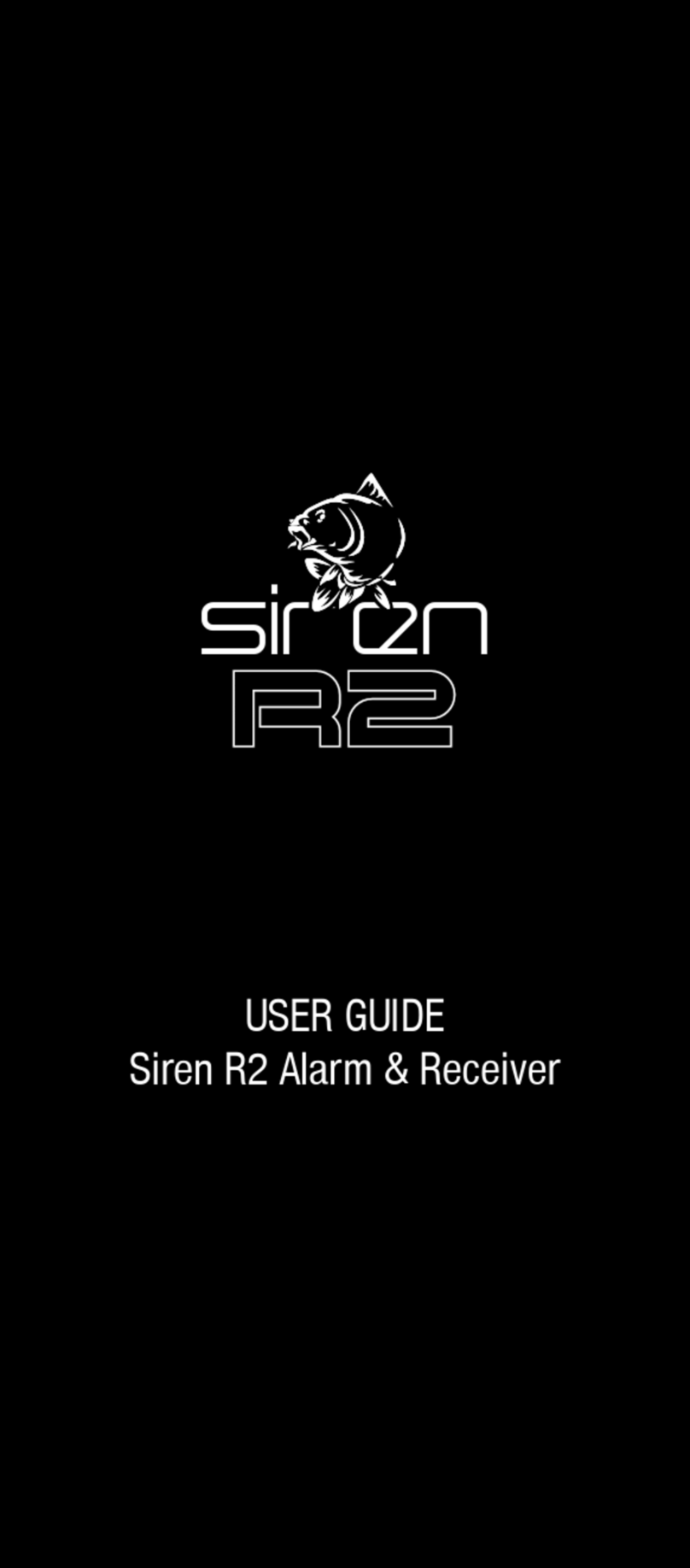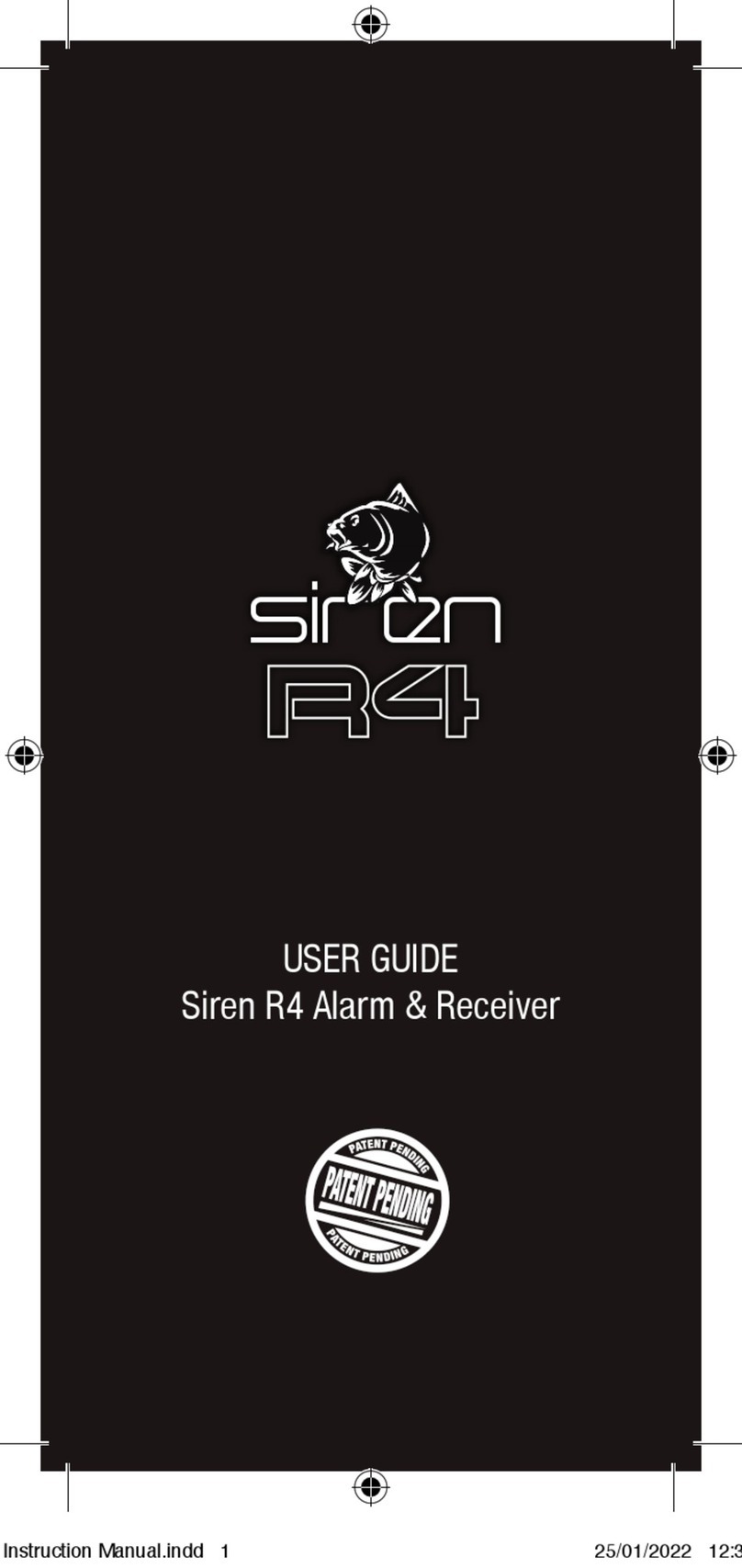Siren R3+ User manual

1
USER GUIDE
Siren R3+ Alarm & Receiver
R3 Plus Instruction Manual.indd 1R3 Plus Instruction Manual.indd 1 28/07/2022 08:5128/07/2022 08:51

2
+
Power
Button
Function
Button
Power
X
SIREN R3+ RECEIVER
SIREN R3+ ALARM (EN)
Night Glo
Bobbin/
Swing Arm
connection
Anti-Theft
A
VIBRATE/MUTE
V
Volume
R3 Plus Instruction Manual.indd 2R3 Plus Instruction Manual.indd 2 28/07/2022 08:5128/07/2022 08:51

3
USER GUIDE
Siren R3+ Alarm & Receiver
Registering your R3+ alarm or R3+ Receiver with
Nash Tackle extends its warranty period to 2 years.
Your R3+ Alarm and R3+ Receiver will have a unique
7 character code inside the battery compartment. You
will need these serial numbers to register your alarm
and receiver.
Register your R3+ Alarms and R3+ Receiver to
benefit from an extended 24 month warranty here:
https://register.nashtackle.co.uk
NOTE: For registration you will be required to upload a photo
or scanned copy of your proof of purchase.
OPERATING FREQUENCY
Operating Frequency:Within the 868MHz
European Licence Exempt Band.
Ambient operating temperature of +40C -10C.
Protect against water ingress, do not immerse.
Thank you for purchasing your Siren R3+ bite alarms &
Receiver. We never forget our customers’ support.
R3 Plus Instruction Manual.indd 3R3 Plus Instruction Manual.indd 3 28/07/2022 08:5128/07/2022 08:51

4
R3+ ALARM
Insert Battery:
Open battery compartment using crosshead screwdriver
and insert 1 x CR2 3V battery (not supplied).
Ensure polarity is correct when tting batteries:
• Positive battery terminal to positive alarm terminal
• Negative battery terminal to negative alarm terminal
To Turn R3+ Head On/Off:
Press & hold the Power button for 3 seconds. When
turning on the alarm LEDs will light green and the alarm
will sound a series of fast beeps rising in tone. When
turning the alarm off the LEDs will light red and the
alarm will sound a series of fast beeps decreasing in
tone.
Muting:
To mute an R3+ alarm short press the power button
and the LED will ash. To restore volume short press the
power button again the LED will ash and a beep will
be heard.
Volume
Short press of the X button. Four volume settings
are available. Each consecutive short press of the X
button changes output by one level. The beep you hear
represents the volume being set.
Sensitivity
The R3+ has 3 sensitivity settings. Sensitivity is changed
by long pressing the X Button.
3 beeps: Traditional roller wheel/magnet indication. This
is the R3+ default setting out the box.
2 beeps: Speed Sensing High Sensitivity. Eliminates false
indications from wind, weed and undertow.
1 beep: Speed Sensing Low Sensitivity. For extreme
conditions, high winds and owing water.
R3 Plus Instruction Manual.indd 4R3 Plus Instruction Manual.indd 4 28/07/2022 08:5128/07/2022 08:51

5
Tone:
Hold down Power button and short press the X button to
scroll through the ve tone options. The Tone being heard
is the Tone being set.
LED Colour:
Press and hold the Function (X) button, then short press
the Power button. There are ve LED colour options
available, Release the Function (X) button to set the
selected colour.
LED colour options are:
Red > Green > Blue > Purple > White
Indicator Compatibility:
The R3+ Alarm has an MMCX bayonet push and twist
connection for use with all Nash illuminated indicator
ranges featuring this tting.
The supplied stainless M5 thread adaptor connects
to the MMCX tting to offer an integral connection for
all accessories featuring an M5 thread including Nash
Bobbin and Slap Head Cords, Chains and Strong Arms.
NOTE: When the MMCX connection is not in use the supplied
rubber bung must be inserted to prevent water ingress.
Night Glo Function
Press and hold X and Power buttons together for 2
seconds to enable/disable the pulsating Night Glo
function. When the Night Glo function is turned on you
will hear two bleeps of increasing pitch. When the Night
Glo function is turned off you will hear two bleeps of
decreasing pitch.
NOTE: Nash Bobbin Glow Pipes T5019 and T5020 are not
compatible with R3+ alarms.
Low battery warning: :
The R3+ alarm self diagnoses power every 30 minutes
when switched on. When low power is detected the R3+
alarm emits ve consecutive 1 second beeps to warn
battery power is low. Replace immediately to retain
full functionality. Note that the rst warning of reduced
battery power will be dimmer LEDs.
R3 Plus Instruction Manual.indd 5R3 Plus Instruction Manual.indd 5 28/07/2022 08:5128/07/2022 08:51

6
R3+ RECEIVER
Insert Battery:
Open battery compartment using crosshead screwdriver
and insert 1 x CR123A 3V battery (not supplied).
Ensure polarity is correct when tting batteries:
• Positive battery terminal to positive receiver terminal
• Negative battery terminal to negative receiver terminal
To Turn R3+ Receiver On/Off:
Press and hold Power button for 2 seconds.
When turned on LEDs light sequentially green from left to
right with a sequence of increasing pitch bleeps and the
handset vibrates.
When turned off LEDs light red sequentially from right to
left with a sequence of decreasing pitch bleeps.
Tone: The R3+ Receiver replicates the tone of each R3+
head it is programmed to.
LED Colour:
The R3+ Receiver replicates the LED colour of each R3+
head it is paired with.
Volume:
Short press of the Volume button. Four volume settings
are available. Each consecutive short press of the Volume
button changes volume output by one level. The Volume
you hear represents the Volume being set.
Recall Last Event:
Short press of the Power button. This allows you to
check which alarm registered an indication even if you
missed the illuminated LED on the R3+ Receiver and
R3+ head. The LED that corresponds to the R3+ alarm
that last registered an indication will light and pulse for
ten seconds.
Vibrating Alert and Receiver Mute options:
Press and hold V button for 2 seconds. Each long press
scrolls through the four modes available.
R3 Plus Instruction Manual.indd 6R3 Plus Instruction Manual.indd 6 28/07/2022 08:5128/07/2022 08:51

7
1. Vibrate and LED ash: Receiver muted, vibrate and
LEDs on.
2. LED ash only: Receiver muted. LEDs on. No sound
and no vibrate.
3. Beep, LED ash and Vibrate: Sound, LED and
vibration turned on.
4. LED ash and a beep: Sound and LEDs on.
Anti-Theft Alarm:
Long press of A Button on Receiver. Two beeps will be
heard. An increasing pitch signies Anti-Theft is ON.
Decreasing pitch is Anti-Theft OFF. Factory setting is
Anti-Theft OFF.
The Anti-Theft alarm alerts you if an R3+ head is turned
off whilst your Receiver is on. Once triggered, a long
press of the A button on the Receiver stops the alarm
sounding.
Programming R3+ Heads to R3+ Receiver:
1. Press and hold Power and Volume buttons together
for 3 seconds until a beep is heard.
2. LED 1 will light and stay lit. Sounding an R3+ alarm
will pair it to that channel. Pairing is conrmed when
the LED on the Receiver ashes. Short press the
Power button to light the second LED. R3+ alarms can
be sequentially paired in this way through channels
one to four.
3. Once you have paired all the R3+ heads you require
press and hold the Power button for 3 seconds to
save the pairings and exit programming, signied by
a double beep.
4. The fth channel can be paired with up to 32 different
R3+ alarms. To pair R3+ heads with the fth channel
enter programming mode by pressing and holding
Power and Volume buttons together for 3 seconds
until a beep is heard.
5. Short press the Volume button, and the fth LED on
the Receiver will light and stay lit. When an R3+ alarm
sounds and is successfully paired the LED ashes.
R3 Plus Instruction Manual.indd 7R3 Plus Instruction Manual.indd 7 28/07/2022 08:5128/07/2022 08:51

8
Short press Volume button and the LED lights and
stays lit, ready to pair with further R3+ heads on the
same channel.
6. Once you have paired all the R3+ heads you require
press and hold the Power button for 3 seconds to
save the pairings and exit programming, signied by
a double beep.
Erasing programmed R3+ heads from the R3+
Receiver:
Short press of the Power button. This allows you to
check which alarm registered an indication even if you
missed the illuminated LED on the R3+ Receiver and
R3+ head. The LED that corresponds to the R3+ alarm
that last registered an indication will light and pulse for
ten seconds.
1. Press Power and Volume Buttons together, without
releasing. After 3 seconds the rst LED will light and a
beep will be heard.
2. Continue to keep both buttons depressed together for
a further 3 seconds, until three consecutive beeps are
heard and the LED turns off. This signies any existing
pairings with R3+ alarms have been erased. Note
individual heads cannot be selected and erased from
the R3+ receiver, all pairings have to be erased.
3. You can then go back into pairing mode by pressing
Power and Volume together until you hear a single
beep and the rst LED lights. Now pair your heads
accordingly.
NOTE: When in pairing mode, if no signal from an R3+ head
is registered within 10 seconds any new pairing information
will be lost, and the R3+ handset returns to normal operation
with previously saved R3+ alarm pairings.
R3 Plus Instruction Manual.indd 8R3 Plus Instruction Manual.indd 8 28/07/2022 08:5128/07/2022 08:51

9
R3 Plus Instruction Manual.indd 9R3 Plus Instruction Manual.indd 9 28/07/2022 08:5128/07/2022 08:51

10
Bouton
d’alimentation
Bouton de
fonction
X
SIREN R3+ RECEIVER
Night Glo
Bobbin/ Bras
Oscillant
+
SIREN R3+ ALARM (FR)
Anti-vol Vibreur/
silencieux
Volume
Bouton
d’alimentation
AV
R3 Plus Instruction Manual.indd 10R3 Plus Instruction Manual.indd 10 28/07/2022 08:5128/07/2022 08:51
Table of contents
Languages:
Other Siren Security System manuals
Popular Security System manuals by other brands

Inner Range
Inner Range Concept 2000 user manual

Climax
Climax Mobile Lite R32 Installer's guide

FBII
FBII XL-31 Series installation instructions

Johnson Controls
Johnson Controls PENN Connected PC10 Install and Commissioning Guide

Aeotec
Aeotec Siren Gen5 quick start guide

IDEAL
IDEAL Accenta Engineering information

Swann
Swann SW-P-MC2 Specifications

Ecolink
Ecolink Siren+Chime user manual

Digital Monitoring Products
Digital Monitoring Products XR150 user guide

EDM
EDM Solution 6+6 Wireless-AE installation manual

Detection Systems
Detection Systems 7090i Installation and programming manual

Se-Kure Controls
Se-Kure Controls MicroMini SK-4841 instructions