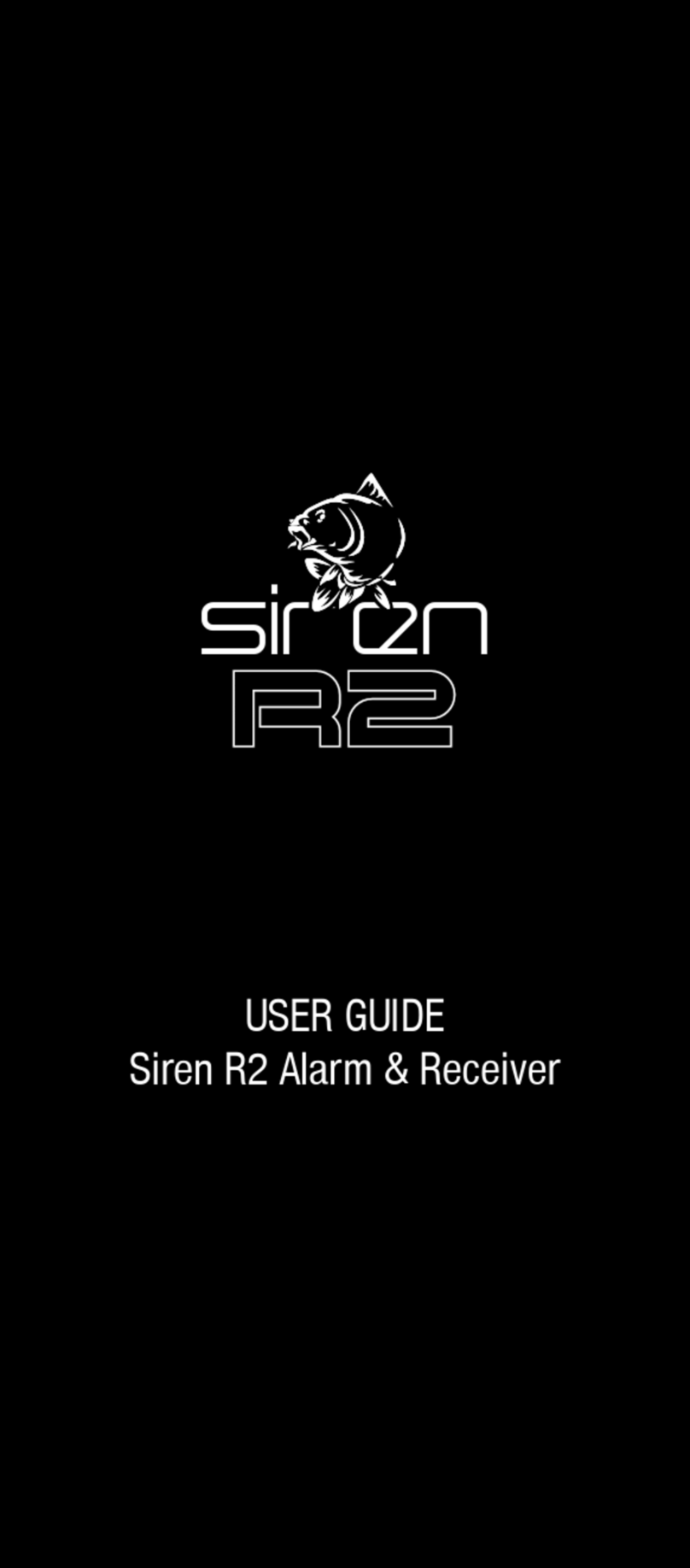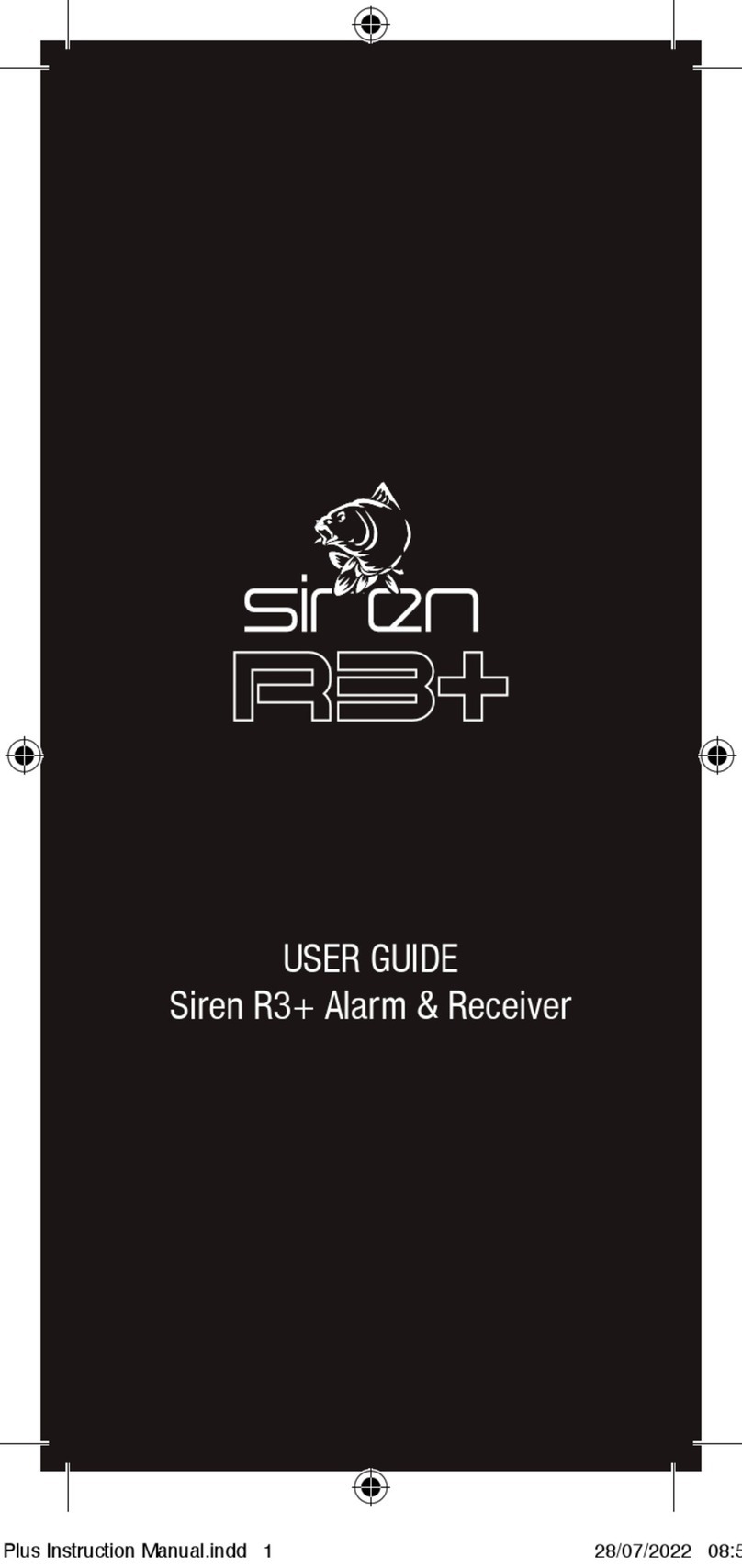6
Setting 1 – One bleep (High Tone)
This is the R4’s Factory setting out of the box. The alarm
will sound every time line movement across the R4’s
roller wheel is detected. Drop backs are registered for
any reverse line movement detected.
Setting 2 – Two bleeps (Mid Tone)
Features the famous Siren speed sensing to eliminate
false indication. The alarm will sound for forward or drop
back line movement faster than 1cm/second. Setting 2
also features the Drift Sensing safeguard.
Setting 3 – Three bleeps (Mid Tone)
Features the famous Siren speed sensing to eliminate
false indication. The alarm will sound for forward or drop
back line movement faster than 2cm/second. Setting 3
also features the Drift Sensing safeguard.
Setting 4 (Wave) - Four bleeps (Low Tone)
Features the famous Siren speed sensing to eliminate
false indication, as well as wave sensing technology to
eliminate false indication caused by signicant wave
action or when shing from a boat. The alarm will sound
for forward or drop back line movement faster than
1cm/second. Alarm events are registered after 15cm of
line movement across the roller. This 15cm increment
is reset after 30 seconds when no line movement is
detected. Setting 4 also features the Drift Sensing
safeguard.
Setting 5 (Wave) – Five bleeps (Low Tone)
Features the famous Siren speed sensing to eliminate
false indication, as well as wave sensing technology to
eliminate false indication caused by signicant wave
action or when shing from a boat. The alarm will sound
for forward or drop back line movement faster than
2cm/second. Alarm events are registered after 30cm of
line movement across the roller. This 30cm increment
is reset after 30 seconds when no line movement is
detected. Setting 5 also features the Drift Sensing
safeguard.
DRIFT SENSING TECHNOLOGY
This revolutionary intelligent sensing features on settings
2-5 combats situations of line creep, that do not result in
R4 Instruction Manual.indd 6R4 Instruction Manual.indd 6 25/01/2022 12:3725/01/2022 12:37