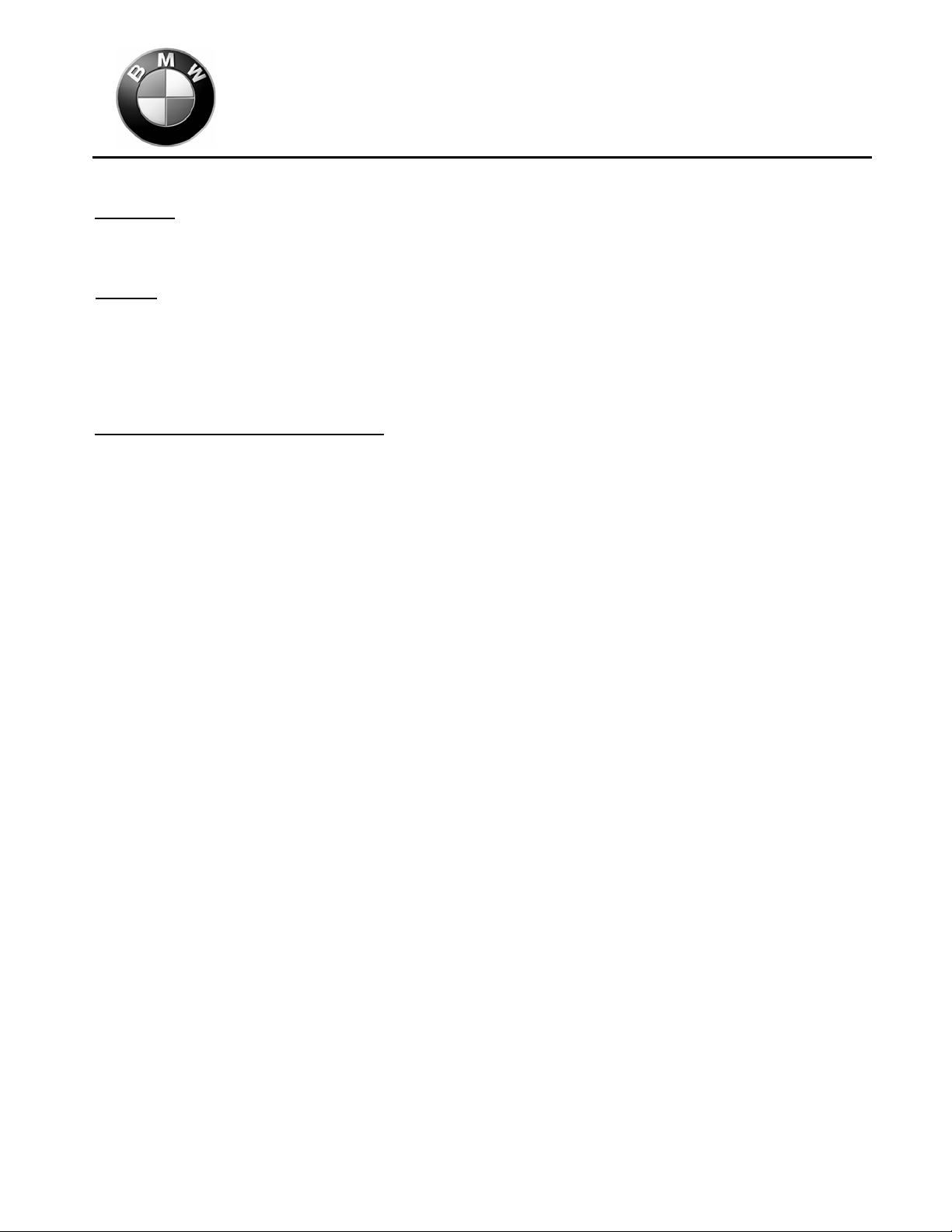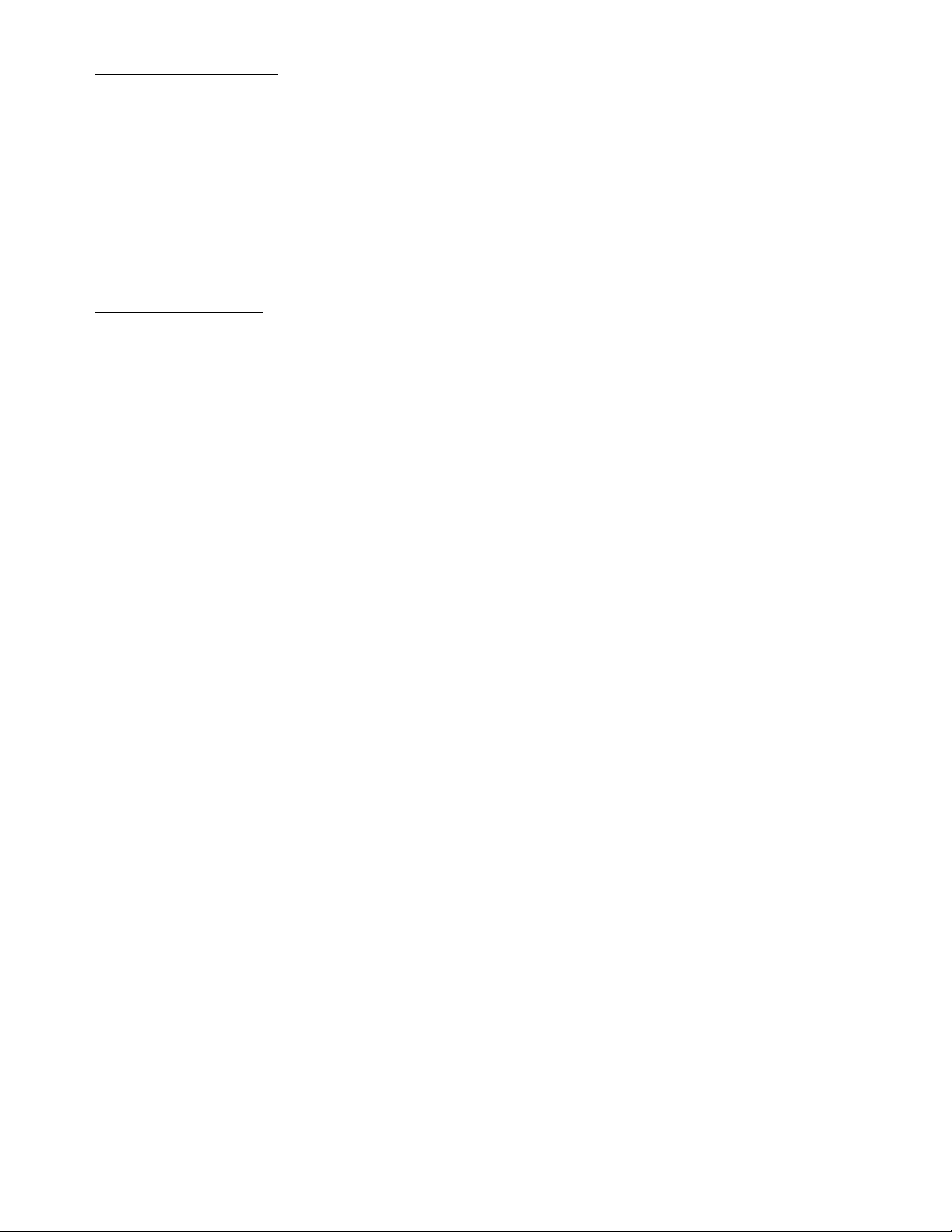7
Installation Instruction P/N 01 29 0 392 564
BMW NA Sirius Satellite Radio Activation Procedure
3 Series (E46), 5 Series (E39), X3, X5, Z4
Step 1:Locate vehicle outside so that the roof with has a clear Line-of-Sight to the sky. Make sure
that vehicle is located at a distance greater than 10 feet from nearest building. (Do not place
vehicle under a tree or other solid structure.)
Note: For BMW Centers located in downtown cities such as NYC or LA, it may not be necessary to
locate vehicle outside. In this case, locate vehicle near window or other area with adequate
signal strength to receive SIRIUS signal and activate receiver. Please consult your SIRIUS
representative for signal coverage in your area.
Step 2:Turn key to position 1. (KL-R)
Step 3:Turn Radio ON by pressing knob.
Step 4:Press the “MODE” button repeatedly until SIRIUS Satellite Mode is activated. “SIRIUS” will be
displayed.
Step 5:The receiver will now try to find any available SIRIUS Satellite Radio signal. “ACQUIRING”
may flash in the display until a channel is found.
(If “ACQUIRING” continues to flash then no SIRIUS signal is available. Please re-locate
vehicle and repeat Steps 1 – 4.)
Step 6:Channel 184 “Weather” should be found and audio heard at this time. (Channel 184 should be
available on every receiver and was designed to allow technicians to confirm SIRIUS receiver
functionality before activation.)
Step 7:If audio is functioning correctly (Check radio Balance and Fader), proceed to step 10. If not, go
to next step.
Step 8:If “No Channel” is displayed, turn radio OFF, wait 10 seconds, and repeat Steps 3 & 4.
.
Step 9: Contact SIRIUS to activate receiver. SIRIUS Receiver ESN can be found on bottom of
SIRIUS receiver or thru the radio display by pressing the “SAT” key (non-Navi vehicles) or
“INFO” key (Navi vehicles) for greater than 1.5 seconds and the ESN will be shown.
Step 10: After SIRIUS Customer Service Representative activates receiver it will take approximately 5
minutes or less for signal to reach the vehicle. Leave radio in SIRIUS Satellite mode with
“Weather” displayed and key in KL-R position for approximately 5 minutes for receiver to
download complete satellite radio initialization information.
Step11: Turn Radio OFF by pressing knob, wait 10 seconds, and repeat Steps 3 & 4.
Step 12: Press channel up/down arrow keys to select available channels. All available channels can
now be selected and/or stored in 18 Preset locations. (Please refer to Owner’s Manual for
additional SIRIUS Satellite Mode functionality and features.) ACTIVATION COMPLETE
Step 13: If channels other that Channel 184 are not available, repeat Steps 11 & 12.
If channels are still not available, it may be necessary to repeat Steps 10 – 12 for additional
activation attempt.