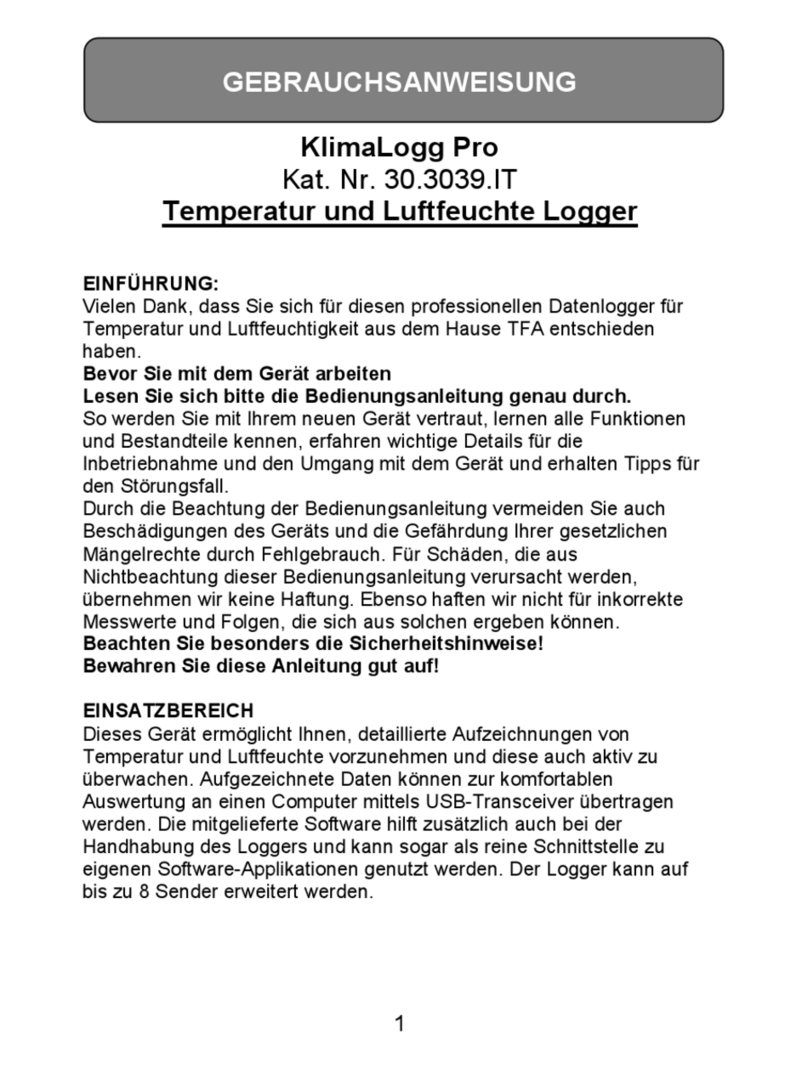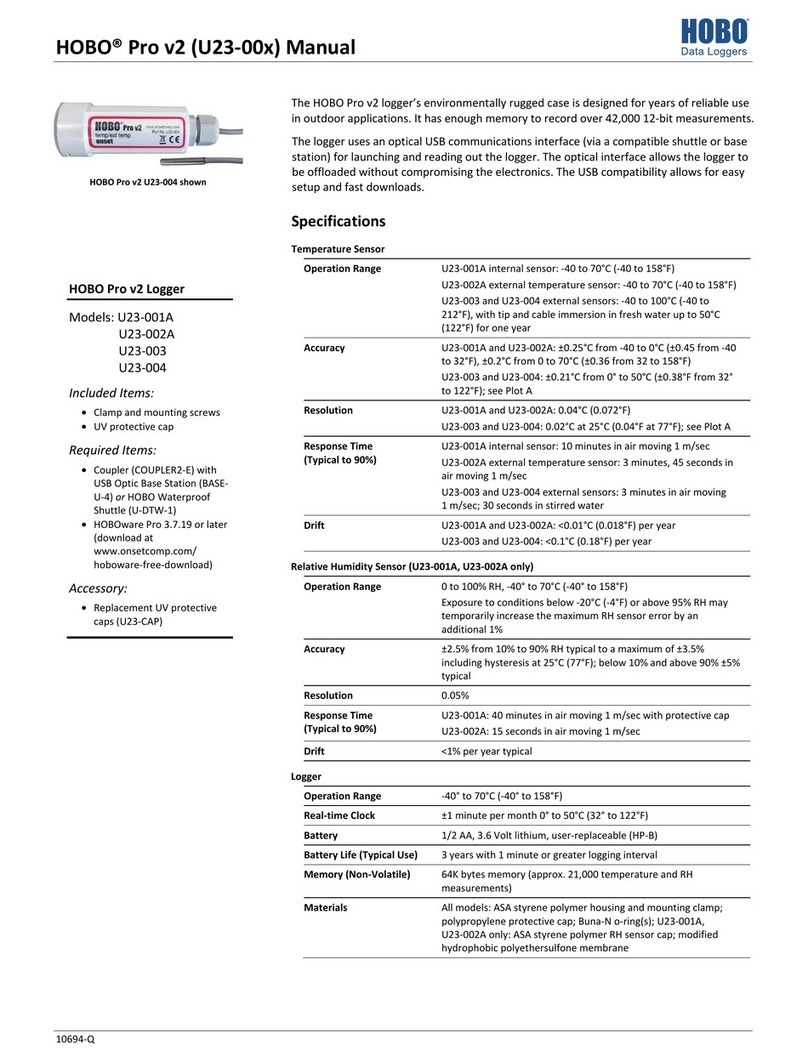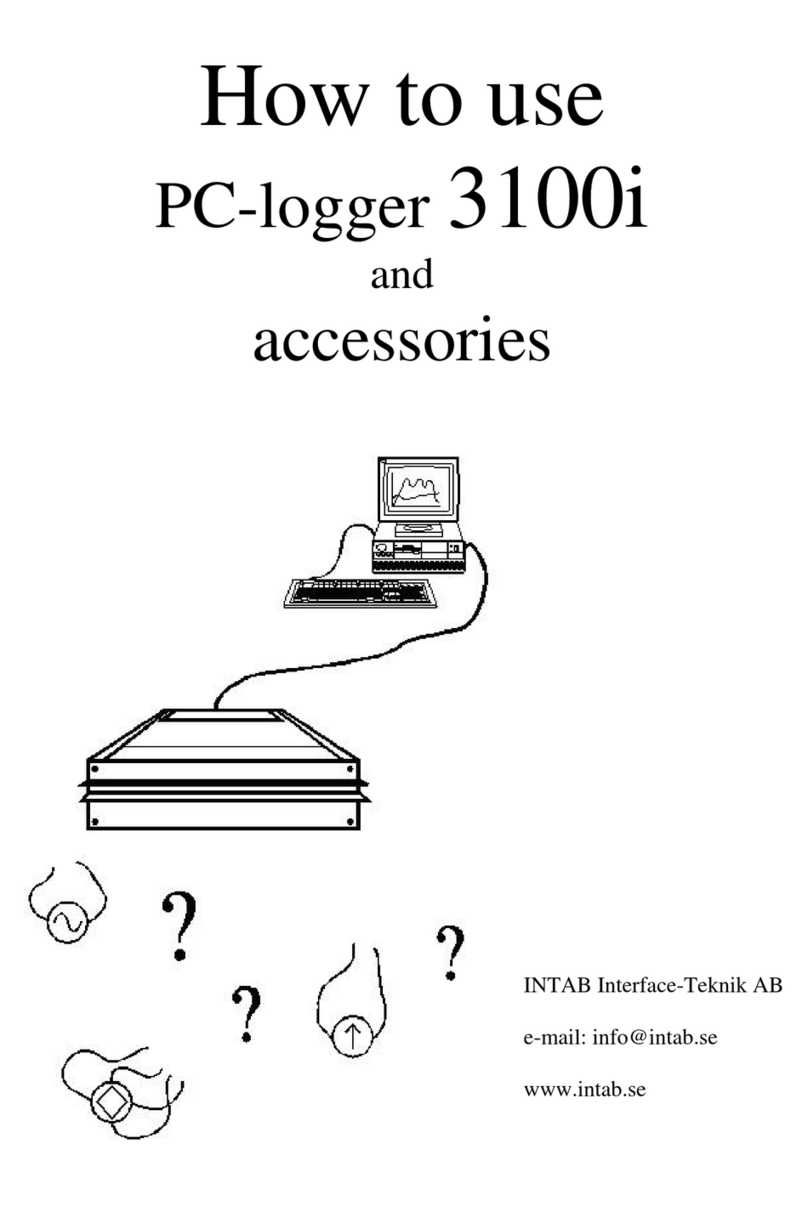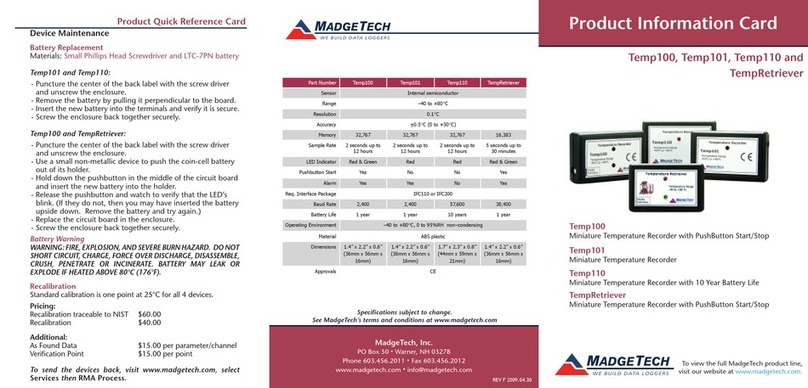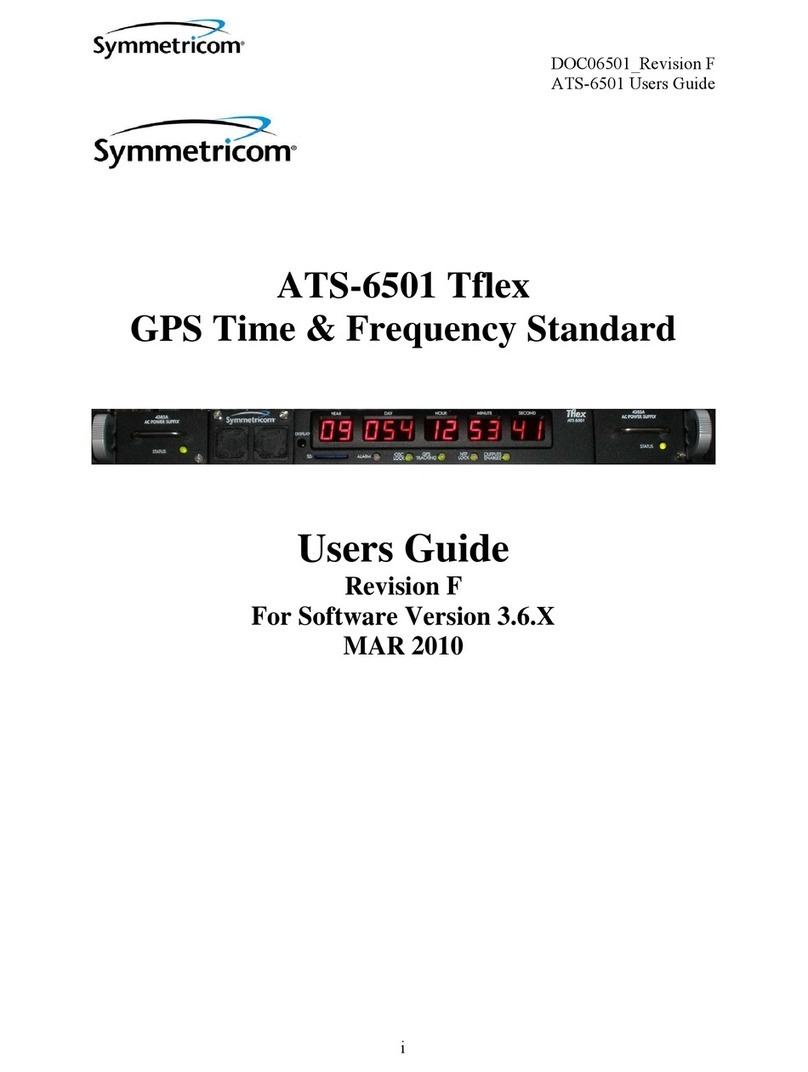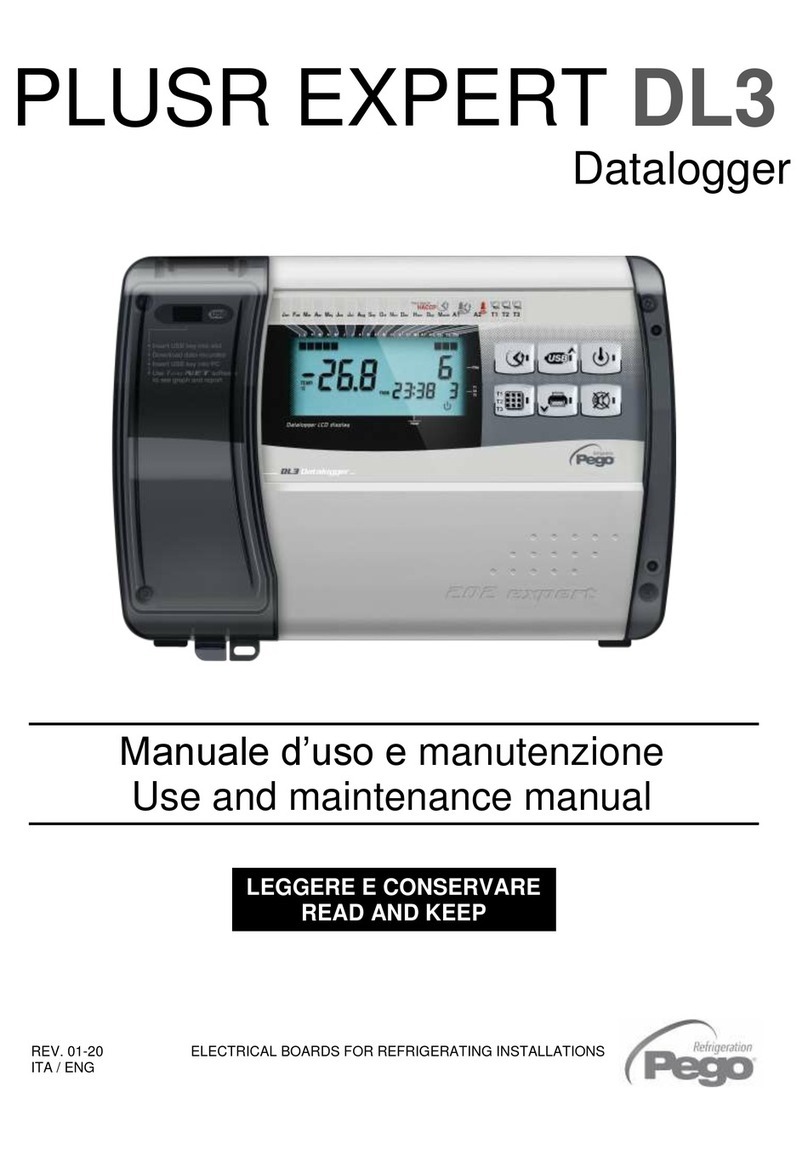Sirius Technologies ST303 User manual

Sirius Technologies ST303 Data Logger
User Manual V1.0
ST303
4-Channel
Signal Processing
Data Logger
Office: Jl. Radin Inten II No. 62 Duren Sawit, Jakarta 13440 - Indonesia
Workshop: Jl. Pahlawan Revolusi No. 22B, Jakarta 13430 - Indonesia
Phone: 021-8690 6777 (Hunting) Fax: 021-8690 6777
Mobile: +62 816 1740 8925
Fax: 021-8690 6771

Sirius Technologies ST303 Data Logger
User Manual V1.0
Table of Content
1. Specifications, Dimension and Connections………….…Page 2
2. Data Logger Content……………………………………….........Page 6
3. .Installation Requirement…………………………………......Page 7
4. Hardware Setup………………………………………………………..Page8
5. Software Installation………………………………………………..Page 9
6. Data Logger Setup………………………………………………….Page 12
7. Data Logger Data Download………………………………….Page 17
8. Using other software functions……………………………..Page 24
•File
•Test COM port
9. Warranty………………………………………………………………...Page 25

Sirius Technologies ST303 Data Logger
User Manual V1.0
1.Specifications & Dimension
1.1.- Dimension
1.2.- Specifications
Model # ST303
Type 4-Channel Signal Processing
Channels 1
Range -20°C to 70°C
Temp. Accuracy ±0.7°C at 21°C
Resolution 12 Bits
Memory 128K
Interface Serial/RS232
# of reading 30,000
Sensor Connection External
Temperature Sensor Thermistor-(-20C to 70C)
Voltage Sensor 0-10 DCV
Current Sensor 4-20mA

Sirius Technologies ST303 Data Logger
User Manual V1.0
1.3.- Typical 4-Channel Connection
+
-
+
-
+
-
+
-

Sirius Technologies ST303 Data Logger
User Manual V1.0
1.4-Voltage Connection
+
-
+
-
Power supply
1.5.- Current Connection
+
-
+
-
-
+
Power supply
Sensor
1.6.- Temperature Sensor Connection

Sirius Technologies ST303 Data Logger
User Manual V1.0
2. Data Logger Content
Model# Description Item
ST303
Data Logger
RS1
RS-232 Cable
SF300
Installation
Disk
S1 0-10V
Voltage Cable
S3 4-20mA
Cable
S4 Temperature
Cable

Sirius Technologies ST303 Data Logger
User Manual V1.0
3. Installation Requirements:
•Minimum system requirements for the software
-Pentium III - 500 MHz processor or equivalent with 128
Megabytes of RAM.
•Optimal Performance:
-Pentium 4 - 2.8 gigahertz processor or equivalent with 256
Megs or ram
•Operating System Requirements:
-Windows 2000
-Windows XP

Sirius Technologies ST303 Data Logger
User Manual V1.0
4. Hardware Setup
1. Connect one end of cable to the data logger.
2. Connect the RS-232 end of the cable to the computer.
RS232CABLE
3. 4-Channel sensor connection.
+
-
+
-
+
-
+
-

Sirius Technologies ST303 Data Logger
User Manual V1.0
5. Software Installation
A. Insert the CD into the disk drive.

Sirius Technologies ST303 Data Logger
User Manual V1.0
B. Click on Data logger setup to start installation.

Sirius Technologies ST303 Data Logger
User Manual V1.0
C. Follow the Installation Shield Wizard and click Finish to complete
installation.

Sirius Technologies ST303 Data Logger
User Manual V1.0
6. Data Logger Setup
6.1.- The ST303 Series data logger requires the user to setup the data
logger from the PC interface program.
From the ST303 software main menu,
Click on All programs, Click on Siriustech, Click on ST
DATALOGGER, Click on ST Datalogger to start the PC program.
Figure 6.1- ST301 Data logger software main menu.

Sirius Technologies ST303 Data Logger
User Manual V1.0
Click on the icon to start the Setup menu.
Or
Click on Logger, click on Setup to enter the setup screen.

Sirius Technologies ST303 Data Logger
User Manual V1.0
6.2. Setup menu
Figure 6.2- Setup Menu

Sirius Technologies ST303 Data Logger
User Manual V1.0
# Item Description
1. Product Name Program will identify model # connected to
the RS232 port
2. Date Current computer date
3. Maximum Record
number Maximum number of records can be store in
one data logger
4. Channel 1-4 Channel 1 to 4 display
5. Temperature(F) Current real time temperature reading in F
6. Temperature(C) Current real time temperature reading in C
7. Description Type in description for the data logger. The
description will be saved in the data logger
memory.
8.
Interval(Duration) Select sampling Interval
Sec(1/2/3/4/5/6/7/8/9/10/15/30/45)
Min(1/5/10/20/30)
Hour(1,2,8)
9. Start Time Select start date to start recording
10. End Time Select end date to end recording
11. Delay Start Check this box to start at later time(Need to
set 9.Start time and 10.End time)
12. Disable/Enable
Channel Select to enable or disable channel 1-4
13. Connect Connection Status –Green-Connected, Red-
Disconnect
14. Battery Status Battery Status Indicator
15. Save Setting Click to save setting to the logger and start
logging
16. Cancel Cancel
17. Ch1 Real Time Channel 1 real-time graphic display
18. Ch2 Real Time Channel 2 real-time graphic display
19. Ch3 Real Time Channel 3 real-time graphic display
20. Ch4 Real Time Channel 4 real-time graphic display

Sirius Technologies ST303 Data Logger
User Manual V1.0
Once the (9.)start date and (10)end date parameters have been
selected, click (15)Save Setting to save the parameters to the data
logger. If the (11)Delay Start Record box is checked, the logger will
start according to the set start and end time. If the box is leave blank,
the data logger will start recording immediately once the (15)Save
Setting button is clicked.

Sirius Technologies ST303 Data Logger
User Manual V1.0
7. Data Logger Data Download
A. Click on the icon to start the Download menu.
Or
Click on Logger, Click Download Records to start the Download
menu.

Sirius Technologies ST303 Data Logger
User Manual V1.0
7B. The software will try to establish the connection between PC and
the data logger.
Figure 7B-Establishing Connection

Sirius Technologies ST303 Data Logger
User Manual V1.0
7C.- Data Logger Found.
Figure 7C- Data logger Found.

Sirius Technologies ST303 Data Logger
User Manual V1.0
7D. Once the Connection is established, the software will
automatically download all the records in the data logger to the PC.
Figure 7D- Downloading Record
Table of contents
Other Sirius Technologies Data Logger manuals