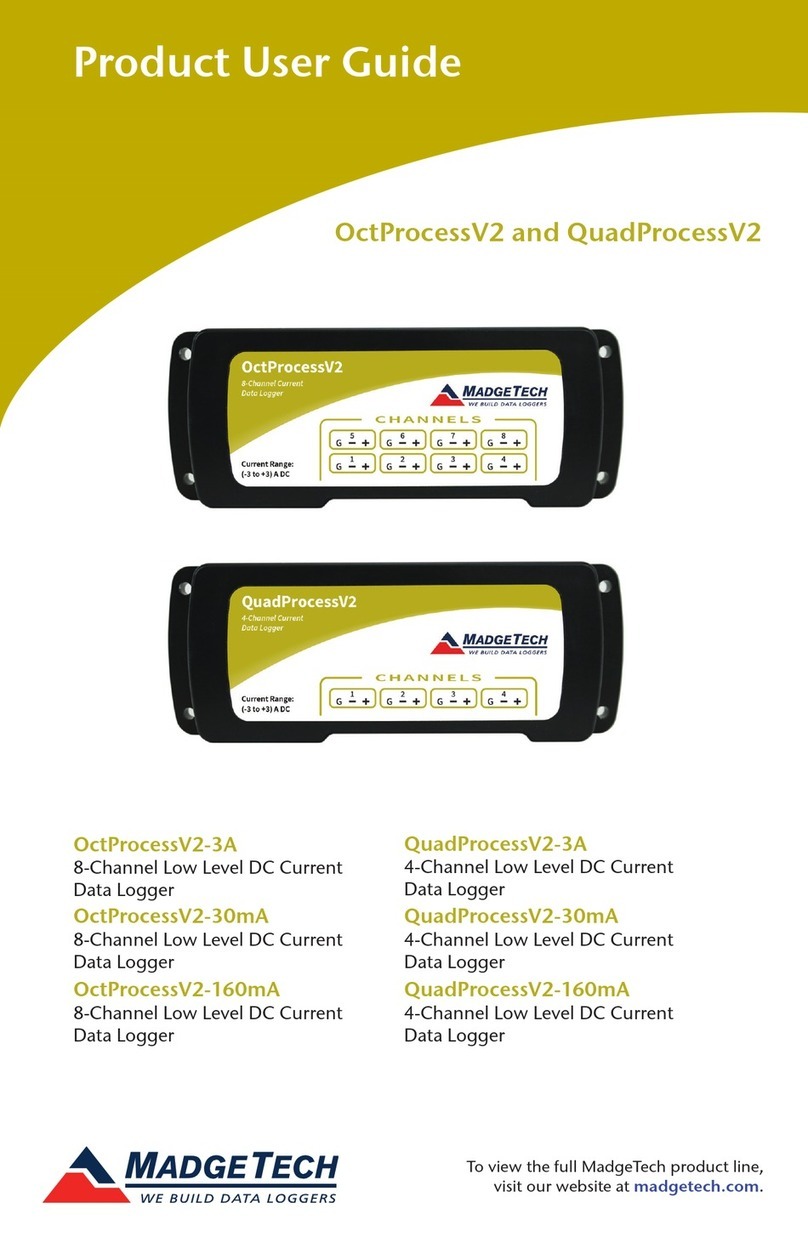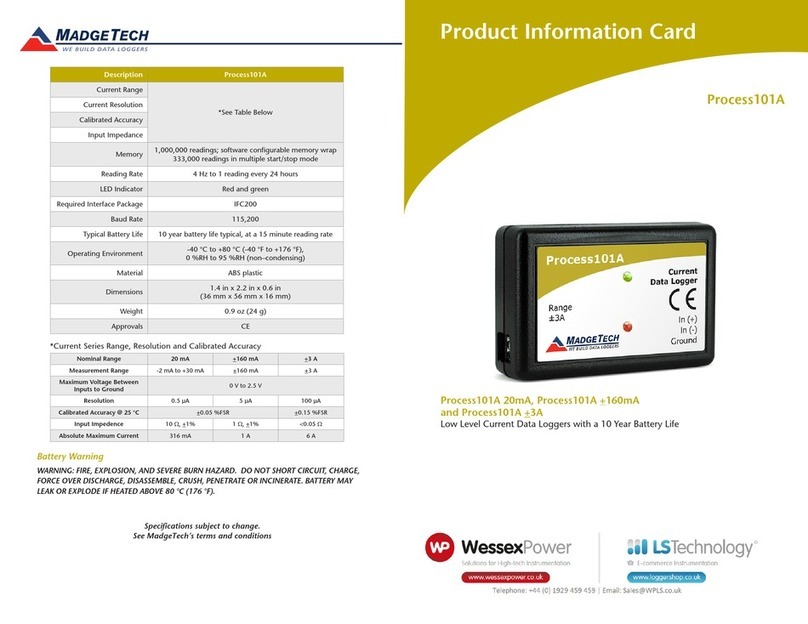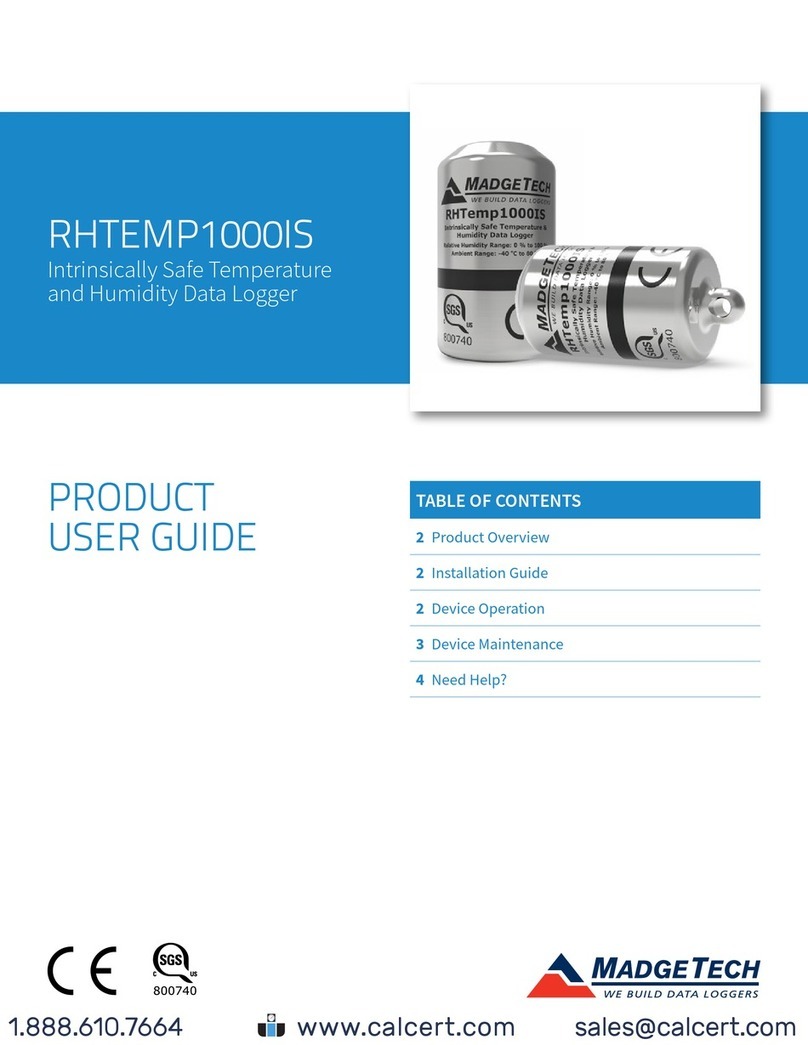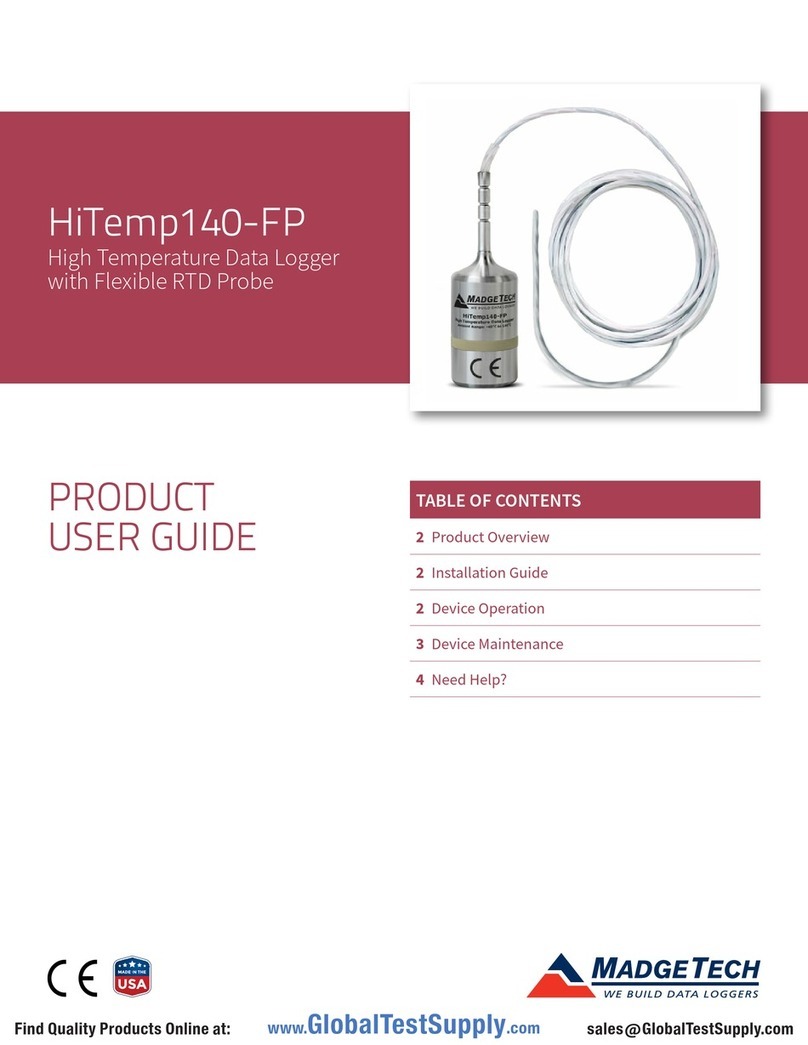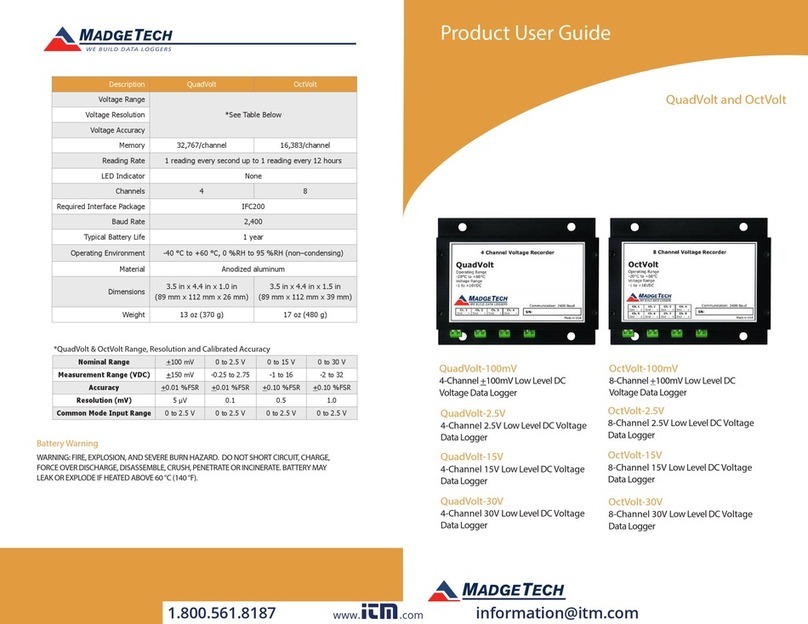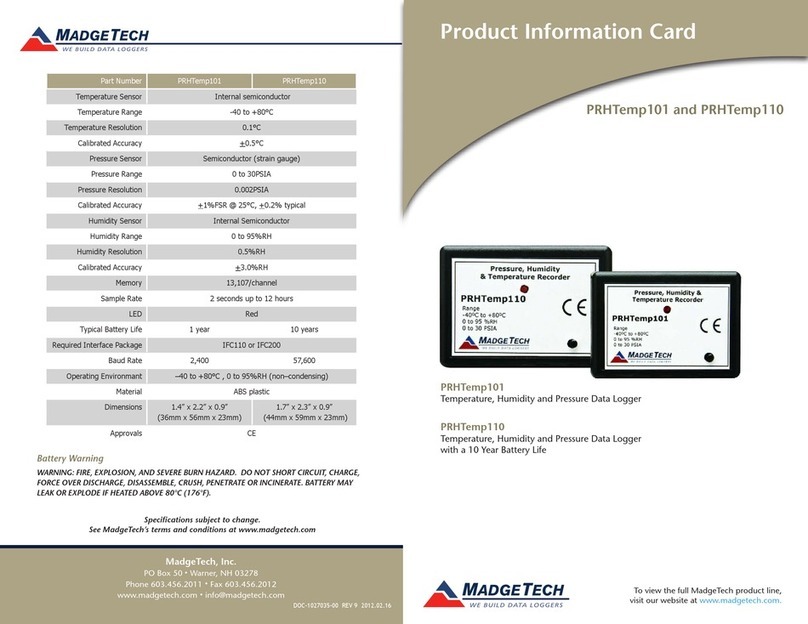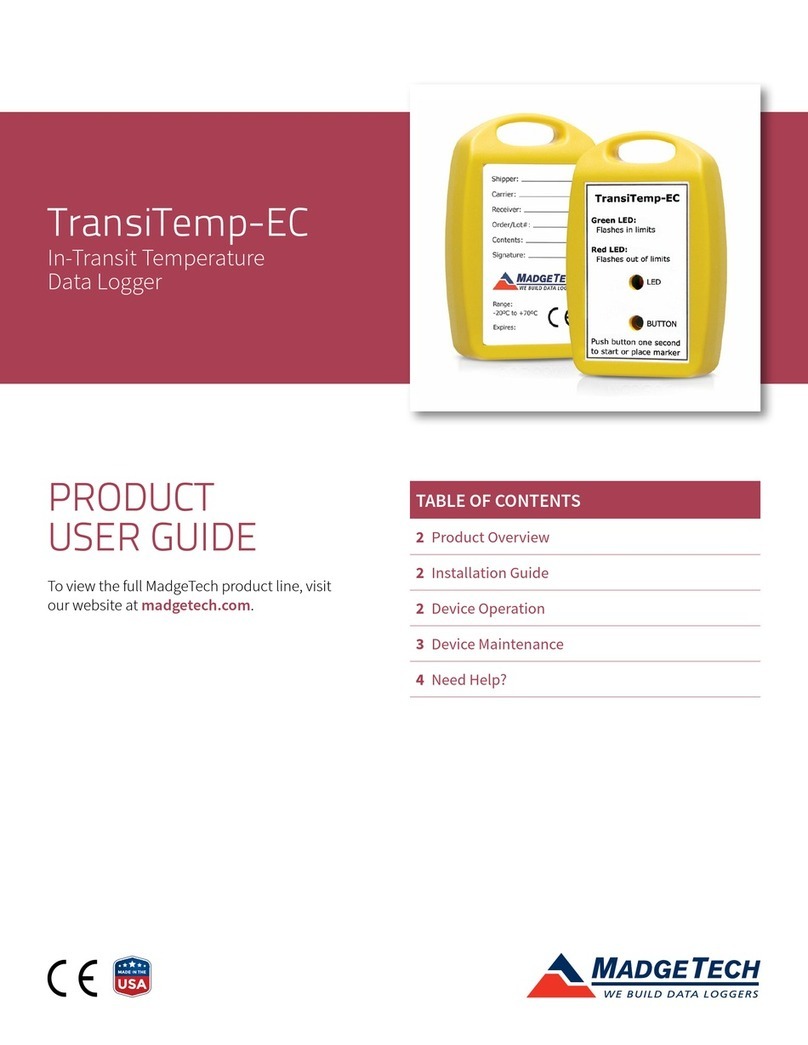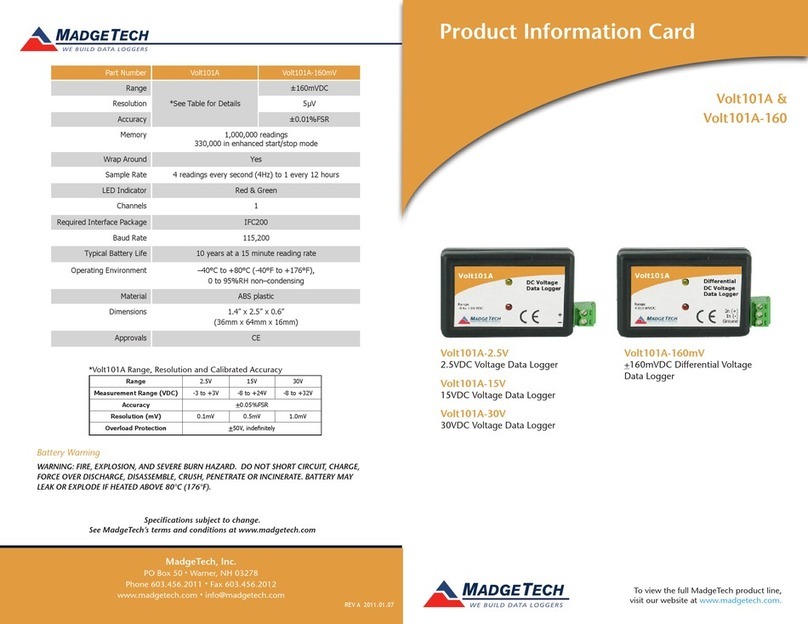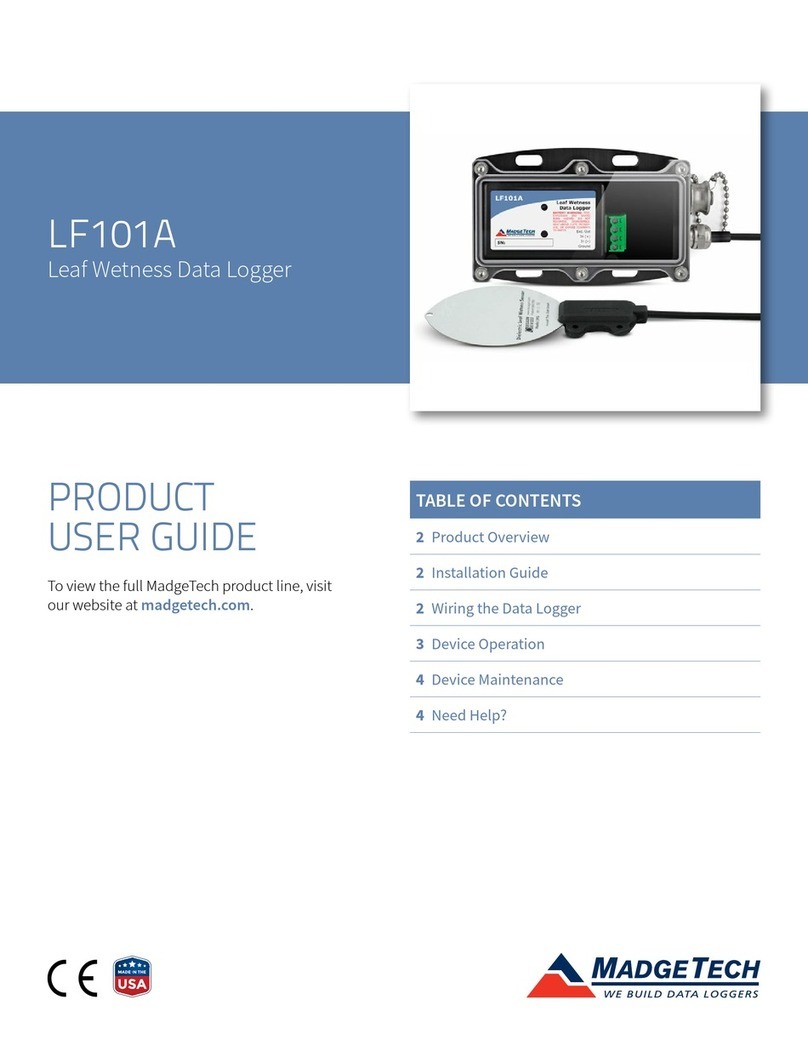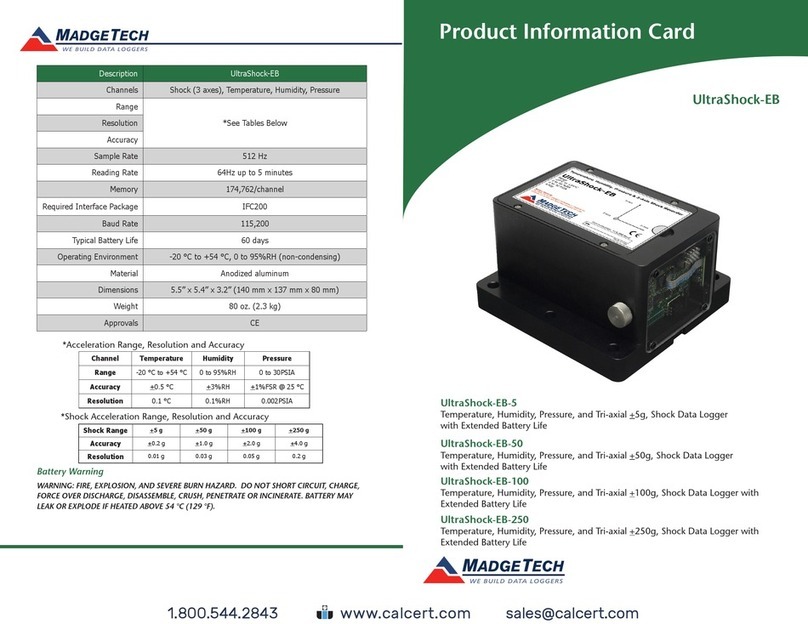MadgeTech, Inc.
PO Box 50 lWarner, NH 03278
Phone 603.456.2011 lFax 603.456.2012
Red 485
Dark Blue Pantone 289
Light Blue 58% of Pantone 289
REV F 2009.04.30
To view the full MadgeTech product line,
visit our website at www.madgetech.com.
Temp110
Miniature Temperature Recorder with 10 Year Battery Life
Red 485
Dark Blue Pantone 289
Light Blue 58% of Pantone 289
Product Information Card
Temp100, Temp101, Temp110 and
TempRetriever
Temp101
Miniature Temperature Recorder
Temp100
Miniature Temperature Recorder with PushButton Start/Stop
TempRetriever
Miniature Temperature Recorder with PushButton Start/Stop
Part Number Temp100 Temp101 Temp110 TempRetriever
Sensor Internal semiconductor
Range –40 to +80°C
Resolution 0.1°C
Accuracy +0.5°C (0 to +50°C)
Memory 32,767 32,767 32,767 16,383
Sample Rate 2 seconds up to
12 hours
2 seconds up to
12 hours
2 seconds up to
12 hours
5 seconds up to
30 minutes
LED Indicator Red & Green Red Red Red & Green
Pushbutton Start Yes No No Yes
Alarm Yes Yes No Yes
Req. Interface Package IFC110 or IFC200
Baud Rate 2,400 2,400 57,600 38,400
Battery Life 1 year 1 year 10 years 1 year
Operating Environment –40 to +80°C, 0 to 95%RH non–condensing
Material ABS plastic
Dimensions 1.4” x 2.2” x 0.6”
(36mm x 56mm x
16mm)
1.4” x 2.2” x 0.6”
(36mm x 56mm x
16mm)
1.7” x 2.3” x 0.8”
(44mm x 59mm x
21mm)
1.4” x 2.2” x 0.6”
(36mm x 56mm x
16mm)
Approvals CE
Product Quick Reference Card
Specifications subject to change.
See MadgeTech’s terms and conditions at www.madgetech.com
Device Maintenance
Battery Replacement
Materials: Small Phillips Head Screwdriver and LTC-7PN battery
Temp101 and Temp110:
- Puncture the center of the back label with the screw driver
and unscrew the enclosure.
- Remove the battery by pulling it perpendicular to the board.
- Insert the new battery into the terminals and verify it is secure.
- Screw the enclosure back together securely.
Temp100 and TempRetriever:
- Puncture the center of the back label with the screw driver
and unscrew the enclosure.
- Use a small non-metallic device to push the coin-cell battery
out of its holder.
- Hold down the pushbutton in the middle of the circuit board
and insert the new battery into the holder.
- Release the pushbutton and watch to verify that the LED’s
blink. (If they do not, then you may have inserted the battery
upside down. Remove the battery and try again.)
- Replace the circuit board in the enclosure.
- Screw the enclosure back together securely.
Battery Warning
WARNING: FIRE, EXPLOSION, AND SEVERE BURN HAZARD. DO NOT
SHORT CIRCUIT, CHARGE, FORCE OVER DISCHARGE, DISASSEMBLE,
CRUSH, PENETRATE OR INCINERATE. BATTERY MAY LEAK OR
EXPLODE IF HEATED ABOVE 80°C (176°F).
Recalibration
Standard calibration is one point at 25°C for all 4 devices.
Pricing:
Recalibration traceable to NIST $60.00
Recalibration $40.00
Additional:
As Found Data $15.00 per parameter/channel
Verification Point $15.00 per point
To send the devices back, visit www.madgetech.com, select
Services then RMA Process.
- Gently pry the two halves of the enclosure apart.
- Remove the circuit board.
- Use a small non-metallic device to push the coin-cell battery out of its
holder.
- Hold down the pushbutton in the middle of the circuit board and insert
the new battery into the holder.
- Release the pushbutton and watch to verify that the LED’s blink. (If they
do not, then you may have inserted the battery upside down. Remove
the battery and try again.)
- Replace the circuit board in the enclosure.
- Press the two halves of the enclosure back together.