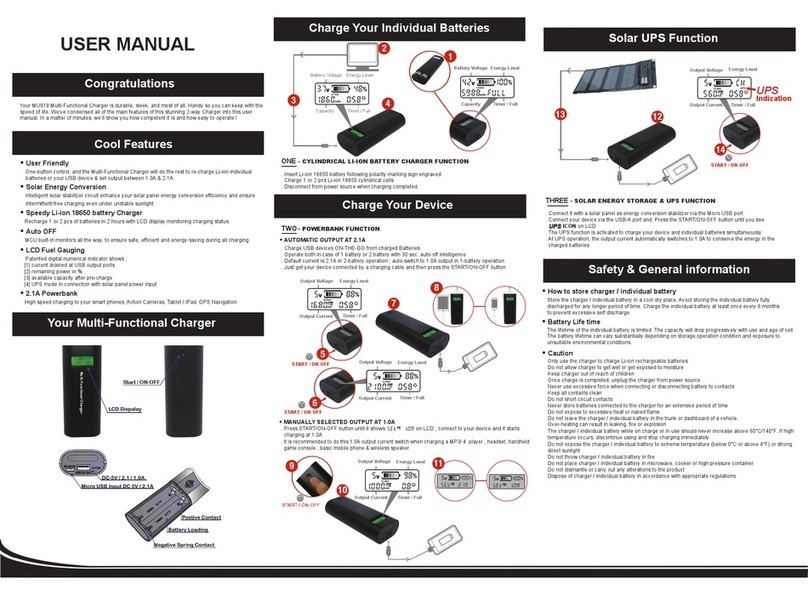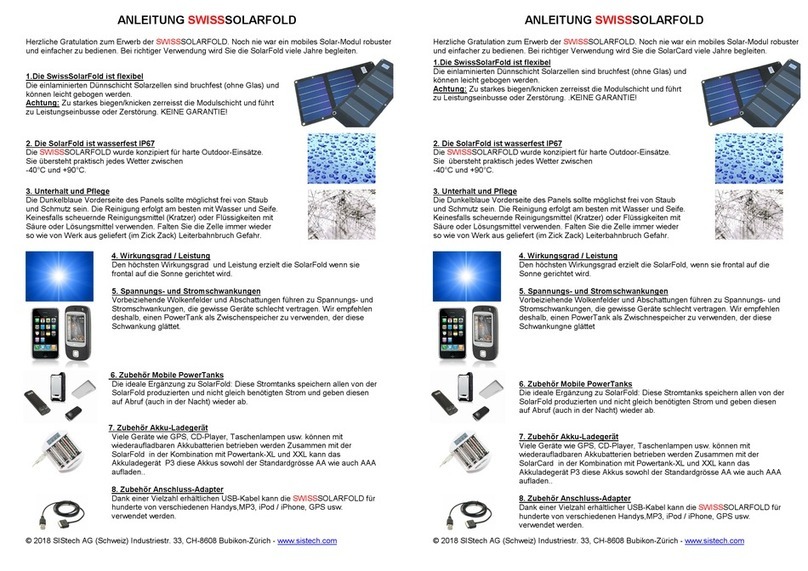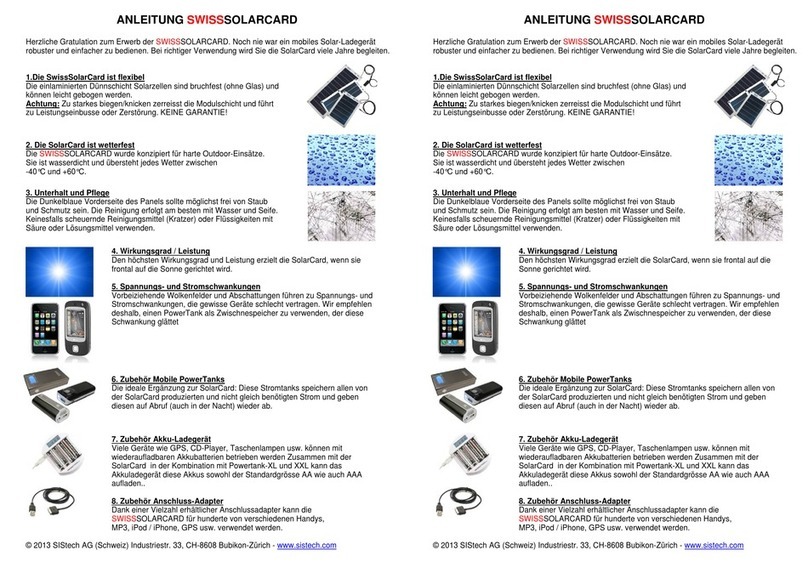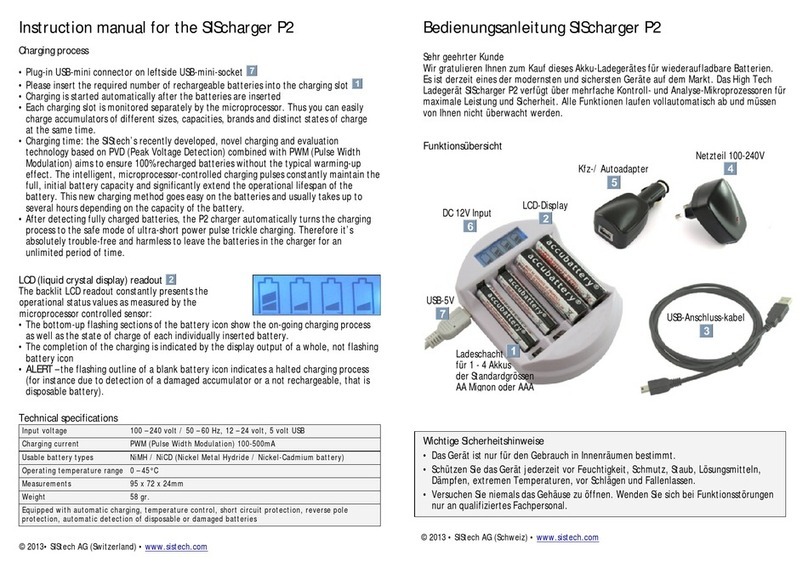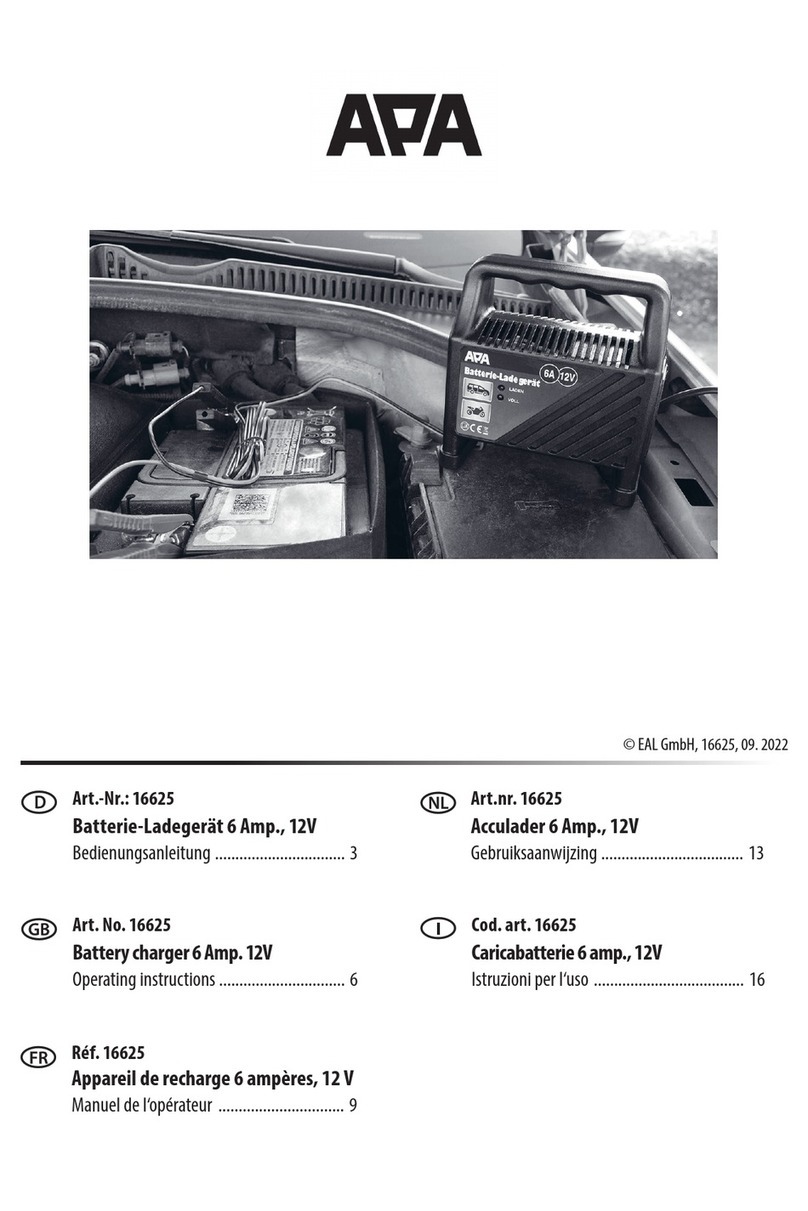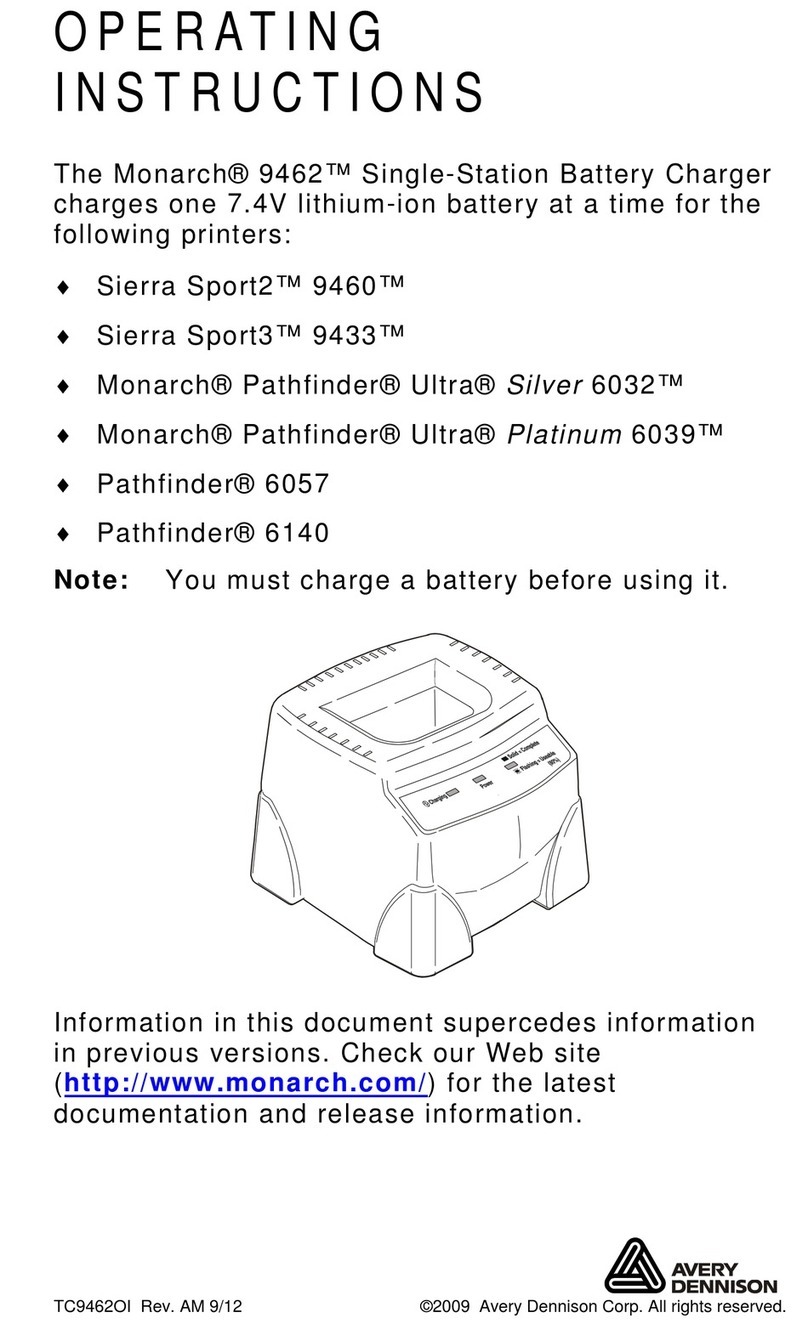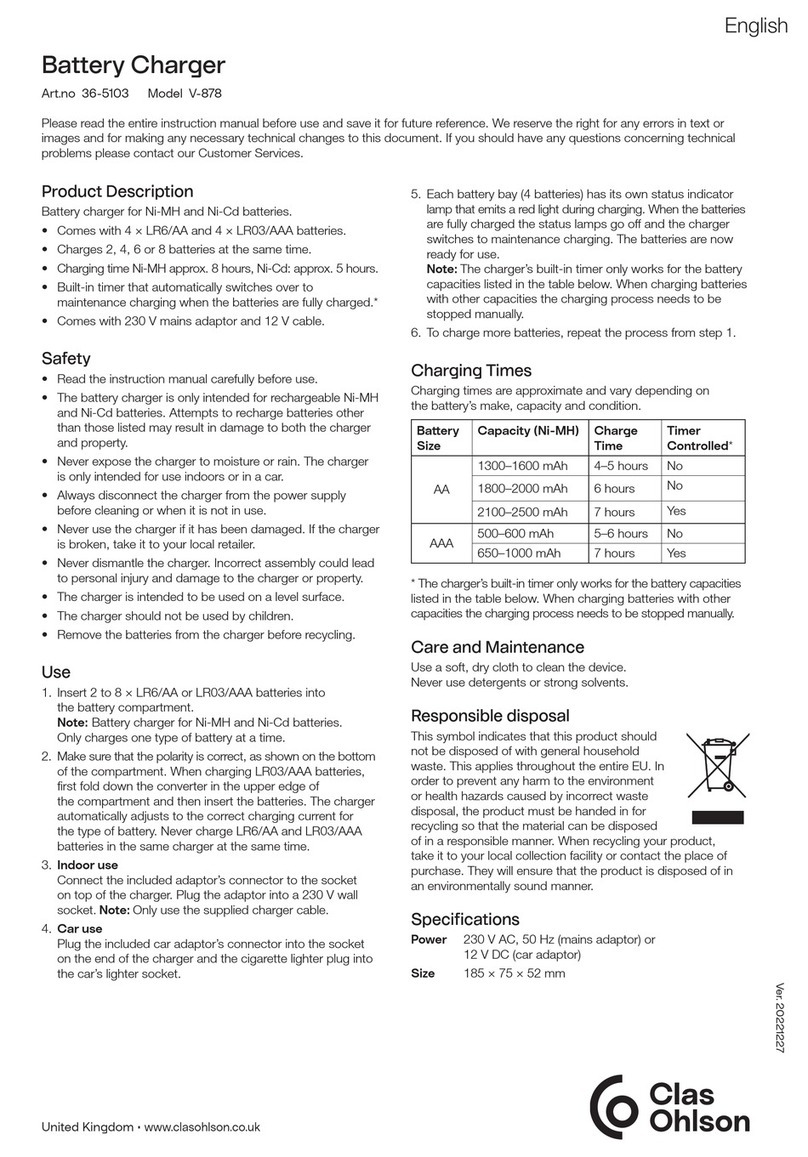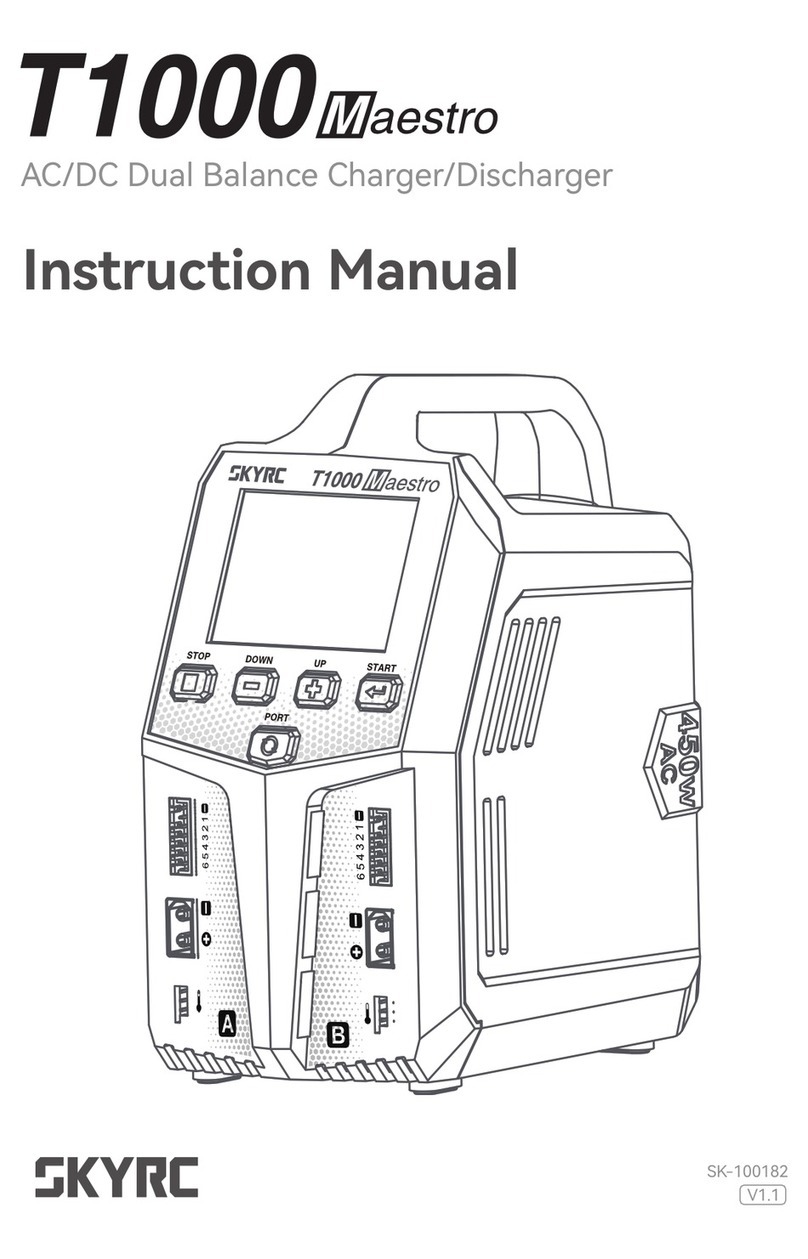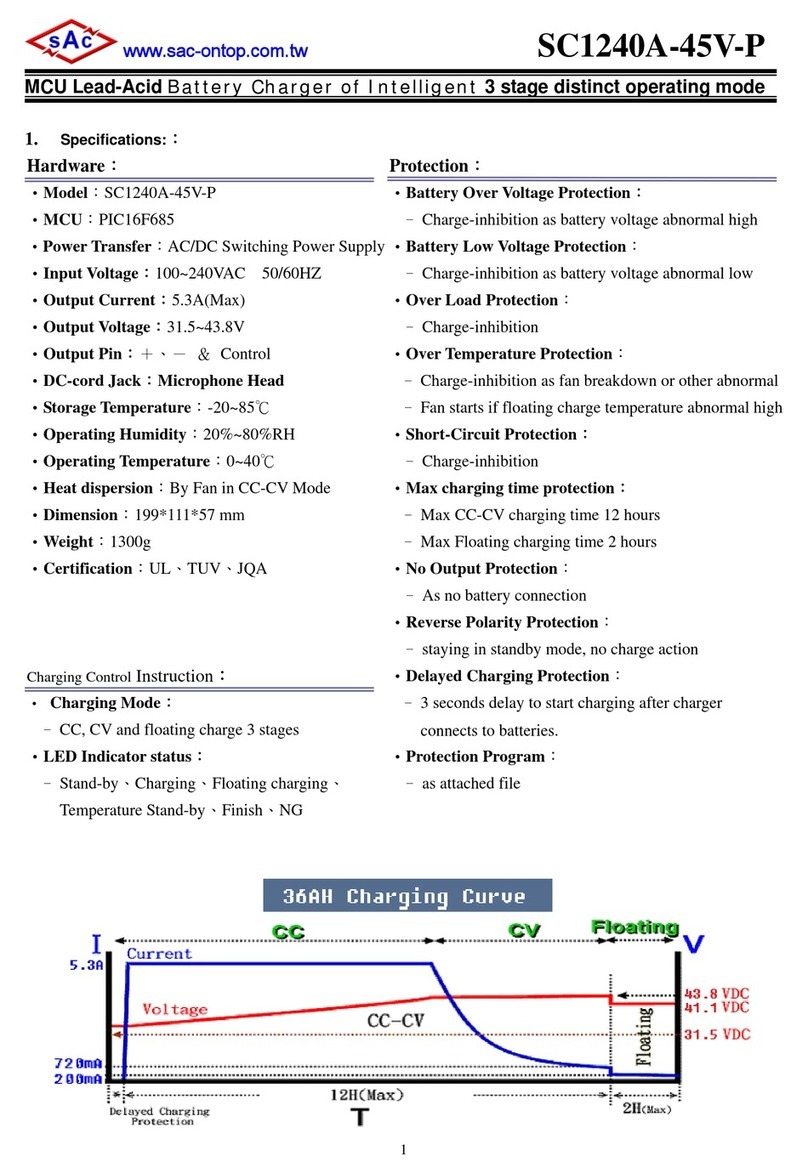Sistech PowerTank XXL User manual

Instruction manual for the PowerTank XXL
Thank you for purchasing the PowerTank XXL. Please read these instructions carefully BEFORE first use. We recommend keeping this manual
for future reference.
1. The PowerTank XXL
The PowerTank XXL is a portable, state-of-the-art storage battery for particular use with electronic devices such as cellular phones, navigation
systems, mp3-players, the iPod, iPhone, iPad, netbooks/subnotebooks and many more. It is also usable with battery chargers for rechargeable
batteries of the types AA Mignon and AAA Micro as well as for a high variety of camping lights/headlights and rechargers of digital cameras and
camcorders.
2. The technology behind the PowerTank XXL
This high-capacity product is designed and developed in close cooperation of SIStech AG (Switzerland) with leading outdoor experts. The
PowerTank XXL consists of state-of-the-art parts and components and is a highly versatile device capable of fully automated self-supervision
and self-control. That’s why it’s so easy to use.
3. Scope of delivery
Along with the PowerTank XXL comes a variety of useful accessory parts for you to benefit from the full function range of the storage battery.
The delivery includes:
PowerTank storage battery / battery pack offering a 19V power output next to a 5V USB socket. Both can be used at the same time.
A versatile power adapter “SWISSCHARGER ONE” to charge your PowerTank at any power socket worldwide, as well as by standard
power supply provided in cars, on boats or planes. For more information on certain features please check the “SWISSCHARGER ONE-
FOR-ALL” instruction manual
Car cigar jack connection cable for 12-19V connections available in cars, on planes or for compatible 15-18V solar panels.
A dedicated USB cell phone recharge cable with the 5 most commonly used adapter tips
The easy-to-use charger for rechargeable batteries including 2 pieces of AA Mignon and 2 pieces of AAA Micro accubatteries. The
charger comes along with a mains- and cigarette lighter adapter
A separate USB data- and recharging cable for the iPod, iPhone or iPad
A special car cigar jack adapter for powering iPads, netpads such as the “Galaxy Tab” and other power consumers that can get along
with a 2.1A/10W power port.
connection cable for netbooks and subnotebooks that need not more than 19V, including 11 adapter
tips for the most common
netbook manufacturers: Acer, ASUS, Compaq, Dell, Getway, HP, Lenovo, LG, MSI, Panasonic, Samsung, Toshiba and some more.
4. Connection ports and control elements
The PowerTank XXL offers the following connection ports and control elements:
Connection socket for the regular power adapter or the cigarette lighter adapter to charge the PowerTank XXL within a car or by a solar
panel.
Cigarette lighter socket for connections of a variety of 12-24V specified gadgets and battery chargers
USB socket 5V / 1A for the powering/charging of cellular phones, navigation systems, the iPod, iPhone, AA/AAA battery chargers and many
others – including a dedicated connection cable as well as a range of specific adapter tips
On/off button
An LED capacity indicator (battery symbols) as well as a red LED indicating the ON/OFF status
5. Start-up procedure / initial preparation
Please follow these instructions whenever you are about to use the PowerTank:
First, connect the power adapter or the car cigar jack to the matching socket on the left.
The battery symbols indicate the ongoing charging process by continuous flashing.
Once the flashing stops and all battery symbols gleam, the internal battery is full.
Now you can disconnect the charging unit and turn off the PowerTank XXL by pressing the button . The red on/off indicator LED goes off.
Please switch off the PowerTank whenever it’s not in use to prevent the control electronics of wasting the stored energy.
6. Operating the PowerTank XXL with a netbook / subnotebook
Most of the netbooks available on the market need an input voltage of 19V. That’s why the
PowerTank XXL is preset for a 19V input voltage. IMPORTANT: Please verify the correct charging
voltage for YOUR netbook by checking the input voltage data on the original power adapter that
came with this netbook PRIOR to connecting the PowerTank XXL to it. You may also take a look
at the netbook / subnotebook manual to find out the right input voltage.
If your netbook needs the preset 19V, then simply choose a mechanically fitting adapter tip out of
the variety provided, connect it to the PowerTank output cable and plug it into your computer.
Then you’re done.
If your netbook needs 12V (Asus Eee) or even 10.5V (Sony Vaio), then you need to obtain a
compatible charger with a car cigar jack (max. 2A) and connect it to the universal cigarette lighter
socket cable provided for the PowerTank .
Useful advice:
Make sure to fully charge the PowerTank as well as the internal battery of your netbook/subnorebook. Then remove the internal battery of your
computer in order to use up the stored energy of the PowerTank as external power supply first. Later on insert the netbook battery (that is still
full) back again and proceed as usual. This line of action guarantees the lowest conversion losses and significantly extends the operational time
of your computer.
We also advise you to use the power saving functions of your computer such as reduction of the screen brightness and others.

7. Operating the PowerTank XXL with a laptop computer
Many laptop computers also need an input voltage of 19V and sometimes use the same connection plugs as netbooks. Theoretically it is
possible to power a laptop computer with the PowerTank, but from a practical point of view a PowerTank can’t provide the excessive current
they often demand. In that case the overcurrent protection of the PowerTank will automatically cut off the power.
Our advice:
You could try to operate the laptop with its internal battery removed (no additional charging current), or to charge your laptop while it remains
turned off (no additional operating current). NEVER EVER connect laptops operating with more than 19V (check the data on the original
charging unit), for it may destroy your electronic devices!
8. Operating the PowerTank XXL with an iPad / Netpad / Galaxy Tab
Unfortunately it is not possible to recharge the iPad by a standard USB power source.
Please use the car cigar jack-to-USB connection plug in combination with the
dedicated iPad data- and recharging cable . Both are included in the delivery.
9. Solar operation
To cover power requirements far away from all standard power sources you may not
only take advantage of your portable PowerTank XXL , but also pay attention to solar
accessories available for the PowerTank system. The lightweight SIStech solar panels
allow you to replace used energy and have a reliable “plug & play” power source right
there at your fingertips. Once you connect a solar panel to the PowerTank XXL, the
storage battery detects the different power source and automatically switches to the
(low-input-current) solar mode (MPPT).
Please note, that even a high performance solar charger may take (depending on the
intensity of the solar radiation) longer than the recharging process performed at a wall
socket.
IMPORTANT: During the solar recharge process the PowerTank is directly
connected to the solar panel by the cigarette lighter connection cable provided.
Please do not constantly expose your PowerTank XXL along with the solar panel
to the bright sun, so that it doesn’t heat up too much.
10. Operation of different gadgets by using the universal cigarette lighter adapter
The is a high variety of gadgets such as satellite phones, air-/water pumps, many kinds of lamps including headlamps and other devices that
can be powered or charged by using the universal cigarette lighter adapter and/or the cigarette lighter socket cable provided.
IMPORTANT: any device or charger connected has to operate within the limits of 12-24V and must not consume more current than 2
ampere. This also applies to the direct connection to solar panels.
11. Capacity indication display
You may check the status of the stored energy while the PowerTank is turned on. The lighting up battery symbols can be interpreted in the
following way:
LED 4 turned on means 80 - 100% capacity available
LED 3 turned on means 60 - 80% capacity available
LED 2 turned on means 40 - 60 % capacity available
LED 1 turned on means 20 – 40 % capacity available
All LEDs turned off means: less then 10% of the capacity available.
Safety cut off.
12. Technical specifications
Dimensions :
26.5 x 7.8 x 2cm
Weight :
560 gr.
Capacity :
75 Wattstunden (Wh)
Battery type :
SWISSBATTERIES / PANASONIC Li-Ion CGR18650CG 9 x 2250 mAh (3P3S)
Protective features :
automatic monitoring inhibits overcharge, deep discharge, overload, overheating and short
circuits Input: 12-19V, max 3A
Input :
12-19V , max. 3A
Output :
19V, max. 2A,5V / 1A USB
Battery charge time by mains voltage :
around 2.5 hours
Battery charge time by a solar module :
with Hyperion around 2.5h, by Apollon around 5h, by Chepre about 10h, with Mitra about 20h,
by Helios it’s 21h --> while exposed to bright sun
Operating temperature :
-20°C up to 45°C
11. Warranty
This quality product is manufactured according to the highest standards. Please pay attention to the very few, but highly important operating
instructions within that manual. If you don’t follow these instructions, your guarantee claims will expire.
Please use original parts only. All cables, plugs and accessories must be provided or otherwise approved by the SIStech AG. SIStech does not
take over warranty for any device connected.
12. Notes on disposal
Once this product reaches its operational life span, it must not be disposed of in domestic refuse. Please contact your local waste recycling- and
disposal facilities.
(c) 2011 * SIStech AG (Switzerland) * www.sistech.com
Table of contents
Other Sistech Batteries Charger manuals