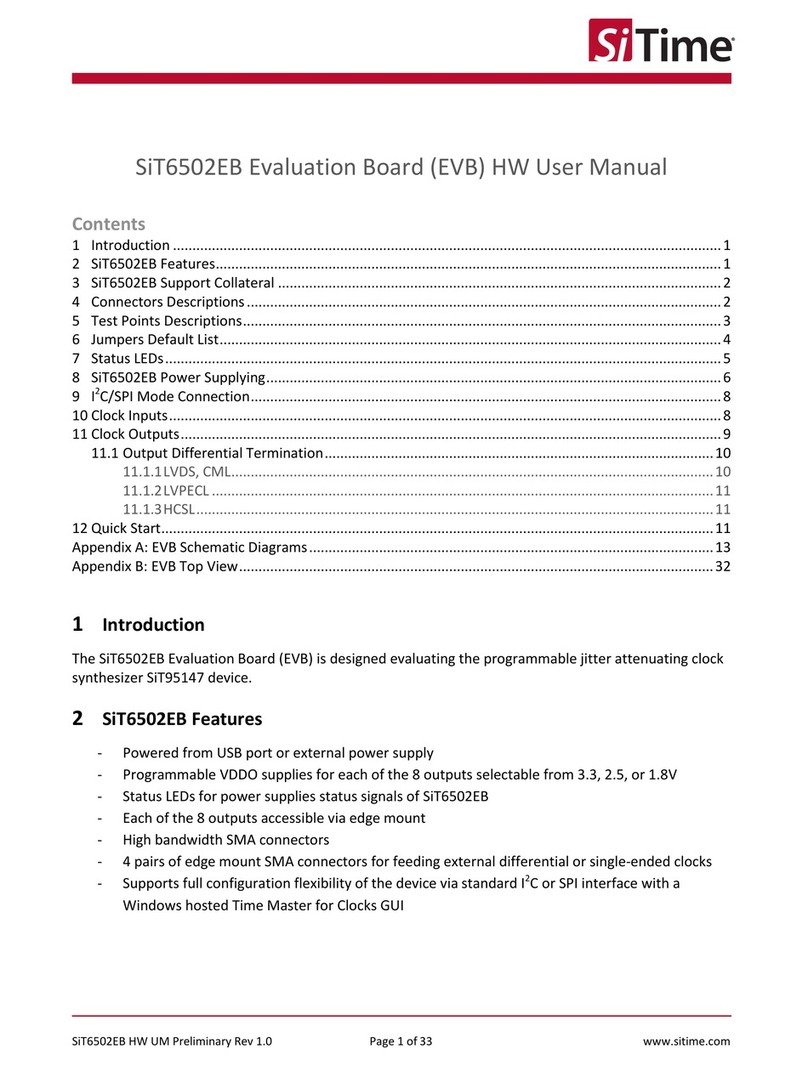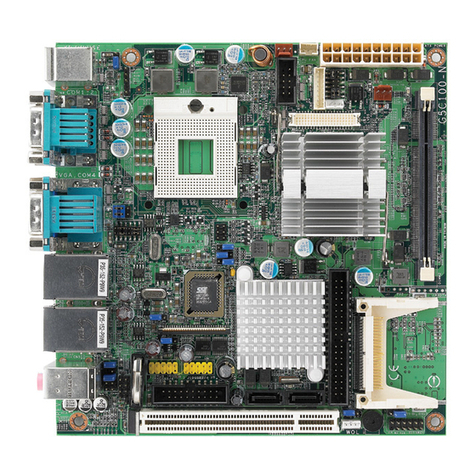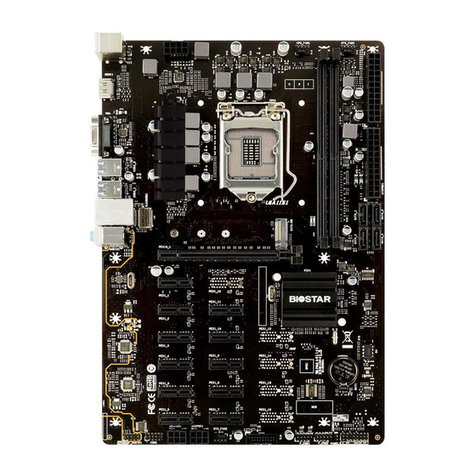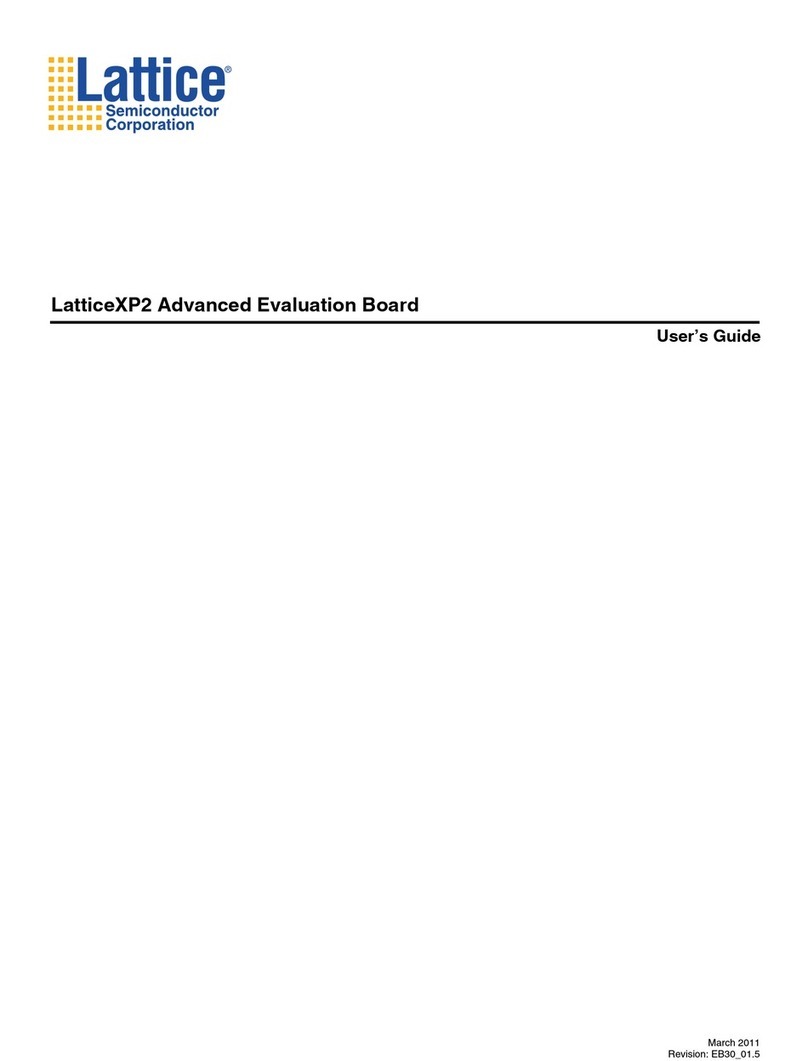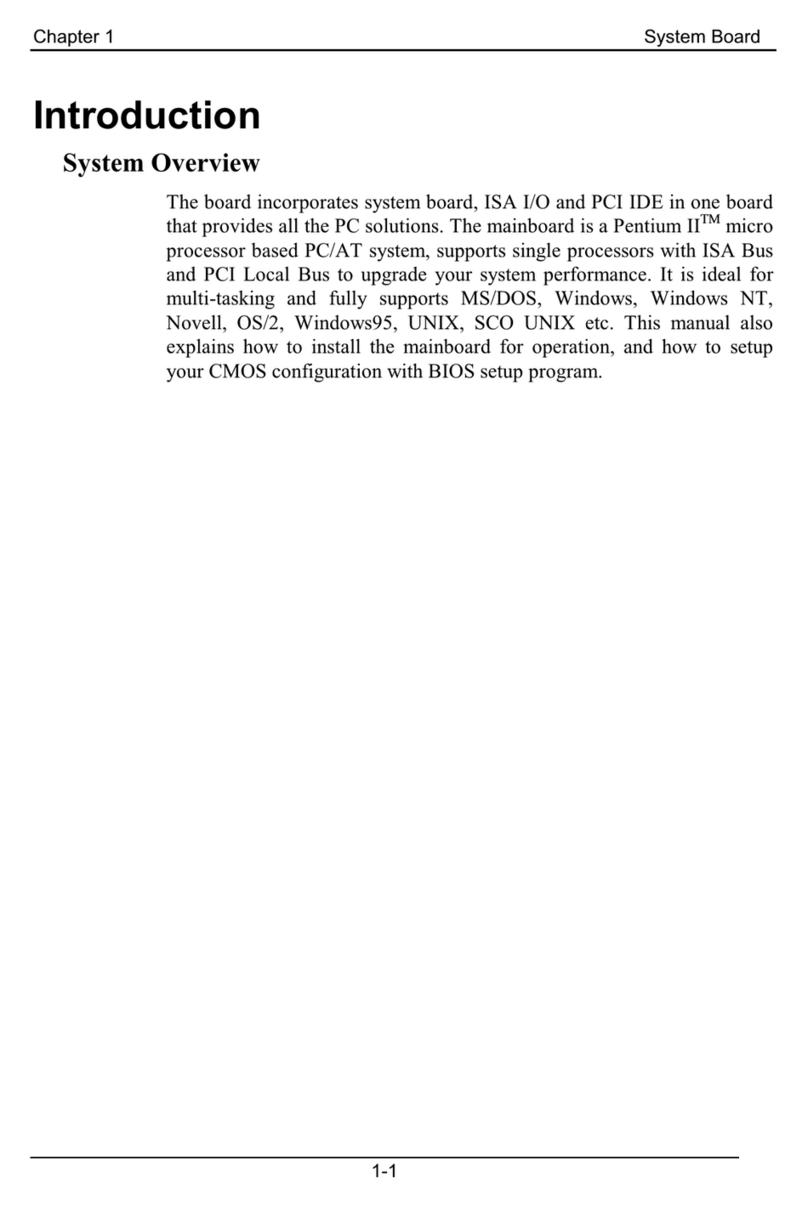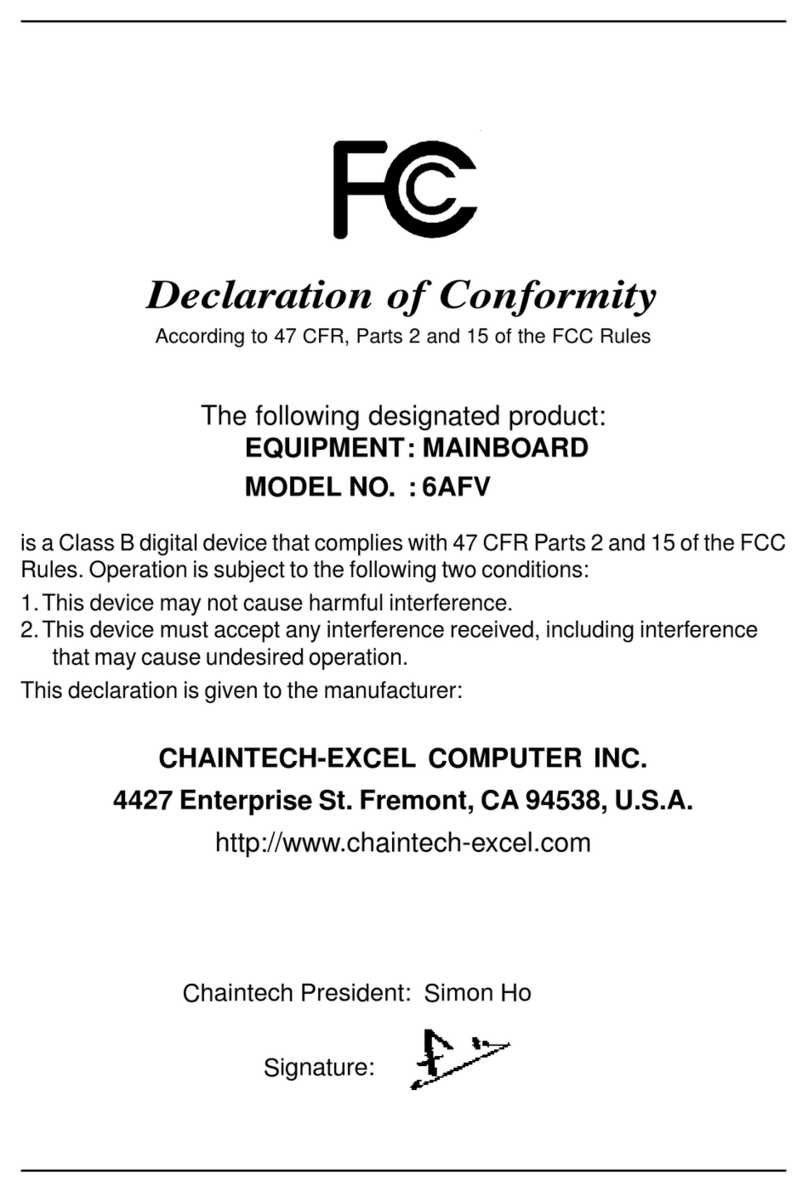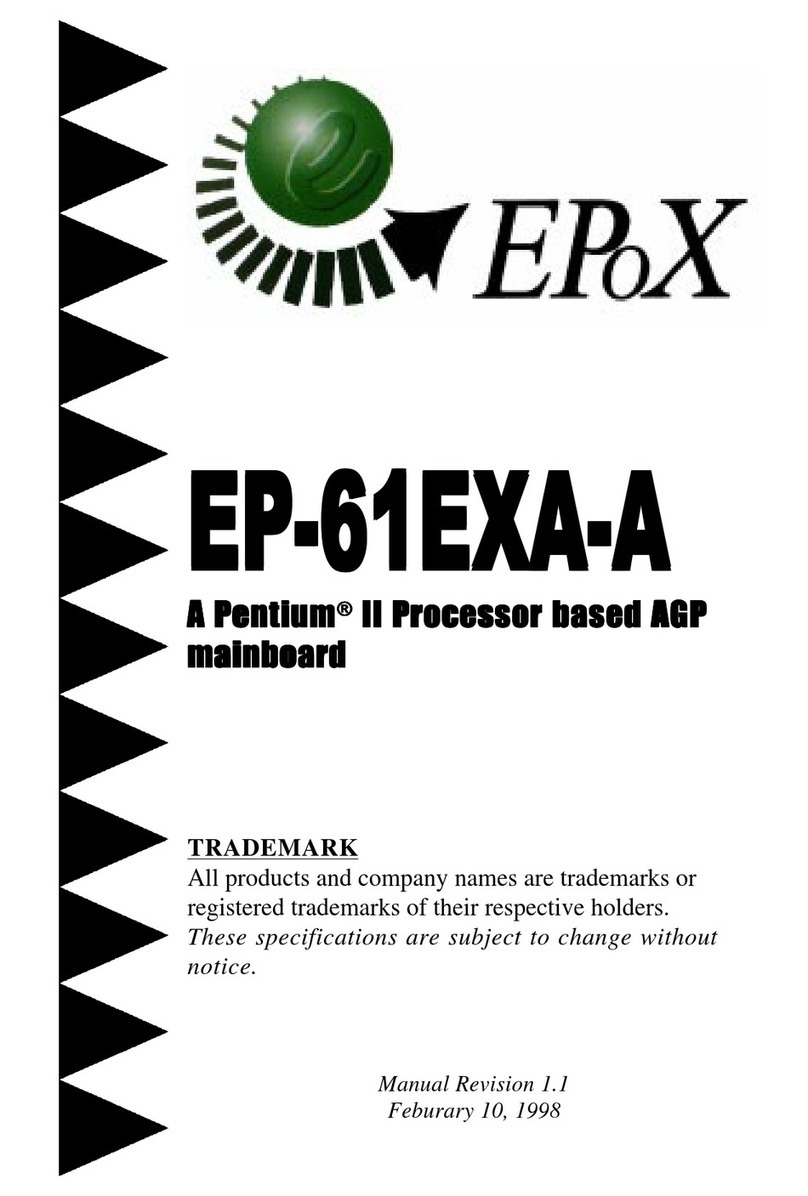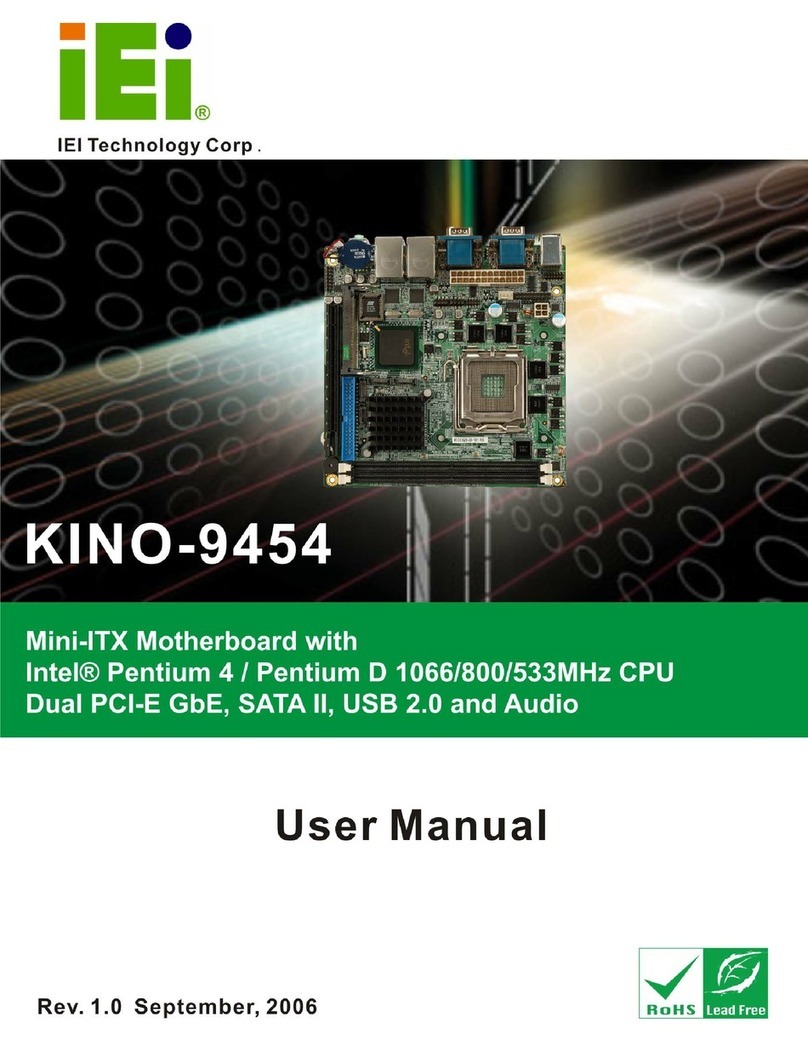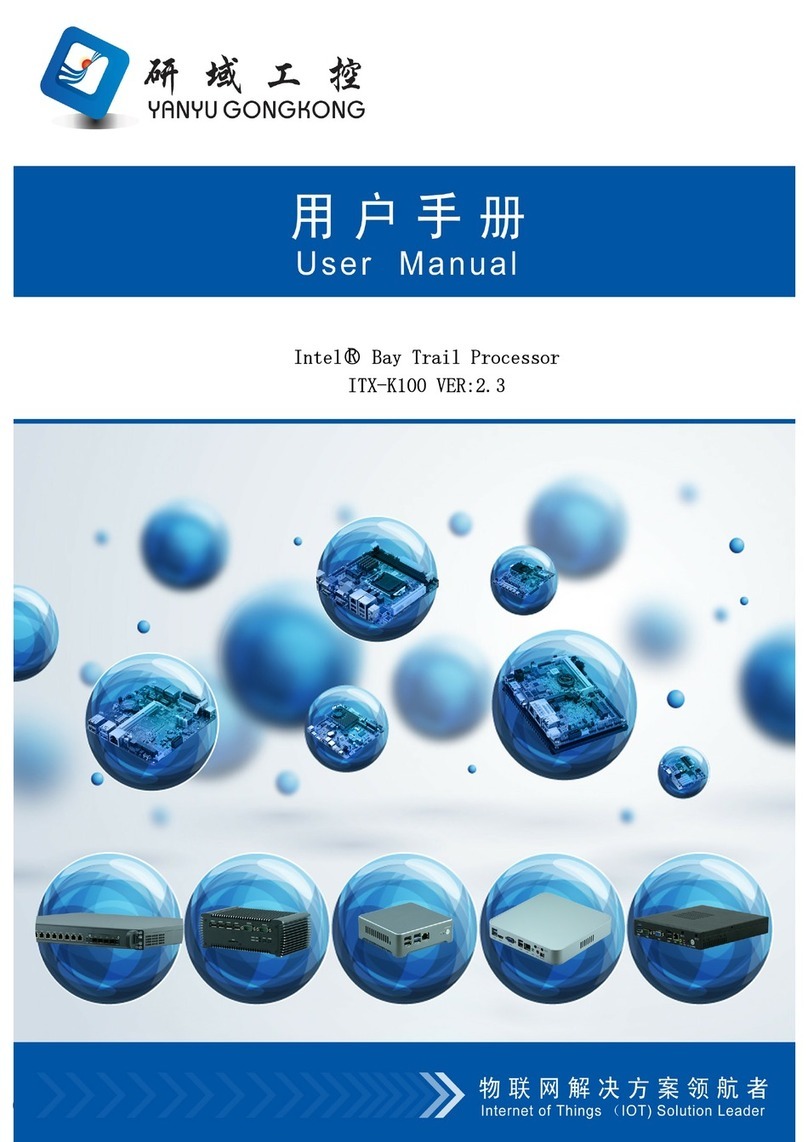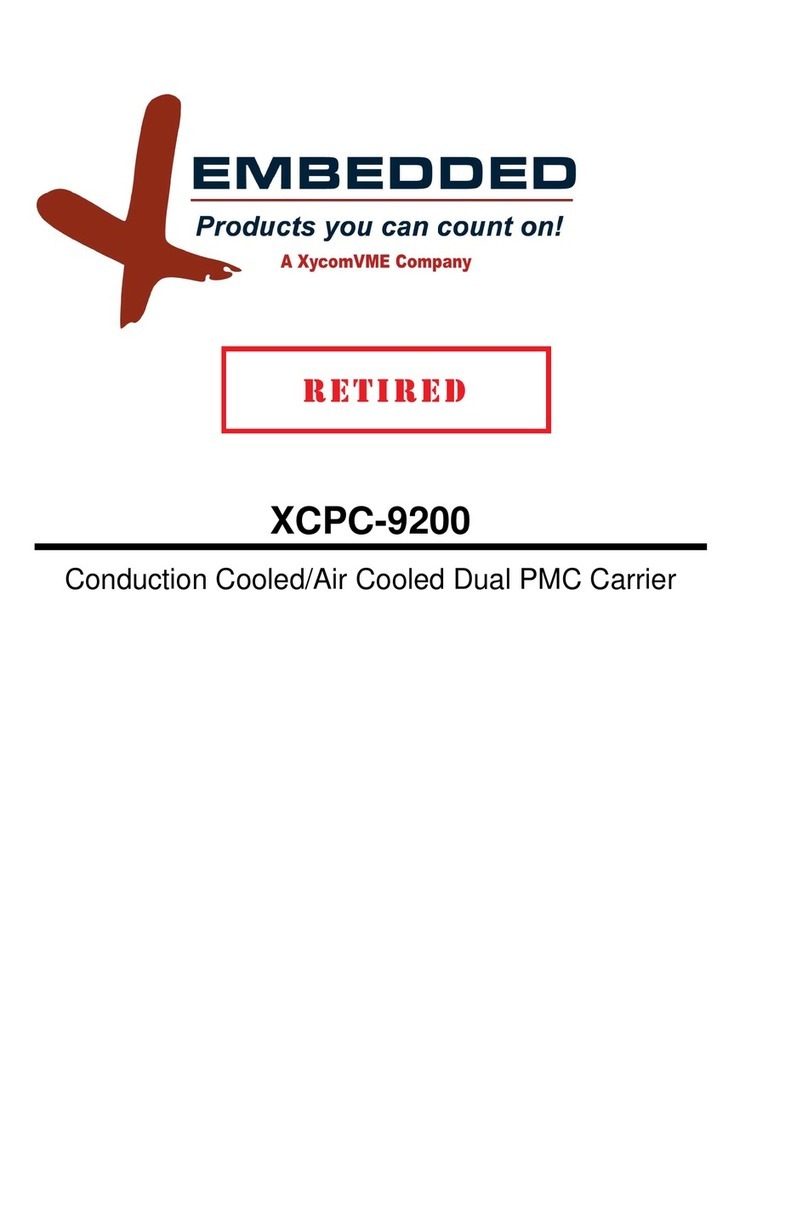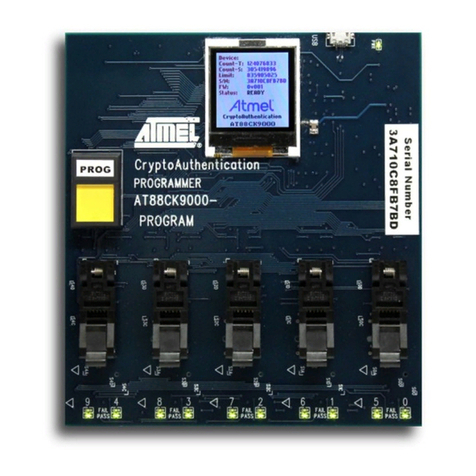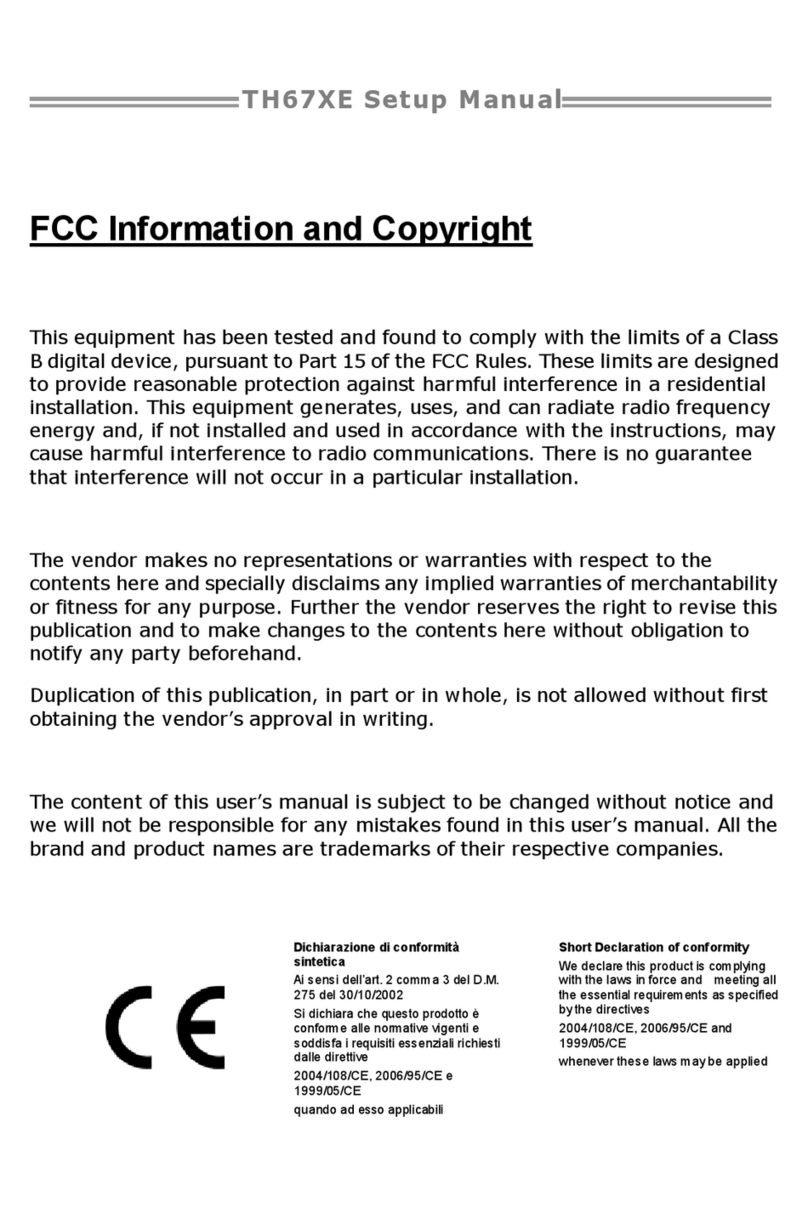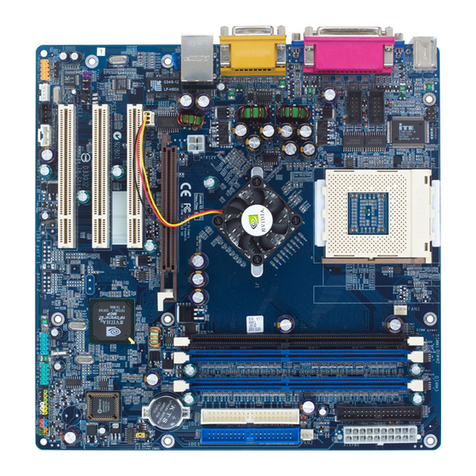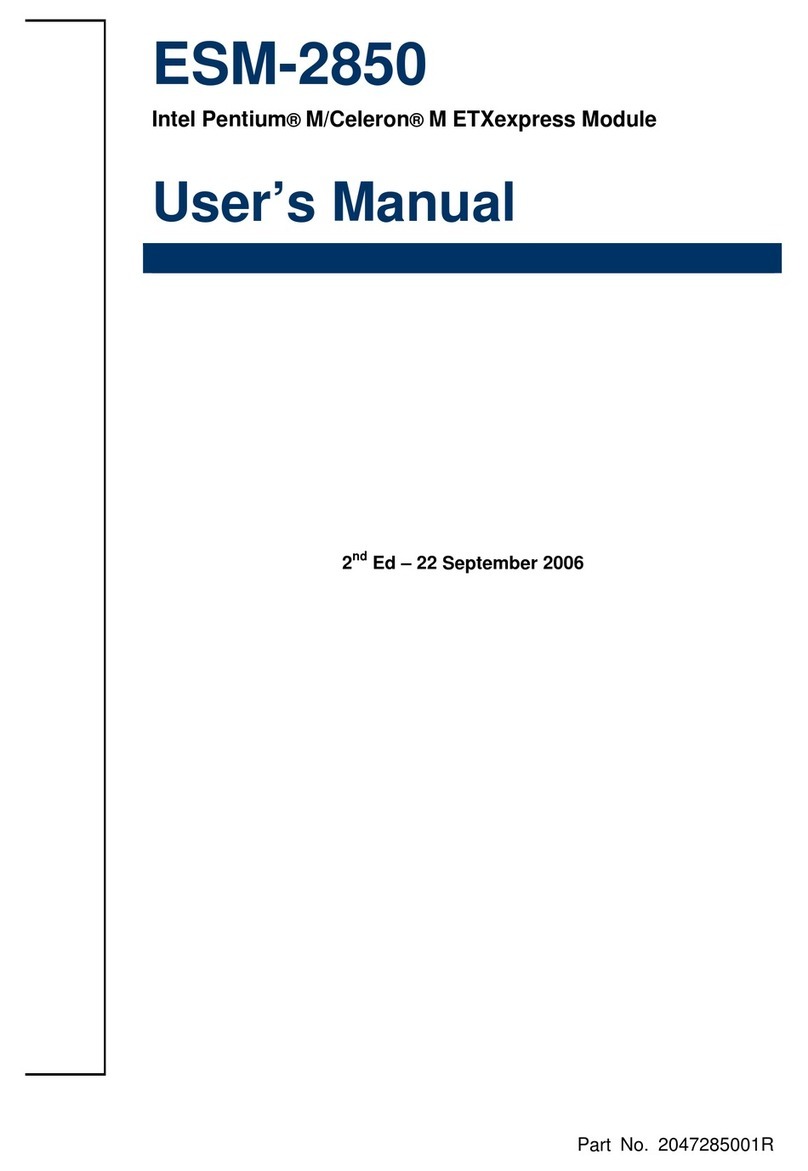SiTime Time Machine II User manual

TMII UM Rev. 2.12
Page 1 of 17
www.sitime.com
Time Machine II
User Manual
Contents
1 Introduction............................................................................................................................................. 1
2 Important Notes ......................................................................................................................................2
3 Time Machine II Kit Contents .................................................................................................................. 2
4 Additional Socket Cards........................................................................................................................... 3
5 Software Installation ...............................................................................................................................4
6 Hardware Connection..............................................................................................................................4
7 Driver Installation .................................................................................................................................... 4
8 Working with the Time Machine Software .............................................................................................5
8.1 User Interface Features ................................................................................................................... 6
8.2 Entering the Part Number................................................................................................................7
8.3 Part Number Generator................................................................................................................... 8
8.4 Part Programming............................................................................................................................ 9
8.5 Tracking ID ....................................................................................................................................... 9
8.6 Auto Detect Mode ........................................................................................................................... 9
8.7 Viewing Operation Logs .................................................................................................................10
8.8 Data Log Mode............................................................................................................................... 11
8.9 Viewing Data Logs..........................................................................................................................12
9 Firmware Updates .................................................................................................................................13
10 Software Updates.................................................................................................................................. 14
11 Troubleshooting ....................................................................................................................................15
11.1 The Time Machine Fails to Start ....................................................................................................15
11.2 Programming Generates a FAIL Message ......................................................................................15
12 Reporting a Bug .....................................................................................................................................15
13 Disclaimer..............................................................................................................................................16
1Introduction
This user manual describes the software and hardware features of the Time Machine II (or Time
Machine) a portable kit designed for programming SiTime field programmable (FP) oscillators. The Time
Machine supports many SiTime oscillators with specialized socket cards that accommodate different
package sizes.

TMII UM Rev. 2.12
Page 2 of 17
www.sitime.com
Time Machine II User Manual
2Important Notes
Refer to the disclaimer section for terms and conditions governing the use of the Time Machine
II and devices programmed on the Time Machine II.
After programming, place samples into an antistatic bag clearly marked "Engineering Samples."
Samples can only be programmed using specific field programmable (FP) parts for a given
oscillator family. See the FP Oscillator datasheet for more information on how to select and
order FP parts.
Please contact your SiTime sales representative for large volume production orders.
The Time Machine II has not been tested for EMC compliance, EMI radiation susceptibility, or
any temperature and humidity cycling. The recommended temperature range is 20°C to 35°C.
3Time Machine II Kit Contents
The Time Machine II kit contains the following items:
1. SiTime programmer (1 pc)
2. Socket cards:
The Time Machine II comes with three different socket cards. Each adapter board includes two
or more sockets for connecting devices in different packages to the main unit for programming.
It is possible to remove and insert devices in the socket while the board is connected to the
SiTime Programmer.
3. USB cable (1 pc)
4. Quick start guide (Download)
5. Samples kit with several devices
(The enclosed device types may vary; please contact Sales for additional units)
6. Tweezers for handling small devices
Figure 1. Time Machine II base unit

TMII UM Rev. 2.12
Page 3 of 17
www.sitime.com
Time Machine II User Manual
Figure 2. Time Machine socket card SiT6160DK.
Supports 5.0 mm x 3.2 mm (4-pin and 6-pin) and 7.0 mm x 5.0 mm (4-pin and 6-pin)
packages.
Figure 3.
Time Machine socket card SiT6161DK.
Supports 2.0 mm x 1.6 mm (4-pin) and 2.5 mm x 2.0 mm (4-pin) packages.
Figure 4.
Time Machine socket card SiT6165DK.
Supports SOT23-5 package (5-pin) and 3.2 mm x 2.5 mm
(4-pin and 6-pin)
packages.
4Additional Socket Cards
In addition to the three socket cards SiT6160DK, SIT6161DK and SiT6165DK shipped with the kit, the
following socket card is available. Please contact sales support for availability.
Figure 5. Time Machine socket card SiT6166DK.
Supports 5.0 mm x 3.2 mm (10 pin) package and DIP14 socketed interposers.
Part outline
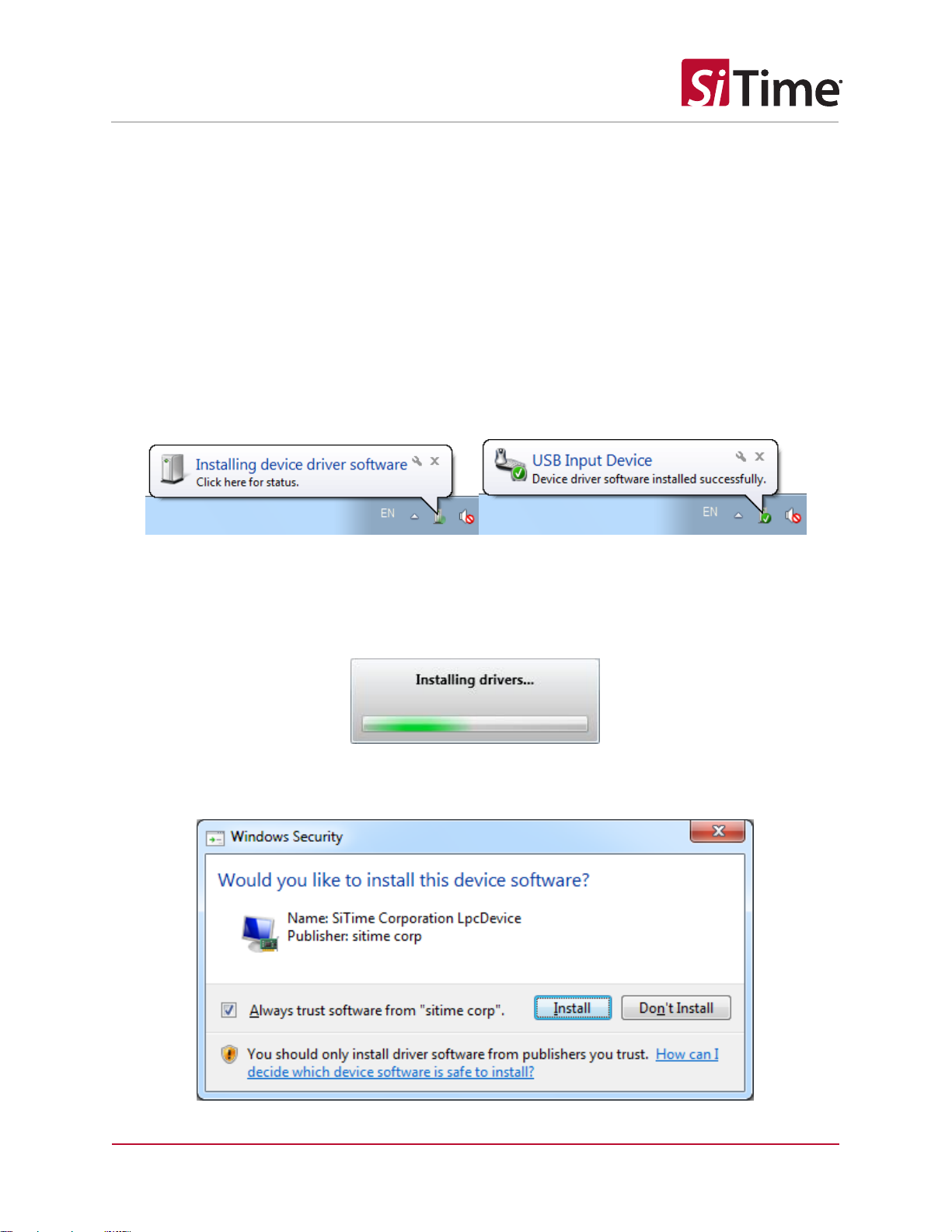
TMII UM Rev. 2.12
Page 4 of 17
www.sitime.com
Time Machine II User Manual
5Software Installation
Scroll to the bottom of the MEMS Oscillator Programmer webpage to find downloadable software and
download the latest version of the Time Machine software. Follow the onscreen instructions.
6Hardware Connection
Connect the SiTime Programmer to your PC using the USB cable. The power light will illuminate.
The first time the SiTime Programmer is connected, the Windows Found New Hardware notification will
appear. Please wait until driver installation is completed.
7Driver Installation
The first time the software is launched, driver installation will be required. Time Machine software will
install all required drivers automatically.
The Windows Security notification window will appear. Please check Always trust software from “sitime
corp” and click the Install button.
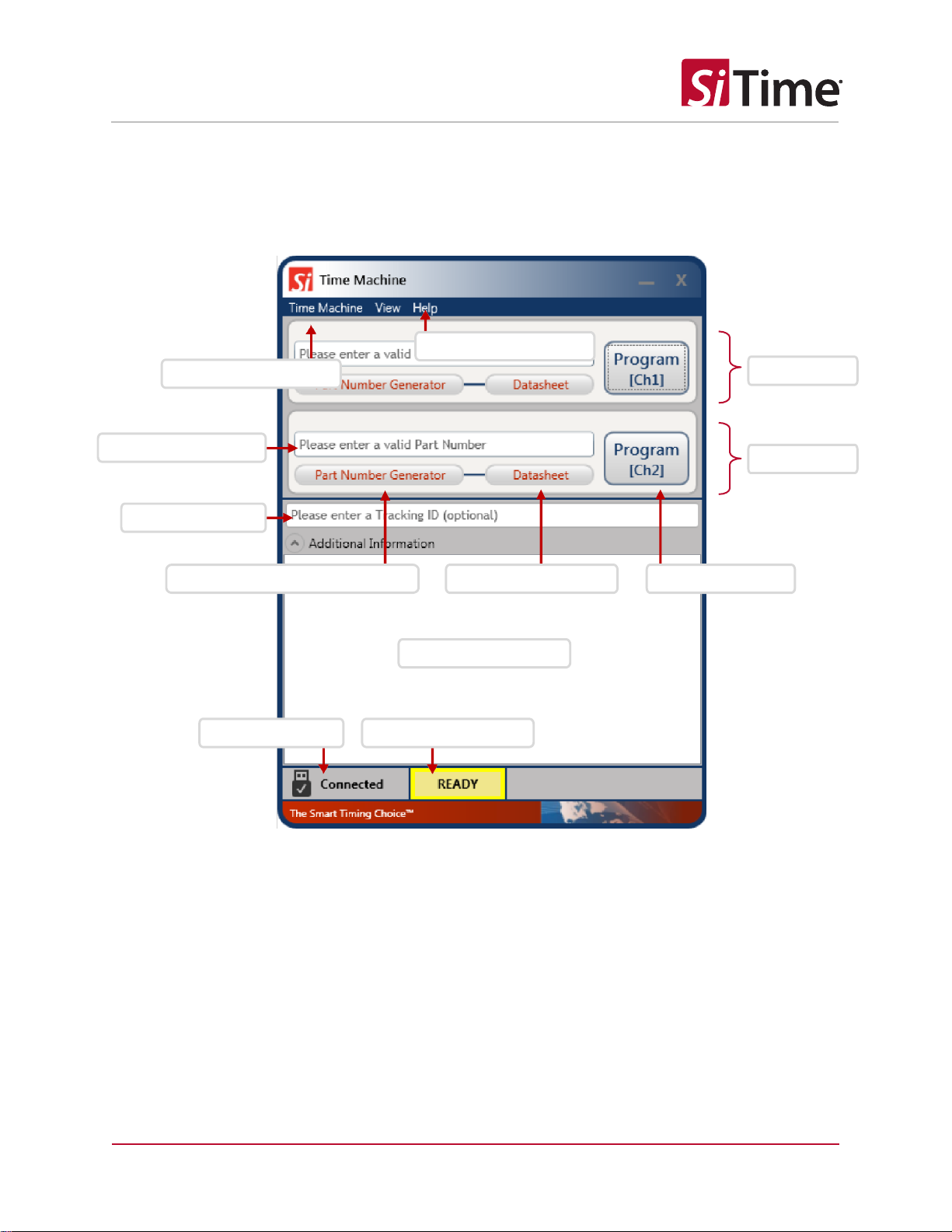
TMII UM Rev. 2.12
Page 5 of 17
www.sitime.com
Time Machine II User Manual
8Working with the Time Machine Software
Starting the software launches the main user interface (UI) as shown below.
Additional options
Part Number field
General software help
Channel 1
Channel 2
Tracking ID field
Part Number Generator button
Datasheet button
Program button
Message window
Operation indicator
Device status

TMII UM Rev. 2.12
Page 6 of 17
www.sitime.com
Time Machine II User Manual
8.1 User Interface Features
The following features are available in the main UI:
-TimeMachine > View Logs –launches the log viewer
-TimeMachine > Auto Detect –enables/disables parts auto detection mode
-TimeMachine > Settings –launches available part families configuration
-TimeMachine > Exit –quits the software
-Help > View Manual –opens this user manual
-Help > Supported Devices –shows the list of devices supported by the Time Machine
-Help > Get Support –opens your email client with a draft of support request email
-Help > Check for Updates –checks for software updates (requires internet connection)
-Help > About - SW/FW versions,
only SW version is shown if the SiTime Programmer is not connected
-Device status –shows status of the SiTime Programmer (Connected/Disconnected)
-Operation indicator –indicates operation status and results (READY/BUSY/PASS/FAIL)
-Message Window –reflects operation result and part detection result
The main UI can run with or without the SiTime Programmer connected to the host computer.
This allows you to view the programming log history and get software updates without connecting the
base unit.
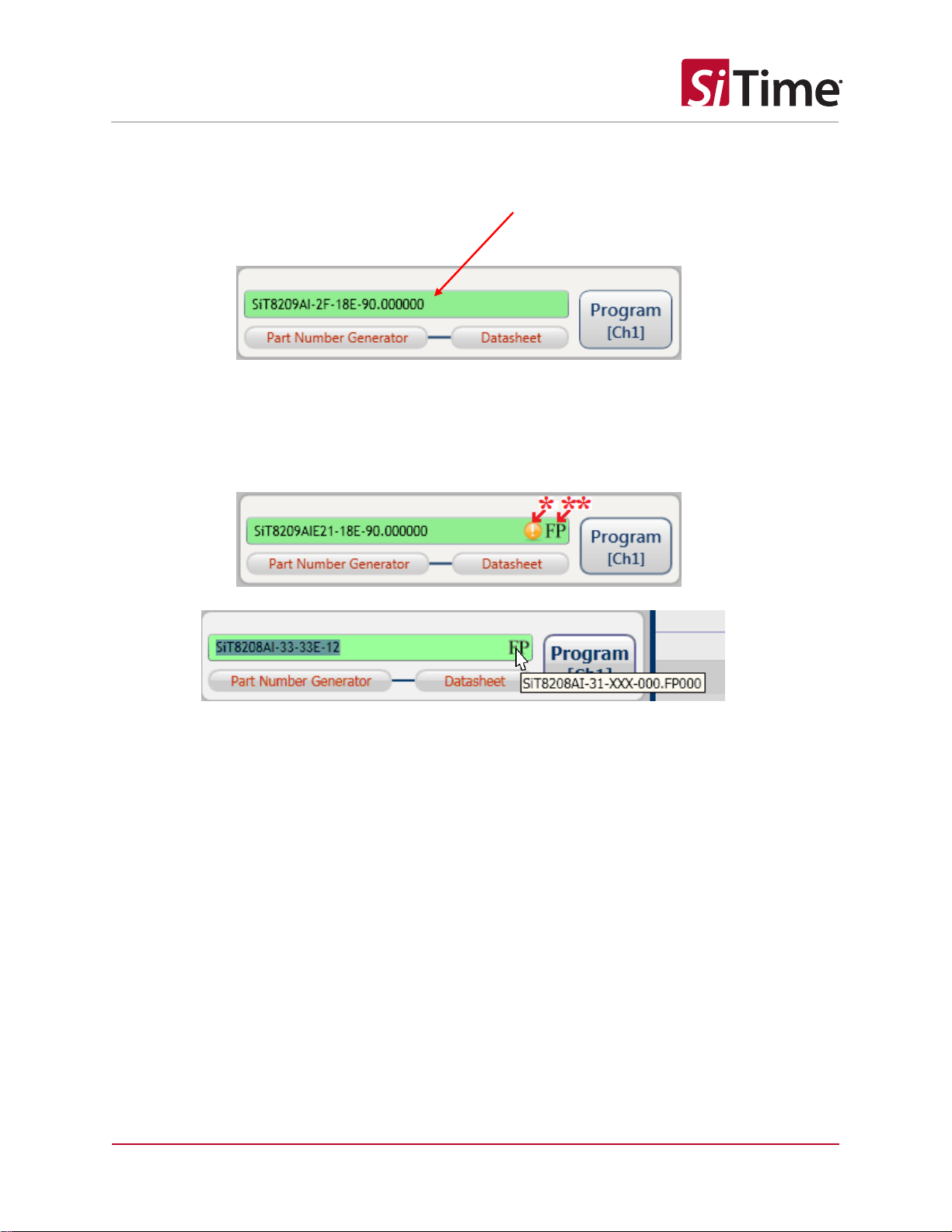
TMII UM Rev. 2.12
Page 7 of 17
www.sitime.com
Time Machine II User Manual
8.2 Entering the Part Number
You may type the SiTime part number into the Part Number Field or copy it from another source and
paste.
If you enter a valid SiTime Part Number, the background of the Part Number Field becomes green. The
background will turn red when the part number is invalid. You cannot program the device with an invalid
part number.
*Time Machine II software will alert you with this icon if the part you are trying to program contains
non-default drive strength.
** With the correct part number in the Part Number Field, Time Machine II software will automatically
detect which FP (field programmable or “blank”) device you will need to use to program that part
number. If you hover over the FP icon, a box with the blank part number will appear. More details on
FP parts may be found in the FP Oscillator datasheet.

TMII UM Rev. 2.12
Page 8 of 17
www.sitime.com
Time Machine II User Manual
8.3 Part Number Generator
The Part Number Generator provides an option for generating SiTime part numbers.
Click the Part Number Generator button on the appropriate channel.
Note that you should have a valid FP part in the specific channel socket where you enter the part
number. The PN generator window will appear.
Select the desired part family from the drop down list at the top of the Part Number Generator window.
Specify the desired frequency and other configuration parameters and click OK.
The generated part number will be automatically pasted into the Part Number field of the appropriate
Channel. The Cancel button returns you to the Channel view without updating the Part Number field.
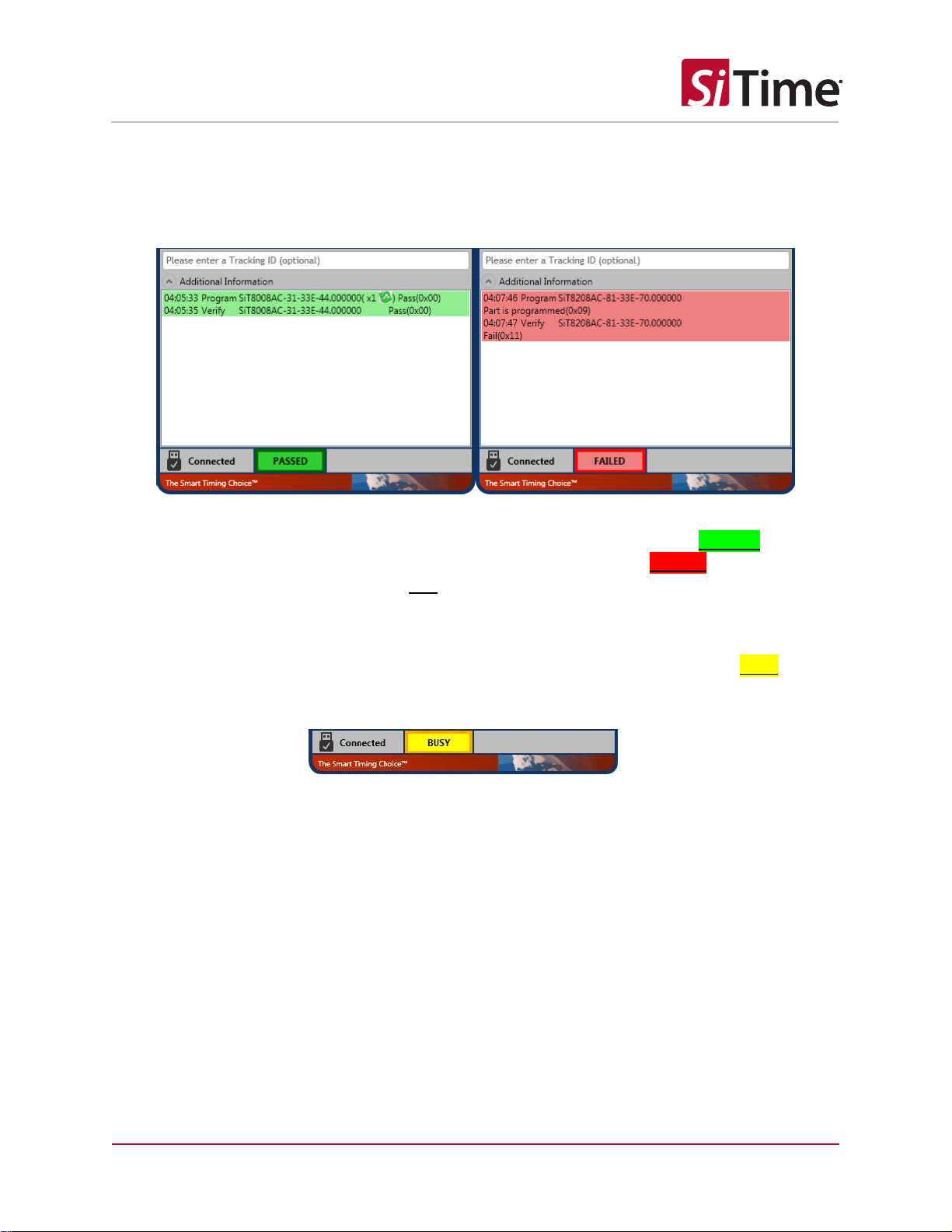
TMII UM Rev. 2.12
Page 9 of 17
www.sitime.com
Time Machine II User Manual
8.4 Part Programming
Once you have entered a valid part number, click the Program button to program the part. The
programming process result will be reflected in the output window as shown below.
If part programming is successful, the operation indicator field will show a green PASSED indicator.
If the part programming fails, the operation indicator field will show a red FAILED indicator. In this
case, see the "Programming generates a FAIL message" section of this manual for information on
how to proceed. Part verification is done automatically following any programming operation.
During the programming and verification procedures, the active channel window will dim and all
controls in the channel dialog boxes will be disabled. The operation indicator will read BUSY as
shown below.
8.5 Tracking ID
The main UI includes an optional Tracking ID field to help you track programming history. After entering
the part number but before programming, you may enter a text string to be associated with the part.
This Tracking ID will then be displayed after programming in the Logs viewer window.
8.6 Auto Detect Mode
To enable auto detect mode, click TimeMachine > Auto Detect. The check mark will be displayed
indicating that auto detect mode is enabled. In auto detect mode with the SiTime programmer
connected, the software will automatically check for the presence of a part in each channel and display
an individual channel view for the appropriate channel. An appropriate message will be displayed in the
Message Window whenever an FP part is detected.
Auto detect mode can be used for part frequency estimation. If an already programmed part is inserted
in the socket, the message will display the estimated part frequency.
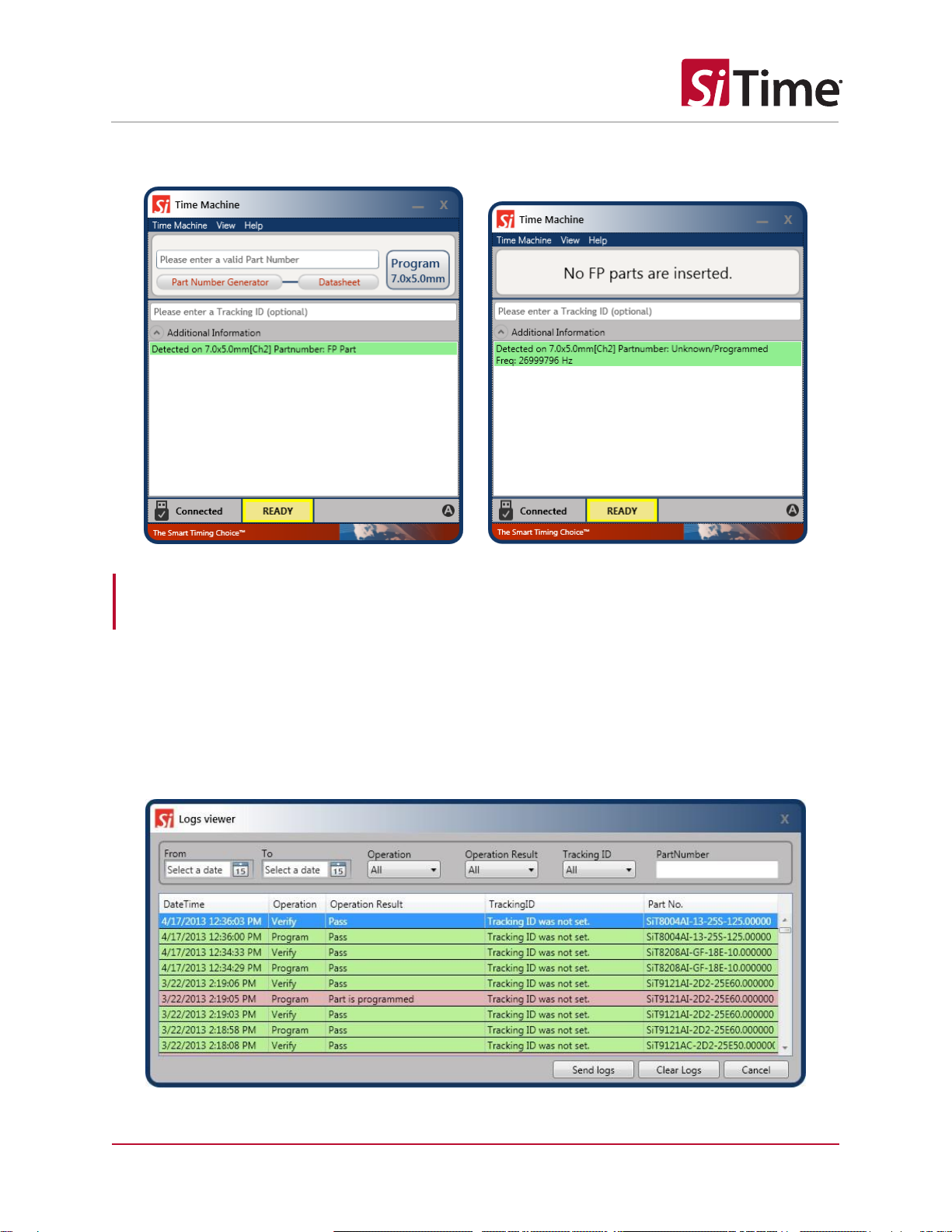
TMII UM Rev. 2.12
Page 10 of 17
www.sitime.com
Time Machine II User Manual
Note: Auto detect estimated frequency measurement result should not be used to determine part
performance.
8.7 Viewing Operation Logs
The Time Machine stores records of all parts programmed. You can access records at any time to
view programming history. To launch the Log Viewer, select TimeMachine > View Logs on the main
UI.
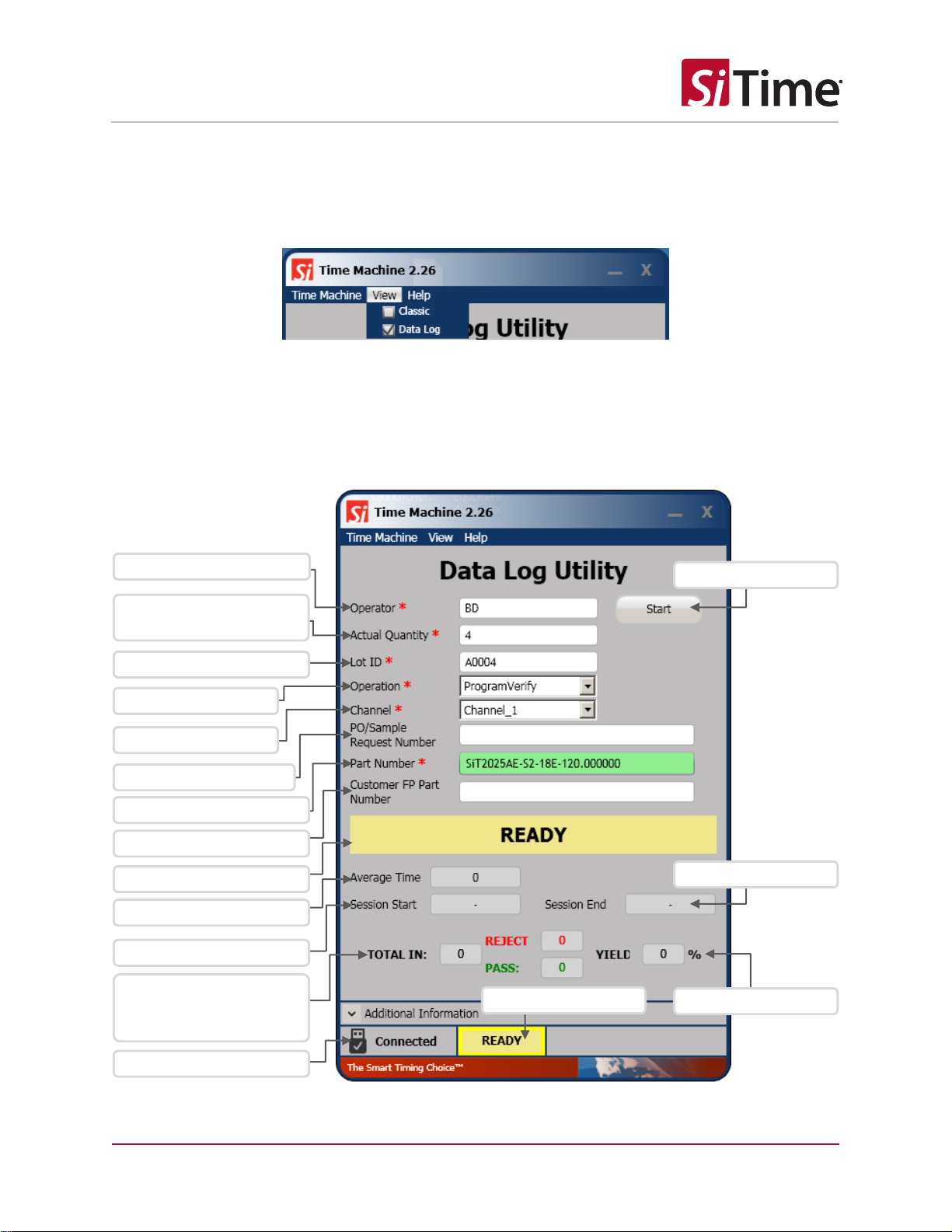
TMII UM Rev. 2.12
Page 11 of 17
www.sitime.com
Time Machine II User Manual
8.8 Data Log Mode
Data log mode allows storing additional information about programmed parts and order during batch
programming. To switch to the data log mode, select View > Data Log as shown in the figure below.
The Data Log Utility has fields for entering ordering information, operator lot information, and part
number. Fields marked with a red asterisk are mandatory. Once required information is entered, it is
possible to start a programming session.
Operator name
Quantity of parts to be
programmed
Lot ID
Operation selection
Channel selection
Sample request number
Part number field
Customer FP part number
Message window
Mean part programming
time
Session start time
Quantity of
processed parts
(programmed + failed)
Device status
Session start button
Session end time
Session yield
Operation indicator
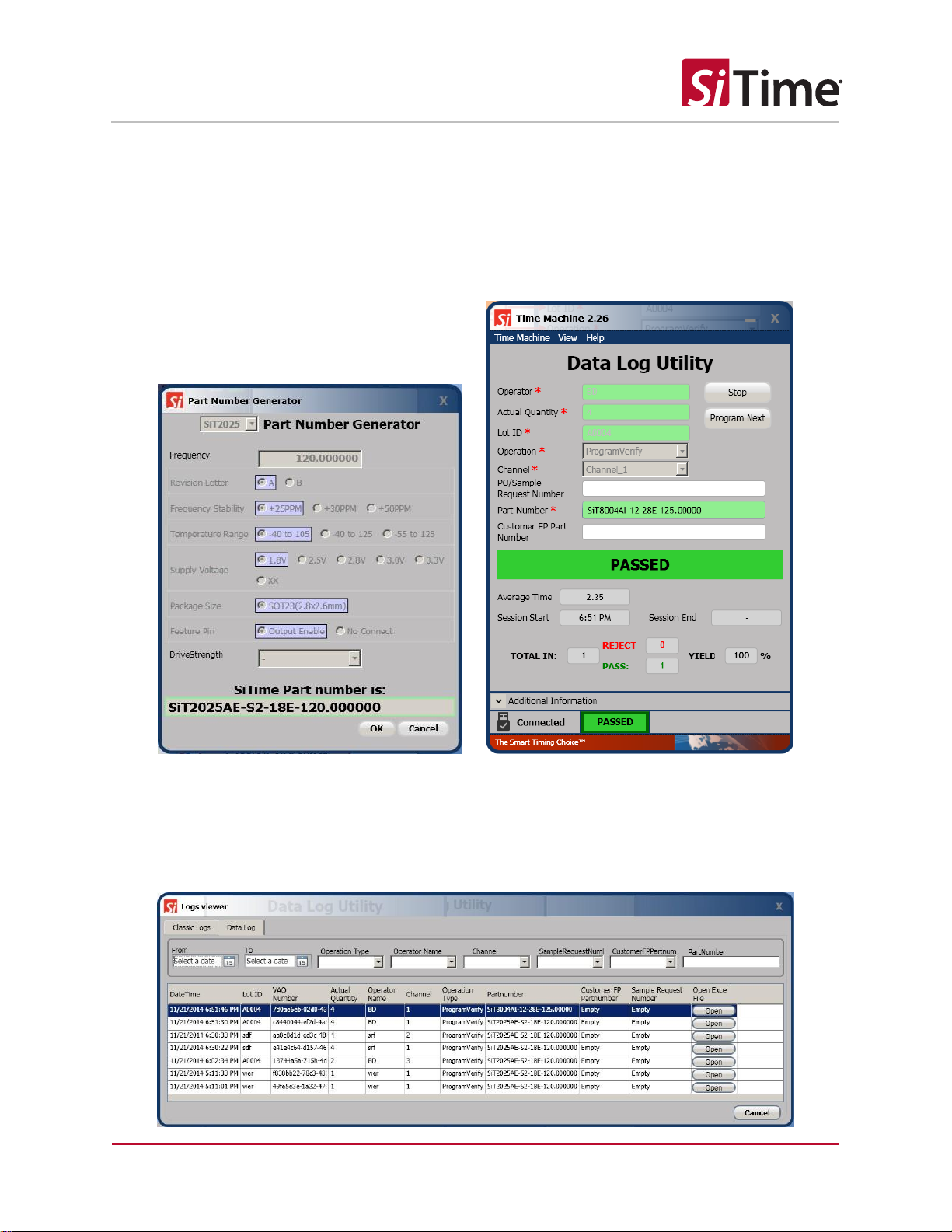
TMII UM Rev. 2.12
Page 12 of 17
www.sitime.com
Time Machine II User Manual
At the beginning of a programming session, the Part Number Generator appears showing the decoded
part number. After clicking OK in the Part Number Generator window, programming of the first part
starts. When part programming is complete, the operator should place a new FP part into the socket
and click the Program Next button. The programming session ends when number of programmed parts
reaches the Actual Quantity entered or the Stop button is clicked. Programming information is recorded
and stored in the log at the end of the programming session.
8.9 Viewing Data Logs
Data logs can be displayed by opening the Log Viewer (TimeMachine > View Logs) and selecting the
Data Log tab.

TMII UM Rev. 2.12
Page 13 of 17
www.sitime.com
Time Machine II User Manual
9Firmware Updates
The Time Machine may require a firmware update. You will be prompted to apply it during the software
launch or when you connect the device.
It is strongly recommended that you perform an update immediately.
Do not close the application until the update process is complete. The FW update process will start
after clicking OK.
Note:
The Windows Found New Hardware notification may appear during the firmware update. In this case,
wait until driver installation is complete.
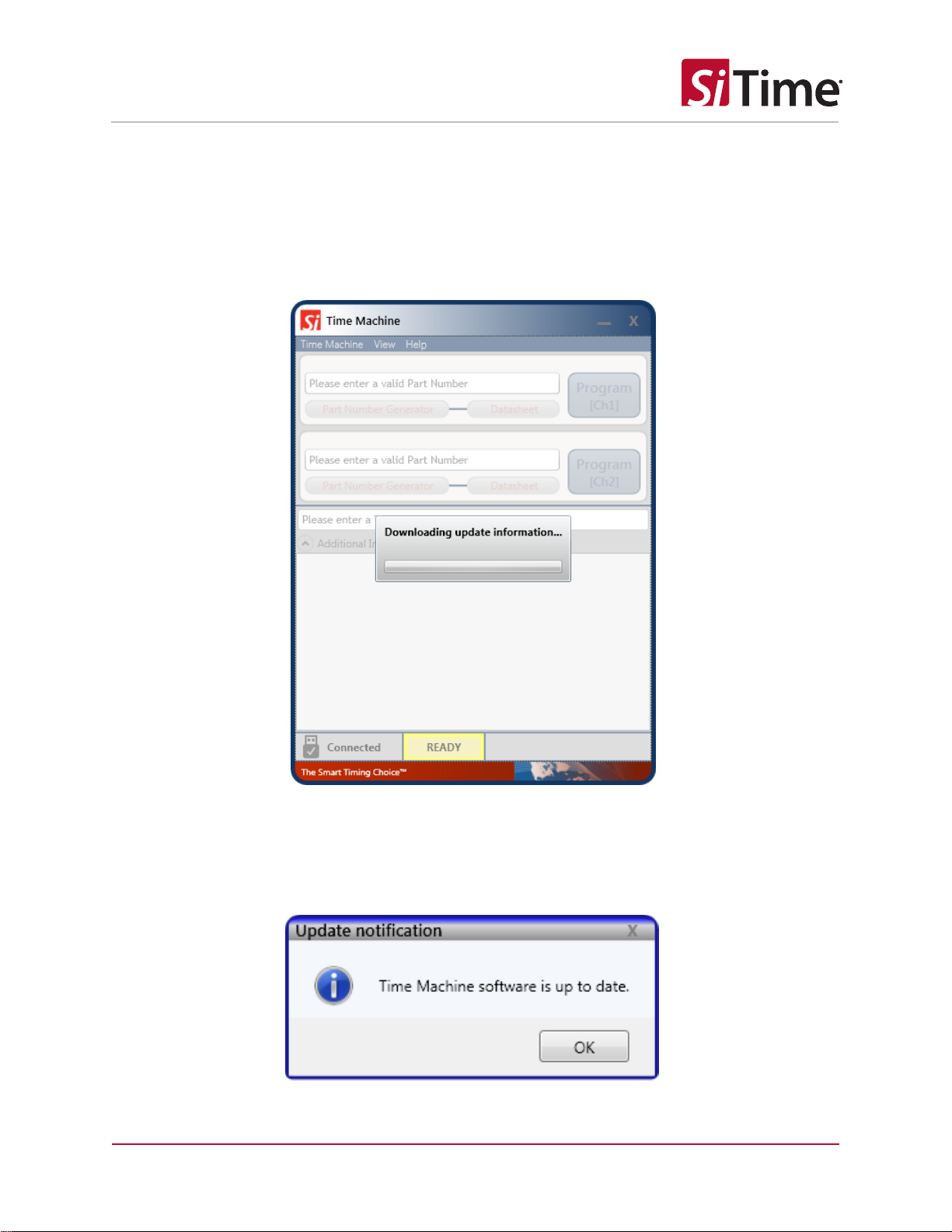
TMII UM Rev. 2.12
Page 14 of 17
www.sitime.com
Time Machine II User Manual
10 Software Updates
The software will occasionally check for availability of a new software version. This feature requires an
internet connection. You can check for updates manually at any time by clicking Help > Check for
Updates under the menu.
If a software update is available, click Yes to download the update. The installation will start
automatically after finishing the download process. You will also be notified if your Time Machine
software is up to date.

TMII UM Rev. 2.12
Page 15 of 17
www.sitime.com
Time Machine II User Manual
11 Troubleshooting
Several common issues may occur while using the Time Machine. This section describes how to address
these issues.
11.1 The Time Machine Fails to Start
Download the Time Machine software from the SiTime web site: Time Machine II webpage and reinstall
the software.
11.2 Programming Generates a FAIL Message
Make sure you are using an appropriate Field Programmable (FP) part in the correct socket and that part
has not been programmed already. If these conditions are met and programming fails, try replacing the
device.
12 Reporting a Bug
Time Machine has an automatic crash report sending feature. If the system crashes, please send a
report to SiTime and provide any additional information to help us to analyze and resolve the issue.
If you find a bug that does not cause the program to crash or have other feedback, please contact SiTime
at TimeMachineSu[email protected]om. Please follow the troubleshooting recommendations in this
section before reporting an issue.

TMII UM Rev. 2.12
Page 16 of 17
www.sitime.com
Time Machine II User Manual
13 Disclaimer
1. The Time Machine II Programmer and associated hardware (henceforth Platform) are intended
for use only with SiTime's MEMS oscillators. This Platform will not program any other
manufacturer's programmable oscillators and no attempt to do so should be made.
2. The Platform is intended for use for engineering development and evaluation of SiTime's MEMS
oscillators. SiTime does not guarantee or warranty the devices that are programmed on this
Platform for qualification or production purposes.
3. The Platform should be used in static free environment with good engineering practices.
4. This Platform does not fall under the scope of the European Union directives regarding
electromagnetic compatibly, FCC, CE or UL and therefore may not meet the technical
requirements of these directives.
5. THE PLATFORM AND ITS ACCOMPANYING SOFTWARE AND DOCUMENTATION ARE PROVIDED
ON AN "AS-IS" BASIS, "WITH ALL FAULTS", AND WITH NO WARRANTY WHATSOEVER. SITIME
AND ITS LICENSORS EXPRESSLY DISCLAIMS ALL WARRANTIES, WHETHER EXPRESS, IMPLIED
OR STATUTORY, INCLUDING WITHOUT LIMITATION ANY WARRANTIES OF
MERCHANTABILITY, FITNESS FOR A PARTICULAR PURPOSE, TITLE, AND NON-INFRINGEMENT.
SITIME DOES NOT WARRANT THAT USE OF THE PLATFORM (OR ITS ACCOMPANYING
SOFTWARE) WILL BE UNINTERRUPTED OR ERROR-FREE OR THAT DEFECTS WILL BE
CORRECTED OR THAT THE PLATFORM (OR ITS ACCOMPANYING SOFTWARE) ARE FREE OF
VIRUSES OR OTHER HARMFUL COMPONENTS.
6. The user assumes all responsibility and liability for [the] proper and safe handling of the
Platform and the associated programmed MEMS oscillators.
7. The user indemnifies SiTime from all claims arising from the handling or use of this Platform and
the associated field programmable devices.
8. Please contact a SiTime representative if you have any issues or problems with using this
Platform.
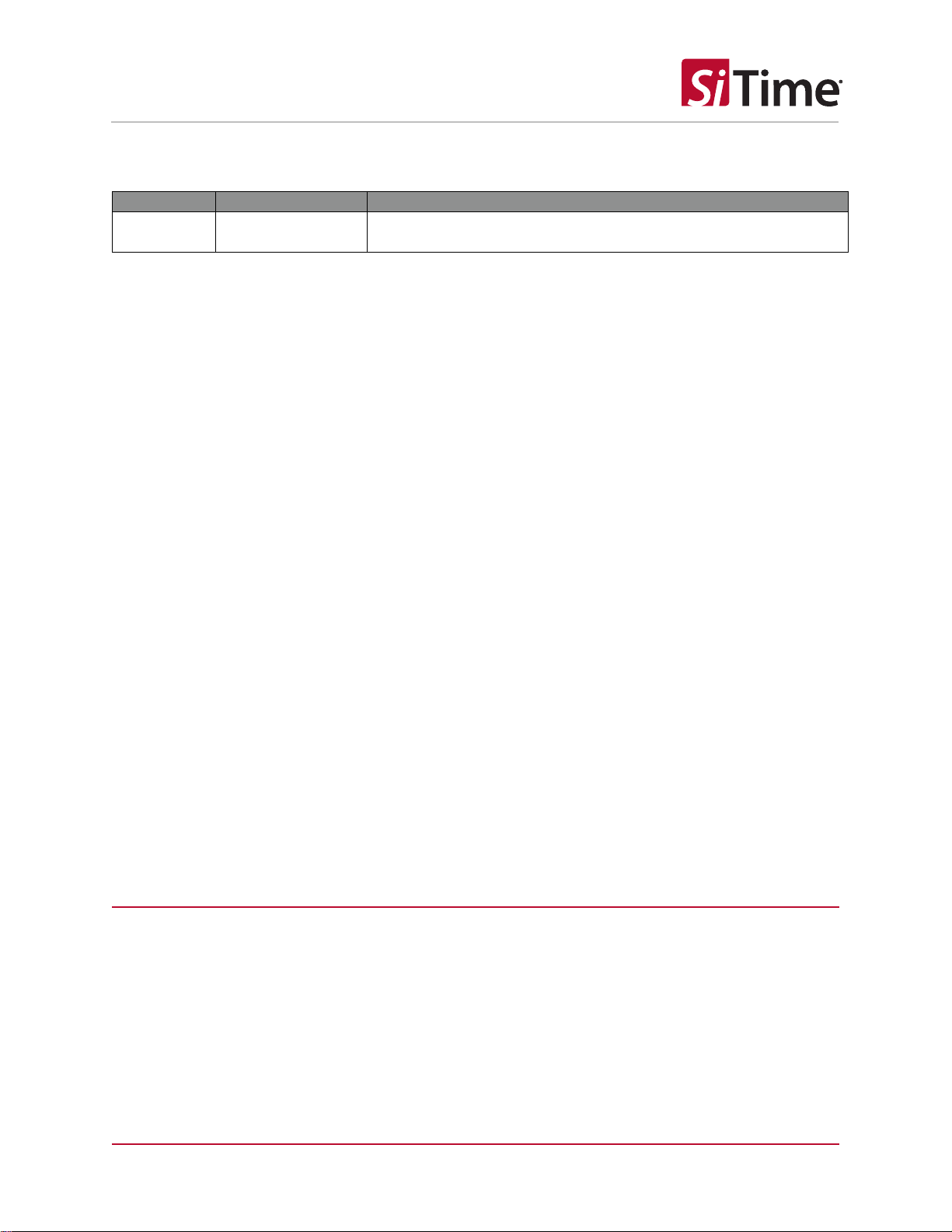
TMII UM Rev. 2.12
Page 17 of 17
www.sitime.com
Time Machine II User Manual
Table 1. Revision History
Version
Release Date
Change Summary
2.12
07/24/2019
Added SiT6166DK socket card information
Other miscellaneous edits for clarity
SiTime Corporation, 5451 Patrick Henry Drive, Santa Clara, CA 95054, USA | Phone: +1-408-328-4400 | Fax: +1-408-328-4439
© SiTime Corporation, July 2019. The information contained herein is subject to change at any time without notice. SiTime assumes no responsibility or liability for any
loss, damage or defect of a Product which is caused in whole or in part by (i) use of any circuitry other than circuitry embodied in a SiTime product, (ii) misuse or abuse
including static discharge, neglect or accident, (iii) unauthorized modification or repairs which have been soldered or altered during assembly and are not capable of being
tested by SiTime under its normal test conditions, or (iv) improper installation, storage, handling, warehousing or transportation, or (v) being subjected to unusual physical,
thermal, or electrical stress.
Disclaimer: SiTime makes no warranty of any kind, express or implied, with regard to this material, and specifically disclaims any and all express or implied warranties, either in
fact or by operation of law, statutory or otherwise, including the implied warranties of merchantability and fitness for use or a particular purpose, and any implied warranty arising
from course of dealing or usage of trade, as well as any common-law duties relating to accuracy or lack of negligence, with respect to this material, any SiTime product and any
product documentation. Products sold by SiTime are not suitable or intended to be used in a life support application or component, to operate nuclear facilities, or in other mission
critical applications where human life may be involved or at stake. All sales are made conditioned upon compliance with the critical uses policy set forth below.
CRITICAL USE EXCLUSION POLICY
BUYER AGREES NOT TO USE SITIME'S PRODUCTS FOR ANY APPLICATION OR IN ANY COMPONENTS USED IN LIFE SUPPORT DEVICES OR TO OPERATE
NUCLEAR FACILITIES OR FOR USE IN OTHER MISSION-CRITICAL APPLICATIONS OR COMPONENTS WHERE HUMAN LIFE OR PROPERTY MAY BE AT STAKE.
SiTime owns all rights, title and interest to the intellectual property related to SiTime's products, including any software, firmware, copyright, patent, or trademark. The sale of
SiTime products does not convey or imply any license under patent or other rights. SiTime retains the copyright and trademark rights in all documents, catalogs and plans
supplied pursuant to or ancillary to the sale of products or services by SiTime. Unless otherwise agreed to in writing by SiTime, any reproduction, modification, translation,
compilation, or representation of this material shall be strictly prohibited.
Other manuals for Time Machine II
1
Table of contents
Other SiTime Motherboard manuals
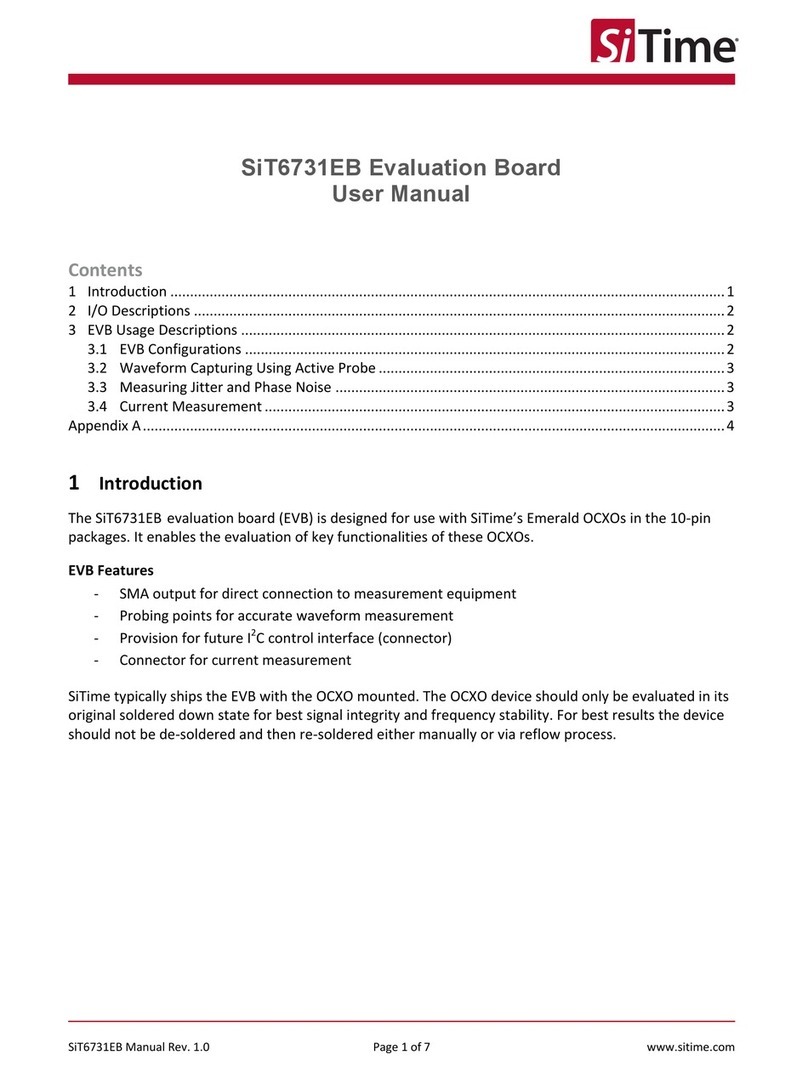
SiTime
SiTime SiT6731EB User manual
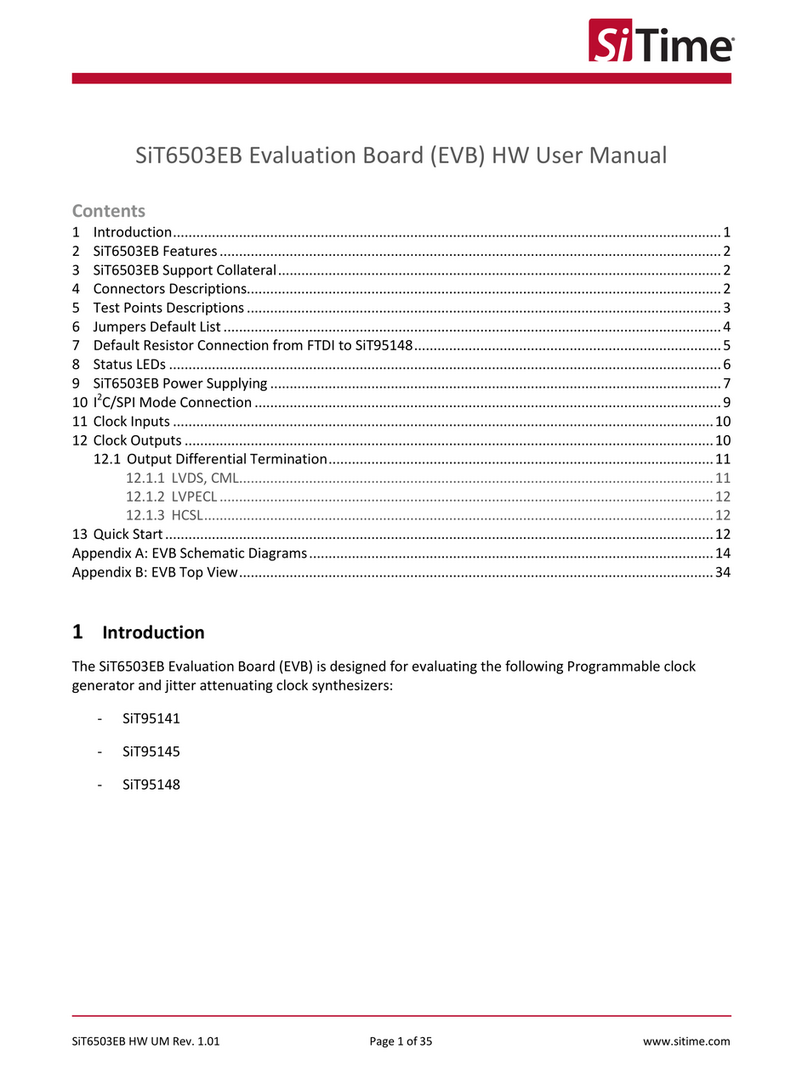
SiTime
SiTime SiT6503EB User manual
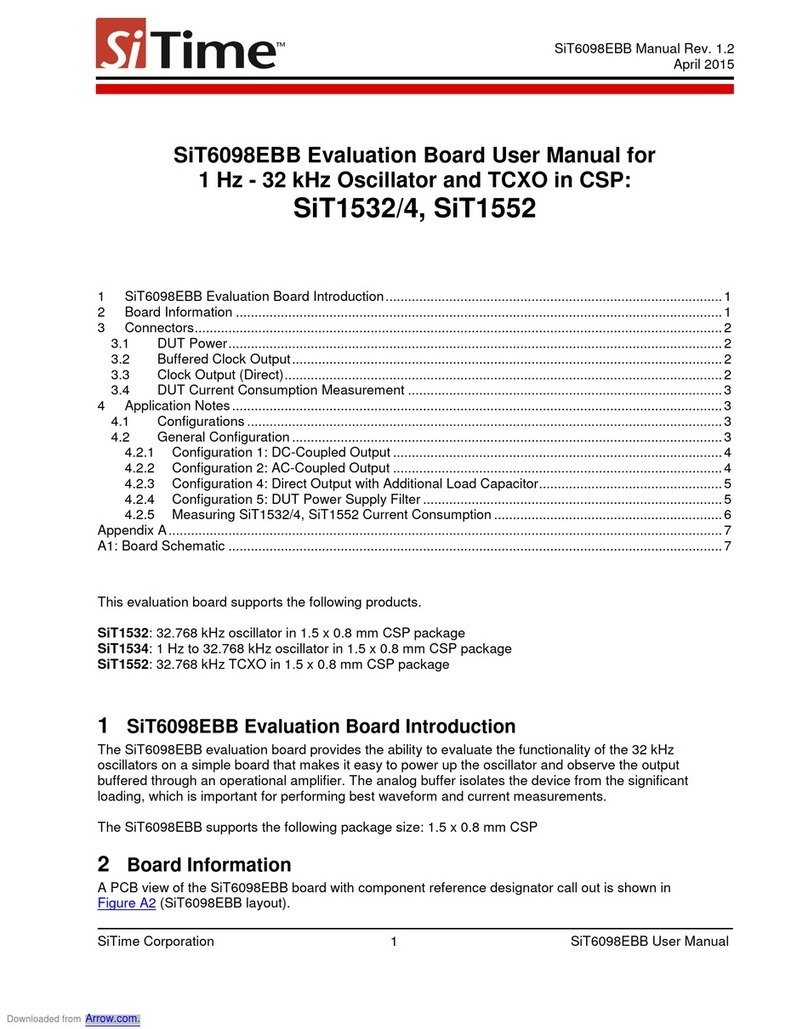
SiTime
SiTime SiT6098EBB User manual
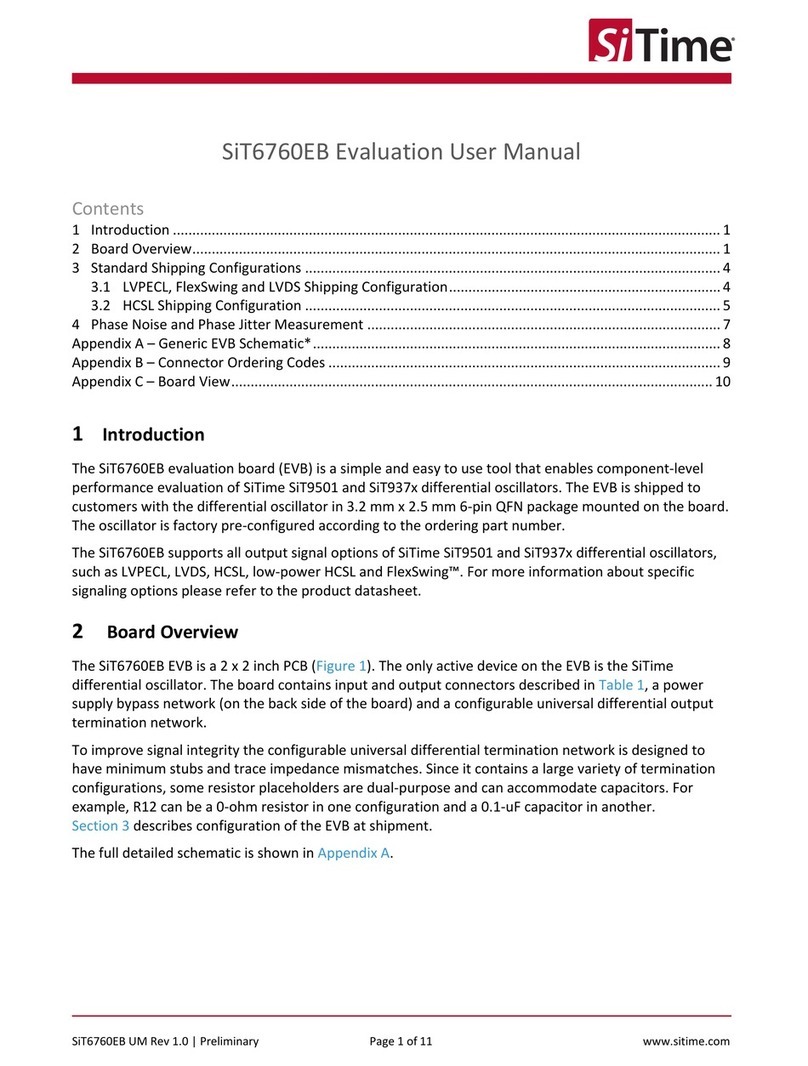
SiTime
SiTime SiT6760EB User manual
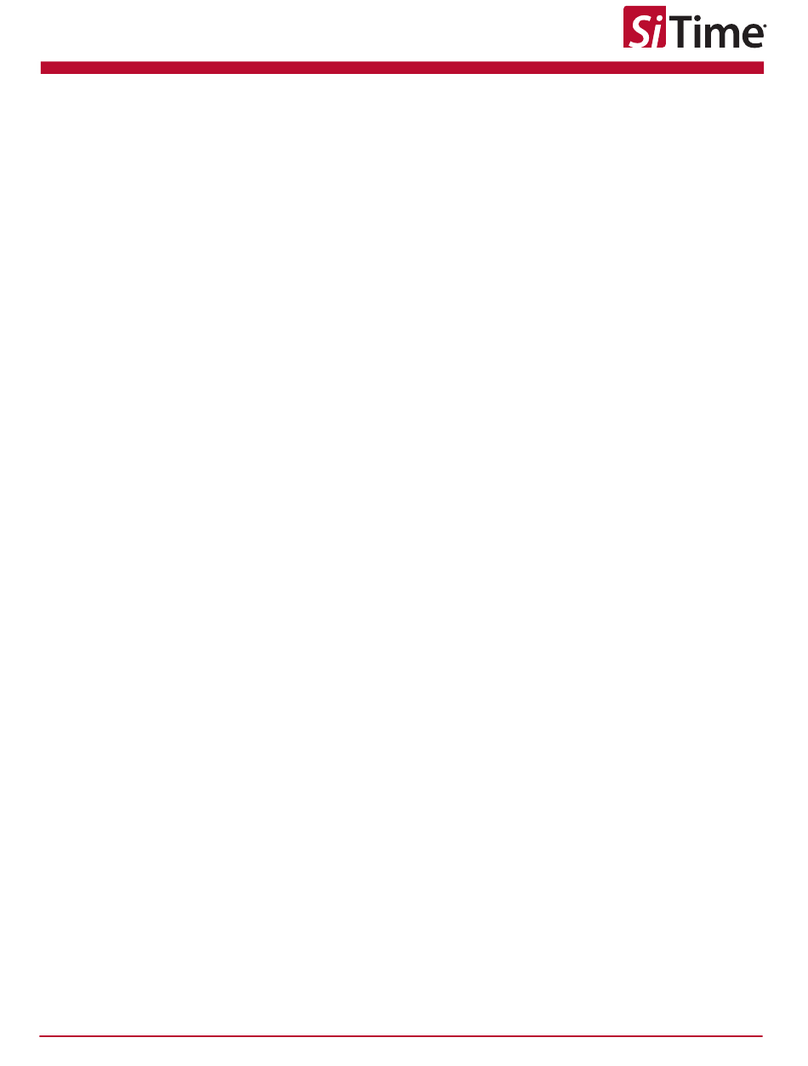
SiTime
SiTime SiT92216 User manual
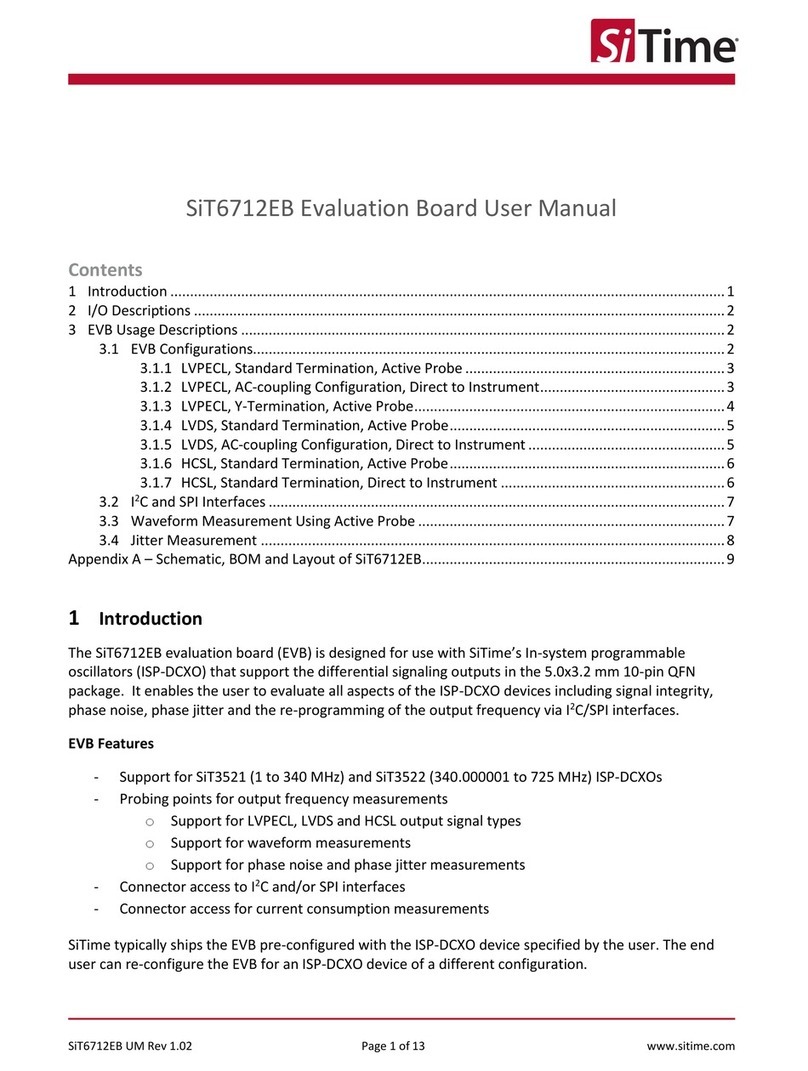
SiTime
SiTime SiT6712EB User manual

SiTime
SiTime SiT95314 User manual

SiTime
SiTime Time Machine II User manual
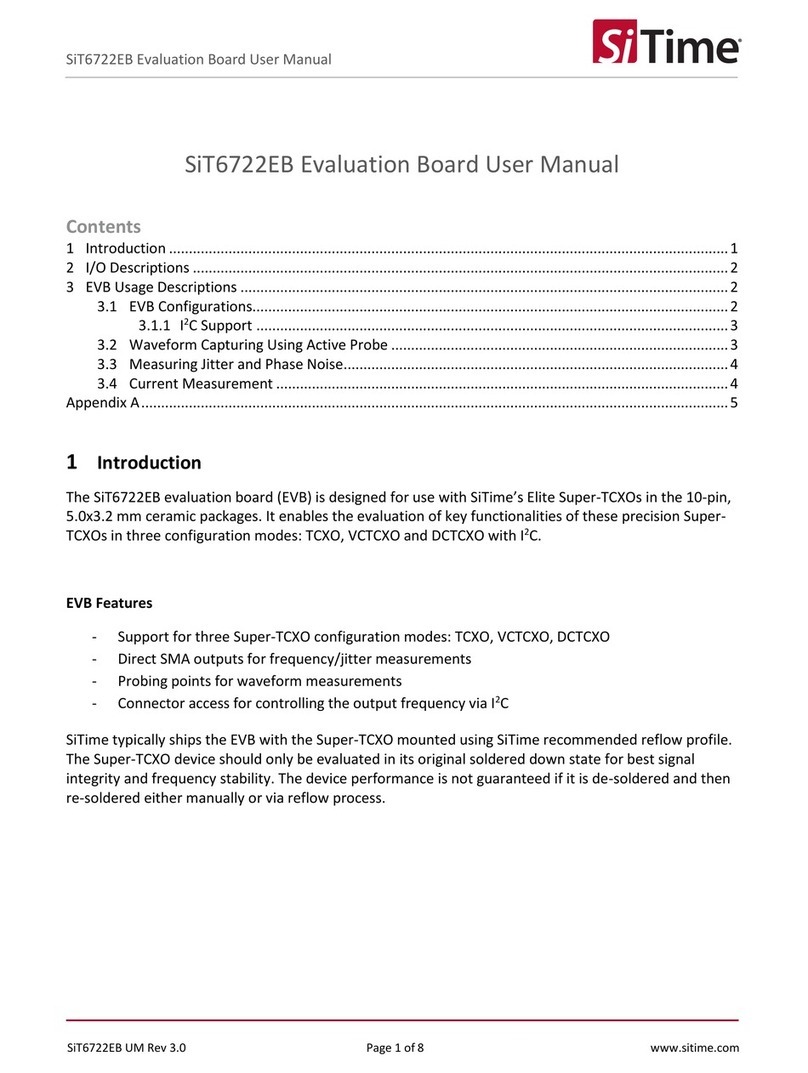
SiTime
SiTime SiT6722EB User manual
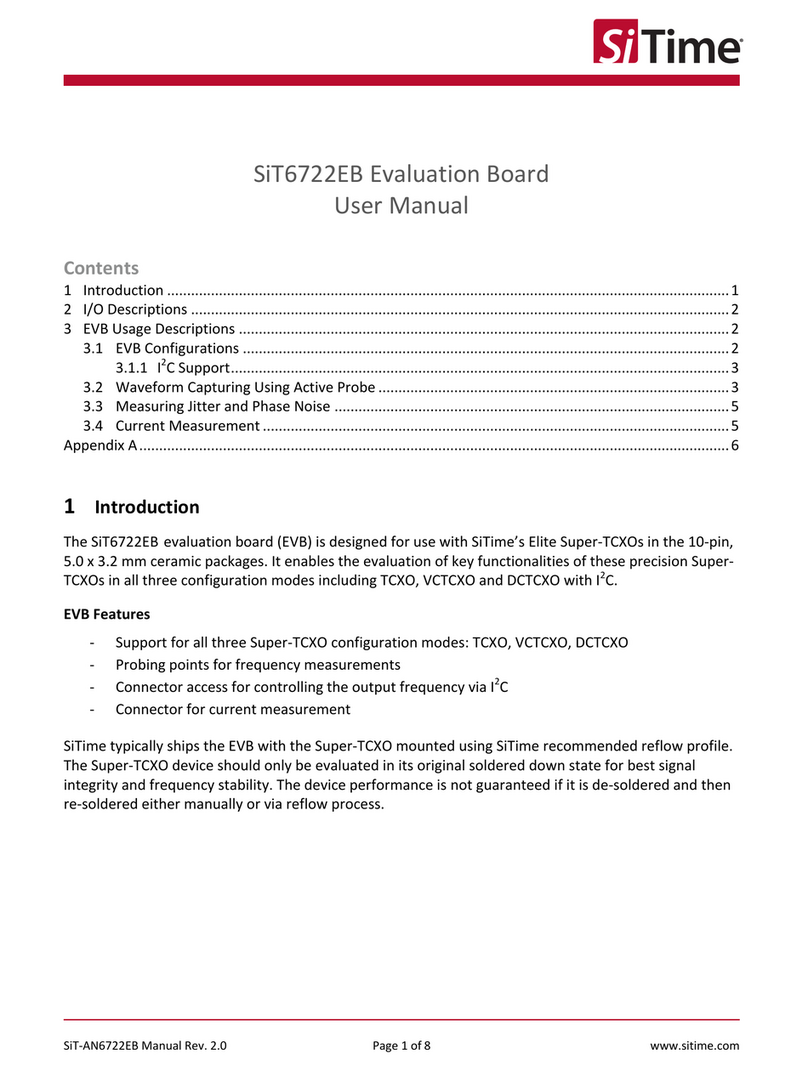
SiTime
SiTime SiT6722EB User manual