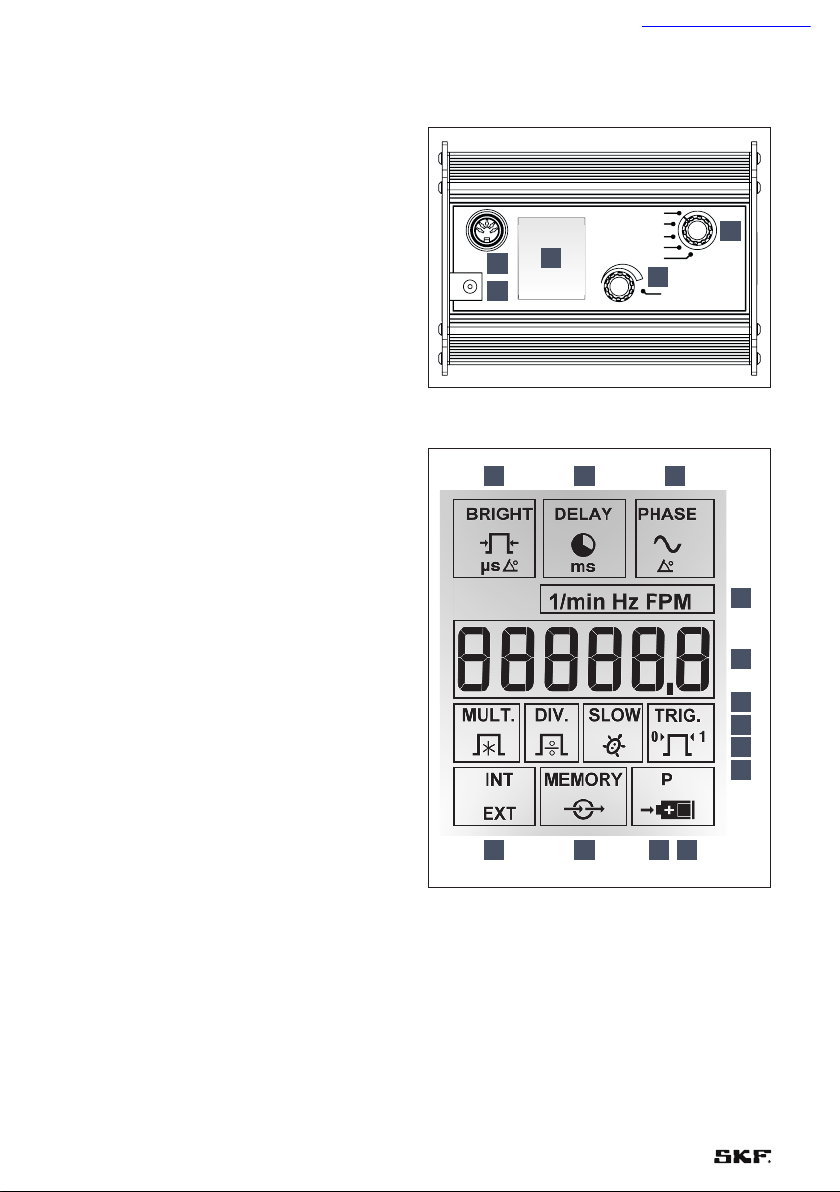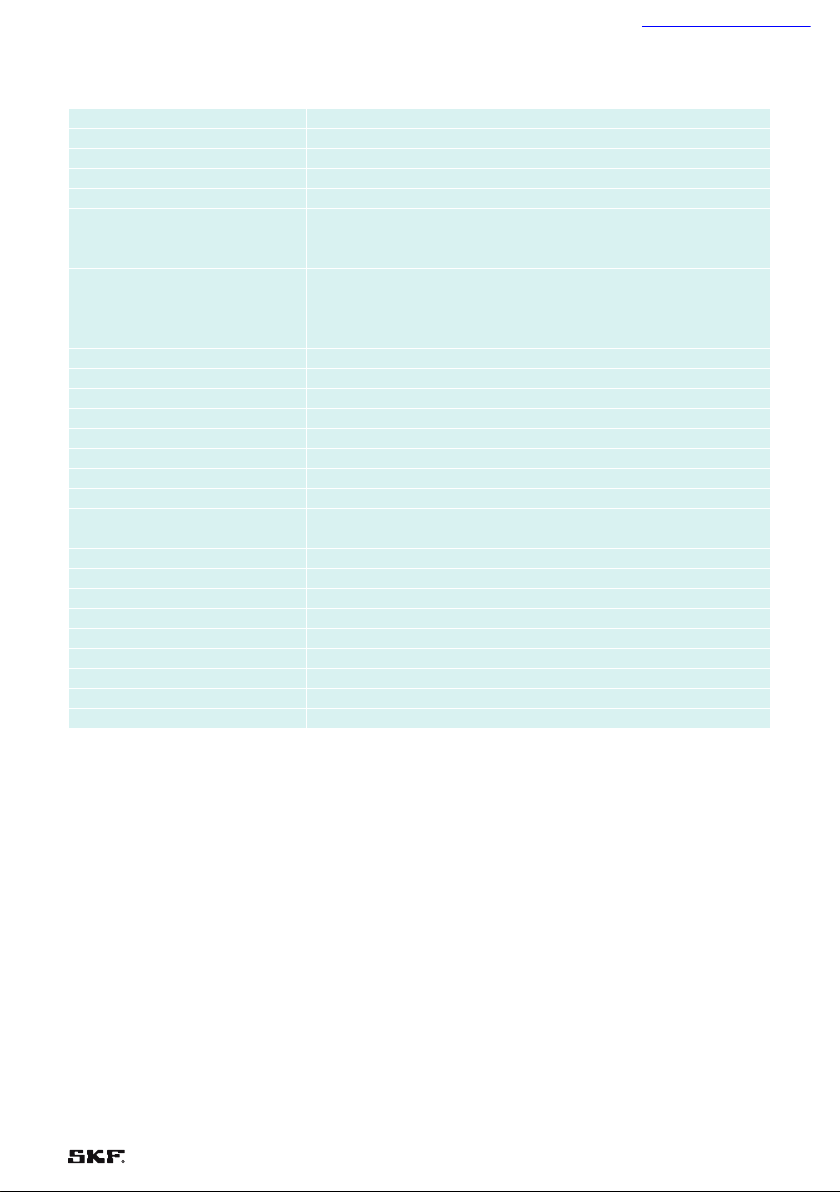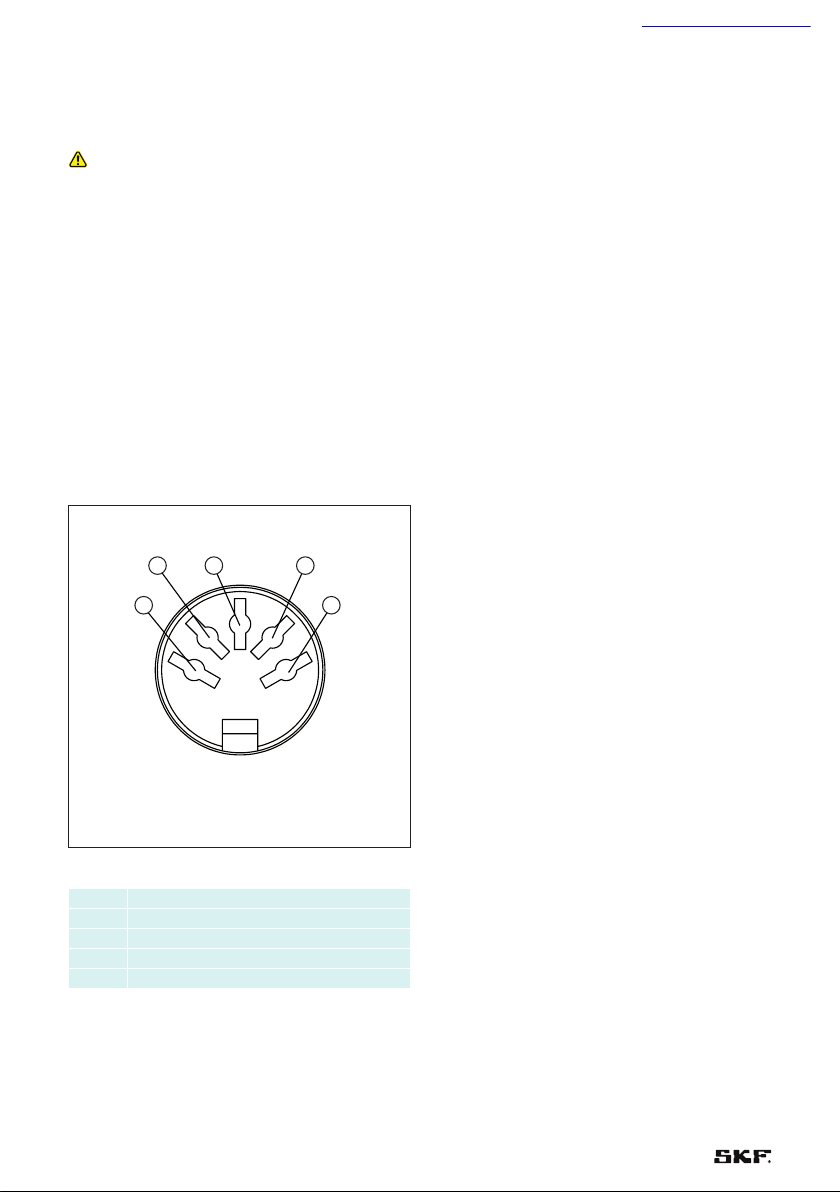2 EN
WARNING LASER RADIATION
P
=1mW
l
=
650nm IEC 60825-1:2007
DO NOT STARE INTO BEAM
CLASS 2 LASER PRODUCT
Li-ion
Safety recommendations
This device is used for inspecting the movement of
rotating and vibrating objects. It may only be used in
accordance with these instructions. The device must
not be opened. Modifications to the device are not
permitted. The manufacturer shall not be liable for
damage resulting from incorrect use or use contrary
to the intended use. Warranty claims will also be
invalidated in this event.
WARNING:
Risk of injury!
• Moving objects appear still or in slow motion in
stroboscopic light.
• Do not touch such objects under any
circumstance.
• The device may not be used in potentially
explosive areas.
• Stroboscopic light can trigger epileptic seizures
in persons at risk.
• Never direct the LED beam at people or animals
and do not stare directly at the beam.
• Laser class 2
The SKF Stroboscope TKRS 41 is fitted with
a class 2 laser. This is located at the front of
the device.
The laser beam can damage eyes.
For this reason, do not stare directly at the laser
beam and never direct it at people or animals.
Wavelength: 650 nm, output: 1 mW.
CAUTION:
Flashing lights can cause retina damage!
• The SKF Stroboscope TKRS 41 is fitted
with 118 LEDs.
These produce potentially dangerous optical
radiation, which can cause retina damage.
Do not stare directly at the light and never
direct it at people or animals.
Warranty void!
• Do not expose the equipment to rough handling
or heavy impacts.
• Always read and follow the operating
instructions.
• Opening the housing of the instrument may
result in hazardous mishandling and voids
warranty.
• The equipment should not be used in areas
where there is a risk for explosion.
• Do not expose the equipment to high humidity
or direct contact with water.
• All repair work should be performed by an
SKF repair shop.
Correct disposal!
• =The electronic components in the device
contain environmentally harmful substances.
They must be disposed of in accordance
with the environmental regulations in the
country of use.
NOTE:
• Suitable for use in residential, commercial and
industrial area.