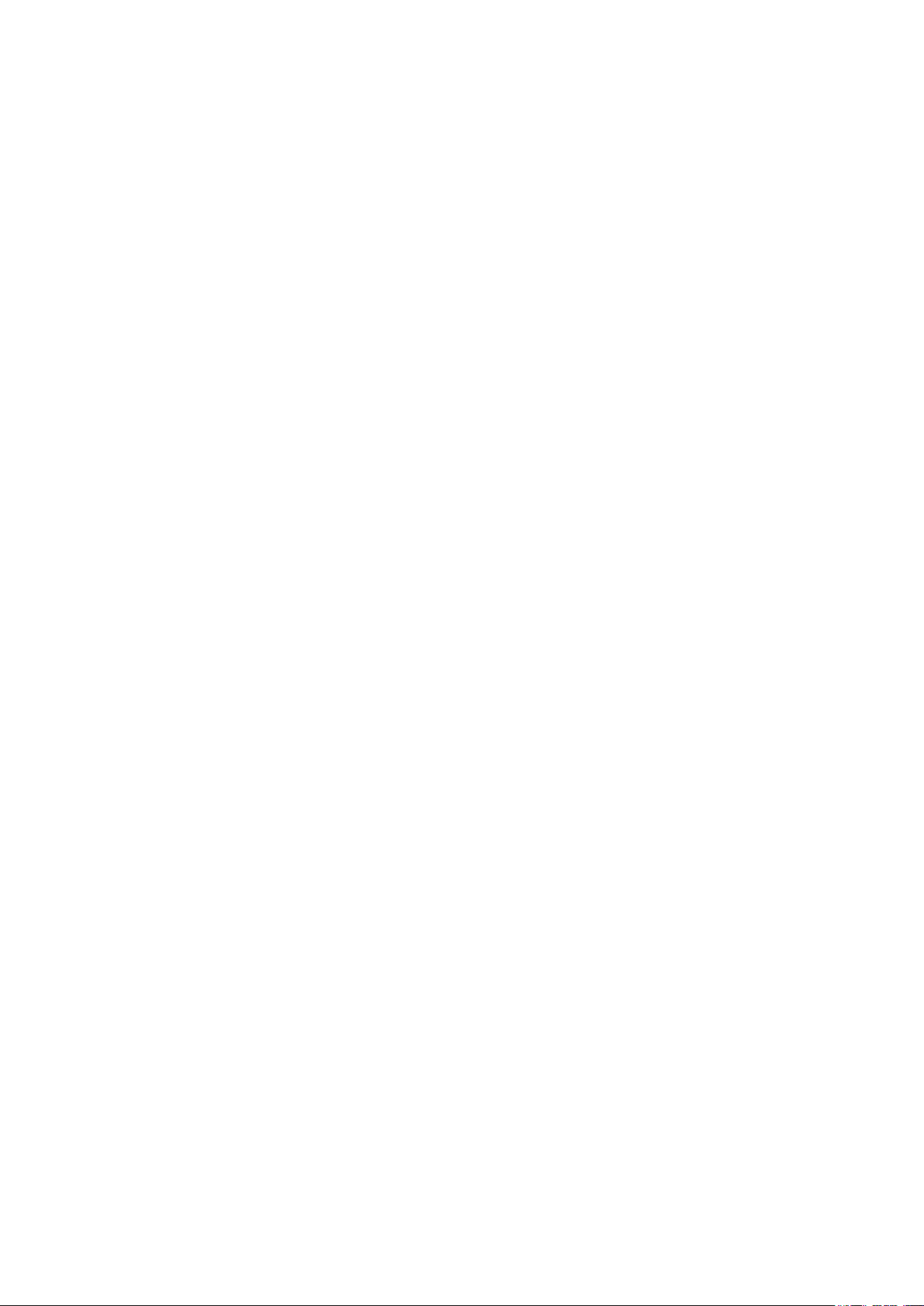Table of contents
Section 1 Introduction.......................................................................3
This manual........................................................................................ 3
Intended audience.............................................................................. 3
Product documentation.......................................................................3
Document revision history............................................................. 3
Related documentation..................................................................3
Symbols and conventions...................................................................4
Symbols.........................................................................................4
Document conventions.................................................................. 4
Section 2 Environmental aspects.....................................................5
Sustainable development................................................................... 5
Disposal of a device........................................................................... 5
Section 3 Unpacking, inspecting and storing................................... 7
Removing transport packaging...........................................................7
Inspecting product and delivery items................................................ 7
Identifying product......................................................................... 7
Checking delivery items.................................................................7
Inspecting product......................................................................... 9
Returning a product damaged during transport.............................9
Storing........................................................................................... 9
Cleaning........................................................................................ 9
Section 4 BIO-Tester Relion® REX640......................................... 11
Application examples........................................................................11
Connector cables and interfaces...................................................... 12
Terminal layouts and connection diagrams...................................... 14
Binary inputs and outputs................................................................. 21
Binary inputs................................................................................21
Binary outputs..............................................................................22
Energizing BIO-Tester and testing binary input and output
operation...........................................................................................23
Starting BIO-Tester......................................................................23
Selecting IED test mode ............................................................. 25
Testing and commissioning support on local HMI ...................... 25
Testing binary inputs................................................................... 26
Testing binary outputs................................................................. 29
Online testing with PCM600............................................................. 31
Table of contents
BIO-Tester Relion® REX640 1
User Manual