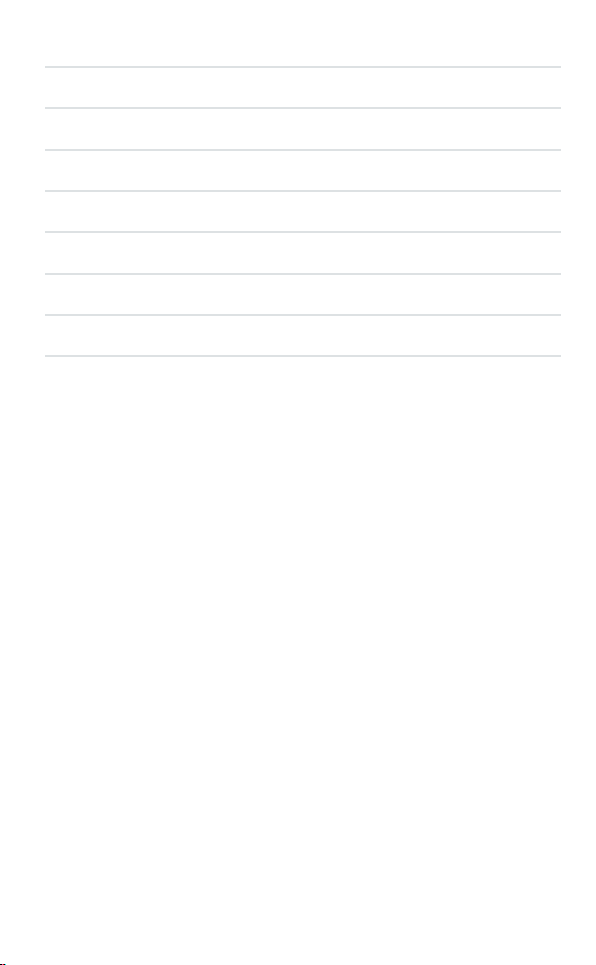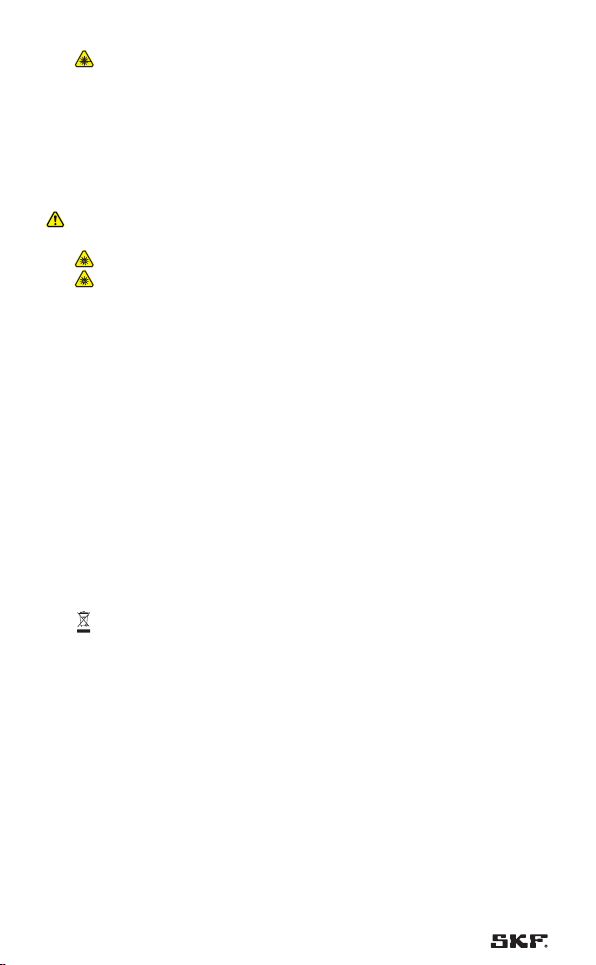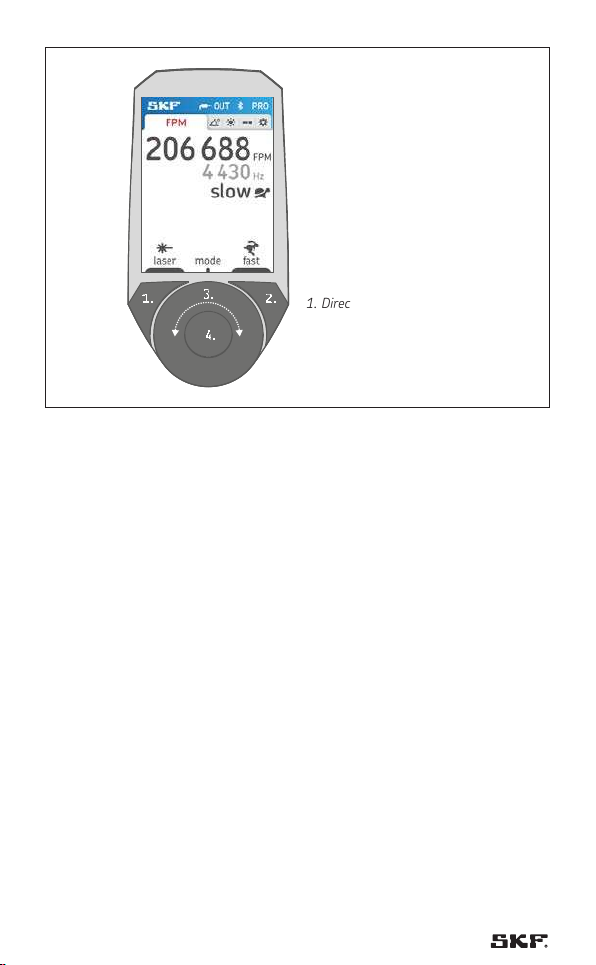2 EN
Safety precautions ...............................................................................4
EC Declaration of conformity ................................................................6
1. Instructions for use........................................................................7
2. Technical data..............................................................................10
3. Getting started ............................................................................11
4. General usage..............................................................................12
4.1 Flashes per minute...............................................................................13
4.2 Laser mode (TKRS 31 only)................................................................14
4.3 Trigger (TKRS 31 only) ........................................................................16
4.3.1 Trigger plug................................................................................16
4.3.2 Trigger connection ....................................................................17
4.3.3 Trigger input ..............................................................................17
4.3.4 Trigger output............................................................................18
4.4 Phase mode ..........................................................................................19
4.4.1 Standard operating mode........................................................19
4.4.2 Quick phase shift.......................................................................19
4.4.3 “pro” operating mode (TKRS 31 only)....................................20
4.4.4 Slow motion function ...............................................................20
4.4.5 Delay function ...........................................................................21
4.5 Brightness .............................................................................................22
4.6 Torch mode............................................................................................23
4.7 Settings..................................................................................................24
4.8 Memory (TKRS 31 only)......................................................................26
4.9 Bluetooth (TKRS 31 only) ...................................................................26
5. Symbols.......................................................................................27
6. Troubleshooting...........................................................................28
7. Spare parts and accessories.........................................................28
Table of contents
Original instructions