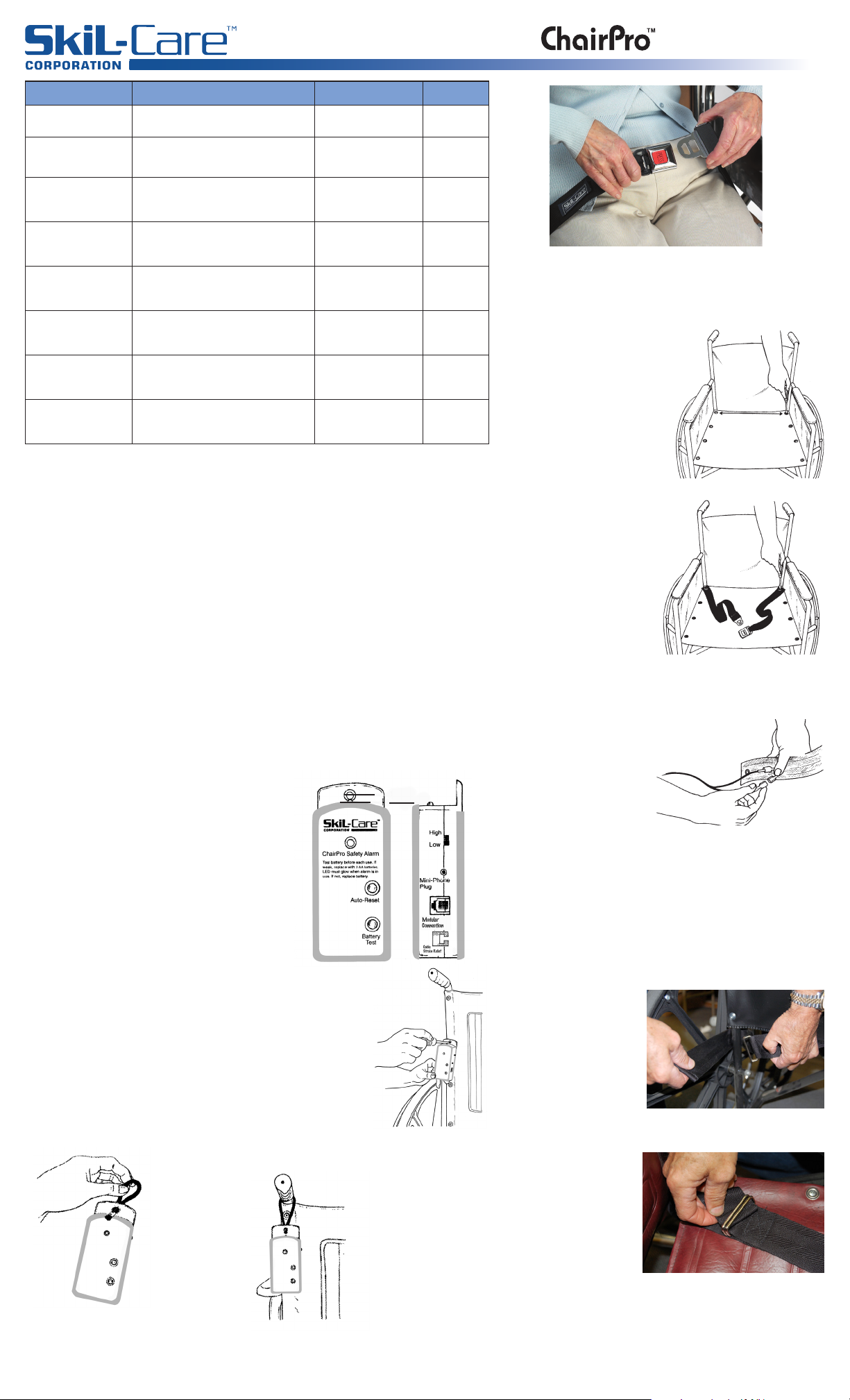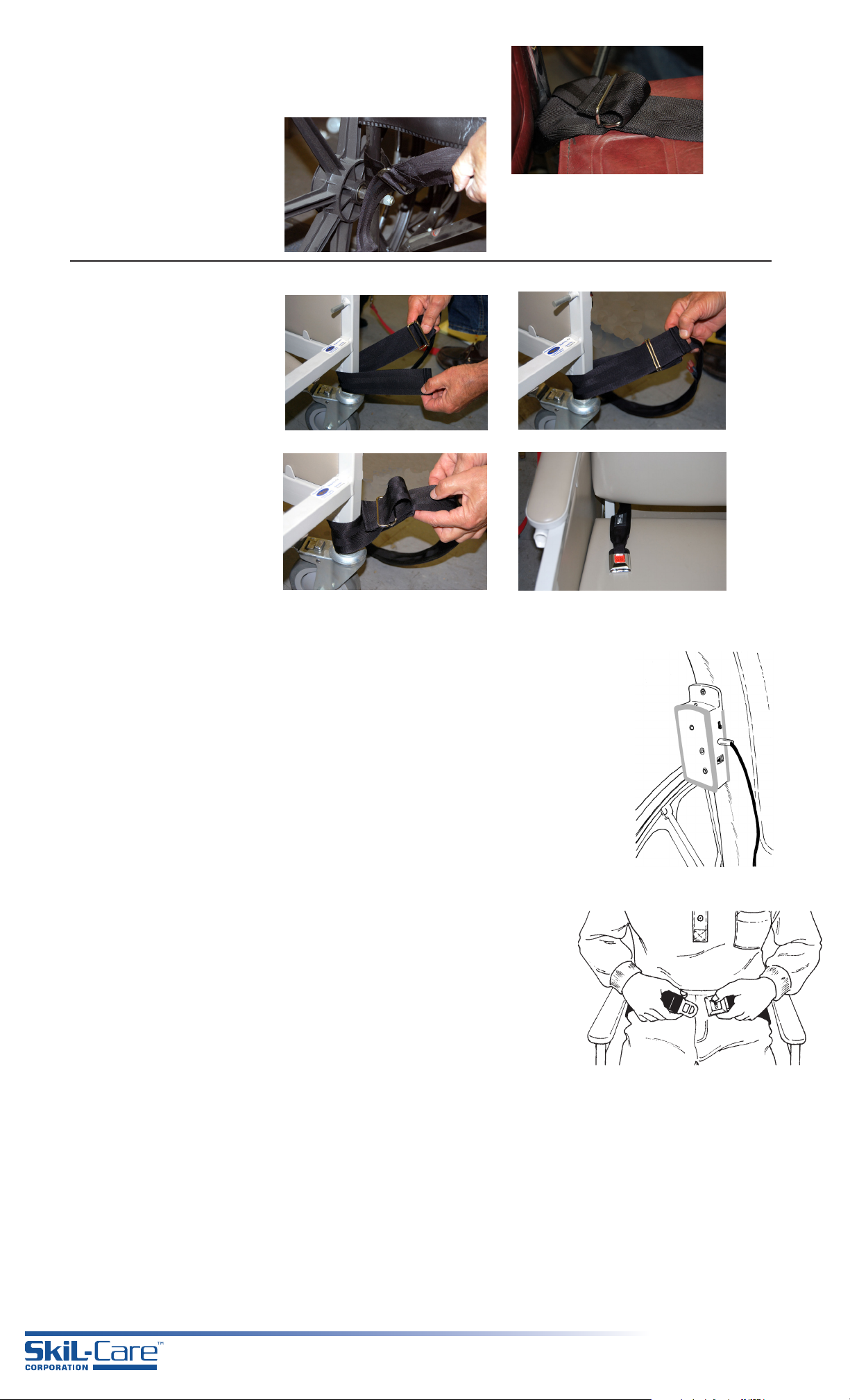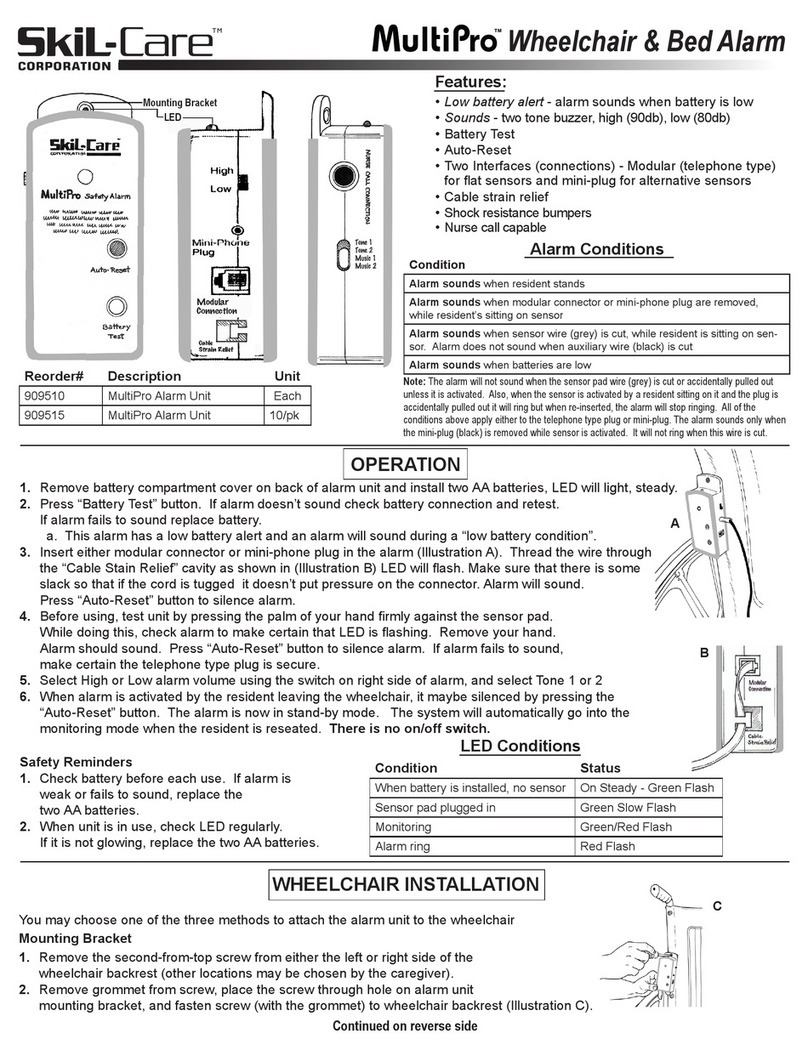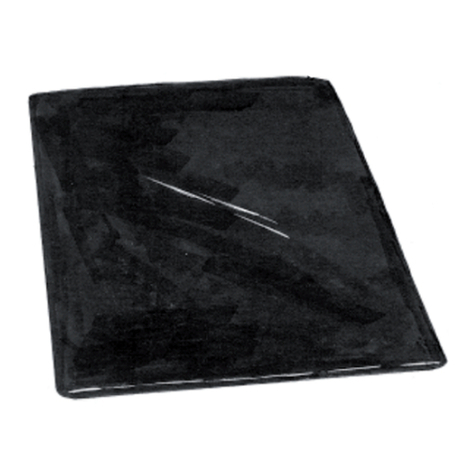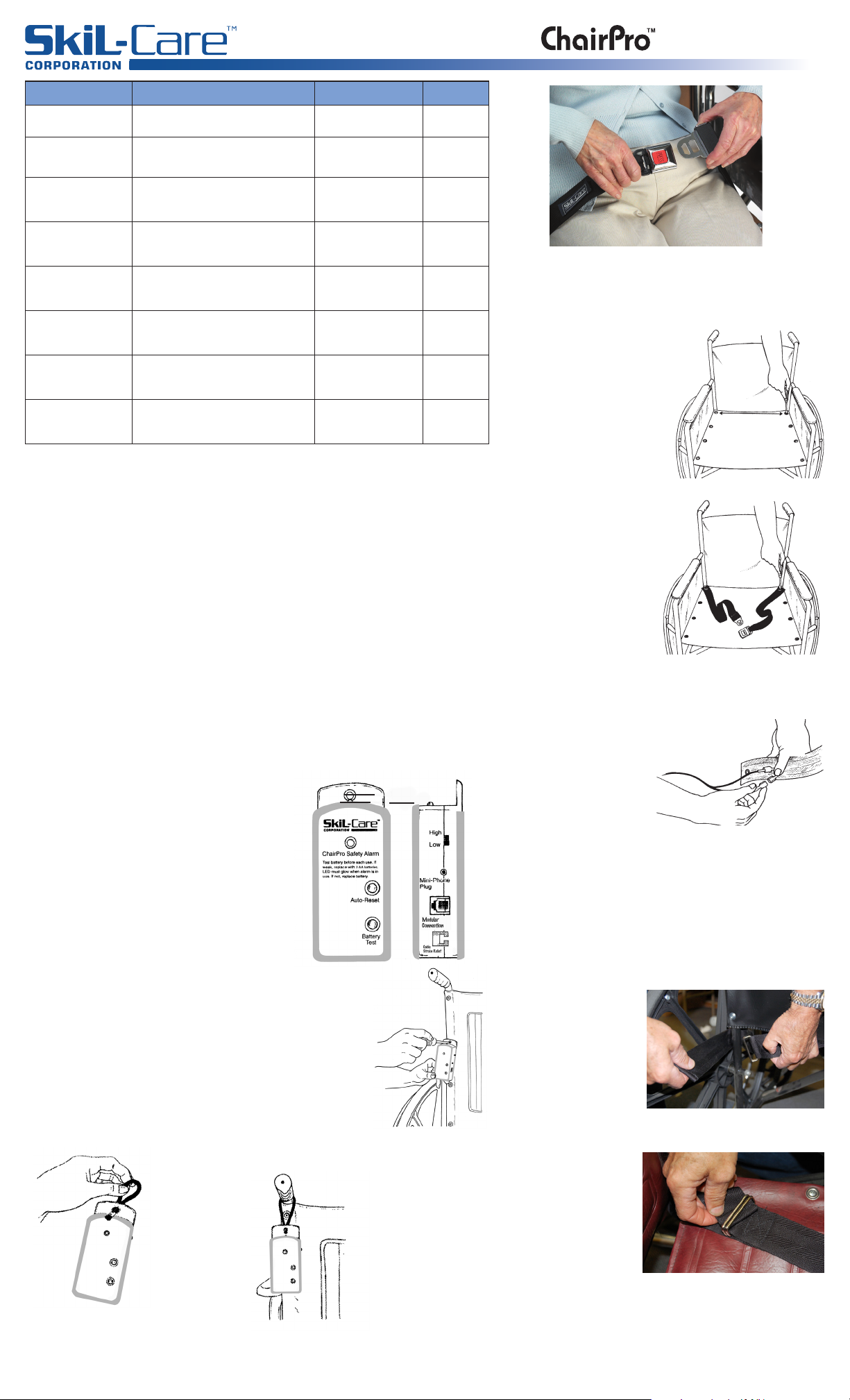
Mounting Bracket
LED
A
B
C
D
E
F
Fig. 1
Fig. 2
Skil-Care’s new ChairPro Seat Belt Alarm combines a wheelchair belt with
an alarm for double wheelchair safety. The belt attaches to the chair and
provides security while the user is seated. When the buckle is opened, an
alarm is activated. To assist long-term acre facilities maintain a restraint-free
environment, Skil-Care has selected a durable buckle that is easily released
by most wheelchair users.
PURPOSE
The ChairPro Seat Belt Alarm is designed to alert caregivers when a patient/
resident has released the wheelchair safety belt buckle and may leave from
the wheelchair.
CAUTIONS
1. The ChairPro Seat Belt Alarm is not a substitute for proper supervision.
Fall-risk and wander-risk patients or residents should be monitored regularly.
2. Check battery each time alarm is used. If weak, replace the 9-volt battery.
3. LED should glow when buckle is closed. If LED fails to glow, check battery.
Replace if necessary.
INSTALLATION
Alarm Unit
You may choose one of the following
two ways to attach the alarm unit to the wheelchair.
Attachment of Alarm Unit
Mounting Bracket
1. Remove the second-from-top screw from either the left or
right side of the wheelchair backrest.
2. Remove grommet from screw, place the screw through
hole on alarm unit mounting bracket, and fasten screw to
wheelchair backrest. (Illustration A)
Cord Loop
1. Insert enclosed cord
loop through bracket hole.
(Illustration B)
2. Hang from wheelchair
push-handle (Illustration C)
SEAT BELT INSTALLATION
WHEELCHAIR BELT INSTALLATION (Grommet)
1. Remove the rearmost screws
from the left and right sides of the
wheelchair seat. (Illustration D)
2. Remove the grommets from
the screws, place screws
through the grommets at
the ends of both belt
sections, and refasten the
screws to the wheelchair seat.
(Illustration E)
3. Select either hole in
belt depending upon desired
length, closer holes will yield
a shorter length,
holes closet to the end
will yield a longer length.
4. Attach the two “spade”
connectors on the connector
wire to those on the seat belt.
(Illustration F)
Note, that for removable arm
wheelchairs it may be easier
to install the belt after the arm
is removed.
5. Place connector cord through the space between
the wheelchair seat and backrest. Make certain that
it is away from wheels and other moving parts.
WHEELCHAIR BELT INSTALLATION (Loop)
1. UnThread the loop end of the belt.
2. Remove the arm of the wheelchair
(if removable arms)
3. Lay belt on
wheelchair while
holding loop end,
place loop end around
the bottom of the
wheelchair (Fig. 1).
4. Place loop and
webbing under
both rectangular
rings (Fig. 2)
See Reverse
Side for Loop
installation 5-6.
Re-Order # Description Belt Length Unit
909370 Metal Press Release Seat Belt Alarm with
ChairPro Alarm Unit and Grommets 50”L Set
909373 Metal Press Release Seat Belt Alarm with
ChairPro Alarm Unit and Grommets 70”L Set
909385
Metal Press Release Seat Belt Alarm with
ChairPro Alarm Unit and Adjustable Loop
Attachment
45”L Set
909386
Metal Press Release Seat Belt Alarm with
ChairPro Alarm Unit and Adjustable Loop
Attachment
65”L Set
909392
Metal Press Release Seat Belt Alarm with
Grommets Only
(ChairPro/MultiPro Alarm sold separately)
50”L Set
909394
Metal Press Release Seat Belt Alarm with
Grommets Only
(ChairPro/MultiPro Alarm sold separately)
70”L Set
914117
Metal Press Release Seat Belt Alarm with
Adjustable Loop Attachment Only
(ChairPro/MultiPro Alarm sold separately)
45”L Set
914118
Metal Press Release Seat Belt Alarm with
Adjustable Loop Attachment Only
(ChairPro/MultiPro Alarm sold separately)
65”L Set
Seat Belt Alarm