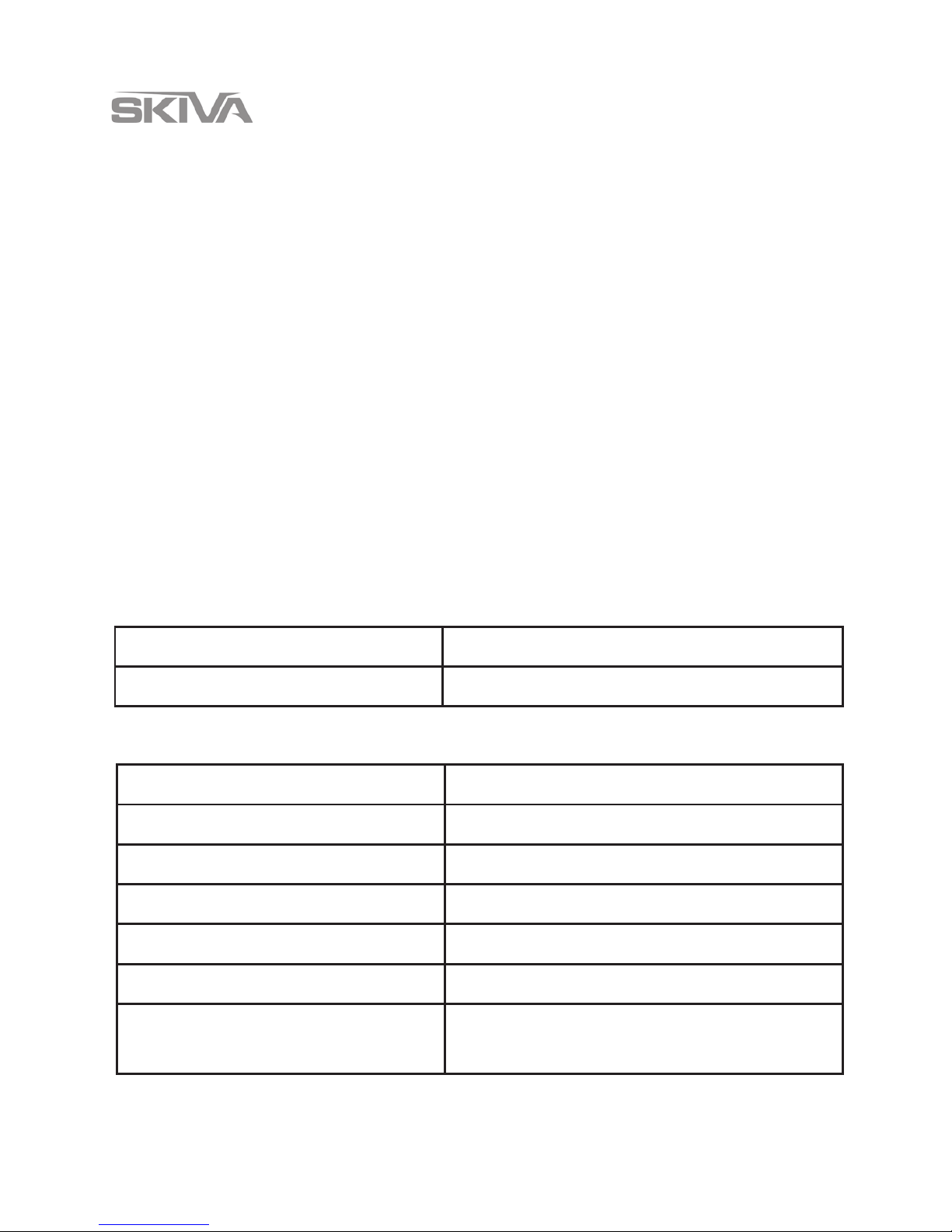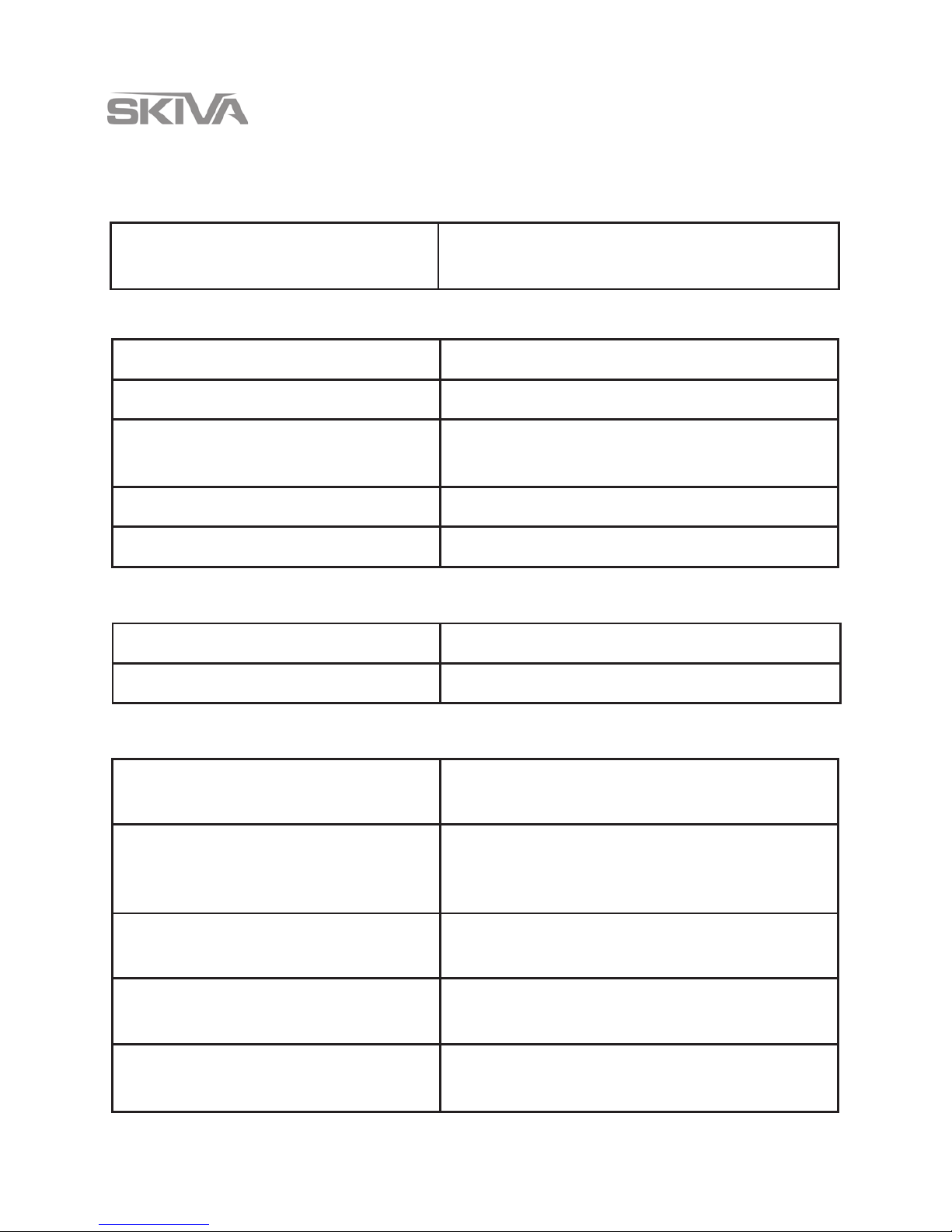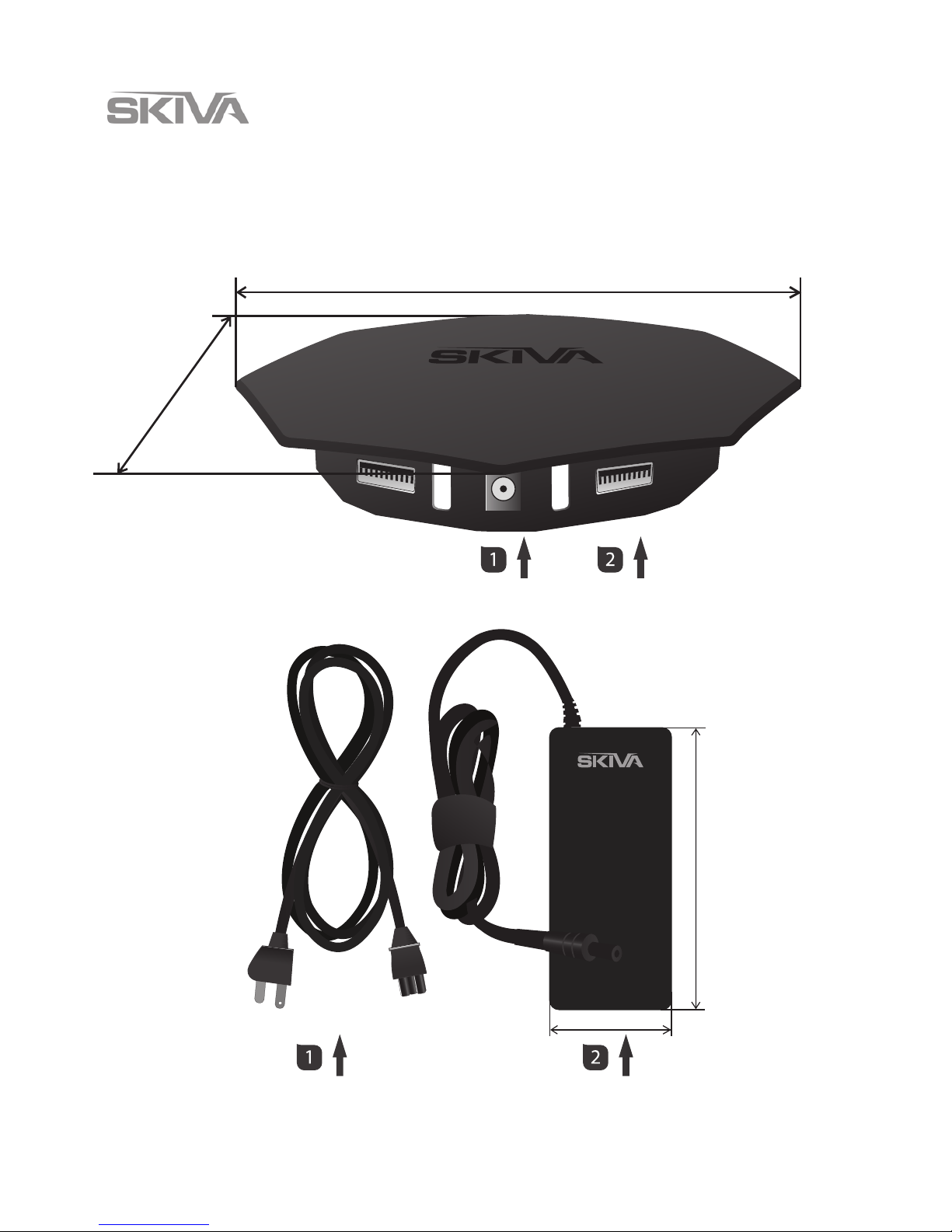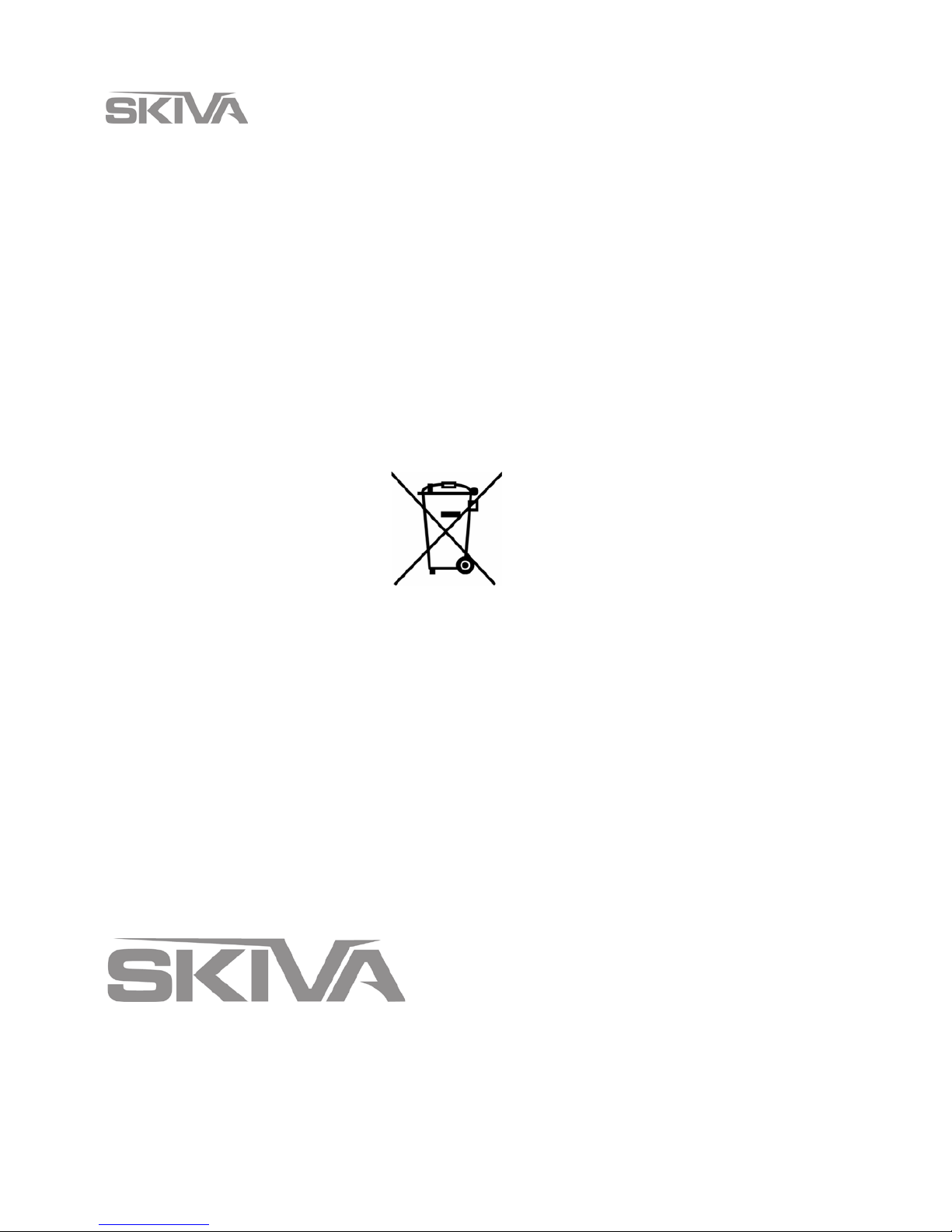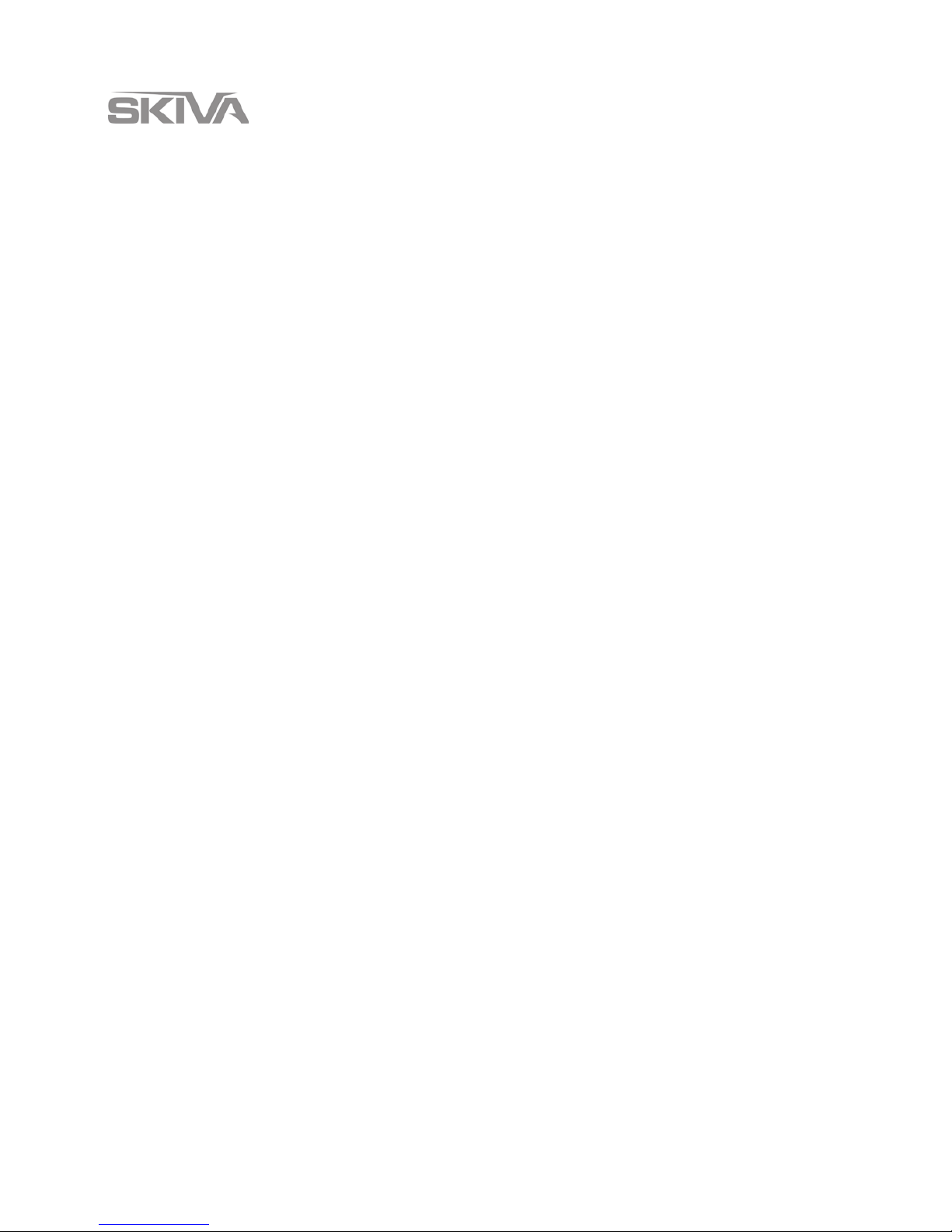Product and safety information
Take care of your device. Handle your device, charger
and accessories with care. The following suggestions
help you protect your warranty coverage.
• Keep the device dry. Precipitation, humidity, and all
types of liquids or moisture can contain minerals that
corrode electronic circuits. If your device gets wet, allow
the device to dry.
• Do not use or store the device in dusty or dirty areas.
Moving parts and electronic components can be dam-
aged.
• Do not store the device in high temperatures. High
temperatures can shorten the life of the device, dam-
age the battery, and warp or melt plastics.
• Do not store the device in cold temperatures. When
the device warms to its normal temperature, moisture
can form inside the device and damage electronic cir-
cuits.
• Do not attempt to open the device.
• Unauthorised modications may damage the device
and violate regulations governing radio devices.
• Do not drop, knock, or shake the device. Rough han-
dling can break internal circuit boards and mechanics.
• Only use a soft, clean, dry cloth to clean the surface of
the device.
• Do not paint the device. Paint can clog moving parts
and prevent proper operation.
www.skivatech.com
PowerFlow OctoFire 8 Ports
Turbo Smart USB Charger
8
(c) 2014 Skiva Technologies, Inc. All rights reserved. All trade names
are registered trademarks of respective manufacturers listed.