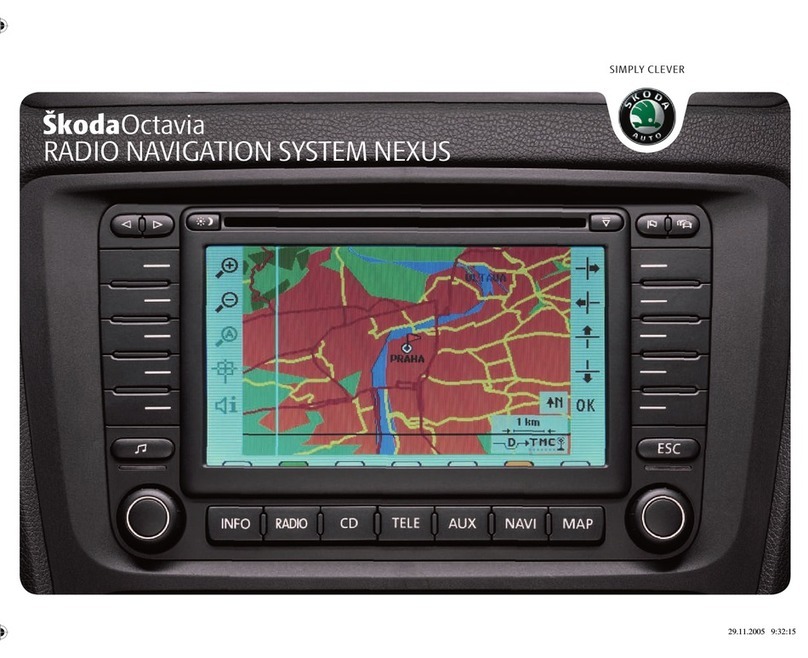Voice control of the radio navigation system
General information
Introduction
Thanks to this equipment, you can operate a few functions of your navigation sys-
tem via the microphone installed in the vehicle; a so-called “Speak what you see
on the touch-screen” system.
You can use the voice control in the operating modes RADIO, MEDIA, PHONE, MAP
and NAV.
You can adjust the volume during the call at any time by turning the control but-
ton 1.
Switch on voice control (dialogue)
●Press the button .
Switching off voice control (dialogue)
●After running the voice command, voice control switches off automatically.
●By pressing one of the buttons which are located on the side of the touch-
screen of the unit or by touching the touch-screen (if the button Fade out is not
pressed in the help display).
●By pronouncing the command “Cancel”.
●If the system does not receive a command or does not recognise the command
while the dialogue is switched on, it answers with the question “Pardon?” and
thus makes it possible to pronounce a new command. If the system does not re-
ceive a second voice command, you will be offered help. If the system does not
receive a third voice command, you receive the message “Cancel” and the voice
control switches off.
Optimum understanding of the commands depends on several factors:
●Speak with a normal tone of voice without intonation and excessive pauses.
●Avoid a bad pronunciation.
●Do not use any abbreviations - always pronounce the full command.
●Do not speak, if the system makes an announcement. As long as the system
has not finished the announcement, it will not react to an additional command.
●Close the doors, windows and sliding roof, in order to avoid disturbing influen-
ces of the environment on the understanding of the commands.
●We recommend to speak louder at higher speeds; but with a calm voice, so
that the increased surrounding noise does not drown out the command.
●During the dialogue limit additional noise in the vehicle, e.g. simultaneously
talking occupants.
●The microphone for voice control is directed to the driver as well as to the
front passenger. Therefore the driver and the front passenger can operate the
unit. Ð
Dialogue
The period of time in which the system is ready to receive voice commands and to
carry them out is called a dialogue. The system reacts with an audible feedback
and guides you through the individual functions.
Selecting long and short dialogue
The nature of the dialogue can be set by pressing the button on the unit and
by pronouncing the command “long dialogue” or “short dialogue”.
The nature of the dialogue can also be set manually in the operating mode SETUP
→ Voice control → Dialogue style → Long or Short .
If you select the short dialogue, the system shortens some messages or replaces
them by an audible signal (gong), thus the operation is accelerated.
If you select the long dialogue, the system gives the whole message without
shortening it.
The entered voice commands are the same for the long and short dialogue.
Interrupt messages
The message just given can be ended by briefly pressing the button on the
unit. Thus, it is possible to pronounce an additional voice command sooner. Ð
Voice commands
The voice control is only possible in the following languages:
Czech, English, German, French, Spanish, Portuguese, Dutch, Italian.
8Voice control of the radio navigation system