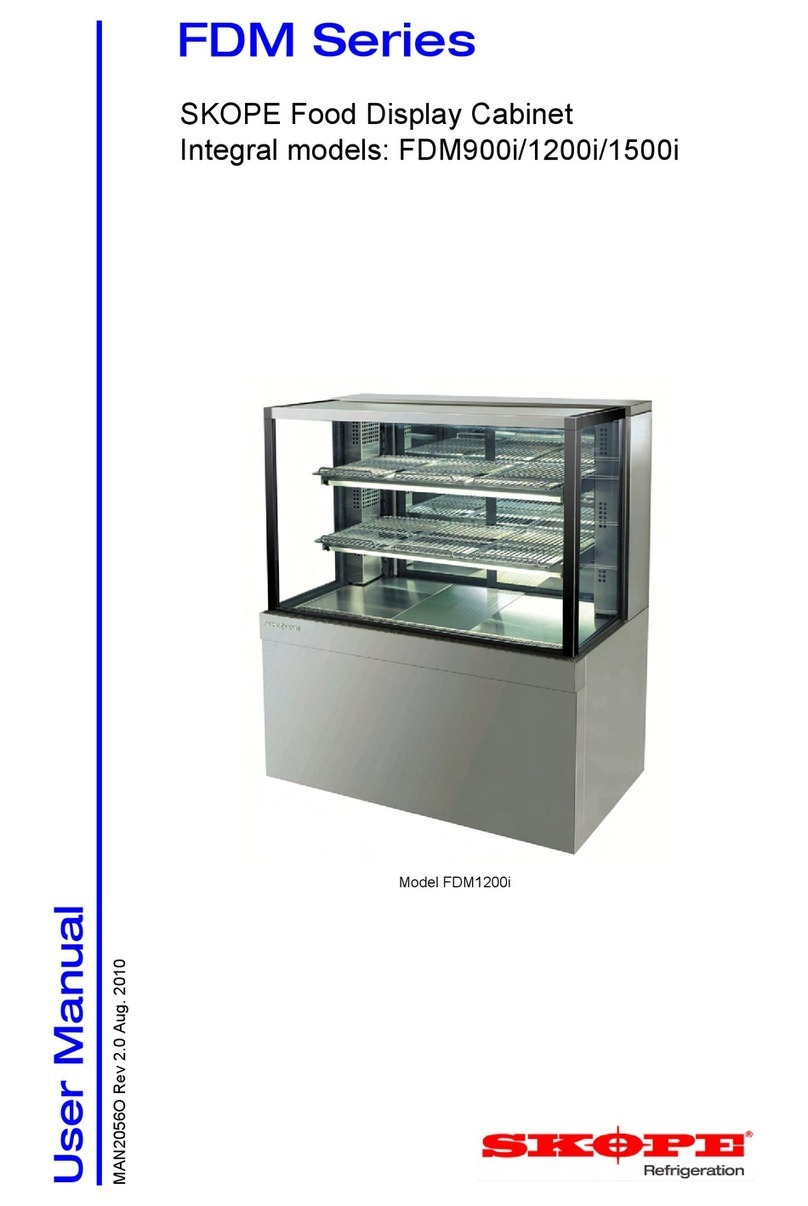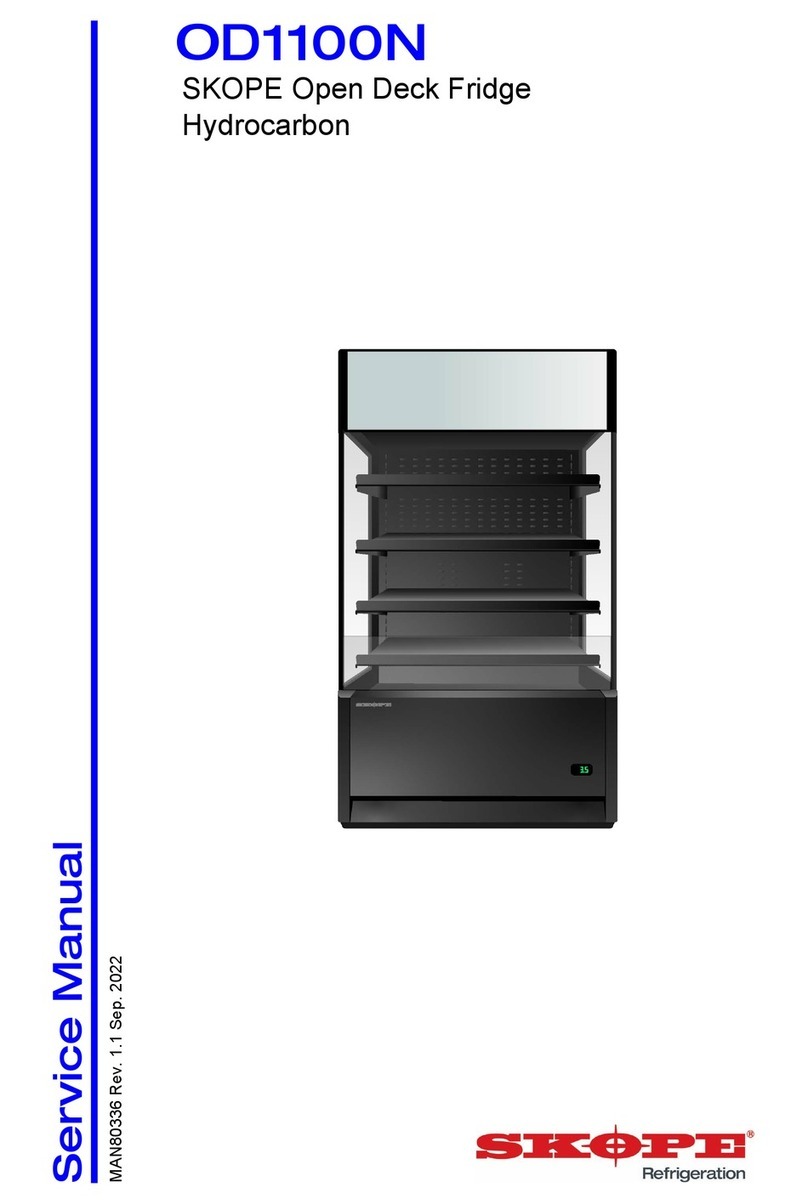SERENE SC112G
Service Manual iii
Contents
1 Specifications
SC112G . . . . . . . . . . . . . . . . . . . . . . . . . . . . . . . . . . . . . . . . . . . . .5
2 Electronic Controller
Electronic Controller Operations . . . . . . . . . . . . . . . . . . . . . . . . . . . . .6
Overview . . . . . . . . . . . . . . . . . . . . . . . . . . . . . . . . . . . . . . . . . . . . .6
Faceplate . . . . . . . . . . . . . . . . . . . . . . . . . . . . . . . . . . . . . . . . . . . .7
Running the Fridge . . . . . . . . . . . . . . . . . . . . . . . . . . . . . . . . . . . . . . .8
Operating Modes. . . . . . . . . . . . . . . . . . . . . . . . . . . . . . . . . . . . . . . 8
Compressor. . . . . . . . . . . . . . . . . . . . . . . . . . . . . . . . . . . . . . . . . . .8
Evaporator Fan . . . . . . . . . . . . . . . . . . . . . . . . . . . . . . . . . . . . . . . . 8
Condenser Fan . . . . . . . . . . . . . . . . . . . . . . . . . . . . . . . . . . . . . . . . 8
Temperature Probes . . . . . . . . . . . . . . . . . . . . . . . . . . . . . . . . . . . .8
Door Switch. . . . . . . . . . . . . . . . . . . . . . . . . . . . . . . . . . . . . . . . . . .8
Defrost Cycle. . . . . . . . . . . . . . . . . . . . . . . . . . . . . . . . . . . . . . . . . .8
Lighting . . . . . . . . . . . . . . . . . . . . . . . . . . . . . . . . . . . . . . . . . . . . . .8
Messages and Alarms. . . . . . . . . . . . . . . . . . . . . . . . . . . . . . . . . . . . .9
Controller Display . . . . . . . . . . . . . . . . . . . . . . . . . . . . . . . . . . . . . .9
Programming the Electronic Controller . . . . . . . . . . . . . . . . . . . . . . .10
Parameters . . . . . . . . . . . . . . . . . . . . . . . . . . . . . . . . . . . . . . . . . . 10
Parameter list – SC112G program 088. . . . . . . . . . . . . . . . . . .11
3 Replacement Procedures
Shelves . . . . . . . . . . . . . . . . . . . . . . . . . . . . . . . . . . . . . . . . . . . . . . .12
Adjusting the Shelves . . . . . . . . . . . . . . . . . . . . . . . . . . . . . . . . . . 12
Lights. . . . . . . . . . . . . . . . . . . . . . . . . . . . . . . . . . . . . . . . . . . . . . . . .13
Interior lights . . . . . . . . . . . . . . . . . . . . . . . . . . . . . . . . . . . . . . . . . 13
Bottom Sign Lights . . . . . . . . . . . . . . . . . . . . . . . . . . . . . . . . . . . . 14
Doors. . . . . . . . . . . . . . . . . . . . . . . . . . . . . . . . . . . . . . . . . . . . . . . . .14
Replacing Door Gasket . . . . . . . . . . . . . . . . . . . . . . . . . . . . . . . .14
Removing and Fitting Doors . . . . . . . . . . . . . . . . . . . . . . . . . . . . . 15
Adjusting Door Tension. . . . . . . . . . . . . . . . . . . . . . . . . . . . . . . . . 15
Refrigeration System. . . . . . . . . . . . . . . . . . . . . . . . . . . . . . . . . . . . .16
Refrigeration Cartridge Assembly . . . . . . . . . . . . . . . . . . . . . . . . .16
Refrigeration System Access . . . . . . . . . . . . . . . . . . . . . . . . . . . .17
Refrigeration System Dismantling. . . . . . . . . . . . . . . . . . . . . . . . .18
Evaporator Fan . . . . . . . . . . . . . . . . . . . . . . . . . . . . . . . . . . . . . . . 20
Condenser Fan . . . . . . . . . . . . . . . . . . . . . . . . . . . . . . . . . . . . . . . 21
Power Supply and Surge Protector. . . . . . . . . . . . . . . . . . . . . . . .22
Compressor. . . . . . . . . . . . . . . . . . . . . . . . . . . . . . . . . . . . . . . . . .22
Compressor Electrics . . . . . . . . . . . . . . . . . . . . . . . . . . . . . . . .23
Electronic Controller . . . . . . . . . . . . . . . . . . . . . . . . . . . . . . . . . . . . .24
Electronic Controller Assembly . . . . . . . . . . . . . . . . . . . . . . . . . . . 24
Controller Terminals . . . . . . . . . . . . . . . . . . . . . . . . . . . . . . . . . . .25
Control Probe . . . . . . . . . . . . . . . . . . . . . . . . . . . . . . . . . . . . . . . .25
Evaporator Probe . . . . . . . . . . . . . . . . . . . . . . . . . . . . . . . . . . . . .26
Door Switch. . . . . . . . . . . . . . . . . . . . . . . . . . . . . . . . . . . . . . . . . .27