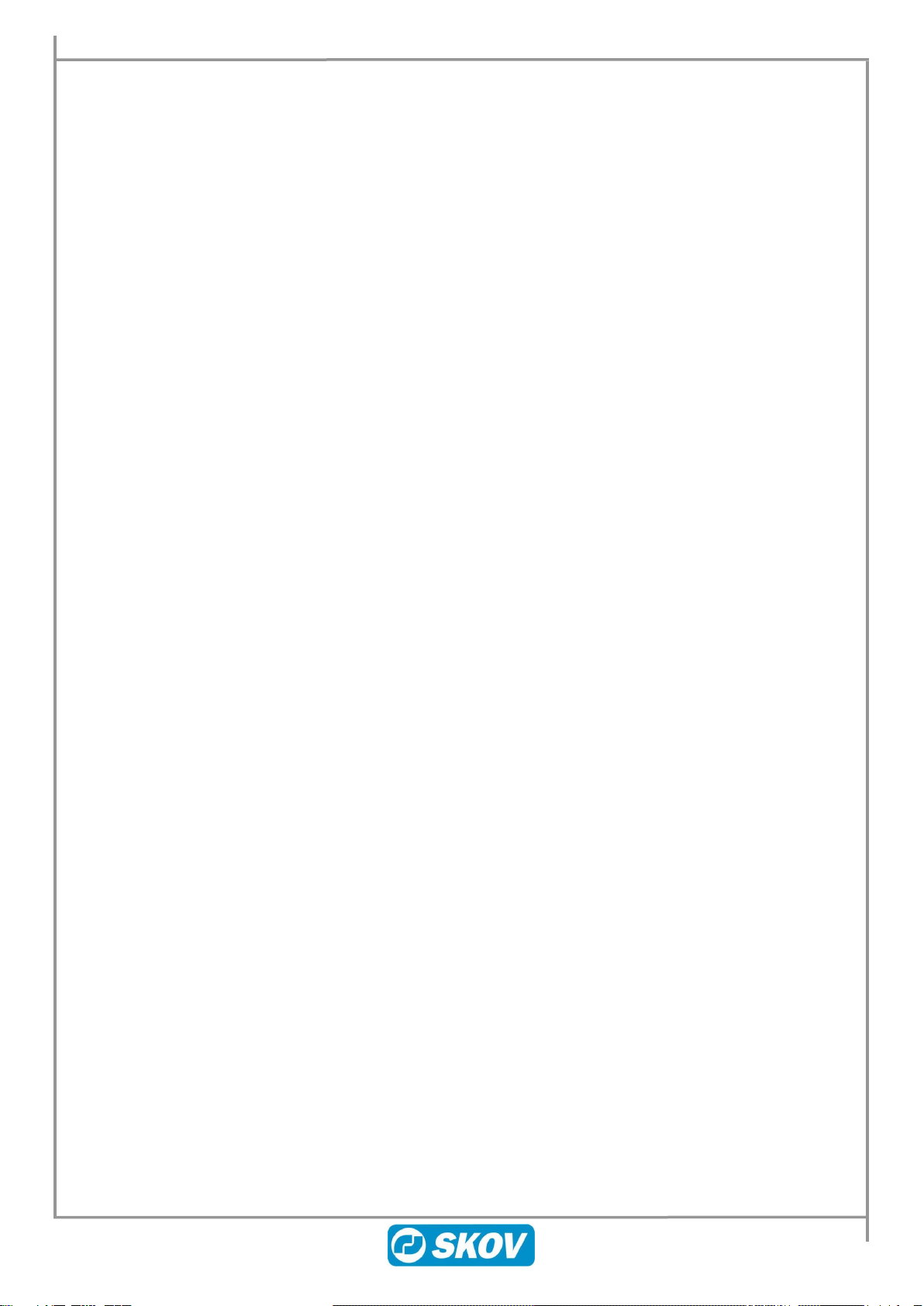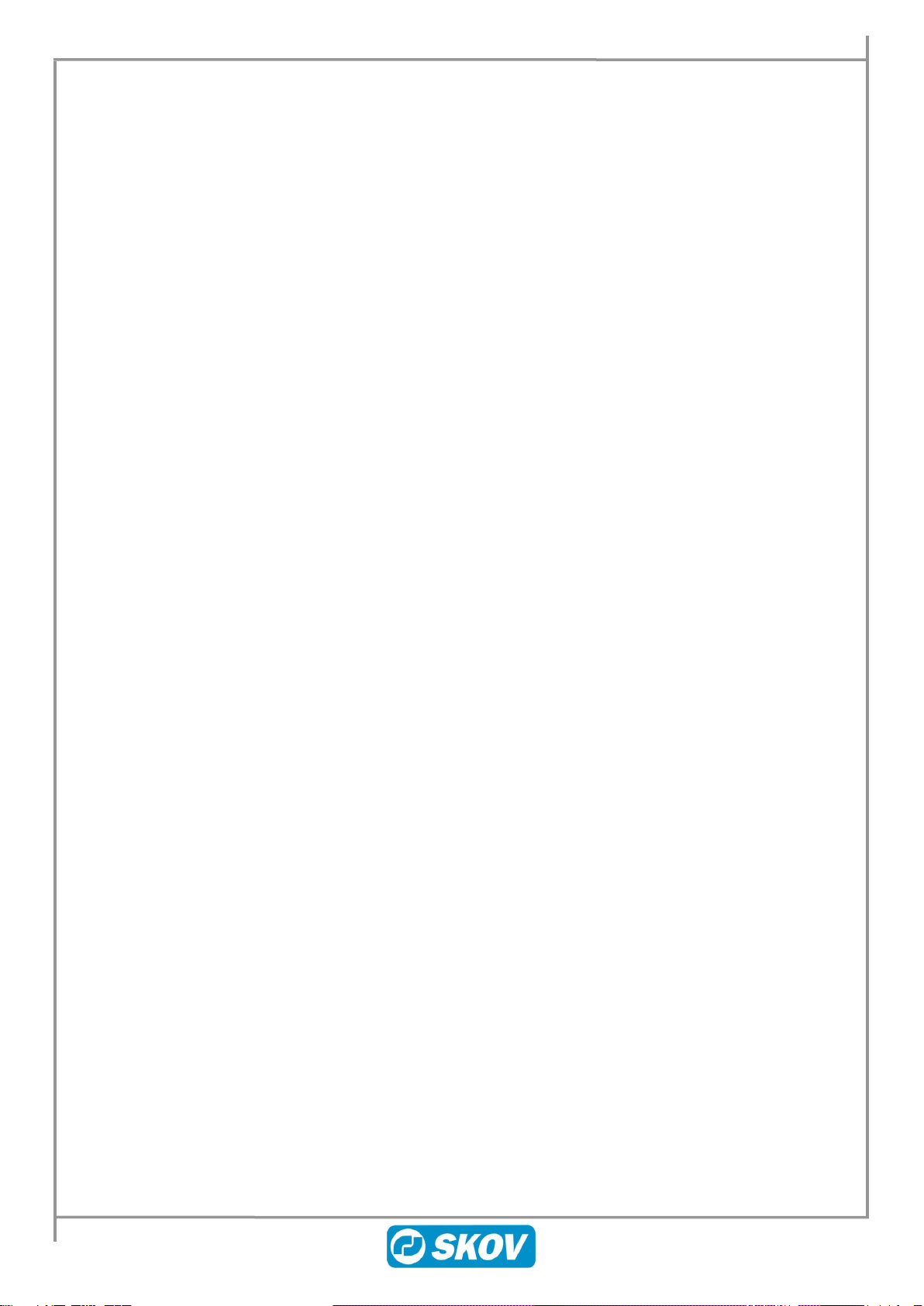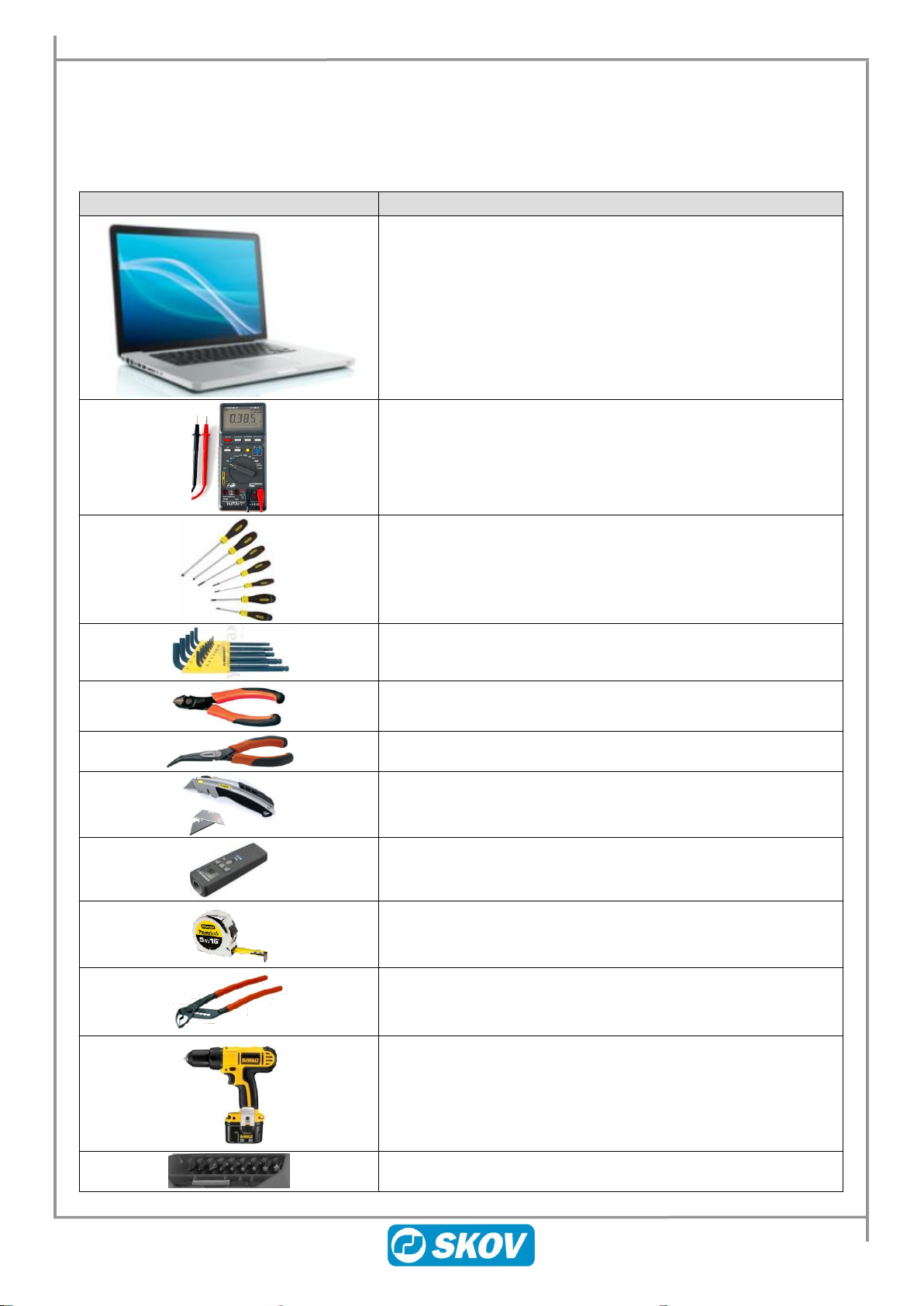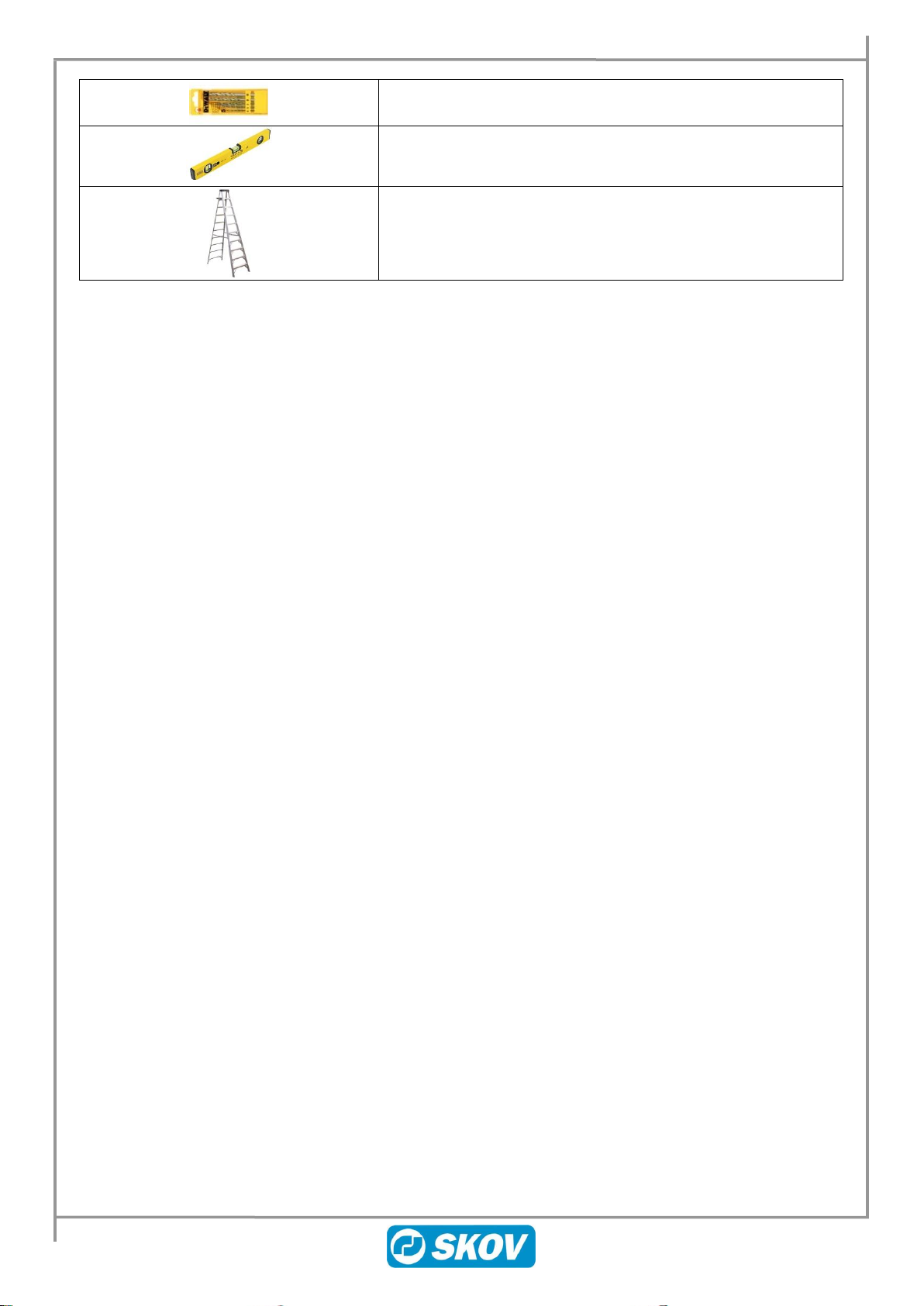4 Technical User Guide
DOL 68 Camera Weighing System
1INTRODUCTION...............................................................................................6
2PRODUCT DESCRIPTION...............................................................................6
3PRODUCT SURVEY.........................................................................................7
4GENERAL INFORMATION ..............................................................................8
4.1 Recommended tools.................................................................................................8
5MOUNTING GUIDE ........................................................................................10
5.1 Positioning and pen requirements........................................................................10
5.1.1 Weaners............................................................................................................................... 11
5.1.2 Finishers.............................................................................................................................. 11
5.2 Mounting the DOL 68 CWS ....................................................................................12
5.3 Mounting examples ................................................................................................13
5.3.1 DOL 68 camera kit............................................................................................................... 13
5.3.2 Mounting the DOL 68 camera kit on a flat ceiling............................................................ 14
5.3.2.1 DOL 68 camera kit straight onto ceiling................................................................................................15
5.3.2.2 DOL 68 camera kit with mounting rails around piping ..........................................................................16
5.3.3 Mounting the DOL 68 camera kit on sloping ceiling ....................................................... 17
5.3.3.1 DOL 68 camera kit with 1 m mounting rail............................................................................................18
5.3.3.2 DOL 68 camera kit with 2 m mounting rail............................................................................................19
6INSTALLATION GUIDE..................................................................................20
6.1 Electrical connection..............................................................................................20
6.1.1 Cable routing....................................................................................................................... 20
6.1.2 Cable Plan............................................................................................................................ 20
6.1.3 Connection to DOL 68 CWS............................................................................................... 21
6.1.4 Connection in terminal box................................................................................................ 22
7USER GUIDE..................................................................................................23
7.1 IP configuration ......................................................................................................23
7.1.1 Static IP address for PC ..................................................................................................... 23
7.1.2 Camera................................................................................................................................. 24
7.1.3 DOL 68 CWS........................................................................................................................ 25
7.2 DOL 68 CWS Setup.................................................................................................26
7.3 Overview of Menus.................................................................................................26
7.3.1 Main...................................................................................................................................... 26
7.3.2 Setup.................................................................................................................................... 26
7.3.2.1 Cameras................................................................................................................................................27
7.3.2.2 Calibration.............................................................................................................................................30