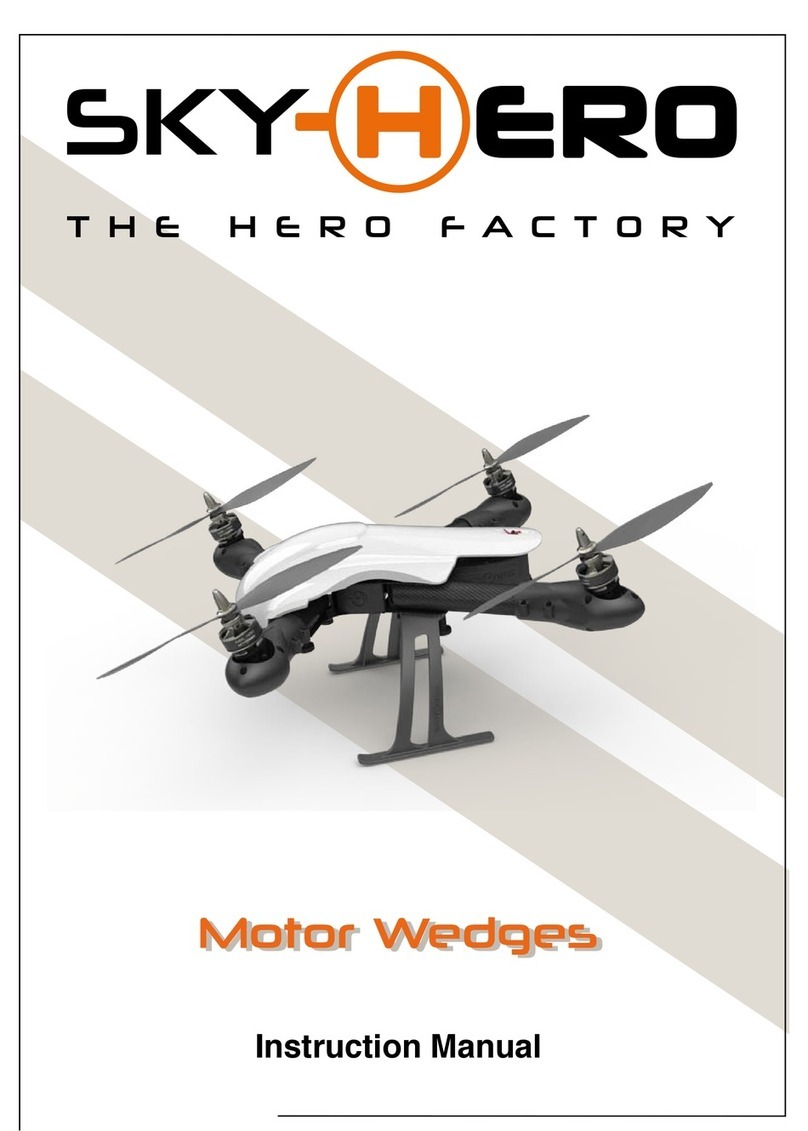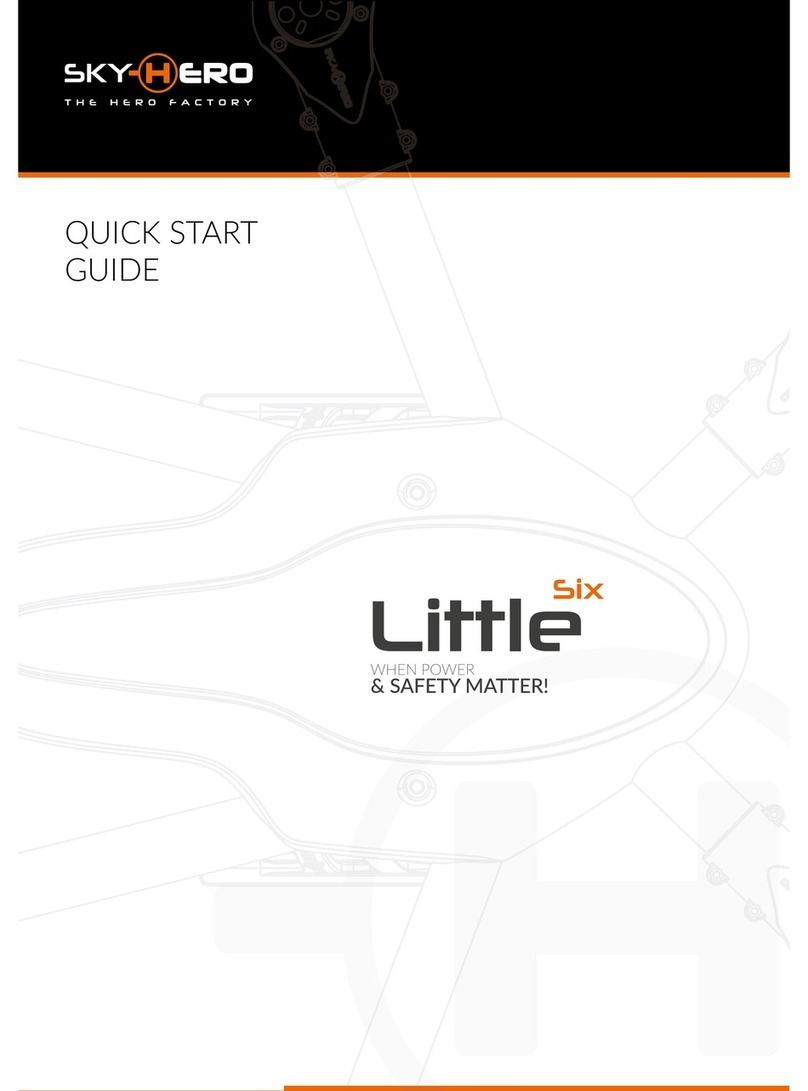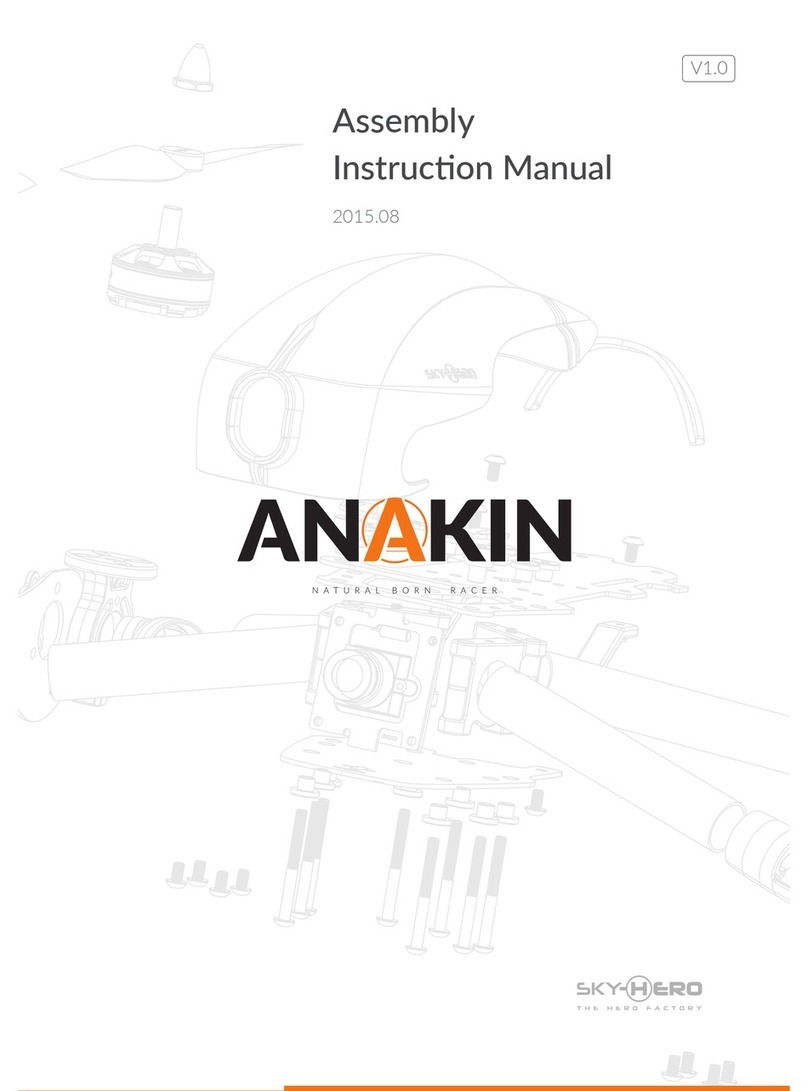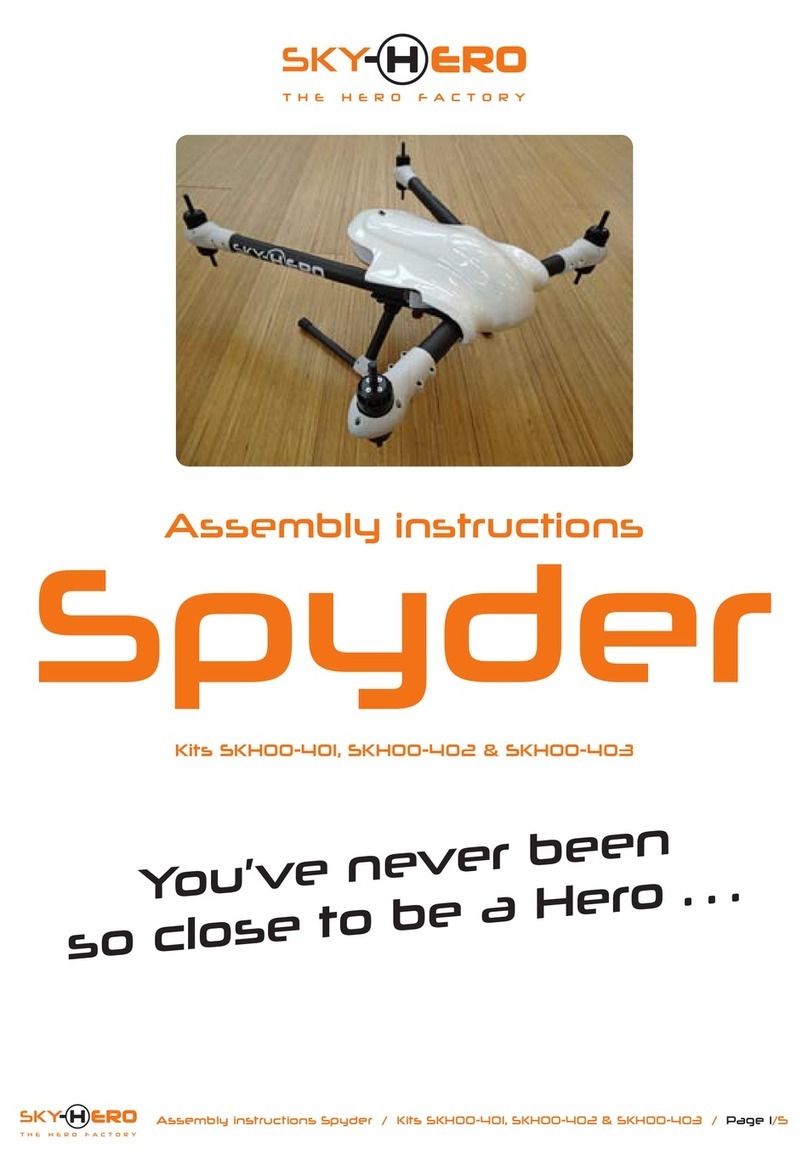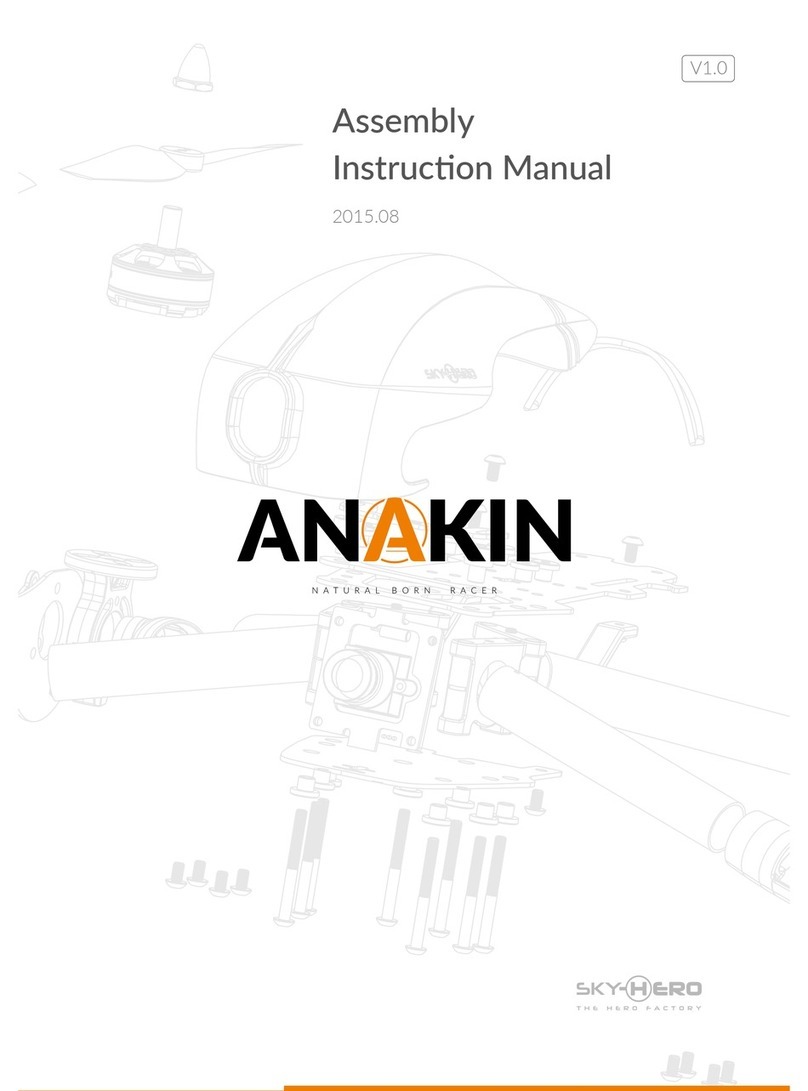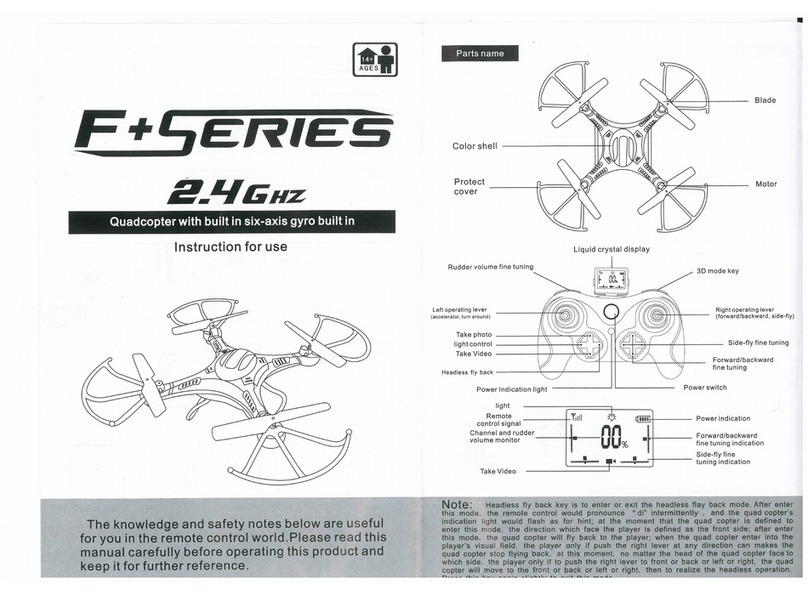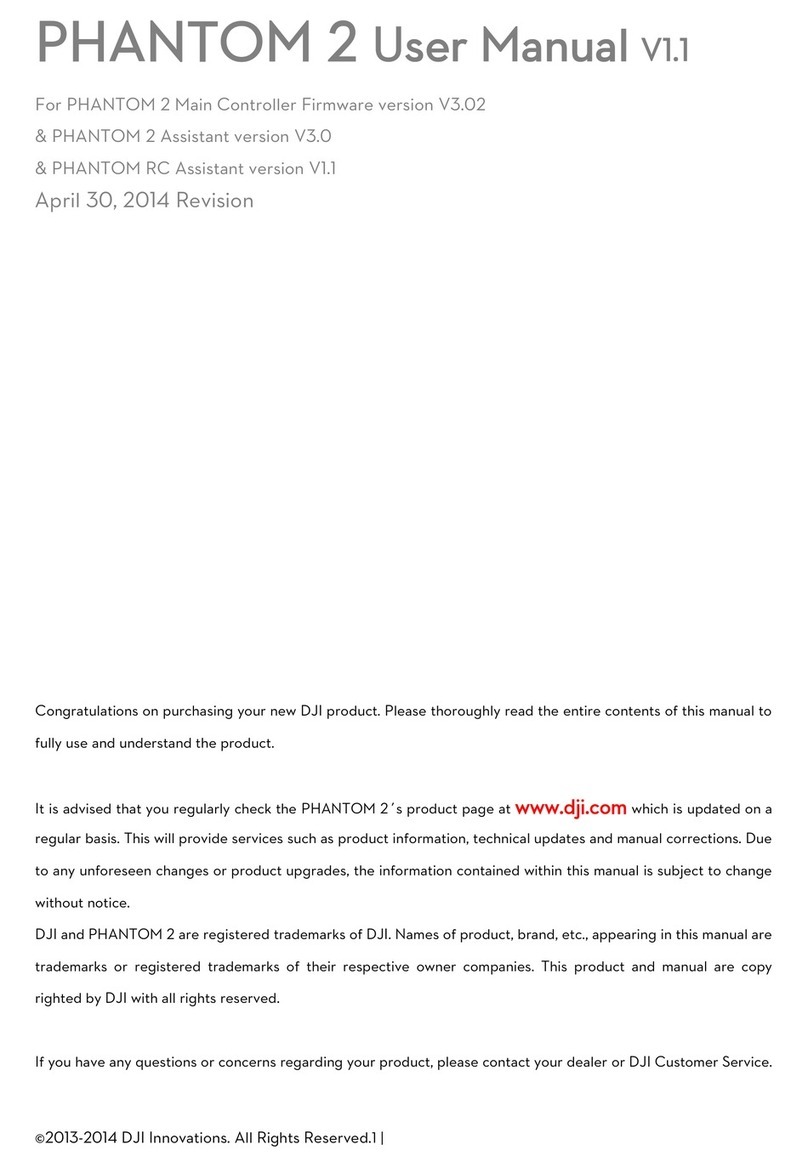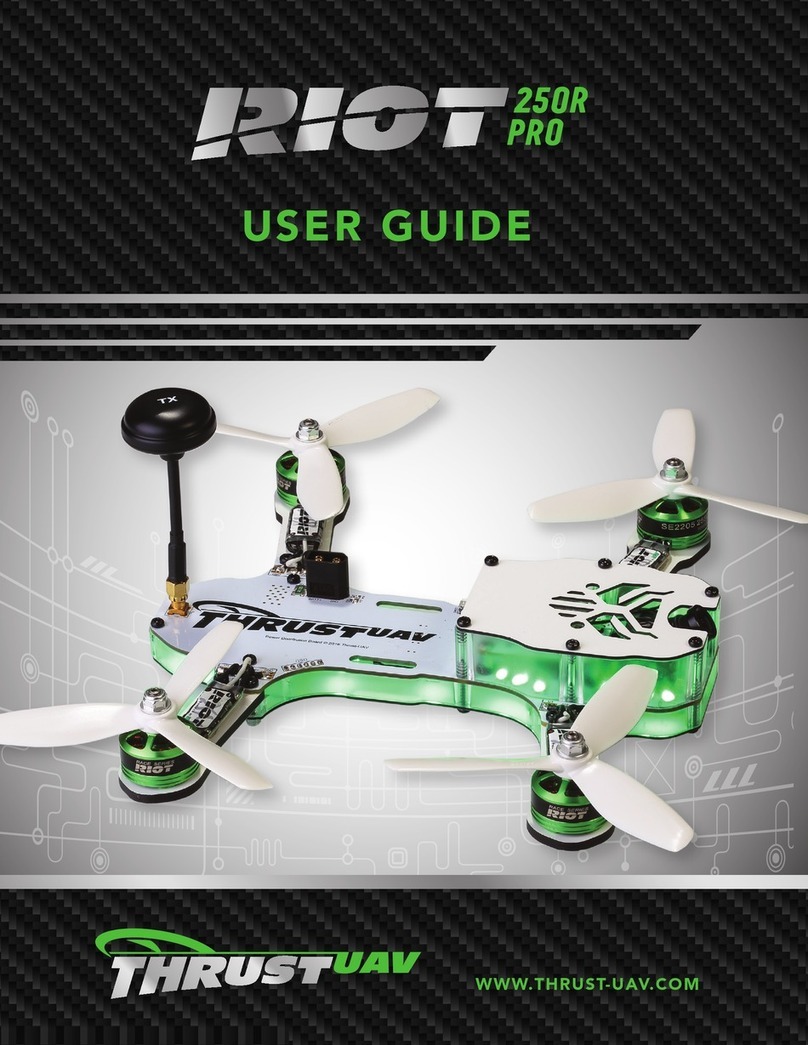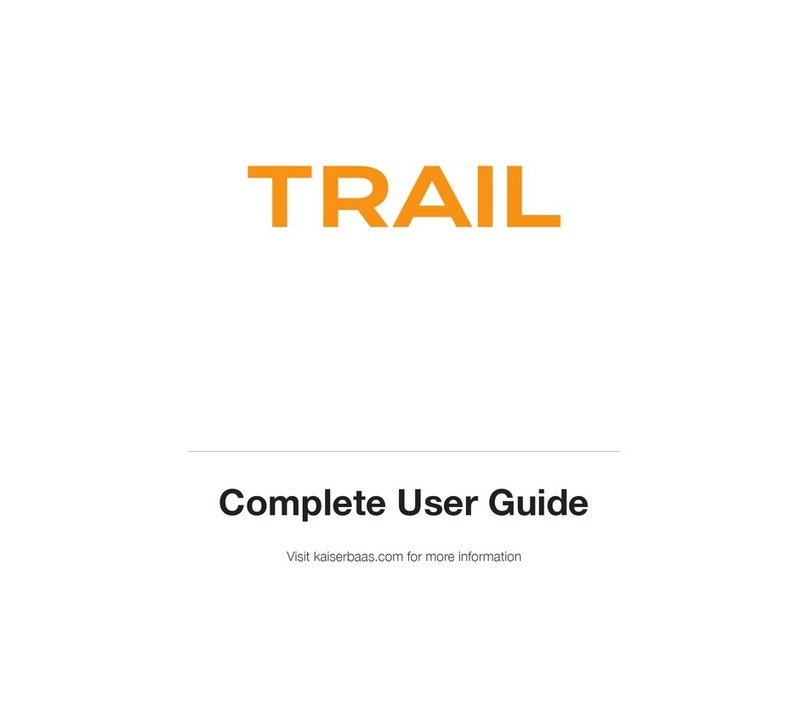SKY-HERO Anakin User manual

GUIDE
NATURAL BORN RACER
Anakin User guide V1.0
Version

TABLE OF CONTENT
INTRODUCTION
1. SAFETY ADVICE
2. GENERAL INSTRUCTIONS AND GUIDELINES FOR USE
3. REQUIRED EQUIPMENT
PREPARE YOUR ANAKIN
1: CONNECT YOUR RX
2: INSTALL VTX ANTENNA
3: CALLIBRATION OF FLIGHT CONTROLLER & ESC’S
4: SETUP ANAKIN SETTINGS IN FLIGHT CONTROLLER
ANAKIN FRAME ADJUSTEMENTS
1. ARMS’ GEOMETRY
2. MOTORS TILT ANGLE
3. CAMERA ANGLE
4. ATTACHING PROPELLERS ON MOTORS
USING LINK9
STARTING SEQUENCE
WARRANTY TERMS
1
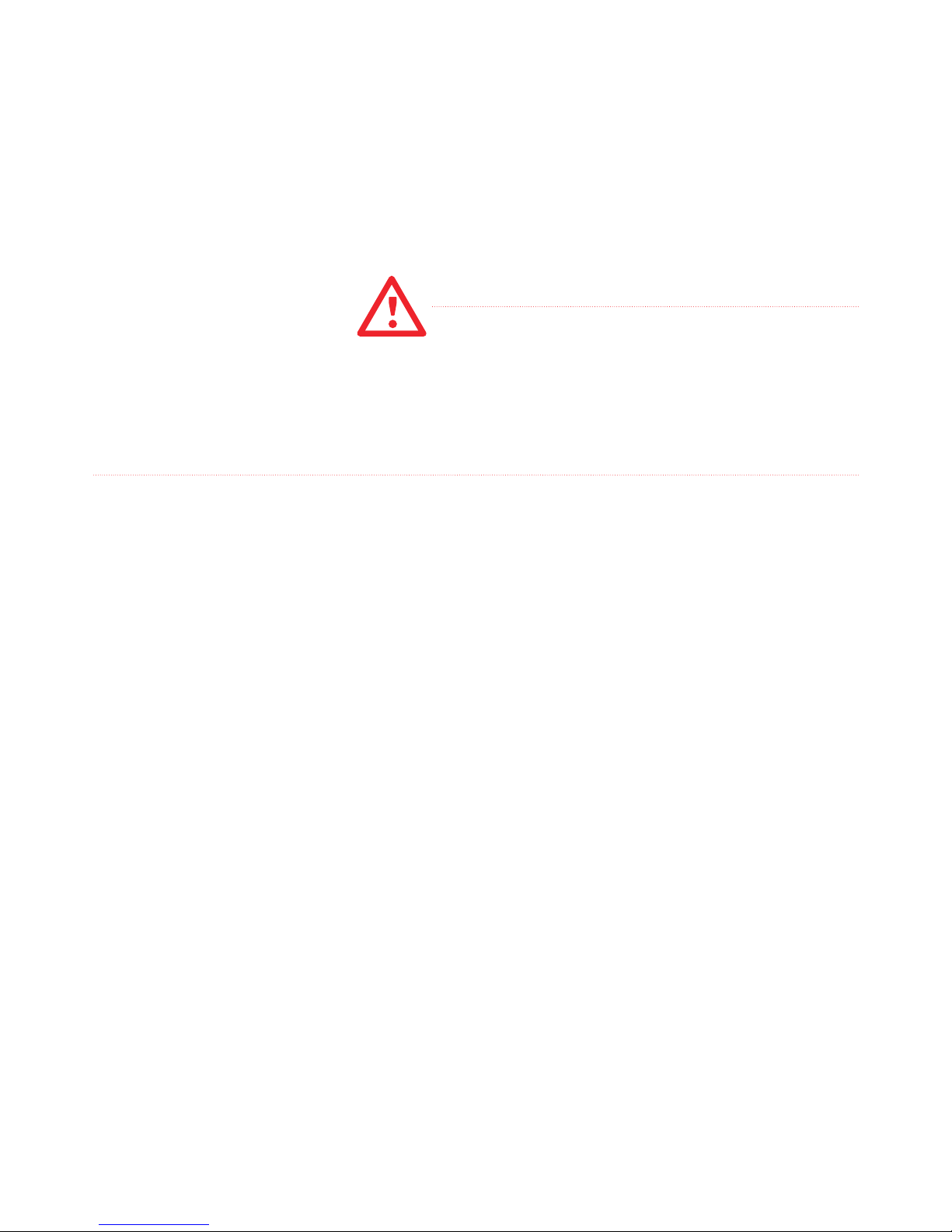
INTRODUCTION
CONGRATULATIONS on your purchase of a SKY-HERO Anakin, we hope that it will provide you with many years of fun and entertainment.
SKY-HERO products are designed and developed in Belgium (Europe), but distributed and supported across the globe through a network of dealers and
outlets that can provide assistance and advice.
SAFETY ADVICE
THIS AIRCRAFT IS NOT A TOY!
GENERAL INSTRUCTIONS AND GUIDELINES FOR USE
control.
of your control and could cause unpredictable results.
REQUIRED EQUIPMENT
At least one Lipo 3S 1300 mAh or greater is recommended.
Basic toolset
2
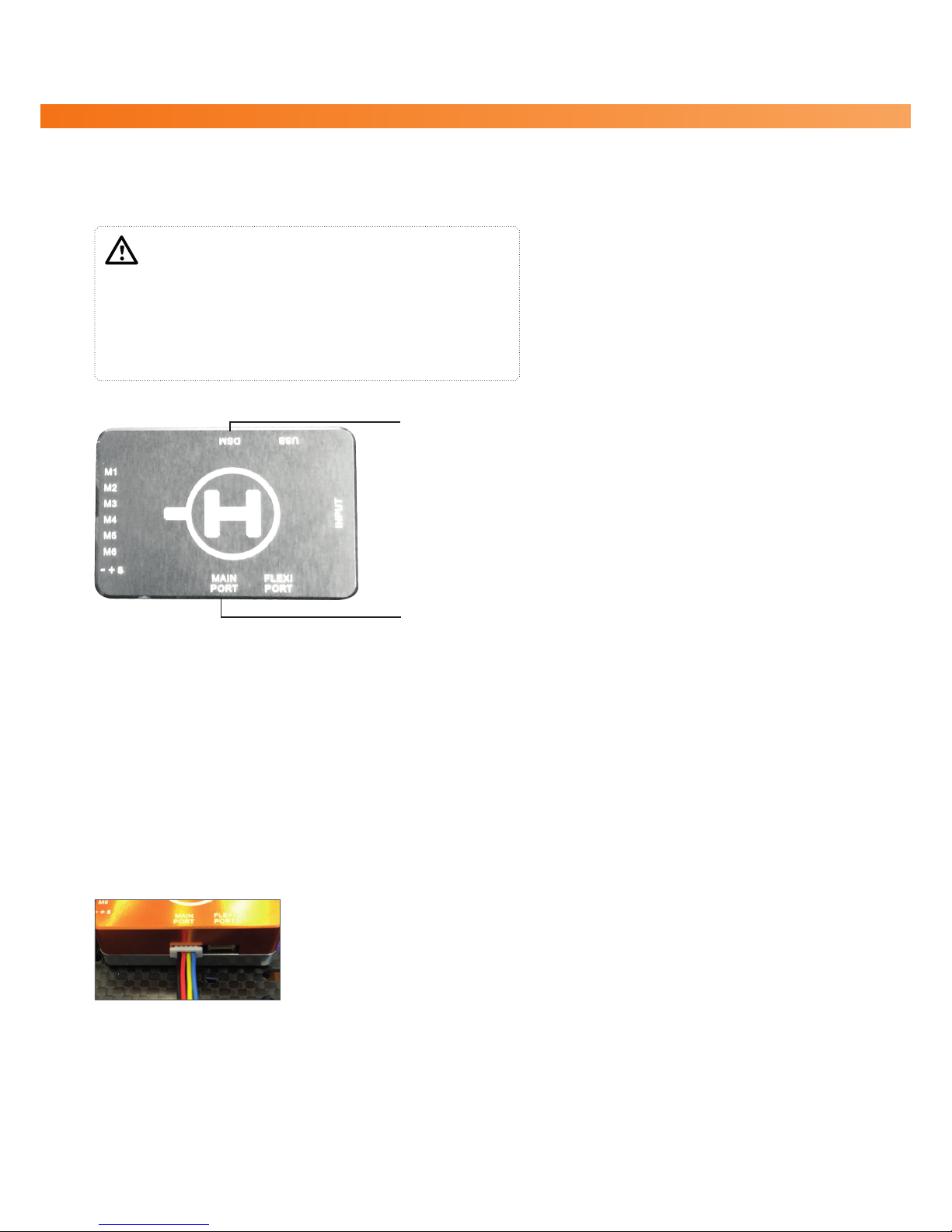
PREPARE YOUR ANAKIN
3
To your RX (Receiver) PPM & S.BUS
To your RX (Receiver) - DSM
For PPM & S.BUS please use black, red, yellow and blue cable.
YELLOW: Not used
BLACK: Ground
RED: +5V
BLUE: Signal
ANAKIN FPV ARF.
If you use Sky-Hero Link 9 radio with its receiver go to page XX
Mount your receiver on the upper frame with double-sided tape.
Sky-Hero CC3D ight controller is only compable with:
• S-BUS receivers
• JR & Spektrum Satellite receivers
• PPM receivers
Please note that PWM (Pulse With Modulaon) is NOT SUPPORTED!
before
Sky Hero CC3D
Sky-Hero CC3D supports 3 kinds of receivers: PPM, S.BUS and DSM.
advantage of such a PPM signal is that only one signal wire is needed instead of all the individual wires.
For PPM
the PPM output of your receiver, no other wires need to be connected. See below:
S.BUS
For S.Bus receiver
its socket.
For JR/Spektrum/DSM satellite receiver, plug the signal wire on the satellite to the DSM port on the main board. Then swap the ORANGE and BLACK
USING LINK9 RADIO & RECEIVER
STEP 1: CONNECT YOUR RX
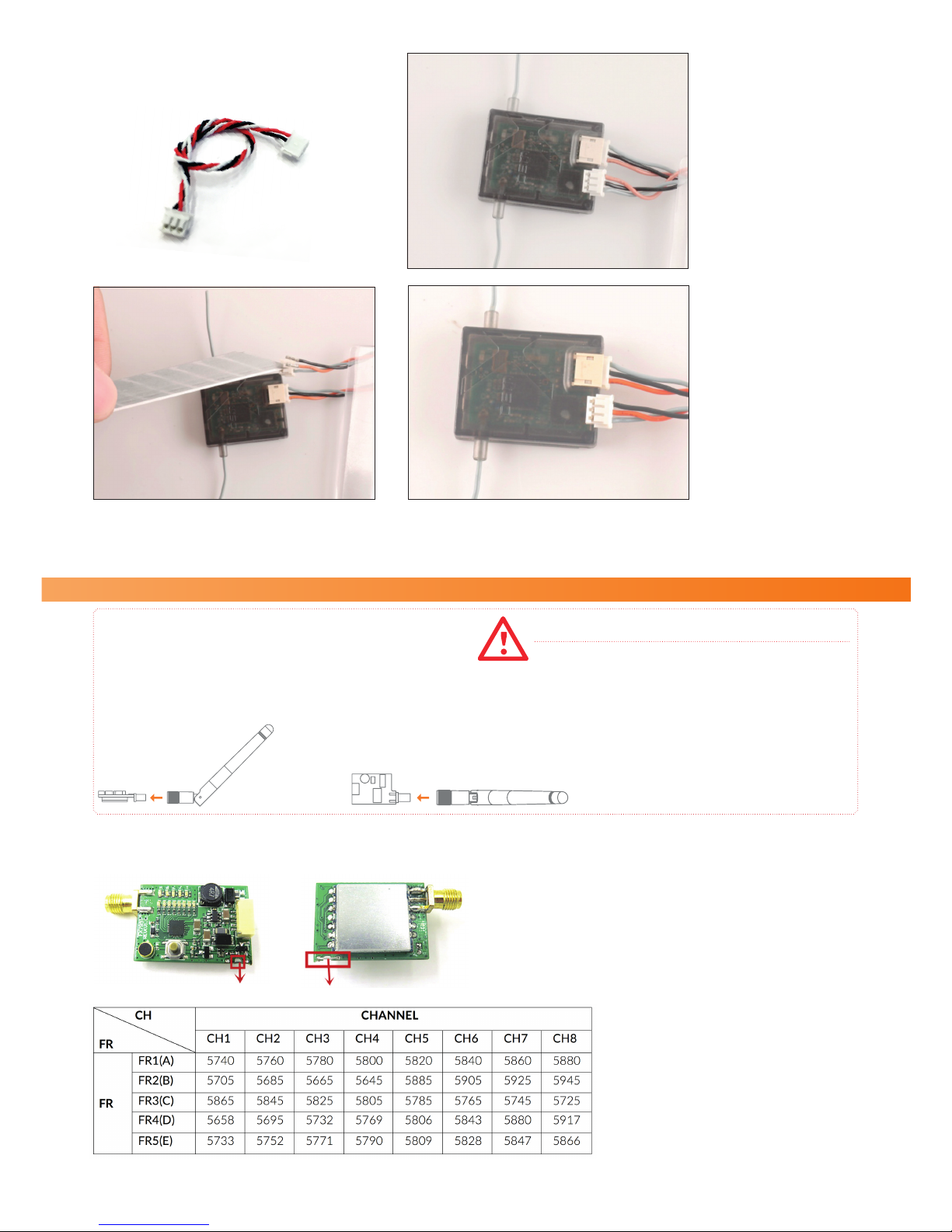
Then turn on your radio
9
CONNECT THE ANTENNA TO YOUR VTX BEFORE CONNECTING THE MAIN BATTERY
the plug and put back in reverse order.
DSM2/DSMX satellite receiver signal wire swap
How it should looks when completed.
Cut the wire to turn 25mW to 200mW or reconnect it to turn from 200mW to 25mW.
STEP 2: INSTALL TRANSMITTER (VTX) ANTENNA
CHANGE VTX POWER
Sky-Hero VTX table for your reference
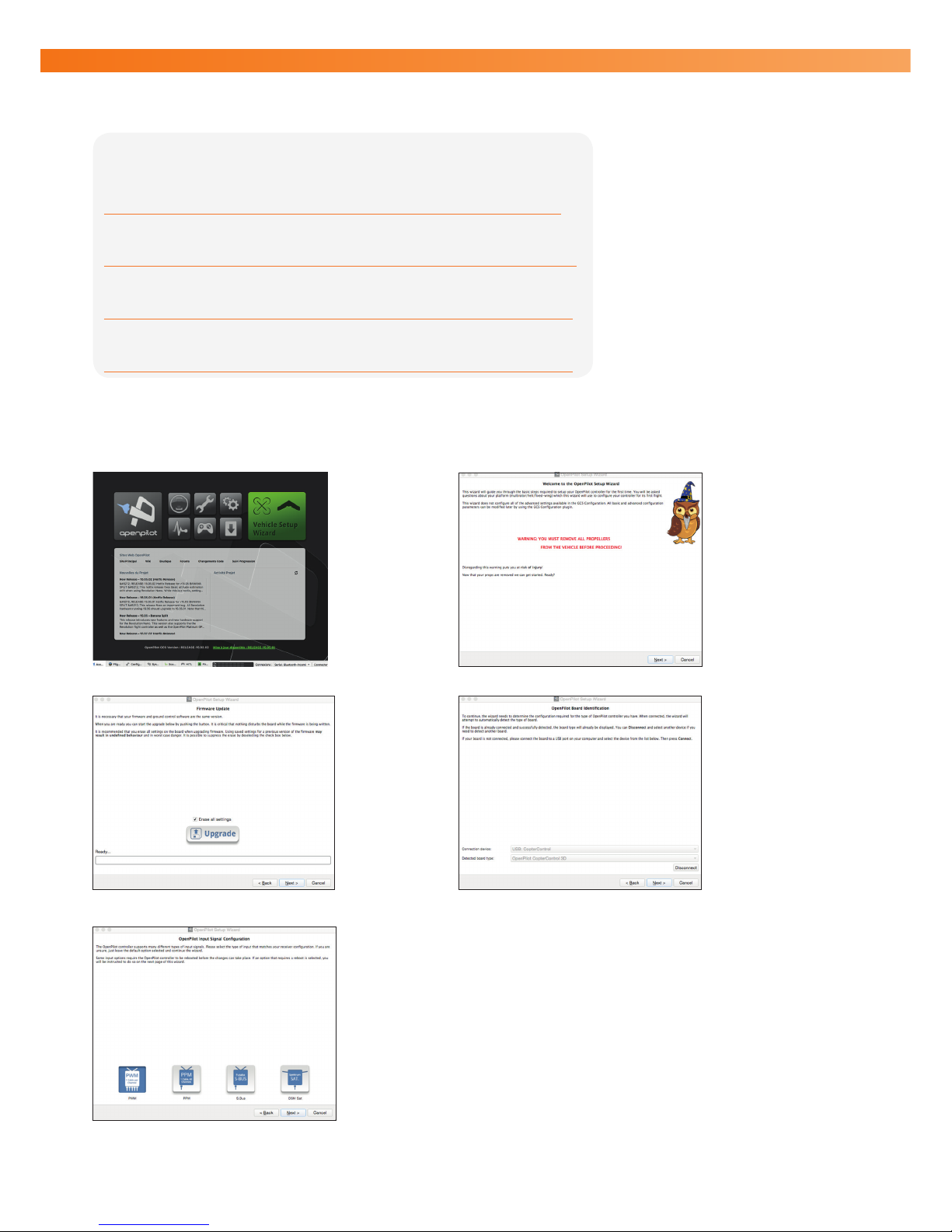
STEP 3 CALLIBRATION OF FLIGHT CONTROLLER & ESC’S
This step is mandatory if you’are not using a LINK9
PLEASE NOTE THAT THE CC3D IS NOT SUPPORTED BY OPENPILOT IN RELEASES HIGHER THAN 15.02.02
Download OpenPilot Soware (VERSION 15.02.02)
Windows NSIS installer:
Mac OS X distribuon image :
Linux 32 bit Debian package :
Linux 64 bit Debian package :

On the ESC menu we have Standard ESC, Rapid ESC and OneShot ESC.

diagram.
-
nue.

STEP 4: SETUP ANAKIN SETTINGS IN FLIGHT CONTROLLER
This step is mandatory if you’are not using a LINK9
Now the basic setup of CC3D is completed, you need to double check that everything is done correctly.
-
If you’ve chosen PPM receiver
-
If you’ve chosen S.Bus receiver
-
If you’ve chosen DSM receiver
things to check:
-
the following page, double check if the contents under “Input Channel
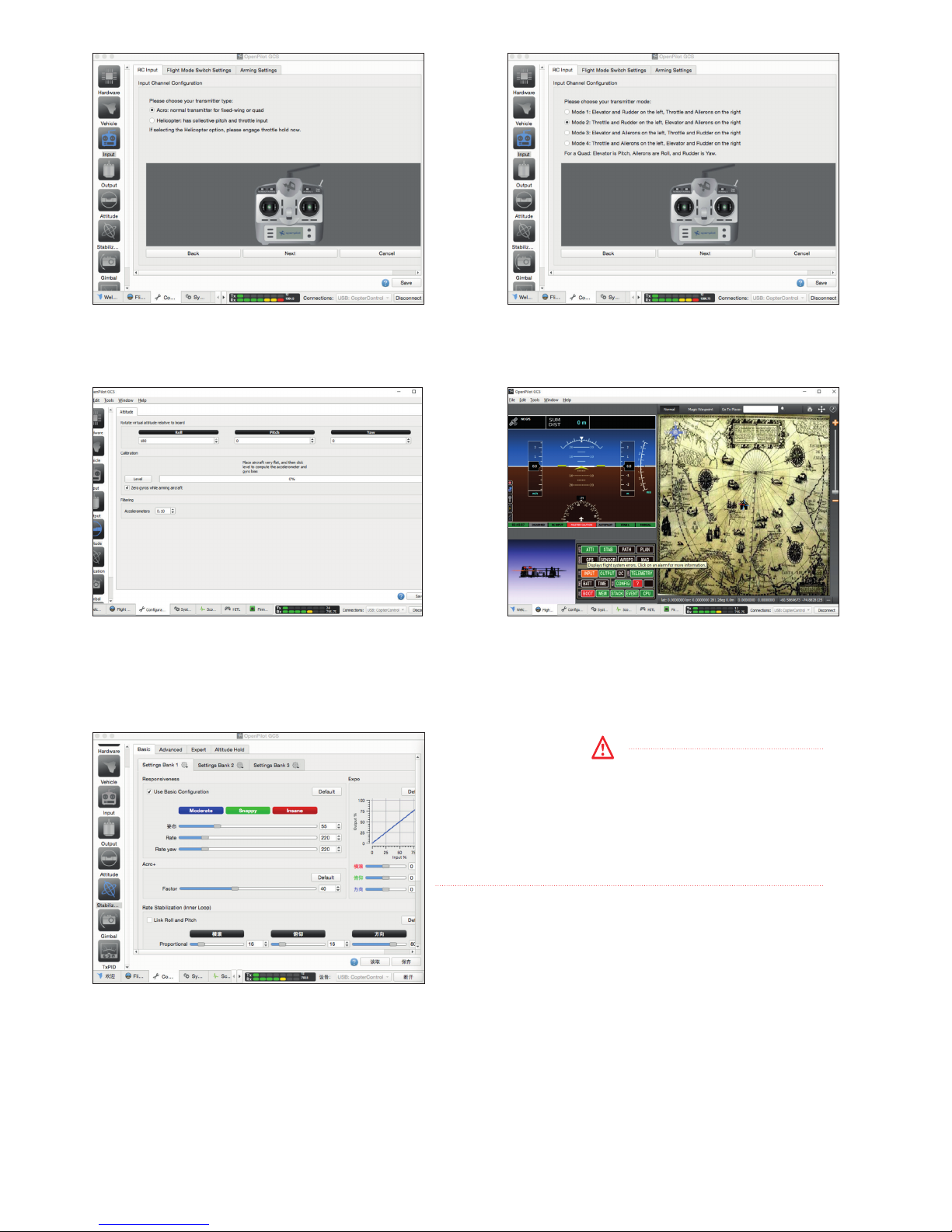
Make sure you fully understand the arming process and select the pre-
“Arming Sengs”
Click “Atude”
Click “Flight data”
WARNING:
PLEASE DO NOT MODIFY THESE SETTINGS UNLESS YOU
ARE FAMILIAR WITH CC3D AND KNOWS WHAT YOU ARE
DOING. SAVED MISCONFIGURE MAY CAUSE HARDWARE
ONLY BE FIXED BY PCB REPLACEMENT.

-
This step is not mandatory! Whether you use Link9 or a another radio controller.
download OpenPilot prole le on the Sky-Hero website.
FOR YOUNG PILOTS (beginners):
Early beginners setup:
Gentle setup:
FOR ADVANCED PILOTS:
Standard setup:
FOR EXPERTS:
Sky-Hero team pilot: Yves Coppye setup:
STEP 5: LOAD A SKY-HERO ANAKIN PID PROFILE FILE (AIRCRAFT BEHAVIOUR)

2. MOTORS TILT ANGLE
HIGH C.G. POSITION
(Front tube up + rear tube low)
High ground clearance
• Neutral turn out
LOW C.G. POSITION
(Front tube up + rear tube up)
slower turn in.
CROSSED SETUP
Neutral C.G. posion
15°angle for mobius camera
+15° to FPV camera
Lower drag
= Best overall racing setup
= Highest speed
= Feels more locked in
From 0°
To 10°
10°
0°
ANAKIN FRAME ADJUSTEMENTS
AA
COUPE
A-A
ECHELLE
1 : 2
AA
COUPE
A-A
ECHELLE
1 : 2
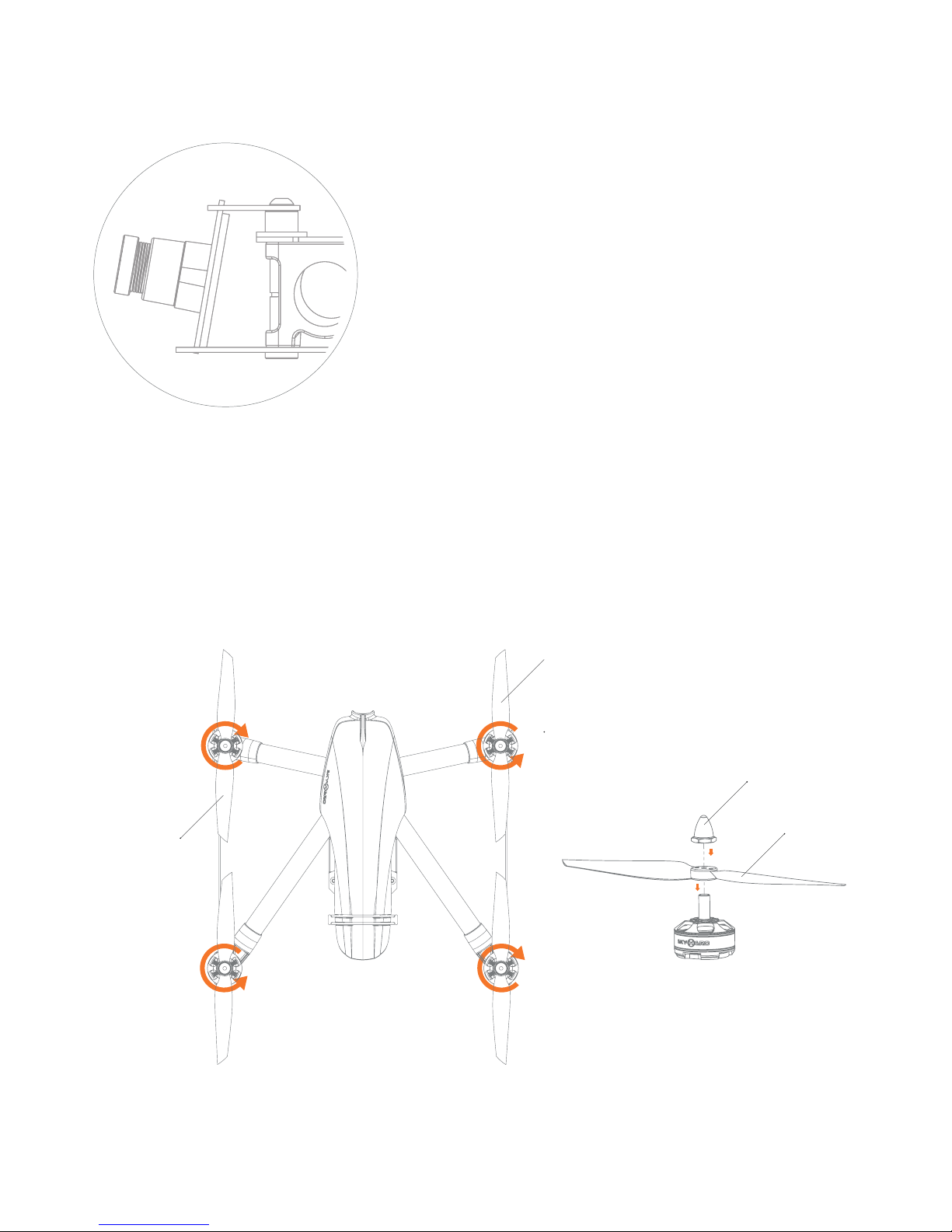
5
PROP NUT
PROPELLER
CW
CW
CCW
CCW
Sky-Hero recommends that you use a propeller balancer to balance your propellers, then install the propellers on each motors - (ensuring that their
3. CAMERA ANGLE
0. 10° = Flat vision, ideal to start and learn
10. 20°

RADIO NAVIGATION SYSTEM
Push 2 sec to unlock screen
Push to enter or validate choice
Scroll to navigate - change values
Push to enter menu
Basic menu > advance menu > basic menu > etc... Push to exit
Signal power level:
Nose down
Nose up
T ilt right
LowM id High
Dial
USING LINK9
FLIGHT MODE (C switch)
3. Rate
CONFIGURATION PROCEDURE
This step is mandatory if you are using a LINK9
previously download the
Discard the message warning you do not have the latest version by clicking
DO NOT click on «UPGARDE & ERASE». If you do so you will have to
chapter.

7
- Enter basic menu
- Enter Model type
- Select -type- and change to
- Push 2x to validade
- Now you can see your signal power level on your Link9 radio
Signal power level: Lo id High
HOW TO CONNECT & BIND (with Sky-Hero LINK9 RX & TX)
FLIGHT MODES
1. STABILIZED SUPER SOFT:
2. STABILIZED SOFT:
3. RATE:
CHANGE MODEL TYPE
Then:
• Turn your Link9 on
• Plug your lipo in your model
-
mode)
With Link9. you have to connect with the cable as shown on the picture.
(Yellow cable is not used)

BEFORE TAKE OFF
1: OPERATE YOUR AIRCRAFT SAFELY
Manual modes
3: FLIGHT TEST YOUR ANAKIN
4: CALCULATING YOUR IDEAL FLIGHT TIME
STARTING AND STOPPING MOTORS
STARTING SEQUENCE
MODE 2
12

LIMITED WARANTY
WARRANTY AND REPAIRS
-
WARRANTY PERIOD
-
period.
WARRANTY LIMITATIONS
(
-
ATTENTION
DAMAGE LIMITATION
-
QUESTIONS, ASSISTANCE AND REPAIRS
as possible.
REPAIRS UNDER WARRANTY
-
-

www.sky-hero.com
Other manuals for Anakin
3
Table of contents
Other SKY-HERO Quadcopter manuals
Popular Quadcopter manuals by other brands

Carrera RC
Carrera RC Quadrocopter CRC X1 Assembly and operating instructions

SYMA
SYMA X13 instruction manual

Lynx
Lynx ZAP 210X instruction manual
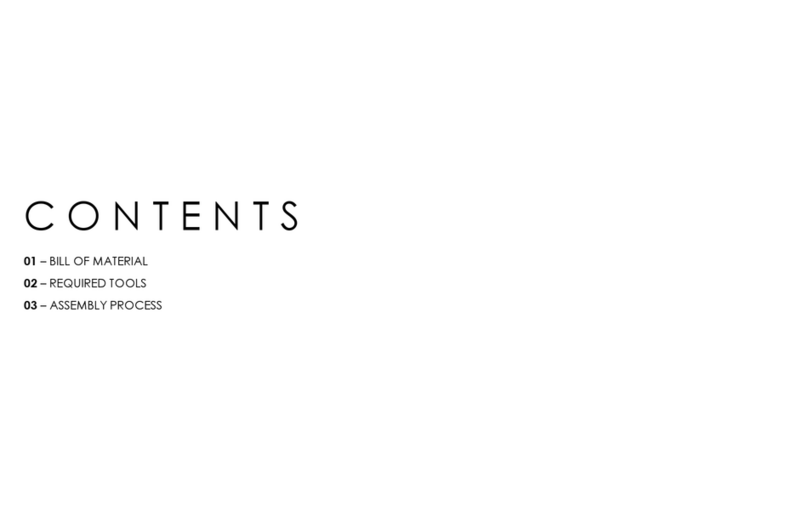
Catalyst Machineworks
Catalyst Machineworks Speed Addict SuperLight owner's manual

Lumenier
Lumenier Cinequads Edition QAV-PRO MEGA WHOOP product manual

WLtoys
WLtoys V636 SKYLARK instruction manual