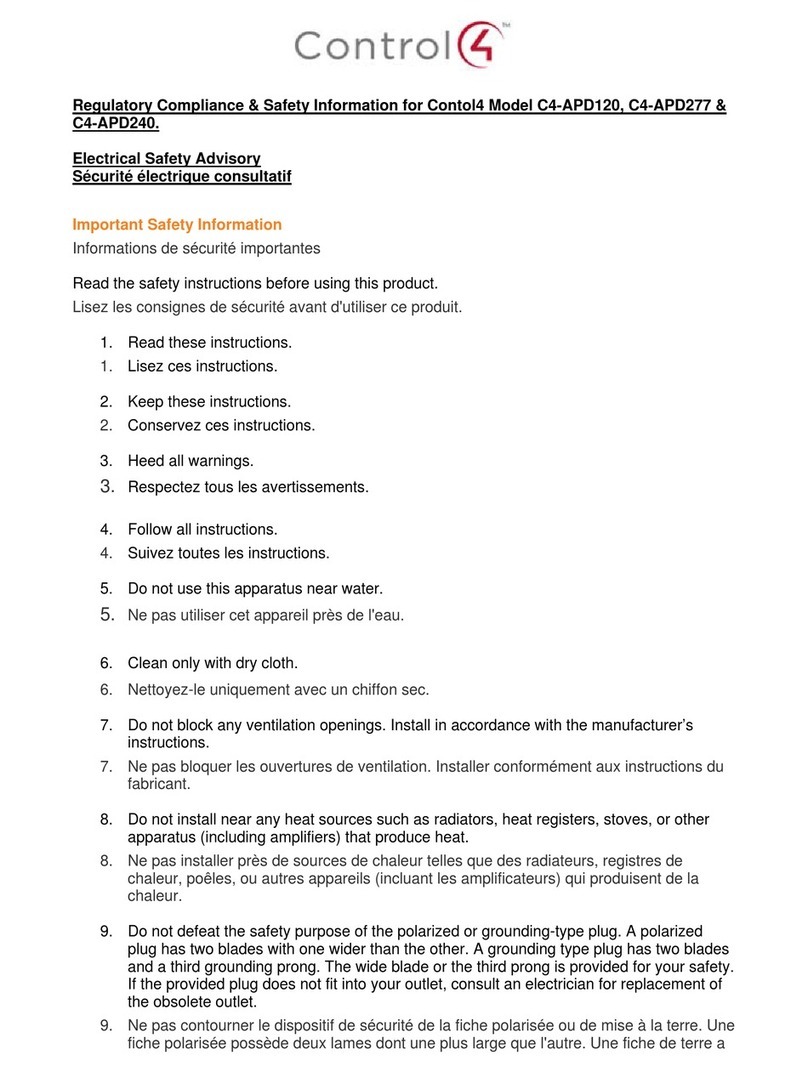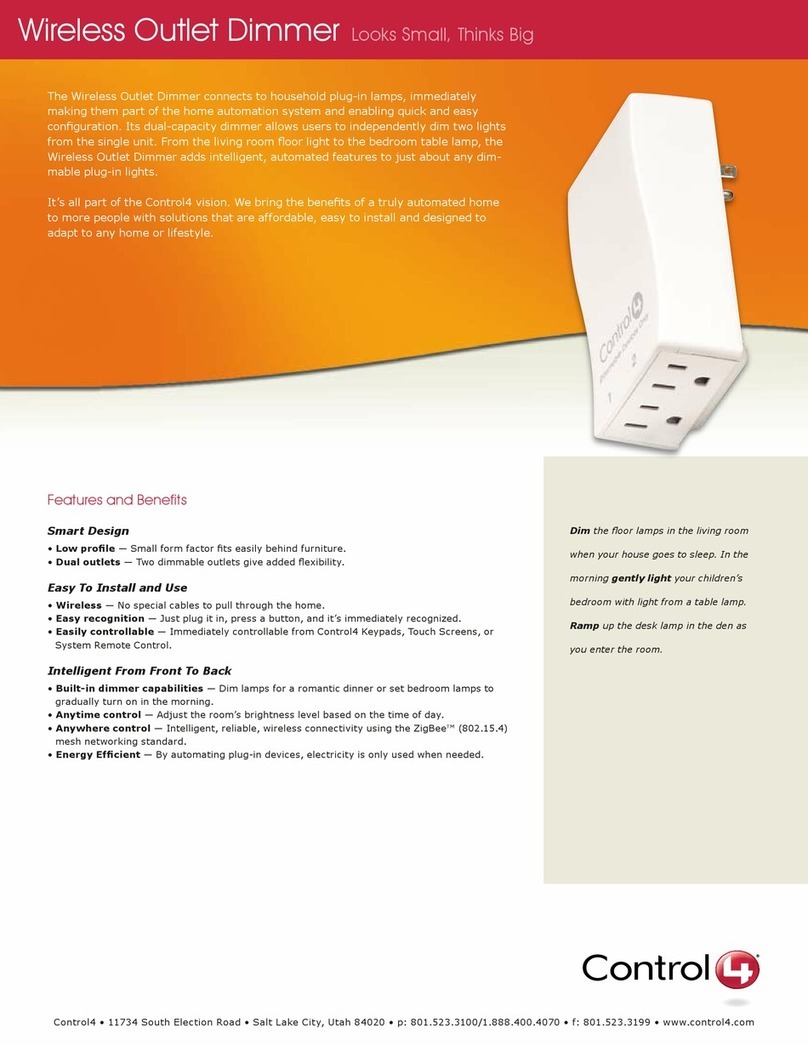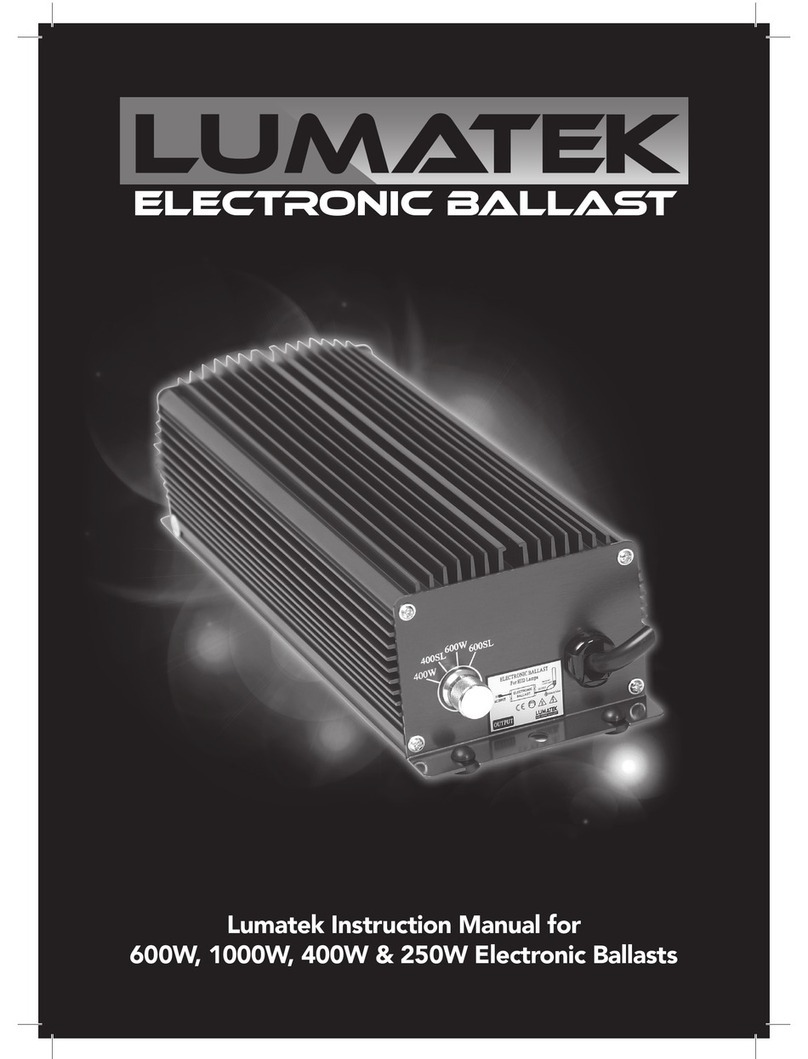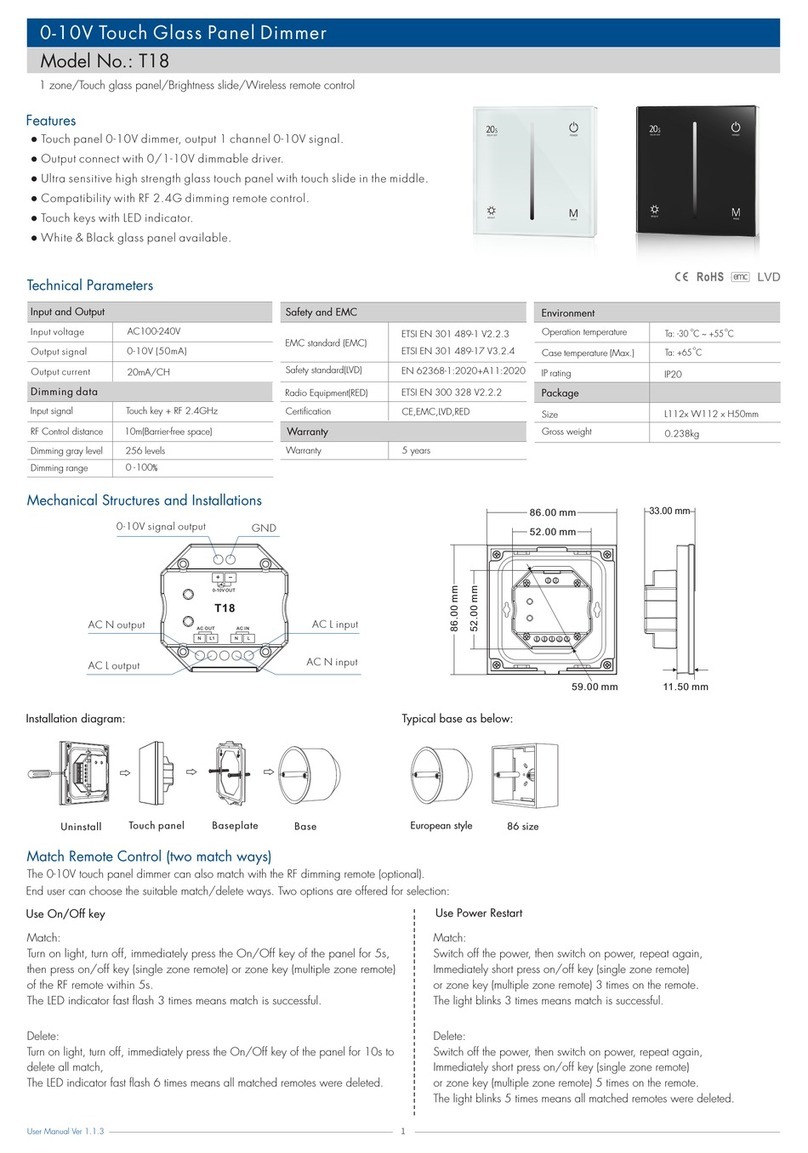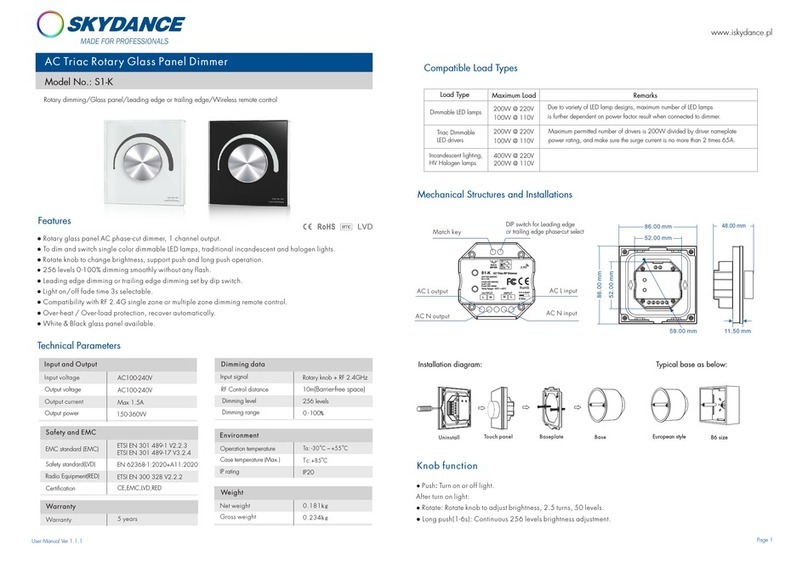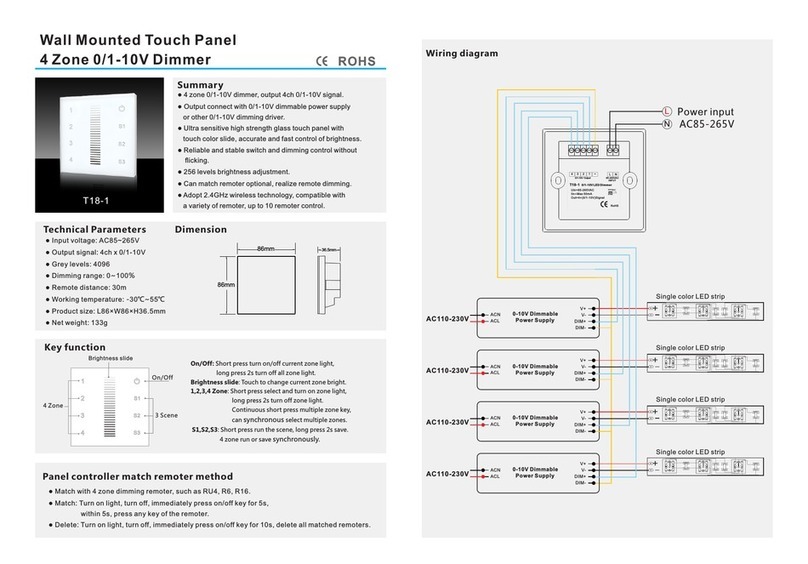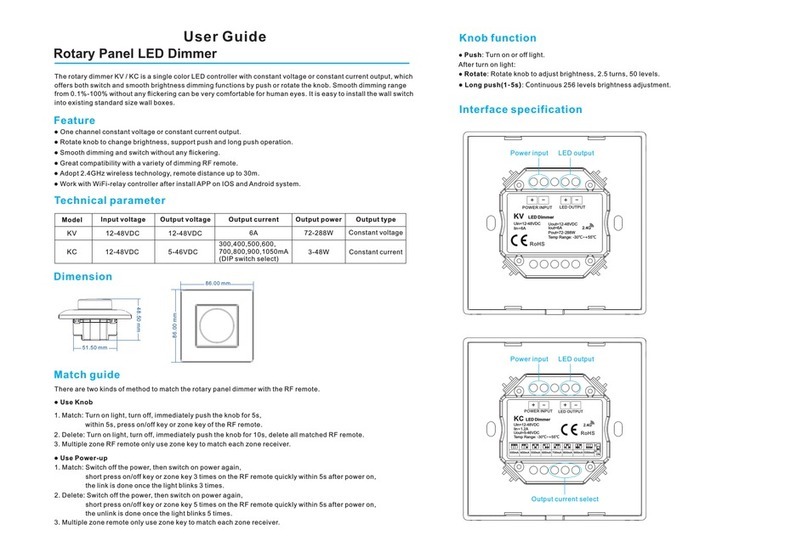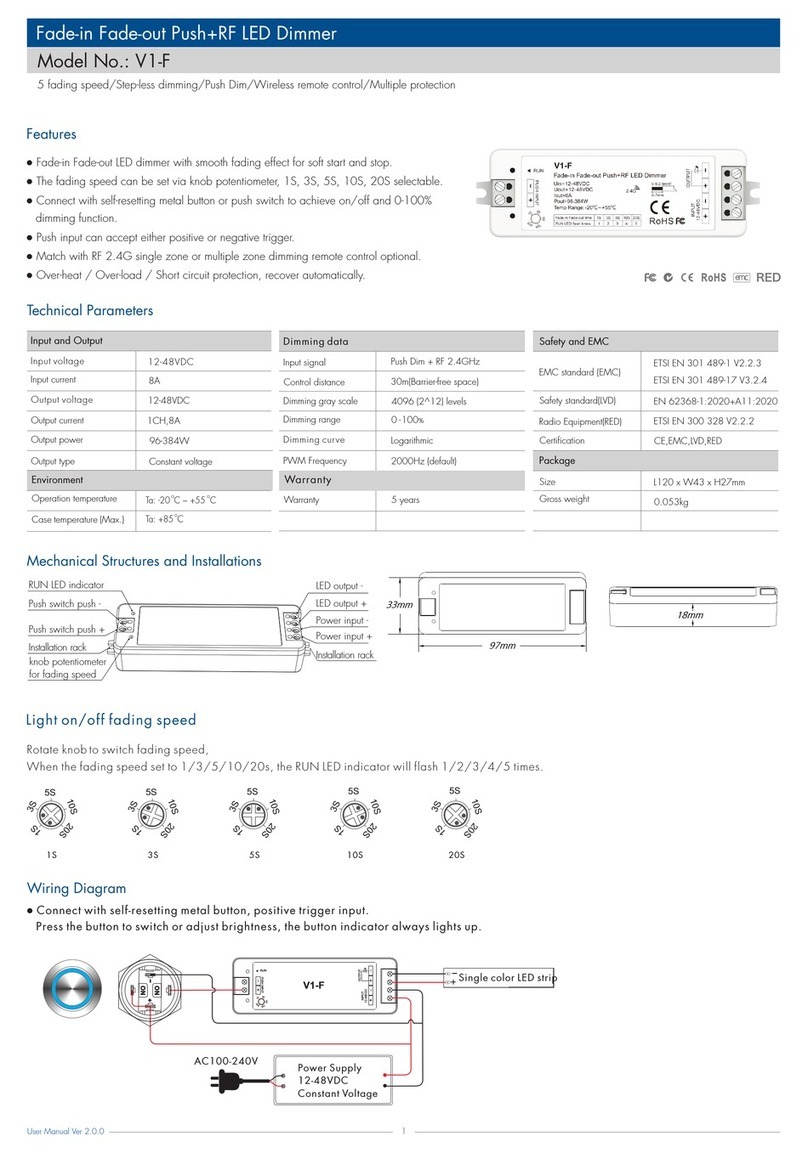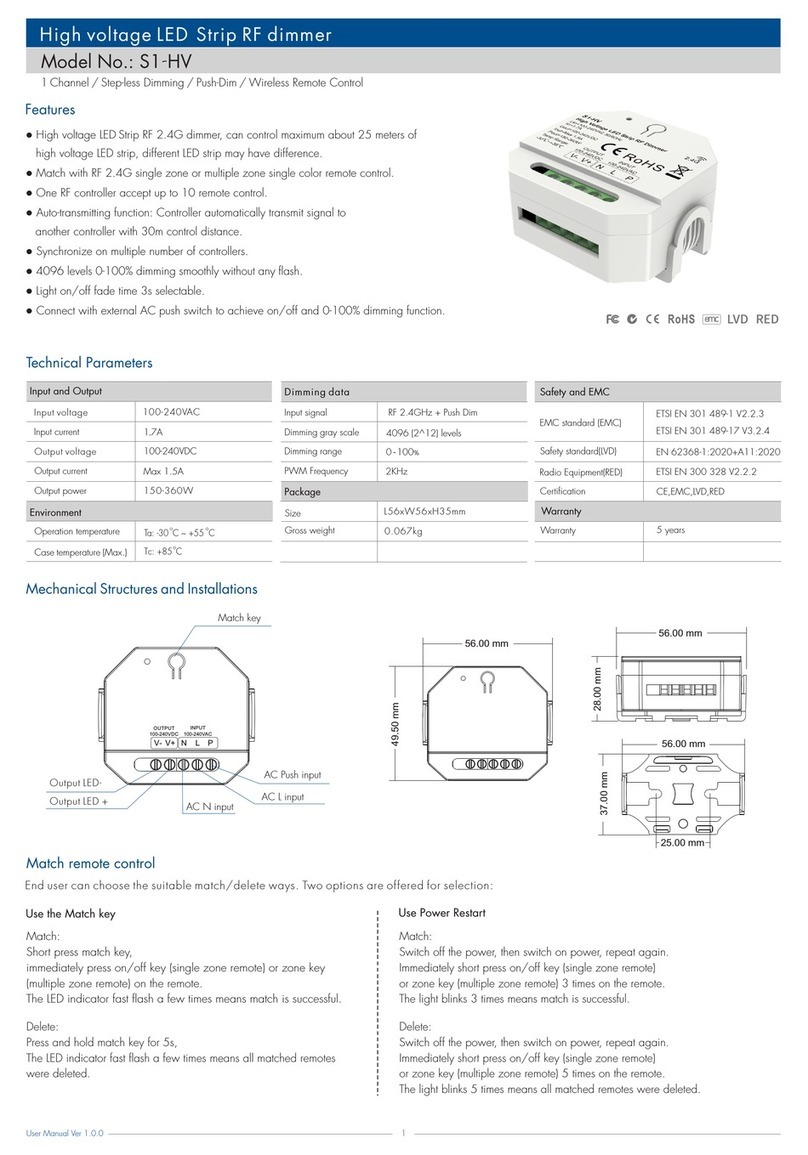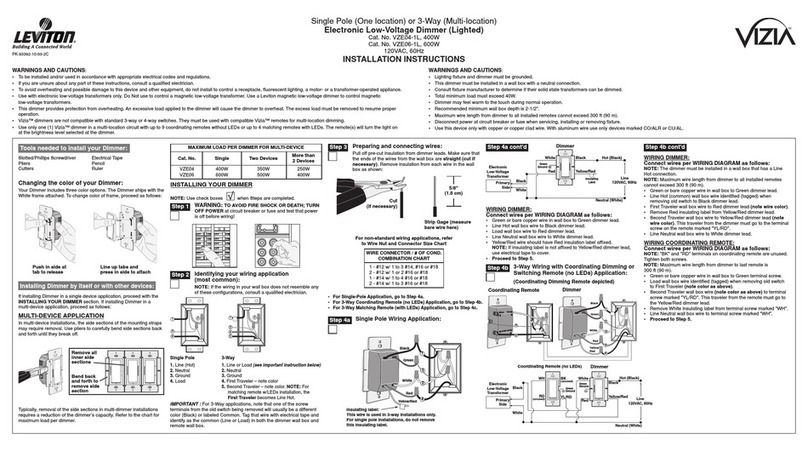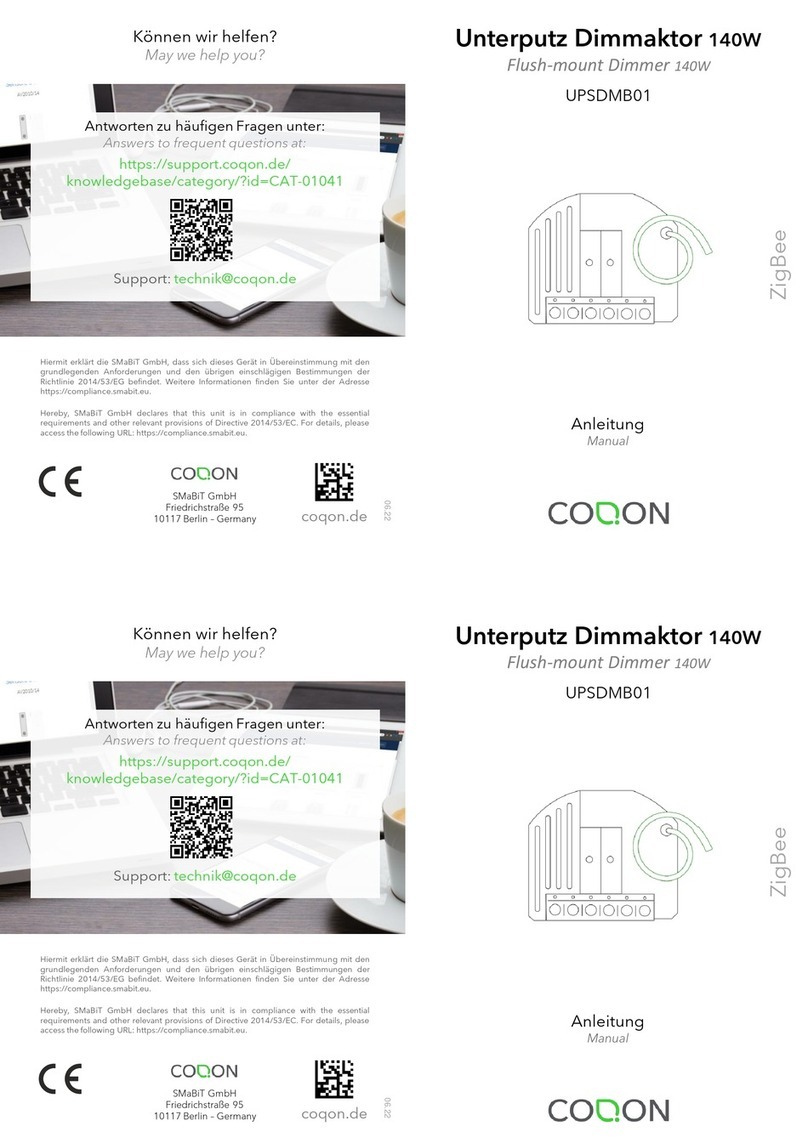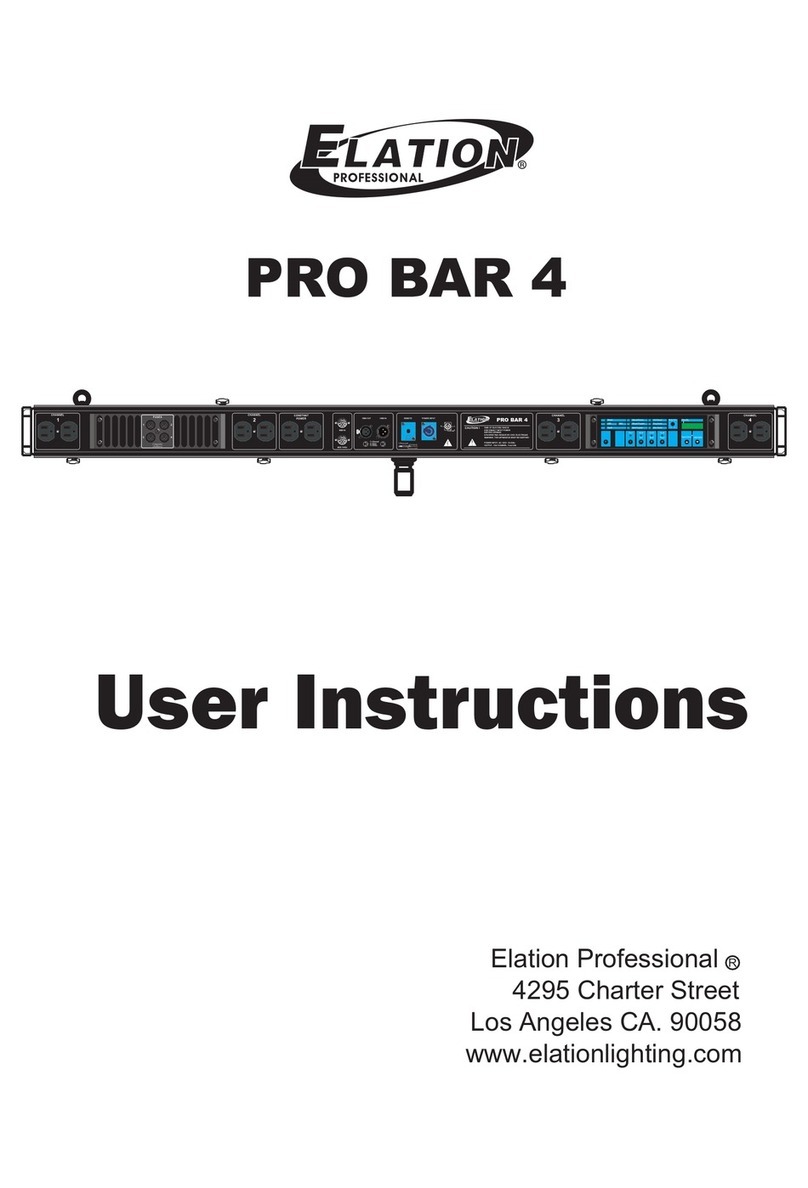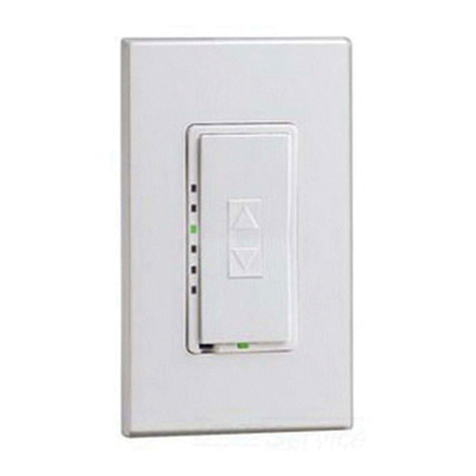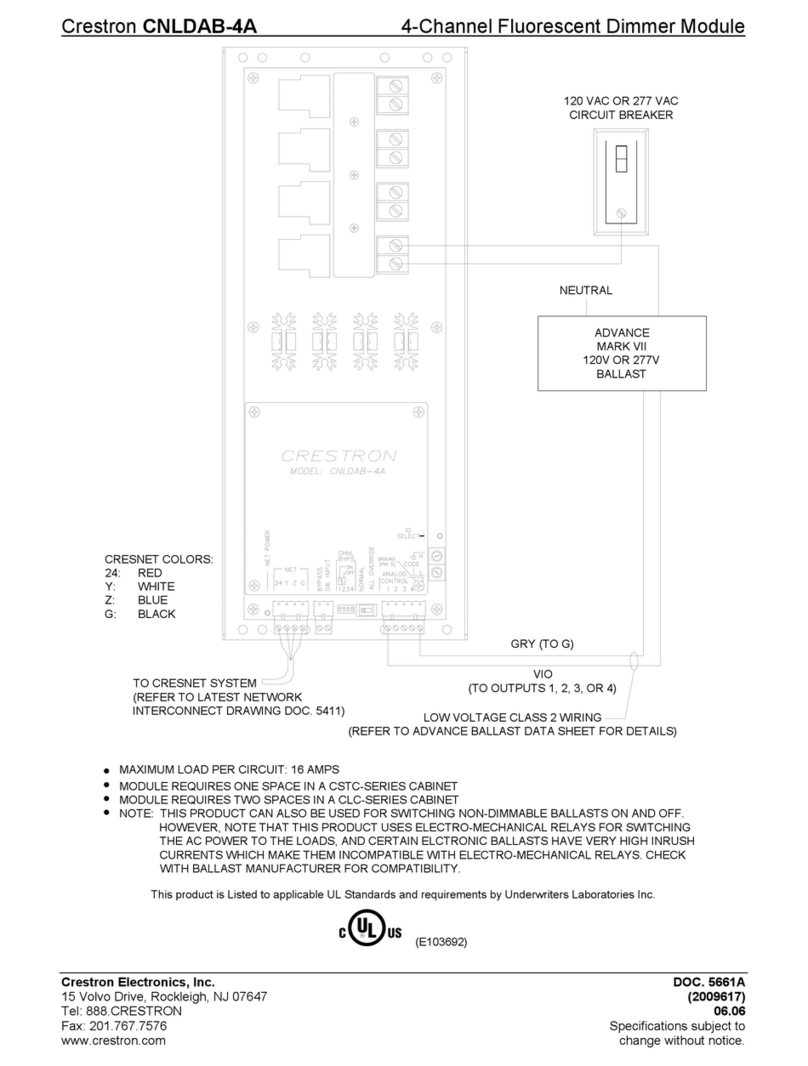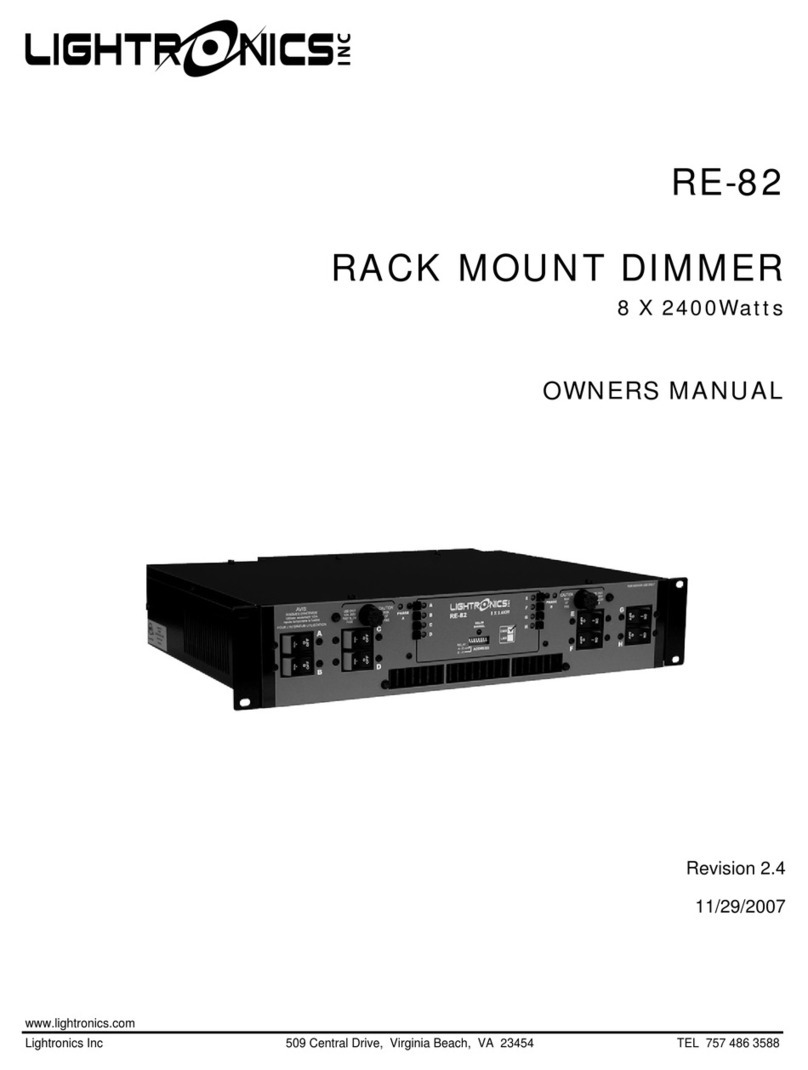Leading edge or trailing edge dimming setting
Reverse-phase
Forward-phase
Select leading edge(forward-phase) dimmer or trailing edge(reverse-phase) dimmer
according to dimmable LED light or driver.
Caution: before power on, you must confirm the selection of dip switch.
ON
Long press Min set key for 2s, the light blink 2 times, ready for min brightness set,
then short press Min set key 1-6 times, to get 6 min brightness: 5%, 10%, 15%, 20%, 25% or 30%,
the light will output the current min brightness immediately,
Long press Min set key for 2s or wait 8s, quit min brightness set, the light will output 100% brightness automatically.
Min brightness setting
Match Remote Control (two match ways)
Use the controller’s Match key
Match:
Short press match key, immediately press on/off
key (single zone remote) or zone key (multiple zone
remote) of the remote.
Use Power Restart
Match:
Switch off the power, then switch on power again,
immediately short press on/off key (single zone remote)
or zone key (multiple zone remote) 3 times on the remote.
The light blinks 3 times means match is successful.
.
Delete:
Switch off the power, then switch on power again,
immediately short press on/off key (single zone remote)
or zone key (multiple zone remote) 5 times on the remote.
The light blinks 5 times means all matched remotes were
deleted.
Delete:
Press and hold match key for 5s to delete all match,
The light blinks 5 times means all matched remotes
were deleted.
End user can choose the suitable match/delete ways. Two options are offered for selection:
S1-B AC Triac RF + Push Dimmer
User Manual Ver 1.0.2 Page 3
www.iskydance.com