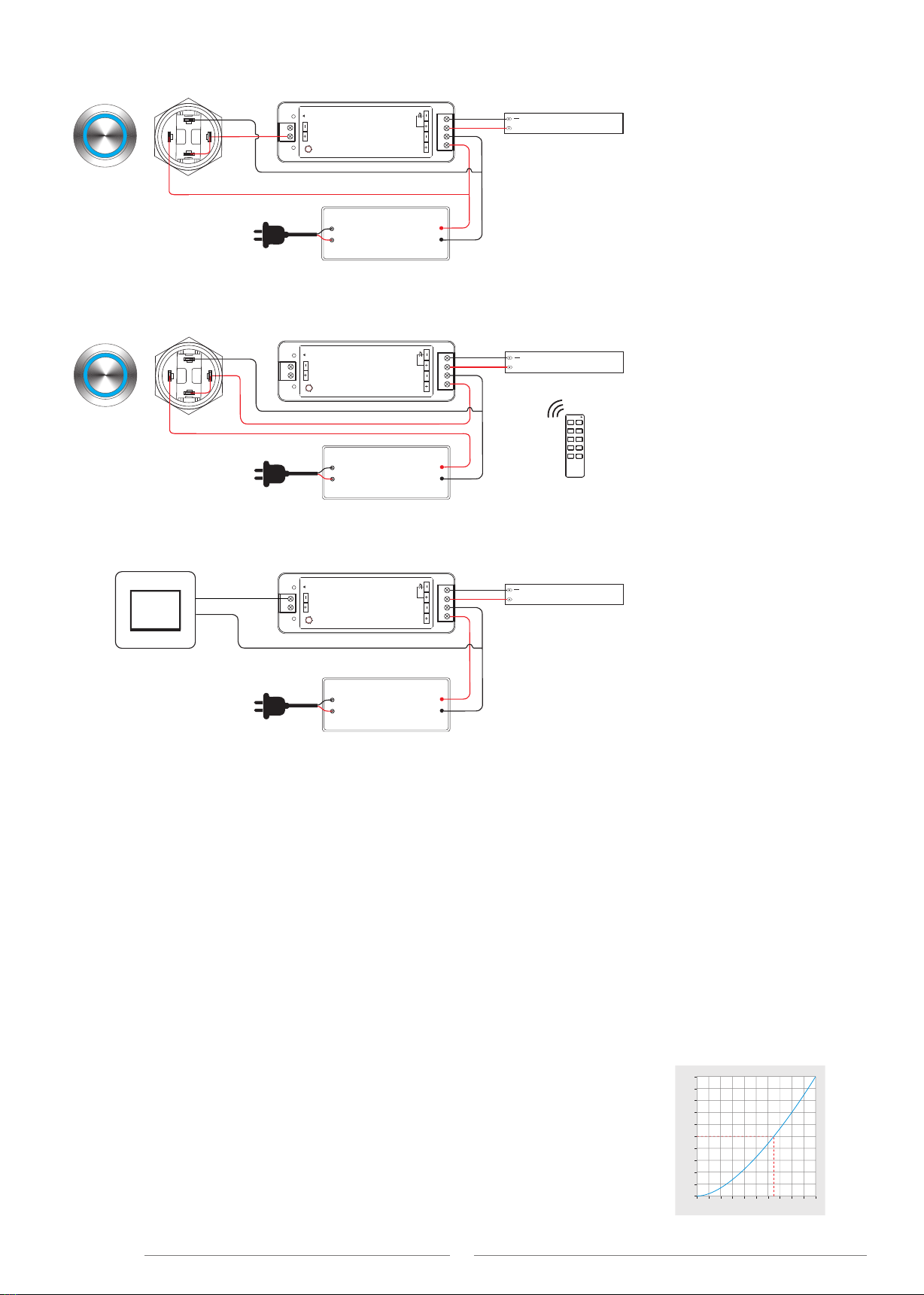
V1-F
RUN
OUTPUT
INPUT
12-48VDC
PUSH INPUT
1S
3S
5S
10S
20S
AC100-240V Power Supply
12-48VDC
Constant Voltage
+Single color LED strip
NO
NO
+
-
● Connect with self-resetting metal button, positive trigger input.
Press the button to switch or adjust brightness, the button indicator lights up when pressed.
Power Supply
12-48VDC
Constant Voltage RF remote
● Connect with self-latching metal button.
Press the button to power on or off the controller, the button indicator lights up when pressed.
Use RF remote to adjust brightness optional.
V1-F
RUN
OUTPUT
INPUT
12-48VDC
PUSH INPUT
1S
3S
5S
10S
20S
AC100-240V
+Single color LED strip
NO
NO
+
-
V1-F
RUN
OUTPUT
INPUT
12-48VDC
PUSH INPUT
1S
3S
5S
10S
20S
AC100-240V Power Supply
12-48VDC
Constant Voltage
+Single color LED strip
Push Switch
● Connect with push switch panel, negative trigger input.
Press the panel to switch or adjust brightness.
Match:
Switch off the power, then switch on power.
Immediately short press on/off key (single zone remote)or zone key (multiple zone remote) 3 times on the remote.
The light blinks 3 times means match is successful.
Delete:
Switch off the power, then switch on power.
Immediately short press on/off key (single zone remote) or zone key (multiple zone remote) 5 times on the remote.
The light blinks 5 times means all matched remotes were deleted.
Match Remote Control
Push Dim Function
● Short press:
Turn on or off light.
● Long press (1-6s):
Press and hold to step-less dimming,
With every other long press, the light level goes to the opposite direction.
● Dimming memory:
Light returns to the previous dimming level when switched off and on again, even at power failure.
● Synchronization:
If more than one controller are connected to the same push switch, do a long press for more than 10s,
then the system is synchronized and all lights in the group dim up to 100%.
This means there is no need for any additional synchrony wire in larger installations.
We recommend the number of controllers connected to a push switch does not exceed 25 pieces,
The maximum length of the wires from push to controller should be no more than 20 meters.
The provided Push-Dim interface allows for a simple dimming method using commercially available non-latching (momentary) wall switch or metal button.
100
90
80
70
60
50
40
30
20
10
PWM duty(%)
50 60 70 80 90 100
Brightness(%)
10 20 30 40
Gamma=1.6
Dimming Curve
2
User Manual Ver 2.0.0