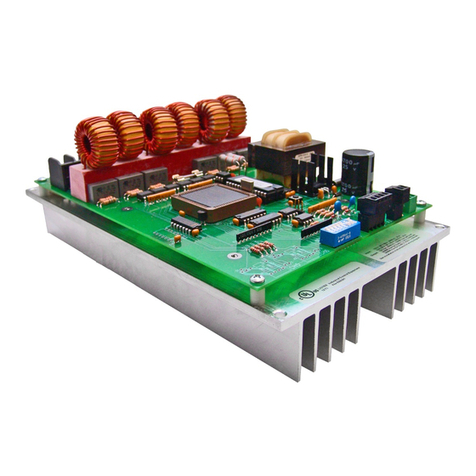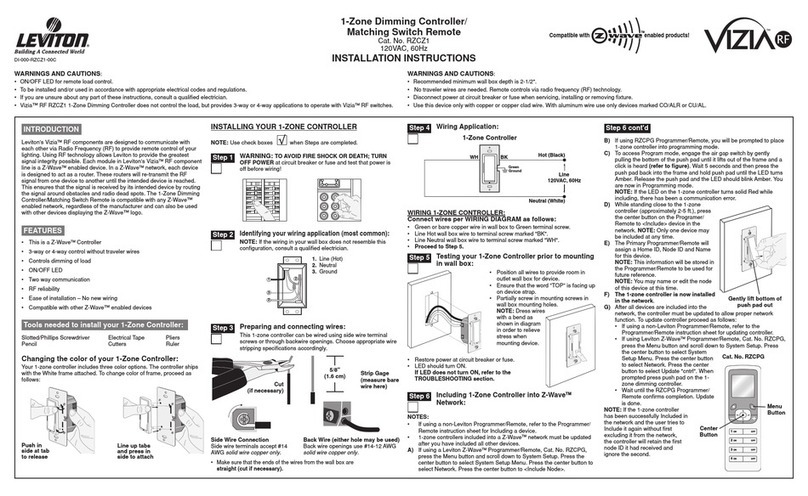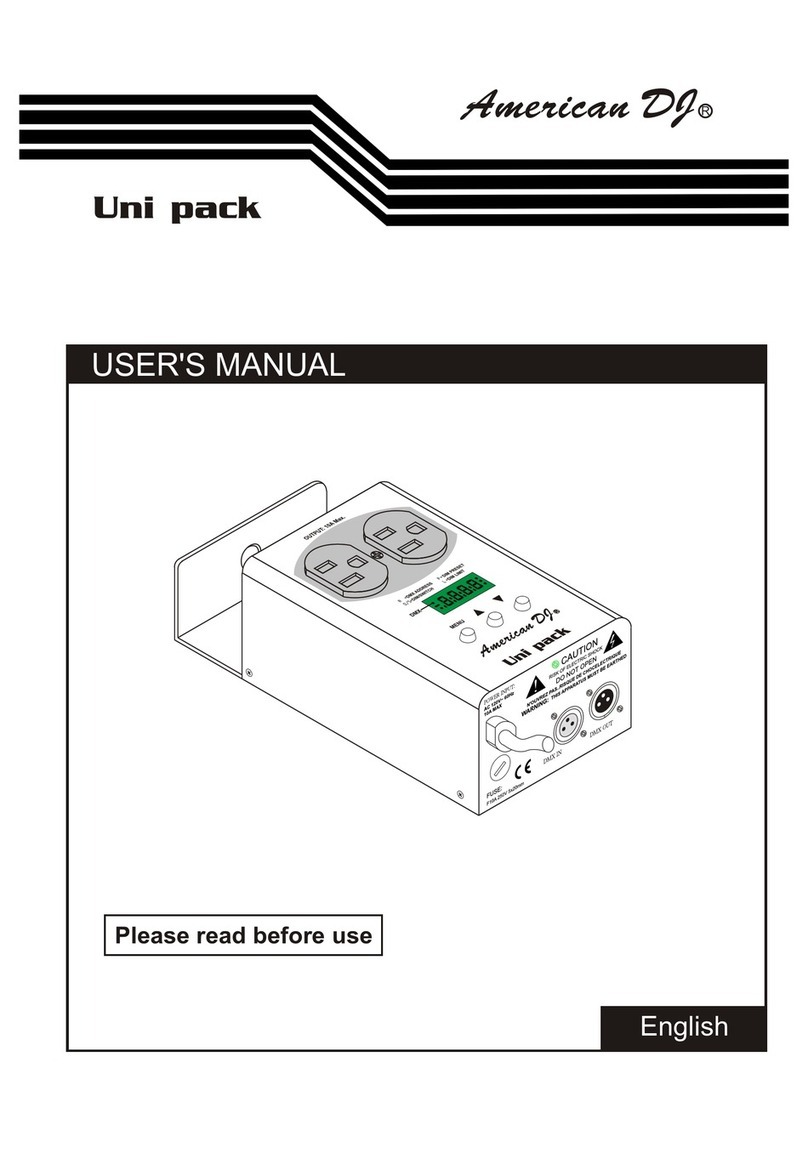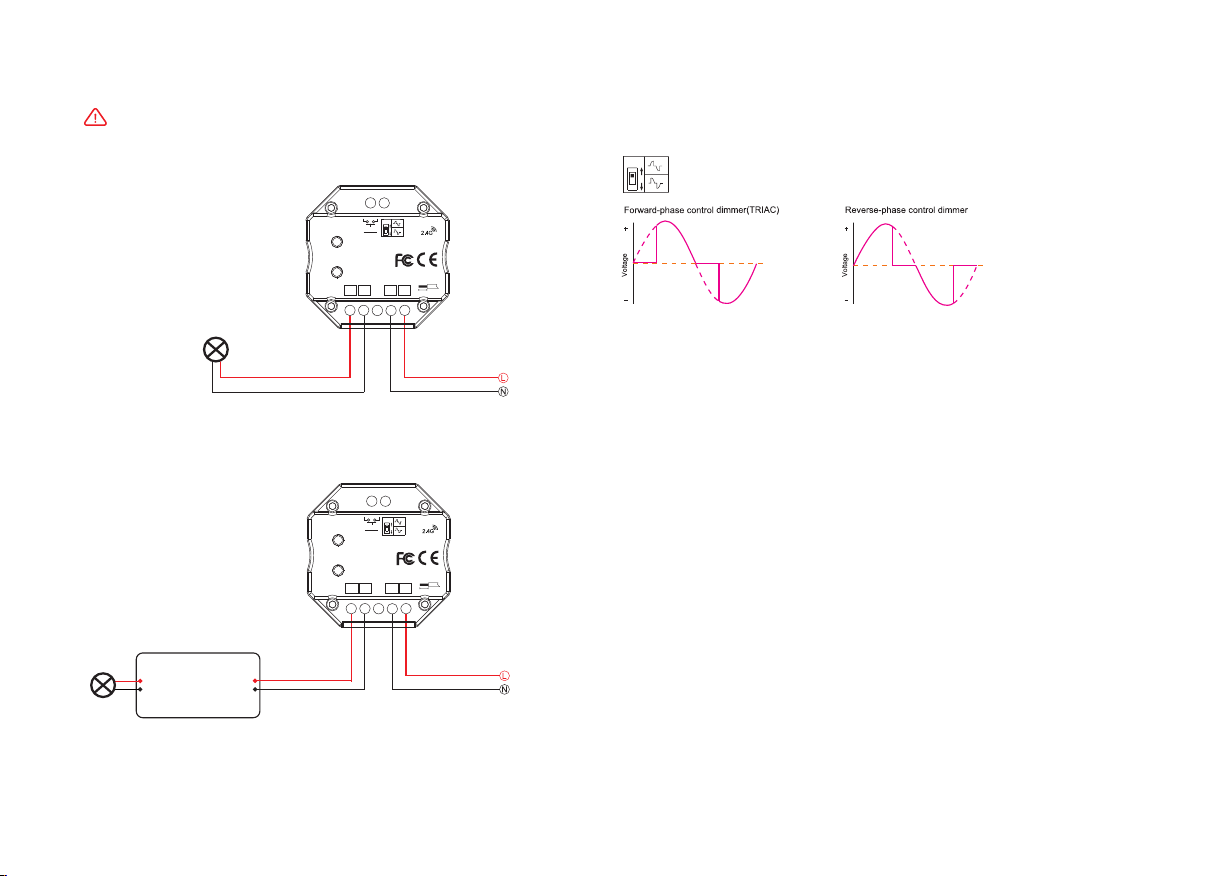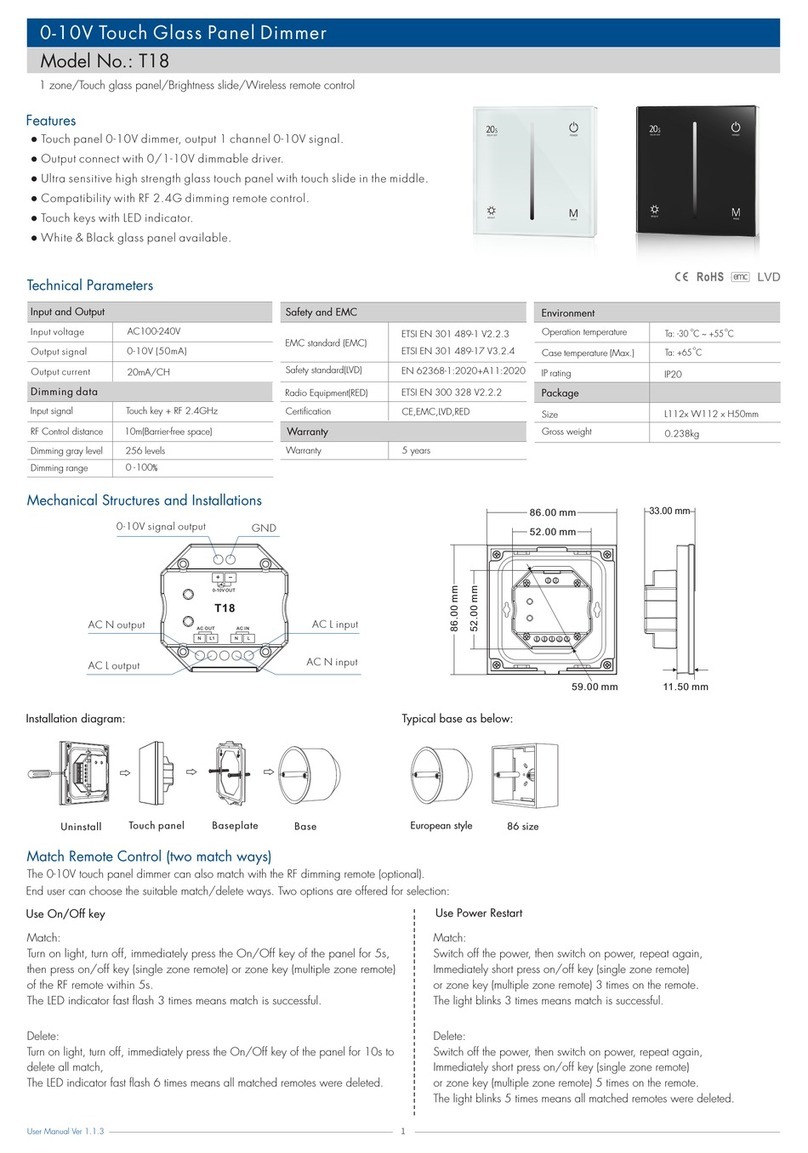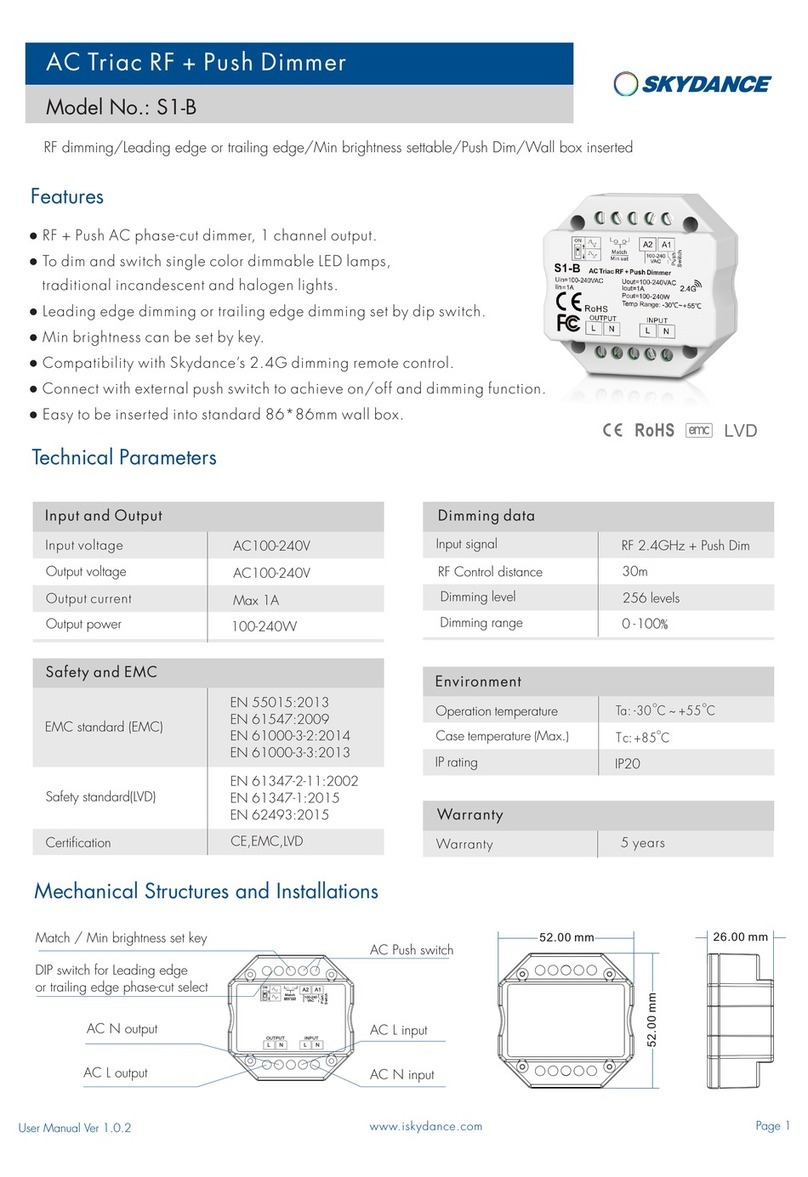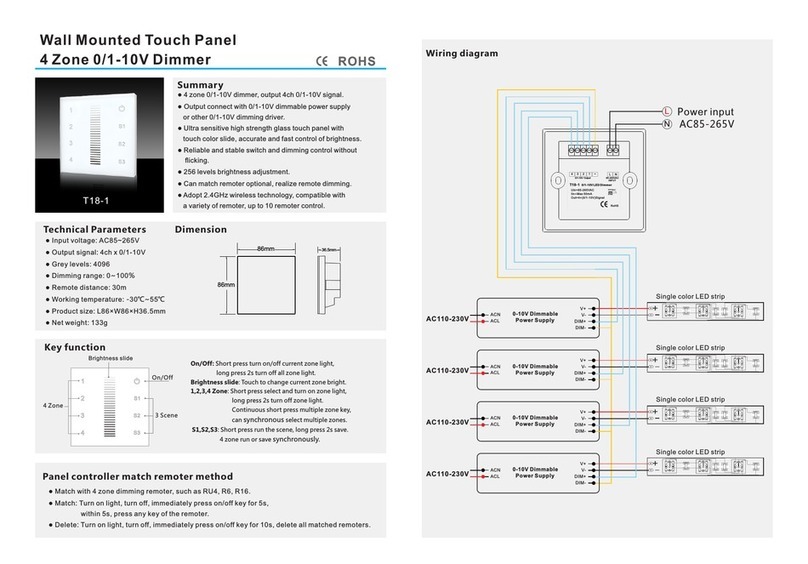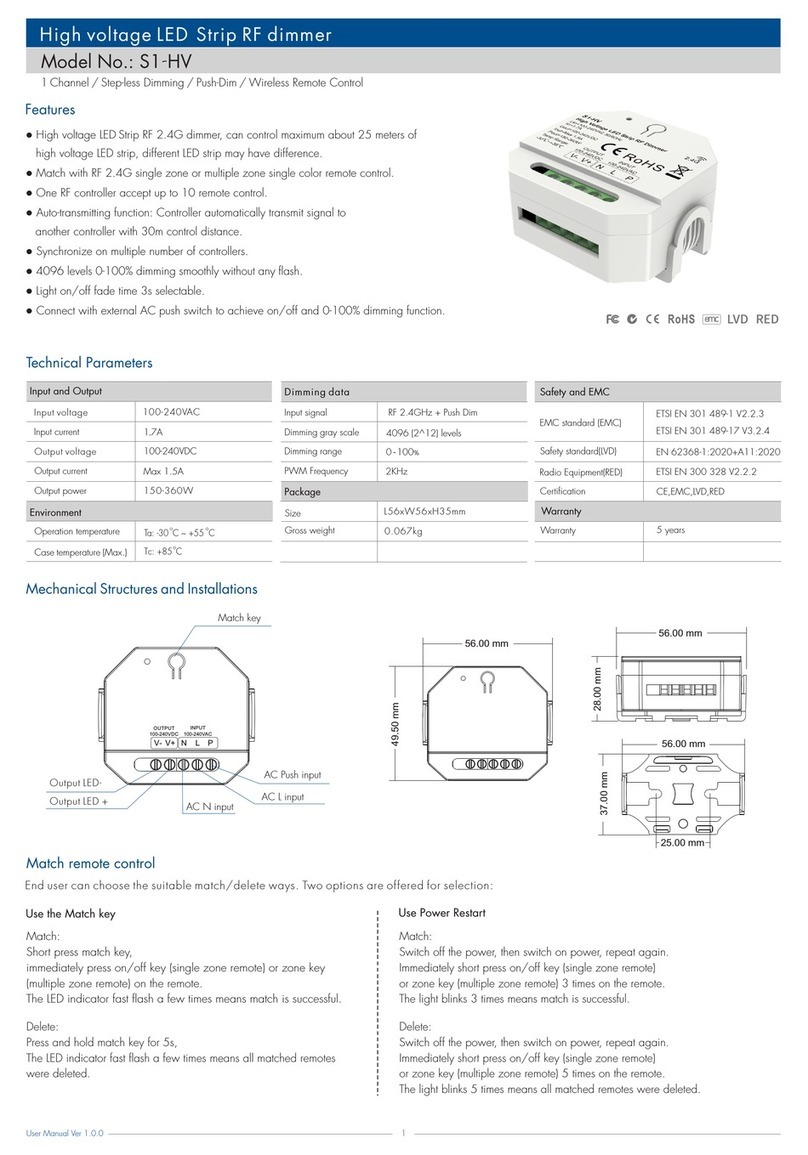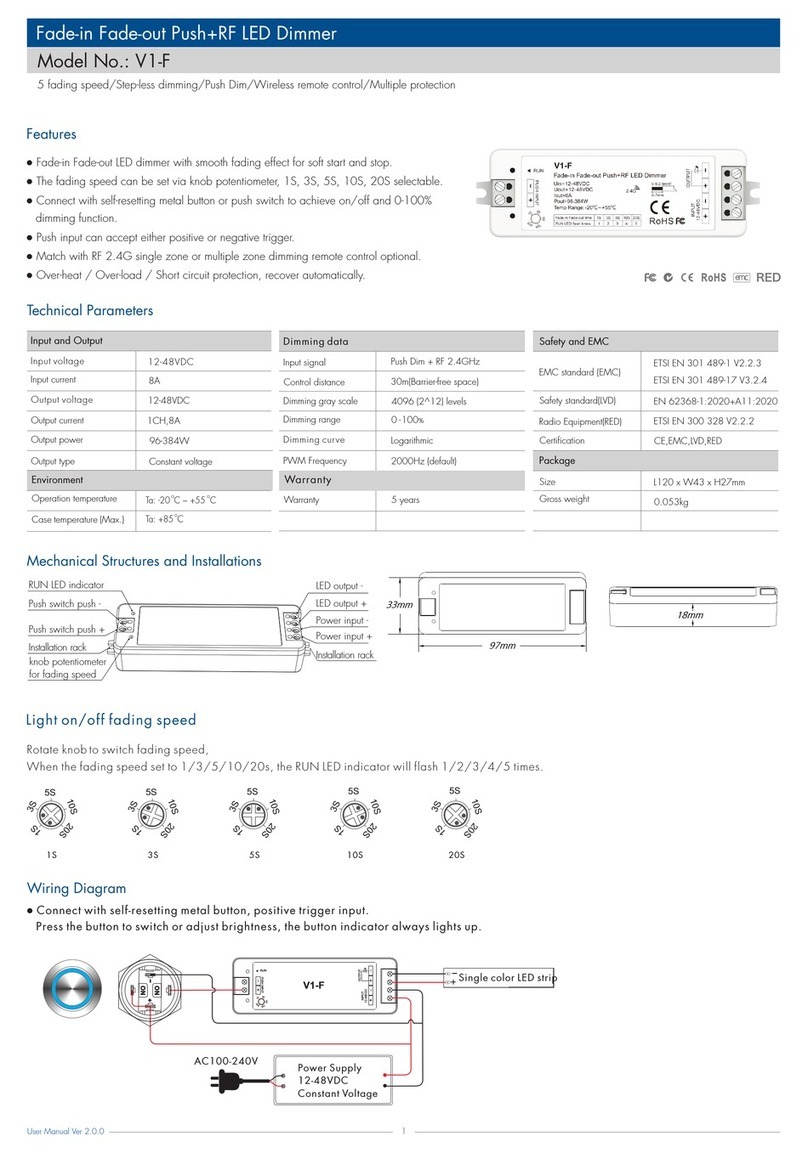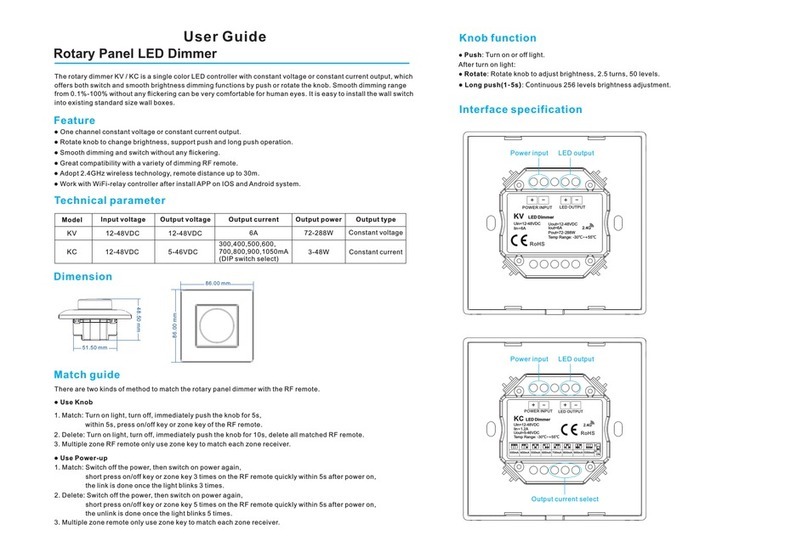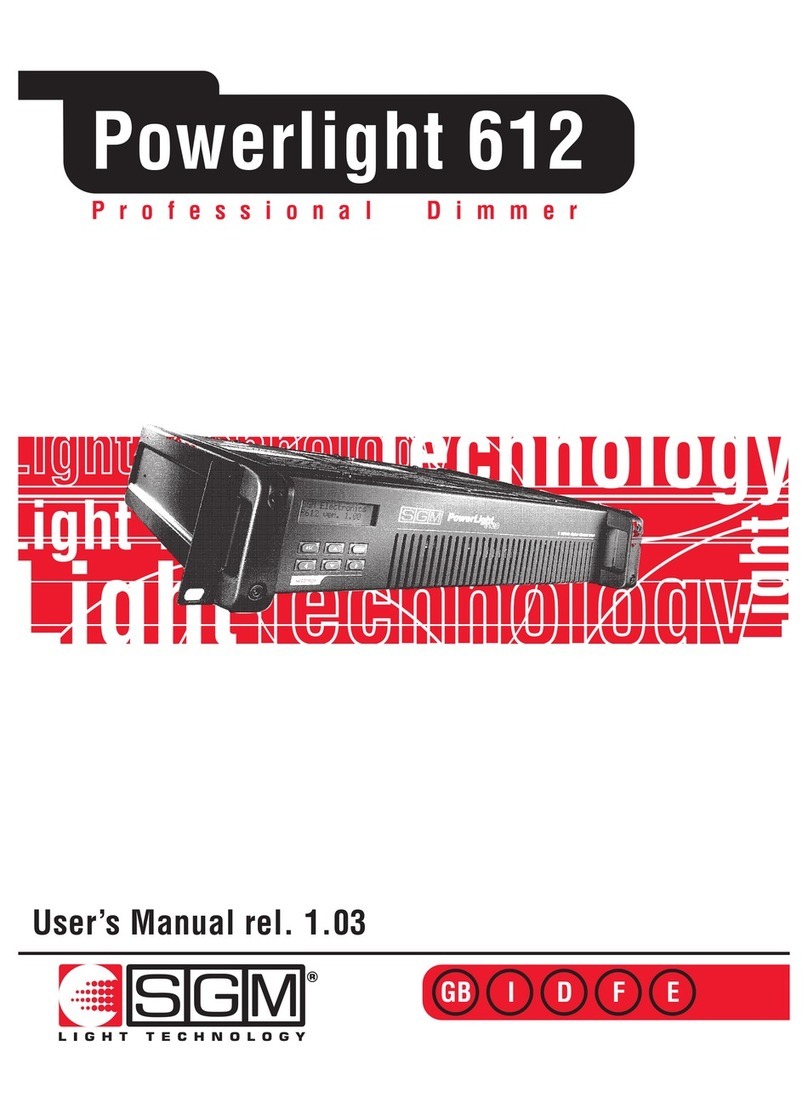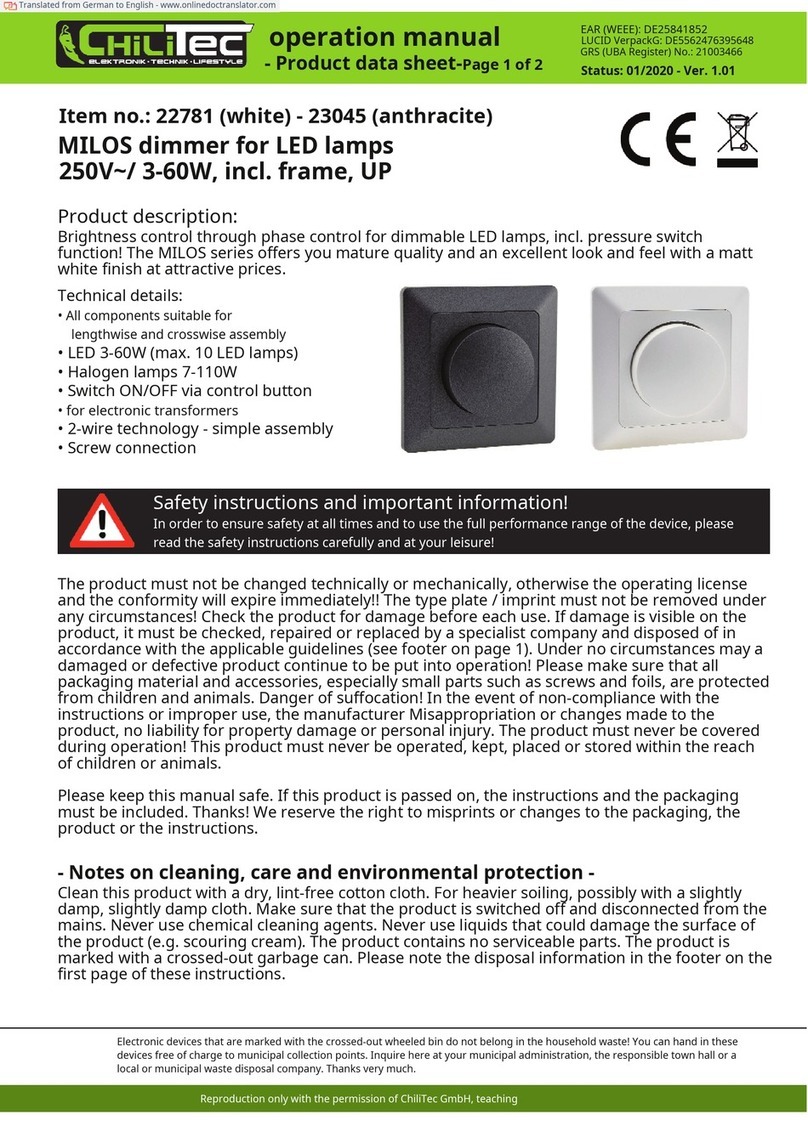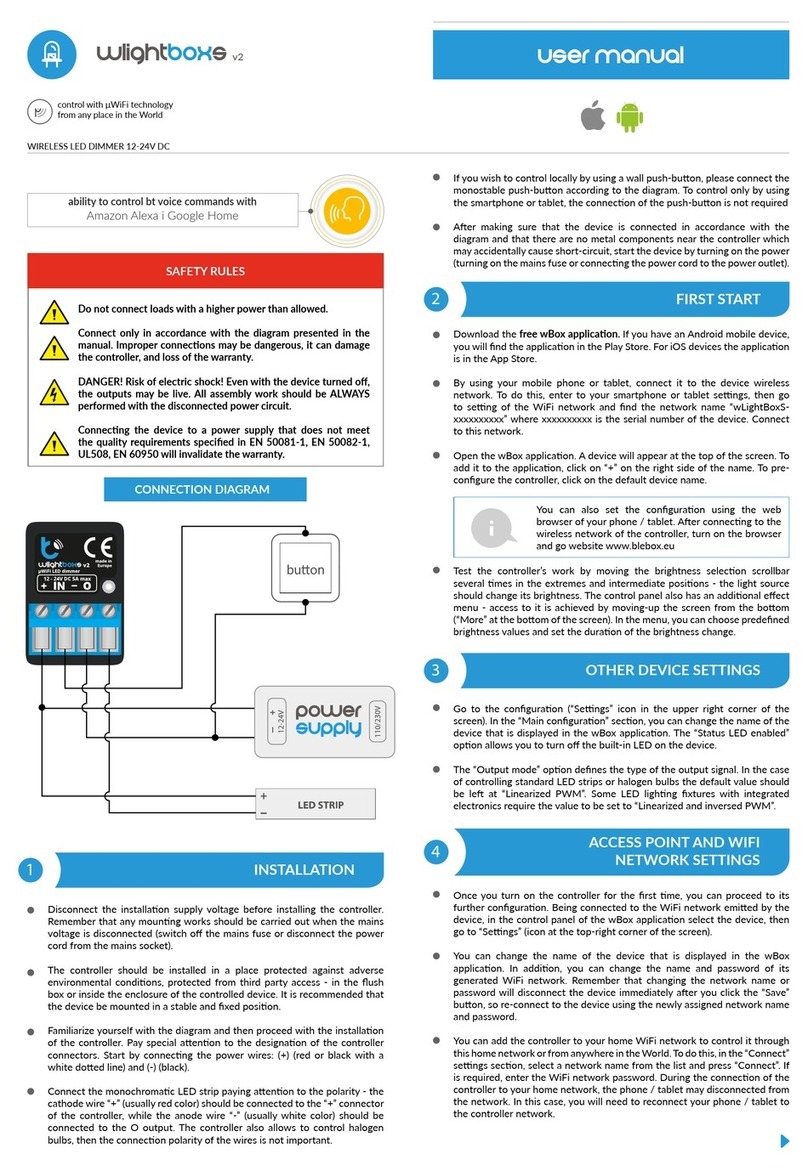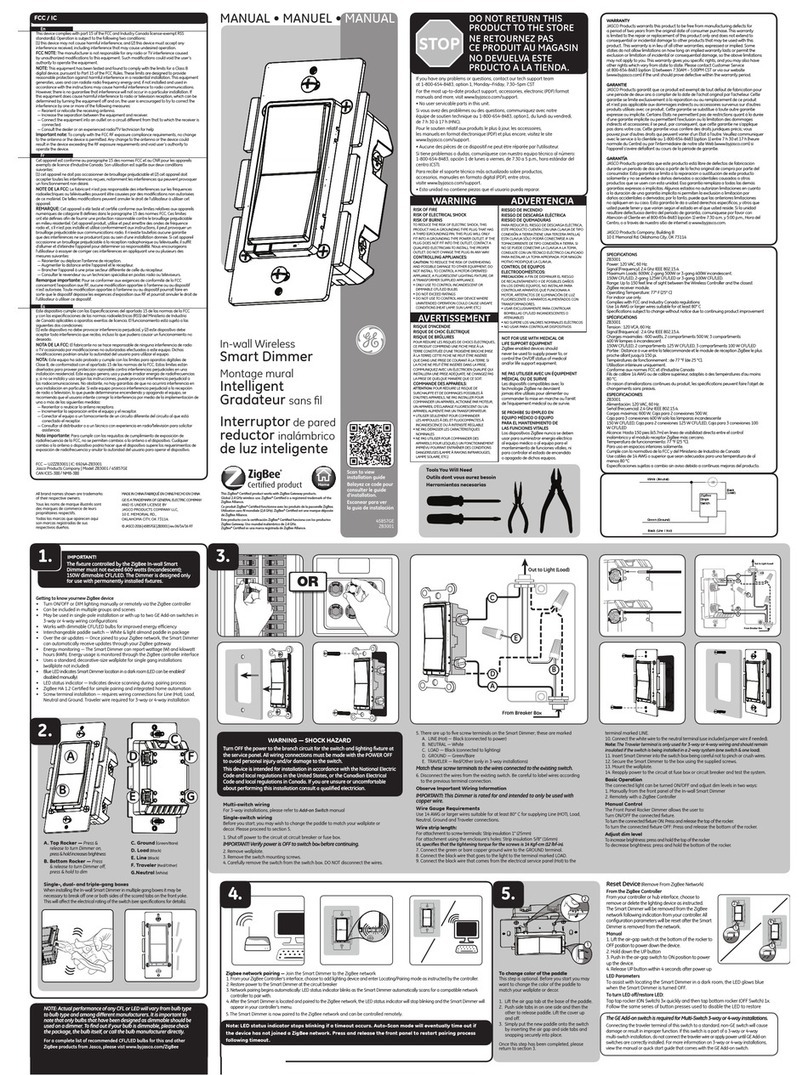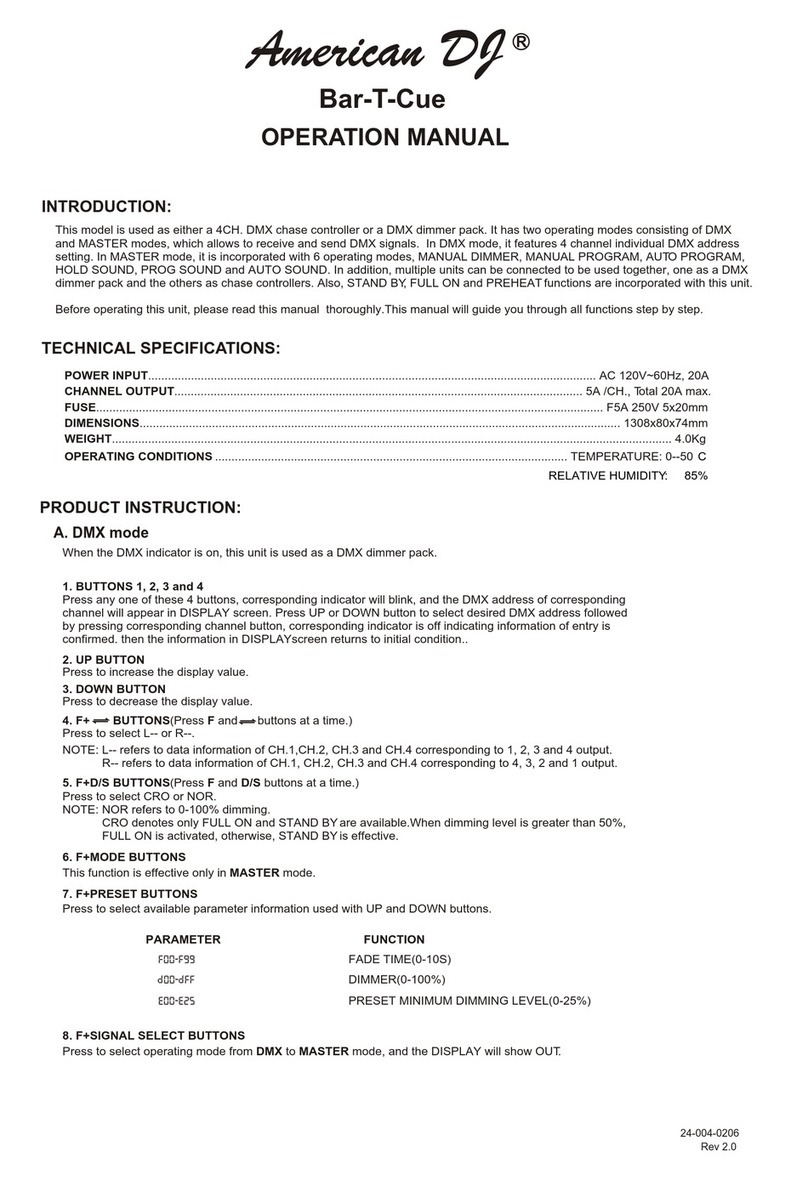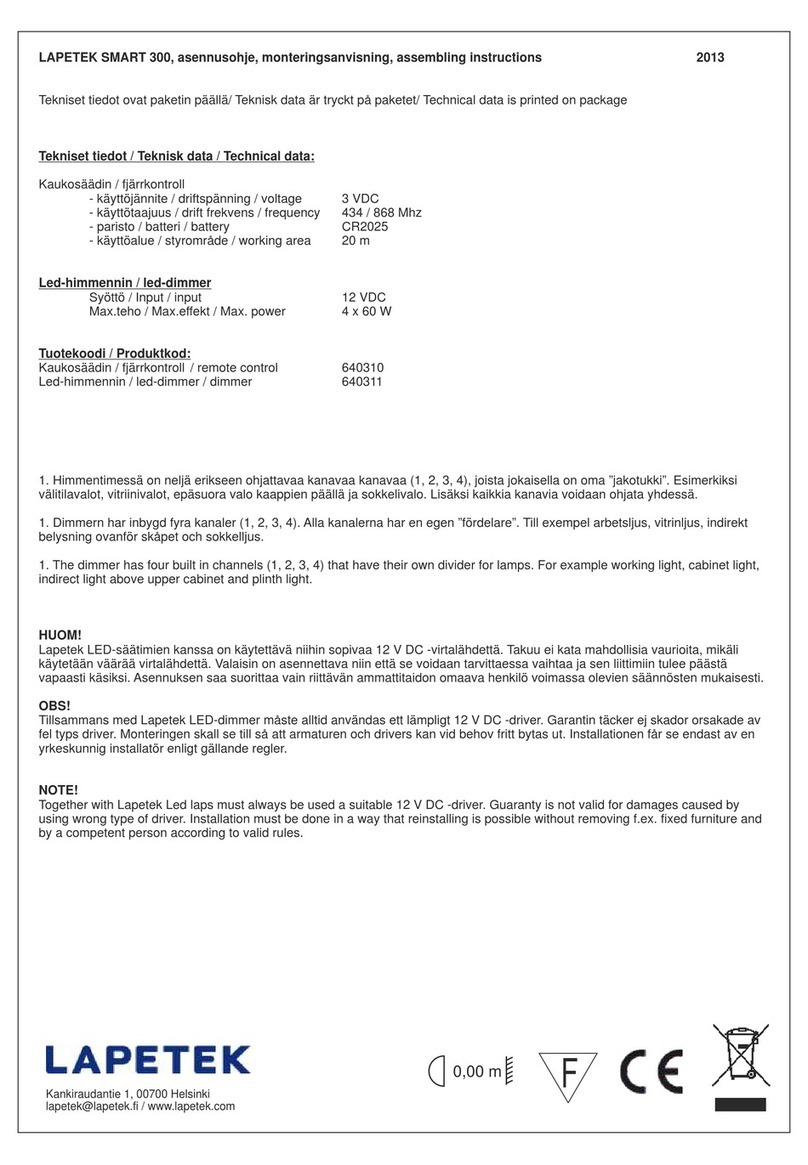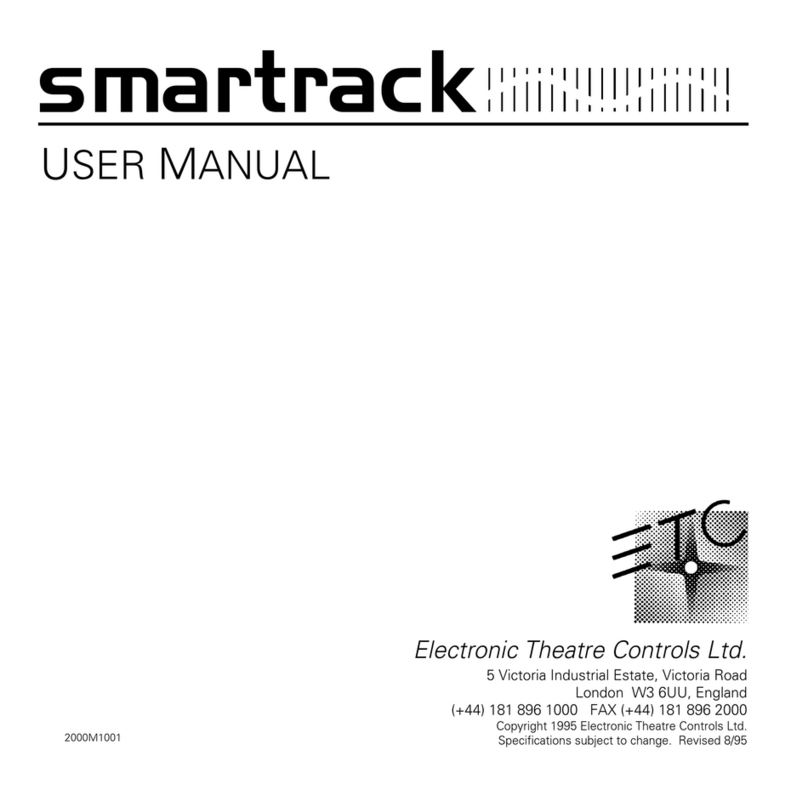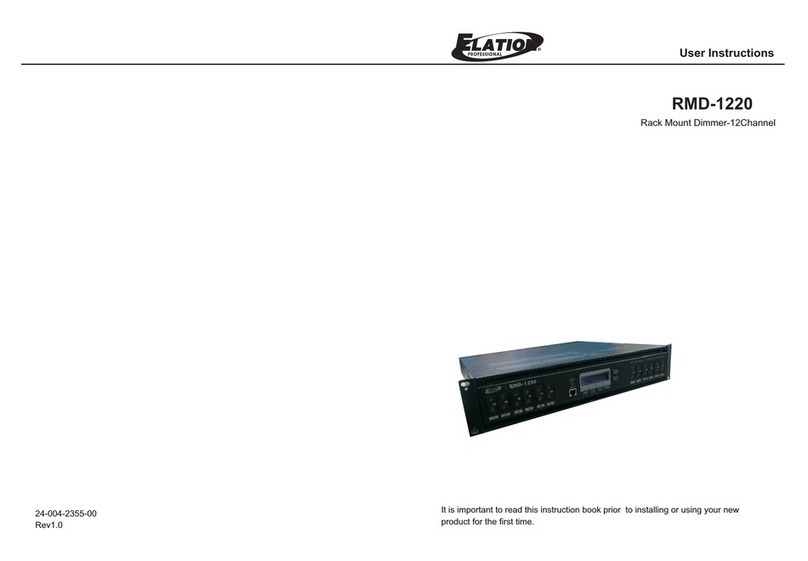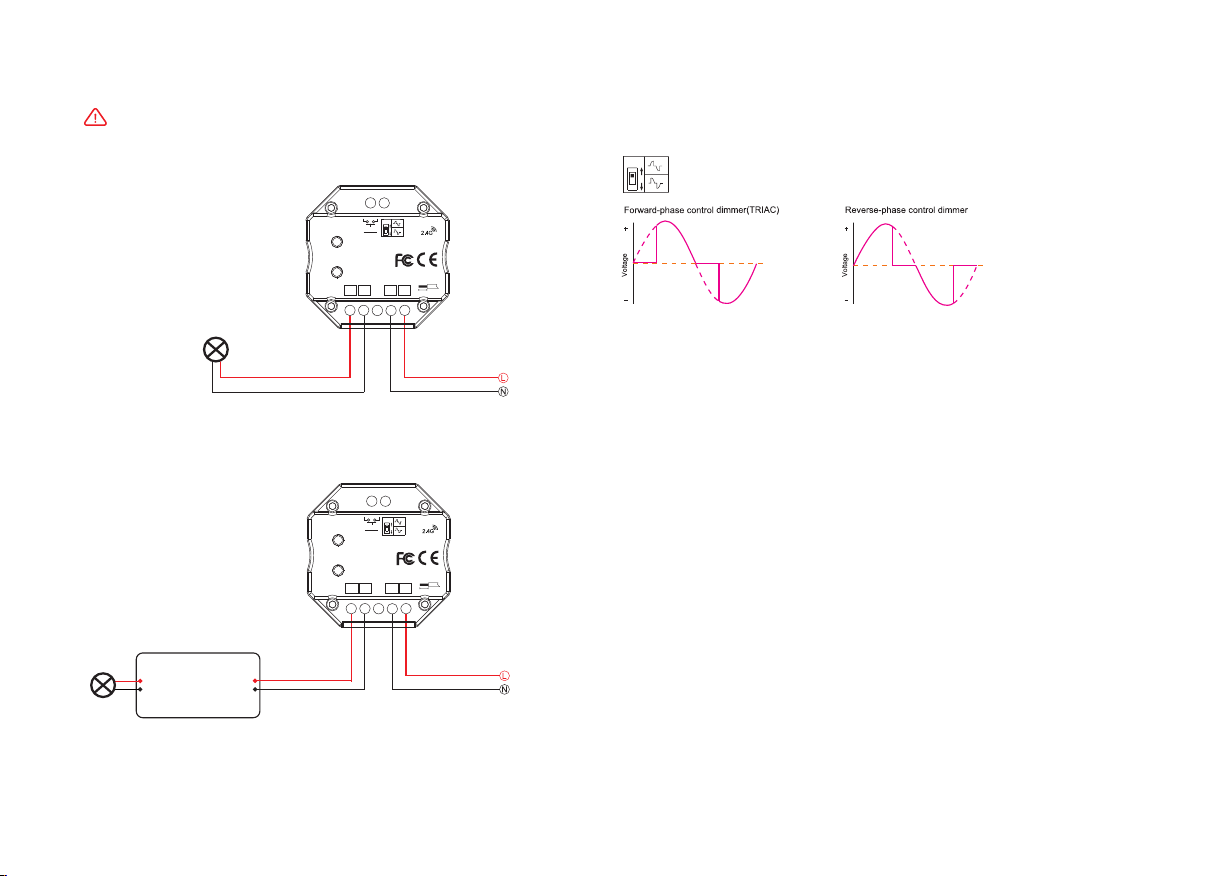
Use Knob
Match: Turn on light, turn off, immediately push the knob for 5s,
then press on/off key (single zone remote) or zone key (multiple zone remote) of the RF remote within 5s.
The LED indicator fast flash 3 times means match is successful.
Delete: Turn on light, turn off, immediately push the knob for 10s to delete all match,
The LED indicator fast flash 6 times means all matched remotes were deleted.
Leading edge or trailing edge dimming setting
Reverse-phase
Forward-phase
Select leading edge(forward-phase) dimmer or trailing edge(reverse-phase) dimmer
according to dimmable LED light or driver.
Caution: before power on, you must confirm the selection of dip switch.
ON
User Manual Ver 1.1.1 Page 2
● Connect with Triac dimmable LED driver
Note: When calculating the maximum number of load lamps or drivers, the input power or input current
parameters of a single lamp or driver must be used, the output power parameters can not be used.
In addition, the maximum surge current of the dimmer is 65A, the sum of surge current of multiple dimmable
LED drivers should not exceed 2 times. otherwise, the product will be overloaded and damaged.
AC100-240V
Output
LED light
Triac Dimmable
LED Driver
AC100-240V
Input
Caution: Please carefully ensure all wire connections and polarities are correct and secure before applying power,
otherwise this controller will be damaged.
● Connect with dimmable LED light
Wiring diagram
AC100-240V
Input
AC100-240V
Output
Dimmable LED light
RoHS
OUTPUT
Uin=100-240VAC
Iin=1.5A
Uout=100-240VAC
Iout=1.5A
Pout=150 360W-
Temp Range: -30℃~+55℃
INPUT
L N LN
ON
AC Triac RF Dimmer
Mat ch
Min s et
0.5-2.0mm²
4-5mm
S1-K
RoHS
OUTPUT
Uin=100-240VAC
Iin=1.5A
Uout=100-240VAC
Iout=1.5A
Pout=150 360W-
Temp Range: -30℃~+55℃
INPUT
L N LN
ON
AC Triac RF Dimmer
Mat ch
Min s et
0.5-2.0mm²
4-5mm
S1-K
Long press Min set key for 2s, the light blink 2 times, ready for min brightness set,
then short press Min set key 1-6 times, to get 6 min brightness: 5%, 10%, 15%, 20%, 25% or 30%,
the light will output the current min brightness immediately,
Long press Min set key for 2s or wait 8s, quit min brightness set, the light will output 100% brightness automatically.
Min brightness setting
Match Remote Control (three match ways)
Use Match key
Match: Short press Match key, immediately press on/off key(single zone remote) or zone key(multiple zone remote) of the remote.
Use Power Restart
Match: Switch off the power, then switch on power, repeat again, immediately short press on/off key (single zone remote)
or zone key (multiple zone remote) 3 times on the remote. The light blinks 3 times means match is successful.
.
Delete: Switch off the power, then switch on power, repeat again, immediately short press on/off key (single zone remote)
or zone key (multiple zone remote) 5 times on the remote. The light blinks 5 times means all matched remotes were deleted.
Delete: Press and hold Match key for 5s to delete all match, The light blinks 5 times means all matched remotes were deleted.
End user can choose the suitable match/delete ways. Three options are offered for selection:
The AC triac rotary panel dimmer can also match with the RF dimming remote (optional).
Long press Match key 5s, then short press Match key 3 times,
the light on/off time will be set to 3s, the indicator light blink 3 times.
Light on/off fade time
Long press Match key 10s, restore factory default parameter,
the light on/off time also restore to 0.5s.
www.iskydance.pl