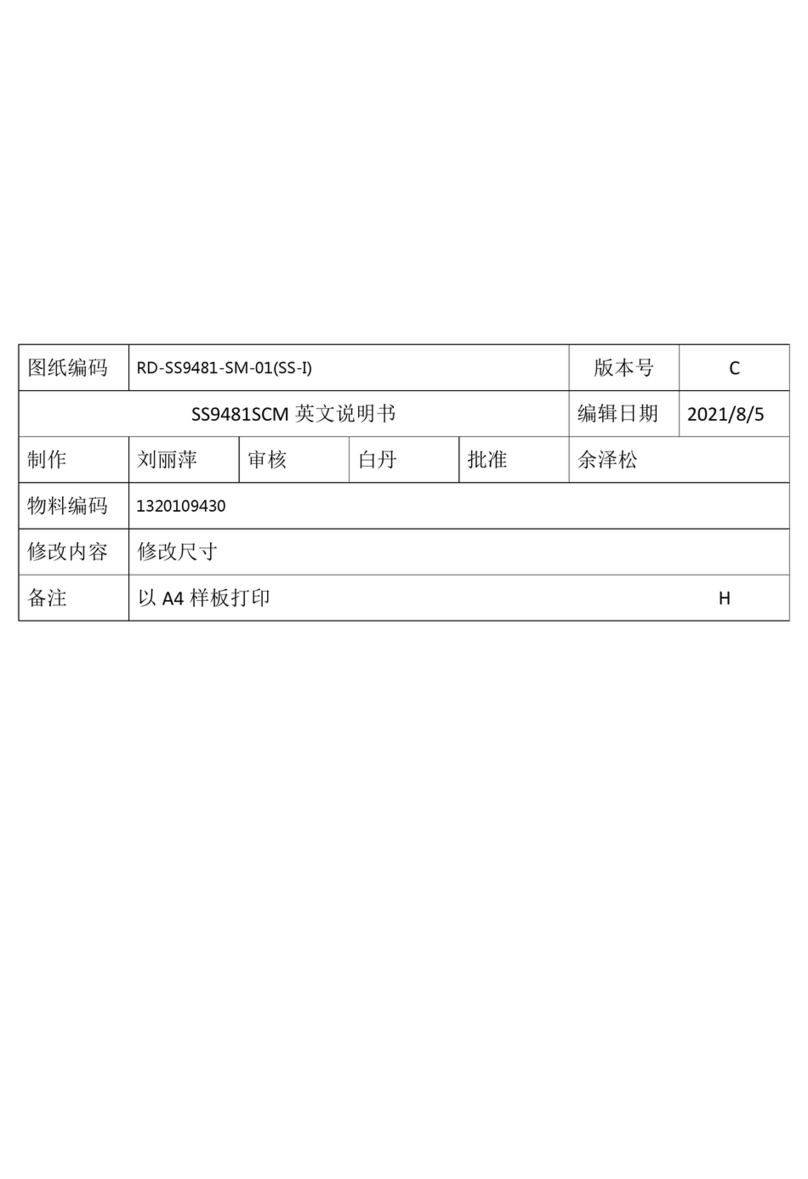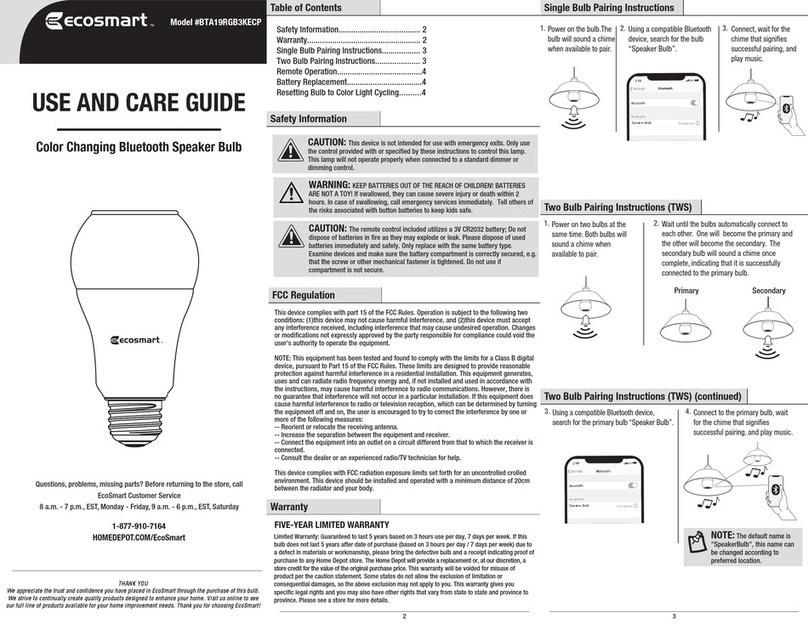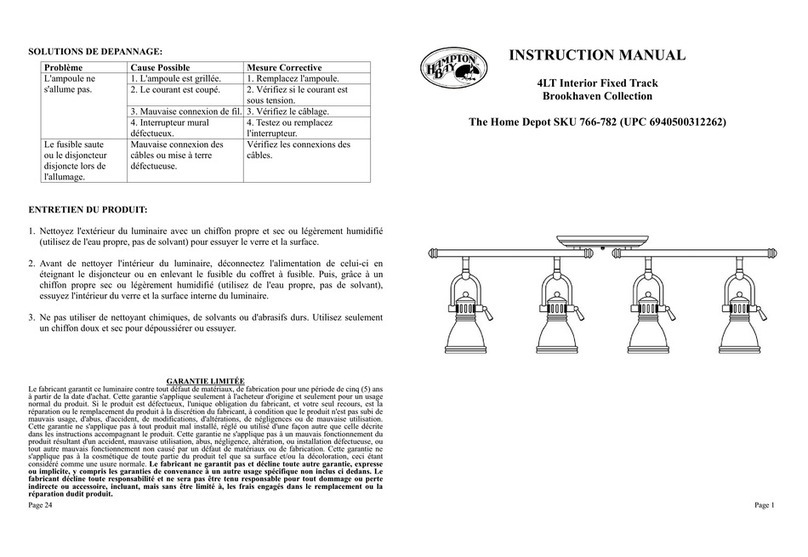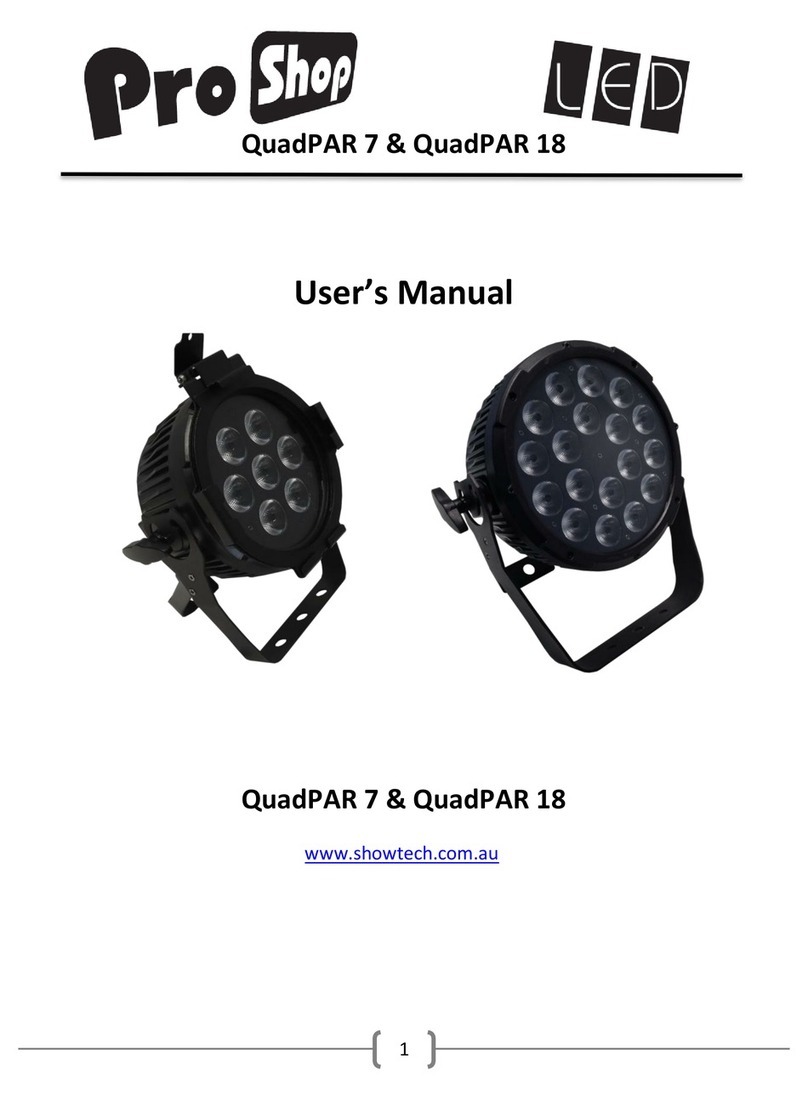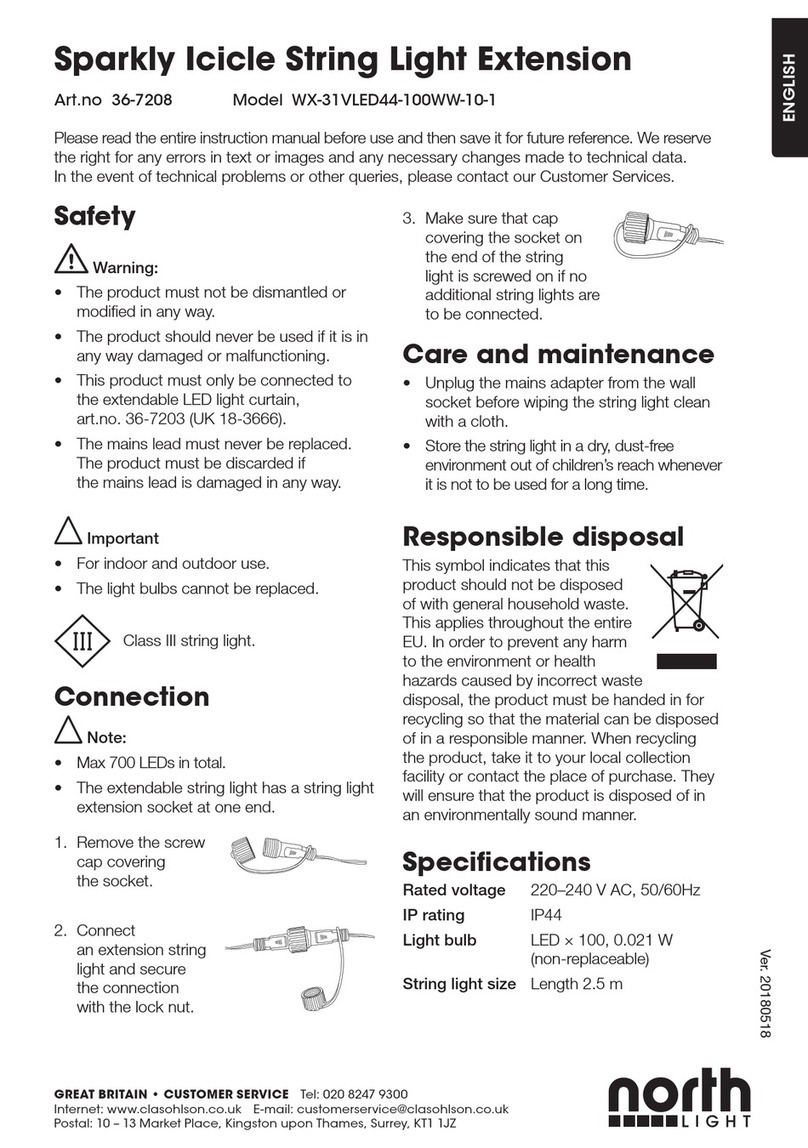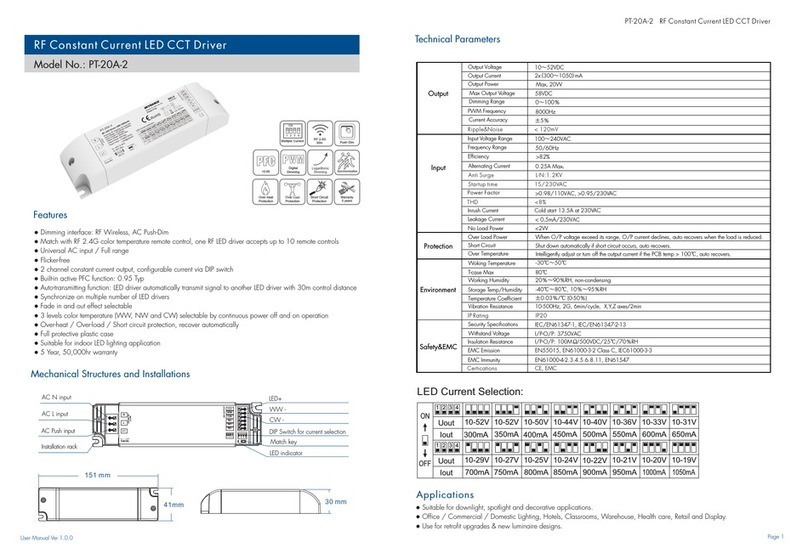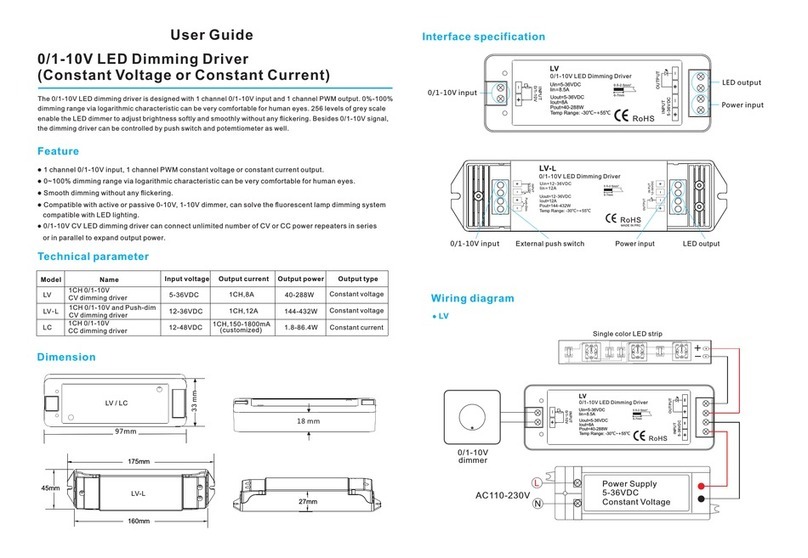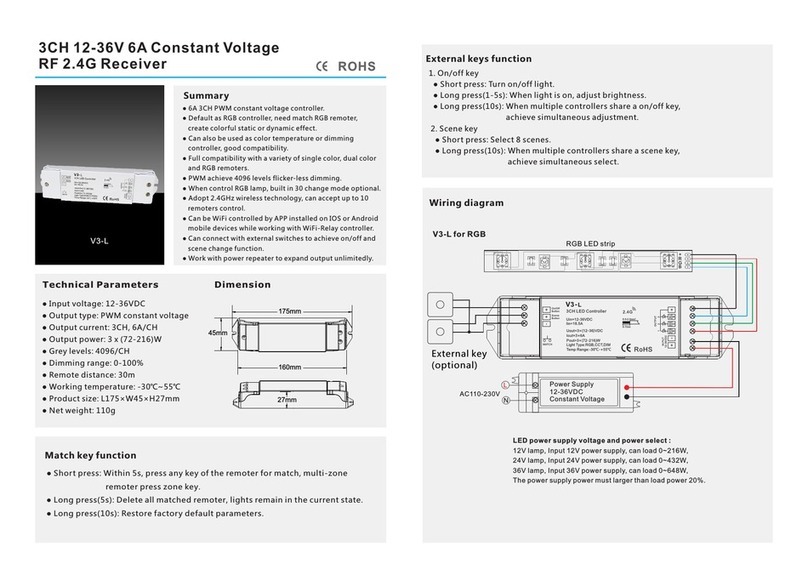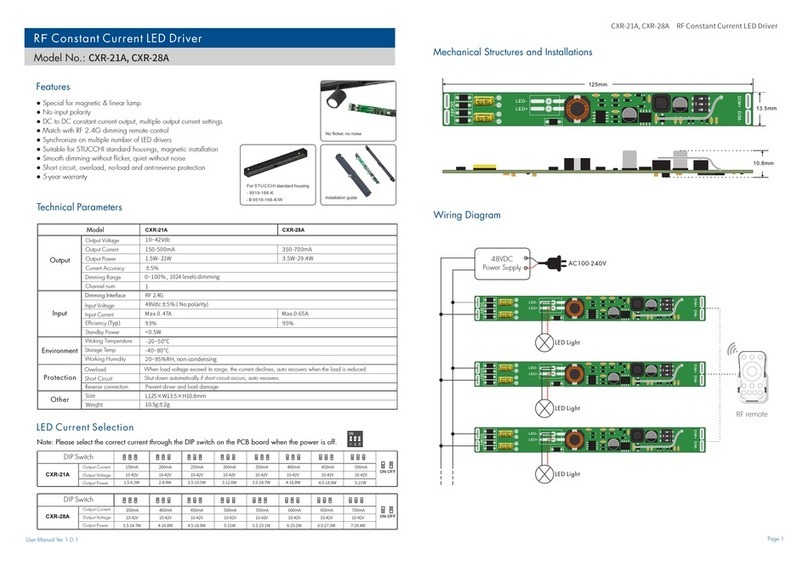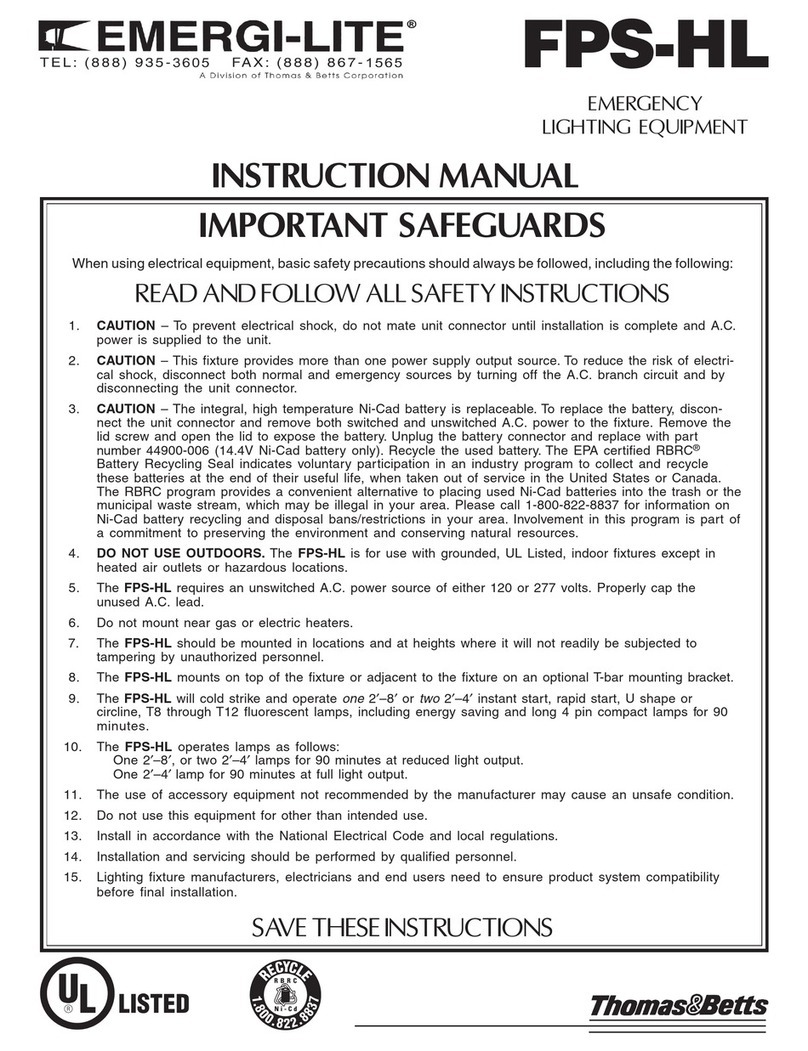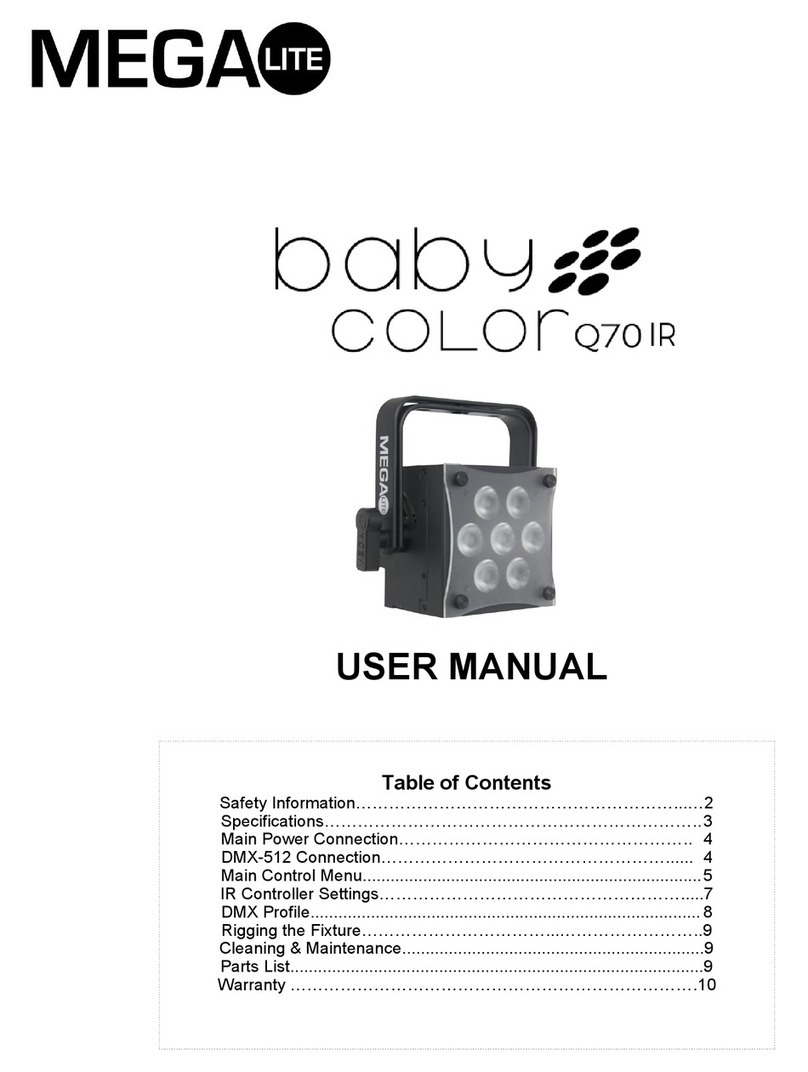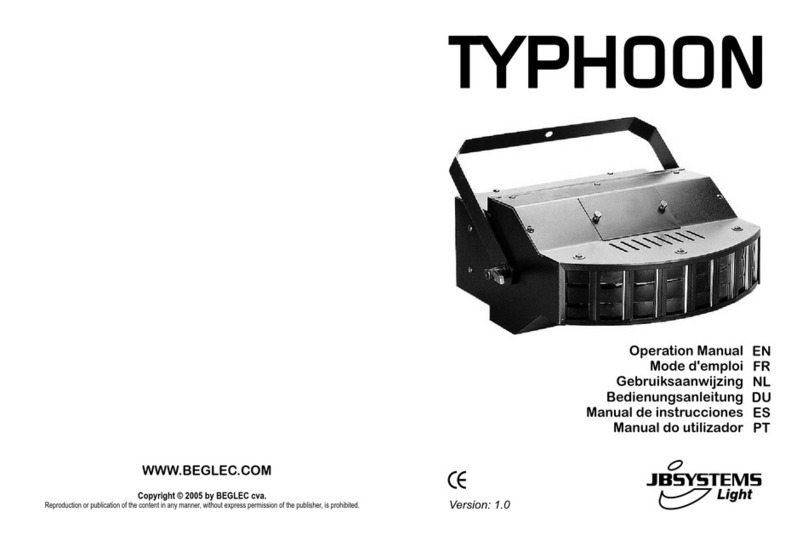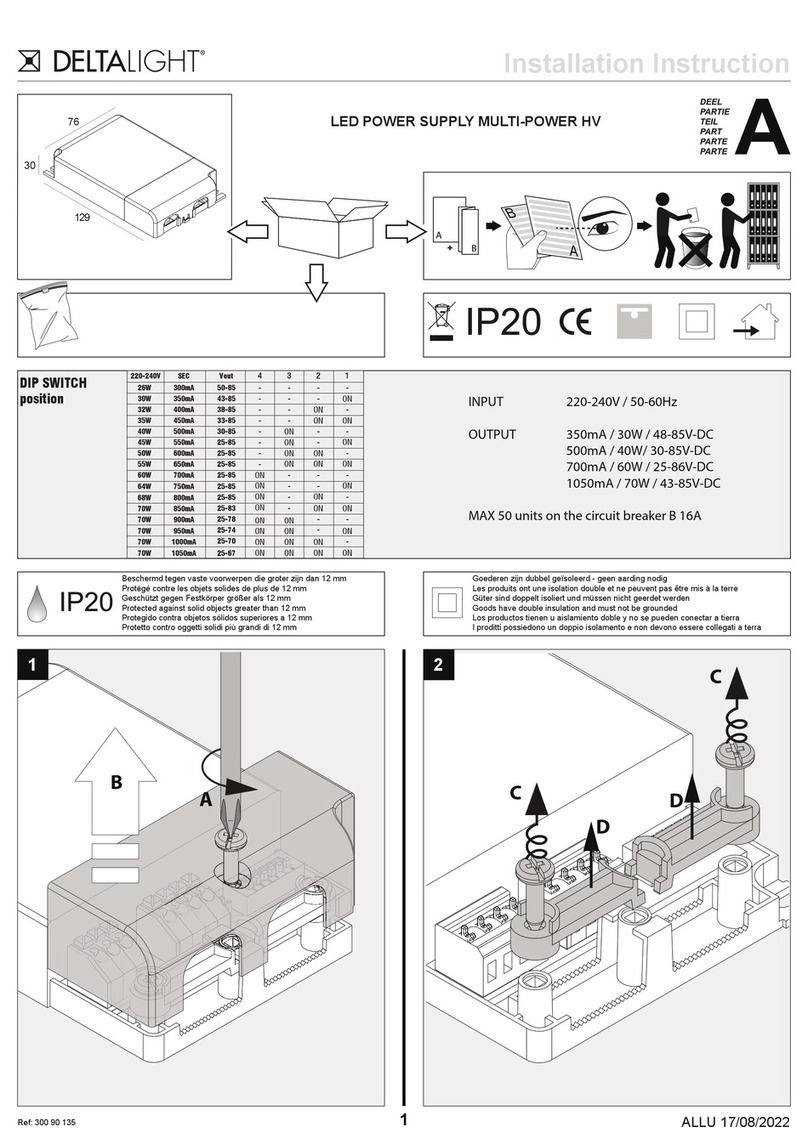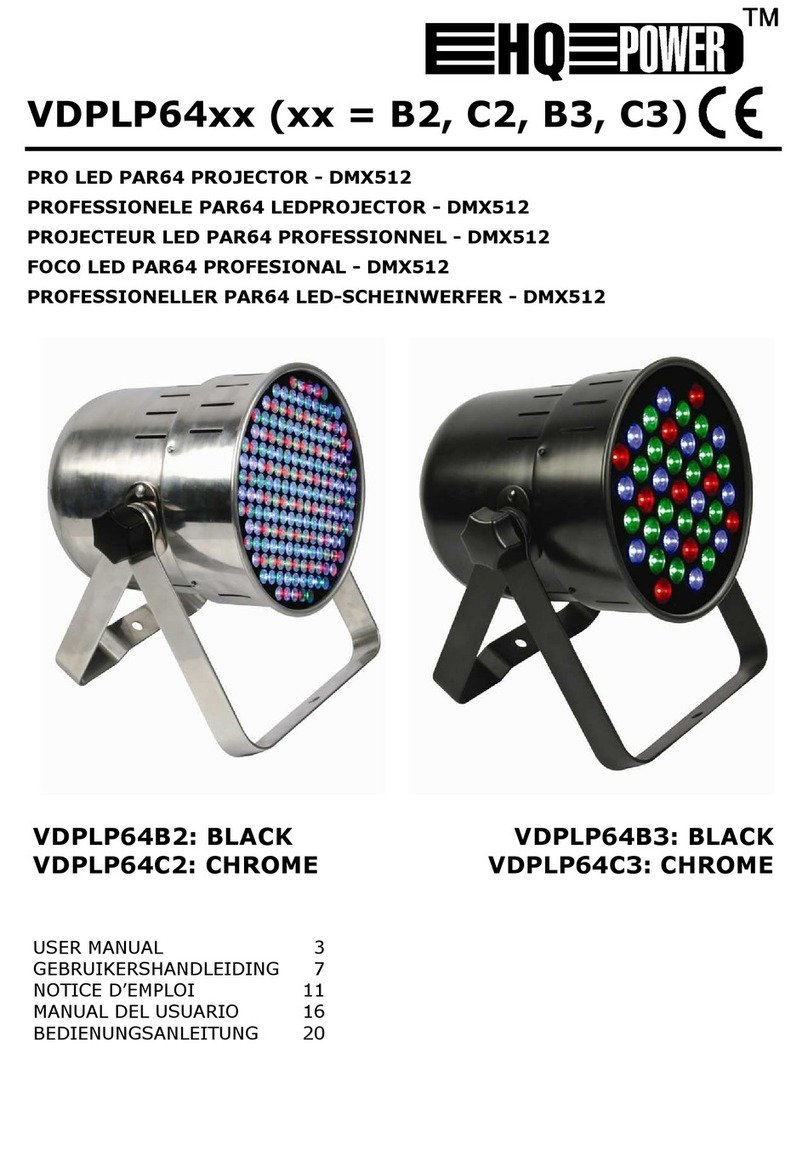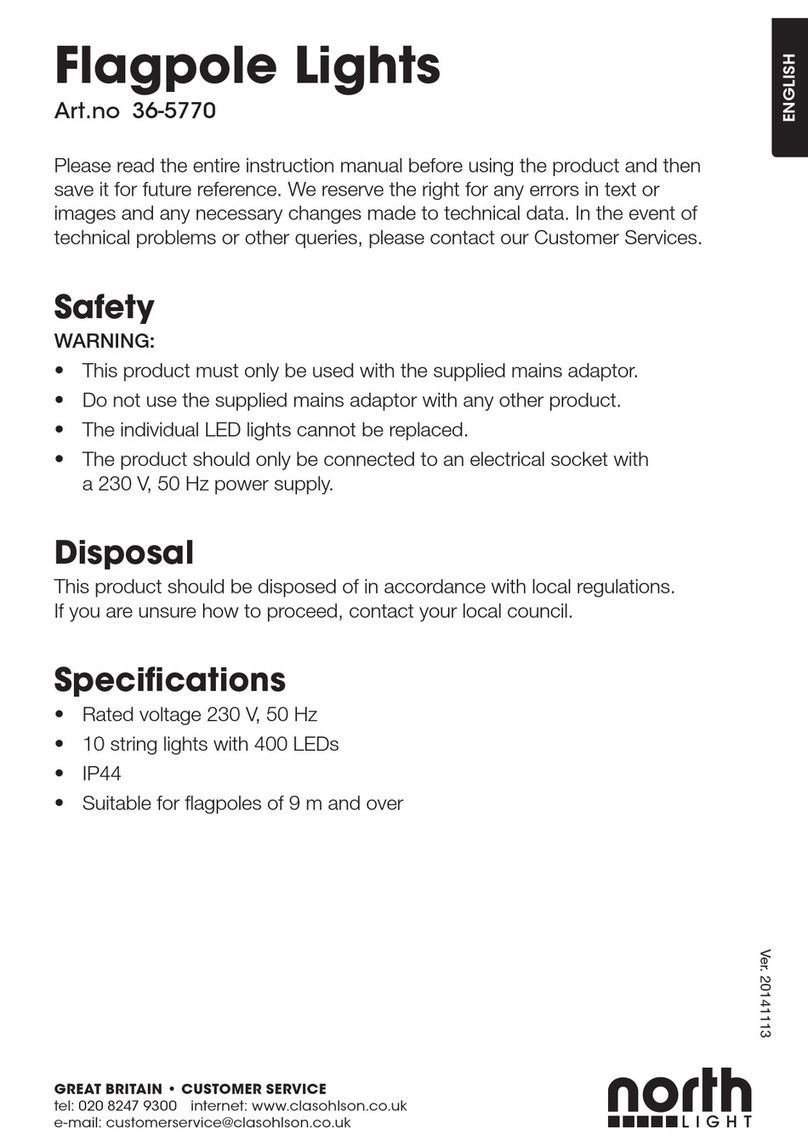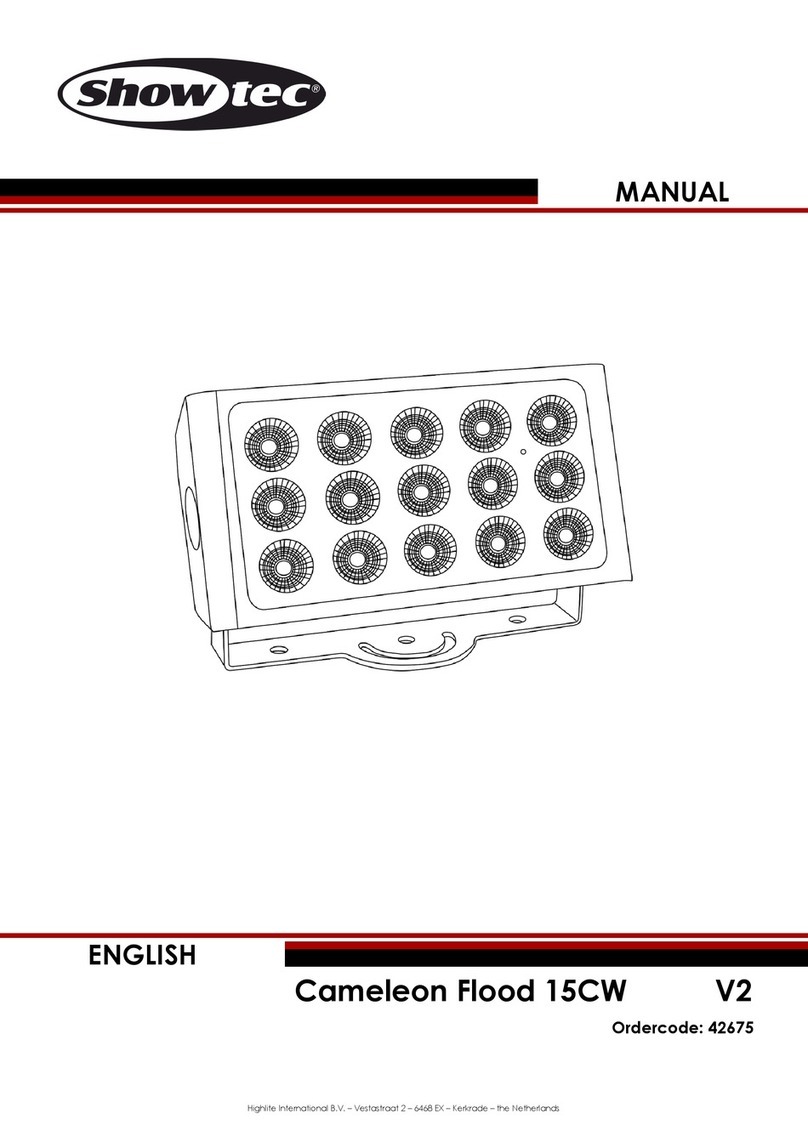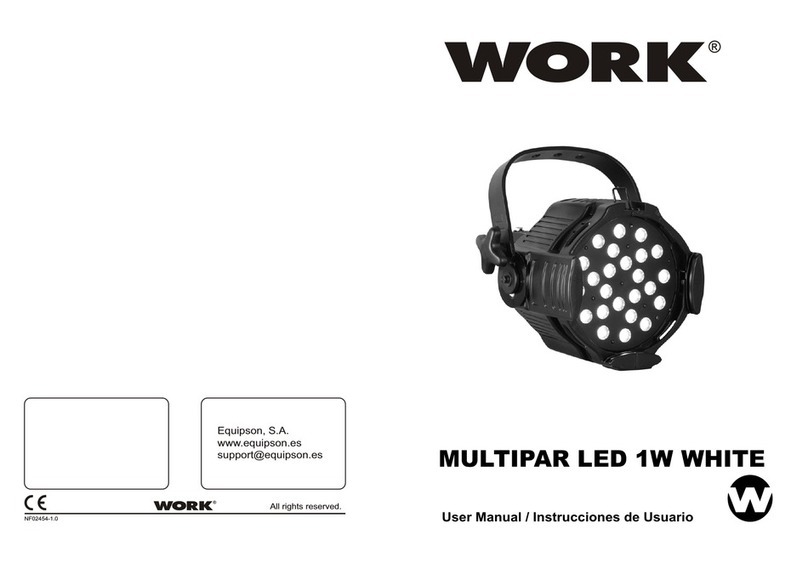Dimming data
Dimming range
Zigbee 3.0
30m (Barrier-free space)
65536(2^16) levels
0 -100%
Input signal
Control distance
Dimming gray scale
Operation temperature
Case temperature (Max.)
Environment
IP20
IP rating
Ta: -30
O
C ~ +55
O
C
T c:
+85
O
C
Dimming curve Logarithmic
Safety and EMC
EMC standard (EMC) ETSI EN 301 489-1 V2.2.3
Radio Equipment(RED) ETSI EN 300 328 V2.2.2
Certication CE,EMC,LVD,RED
EN 62368-1:2020+A11:2020
Safety standard(LVD)
Warranty
5 years
Warranty
1
User Manual Ver 1.0.0
Model No.: WZS1,WZS2,WZS3,WZS4,WZS5
ZigBee 3.0 Constant voltage LED Controller
● Used for control RGB, RGBW, RGB+CCT, color temperature or single color LED strip.
● DC power socket input and 1/2/3/4/5 channel constant voltage output.
● Tuya APP cloud control, support color and brightness adjust, delay turn on/off, timer run, scene edit, music play, sleep wake-up function.and biorhythms
● Philips HUE APP control by connect with Philips HUE bridge.
● Voicecontrol, support Alexa,Google, AmazonECHOandTmallGeniesmartspeaker.
● Can relay and route to each other, up to 15 hops.
● Match with Zigbee 3.0 remote or scene panel control optional.
Tuya APP cloud control Philips HUE control /1-5 color/DC power socket input/ /Voicecontrol
Features
LVD RED
Technical Parameters
Model No.
Light type
Output channel number
Input voltage
Input current
Output voltage
Output current
Output power
PWM Frequency
Input and Output
WZS1
Single color
2
12-36VDC
12-36VDC
10.5A
2CH,5A/CH
2x(60-180)W
4KHz
WZS2 WZS3 WZS4 WZS5
CCT RGB RGBW RGB+CCT
2 3
4
5
12-36VDC 12-24VDC
12-24VDC
12-24VDC
12-36VDC 12-24VDC 12-24VDC
12-24VDC
10.5A 12.5A 12.5A 15.5A
2CH,5A/CH 3CH,4A/CH 4CH,3A/CH 5CH,3A/CH
2x(60-180)W 3x(48-96)W 4x(36-72)W 5x(36-72)W
4KHz 2KHz 2KHz 2KHz
MechanicalStructuresandInstallations
Output LED +
Output Red LED -
Output Green LED -
Output Blue LED -
Output Warm White LED -
Output Cool White LED -
Power input -
LED indicator
RESET NET key
Installation rack
DC socket input
Installation rack WZS1/WZS2/
WZS3/WZS4/WZS5
Power input +
114.00 mm
38.00 mm
20.00 mm
INP UT
12-24VDC
RUN RESET NE T
CW
-
CW WW
W
WW
B
B
B
G
G
G
R
R
R
//
/
/
/
/
/-
For WZS5:
Gross weight
Size
Package
L120 x W43 x H27mm
0.745kg