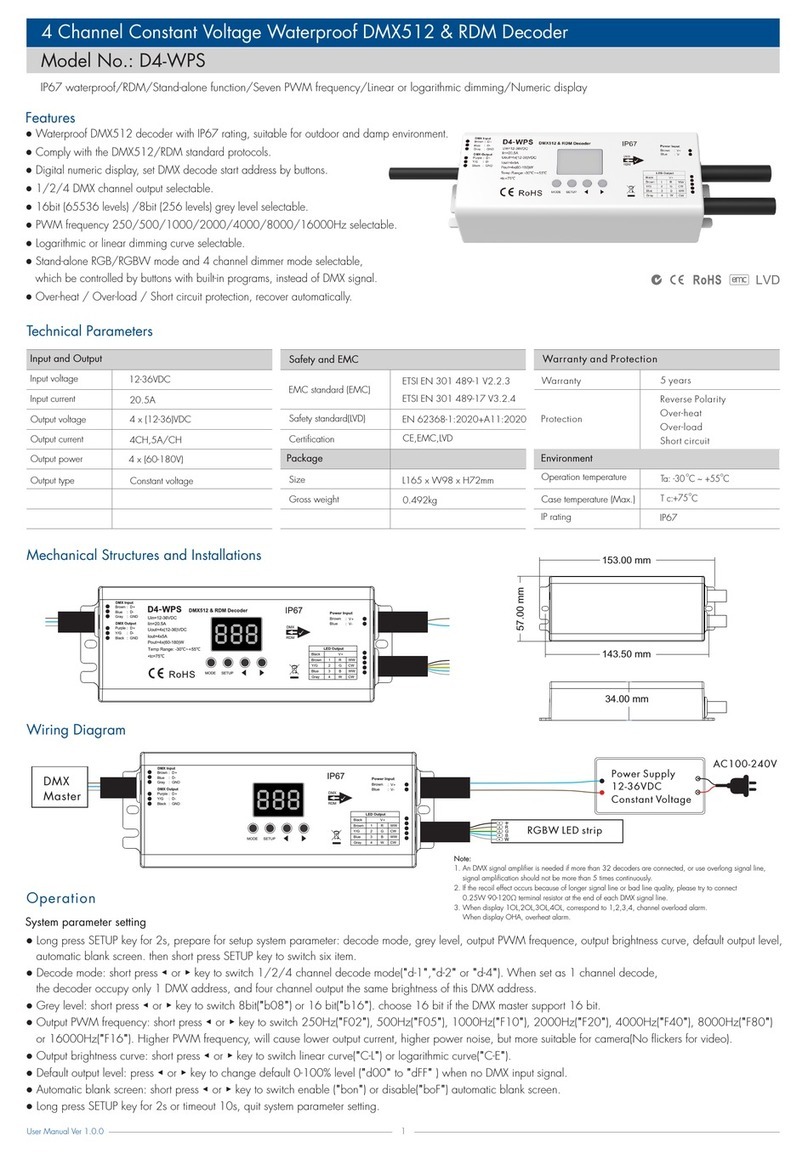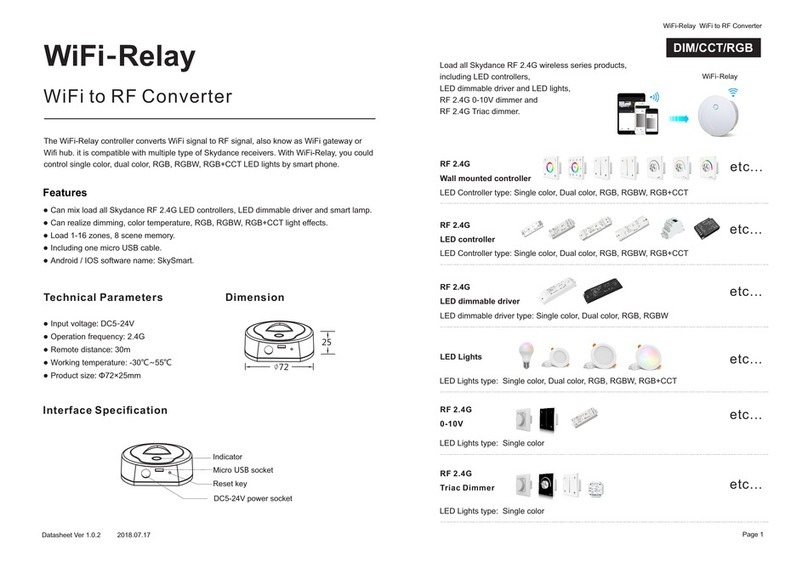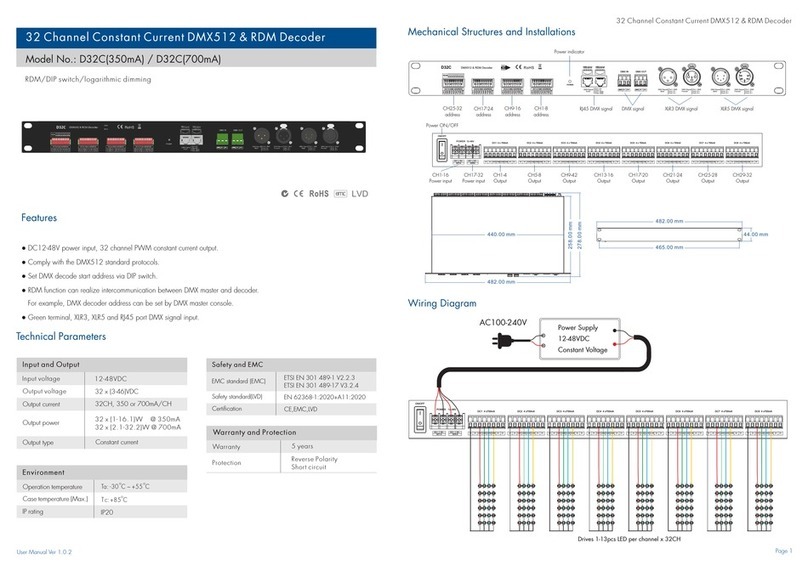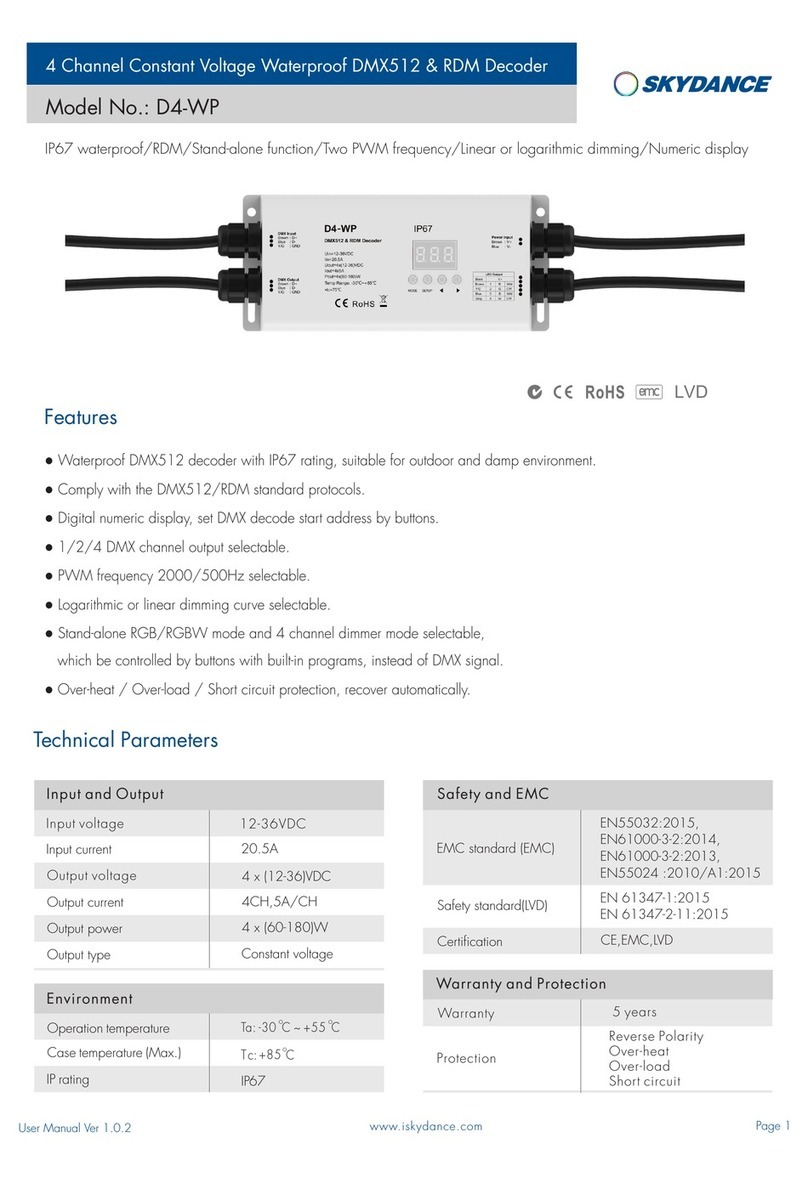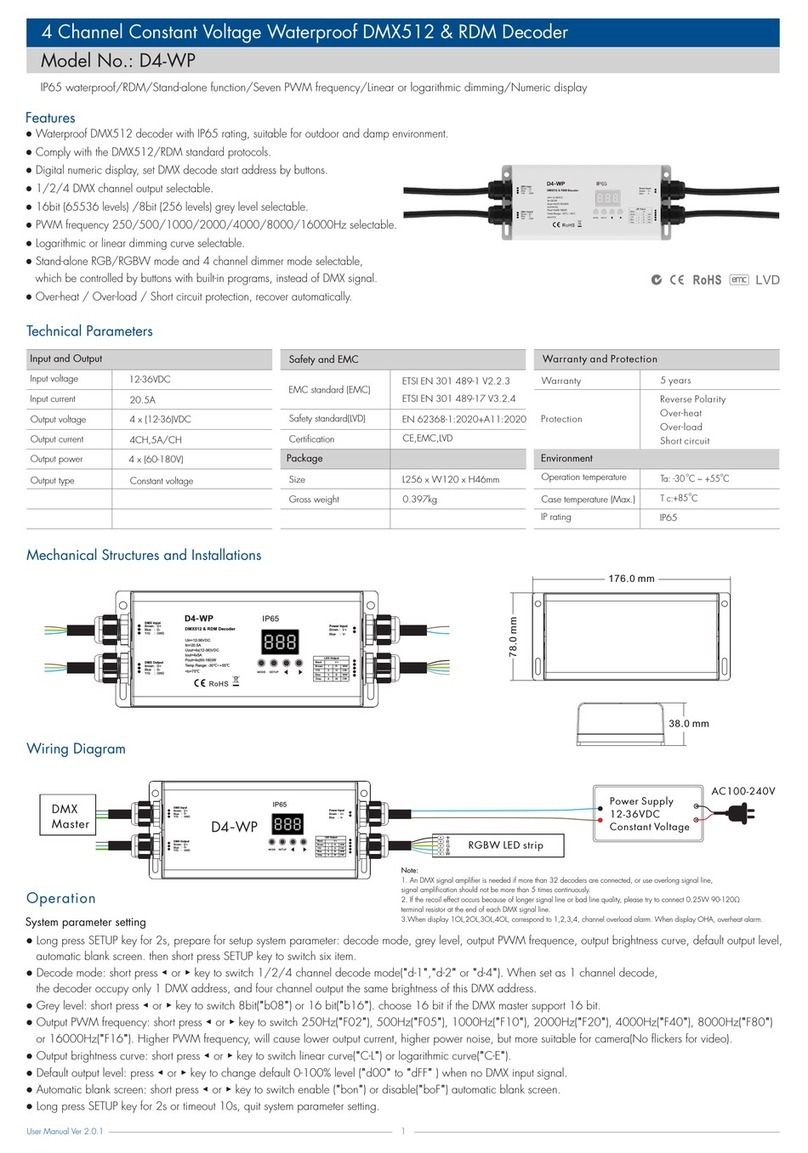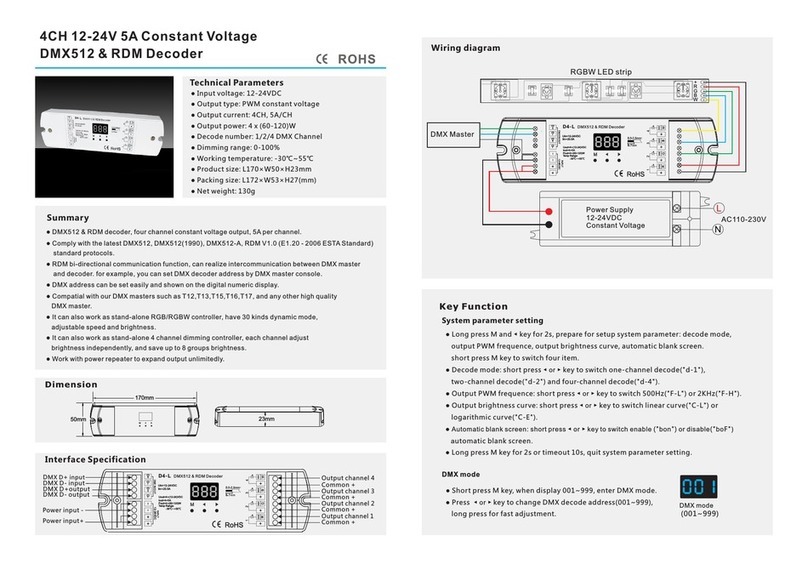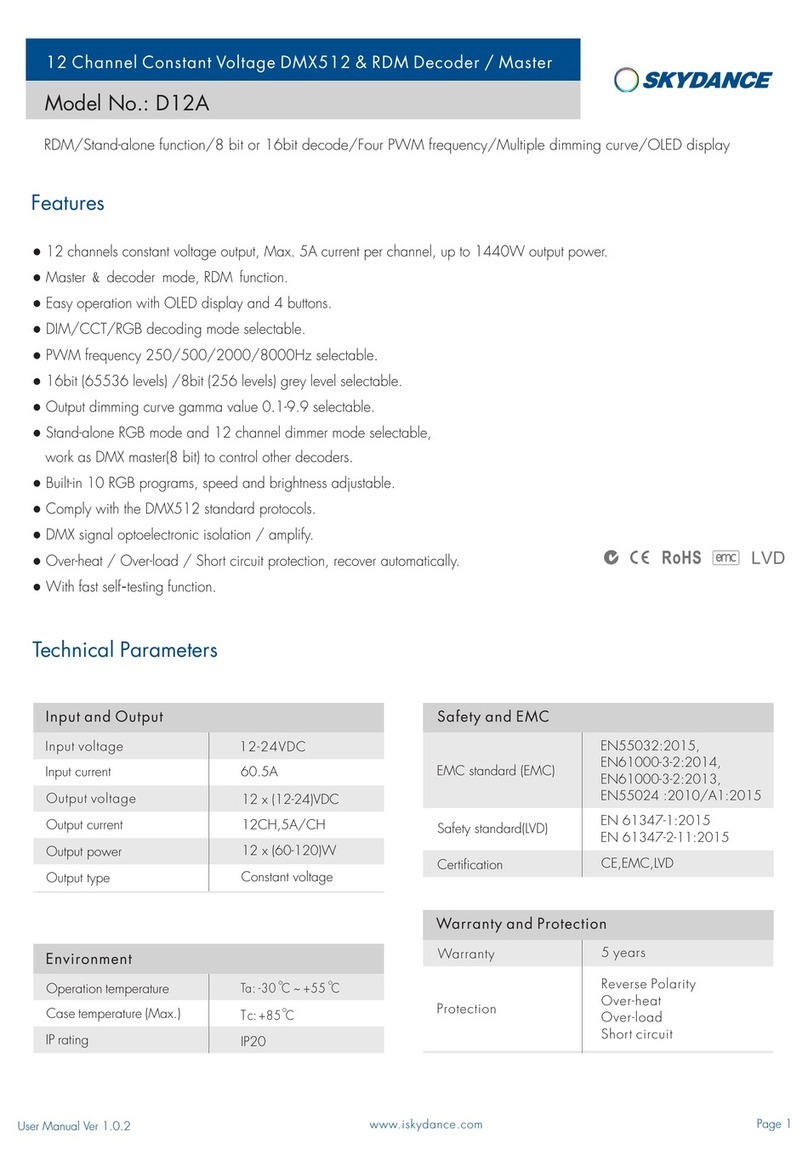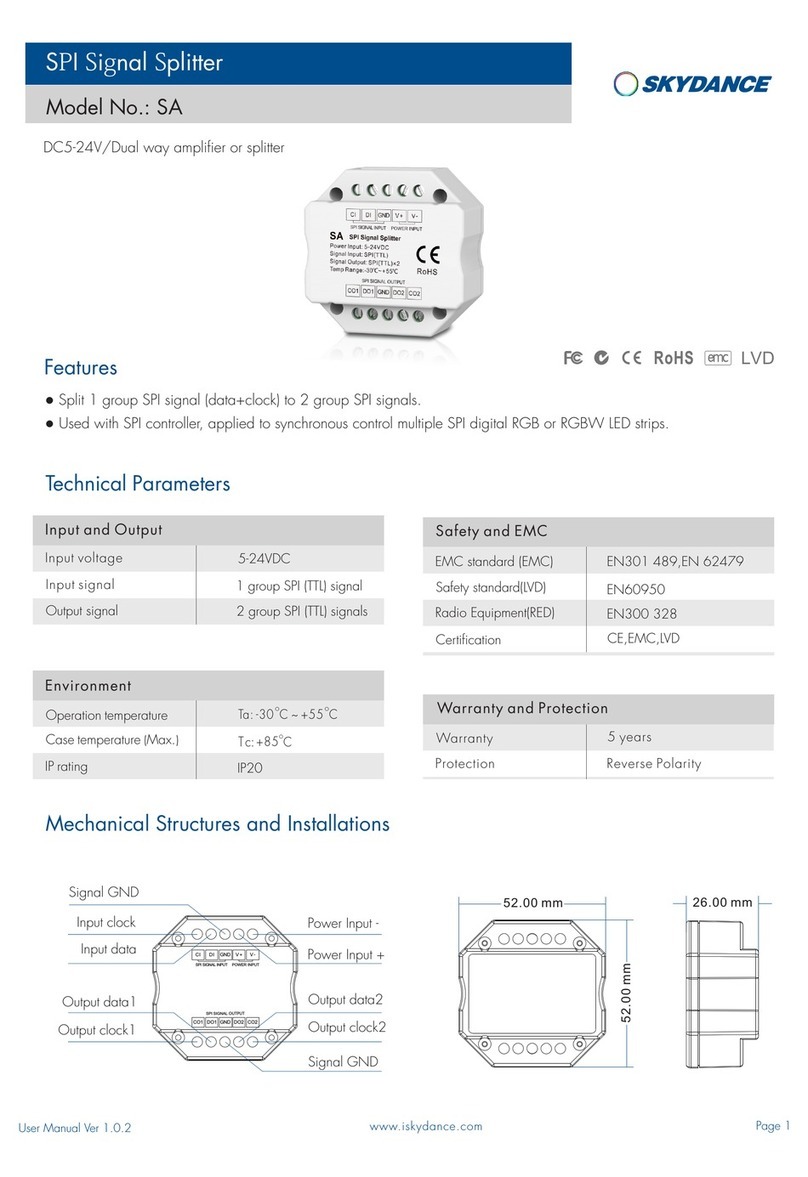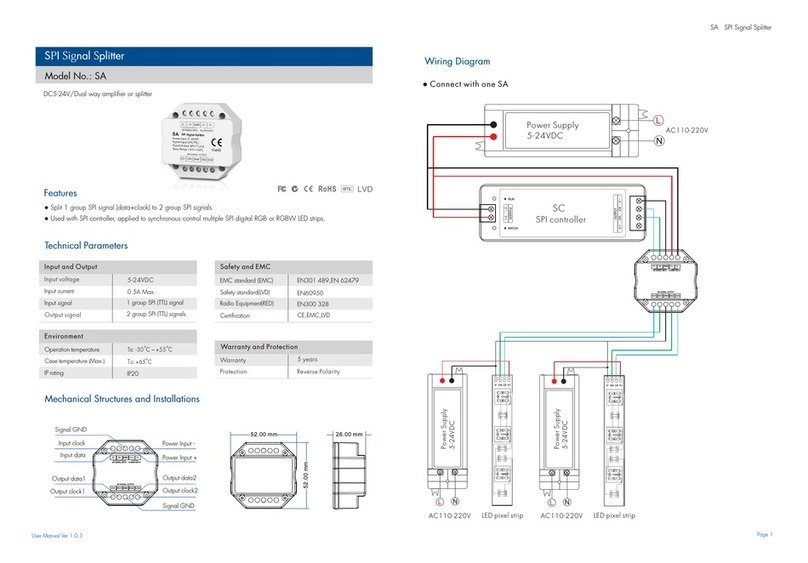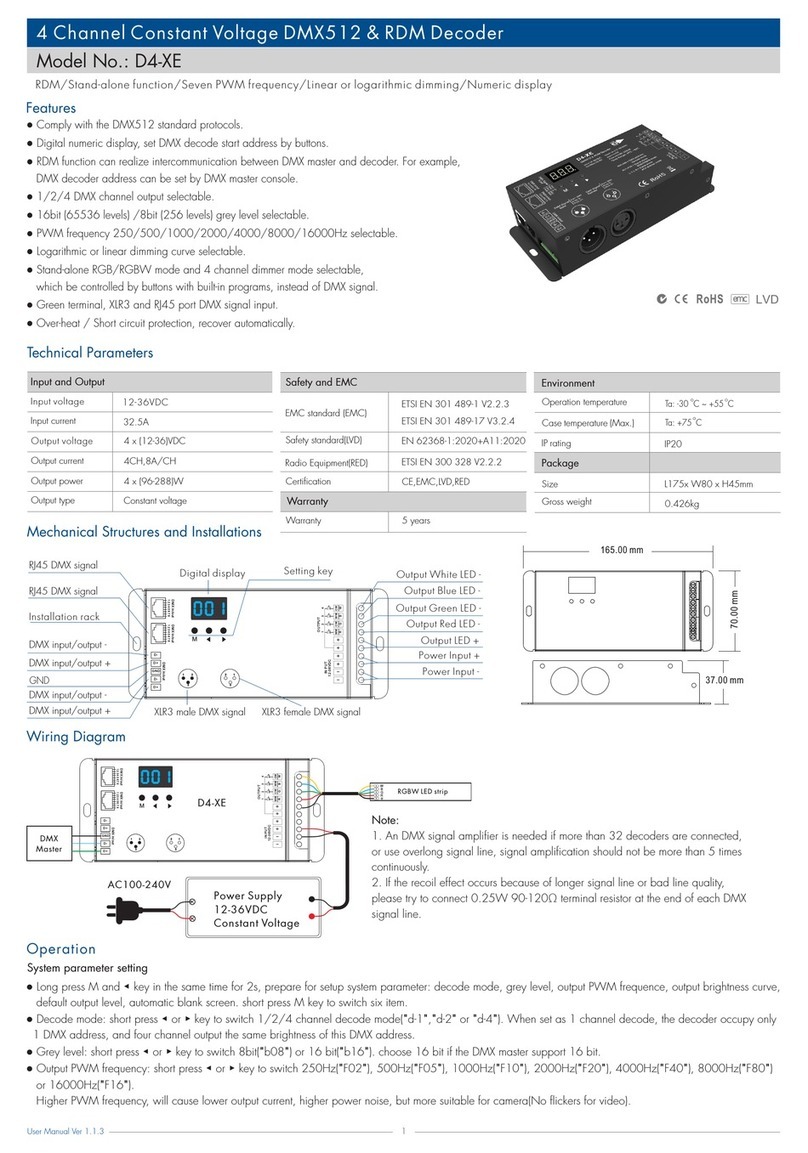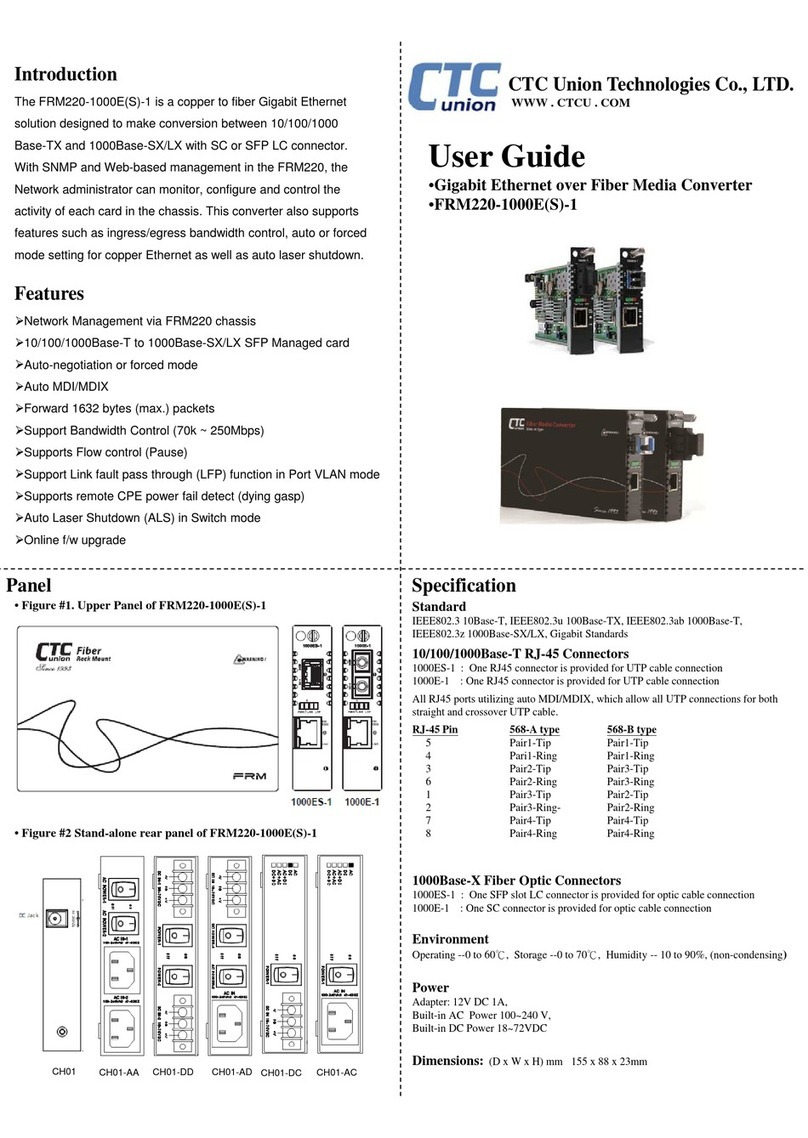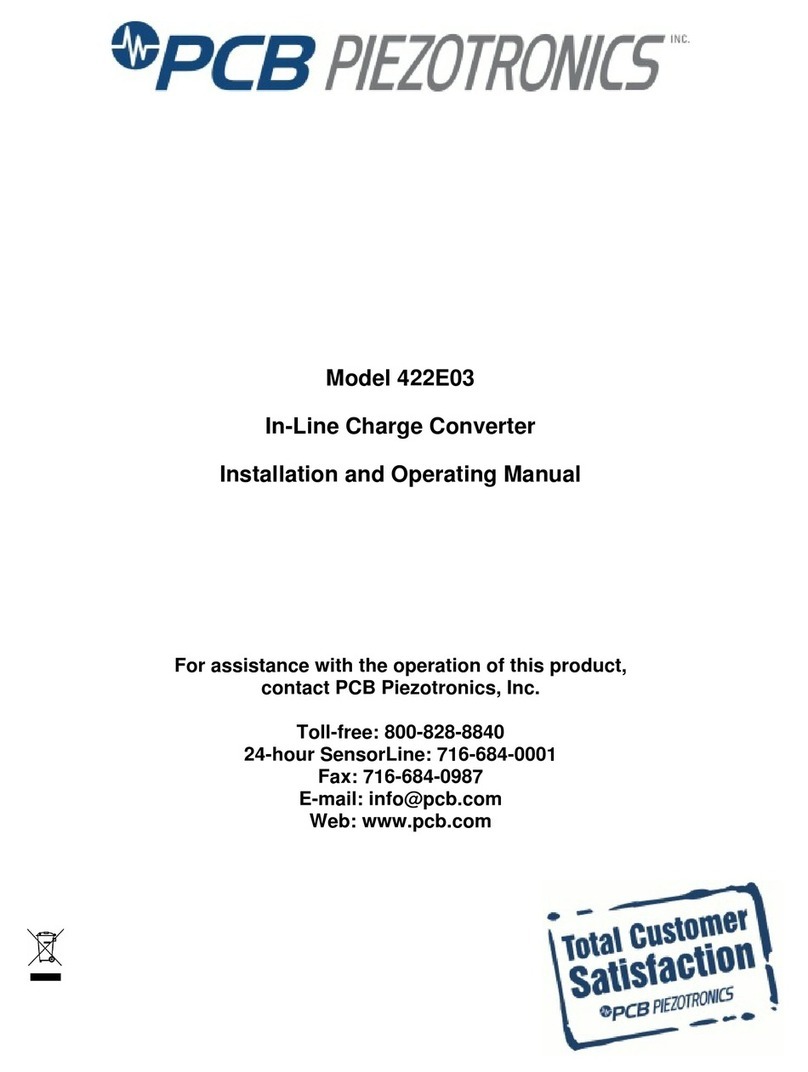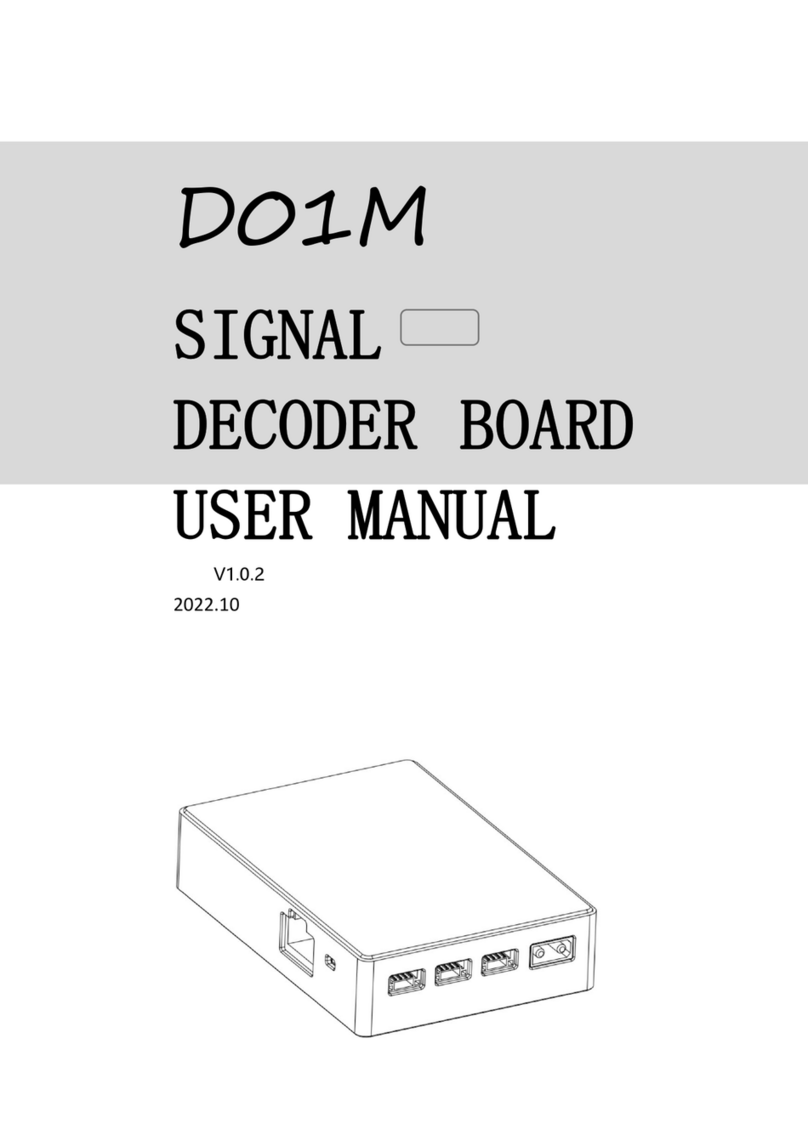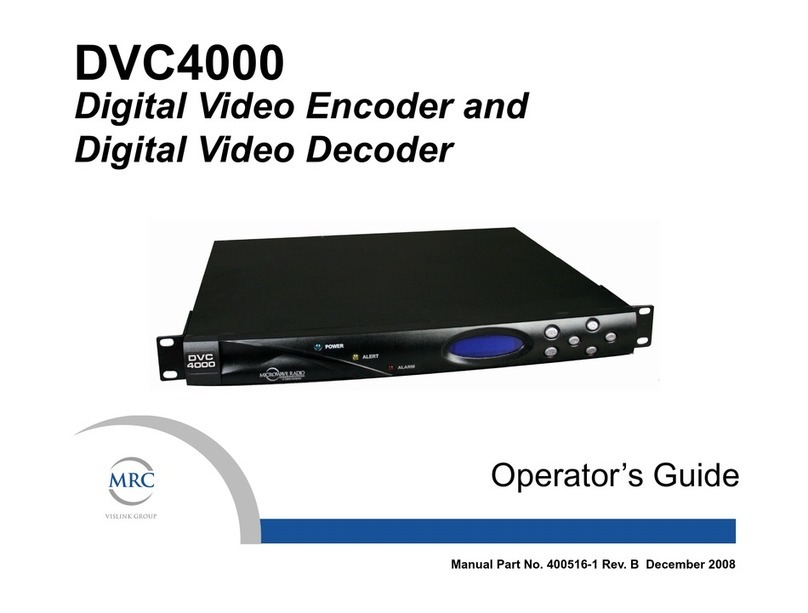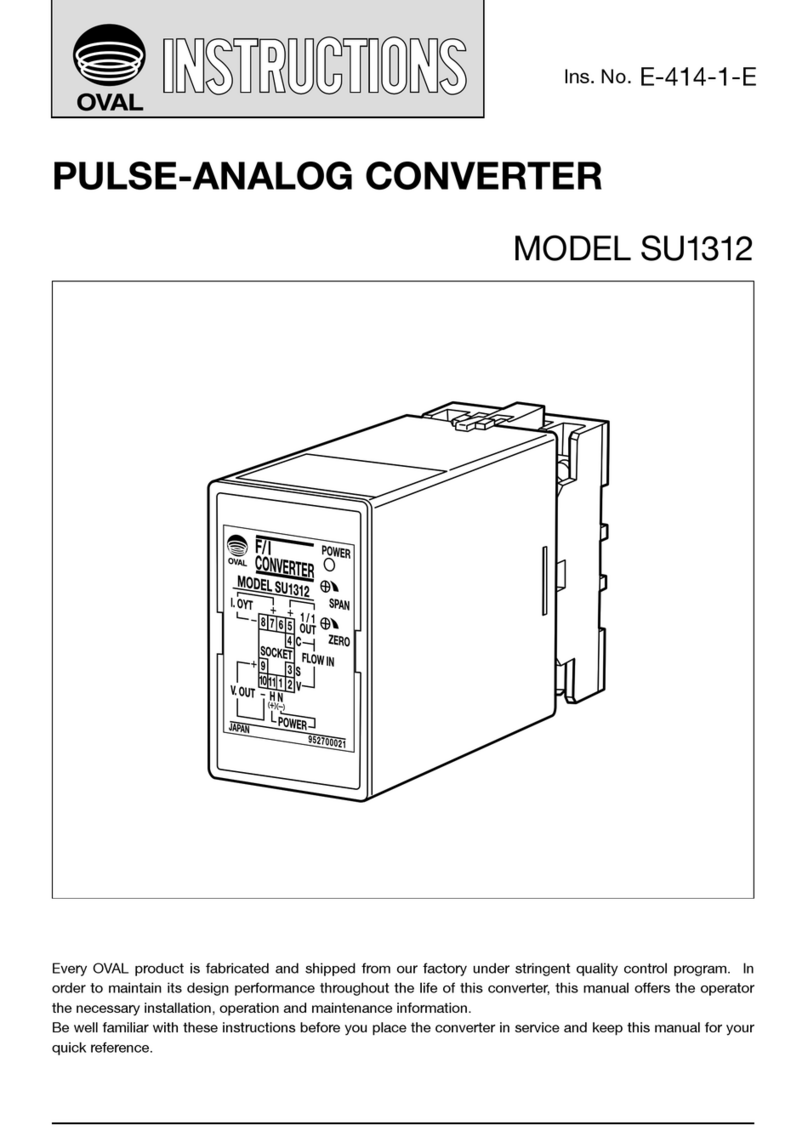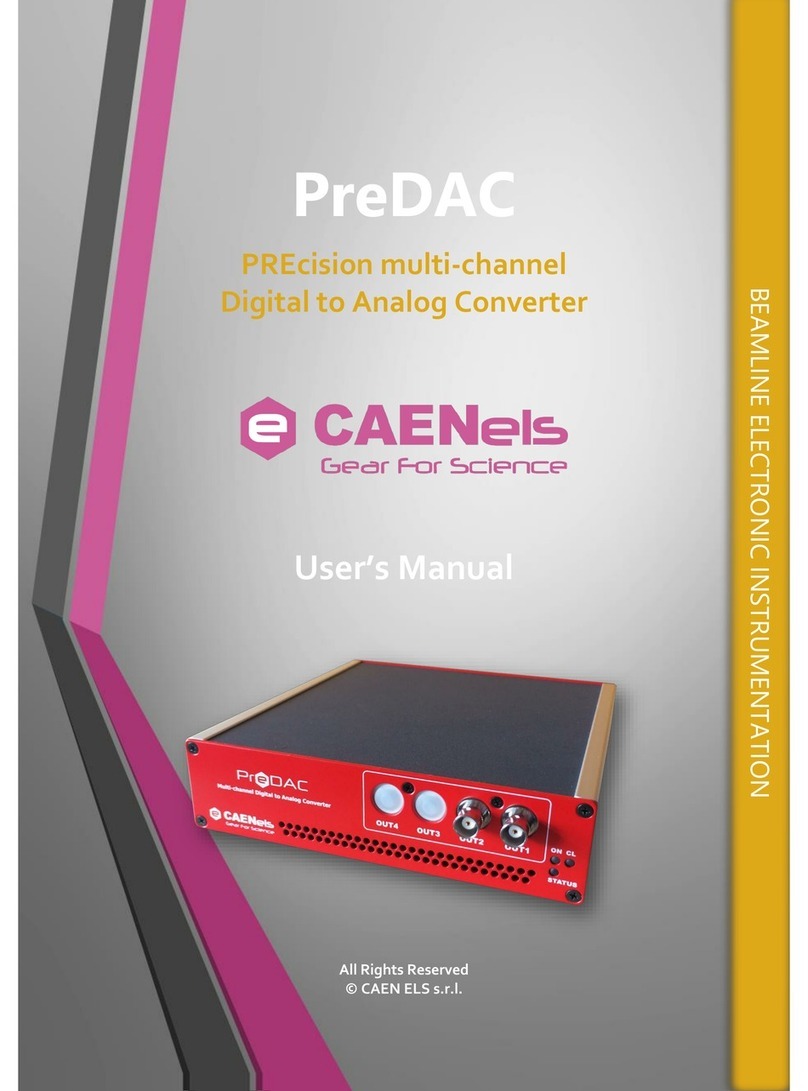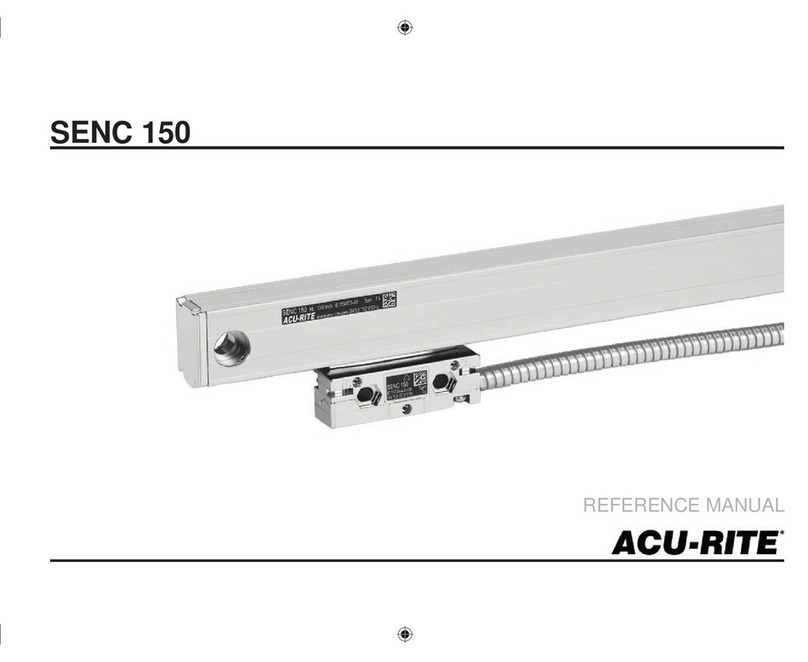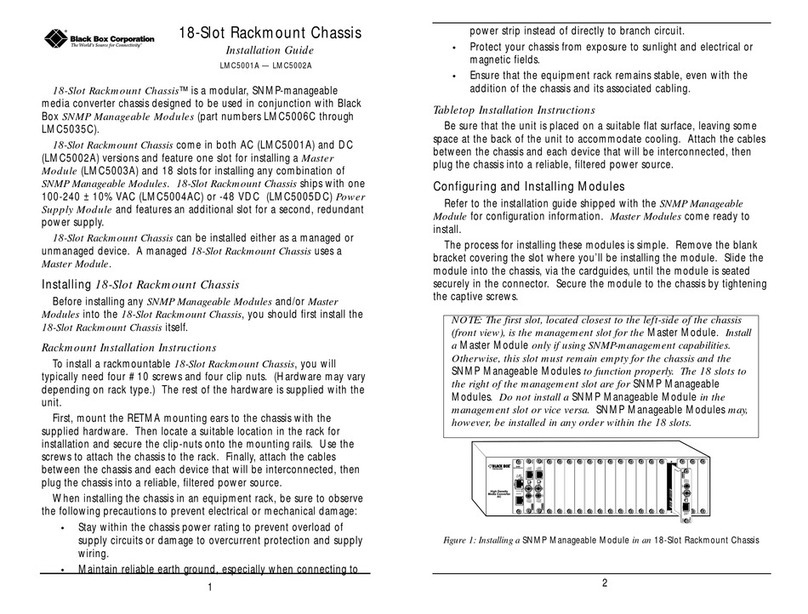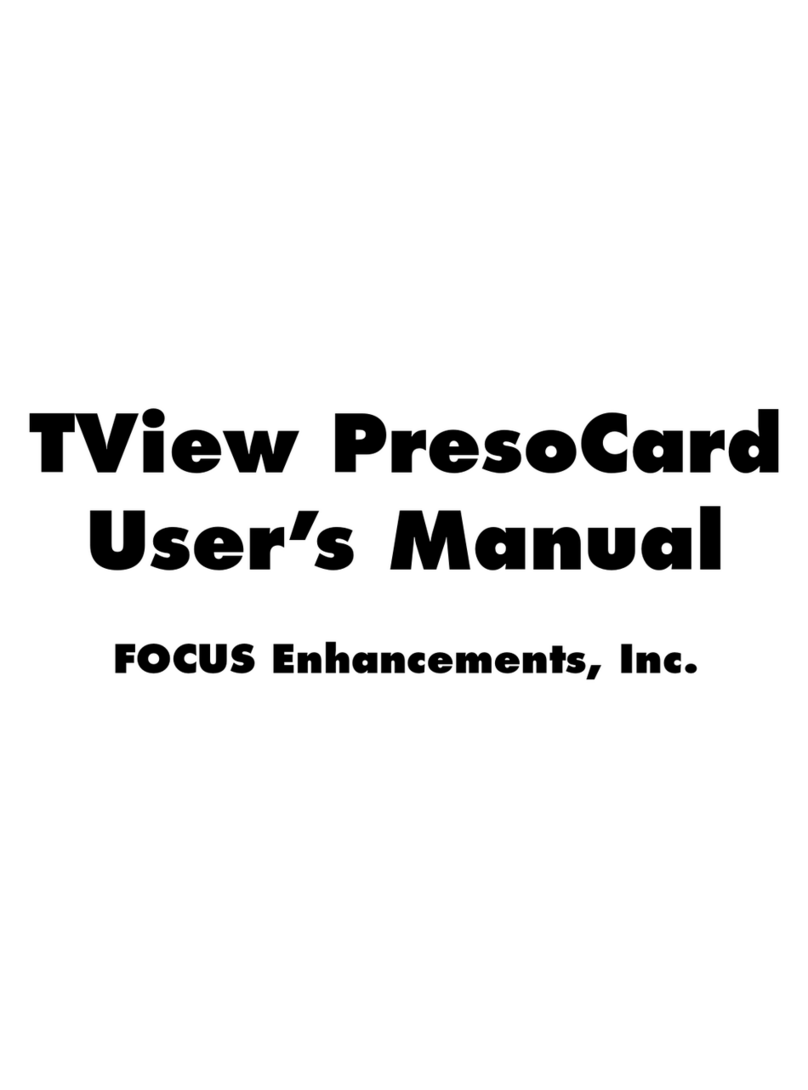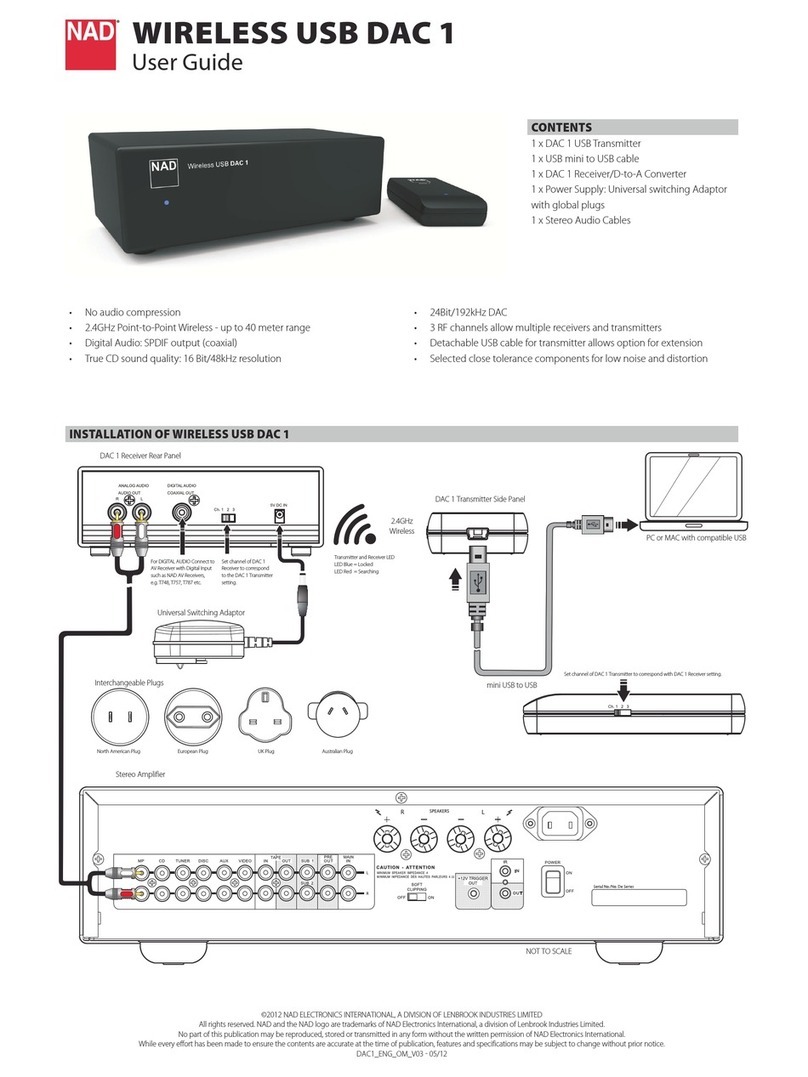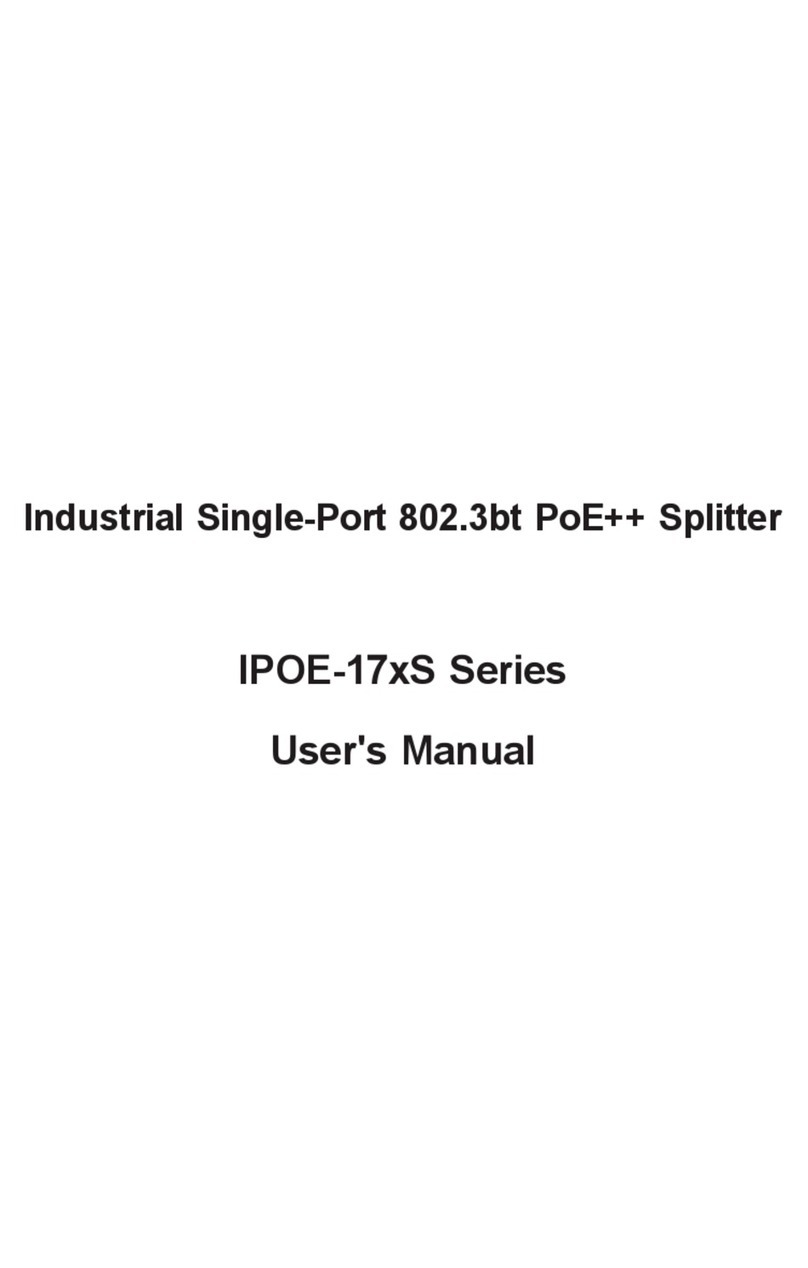DMX input/output +
DMX input/output -
Mechanical Structures and Installations
Wiring Diagram
Power Input -
Power Input +
Output Red LED -
Output Green LED -
Output Blue LED -
Output White 1LED -
Installation rack
Output LED +
GND
Setting keyDigital display
DMX AMP output +
DMX AMP output -
RJ45 DMX signalXLR3 male DMX signal
XLR3 female DMX signal
Note:
1. Connecting with green terminal(DMX AMP) or an extra amplifier will be needed when more than 32 decoders
are connected, or use overlong signal line, signal amplification should not be more than 5 times continuously.
2. If the recoil effect occurs because of longer signal line or bad line quality, please try to connect 0.25W
90-120Ω terminal resistor at the end of each DMX signal line.
Uout=12- 24VDC
Iout=5CH×6 A
Pout=5×(72-144)W
Uin=12-2 4VDC
Iin=Max 3 0A
INPUT
12-24VD C
M
<
DMX IN/OUT
DMX decoder mode: 1-5CH, 8bit / 16bit
DMX master mode: 5CH Dimmer / RGB controller
DMXsignal amplify
Output PWM frequency: 250Hz, 500Hz, 2KHz, 8KHz
Output dimming curve: Gamma 0.1-9.9
Protection: Short circuit, Over current, Over heat
5CH DMX 512 & R DM Decoder / M ast er
1 2 3
4
5
R G B W1 W2
<
Temp Range:
-30℃-+55℃
Quick s elf -testing :
Long pr ess M &> key for 3s
170.00 mm
80.00 mm
39.50 mm
86.00 mm
GND
Output White 2 LED -
Uout=12- 24VDC
Iout=5CH×6 A
Pout=5×(72-144)W
Uin=12-2 4VDC
Iin=Max 3 0A
INPUT
12-24VD C
M
<
DMX IN/OUT
DMX decoder mode: 1-5CH, 8bit / 16bit
DMX master mode: 5CH Dimmer / RGB controller
DMXsignal amplify
Output PWM frequency: 250Hz, 500Hz, 2KHz, 8KHz
Output dimming curve: Gamma 0.1-9.9
Protection: Short circuit, Over current, Over heat
5CH DMX 512 & R DM Decoder / M ast er
1 2 3
4
5
R G B W1 W2
<
Temp Range:
-30℃-+55℃
Quick s elf -testing :
Long pr ess M &> key for 3s
DMX
Master
AC100-240V Power Supply
12-24VDC
Constant Voltage
RGB+CCT LED strip
WW
CW
DMX Decoder
Addrs:001 5CH
PwmHz:Std 8bit
Curve:Standard
DMX Decoder
Addrs:001 5CH
PwmHz:Std 8bit
Curve:Standard
D5 5 Channel Constant Voltage DMX512 & RDM Decoder / Master
User Manual Ver 1.0.2 Page 2
www.iskydance.com