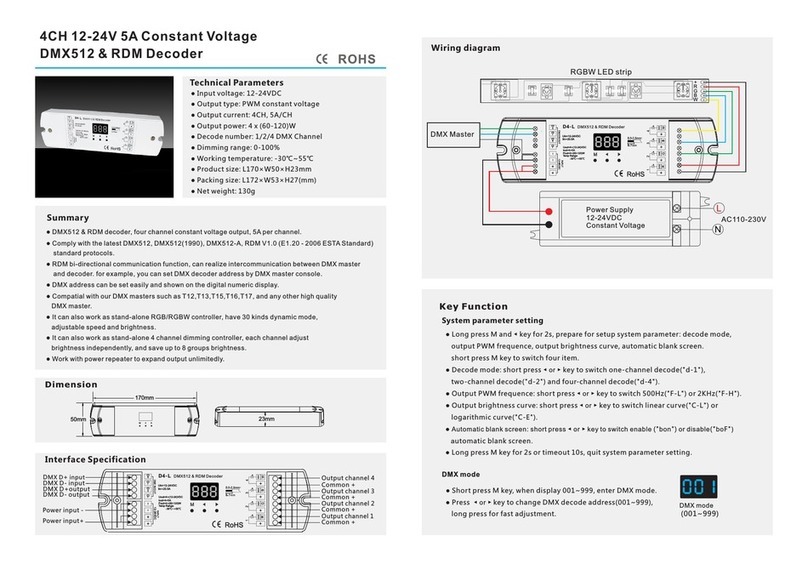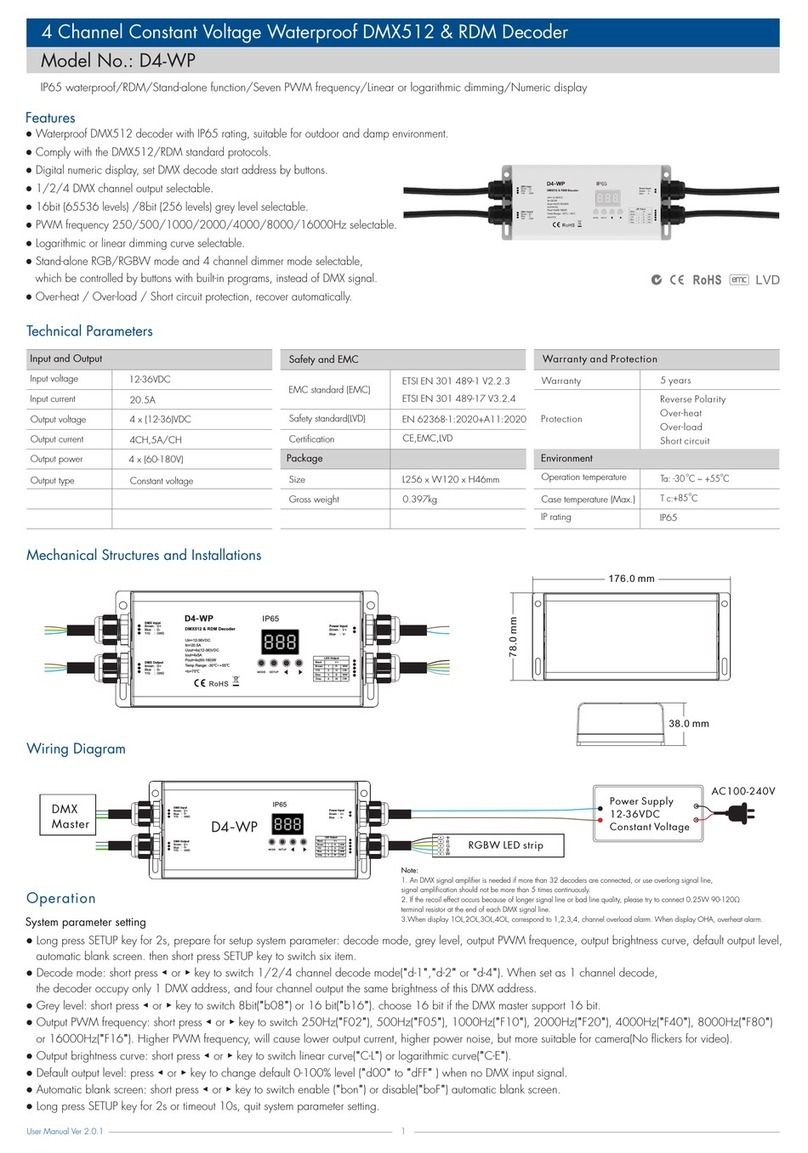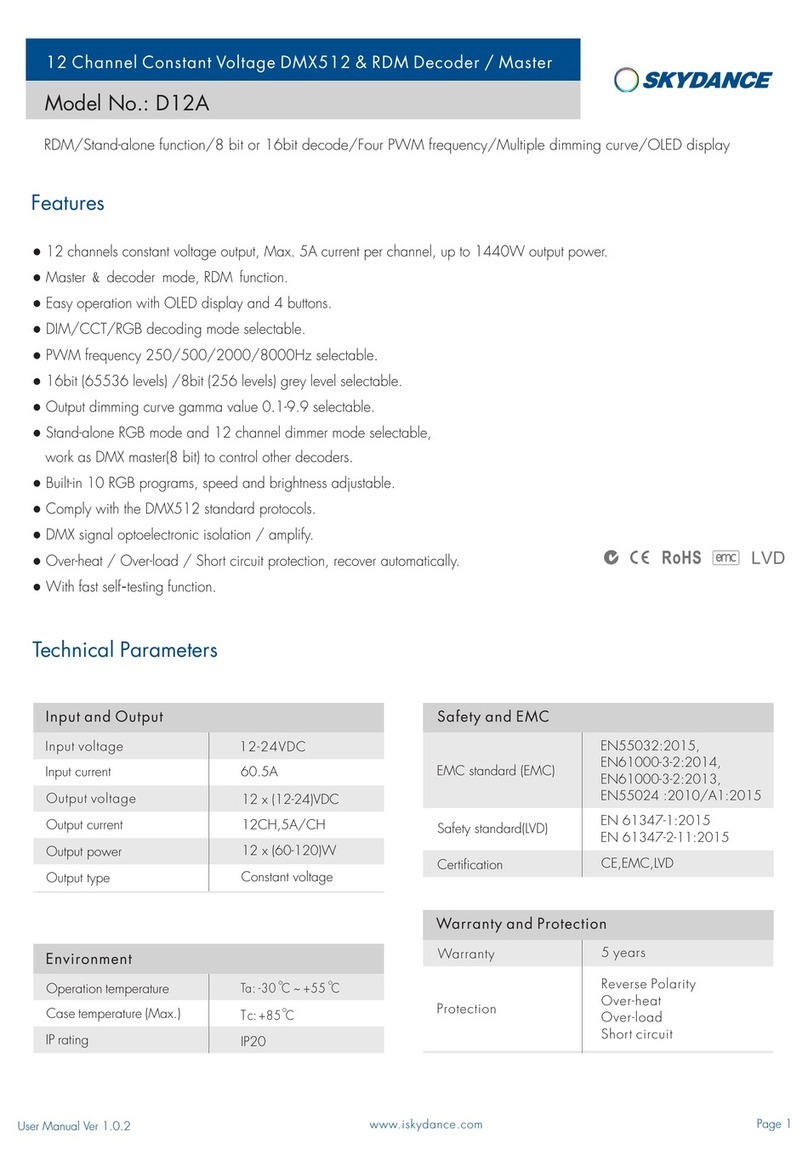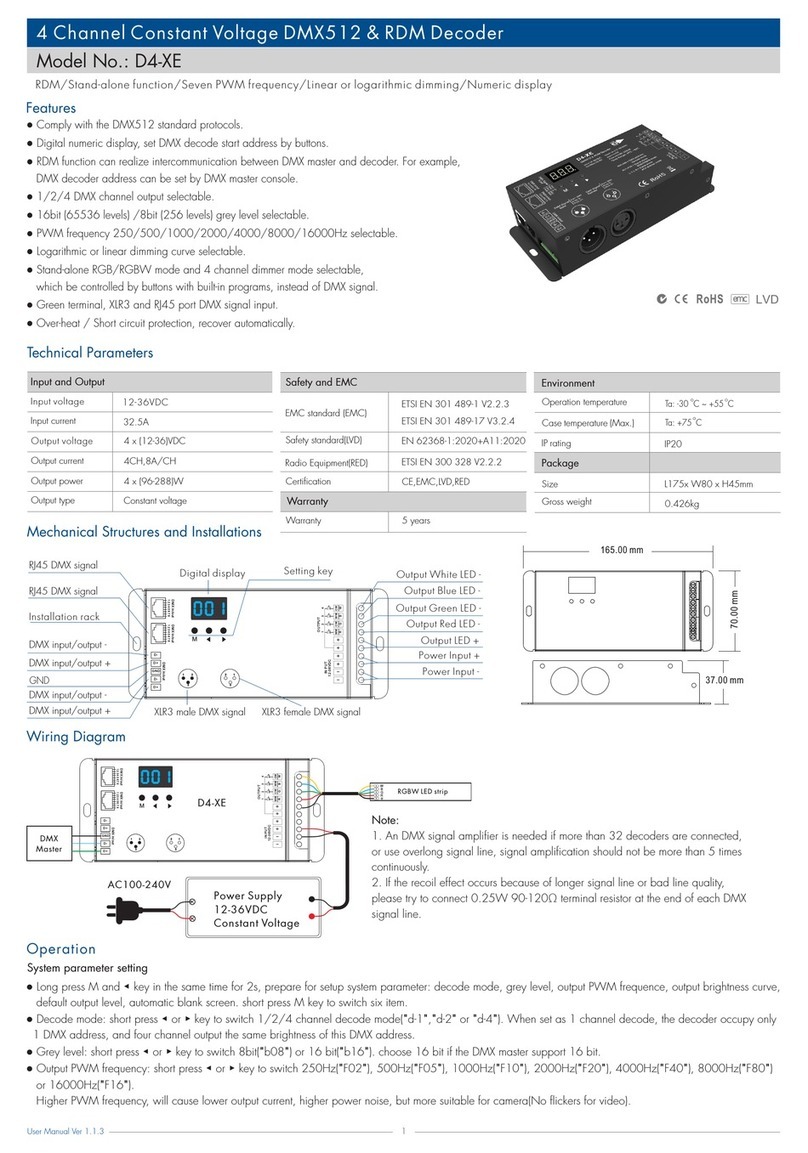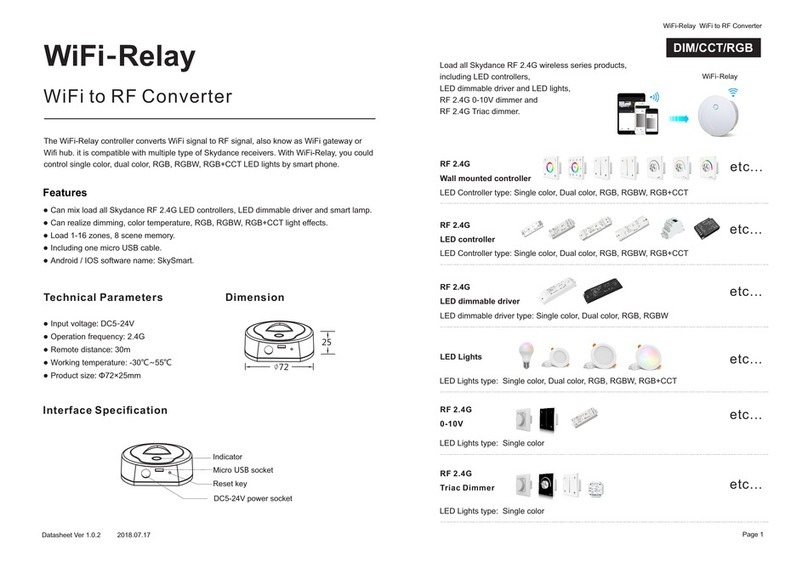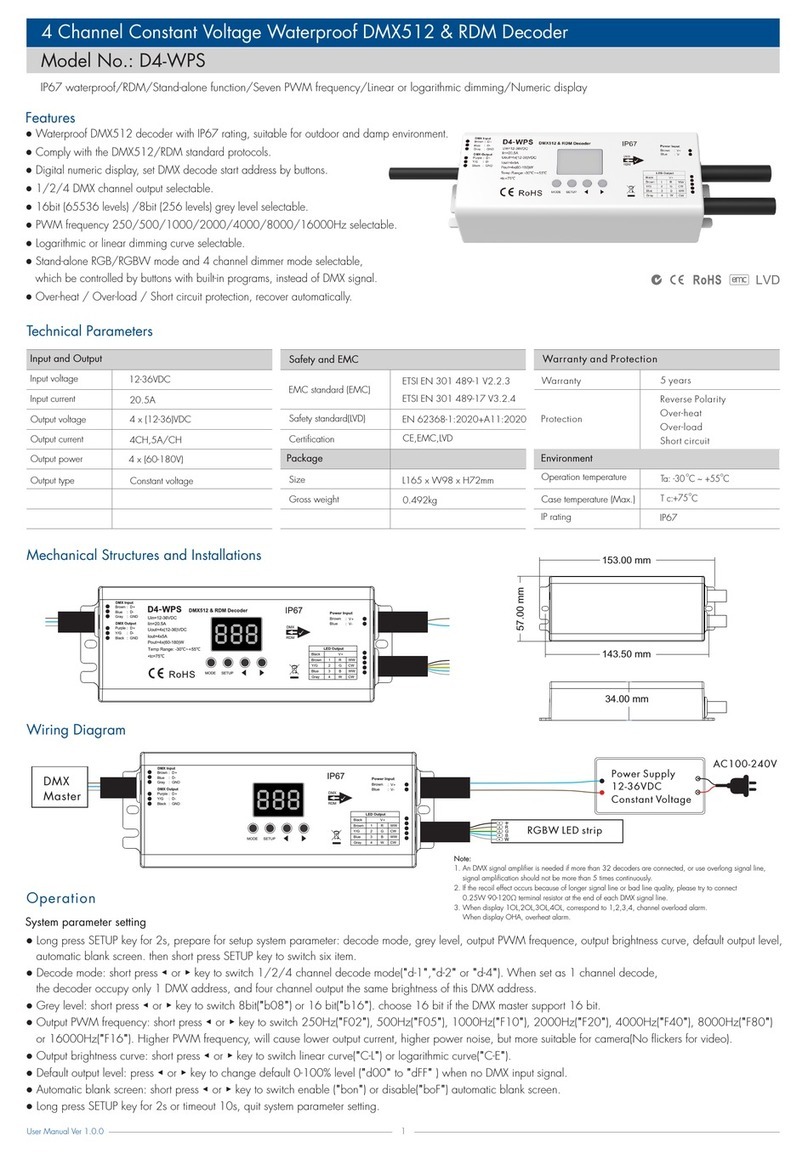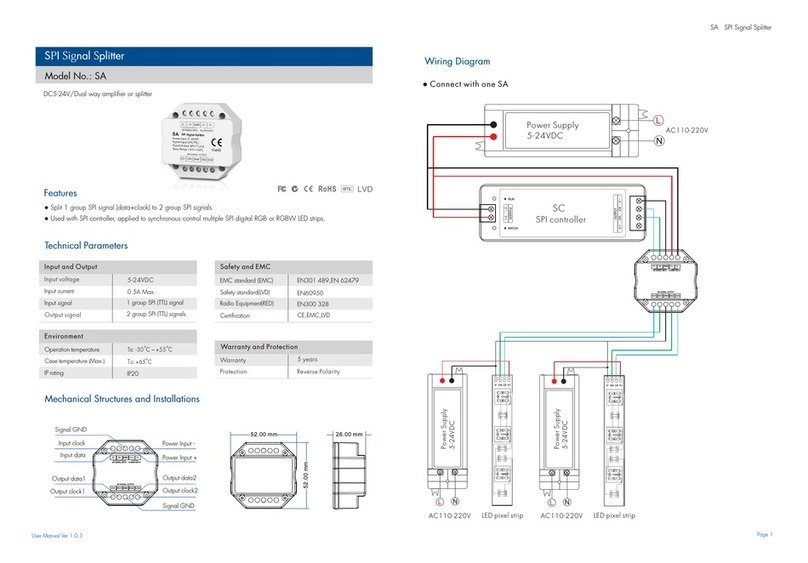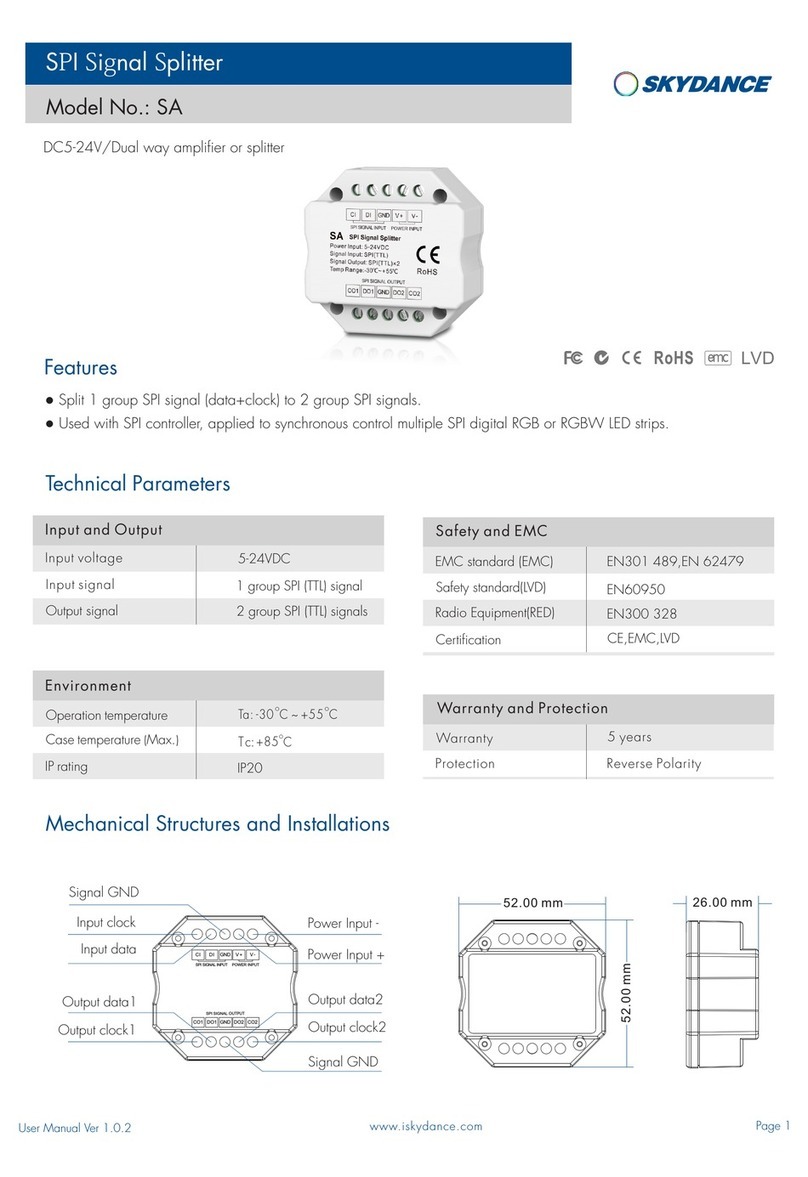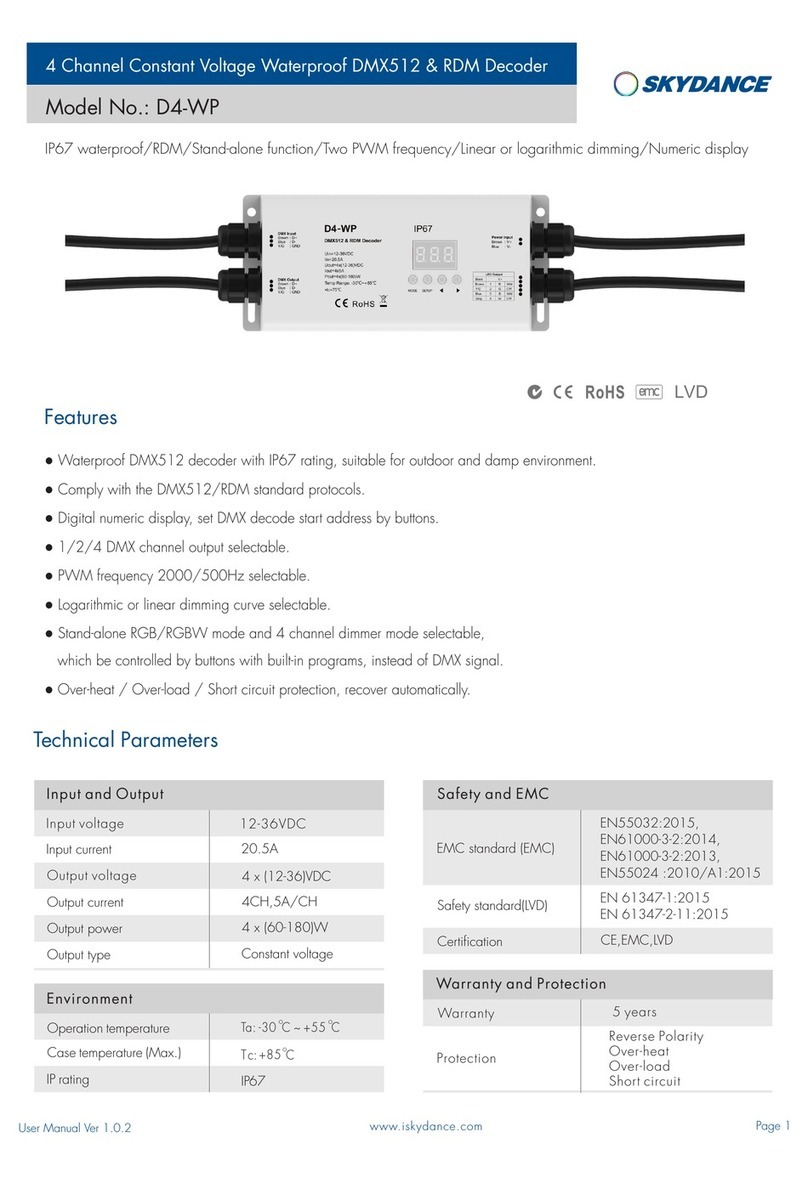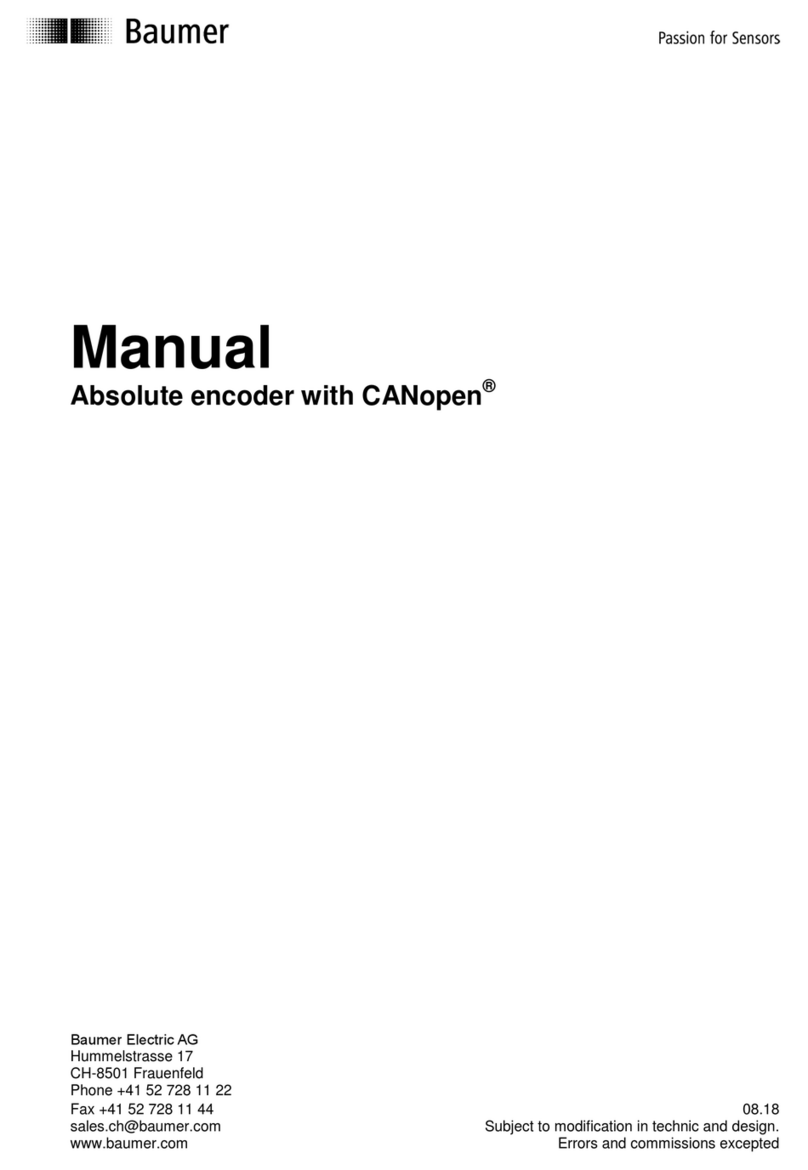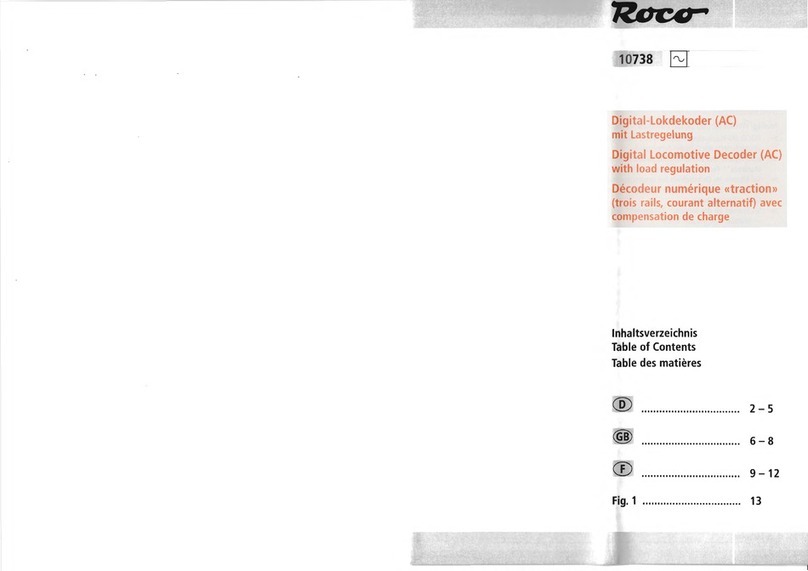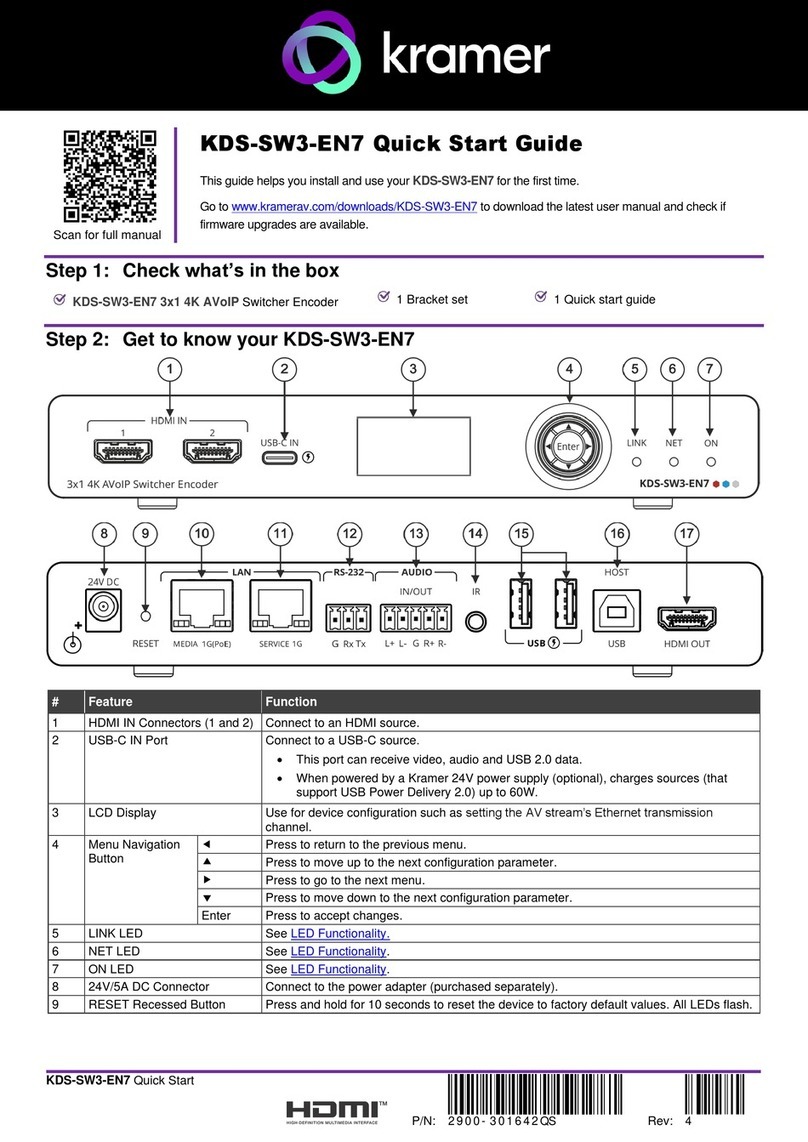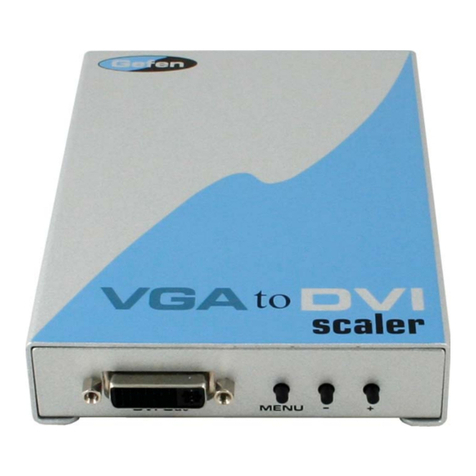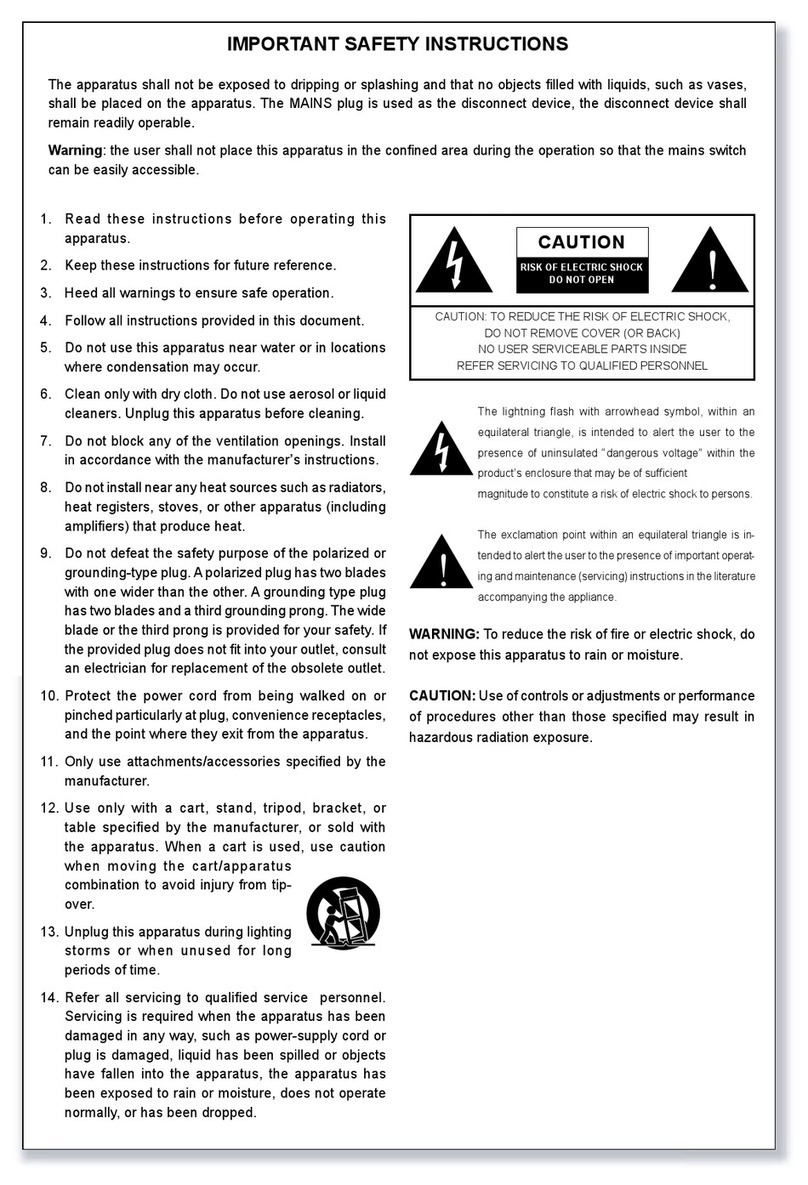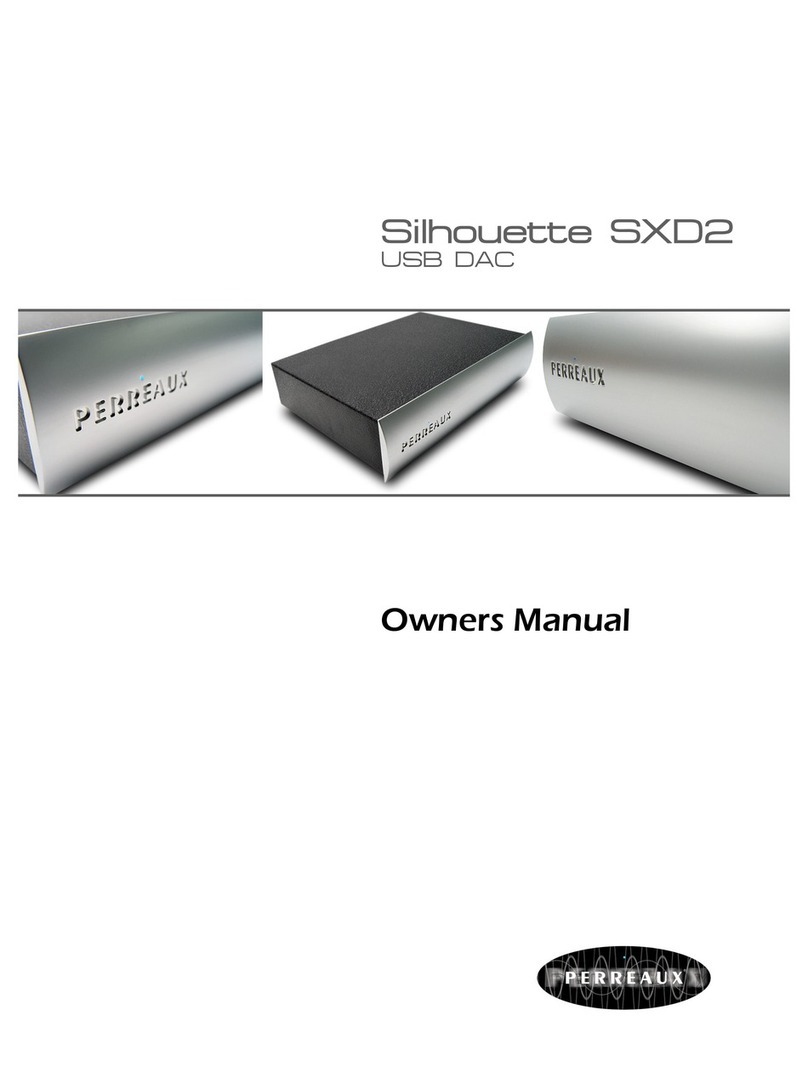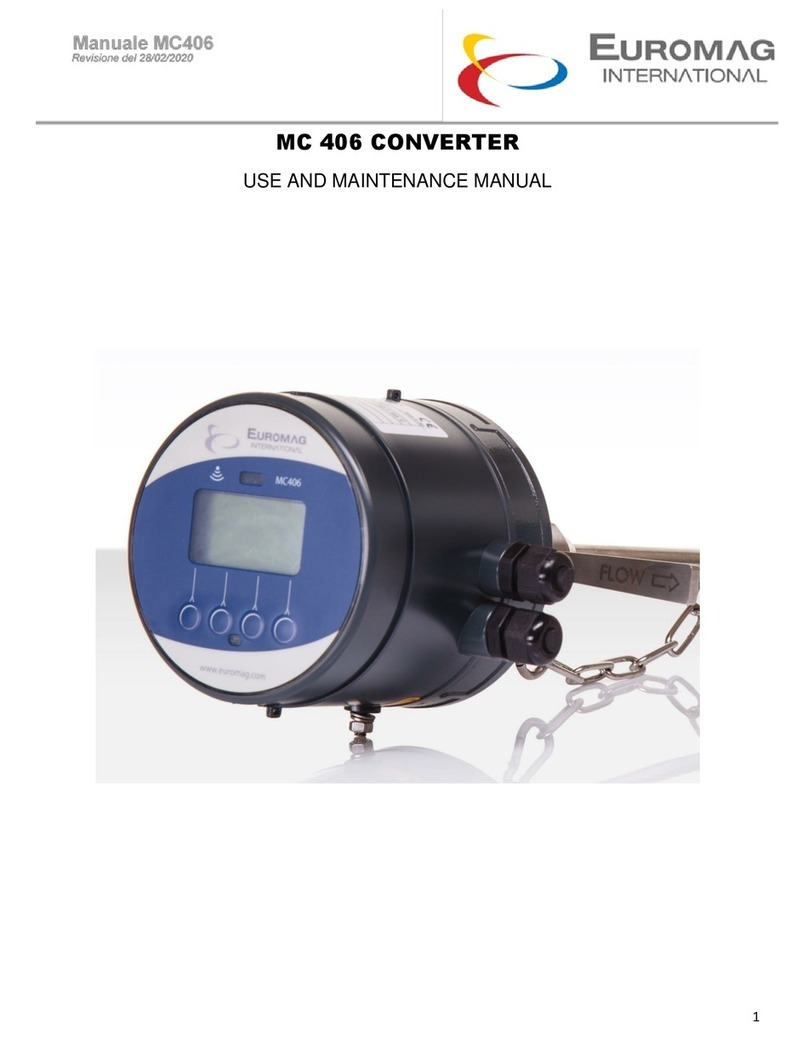User Manual Ver 1.0.2 Page 2
Dimming curve
100
90
80
70
60
50
40
30
20
10
PWM duty(%)
50 60 70 80 90 100
Brightness(%)
10 20 30 40
Gamma=1.6
CH1 0-255
CH2 0-255
CH3 0-255
CH4 0-255
CH1 PWM 0-100% (DC1 LED R)
DMX Console DMX Decoder Output
CH2 PWM 0-100% (DC1 LED G)
CH3 PWM 0-100% (DC1 LED B)
CH4 PWM 0-100% (DC1 LED W)
Each D32C DMX decoder occupy 32 DMX address when connecting the DMX console.
For example, the defaulted start address is 1, their corresponding relationship in the form:
DMX Dimming
1 2 3 4 5 6 7 8 9 10
ON
DIP Switch
RDM Mode: The DIP switch 1-10 are all OFF.
Self-testing Mode: FUN=ON (the 10th DIP switch = ON)
Setting self-testing mode with DIP switch 1-9.
DMX Mode: FUN=OFF (the 10th DIP switch = OFF)
Setting DMX addresses with DIP switch 1-9.
When change DIP switch 1-10 to OFF, the defaulted DMX start decode address become 1.
then DMX start decode address can be set by DMX/RDM console.
1. For dynamic effects (DIP Switch 8,9 = on) : DIP switch 1-7 is used to get 7 speed levels. (7=on, the fastest level)
2. When several DIP switches are on, subjected to the highest switch value.
As the gure above shows, the effect will be 6 colors smooth at 7 speed level.
Self-testing Mode
1 2 3 4 5 6 7 8 9
ON
10
1 2 3 4 5 6 7 8
ON
9 10
RDM Mode
DMX Mode
DMX strart decode address value = the total value of (1-9), to get the place value when in “on”position,
otherwise will be 0.
4 DIP switch set 4 start address for CH1-8, CH9-16, CH17-24, CH25-32 respectively.
For example, when 4 DIP switch set 1,9,17,25 start address, the total 32 channel occupy 001-032 address:
1
1
2
2
3
3
4
4
5
5
6
6 7 8
ON
ON
E.g.1: Set start address to 1.
E.g.3: Set start address to 17.
001+016=17
7 8
1 2 3 4 5 6 7 8 9
ON
E.g.2: Set start address to 9.
001+008=9
9 10
9 10
10
123456789
Static
Red
Static
Green
Static
Blue
Static
Yellow
Static
Cyan
Static
Purple
Static
White
6 Colors
Jumping
6 Colors
Smooth
10
CH32 0-255 CH32 PWM 0-100% (DC8 LED W)
...
...
1 2 3 4
5 6 7 8 9
ON
E.g.4: Set start address to 25.
001+008+016=25
10
32 Channel Constant Current DMX512 & RDM Decoder
Wiring Precautions
1. The LED quantity at each channel can be different, the decoder could auto check and output a proper voltage
to each channel according to its LED quantities.
2. The decoder works on buck mode, the voltage of power supply should be greater than the total voltage of the
seried LEDs.
3. An DMX signal amplifier is needed if more than 8 decoders are connected, or use overlong signal line,
signal amplification should not be more than 5 times continuously.
4. If the recoil effect occurs because of longer signal line or bad line quality, please try to connect 0.25W
90-120Ω terminal resistor at the end of each DMX signal line.