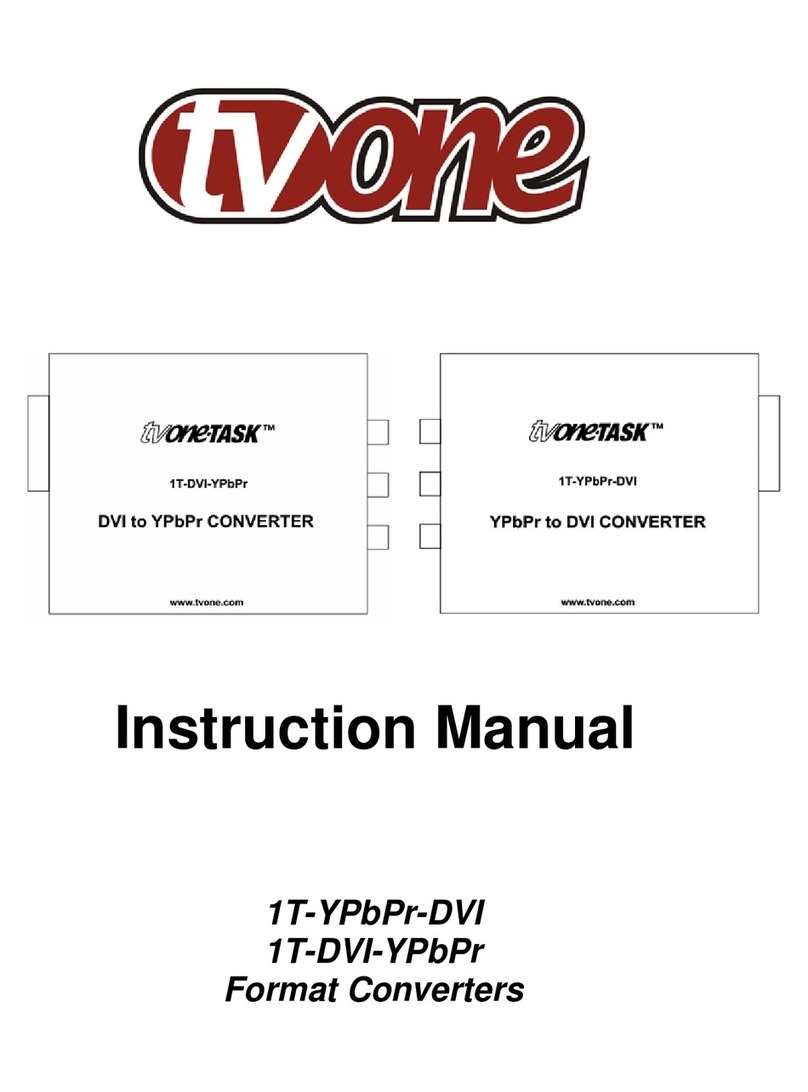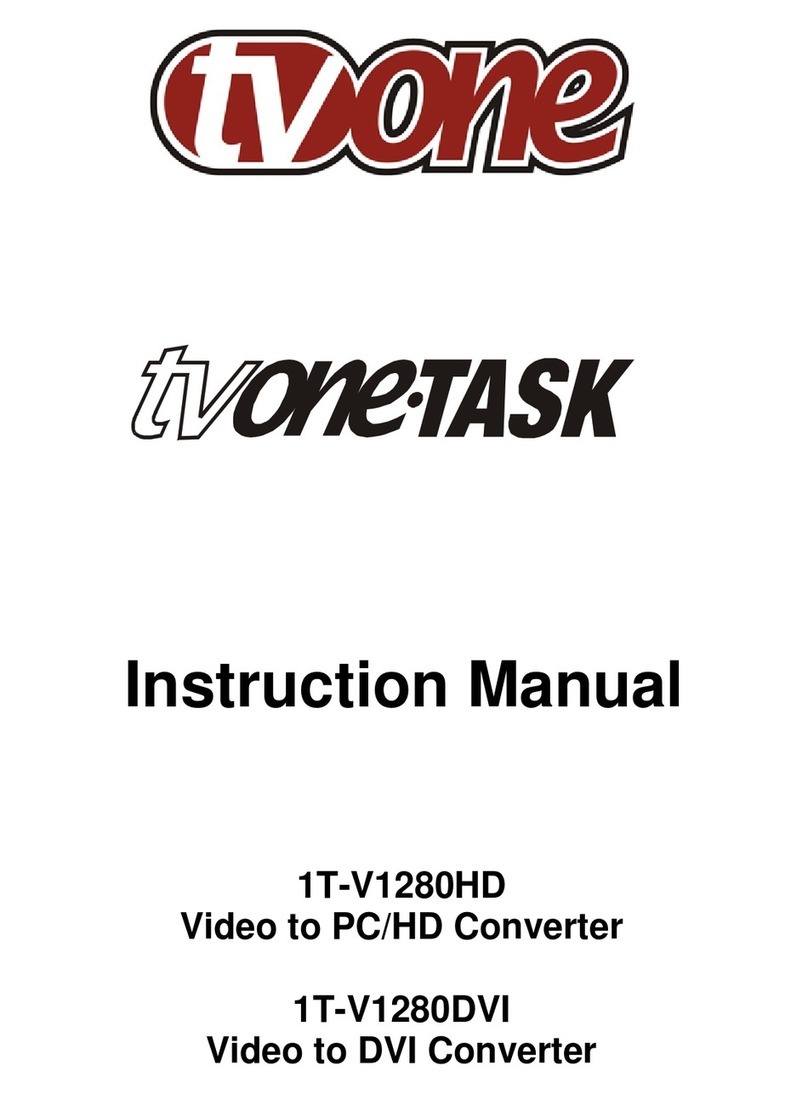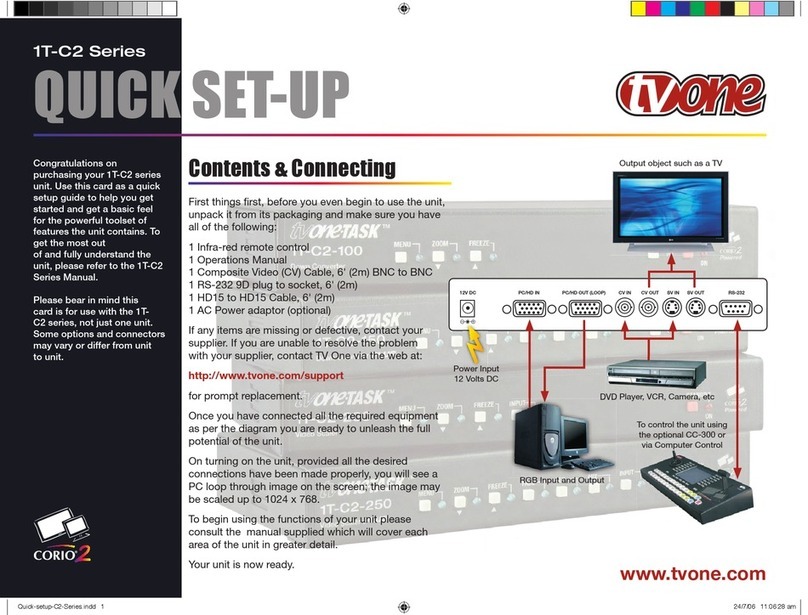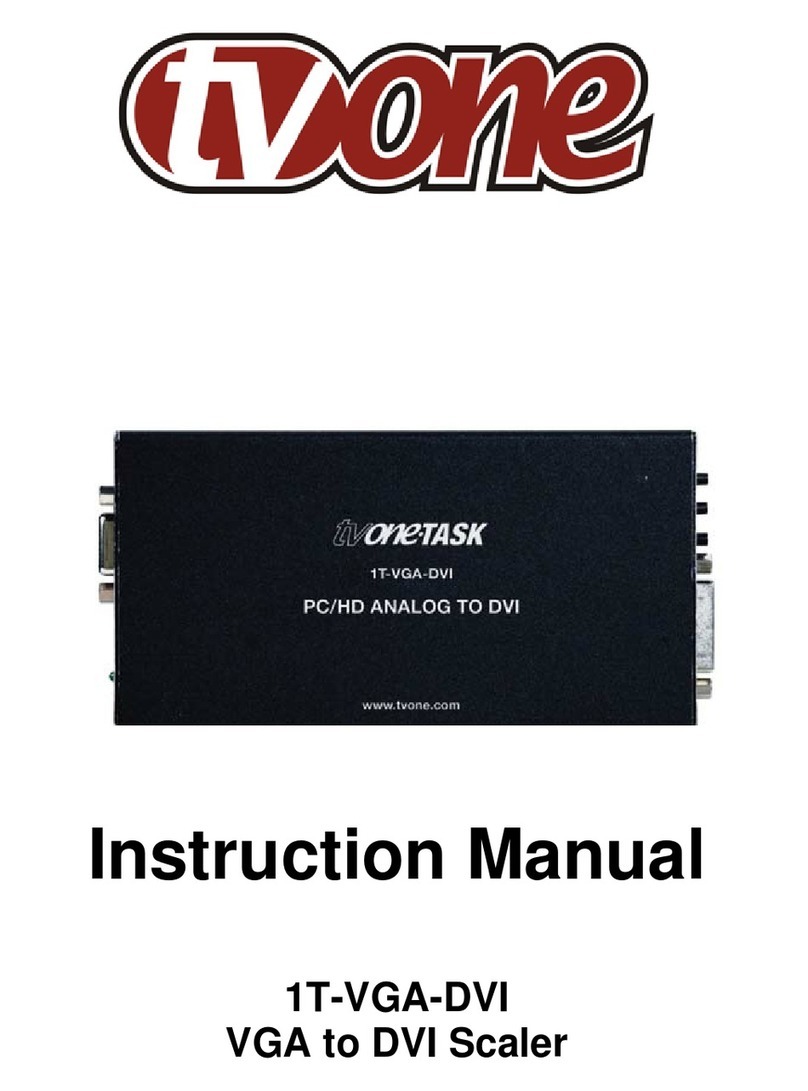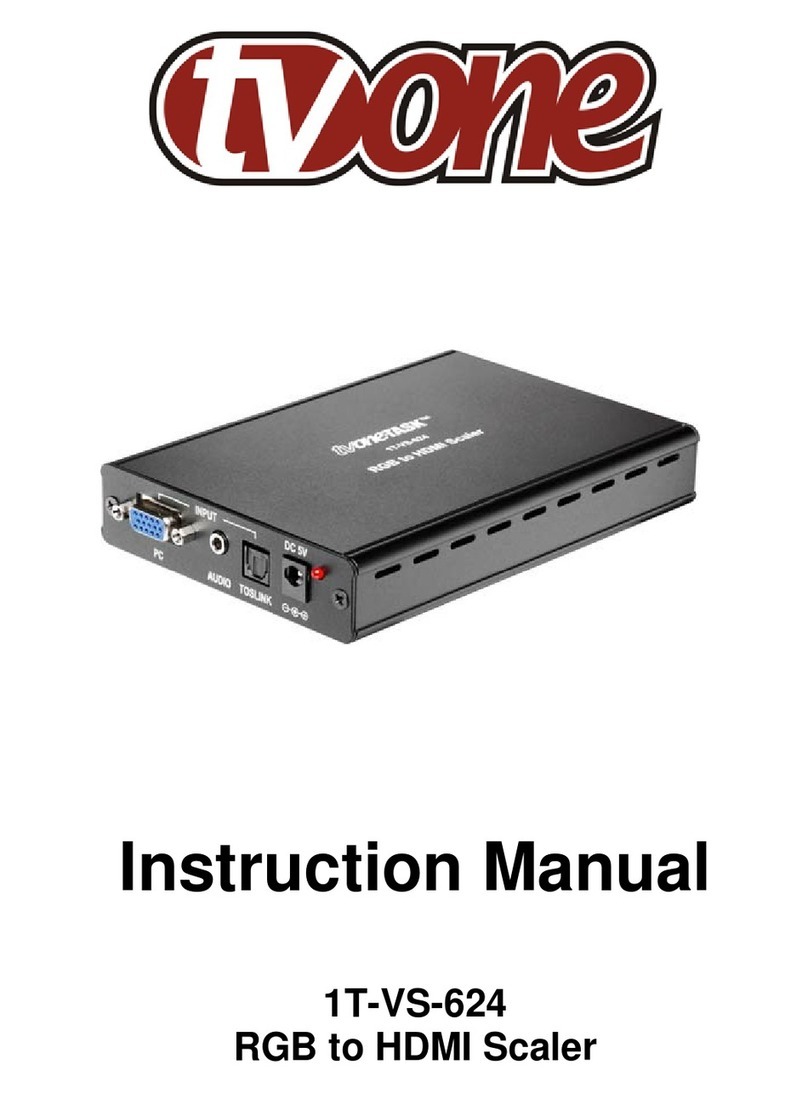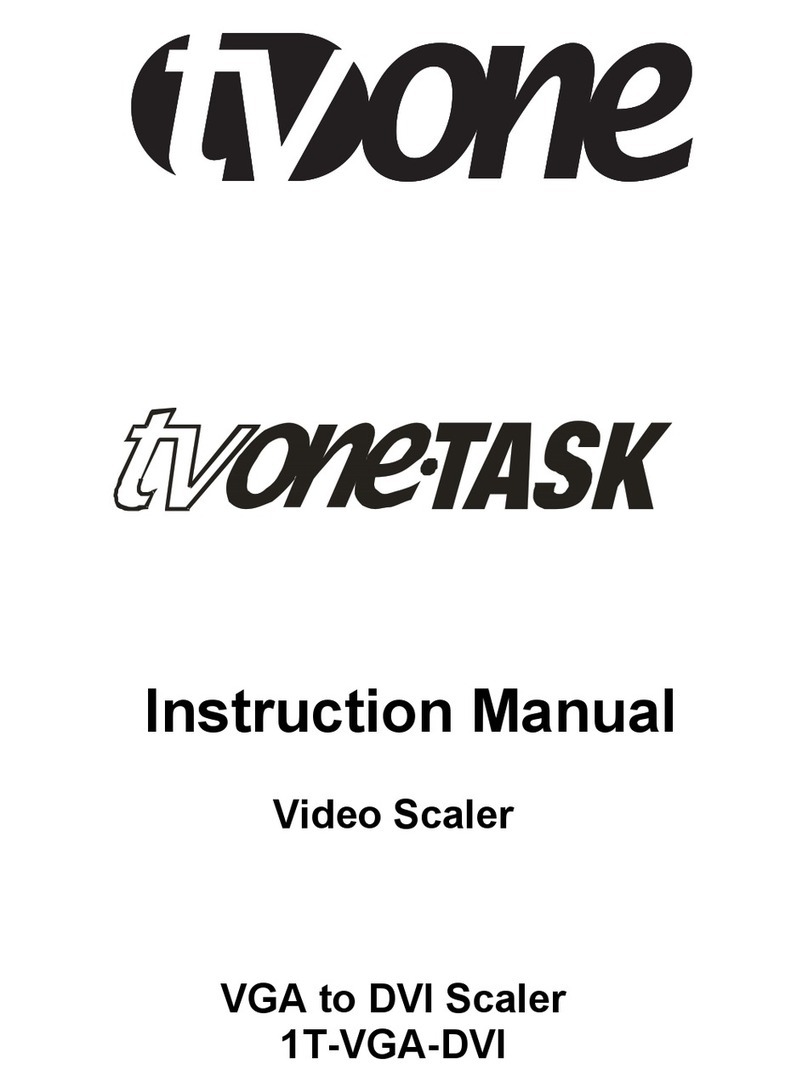To view your list of favorite devices ........................................................................................................ 16
To connect to a favorite encoder ............................................................................................................ 16
Sharing your connection with another user .............................................................................................. 16
To switch between the Share Device Push and Share Device Get menus ......................................... 17
To push your connection to another user ............................................................................................. 17
To view another user’s connection ......................................................................................................... 17
To control another user’s PC.................................................................................................................... 17
Managing settings with the on-screen display.............................................................................................. 18
Opening the on-screen display ................................................................................................................... 18
Defining what DDC or EDID data your PC uses ......................................................................................... 18
Managing encoder settings ......................................................................................................................... 18
Changing your display settings
............................................................................................................. 19
Managing decoder settings ......................................................................................................................... 20
Setting the audio volume ......................................................................................................................... 20
Setting a baud rate for your RS-232 connection ................................................................................... 20
Choosing what to show on the decoder monitor when there is no connection ............................... 21
Power save mode...................................................................................................................................... 22
Protecting your PC from viruses from a USB drive................................................................................... 22
Selecting QWERTY, AZERTY, or QWERTZ keyboard layout.................................................................... 22
Changing keyboard fallback mode.......................................................................................................... 22
Changing your keyboard shortcuts......................................................................................................... 23
Hiding the status menu................................................................................................................................ 23
Locking the on-screen display ..................................................................................................................... 23
Enabling other users to control your PC when you share your connection .......................................... 24
Enabling HDCP protected video .................................................................................................................. 24
Reducing video tearing with monitor synchronization......................................................................... 25
Network settings and more............................................................................................................................. 25
Troubleshooting and FAQs .............................................................................................................................. 26
Updating your firmware............................................................................................................................... 26
No power is getting to my Pathfinder device ............................................................................................ 26
My USB keyboard or mouse isn’t working ................................................................................................. 26
No video is reaching the monitor connected to the decoder.................................................................. 27
Video is poor quality or stripy ..................................................................................................................... 27
I can’t hear any audio ................................................................................................................................... 27
General troubleshooting checklist.................................................................................................................. 27
Returning a product for repair........................................................................................................................ 28
Contact us.......................................................................................................................................................... 29