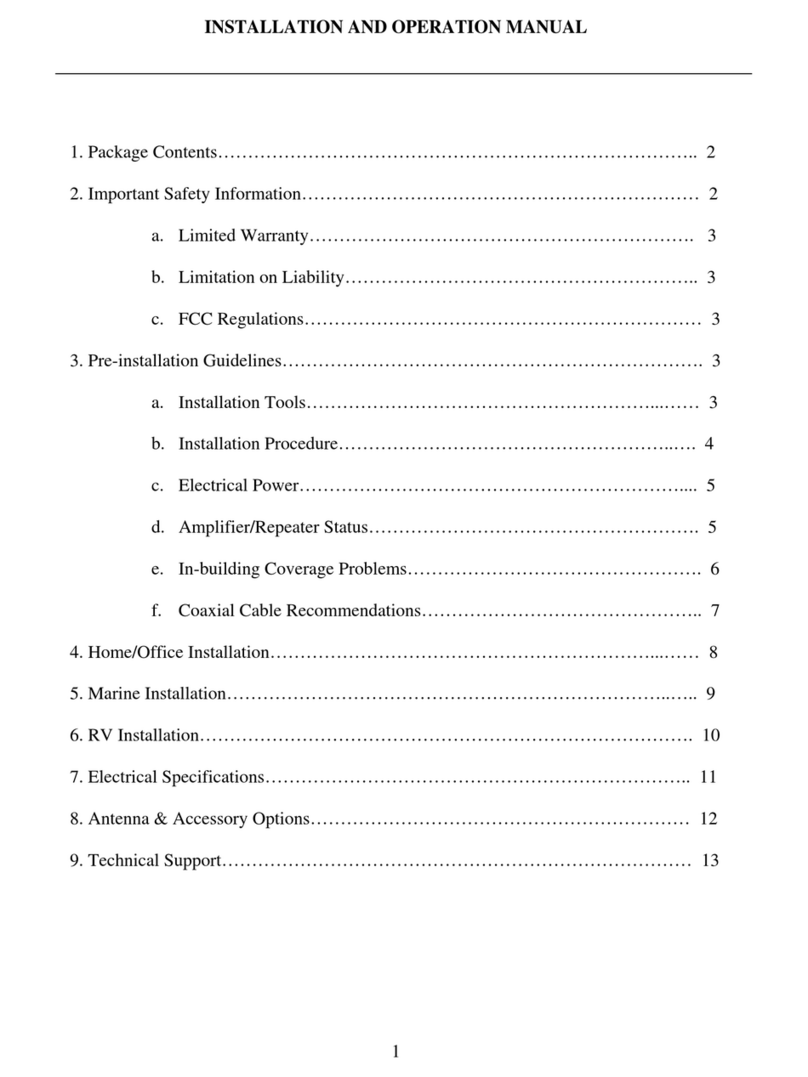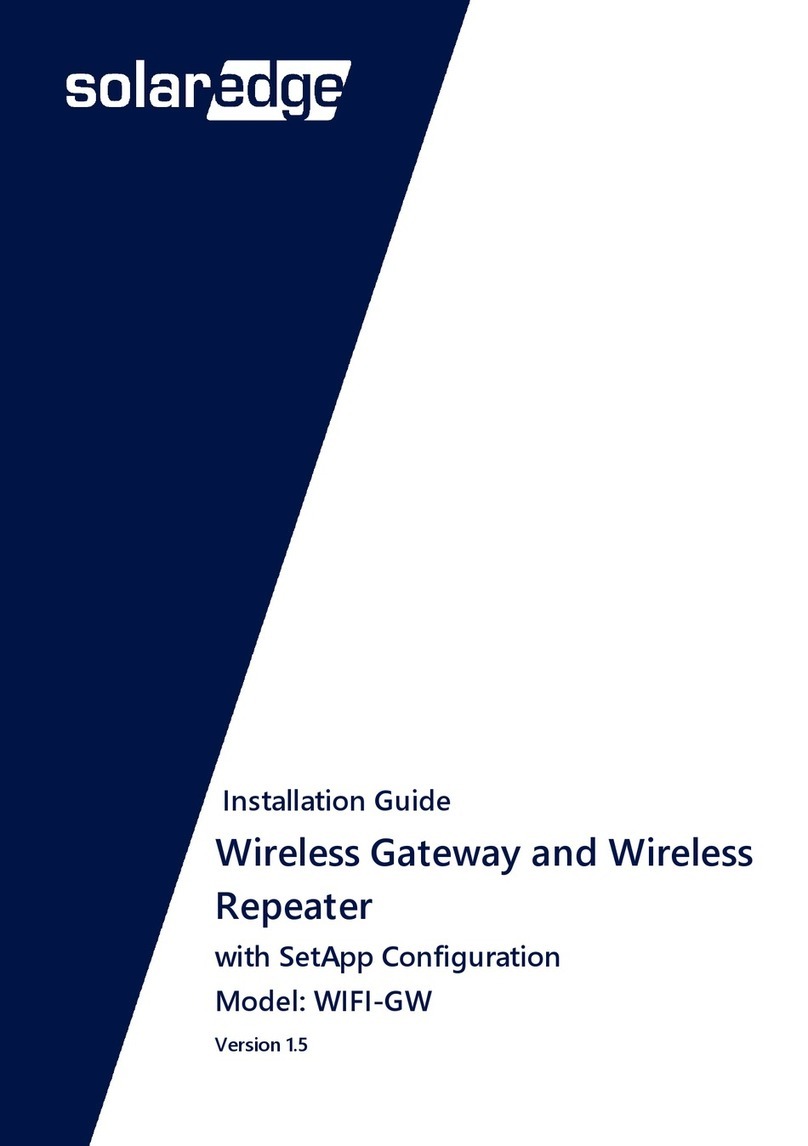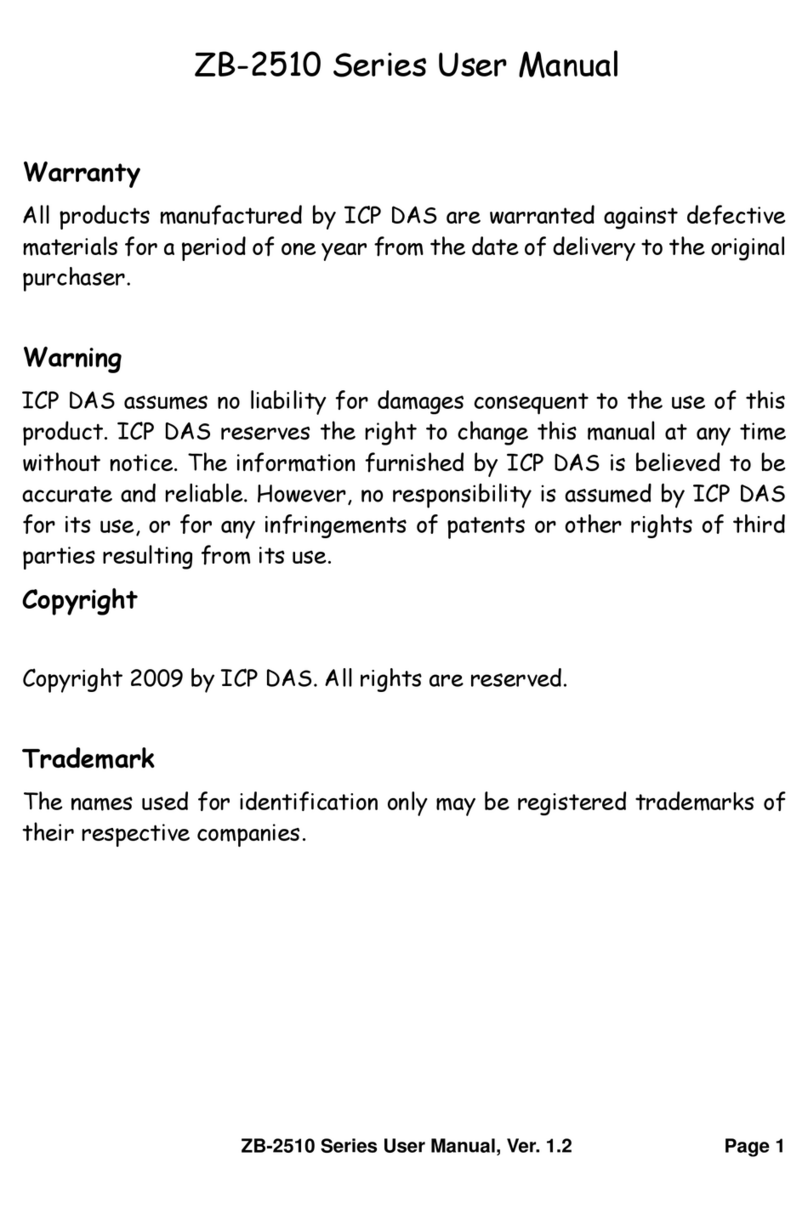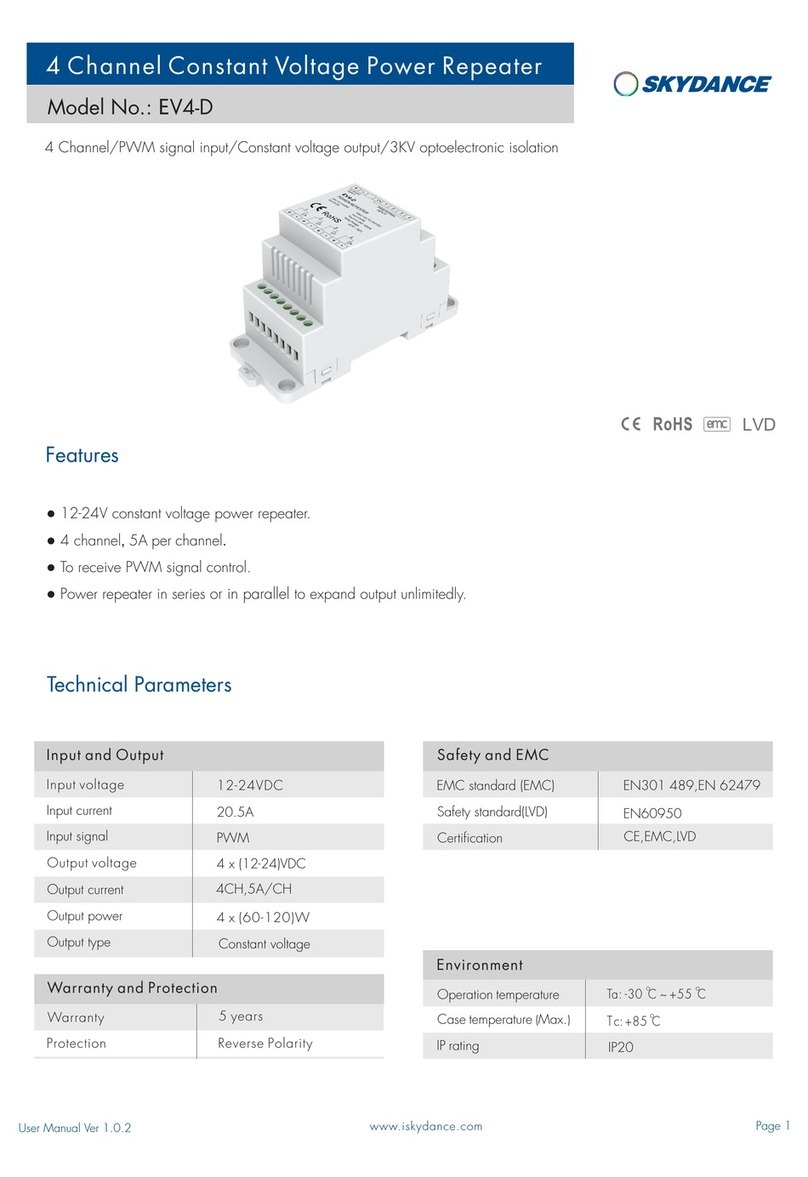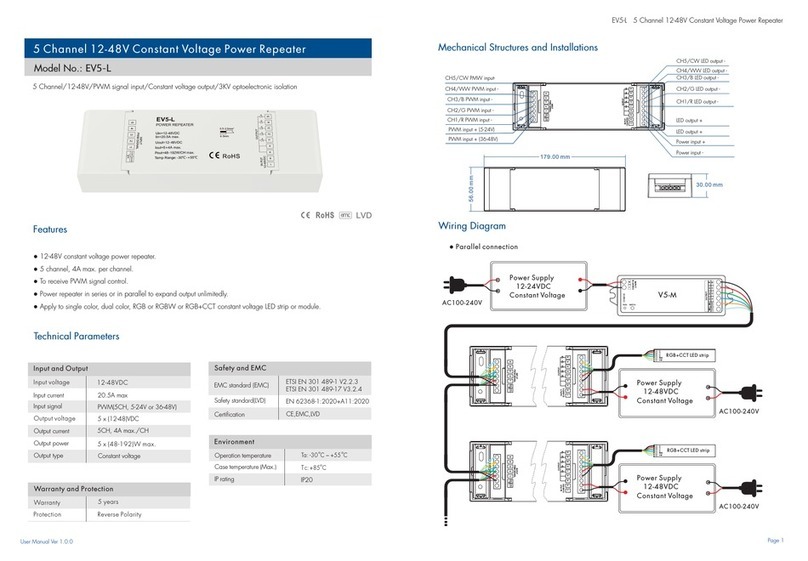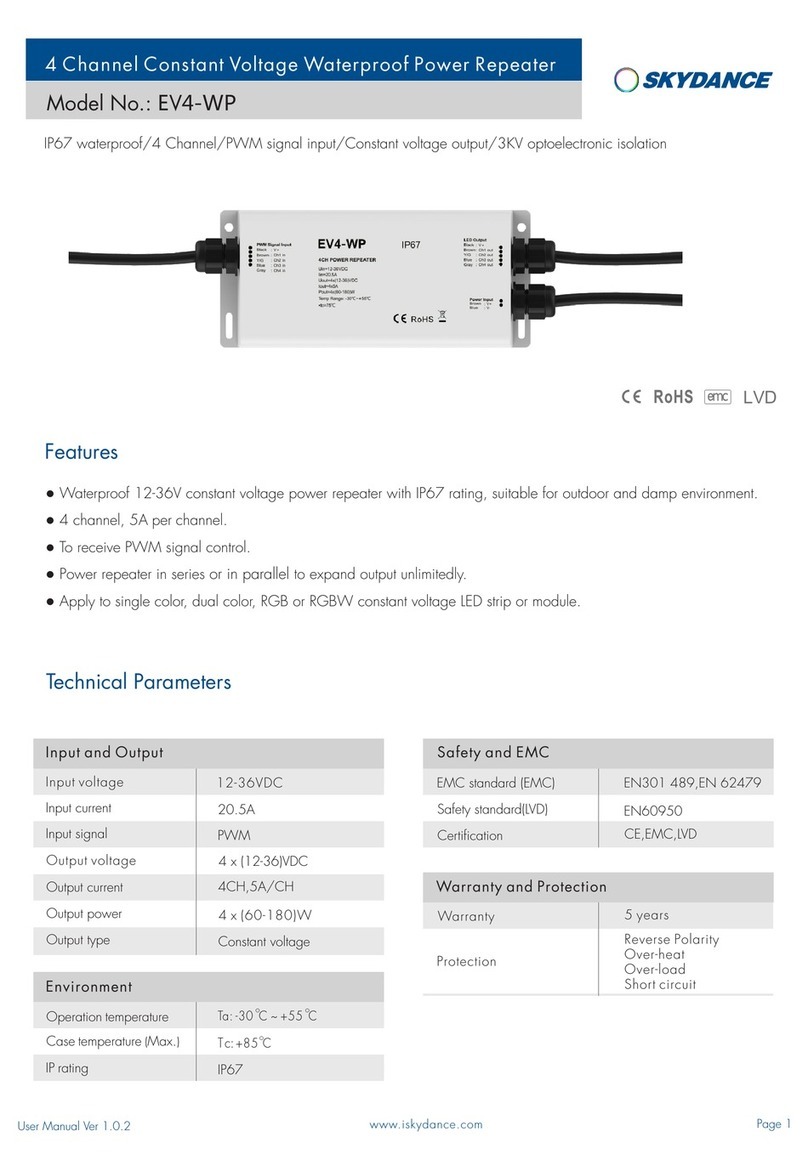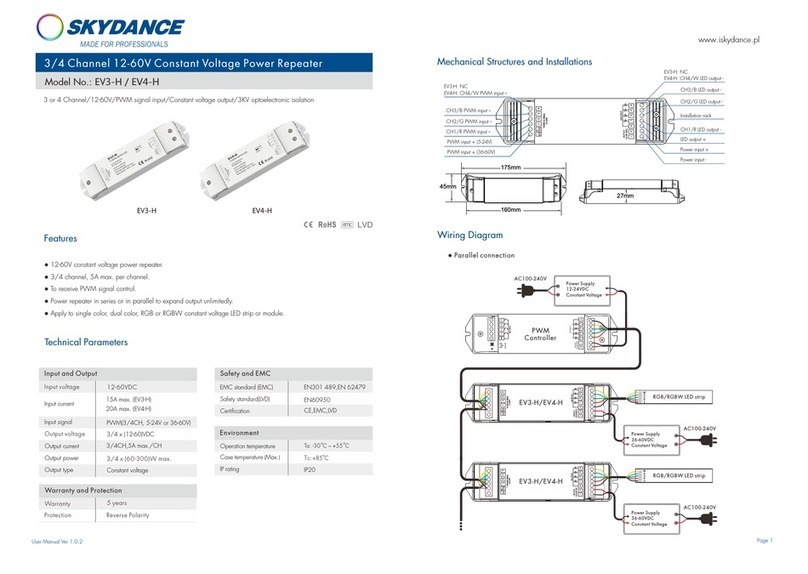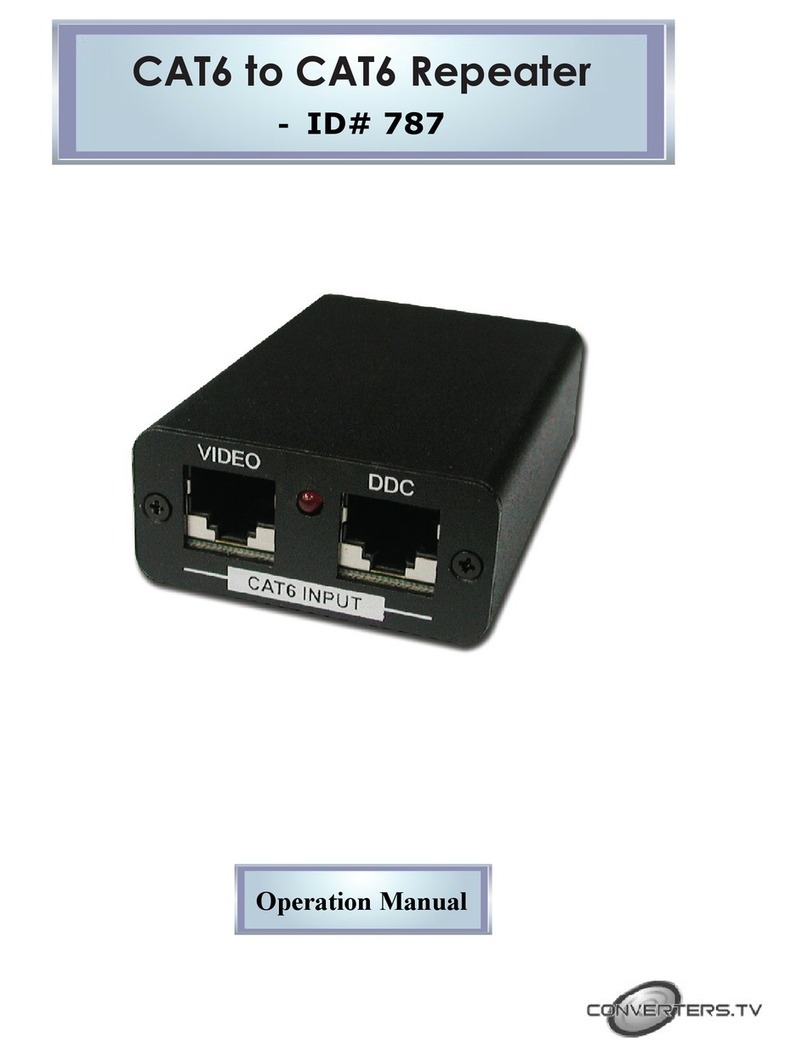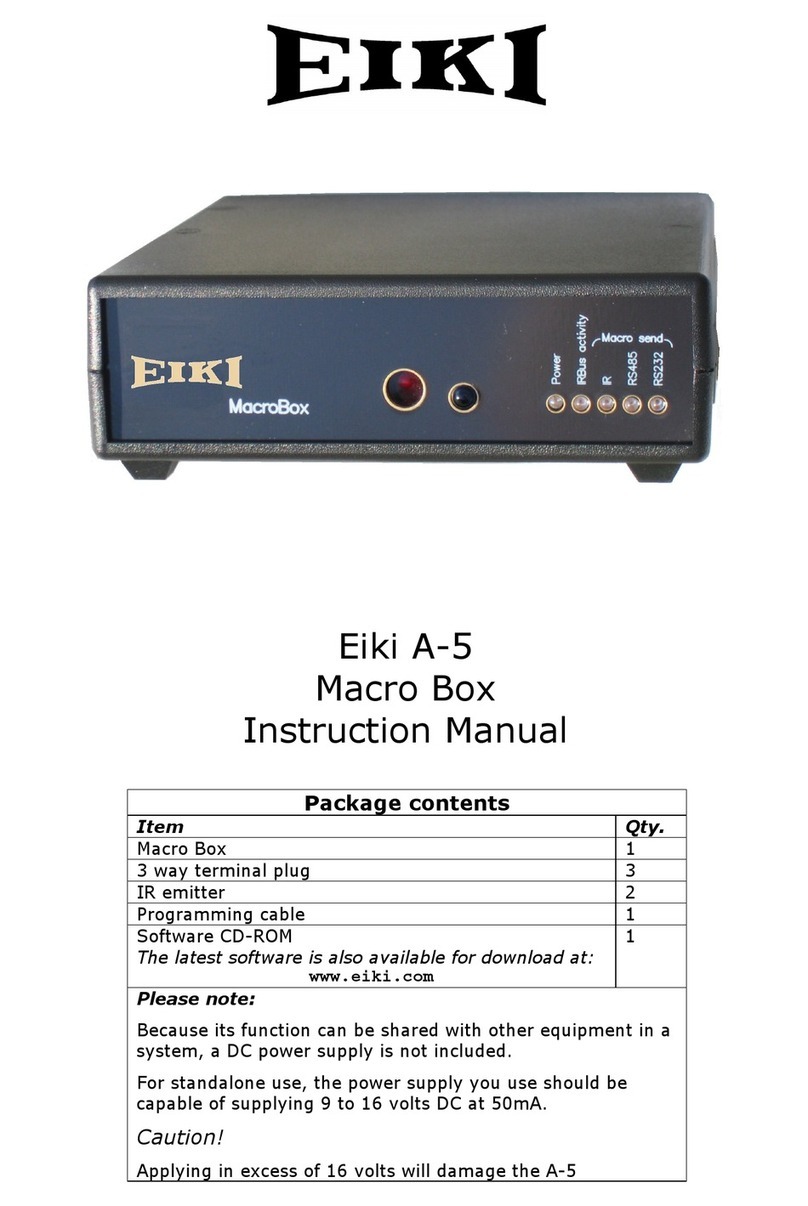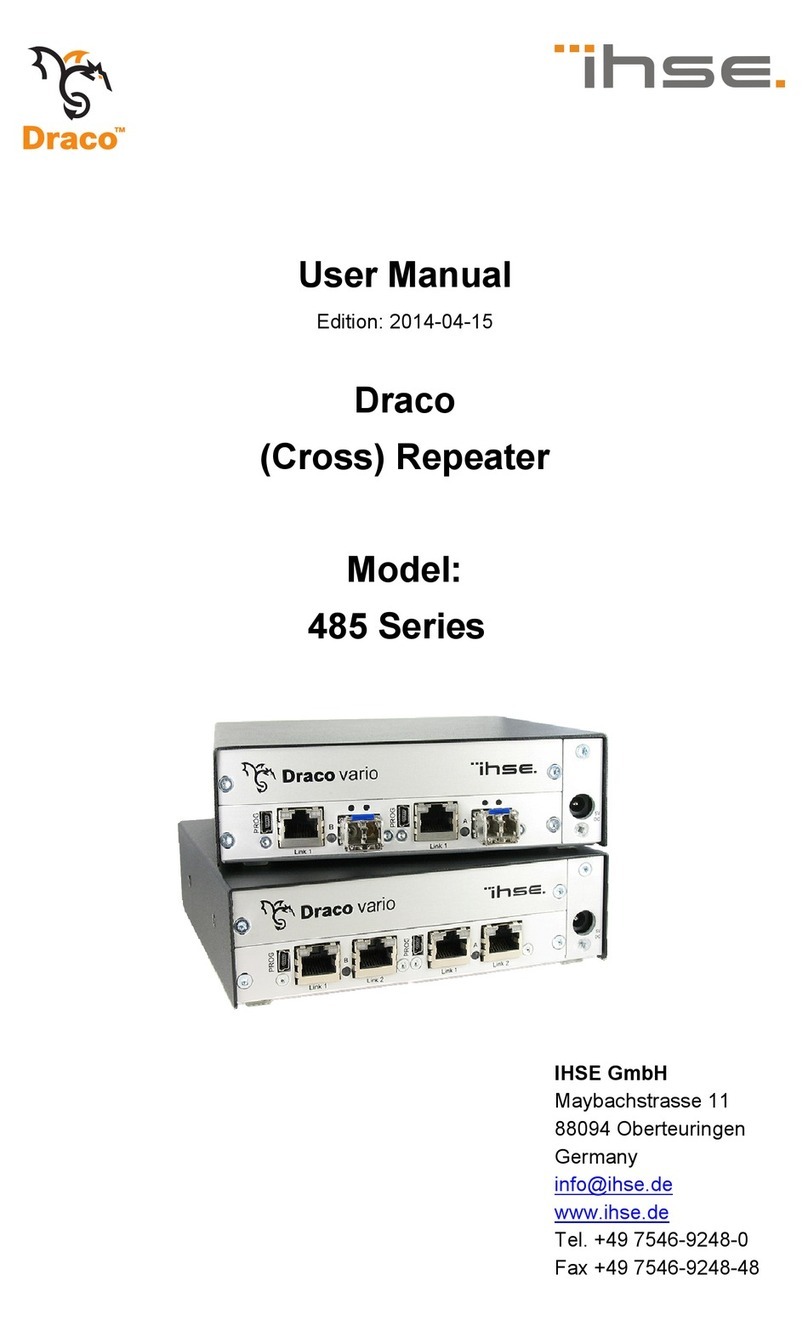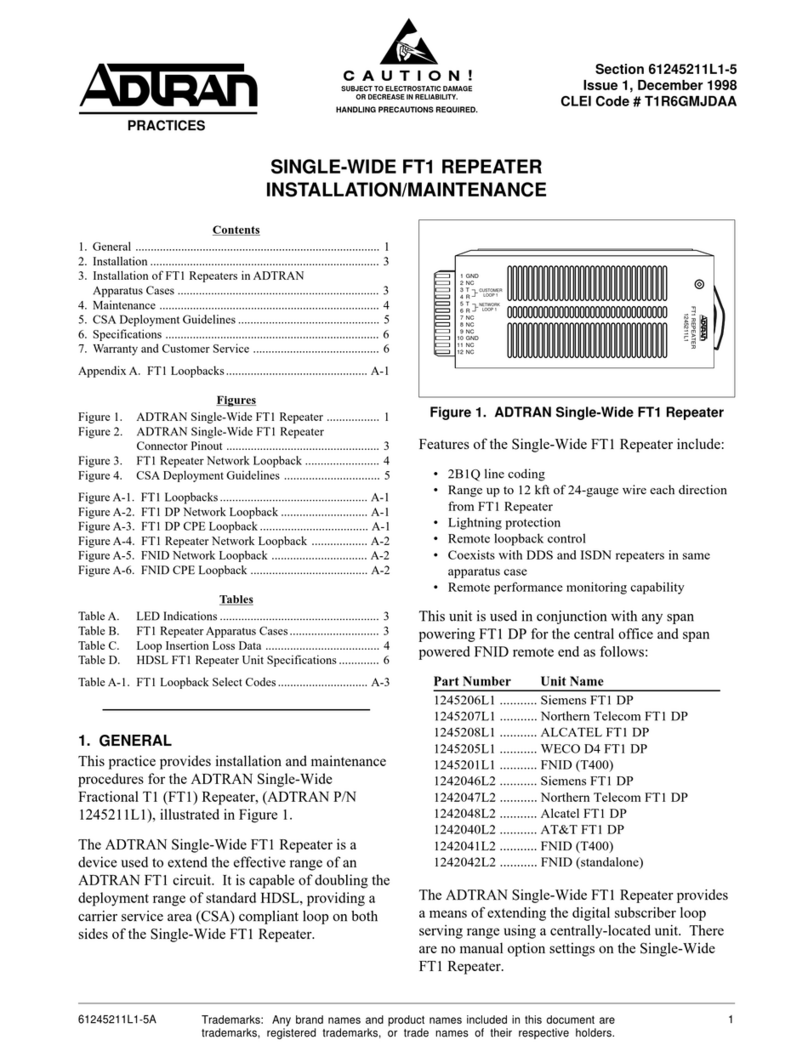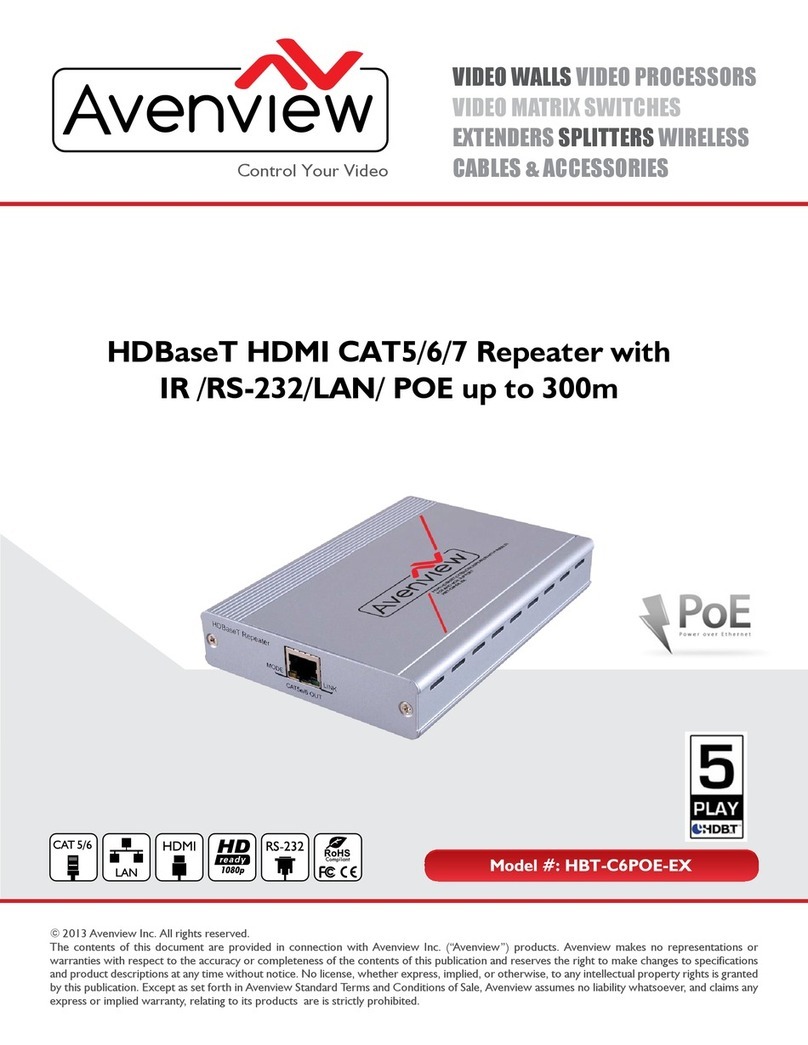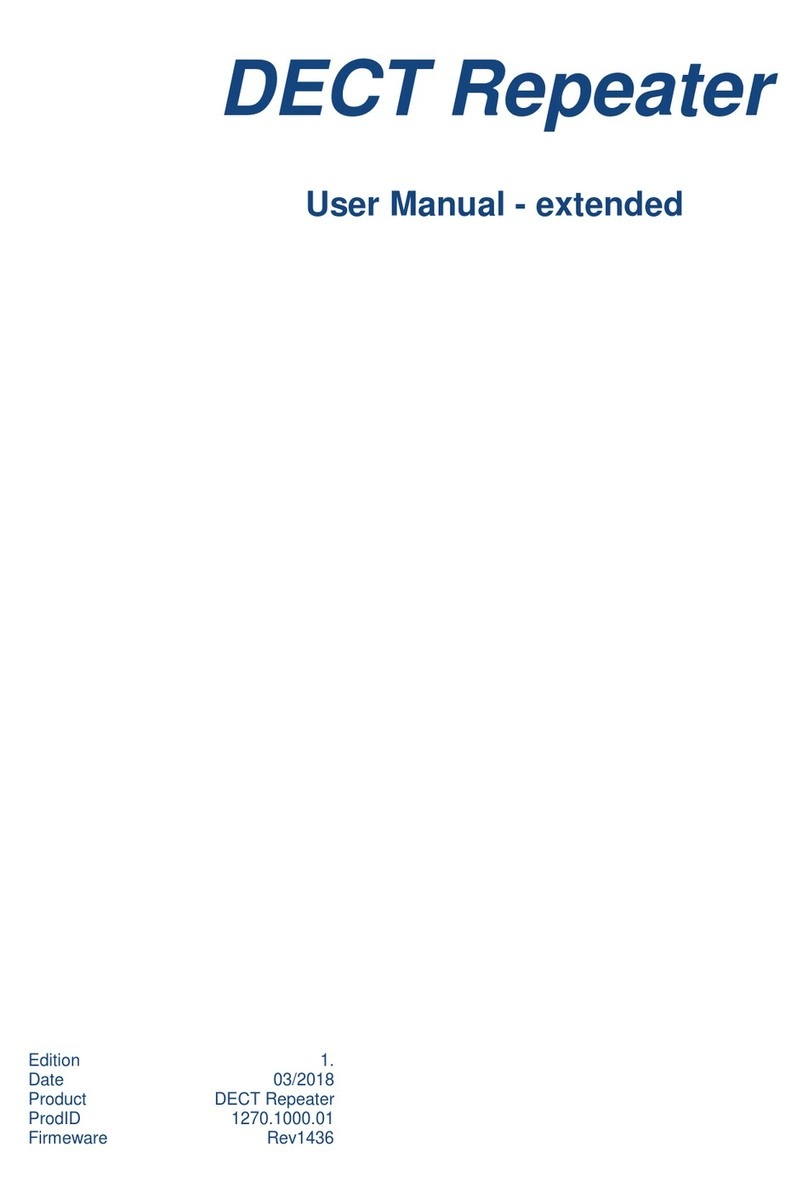Malfunctions analysis & troubleshooting
1. The product shall be installed and serviced by a qualified person.
2. This product is non-waterproof. Please avoid the sun and rain.
3. Good heat dissipation will prolong the working life of the controller,Please ensure good ventilation.
4. Please check if the output voltage of any power supplies used comply with the working voltage of the product.
5. Ensure all wire connections and polarities are correct and secure before applying power to avoid any damages
to the LED lights.
6. If a fault occurs please return the product to your supplier. Do not attempt to fix this product by yourself.
Safety & Warnings
User Manual Ver 1.0.3 Page 2
Wrong color 1. Wrong connection of R/G/B/WW/CW wires. 1. Reconnect R/G/B/WW/CW wires.
Malfunctions
Causes Troubleshooting
Uneven intensity
between front and
rear,with voltage drop
1. Output cable is too long.
2. Wire diameter is too small.
3. Overload beyond power supply capability.
4. Overload beyond controller capability.
1. Reduce cable or loop supply.
2. Change wider wire.
3. Replace higher power supply.
4. Add power repeater.
1. No power.
2. Wrong connection or insecure.
1. Check the power.
2. Check the connection.
No light
EV5 5 Channel Constant Voltage Power Repeater