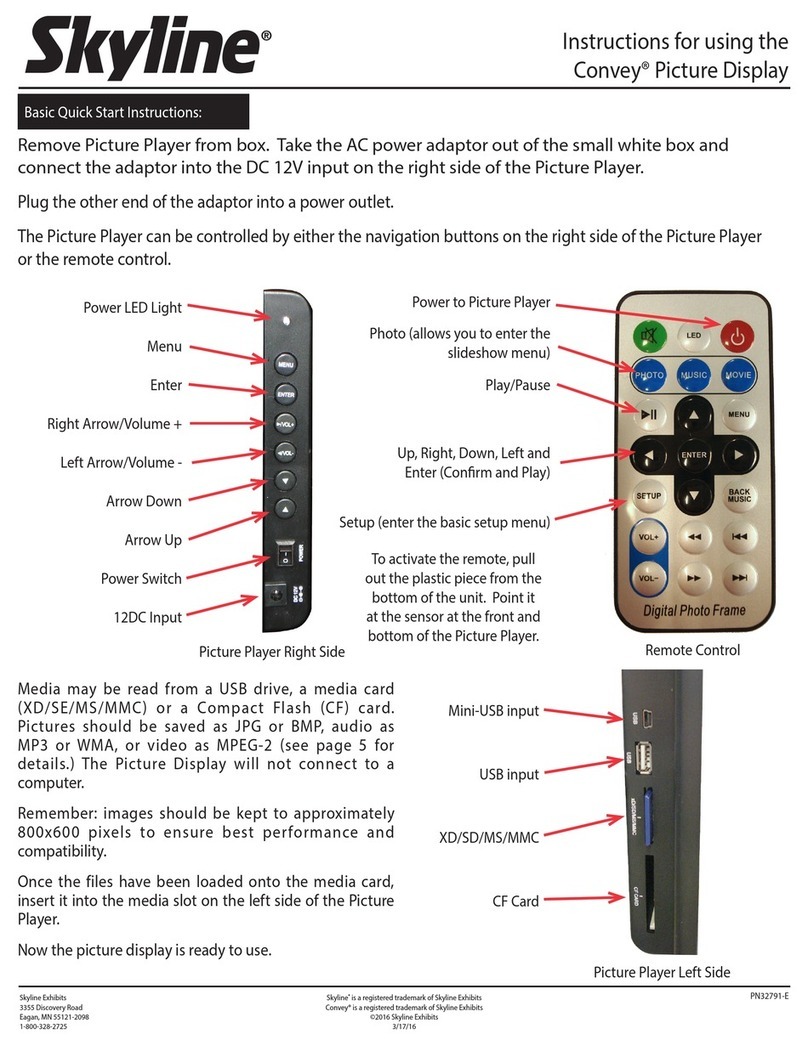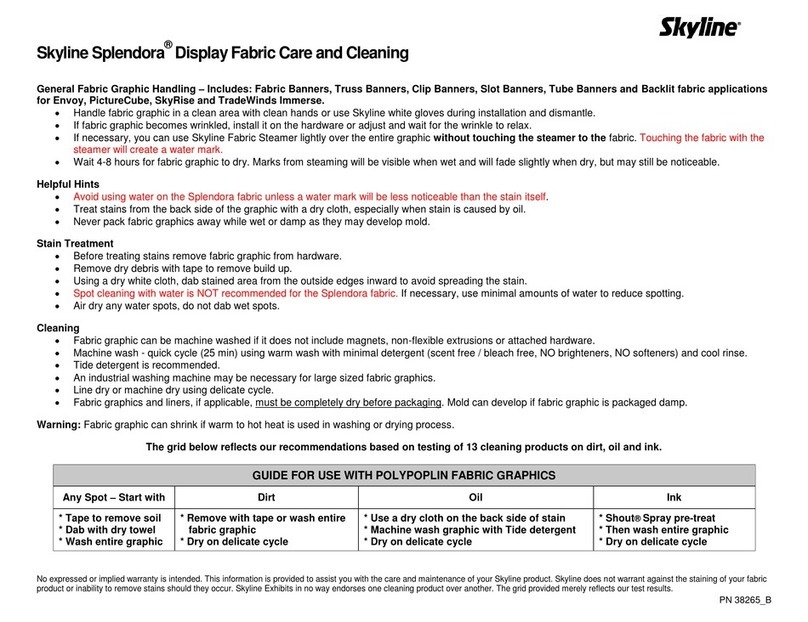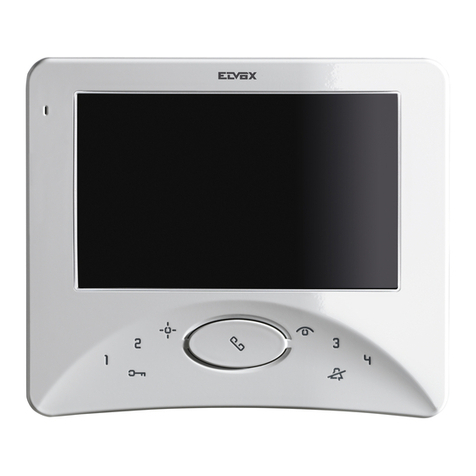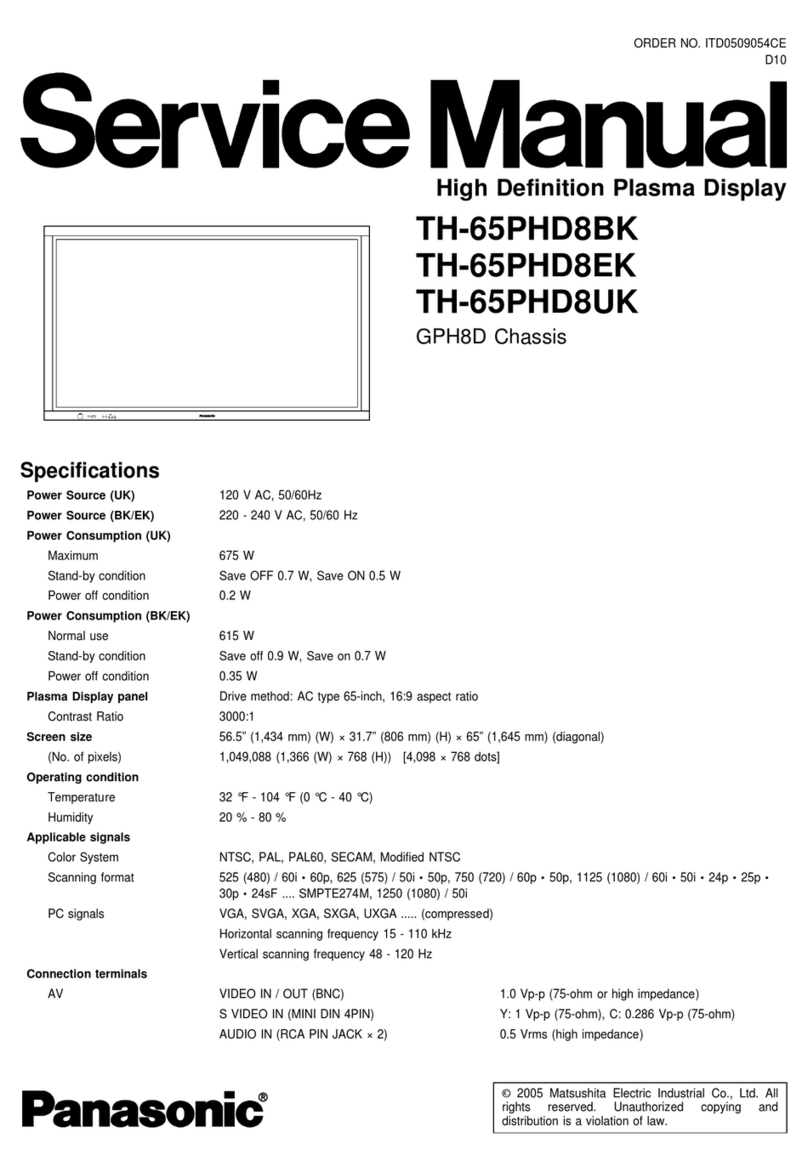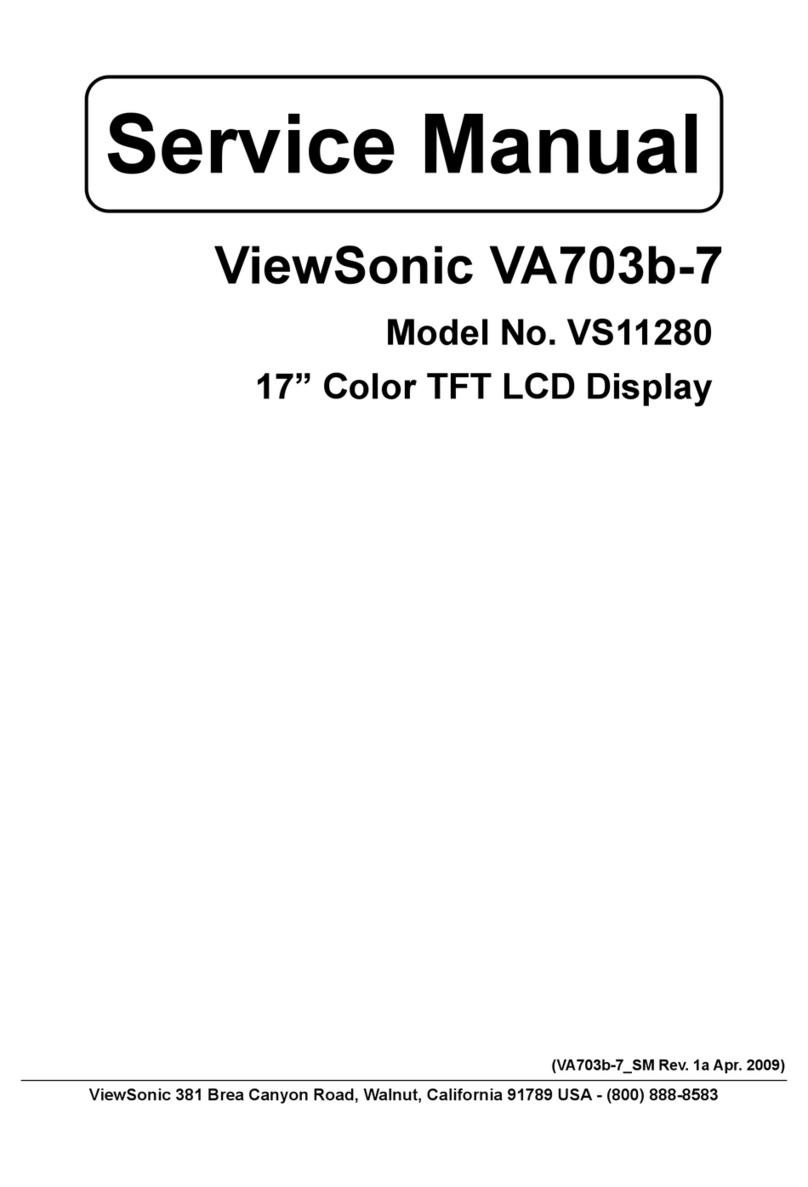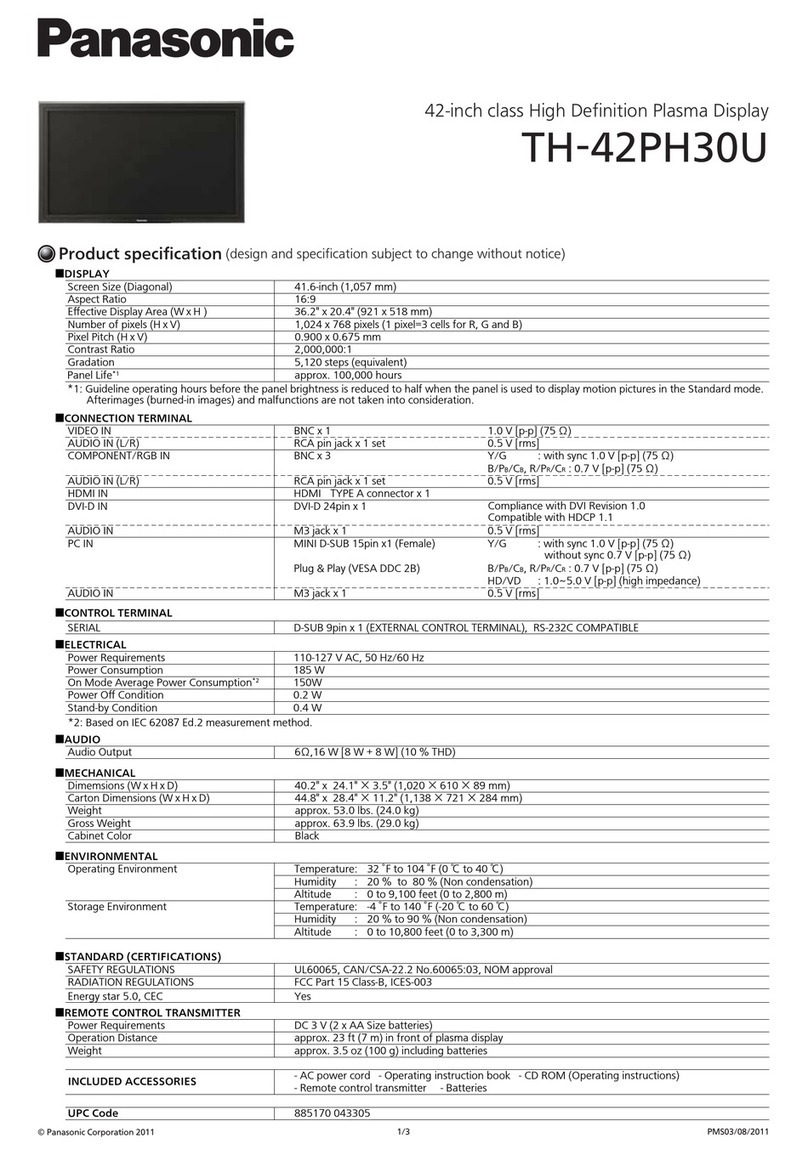SkyLine Mirage Series Manual

©2015 Skyline Exhibits
Printed in U.S.A. PN36547-A
MIRAGE ®
Skyline® Mirage®
Set-Up Instructions
www.skyline.com

©2015 Skyline Exhibits
Printed in U.S.A. PN36547-A

©2015 Skyline Exhibits
Printed in U.S.A. PN36547-A
1
Table of Contents
Case Identification
Frame Identification
Component Identification
All Mirage Frames
Mirage Classic
Channel Bars
Panels
End Panels
Lights All Models
Case Table – Transporter Case
Case Table – Oval Case
Additional Accessories
Repackaging both Cases
Warranty
Set-Up
Accessories
Repacking
Mirage
®
Pop-up is available in many sizes – from 32” tall tabletops to 92” tall backwalls. The following set-up
and repacking instructions depict our 10’ 92” Mirage, the most popular display in the world. All Mirage displays
set up using the same sequence, although the size and number of components vary between models.
Please read the entire section prior to set-up.
Although Skyline products are designed to withstand the rigors of a heavy trade show schedule, with many
set-ups and take-downs, care should be taken when handling your display. Valuable graphic panels can be
damaged if not properly handled. Replace graphic panels in protective plastic bags before repacking. Be care-
ful not to drop panels into the case as this could damage their edges.
If you have any questions about setting up your display or have lost components, call your local Skyline
distributor. For the number of your distributor, or the distributor in a city in which you are exhibiting, call
Skyline at 1-800-328-2725.
Thank you for choosing Skyline – have a great show!
2
3
4
6
7
8
9
10
11
12
13
14
15
18

©2015 Skyline Exhibits
Printed in U.S.A. PN36547-A
Oval Case (Tabletop displays have only 1 case.)
Cases connect for easy
transporting.
To disconnect, unbuckle straps. Tip cases forward to separate
cases at base.
2
Case Identification
Transporter Case (Tabletop displays have only 1 case.)
To open case lid, flip latches up
and rotate counter-clockwise to
loosen.

©2015 Skyline Exhibits
Printed in U.S.A. PN36547-A
Tabletop Displays
Full-Size Displays
6’ 32” 6’ 63”
6’ 52”
8’ 63”
3
Frame Identification
PN2401-H
Frame Number
Frame Type
Mfg Date Mfg By
For warranty information
contact your local Skyline
Dealer. For help locating
a dealer, call 1-800-328-2725
MIRAGE® is a registered trademark of Skyline Exhibits
The warranty label attached to
the frame shows what frame you
have.
6’ 77”
8’ 92”
8’ 77”
10’ 92”

©2015 Skyline Exhibits
Printed in U.S.A. PN36547-A
4
0075
Channels
Light package
(optional)
Panels
End panels
Core
Core tray
Light cord
Transporter case
Protective bag
Frame
Shown below is the packaging
scheme for a full-size Mirage® display. Your components may vary. Carefully
follow the take-down steps on pages 28-30.
Transporter Case-packaging and repackaging

©2015 Skyline Exhibits
Printed in U.S.A. PN36547-A
0076
5
Shown below is the packaging scheme for a full-size Mirage® display. Your components may
vary. Carefully follow the take-down steps on pages 32-34.
Channels
Foam pad
Case lid
Light package
(optional)
Panels
Oval case
Protective bag
Frame
Light cord
Oval Case- packaging and repackaging
Channels
Tables
Mirage
Header Frame
Light
Box

©2015 Skyline Exhibits
Printed in U.S.A. PN36547-A
Remove frame from protective
bag in center core of case.
(Keep protective bag for repacking
your frame.)
6
1
Frame
2
3
All Mirage®Frames
Hubs
Blue hubs
Place frame in standing position
with hubs up and facing you.
Spread frame apart enough to
grasp the rod in the center of the
frame (about 2’ square).
Grasp the rod in the center of the
frame that has the attached label
and lift to expand the frame.

©2015 Skyline Exhibits
Printed in U.S.A. PN36547-A
Tilt frame forward to reach top
connectors.
Mirage® Classic: The Mirage®
Classic has manual connectors.
When the frame is fully expanded,
lock one center connector to keep
the frame expanded.
Inset: Pull back on yellow sleeve,
place end of connector onto oppo-
site hub and release yellow sleeve
to lock.
Lock all remaining connectors.
7
4
5
Hub
Mirage® Advantage and Plus Models, advance to Step 6
Mirage® Classic
Mirage® Advantage: The Mirage
Advantage has magnetic connectors.
The frame connectors will magneti-
cally snap together when the frame
is fully expanded. Check to make sure
all connectors do join and attach any
that have not.
Mirage® Plus: The Mirage Plus frame
does not have connectors. The frame
will lock into place when it is fully
expanded.

©2015 Skyline Exhibits
Printed in U.S.A. PN36547-A
Channel bars hold the graphic to the
frame and are applied to all
quadrants on the front side of the
frame. Extra channel bars are applied
on each end on the back side of the
frame to hold the panels in place.
0020
0021
Top Connection
Connect top channel section to
top hub of display frame.
Center Connection(s)
Connect
bottom of top channel
to hub of
display frame. Slide top of next
channel up onto same hub.
Bottom Connection
Connect bottom of channel to
hub
of display frame.
8
Frame
Hub
Top
Channel
Top
Channel
Center
Channel
Step 6
Step 7
Step 8
6
7
8
Channel Bars
Bottom
Channel
Mirage Classic Mirage Adantage & Mirage Plus

©2015 Skyline Exhibits
Printed in U.S.A. PN36547-A
9
Carefully remove panels from case
and unroll on flat, clean surface.
Note: Remove center core from
Transporter case to access panels.
Remove panel(s) from protective
bag.
Save bags and protective sheets for
repacking.
Grasp panels on their edges mak-
ing
sure panel notches are
on top.
Hold the panel slightly
concave to
give it the rigidity needed to reach
the top of the channel.
The panel notch over the pins at the
top of the channel. Repeat for other
side of the panel. Slowly release the
panel to allow the panel to attach to
the magnetics on the channel bars.
After all panels have been mounted,
check the alignment and realign if
necessary.
Panels
Panel notch
Fabric panel
Graphic panel
Protective bag
9
10
11
Panels

©2015 Skyline Exhibits
Printed in U.S.A. PN36547-A
10
Round Flat
Front channel
Back channel
Panel notch
Pin
12
End Panels
Note: There are two styles of
end panels available for your
Mirage - Round and Flat. Both
attach in the same manner.
Round graphic end panels:
Before installing the graphic
end panel on the frame, secure
the curved shaped by zipping
the panel together.
Note: Fabric and Skyflex end
panels do not have the zipper
mechanism.
(Reminder, channel bars must be
installed on both sides of the Mirage®
frame ends in order to mount the end
panels.)
Hook the panel notches over the pins at
the top of the front and back channels
at the same time.
Allow the panel
magnets to attach to the magnets on
the channels.
Do not kink the panel.
If a kink does occur, detach the
magneted panel from the channel
and repeat the forming procedure.

©2015 Skyline Exhibits
Printed in U.S.A. PN36547-A
1
11
3
2
4
5
Remove the light box and cord
from the core of the case. The
fixture box opens on the side and
is fastened with hook and loop
Plug the light cord into fixture.
Place the light on top of the chan-
nel bar. Attach the light to the clip
on the top section of channel by
depresssing the tab on the top of
the channel bar and sliding the
light onto the channel bar until it
"clicks" into place.
Rotate fixture 90º counter-clockwise.
Repeat for remaining light(s).
HALOGEN
Lights All Models
There are several types of lights for
the Mirage®. All of the light options
attach in the same way.
Fixture
Additional
Fixture
Light cord
Hook and loop tabs
Clip on top channel
Locking tab
!
CMH
LED
Halogen

©2015 Skyline Exhibits
Printed in U.S.A. PN36547-A
12
Open case lids and use case con-
nector bracket to attach cases
together. Replace lids and lock.
For a stationary table, position
cases with wheels facing opposite
direction.
For a moveable table, position
cases with wheels facing the same
direction.
Unfold table top and place on
cases. Place cover on table top.
Attach end panels to magnetic
strip on table top cover.
Attach front/back panels to mag-
netic strip on table top cover and
to magnetic strips on end panels.
Case table is used for product dis-
play or working surface.
The cases
become the structure
for the
table
and are covered with panels that
are stored inside the case. Can have
single or double case tables.
Stationary table
Moveable table
Case connector bracket
Table top
Front panel
End panel
Cover panel
1
2
3
4
Case Table – Transporter Case

©2015 Skyline Exhibits
Printed in U.S.A. PN36547-A
13
Place lids on oval cases at their low
position. Rotate lid 1/2 turn for
high/low positions.
Tip cases forward and connect
cases at their base.
Strap cases
together.
Connect table top halves and place
on cases.
Starting at the back of the case,
attach panel to magnetic strip on
base of table top. Wrap around
cases.
Case table is used for product dis-
play or working surface.
The
cases
become the structure for the
table
and is covered with a panel that
are stored inside the case. Can have
single or double case tabels.
Panel
Table top halves
Low Position
(for case table)
High Position
(for shipping)
1
2
3
4
Case Table – Oval Case

©2015 Skyline Exhibits
Printed in U.S.A. PN36547-A
14
Additional Accessories
Additional accessories are available
from your Skyline distributor and
may be included with your display.
Set-up instructions are included
within the accessory container or as
a label on the container itself.

©2015 Skyline Exhibits
Printed in U.S.A. PN36547-A
15
Remove any accessories or lighting
and replace in original packing.
Graphic panels to keep your panel
from dirt and scratches, place pro-
tective plastic bag onto panel while
it is on the frame. Begin at bot-
tom of panel and move upwards.
Remove panel when near the top.
Roll panel and place in case.
Unroll panel until tight against wall
of case.
Repeat with remaining front panels.
Fabric Panels Remove 2 front
panels and lay face-to-face with
protective sheet between.
Place in protective plastic bag.
Roll panels and place in case.
Unroll panels until tight against
wall of case.
Repeat with remaining front panels.
Repeat with end panels.
Protective bag
End panels
Graphic panel
Panels
1
2
3
Protective sheet
Fabric panels
!
Protective sheet
Repacking
Panels
Oval Case
Transporter
Case

©2015 Skyline Exhibits
Printed in U.S.A. PN36547-A
16
Remove channels by starting at
bottom hub and working up.
Fold channels and nest sections
together as shown.
Bottom hub
Channel
0021
0036
Channel
Side view
4
Bottom channel
Top channel
Place core into
Transporter case.
Insert channels in slots
of case core.
Mirage Adantage & Mirage Plus
Mirage Classic
Core
Transporter
Case
Oval Case

©2015 Skyline Exhibits
Printed in U.S.A. PN36547-A
17
Mirage® Classic: Important To collapse
frame, tilt frame forward to disconnect
hard-to-reach connectors and pull
back
on sleeve until disconnected.
Disconnect remaining connectors
around the perimeter of the frame so
the last connector is at a
comfortable level.
Support frame with one hand while
disconnecting the final connector.
Slowly allow frame to collapse.
Mirage® Advantage and Plus Frames:
To collapse frame, tip the frame back
slightly (to reduce floor friction) and
pull the two halves of a connector
apart in the center of the frame.
All remaining connectors should
separate. Support frame and slowly
allow frame to collapse.
All Mirage® Frames: Place frame in
protective bag. The end of the frame
with the connectors must go in first.
Place core into case.
Place frame into case core.
5
Protective bag
Frame
connectors
Core
!
Transporter
Case
Oval Case

©2015 Skyline Exhibits
Printed in U.S.A. PN36547-A
18
WARRANTY
Skyline Exhibits
3355 Discovery Road, St Paul, Minnesota 55121 U.S.A.
SKYLINE EXHIBITS, a Minnesota corporation (SKYLINE), hereby warrants, as set forth below, its MIRAGE
®
portable displays in four parts: frame and channels (Frame and Channels), hardware (Hardware), panels
(Panels), and lights (Lights). Frame and Channels represent the collapsible framework and metal channels
including attached magnets. Hardware represents the shelves, brackets, and case. Panels represent the flexible
surface area covering the frame and channels. Lights represent the light fixtures (not bulbs). This Limited
Warranty set forth below does not apply to any photomural panels or graphic materials supplied by SKYLINE.
Color variations due to changes by suppliers during the manufacture of materials also are not covered under
this warranty.
MIRAGE HARDWARE WARRANTY
SKYLINE warrants to the original purchaser, the MIRAGE and Frame and Channels for the lifetime of the exhibit,
the MIRAGE Hardware for a period of one (1) year from the date of shipment, the MIRAGE Panels for a period
of ninety (90) days from the date of shipment, and the MIRAGE Lights for a period of two (2) years from the
date of shipment. The warranty provides that they will be free from defects in material or workmanship for the
period stated. Defects will be determined solely by SKYLINE and not by any representative or dealer of or for
SKYLINE. Upon determination of defect, the sole obligation of SKYLINE will be to repair or replace defective
part. The resale of the exhibit automatically terminates the warranty.
The conditions of the Limited Warranty are: (1) the MIRAGE® Frame and Channels, Hardware, Panels, or Lights
shall have been subject to only normal use and service and shall not have been misused, neglected, altered or
otherwise damaged and (2) there shall be no evidence of tampering or deliberate destruction.
No representative or dealer of or for SKYLINE is authorized to assume for SKYLINE any other obligations or
liabilities in connection with the MIRAGE Frame and Channels, Hardware, Panels, or Lights or alter the terms of
this Limited Warranty in any way. This Limited Warranty is limited to the express provisions contained herein
and does not extend to the liability for labor cost incurred in replacing defective parts.
Authorization to return any alleged defective part must be obtained from SKYLINE before the alleged defective
part is returned. All shipping and transportation charges must be prepaid by the buyer. SKYLINE will not
accept charges for parts purchased unless the conditions of this Limited Warranty have been satisfied.
THIS WARRANTY IS IN LIEU OF ALL OTHER WARRANTIES, EXPRESS OR IMPLIED AND THE WARRANTIES OR
MERCHANTABILITY AND FITNESS FOR A PARTICULAR PURPOSE ARE HEREBY EXCLUDED BEYOND THE NINETY
DAYS FOR PANELS AND ONE YEAR FOR HARDWARE DURATION OF THIS WARRANTY. Some states do not allow
limitations on how long an implied warranty lasts, so the above limitations may not apply to you. SKYLINE
EXHIBITS SHALL NOT BE LIABLE FOR DAMAGES, INCLUDING SPECIAL, INCIDENTAL OR CONSEQUENTIAL
DAMAGES OUT OF OR IN CONNECTION WITH THE PERFORMANCE OF THIS MIRAGE UNIT OR ITS USE BY THE
OWNER.
SKYLINE's liability is limited exclusively to repair or replacement of the defective part. Credit will be issued if
defective part is returned qualifying for the replacement pursuant to the terms and conditions of this Limited
Warranty. Parts can also be obtained from a local SKYLINE EXHIBITS, dealer.
MIRAGE
®
is a registered trademark of Skyline Exhibits
MIRAGE
®
patents #4,627,210, #4,658,560, #4,945,706, #5,148,648, #5,203,134, #5,203,126, #D 340,533,
#5,327,700, #D 349,608 and patents pending
This manual suits for next models
3
Table of contents
Other SkyLine Monitor manuals