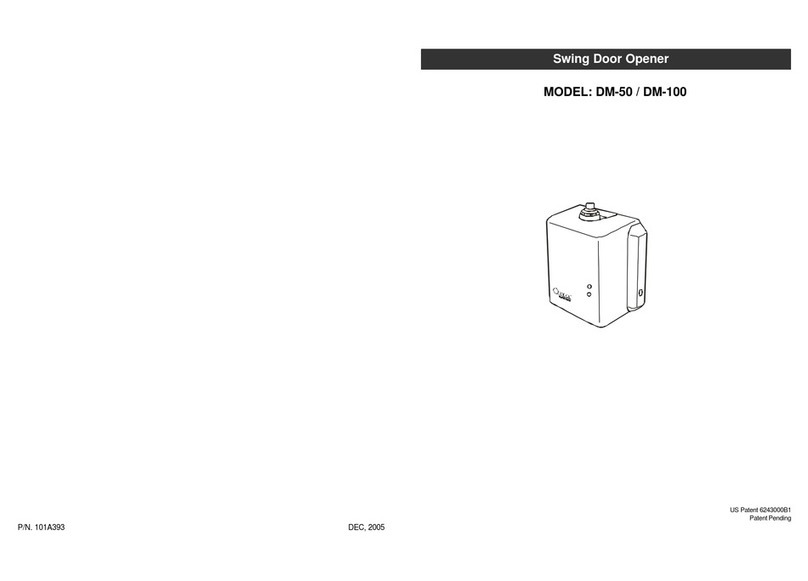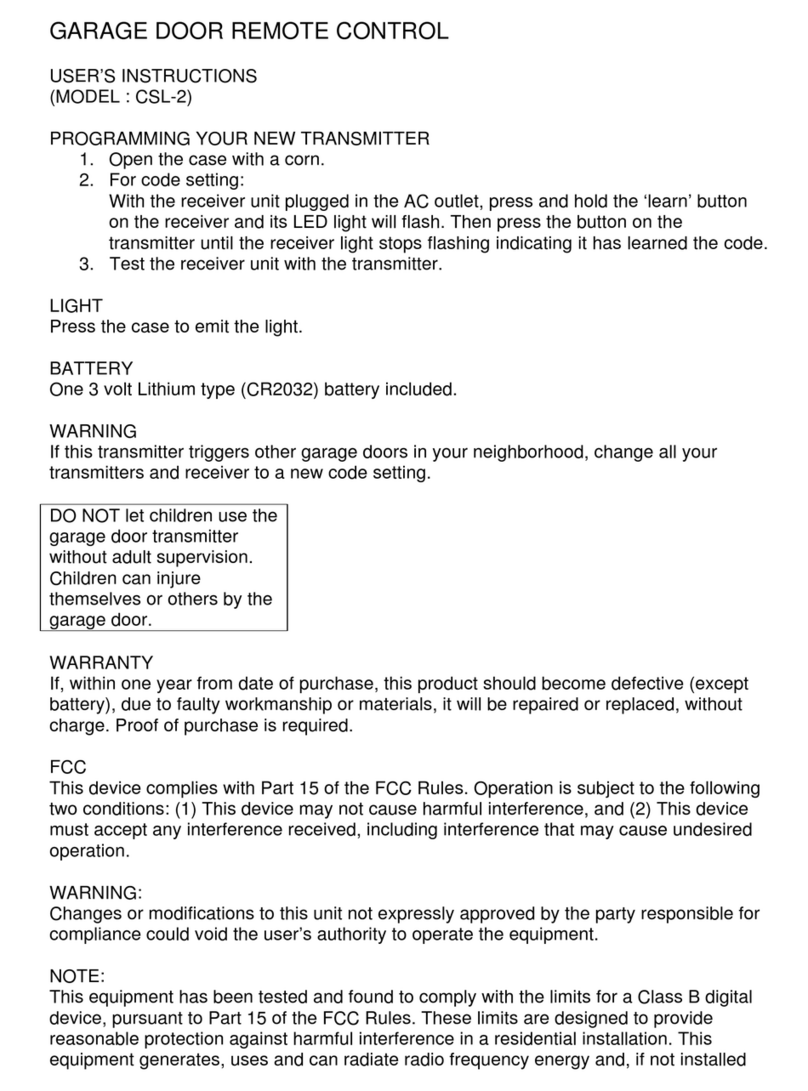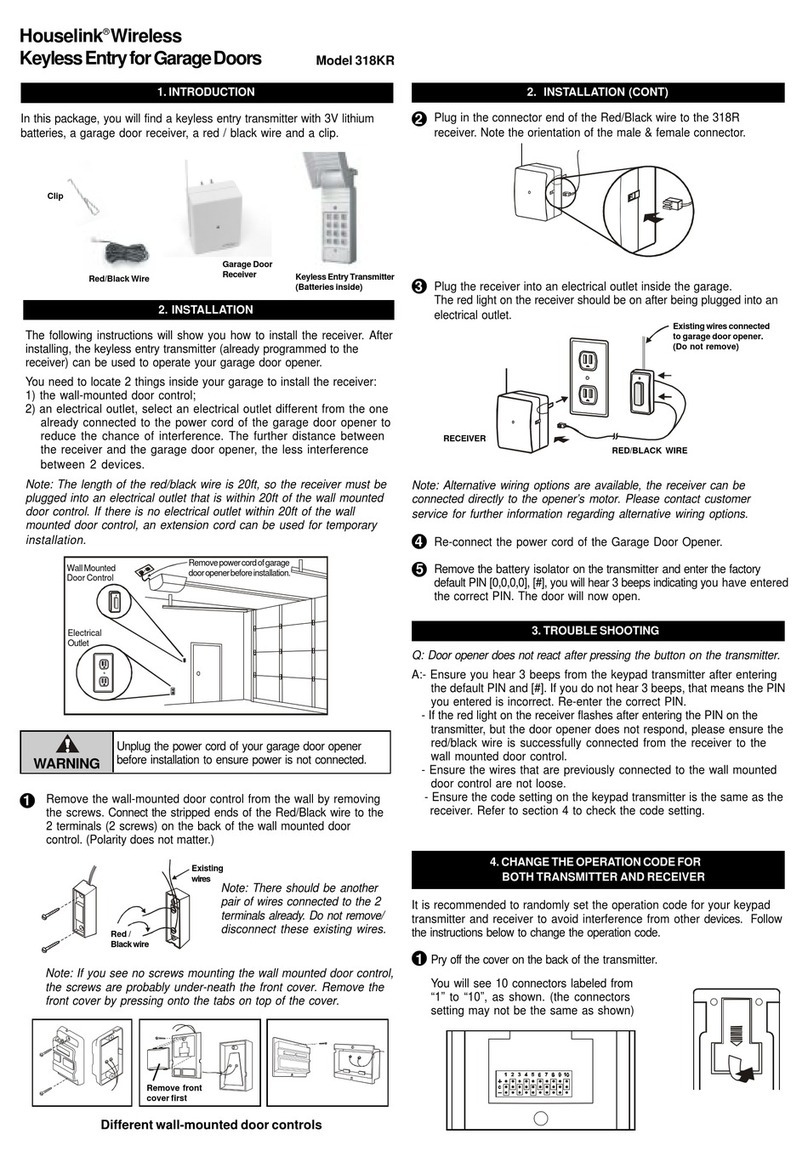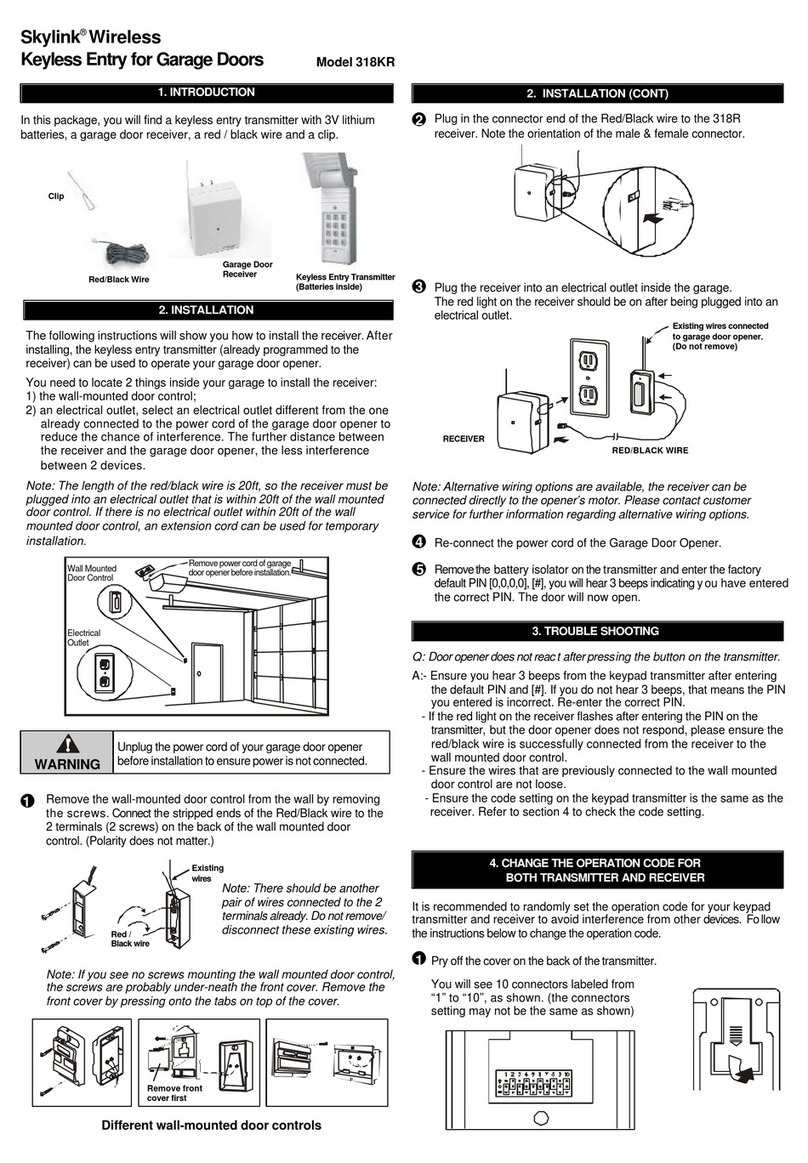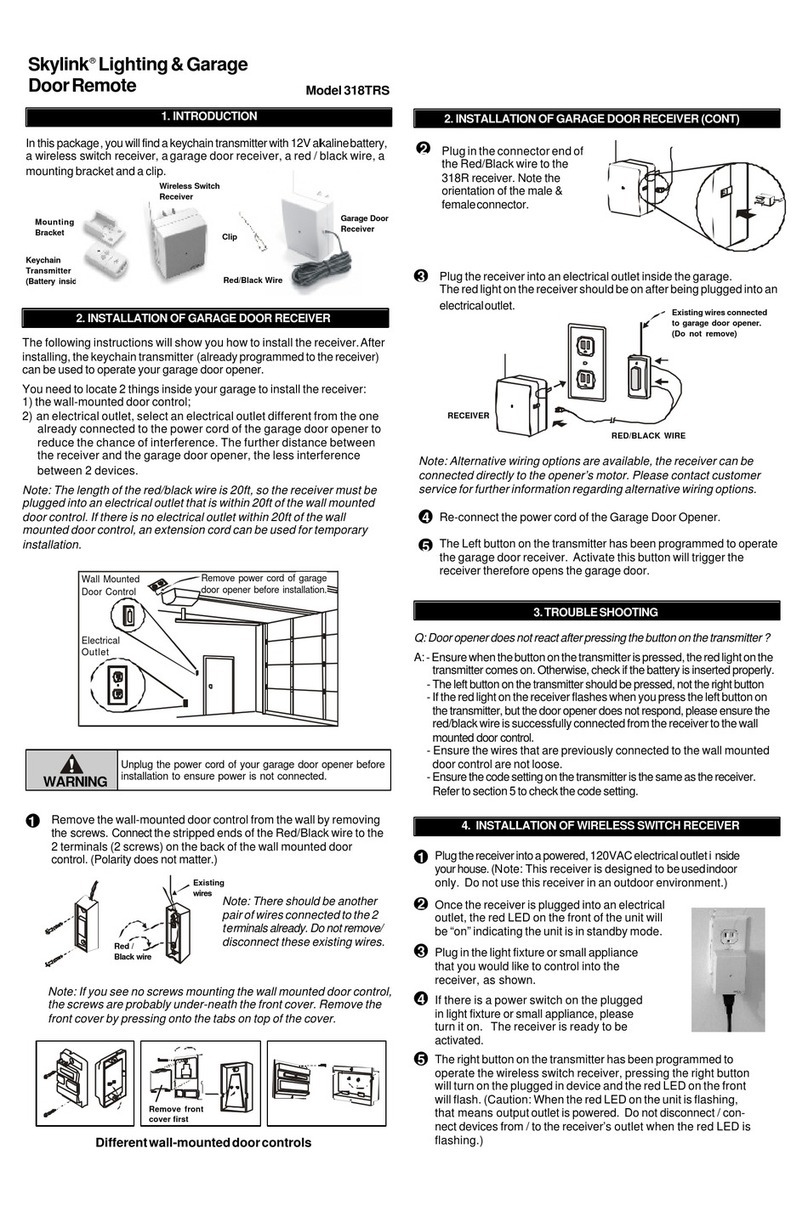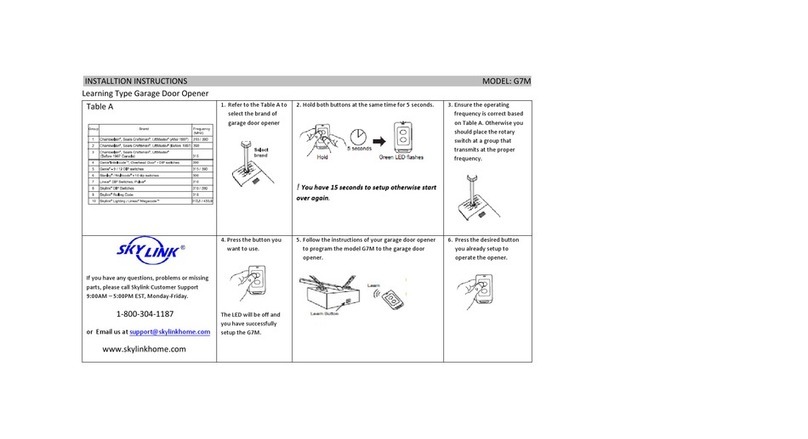1. INTRODUCTION
Model G6K
2. PROGRAM A KEYPAD TO A GARAGE DOOR RECEIVER
Before proceeding, please remove the battery isolator from the keypad
transmitter.
The keypad transmitter can operate up to 4 garage door receivers / doors.
Same PIN will be used for all doors. The factory default password is [0 0 0 0].
To operate door 1, you will enter [0 0 0 0][#][1]
To operate door 2, you will enter [0 0 0 0][#][2]
To operate door 3, you will enter [0 0 0 0][#][3]
To operate door 4, you will enter [0 0 0 0][#][4]
To program the keypad transmitter into a garage door receiver, you must
decide which door you need to operate. If you only have one garage
door receiver, we suggest you to use door 1. i.e. [0 0 0 0][#][1]. Follow
the instructions below to program the keypad transmitter.
5. REMOVE THE KEYPAD TRANSMITTER FROM
THE GARAGE DOOR RECEIVER
Garage Door Remote Control
Garage Door
Remote Control
(Batteries inside)
1 pc 2.6 x 6 screw
1 pc 2.6 x 12 screw
1 pc 2.6 x 25 screw
Congratulations on your purchase of the Skylink®Garage Door Remote
Control Model G6K. The Model G6K works with the Skylink®Garage Door
Receiver, such as Smart ButtonTM and EQ / IQ Garage Door Opener. In
this package, you will find a keyless entry transmitter with 3V lithium
batteries and screws.
(a)
(c) (b)
4. TROUBLE SHOOTING
Q: Door opener does not react after pressing the button on the keypad
transmitter?
A: - Ensure you hear 3 beeps from the keypad transmitter after entering
the default PIN [0 0 0 0][#][x] within 5 seconds, where x is the door
number. If you do not hear 3 beeps, that means the PIN you entered
is incorrect. Re-enter the correct PIN.
- Ensure the wires is successfully connected from the Smart ButtonTM
to the wall mounted door control.
- Ensure the keypad transmitter has been programmed to the Smart
ButtonTM. Refer to section 2 for how to program a keypad to the
receiver.
You can delete the keypad transmitter(s) from the garage door receiver.
Refer to the manual of the garage door receiver to erase the keypad
transmitter.
6. CHANGE PIN
Follow the instructions below to change the PIN.
To change your PIN:
1. Enter the current PIN, (factory default PIN 0 0 0 0), press * .
2. Enter new 4 to 6 digit PIN, press * .
3. Enter new PIN again, press * .
For example, if you are changing the PIN number from 0000 to 123456,
enter the following sequence, 0000, *, 123456, * , 123456, * .
If confirmed, the backlit LED flashes and the unit emits a long beep.
Learn Button
I) PROGRAM KEYPAD TO GTR SMART BUTTONTM
1. With the GTR Smart ButtonTM connected on your
existing wall button. The red light on the Smart
ButtonTM should flash after plugging in the power.
If the red light on the Smart ButtonTM is flashing
slowly, that indicates it is in standby mode.
2. Press the learn button on the side of the GTR.
3. Once the learn button is pressed, the red LED will
flash quickly. You may release the learn button.
4. Enter the default PIN [0 0 0 0][#][x] within 5
seconds, where x is the door number.
5. Once the keypad transmitter is programmed, the
red LED will flash slowly, in the same way as it
flashes in standby mode.
II) PROGRAM KEYPAD TO EQ GARAGE DOOR OPENER
1. Press the “Learn” button on the EQ garage door opener, yellow LED
will flash for 30 seconds.
2. Within 30 seconds, activate the keypad transmitter by entering the
password and door number. For example, if the password is 0000
and door 1 is used, you should enter [0000][#][1].
3. Once the keypad is programmed, the yellow LED will be off.
Learn and Set Button
LED (yellow)
LED (red)
III) PROGRAM KEYPAD TO IQ GARAGE DOOR OPENER
1. Press and hold the PROG button on the LCD Wall Console for 10
seconds until the “PROG” icon appears on the display.
2. Press the PROG button again until the “ ” icon appears on the
display.
3. Activate the keypad transmitter by entering the password and door
number. For example, if the password is 0000 and door 1 is used,
you should enter [0000][#][1]. If a remote is programmed, the “ ”
icon will stay on.
2. If additional remote needs to be programmed, press the up button
“ ”, the “ ” icon will flash again, you may program additional
remotes.
2. PROGRAM A KEYPAD TO A GARAGE DOOR RECEIVER (CONT)
Remote Icon
You can mount the keypad transmitter on a
desired location with the screws provided.
Lift up the cover and insert screw above
the keypad in the slot provided (a). Remove
the battery cover and insert the second
screw in the lower slot (b). Tighten all
screws. Replace the battery cover, insert
and tighten screw (c).
3. INSTALLATION