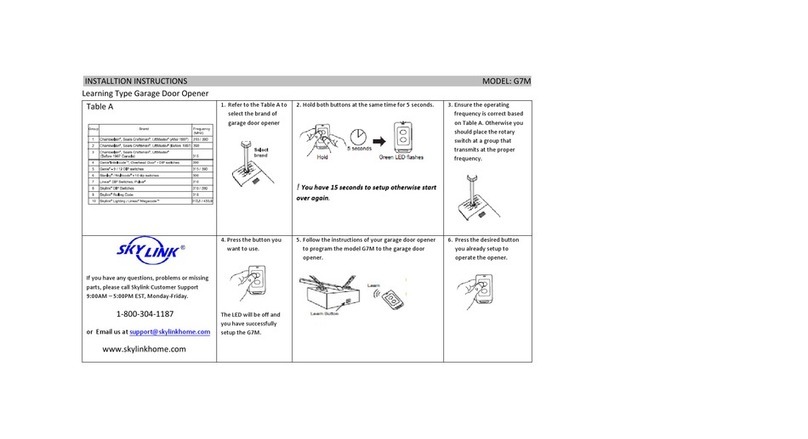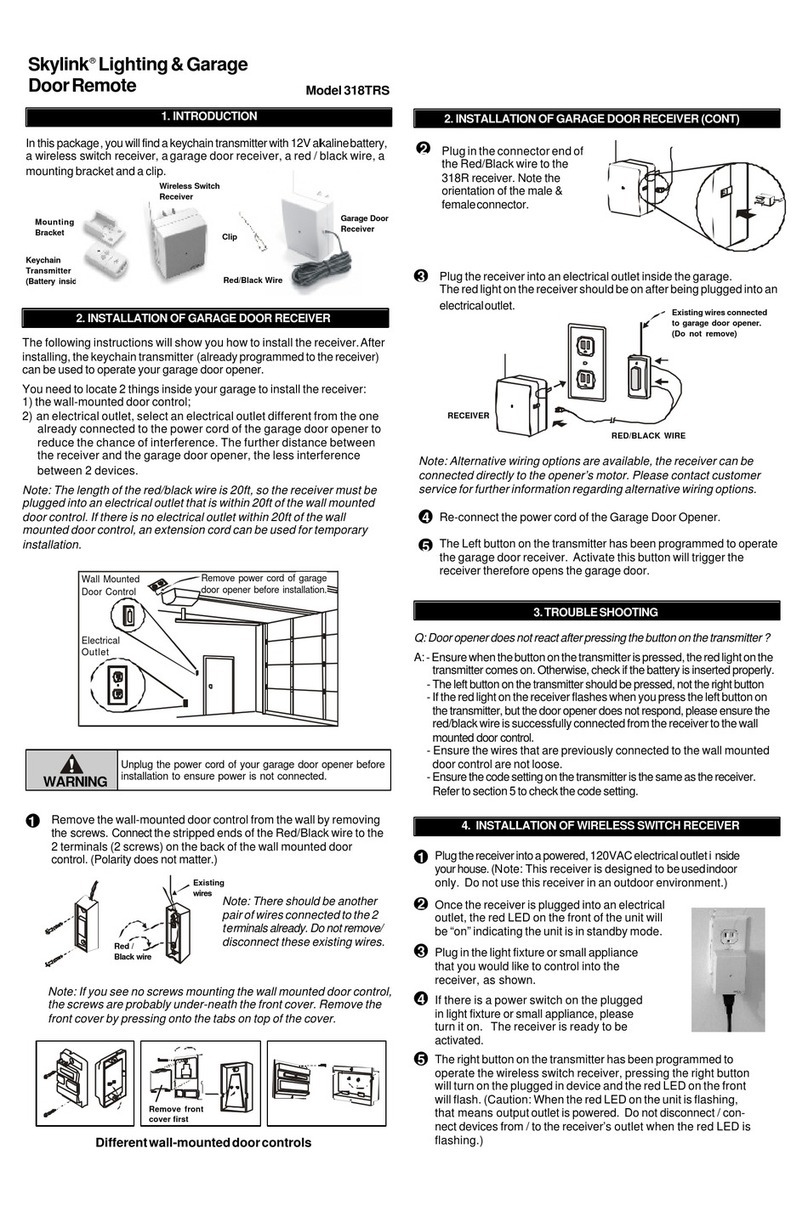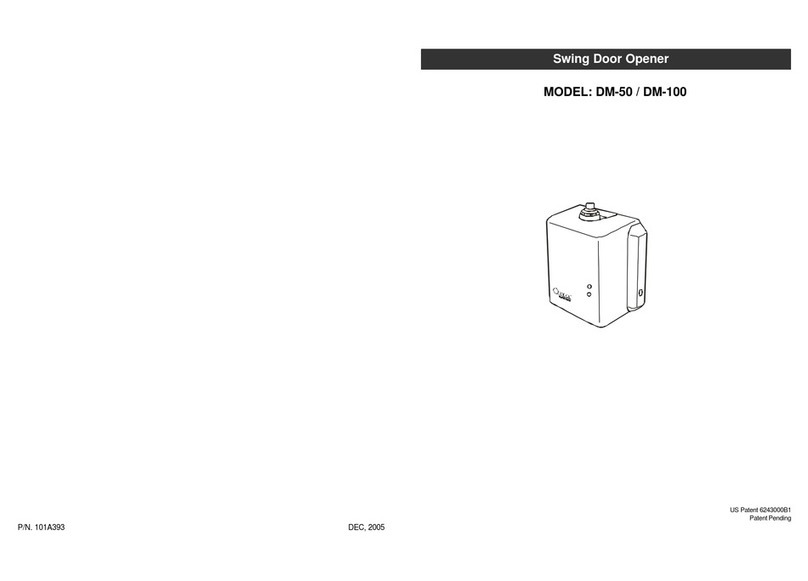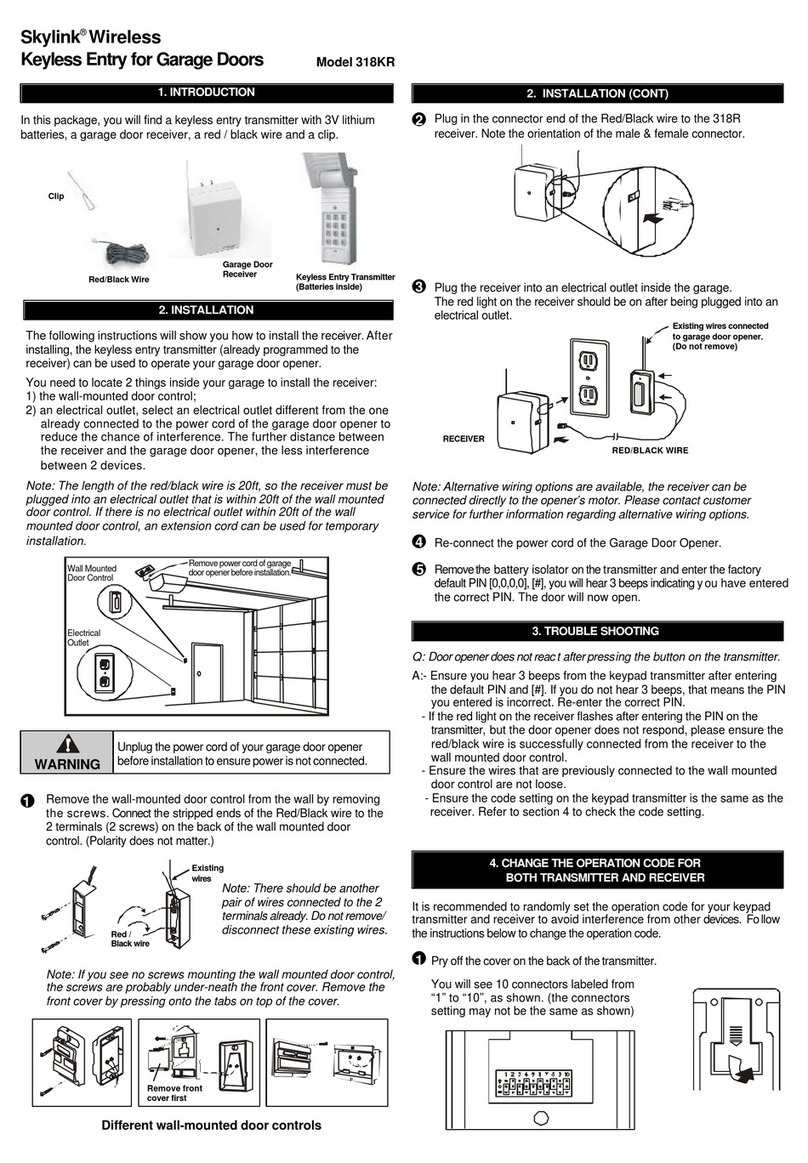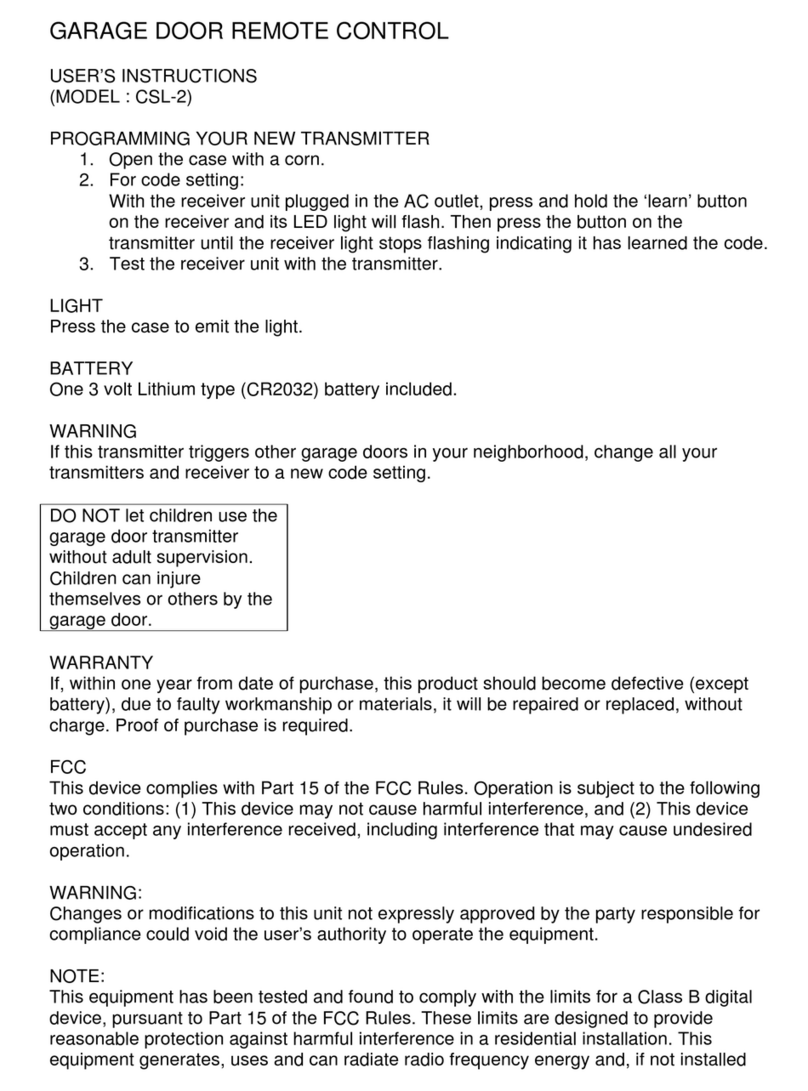If, within one year from date of purchase, this product should become defective
(except battery), due to faulty workmanship or materials, it will be repaired or
replaced, without charge. Proof of purchase and a Return Authorization are required.
11.WARRANTY
If the connector is placed on the top and middle posts, that column is
set on “ + ” . If the connector is placed on the middle and bottom posts,
that column is set on “ - ”. If the connector is removed completely,
(not placed on any posts), it is set to
“ 0 ”. (see diagram for examples of
how to set a column to the three
different positions). When removing
a connector to set a column to “ 0 ”,
save the connector in case you
change the code at a later date.
After setting up the code connectors on the keypad transmitter,
you are ready to set the same code on the receiver.
Remove the screw that holds
the connector cover, and remove
the cover.
You will see 10 connectors. The settings must match with those of
the transmitter.
5.KEYPAD OPERATION
8. ADDITIONAL TRANSMITTER
9.CAUTION
10.FCC
ThisdevicecomplieswithPart15of the FCC Rules. Operation issubject to the following twoconditions:
(1)Thisdevicemaynotcauseharmful interference, and (2) This device must accept any interference
received,includinginterference that may causeundesiredoperation.
WARNING:
Changesormodificationsto this unit not expressly approved by thepartyresponsibleforcompliancecould
voidtheuser’s authoritytooperatetheequipment.
NOTE:
ThisequipmenthasbeentestedandfoundtocomplywiththelimitsforaClassBdigitaldevice,pursuant
toPart15ofthe FCC Rules. These limits aredesigned to provide reasonableprotection againstharmful
interferenceinaresidential installation. This equipmentgenerates, uses andcan radiateradio frequency
energyand,ifnotinstalledandusedin accordance with the instructions, maycause harmful interference
toradiocommunications.
However,thereisnoguaranteethatinterferencewillnotoccurinaparticularinstallation.Ifthisequipmentdoes
causeharmful interference to radio or television reception,whichcanbedeterminedbyturningtheequipment
offandon,theuserisencouragedtotrytocorrecttheinterferencebyoneormoreofthefollowingmeasures:
-Reorientorrelocate the receivingantenna.
-Increasetheseparationbetweentheequipmentandreceiver.
-Connecttheequipmentinto an outlet ona circuit different fromthat to whichthe receiver isconnected.
-Consultthedealer or an experiencedradio/TV technician forhelp.
3
4
5
6
Connectors
1to 10 are
thesame.
NOTE:
The backlight comes on and a beep is emitted when any key is pressed.
The backlight of the keypad may not be visible when it is too bright
outside. When any key is pressed, the next key must be pressed within 5
seconds or the backlight turns off and the sequence is cancelled. You
must begin again.
If the keypad does not emit a beep when pressed, wait a few seconds
and press the key again.
6.CHANGE PIN
Follow the instructions below to change the PIN.
To change your PIN:
1. Enter the current PIN, (factory default PIN 0 0 0 0), press ,
2. Enter new 4 digit PIN, press ,
3. Enter new PIN again, press .
For example, if you are changing the PIN number from 0000 to
1234, enter the following sequence, 0000, ,1234, ,1234, .
If confirmed, the backlit LED flashes and the unit emits a long beep.
*
*
*
*
If you do not hear 3 beeps after the 4-digit PIN and [#] is entered,
that means you have entered an incorrect PIN, and the keypad transmitter
will not operate your garage door.
*
*
Two 3 volt Lithium type (CR2032) batteries (included).
It is time to change
the batteries when
the backlight no
longer appears.
+
-
Battery Compartment
7. BATTERY
You can now mount the transmitter on a
desired location.
Lift up the cover and insert screw
above the keypad in the slot provided (a).
Remove the battery cover and insert
the second screw in the lower slot (b).
Tighten all screws. Replace the battery
cover, insert and tighten screw (c).
(a)
(c) (b)
9
7Put the cover and screw back onto the receiver. Plug the receiver
into an electrical outlet.
Enter [0,0,0,0] [#] will open the garage door.
8
Remove the receiver from the electrical outlet before
changing the code.
WARNING
RISKOFELECTRICALSHOCK.FOR INDOORUSEONLY.
CAUTION:DISCONNECTPOWERBEFORECODECHANGING.
REPLACECOVERAFTERCODECHANGING.
MaximumRating:
Input : 120VAC 60Hz 2W
‘+’ ‘-’
‘0’
12.CUSTOMERSERVICE
CUSTOMER SERVICE
17 Sheard Avenue, Brampton, Ontario, Canada L6Y 1J3
http://www.skylinkhome.com
P/N.101A207-003 Rev.3
©2003SKYLINKGROUP
If you would like to order Skylink’s products or have difficulty getting them to work,
please :
1. visit our FAQ website at www.skylinkhome.com, or
3. call our toll free at 1-800-304-1187 from Monday to Friday, 9 am to 5 pm EST.
Fax +800 286-1320
4.CHANGETHEOPERATION CODE FOR
BOTH TRANSMITTER AND RECEIVER (BOTH)
2You can randomly remove some
connectors, leaving some in place.
A connector can be removed with
the clip, as shown.
You can add as many additional transmitters as you
want to control the same receiver. Simply set the
same operation code on all transmitters with the same
code setting on the receiver. Houselink®offers
Keychain Transmitter Model 318TN and Keyless Entry
Transmitter Model 318K to work with your receiver.
For more information, please visit our website at
www.skylinkhome.com or contact us.