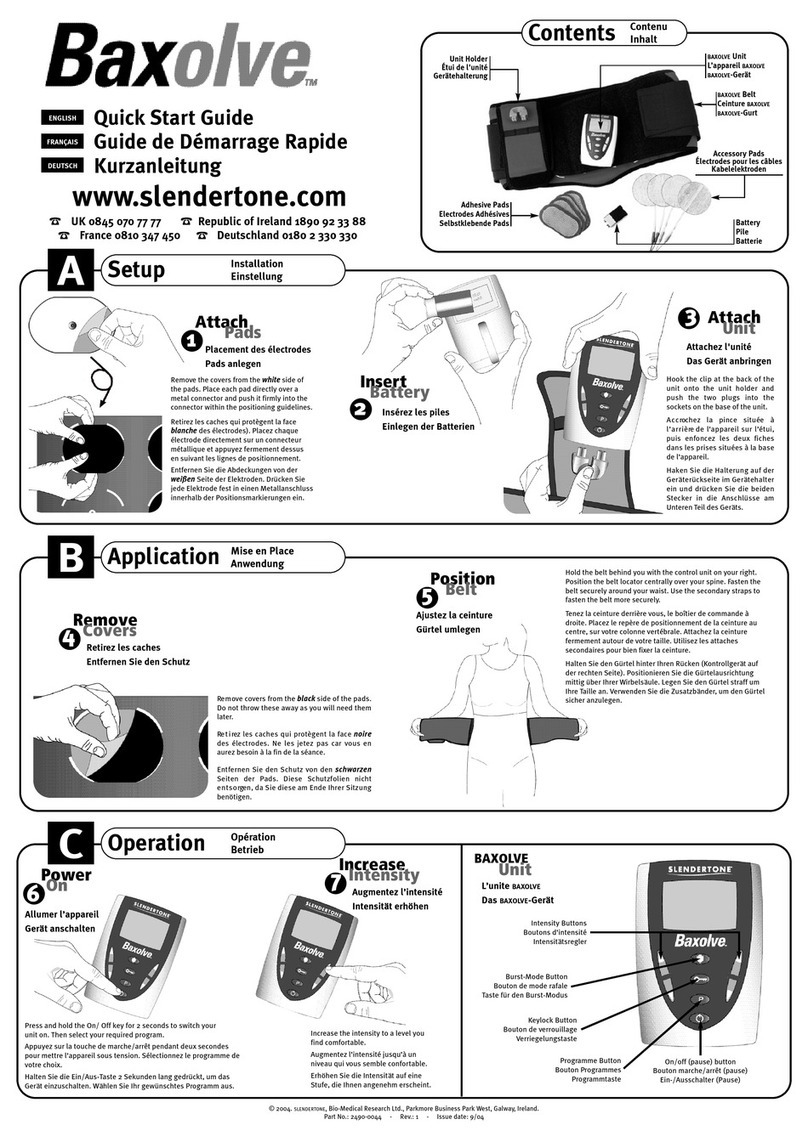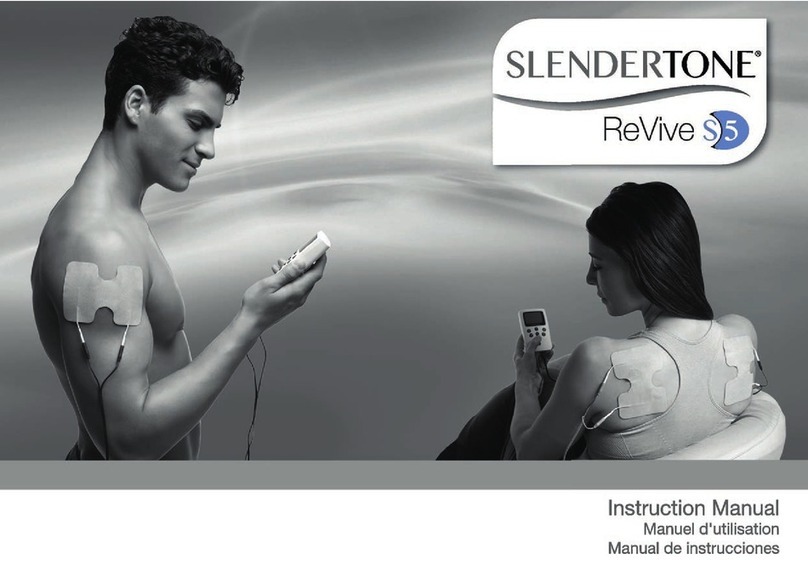Slendertone Baxolve Series User manual

Designed by & Manufactured for:
Bio-Medical Research Ltd., Parkmore Business Park West, Galway, Ireland.
Copyright: © 2005, Bio-Medical Research Ltd. All Rights Reserved
Part No.: 2400-4804 Rev.: 2 Issue: Date 11/05 www.slendertone.com
INSTRUCTION MANUAL
MODE D’EMPLOI
BEDIENUNGSANLEITUNG
INSTRUCCIONES DE USO
GEBRUIKSAANWIJZINGEN
ISTRUZIONI PER L'USO
INSTRUÇÕES PARA A UTILIZAÇÃO
United Kingdom 0845 070 77 77
Republic of Ireland 1890 92 33 88
France 0810 347 450
España: 900994467
International: +353 1 844 1016
info@slendertone.com
Multi Baxolve IM 04/01/2006 10:27 Page 2

WHAT IS BAXOLVE ?
Welcome to BAXOLVE f rom SLEND ERTO NE, an innova t i vemeans of controlling back pain using two clinically
proven therapies, TENS and Lumbar Support, in one integrated belt. BAXOLVE TENS and Lumbar
Support can be used together for maximum pain relief or separately, as the situation requires.
TENS:
TENS (Transcutaneous Electrical Nerve Stimulation) is widely used in hospitals and clinics as it is a
clinically proven, extremely safe and drug-free method of pain relief. TENS consists of sending
comfortable pulses to the nerves, which eases pain in two distinct ways:
• Pain Gate Control –BAXOLVE TENS works by gently stimulating your sensory nerves to suppress
the pain signal to the brain. The brain cannot register the sensation as pain and thus, the pain
is reduced. Pain relief usually lasts as long as the stimulation continues, with some carry-over
effect. This type of pain relief is most appropriate for sharp, severe, acute pain.
• Endorphin Release – Endorphins are the body’s natural pain-relieving chemicals, they are
released when the body feels certain types of pain. BAXOLVE TENS encourages the release of
endorphins when used for at least 30-40 minutes. Pain relief should last up to several hours
after treatment has ceased. Hence, this treatment is most appropriate for dull, aching, chronic
pain.
Lumbar Support:
Lumbar support can be used to ease lower back pain and also to help prevent the onset of lower
back pain. The BAXOLVE belt works by providing support to the spinal and abdominal muscles.
Lumbar support when applied firmly and comfortably, should assist lower back pain through the
inter-related mechanisms of:
•Restricting painful movement
•Improving positional awareness and posture
•Providing warmth to the affected area which stimulates local circulation generating a feeling
of well-being
BAXOLVE CAN BE USED FOR THE FOLLOWING
1. Lower Back Pain (see
page 6 for more details)
Lower back pain is a
symptom that affects up
to 80% of the population
at some point in life and
may have several causes.
3. Neck Pain (see page 8 for
more details)
Neck pain usually involves
discomfort in the upper
parts of the shoulders
and/or the neck. The most
common causes of neck
pain are poor posture, poor
sleeping position, emotional
stress or whiplash injury.
4. Shoulder Pain (see page 9
for details)
Shoulder pain, although
not as common as lower
back pain, can be just as
debilitating. Poor muscle
tone, muscle tension or
spasm, sprains, ligament
or muscle tears and joint
problems can often cause
shoulder pain.
2. Lumbar Support(see page 6 for more
details)
Lumbar support can be used to ease lower
back pain and also to help prevent the onset
of lower back pain. Lumbar support garments
are known to help in the prevention of
mechanical lower back pain and other pain
caused by arthritis, muscular imbalance,
chronic postural disorders and muscle strain.
5. Upper Back Pain (see page 9
for more details)
Although upper back pain is
not very common, it can cause
significant discomfort and pain
when it does occur.The most
common causes of upper back
pain are muscular irritation and
joint dysfunction.
2 3
English
Multi Baxolve IM 04/01/2006 10:27 Page 4

WHICH PROGRAM IS RIGHT FOR YOU?
This table should only be used as a guide as the most appropriate programme varies from one
person to another. You may need to try a number of programs and intensities before finding one
that best suits you.
Acute pain is usually immediate and of a short-term duration (less than 2 weeks). Acute pain
is a normal response to injury (or short term illness, surgical/ medical procedures), warning the
individual of danger and the need to seek help. If untreated, it can cause significant emotional and
physical disruption.
Chronic pain is one that persists, usually beyond 3 months, after its usefulness as an alarm signal
has passed and often long after the tissue damage has healed. It may be relatively constant, or it
may come and go. Chronic pain may not be directly related to the initial injury or condition and
should not be considered a normal state.
BURST MODE
Programmes 1-3:
Burst Mode should be used if you are not experiencing adequate pain relief. To enable Burst
Mode, just press the Burst Mode key ( ). Your unit will then deliver a signal of varying
frequency and intensity, which helps to improve the pain-relieving effect. Press the key a
second time to disable the Burst Mode and the unit will return to the original programme.
Programme 4:
In pro g ramme 4 the Burst Mode key acts as a trigger, giving you more control over yo u r
tr eatment. The unit will only stimulate the nerves, providing pain relie f, when the Burst
Mode key is pressed. St i m ulation will cease when the key is released.
Prog.
1
2
3
4
Frequency
99Hz.
4 - 99Hz.
4 Hz.
Ch 1:4Hz.
Ch 2:99Hz.
Type of pain
Acute pain
Acute pain
Chronic pain
Acute pain
& Chronic pain
Type of treatment
Pain Gate Control
Pain Gate Control
Endorphin Release
Combination of Pain
Gate Control &
Endorphin release
You should feel
Continuous comfortable tingling. The underlying
pain should decrease immediately.
Variable comfortable tingling (sensation will
appear to come in waves). The underlying
pain should decrease immediately.
Mild pulsing sensation. Possible lower back
muscle contraction. Pain should ease after
30-40 minutes usage and relief should remain
up to several hours after treatment ceases.
Mild tingling and pulsing sensation. Pain
should ease immediately and relief should
remain up to several hours after treatment.
YOUR SLENDERTONE BAXOLVE UNIT
Battery Status indicator indicates the battery power remaining
Pad Contact indicator is activated when
a poor pad connection is detected
Program Number indicates the treatment
program you are running
Treatment Time displays the length of time
left in the current session in hours and minutes.
Intensity Bars display the signal intensity
for each channel.
Burst Mode Key
Provides additional pain relief, see full
description on page 5.
Right & Left Intensity Controls
Pressing the upper key increases the intensity level and
pressing the lower key decreases the intensity level.
Lock Key
Allows you to lock the intensity controls, preventing
accidental changes in the intensity level. It is also
used to lock the Burst Mode function.
Program Select Key
Enables the user to select a required treatment
program. You must press and hold the key for
2 seconds to switch between programs.
On/ Off/ Pause Key
Press and hold this key for 2 seconds to switch the unit on and off.
Press it briefly to pause your session and briefly again to restart it.
YOUR BAXOLVE LUMBER SUPPORT BELT
The BAXOLVE belt is designed to fit a variety of waist sizes, 30-47”/76-120 cm.
Belt extensions are also available. The belt must always be fastened tightly around the waist so
that the pads are pressed firmly against your skin and can conduct the signal effectively. Doing so
also provides significant lumbar support for your lower back.
Location for TENS Pads
Unit Holder
Secondary
Straps
Belt Locator
REAR VIEW
4 5
English
Multi Baxolve IM 04/01/2006 10:27 Page 6

STEP BY STEP GUIDE
1. Lay the belt on a flat surface, with the metal studs facing upwards
2. Remove the covers from the white side of the pads (Fig. a). Place each pad
directly over a metal connector and push it firmly into the connector within the
positioning guidelines (Fig. b). Do not remove the covers from the black side of
the pads yet.
3. Ensure the unit is switched off. Hook the clip at the back of the unit onto
the unit holder and push the two plugs into the sockets on the base of the
unit (Fig c).
4. Remove the covers from the black side of the pads (Fig. d). Do not throw
these away as you will need them at the end of the session.
5. Hold the belt behind you with the control unit on your right. Position the
belt locator centrally over your spine and just above your coccyx bone. Fasten
the belt securely around your waist. Use the secondary straps to fasten the
belt more securely (Fig. e).
6. Press and hold the On/ Off key for 2 seconds to switch your unit on. The
screen will display your Total Treatment Time for 3 seconds and then change
to ready mode.
7. Select your required program (see page 5) by pressing the Program Select
key for 2 seconds. You cannot change a program while a session is running.
8. Slowly increase the intensity, one channel at a time. The timer will begin
once you start increasing the intensity. As the intensity increases, you should
feel a comfortable stimulation on your back. You do not have to reach the
same intensity on both channels. The maximum intensity level is 99.
9. When you have reached a level you find comfortable, press the Lock key
once to avoiding accidentally changing the intensity levels. The ( ) symbol
will appear on the display when the intensity is locked. You may disable the
Lock function and adjust the intensity when necessary, by pressing the Lock
Key a second time.
Pausing a session:
Press the On/Off key briefly if you wish to pause a session. The unit will beep
and the pause symbol will appear on the display. Press the key again to
disable the Pause function. The programme will resume from where you
paused.
Finishing a session:
When your treatment session is complete, the signal will stop automatically
and you will hear a 10-second beep. Remove the belt and replace the covers
on the black surface of the pads. You may leave the pads on the belt, but
always replace these covers first. Ensure the pads remain flat when folding
the belt.
TREATMENT 1 - LOWER BACK PAIN
BAXOLVE is an innovative means of controlling lower
back pain using two clinically proven methods; TENS
and lumbar support. With BAXOLVE the TENS technology
is administered through 4 pads attached to the
ergonomically designed belt. When applied firmly and
comfortably, the belt in turn provides the lower back
with lumbar support. TENS and lumbar support can
be used together for maximum pain relief or sepa-
rately, as the situation requires.
Treatment:
Use your BAXOLVE belt and unit as described in the Step
by Step Guide.
INSERTING THE BATTERY
The battery compartment is located on the back of your unit. To open the battery compartment,
slide the cover off with your thumb on the directional symbol ( ). Insert the new battery into the
compartment as shown by the direction indicator at the bottom of the compartment.
The battery symbol ( ) will appear on the display at all times during operation. As the battery
power decreases, the 3 bars on the battery symbol disappear one by one. The outline of the battery
symbol will flash to indicate when the battery needs to be replaced. Remove the old battery by
placing your thumb against the bottom of the battery and lifting it out.
SLENDERTONE recommends that you use only high-quality, 9V alkaline batteries to operate your
BAXOLVE unit.
Ensure the battery compartment is closed before switching on the unit.
!
Fig. a
Fig. b
Fig. c
Fig. d
Fig. e
6 7
English
Multi Baxolve IM 04/01/2006 10:27 Page 8

YOUR BAXOLVE ACCESSORIES
We have included an additional set of leads and pads so you can use
the BAXOLVE TENS unit on other areas of your back where pain relief is
required. The pads can be connected to the unit by attaching the blue
leads to the bottom of the control unit (see Fig. a). By using these pads
and leads with the BAXOLVE TENS unit you can relieve pain in the neck,
shoulder and upper back, all of which are explained in further detail
below.
NOTE:
Only programs 1-3 should be used when using the additional pads and
leads.
CONNECTING YOUR PADS FOR ADDITIONAL TREATMENTS
Two sockets are positioned at the base of the unit for the insertion of
the leads, which are connected to the pads via pins (Fig. b). One lead
is light blue and the other dark blue; both can be used in either socket.
Both pads from a single lead must be used to administer the TENS
treatment correctly.
TREATMENT 2 - NECK PAIN
Neck pain usually involves discomfort in the upper
parts of the shoulders and/or the neck. The most
common causes of neck pain are poor posture, poor
sleeping position, emotional stress or whiplash
injury. Using the additional pads provided the TENS
treatment can be administered to provide relief from
neck pain
Treatment:
Connect the pads to the leads as shown. Carefully
place the pads on the neck area as indicated and use
the TENS unit to select the programme and intensity
of the treatment.
Important:
Do not place pads on the sides or front of your neck.
TREATMENT 3 - SHOULDER PAIN
Shoulder pain, although not as common as lower
back pain, can be just as debilitating. It is often
caused by poor muscle tone, muscle tension or
spasm, sprains, ligament or muscle tears and joint
problems. The pain can be made even worse by
bending, sitting badly, turning in bed and even
coughing or sneezing.
Treatment:
Connect the pads to the leads as shown. Carefully
place the pads on the shoulder area as indicated
and use the TENS unit to select the programs and
intensity of the treatment.
TREATMENT 4 - UPPER BACK PAIN
Although upper back pain is not very common, it
can cause significant discomfort and pain when it
does occur. The most common causes of upper back
pain are muscular irritation and joint dysfunction.
Often, upper back pain occurs along with neck pain
and/or shoulder pain.
Treatment:
Connect the pads to the leads as shown. Carefully
place the pads on either side of the spine, covering
the area of pain as indicated. Use the TENS unit to
select the programs and intensity of the treatment.
Fig. a
Fig. b
8 9
English
Multi Baxolve IM 04/01/2006 10:27 Page 10
Other manuals for Baxolve Series
1
Table of contents
Languages:
Other Slendertone Medical Equipment manuals
Popular Medical Equipment manuals by other brands

Getinge
Getinge Arjohuntleigh Nimbus 3 Professional Instructions for use

Mettler Electronics
Mettler Electronics Sonicator 730 Maintenance manual

Pressalit Care
Pressalit Care R1100 Mounting instruction

Denas MS
Denas MS DENAS-T operating manual

bort medical
bort medical ActiveColor quick guide

AccuVein
AccuVein AV400 user manual