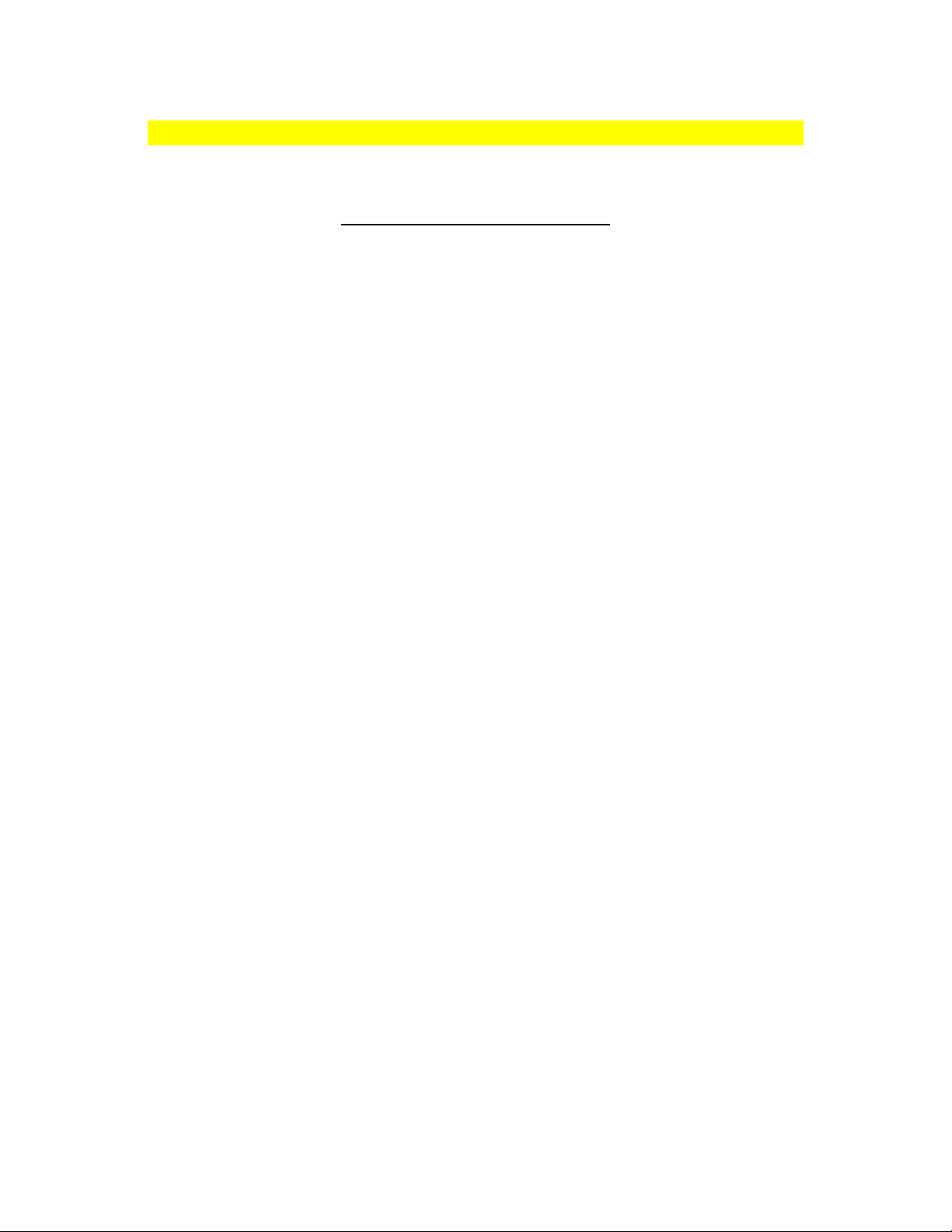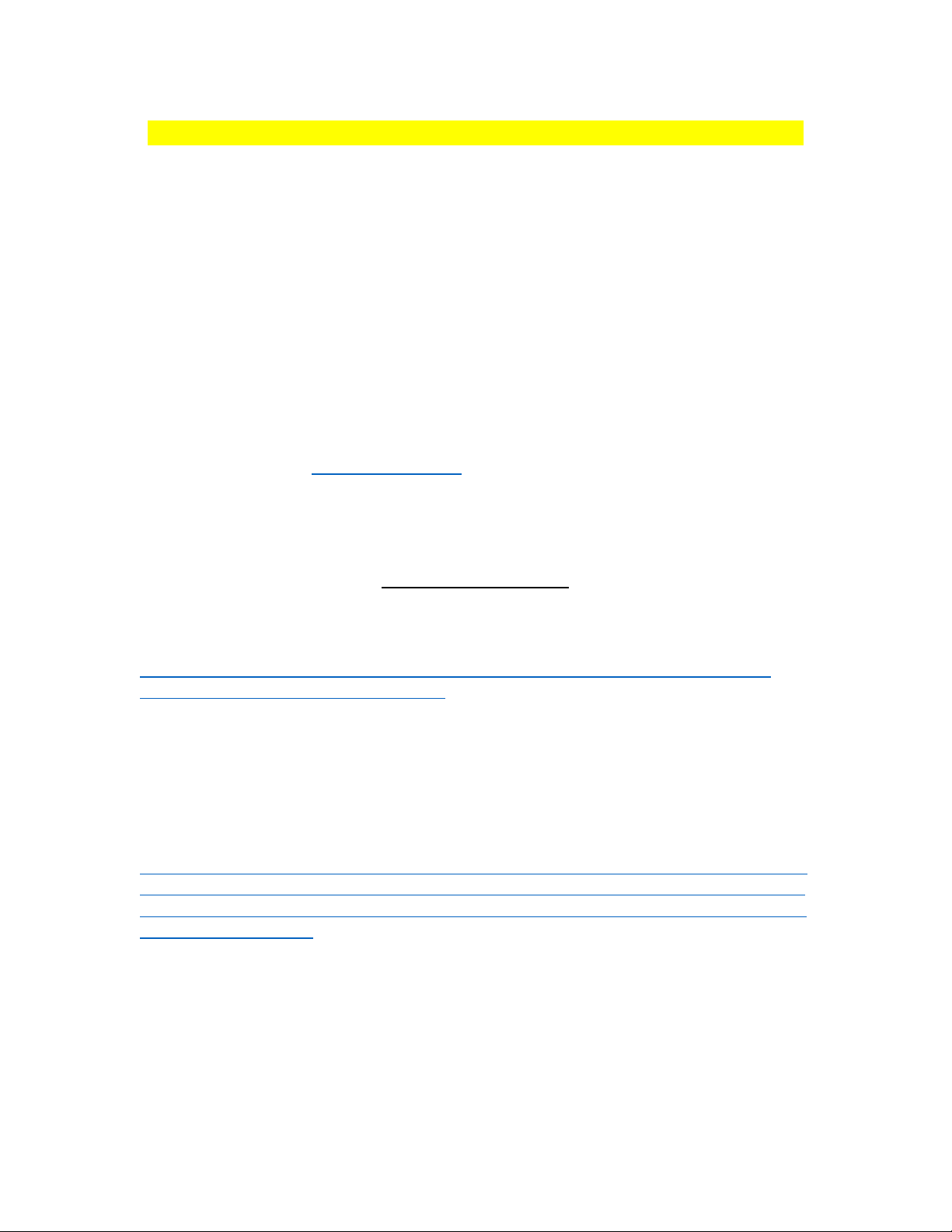www.slideproducts.com • 1-800-323-6433
Slide Freedom Automatic Spray Unit
Item # 43200
The Instructions are for Freedom Units made with the IDEC PLC unit
Page 1 January, 2022
• Just plug and spray
• Easy to use, no hard wiring required
• Save money and save time
• Operate more productively
• Works with Slide aerosol cylinders (purchased separately)
• Works with Slide ulk/liquid products & the optional pressure pot
(item #43200JP)
The new Freedom automatic spray unit is easy to program and works
autonomously from all your equipment. You just plug it in and spray.
A proximity sensor placed near the mold cavity detects when the mold
opens and signals the unit to deliver release. Nozzles can e attached
with rackets (included) or optional magnetic mounting locks (item #
43200M). You are free to position them anywhere to spray release to
any point, such as trou le spots in the cavity, the entire face of the
mold, oth mold cavities, or even to create a ""cloud"" of release
etween the cavities.
The extremely compact control unit has protective ru er feet so it can
sit on any flat surface, or it mount directly to the machine. And it can
e plugged directly into any 110V, 15-amp circuit.
The Freedom unit comes complete with: easy-to-program control unit,
two 10-ft spray hoses and with a spray nozzle affixed to each hose, 6-
ft cord and proximity sensor, 10-ft hose to connect to the aerosol
cylinder or pressure pot, and 10-ft power cord. The aerosol spray
cylinder, liquid/ ulk formula, or pressure pot are additional purchases.
**When utilizing the Freedom Spray Unit, it will also be
necessary to purchase the Slide product of your choosing in the
giant aerosol cylinder or bulk/liquid format The Freedom
Spray Unit is engineered to be chemically compatible with
Slide’s formulations If you choose to use this spray system
with a non-Slide product, we cannot guarantee that your
product will work with and be compatible with the Freedom
Spray Unit No warranty claims will be accepted if non-Slide
formulations are used with the Freedom Spray Unit **