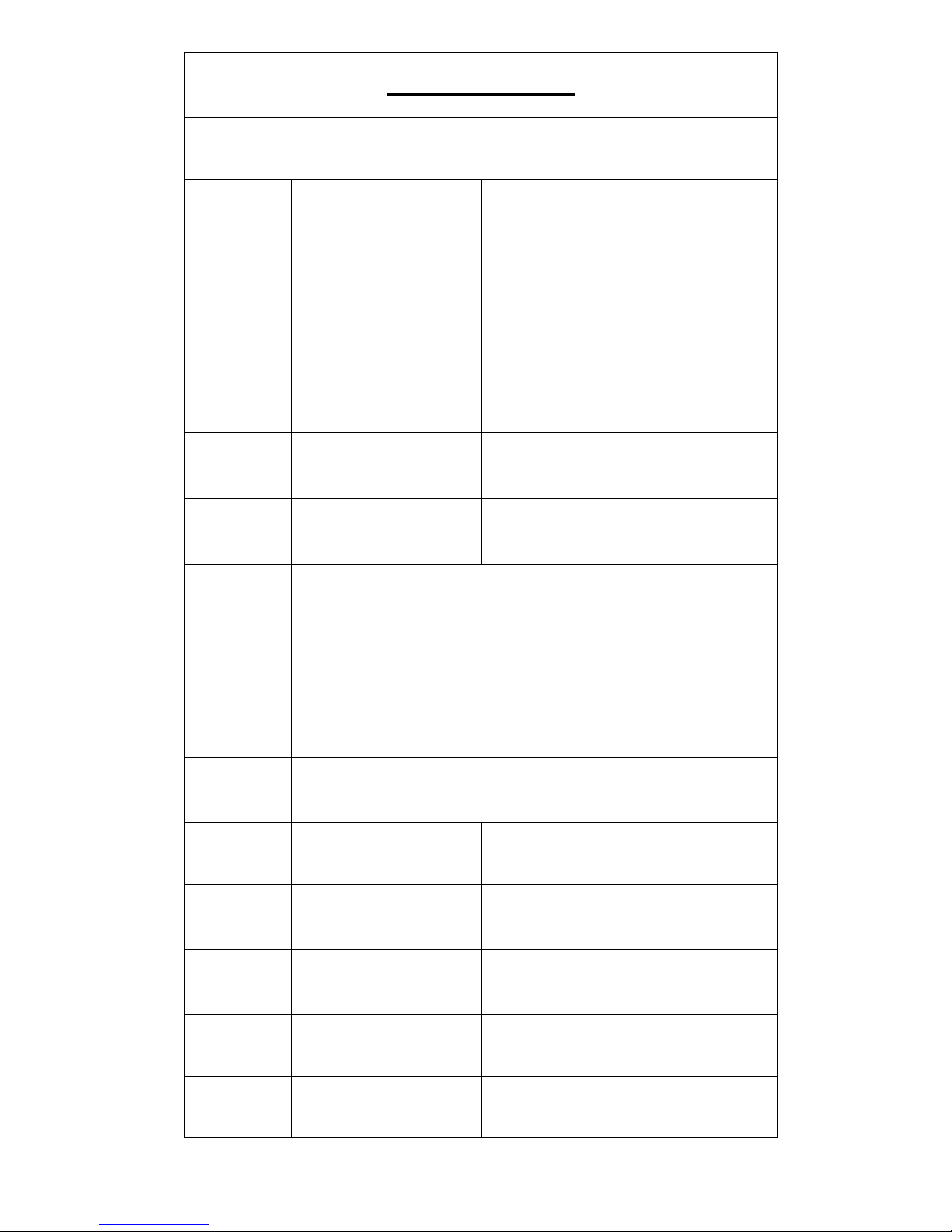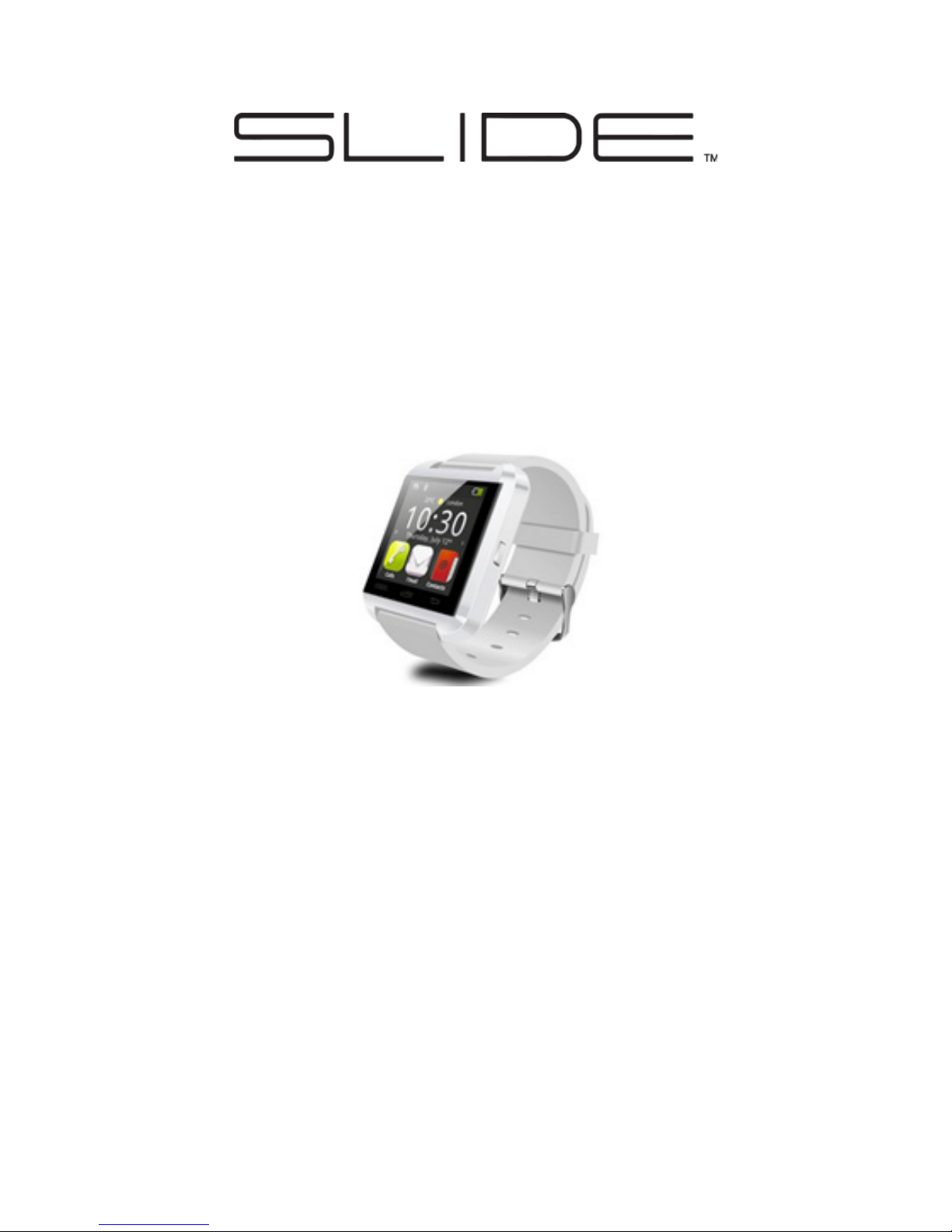FUNCIONES DEL RELOJ
• BLUETOOTH®: Habilita o deshabilita las funciones
de Bluetooth®, ajustar la visibilidad del aparato
y conectar a otros.
• AGENDA DE TELÉFONO: Ver los contactos del
móvil desde tu teléfono.
• MARCADOR: Marcador de números de teléfono
para tu teléfono.
• MENSAJES: Ver los mensajes de texto en las
carpetas de Recibidos y Enviados.
• HISTORIAL DE LLAMADAS: Ver Llamadas Perdi-
das, LLamadas Marcadas y Llamadas Recibi-
das, y Devolver Llamadas a todos los contactos
correspondientes.
• BT NOTIFICACIONES: Recibir noticaciones
desde el teléfono cuando lleguen mensajes
de texto.
• BT MUSICA: Control de la reproducción de
música desde tu teléfono.
• BT CÁMARA: Control de la funciones de
cámara de tu teléfono.
• AJUSTES: Ajustar el Reloj, Volumen, Idioma, Visu-
alización, Batería y Bluetooth. También puedes
reiniciar las funciones de ajuste originales del
reloj seleccionando en Reiniciar Datos.
• ANTI-PÉRDIDA: Siga el recorrido de tu teléfono
a través de su conexión de Bluetooth® y
establezca las alarmas y tonos para ayudar a
localizar tu teléfono.
• AHORRO DE ENERGÍA: Seleccionar Ahorro de
Energía Encendido y Apagado.
• TONOS DE LLAMADA: Ajustar los tonos de llama-
da del teléfono.
• CALCULADORA: Uso del reloj como calcula-
dora.
• CRONÓGRAFO: Uso del reloj como cronógrafo.
• PEDÓMETERO: Después de establecer altura,
peso, velocidad y meta de pasos, siga su activi-