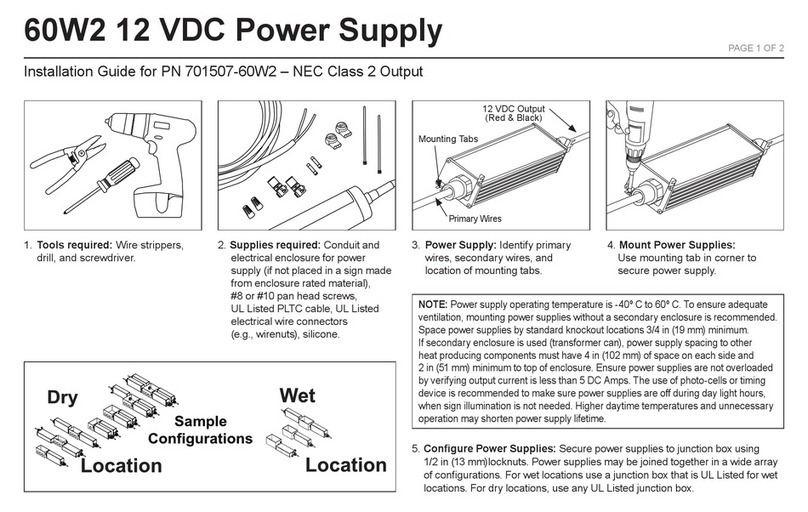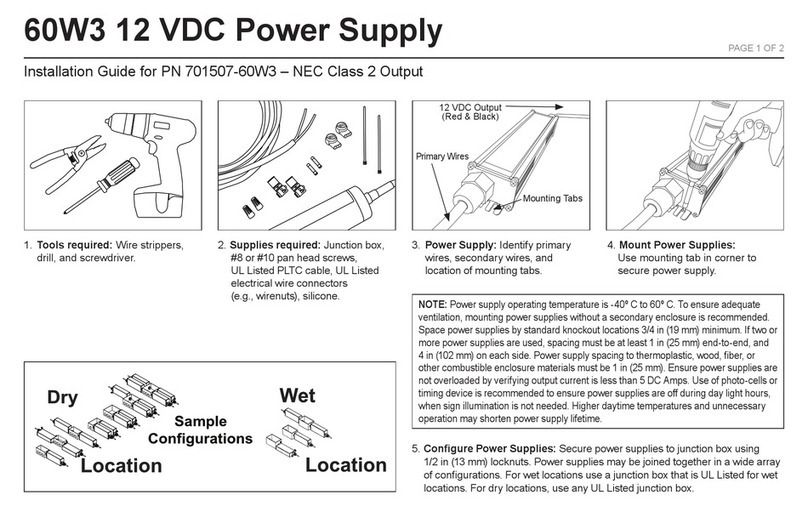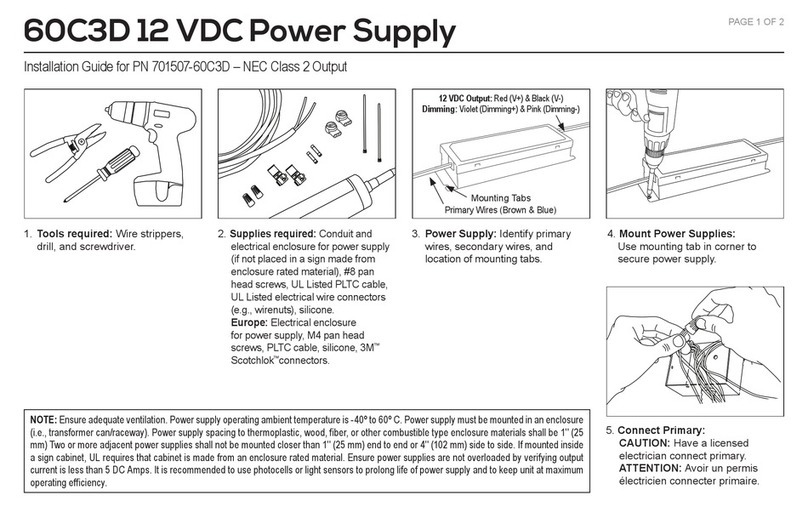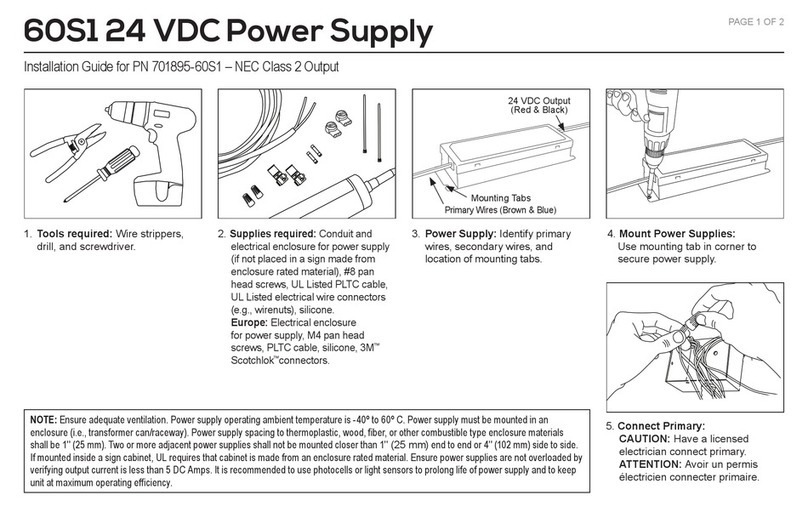60W2 12 VDC Power Supply
Installation Guide for PN 701507-60W2 – NEC Class 2 Output
PAGE 1 OF 2
1. Tools required: Wire strippers,
drill, and screwdriver.
2. Supplies required: Conduit and
electrical enclosure for power
supply (if not placed in a sign made
from enclosure rated material),
#8 or #10 pan head screws,
UL Listed PLTC cable, UL Listed
electrical wire connectors
(e.g., wirenuts), silicone.
3. Power Supply: Identify primary
wires, secondary wires, and
location of mounting tabs.
4. Mount Power Supplies:
Use mounting tab in corner to
secure power supply.
NOTE: Power supply operating temperature is -40º C to 60º C. To ensure adequate
ventilation, mounting power supplies without a secondary enclosure is recommended.
Space power supplies by standard knockout locations 3/4 in (19 mm) minimum.
If secondary enclosure is used (transformer can), power supply spacing to other
heat producing components must have 4 in (102 mm) of space on each side and
2 in (51 mm) minimum to top of enclosure. Ensure power supplies are not overloaded
by verifying output current is less than 5 DC Amps. The use of photo-cells or timing
device is recommended to make sure power supplies are o during day light hours,
when sign illumination is not needed. Higher daytime temperatures and unnecessary
operation may shorten power supply lifetime.
12 VDC Output
(Red & Black)
Mounting Tabs
Primary Wires
5. Congure Power Supplies: Secure power supplies to junction box using
1/2 in (13 mm)locknuts. Power supplies may be joined together in a wide array
of congurations. For wet locations use a junction box that is UL Listed for wet
locations. For dry locations, use any UL Listed junction box.