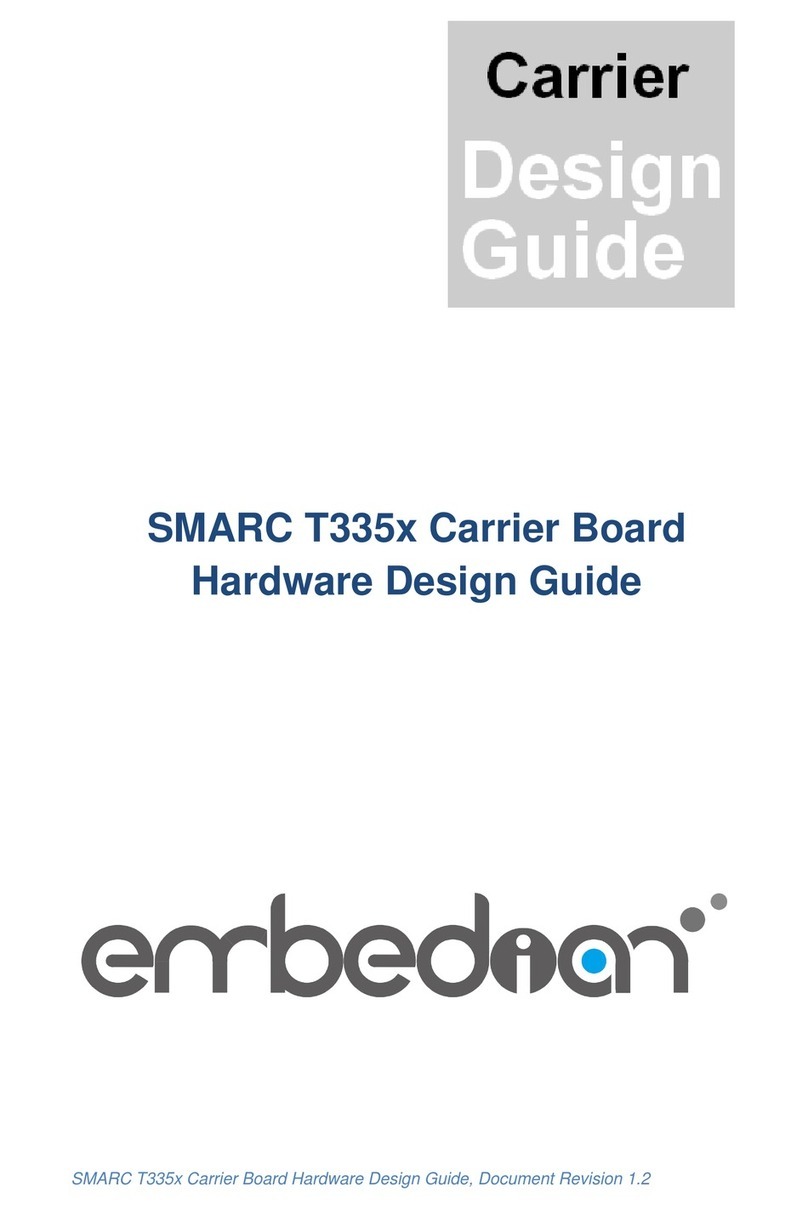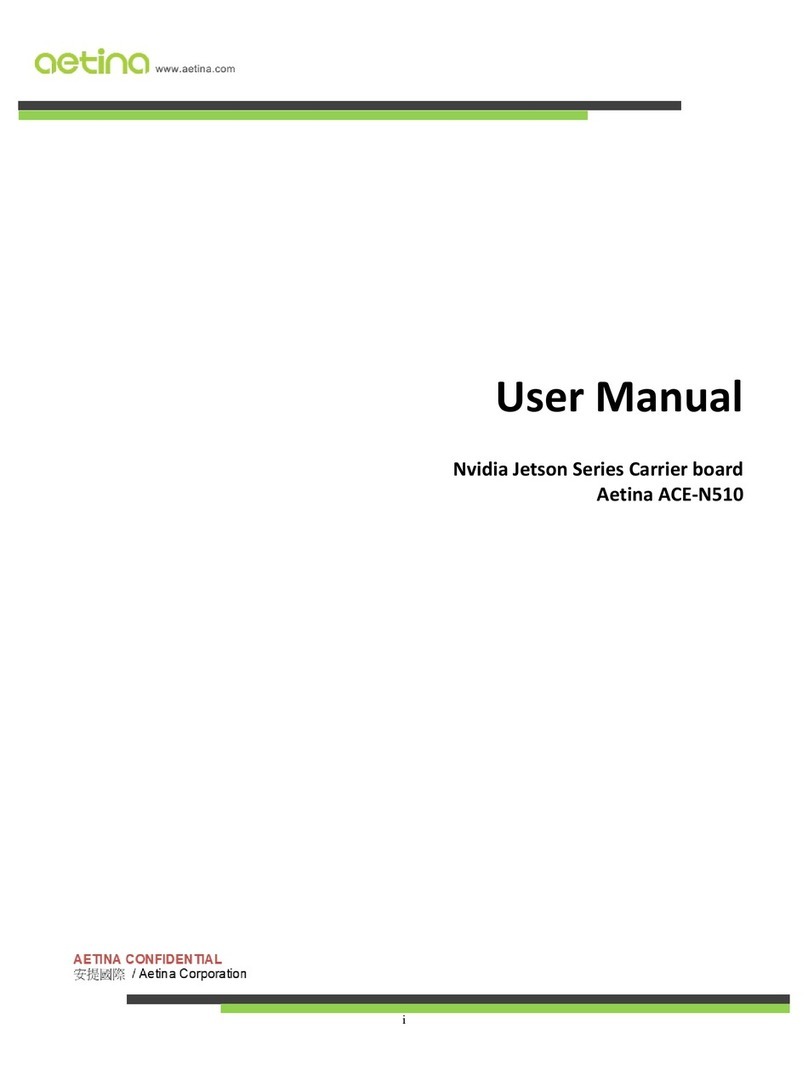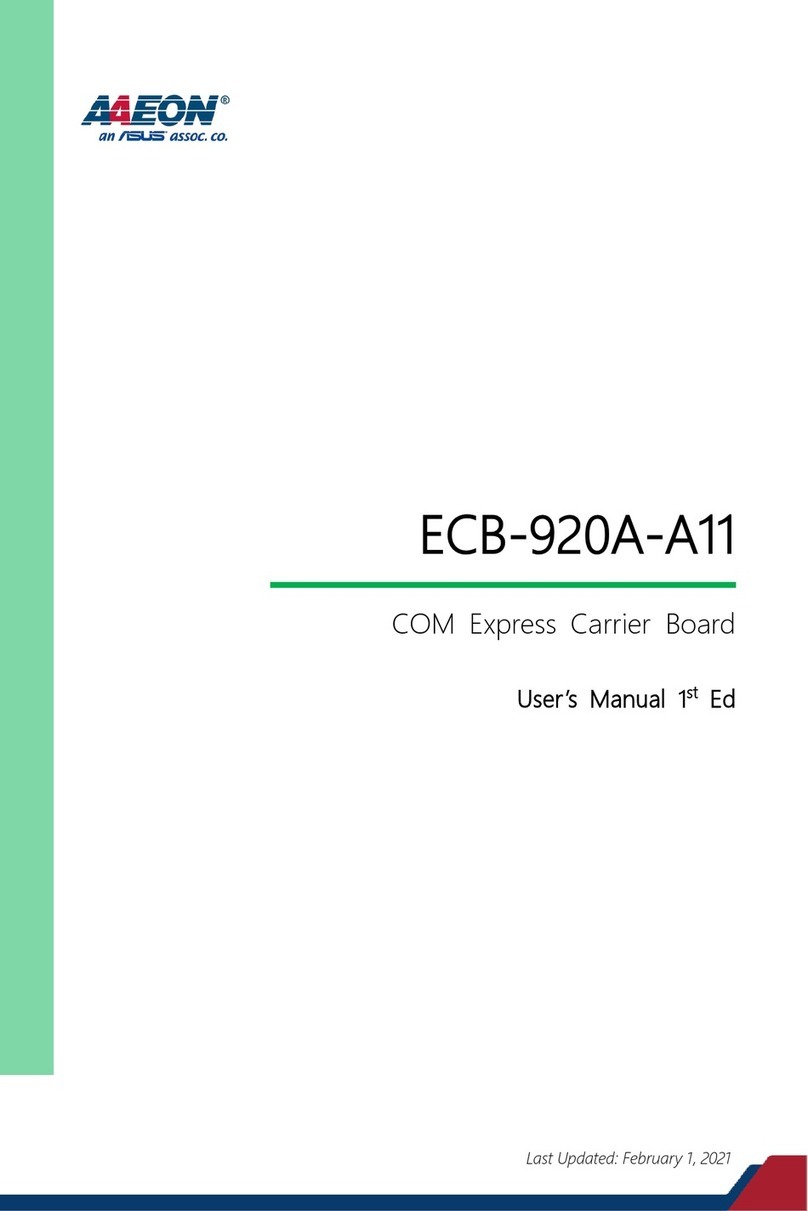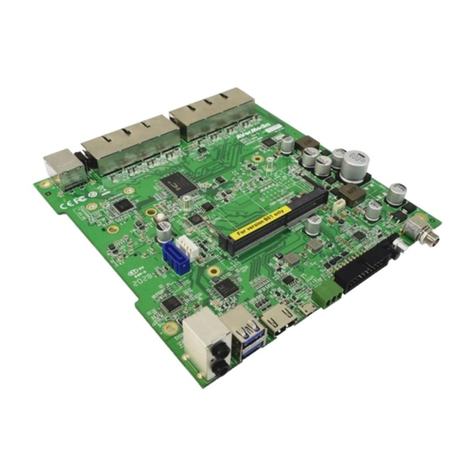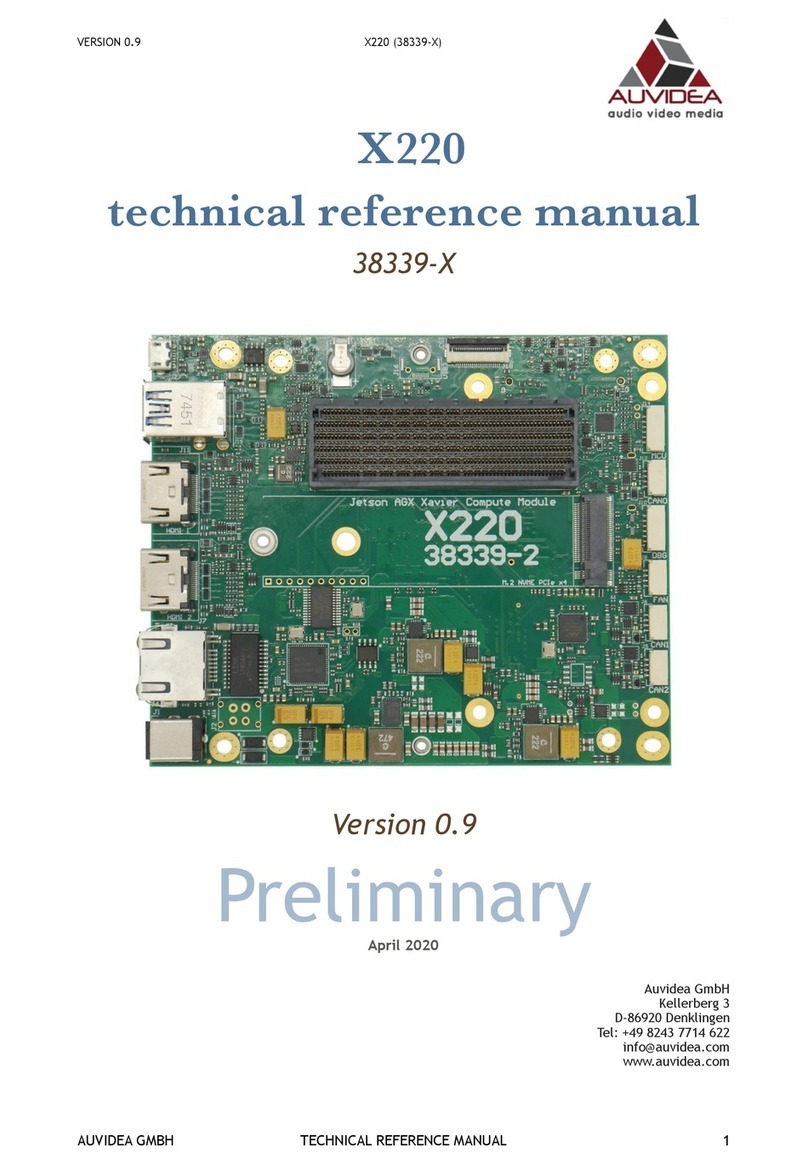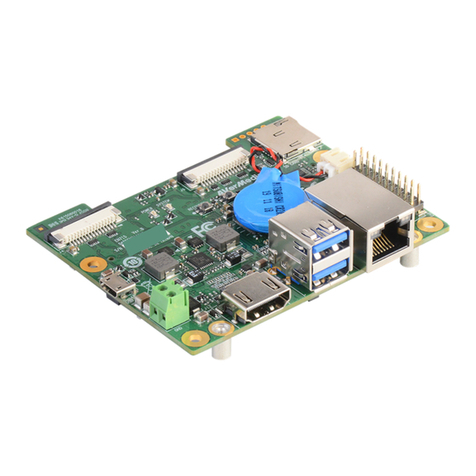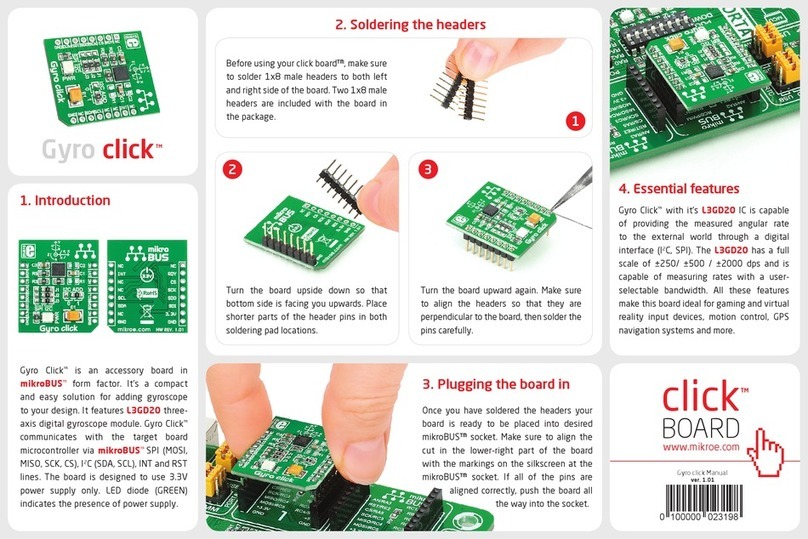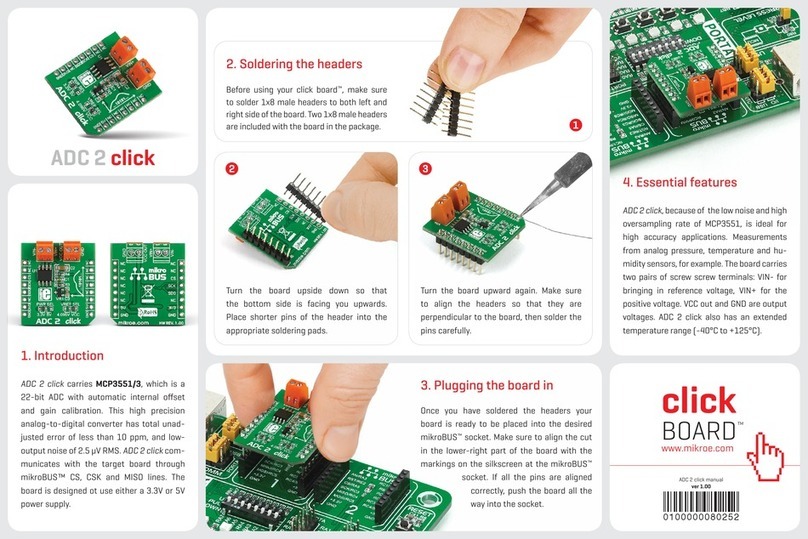SMARC ALPHA SoM Series User manual

©2023 Alpha Project Co., Ltd.
Rev 1.0
Hardware Manual
αSMARC-EVB1
SMARC Carrier Board
ALPHA SoM Series

Alpha SoM Series αSMARC-EVB1
MS104-FPGA/CⅢ
αSMARC-EVB1 Hardware Manual
©2023 Alpha Project Co., Ltd.
https://www.apnet.co.jp
Important Information and Disclaimer
Thank you for purchasing an αSMARC-EVB1.
Please read this manual first in order to use this product correctly.
We appreciate your continued patronage of our products.
Product Includes
This module consists of the following components. Check the contents of the package, and if anything is missing,
contact the vendor from which you purchased this product.
■ Please understand that the contents and specifications of this module are subject to change without warning.
Handling Precautions
Warranty
●αSMARC-EVB1 x1 ● Rubber feet x4
● Manual / Warranty Info x1
αSMARC-EVB1 Product Includes
● General consumer electronic components are used in this product, and it was designed with the intent of using it
for general consumer electronic equipment. Do not use this product in applications involving human life or
accidents, or applications which may cause significant property damage, such as space, aviation, medical,
nuclear power, transportation, traffic, and various safety devices.
● Do not use this product in environments with extremely hot or cold temperatures or strong vibrations.
● Do not use this product in water, or environments with high humidity or excessive oil.
● Do not use this product in environments with corrosive gas, flammable gas, etc.
● Do not turn on the power when the surface of the circuit board is wet or is contacting metal.
● Do not apply power that exceeds the rating.
■ Please understand that operation cannot be guaranteed in environments with excessive noise.
■ Beware that using the product in environments with continuous vibration (in vehicles, etc.) or impacts can shorten the product life or cause it
to malfunction.
■ Turn off the power immediately if the product emits smoke, flame, or abnormal heat.
■ Beware that using this module in conditions that exceed the range of its specifications can cause it to malfunction.
■ Among the products and technologies listed in this manual, an export license based on the Foreign Exchange and Foreign Trade Law is
required when exporting or taking out of Japan any items that fall under the regulated goods (technologies) stipulated in said law.
■ Alpha Project Co., Ltd. owns the copyright to the manual that comes with this product. It is prohibited to divert, post, transfer, or distribute
this manual without permission.
■ During the warranty period, if the product malfunctions during normal use while following precautions described in this manual,
it will be covered by the warranty.
■ Regardless of whether or not the product is under warranty, Alpha Project Co., Ltd. will not compensate for any direct or indirect
damage resulting from the operation of this product.
■ The warranty covers the main body of the product. The software, manuals, consumables, and packing boxes are not covered by
the warranty.
■ This warranty is only valid in Japan. We do not accept requests from overseas.
■ For details on the product warranty regulations, see the attached warranty document or our website.

Alpha SoM Series αSMARC-EVB1
MS104-FPGA/CⅢ
αSMARC-EVB1 Hardware Manual
©2023 Alpha Project Co., Ltd.
https://www.apnet.co.jp
Reference Documents
Device and SMARC standard documents are published on the websites of various companies and organizations.
Consult them along with this manual.
■SMARC STANDARD (SGeT.ORG)
-SMARC Hardware Specification 2.1.1
- SMARC Design Guide Ver. 2.0
*About reference documents
- Documents and website URLs of various companies are subject to change without notice.
- Please direct inquiries about devices to the contact point of each device manufacturer.
Trademarks / License
■ SMARC and the SMARC logo are trademarks of SGeT (Standardization Group for Embedded Technologies).
■ RZ/G2E is a registered trademark, trademark, or product name of Renesas Electronics Corporation.
■i.MX8M Mini, i.MX8M Nano are registered trademarks, or product name of NXP Semiconductors N.V.
■ Arm® and Cortex® are registered trademarks of ARM Limited (or its subsidiaries) in EU countries and other countries.
■ SD, SDHC, SDXC, microSD, microSDHC, and microSDXC are trademarks of SD-3C LLC.
■ Names of other companies and products are registered trademarks or trademarks of each company.
■ Alpha Project Co., Ltd. is a member of SGeT (Standardization Group for Embedded Technologies).
■ Alpha Project Co., Ltd. is a member of SDA (SD Association).

Alpha SoM Series αSMARC-EVB1
αSMARC-EVB1 Hardware Manual
©2023 Alpha Project Co., Ltd.
https://www.apnet.co.jp
Contents
1. Overview 1
1.1 Product Overview....................................................................................................................1
1.2 Functions and Features ............................................................................................................1
1.3 Specifications Overview..........................................................................................................2
1.4 External Specifications ............................................................................................................3
1.5 Circuit Configuration...............................................................................................................5
1.6 SMARC Interface Signals .......................................................................................................6
1.7 Supported SoM......................................................................................................................10
1.8 Installing SMARC SoM ........................................................................................................13
1.9 Settings ..................................................................................................................................14
1.10 Startup Check ......................................................................................................................15
2. Functions 17
2.1 LCD (LVDS).........................................................................................................................17
2.2 LCD (TTL) ............................................................................................................................19
2.3 Gigabit Ethernet.....................................................................................................................22
2.4 CAMERA (MIPI-CSI2).........................................................................................................23
2.5 SD/SDIO................................................................................................................................25
2.6 AUDIO I2S............................................................................................................................26
2.7 USB 2.0 .................................................................................................................................27
2.8 USB3.0 ..................................................................................................................................28
2.9 Serial Interface.......................................................................................................................29
2.10 CAN BUS............................................................................................................................31
2.11 PCI Express (mini PCIe) .....................................................................................................32
2.12 SATA...................................................................................................................................34
2.13 HDMI ..................................................................................................................................35
2.14 GPIO....................................................................................................................................36
2.15 I2C.......................................................................................................................................37
2.16 SPI .......................................................................................................................................38
2.17 Mode SW.............................................................................................................................39
2.18 Wireless Module Interface...................................................................................................40
2.19 Power Management .............................................................................................................41
2.20 Reset Control .......................................................................................................................42

Alpha SoM Series αSMARC-EVB1
αSMARC-EVB1 Hardware Manual
©2023 Alpha Project Co., Ltd.
https://www.apnet.co.jp
3. Technical Data 43
3.1 External Dimensions..............................................................................................................43
3.2 Circuit Diagram .....................................................................................................................43
4. Related Products 44
4.1 SMARC 2.1 SoM ..................................................................................................................44
4.2 αSMARC Development Kit...................................................................................................44
4.3 Card-Edge Connector ............................................................................................................44
4.4 Peripheral Expansion Adapter ...............................................................................................45
4.5 Touch Panel LCD Kit............................................................................................................45
5. Product Support Information 46
6. Information on Engineering Services 47

Alpha SoM Series αSMARC-EVB1
1
https://www.apnet.co.jp
αSMARC-EVB1 Hardware Manual
©2023 Alpha Project Co., Ltd.
1. Overview
1.1 Product Overview
αSMARC-EVB1 is a carrier board that conforms to the SMARC2.1 standard.
Start application development for systems with SMARC modules immediately, reducing development time and costs.
It can be used for SMARC module evaluation, application development and prototyping purposes.
1.2 Functions and Features
■Compliant with SMARC 2.1 standard
This product is compliant with the SMARC 2.1 standard, and can be operated immediately in combination with corresponding SoM.
■Many interfaces
In addition to high-speed communication interfaces such as USB 3.0, PCI Express, Gigabit Ethernet, and SATA,
it has many peripheral functions such as LCD, AUDIO, MIPI-CSI2, and CAN.
■Publication of circuit diagram
The circuit diagram of the carrier board has been publicized, so it can be used as a hardware reference.
The circuits of this product are just an example of design.
Please refer to the circuits of this product to design carrier boards for each user application.

Alpha SoM Series αSMARC-EVB1
2
https://www.apnet.co.jp
αSMARC-EVB1 Hardware Manual
©2023 Alpha Project Co., Ltd.
1.3 Specifications Overview
αSMARC-EVB1 Specifications
Function
Specifications
Compatible form factor
SMARC 2.1 Module Short/Full Size
Ethernet
Gigabit Ethernet × 2 ports
SD/SDIO
SD-CARD SLOT ×1
USB 2.0
USB-Host High Speed (Type-A) × 2 ports
USB-Host High Speed (Type-A) / Function (Type-B Micro) × 1 port
USB 3.0
USB OTG SuperSpeed (Type-C) × 1 port
USB COM
USB/UART Bridge (Type-B Micro) × 1 port
PCI Express
mini PCIe SLOT ×1
SIM
nanoSIM SLOT ×1
LCD I/F (LVDS)
LVDS ×2
LCD I/F (TTL)
TTL (RGB666) ×1
HDMI
HDMI × 1 port
CAMERA
MIPI-CSI2 × 2 ports
SATA
SATA × 1 port
AUDIO
Stereo Line In/Out ×1
CAN
CAN × 2 ports (CAN-FD Support)
RS232
RS232 × 1 port
UART
TTL × 2 ports
Wireless Module Interface
Wireless Module “WM-RP-10” can be installed
I2C
I2C × 1 port (Grove IF)
LED
Monitor LED ×2 (GPIO)
Power LED ×1
Backup Battery
CR2032 coin battery holder
Power Supply
DC 5.0 V ±5%
Current Consumption
Max. 1 W (EVB only, no external connection)
Use Environment Conditions
Temperature: -20 to +60˚ C (no condensation)
Dimensions
200 mm (W) × 120 mm (D)
Circuit Board
FR-4 (UL94-V0)
Environmental Support
RoHS directive (2015/863/EU)
Fig 1.3-1 Hardware Specifications

Alpha SoM Series αSMARC-EVB1
3
https://www.apnet.co.jp
αSMARC-EVB1 Hardware Manual
©2023 Alpha Project Co., Ltd.
1.4 External Specifications
[Parts]
SMARC Edge
Connector
CN22
GPIO
CN4
CAN
CN21
SATA
SD1
SD/SDIO
CN13/CN14
MIPI-CSI2
CN7
UART
CN8
UART
CN1
I2C
PJ1
POWER IN
CN20
SPI
Mini PCIe
CN17
LCD (LVDS)
CN16
LCD (LVDS)
Serial
Number
RESET SW
CN2
Gigabit Ether
CN3
Gigabit Ether
CN24
POWER IN
CN10
USB 2.0 (A)
CN9
USB 3.0 (Type-C)
CN5
RS232
CN6
USB-COM
CN12
HDMI
CN11
USB 2.0 (MicroB)
CN15
AUDIO
CN18
LCD (TTL)
nanoSIM
POWER SW
CN19
Wireless Module IF
0225-0001
SMARC Module (Short Size) installed
Fig 1.4-1 Board Overview

Alpha SoM Series αSMARC-EVB1
4
https://www.apnet.co.jp
αSMARC-EVB1 Hardware Manual
©2023 Alpha Project Co., Ltd.
Part No.
Part Number/Manufacturer
Function
Remarks
CN1
BM04B-SRSS-TB /OMRON
I2C (Grove) Connector
CN2
0826-1X1T-23-F /BelFuse
Gigabit Ether Connector (RJ-45)
CN3
0826-1X1T-23-F /BelFuse
Gigabit Ether Connector (RJ-45)
CN4
XG4C-1031 /OMRON
CAN IF Connector (MIL)
CN5
XM2C-0942-132L /OMRON
RS232 IF Connector (D-SUB9)
CN6
10104111-0001LF /FCI
USB COM Connector (Type-B Micro)
CN7
B6P-SHF-1AA /JST
UART (TTL) IF Connector
CN8
B6P-SHF-1AA /JST
UART (TTL) IF Connector
CN9
124,015,980,000#2A /Amphenol
USB 3.0 Connector (Type-C)
CN10
XM7A-0442-A /OMRON
USB 2.0 Connector (Type-A)
CN11
10104111-0001LF /FCI
USB 2.0 Connector (Type-B Micro)
CN12
10029449-111RLF /Amphenol
HDMI Connector
CN13
1-1734248-5 /TE Connectivity
MIPI-CSI2 Connector
CN14
1-1734248-5 /TE Connectivity
MIPI-CSI2 Connector
CN15
STX-4235-3/3-N /KeyStone
AUDIO Jack (3.5 mm Mini)
CN16
XG4C-2031 /OMRON
LCD (LVDS) IF Connector
CN17
XG4C-2031 /OMRON
LCD (LVDS) IF Connector
CN18
XF2M-4015-1A /OMRON
LCD (TTL) IF Connector
CN19
DF12(3.0)-20DP-0.5V(86) /HIROSE
Wireless Module Interface Connector
CN20
XG8T-0631 /OMRON
SPI Connector
CN21
5607-5102-SH /3M
SATA Connector
CN22
XG4C-1031 /OMRON
GPIO Connector
CN24
B2P-VH /JST
Power IN
PJ1
SM05B-SRSS-TB /JST
Power IN (AC-Adapter Jack)
SD1
10067847-001RLF /Amphenol
SD/SDIO
Mini-PCIe
MM60-52B1-B1-R850 /JAE
miniPCIe
MM60-EZH039-B5-R850 /JAE
miniPCIe (Latch)
SIM
SIM8051-6-0-14-01-A /GCT
nanoSIM
SoM
MM70-314B2-1-R500 /JAE
SMARC Edge Connector (MXM3.0)
Table 1.4-2 Connector List

Alpha SoM Series αSMARC-EVB1
5
https://www.apnet.co.jp
αSMARC-EVB1 Hardware Manual
©2023 Alpha Project Co., Ltd.
1.5 Circuit Configuration
SMARC Edge Contacts (314 pin)
GBE0
CN2
Gigabit Ether 1
GBE1
CN3
Gigabit Ether 2
USB3
CN9
USB 3.0 OTG
DRP-C
CN11
USB 2.0 Func
USB0
CN10A
USB 2.0 Host
MUX
PCIe
miniPCIe
SLOT
CN10B
USB 2.0 Host
USB1
SIM
nanoSIM SLOT
USB
HUB
CSI1
CAMERA2
CSI0
CN13
CN14
CAMERA1
I2C_CAM
LEVEL SHIFTER
1.8 V ↔ 3.3 V
LVDS0
LVDS1
I2C_LCD
DEser
LEVEL SHIFTER
1.8 V ↔ 3.3 V
LCD (LVDS) 1
CN16
CN17
LCD (LVDS) 2
CN18
LCD (TTL)
SDIO
SD SLOT
I2C_GP
SER0
CAN0/CAN1
GPIO x 14
SER1
SER3
CN1
CN5
CN8
CN15
CN4
CN6
CN7
I2C (Grove)
RS232
USB COM
UART (TTL) 1
UART (TTL) 2
AUDIO IN/OUT
CAN
GPIO
x2
Monitor LED x 2
CN22
RS232
DRV
UART/USB
Bridge
AUDIO
CODEC
CAN
DRV
LEVEL SHIFTER
1.8 V ↔ 3.3 V
I2S0
SER2
x7
SPI0
CN20
SPI
CN19
WiFi/BT
HDMI
SATA
CN12
CN21
HDMI
SATA
PJ1
Power In (AC-Adp)
3.3 V
1.8 V
1.5 V
CN24
Power In
5 V
RESET SW
POWER SW
5 V
VDD_IN
Battery
SW-REG
Fig 1.5-1 αSMARC-EVB Block Diagram

Alpha SoM Series αSMARC-EVB1
6
https://www.apnet.co.jp
αSMARC-EVB1 Hardware Manual
©2023 Alpha Project Co., Ltd.
1.6 SMARC Interface Signals
SMARC interface signals supported by this product are listed below.
- Input/Output indicates the direction from the carrier board side.
- The signal name “Signal name”indicates that a signal is not yet used.
- “P.U” and “P.D” indicate pull-up or pull-down within SoM.
- “x” in voltage indicates it conforms to the standard of each interface.
- “SW” in voltage indicates it is connected to a Switch (contact).
- VDD_IO can be set to 1.8 V (standard) or 3.3 V. For details, see “1.9.1 VDD_IO Settings”.
For definitions of each signal in the SMARC standard, see the SMARC standard specification.
SMARC Hardware Specification 2.1.1 https://www.sget.org/standards/smarc/
No.
Signal Name
Input/
Output
Voltage
Remarks
No.
Signal Name
Input/
Output
Voltage
Remarks
P1
SMB_ALERT#
S1
I2C_CAM1_CK
In
VDD_IO
P2
GND
GND
S2
I2C_CAM1_DAT
I/O
VDD_IO
P3
CSI1_CK+
Out
x
S3
GND
GND
P4
CSI1_CK-
Out
x
S4
RSVD
P5
GBE1_SDP
S5
I2C_CAM0_CK
In
VDD_IO
P6
GBE0_SDP
S6
CAM_MCK
P7
CSI1_RX0+
out
x
S7
I2C_CAM0_DAT
I/O
VDD_IO
P8
CSI1_RX0-
out
x
S8
CSI0_CK+
Out
x
P9
GND
GND
S9
CSI0_CK-
Out
x
P10
CSI1_RX1+
Out
x
S10
GND
GND
P11
CSI1_RX1-
Out
x
S11
CSI0_RX0+
In
x
P12
GND
In
GND
S12
CSI0_RX0-
In
x
P13
CSI1_RX2+
S13
GND
GND
P14
CSI1_RX2-
S14
CSI0_RX1+
Out
x
P15
GND
GND
S15
CSI0_RX1-
Out
x
P16
CSI1_RX3+
S16
GND
GND
P17
CSI1_RX3-
S17
GBE1_MDI0+
I/O
x
P18
GND
GND
S18
GBE1_MDI0-
I/O
x
P19
GBE0_MDI3-
I/O
x
S19
GBE1_LINK100#
In
3.3 V
P20
GBE0_MDI3+
I/O
x
S20
GBE1_MDI1+
I/O
x
P21
GBE0_LINK100#
In
3.3 V
S21
GBE1_MDI1-
I/O
x
P22
GBE0_LINK1000#
In
3.3 V
S22
GBE1_LINK1000#
In
3.3 V
P23
GBE0_MDI2-
I/O
x
S23
GBE1_MDI2+
I/O
x
P24
GBE0_MDI2+
I/O
x
S24
GBE1_MDI2-
I/O
x
P25
GBE0_LINK_ACT#
In
3.3 V
S25
GND
GND
P26
GBE0_MDI1-
I/O
x
S26
GBE1_MDI3+
I/O
x
P27
GBE0_MDI1+
I/O
x
S27
GBE1_MDI3-
I/O
x
P28
GBE0_CTREF
Out
x
S28
GBE1_CTREF
x
Table 1.6-1 SMARC interface signal assignment

Alpha SoM Series αSMARC-EVB1
7
https://www.apnet.co.jp
αSMARC-EVB1 Hardware Manual
©2023 Alpha Project Co., Ltd.
P29
GBE0_MDI0-
I/O
x
S29
PCIE_D_TX+
In
x
P30
GBE0_MDI0+
I/O
x
S30
PCIE_D_TX-
In
x
P31
SPIO_CS1#
S31
GBE1_LINK_ACT#
In
3.3 V
P32
GND
GND
S32
PCIE_D_RX+
Out
x
P33
SDIO_WP
Out
3.3 V
S33
PCIE_D_RX-
Out
x
P34
SDIO_CMD
I/O
3.3 V/1.8 V
S34
GND
GND
P35
SDIO_CD#
Out
3.3 V
S35
USB4+
I/O
x
P36
SDIO_CK
In
3.3 V/1.8 V
S36
USB4-
I/O
x
P37
SDIO_PWR_EN
In
3.3 V
S37
USB3_VBUS_DET
Out
5 V
P38
GND
GND
S38
AUDIO_MCK
In
VDD_IO
P39
SDIO_D0
I/O
3.3 V/1.8 V
S39
I2S0_LRCK
I/O
VDD_IO
P40
SDIO_D1
I/O
3.3 V/1.8 V
S40
I2S0_SDOUT
In
VDD_IO
P41
SDIO_D2
I/O
3.3 V/1.8 V
S41
I2S0_SDIN
Out
VDD_IO
P42
SDIO_D3
I/O
3.3 V/1.8 V
S42
I2S0_CK
I/O
VDD_IO
P43
SPI0_CS0#
In
VDD_IO
S43
ESPI_ALERT0#
P44
SPI0_CK
In
VDD_IO
S44
ESPI_ALERT1#
P45
SPI0_DIN
Out
VDD_IO
S45
MDIO_CLK
P46
SPI0_DO
In
VDD_IO
S46
MDIO_DAT
P47
GND
GND
S47
GND
GND
P48
SATA_TX+
In
x
S48
I2C_GP_CK
In
VDD_IO
P49
SATA_TX-
In
x
S49
I2C_GP_DAT
I/O
VDD_IO
P50
GND
GND
S50
HDA_SYNC
P51
SATA_RX+
Out
x
S51
HDA_SDO
P52
SATA_RX-
Out
x
S52
HDA_SDI
P53
GND
GND
S53
HDA_CK
P54
ESPI_CS0#
S54
SATA_ACT#
P55
ESPI_CS1#
S55
USB5_EN_OC#
P56
ESPI_CK#
S56
ESPI_IO_2
P57
ESPI_IO_1#
S57
ESPI_IO_3
P58
ESPI_IO_0#
S58
ESPI_RESET#
P59
GND
GND
S59
USB5+
P60
USB0+
I/O
x
S60
USB5-
P61
USB0-
I/O
x
S61
GND
GND
P62
USB0_EN_OC#
I/O
3.3 V O.D
S62
USB3_SSTX+
In
x
P63
USB0_VBUS_DET
Out
5 V
S63
USB3_SSTX-
In
x
P64
USB0_OTG_ID
S64
GND
GND
P65
USB1+
I/O
x
S65
USB3_SSRX+
Out
x
P66
USB1-
I/O
x
S66
USB3_SSRX-
Out
x
P67
USB1_EN_OC#
I/O
3.3 V O.D
S67
GND
GND
P68
GND
GND
S68
USB3+
I/O
x
P69
USB2+
S69
USB3-
I/O
x
P70
USB2-
S70
GND
GND
P71
USB2_EN_OC#
S71
USB2_SSTX+
P72
RSVD
S72
USB2_SSTX-
P73
RSVD
S73
GND
GND
P74
USB3_EN_OC#
I/O
3.3V O.D
S74
USB2_SSRX+

Alpha SoM Series αSMARC-EVB1
8
https://www.apnet.co.jp
αSMARC-EVB1 Hardware Manual
©2023 Alpha Project Co., Ltd.
P75
PCIE_A_RST#
In
3.3 V
S75
USB2_SSRX-
P76
USB4_EN_OC#
I/O
3.3 V
S76
PCIE_B_RST#
P77
PCIE_B_CKREQ
S77
PCIE_C_RST#
P78
PCIE_A_CKREQ
S78
PCIE_C_RX+
P79
GND
GND
S79
PCIE_C_RX-
P80
PCIE_C_REFCK+
S80
GND
GND
P81
PCIE_C_REFCK-
S81
PCIE_C_TX+
P82
GND
GND
S82
PCIE_C_TX+
P83
PCIE_A_REFCK+
In
x
S83
GND
GND
P84
PCIE_A_REFCK-
In
x
S84
PCIE_B_REFCK+
P85
GND
GND
S85
PCIE_B_REFCK+
P86
PCIE_A_RX+
Out
x
S86
GND
GND
P87
PCIE_A_RX-
Out
x
S87
PCIE_B_RX+
P88
GND
GND
S88
PCIE_B_RX-
P89
PCIE_A_TX+
In
x
S89
GND
GND
P90
PCIE_A_TX-
In
x
S90
PCIE_B_TX+
P91
GND
GND
S91
PCIE_B_TX-
P92
HDMI_D2+
In
x
S92
GND
GND
P93
HDMI_D2-
In
x
S93
DP0_LANE0+
P94
GND
GND
S94
DP0_LANE0-
P95
HDMI_D1+
In
x
S95
DP0_AUX_SEL
P96
HDMI_D1-
In
x
S96
DP0_LANE1+
P97
GND
GND
S97
DP0_LANE1-
P98
HDMI_D0+
In
x
S98
DP0_HPD
P99
HDMI_D0-
In
x
S99
DP0_LANE2+
P100
GND
GND
S100
DP0_LANE2-
P101
HDMI_CK+
In
x
S101
GND
GND
P102
HDMI_CK-
In
x
S102
DP0_LANE3+
P103
GND
GND
S103
DP0_LANE3-
P104
HDMI_HPD
Out
1.8 V
S104
USB3_OTG_ID
Out
3.3 V
P105
HDMI_CTRL_CK
In
1.8 V
S105
DP0_AUX+
P106
HDMI_CTRL_DAT
I/O
1.8 V
S106
DP0_AUX-
P107
DP1_AUX_SEL
S107
LCD1_BKLT_EN
In
VDD_IO
P108
GPIO0
I/O
VDD_IO
S108
LVDS1_CK+
In
x
P109
GPIO1
I/O
VDD_IO
S109
LVDS1_CK-
In
x
P110
GPIO2
I/O
VDD_IO
S110
GND
GND
P111
GPIO3
I/O
VDD_IO
S111
LVDS1_0+
In
x
P112
GPIO4
I/O
VDD_IO
S112
LVDS1_0-
In
x
P113
GPIO5
I/O
VDD_IO
S113
ePD1_HPD
P114
GPIO6
I/O
VDD_IO
S114
LVDS1_1+
In
x
P115
GPIO7
I/O
VDD_IO
S115
LVDS1_1-
In
x
P116
GPIO8
I/O
VDD_IO
S116
LCD1_VDD_EN
In
VDD_IO
P117
GPIO9
I/O
VDD_IO
S117
LVDS1_2+
In
x
P118
GPIO10
I/O
VDD_IO
S118
LVDS1_2-
In
x
P119
GPIO11
I/O
VDD_IO
S119
GND
GND
P120
GND
GND
S120
LVDS1_3+
In
x

Alpha SoM Series αSMARC-EVB1
9
https://www.apnet.co.jp
αSMARC-EVB1 Hardware Manual
©2023 Alpha Project Co., Ltd.
P121
I2C_PM_CK
I/O
VDD_IO
S121
LVDS1_3-
In
x
P122
I2C_PM_DAT
I/O
VDD_IO
S122
LCD1_BKLT_PWM
In
VDD_IO
P123
BOOT_SEL0#
Out
SW
S123
GPIO13
I/O
VDD_IO
P124
BOOT_SEL1#
Out
SW
S124
GND
GND
P125
BOOT_SEL2#
Out
SW
S125
LVDS0_0+
In
x
P126
RESET_OUT#
In
VDD_IO
S126
LVDS0_0-
In
x
P127
RESET_IN#
Out
SW
S127
LCD0_BKLT_EN
In
VDD_IO
P128
POWER_BTN#
Out
SW
S128
LVDS0_1+
In
x
P129
SER0_TX
In
VDD_IO
S129
LVDS0_1-
In
x
P130
SER0_RX
Out
VDD_IO
S130
GND
GND
P131
SER0_RTS#
In
VDD_IO
S131
LVDS0_2+
In
x
P132
SER0_CTS#
Out
VDD_IO
S132
LVDS0_2-
In
x
P133
GND
GND
S133
LCD0_VDD_EN
In
VDD_IO
P134
SER1_TX
In
VDD_IO
S134
LVDS0_CK+
In
x
P135
SER1_RX
Out
VDD_IO
S135
LVDS0_CK-
In
x
P136
SER2_TX
In
VDD_IO
S136
GND
GND
P137
SER2_RX
Out
VDD_IO
S137
LVDS0_3+
In
x
P138
SER2_RTS#
In
VDD_IO
S138
LVDS0_3-
In
x
P139
SER2_CTS#
Out
VDD_IO
S139
I2C_LCD_CK
In
VDD_IO
P140
SER3_TX
In
VDD_IO
S140
I2C_LCD_DAT
I/O
VDD_IO
P141
SER3_RX
Out
VDD_IO
S141
LCD0_BKLT_PWM
In
VDD_IO
P142
GND
GND
S142
GPIO12
I/O
VDD_IO
P143
CAN0_TX
In
VDD_IO
S143
GND
GND
P144
CAN0_RX
Out
VDD_IO
S144
ePD0_HPD
P145
CAN1_TX
In
VDD_IO
S145
WDT_TIME_OUT#
In
VDD_IO
P146
CAN1_RX
Out
VDD_IO
S146
PCIE_WAKE#
Out
3.3 V
P147
VDD_IN
Out
4.75 - 5.25 V
S147
VDD_RTC
Out
2.0 V - 3.25
V
P148
VDD_IN
Out
4.75 - 5.25 V
S148
LID#
P149
VDD_IN
Out
4.75 - 5.25 V
S149
SLEEP#
P150
VDD_IN
Out
4.75 - 5.25 V
S150
VIN_PWR_BAD#
Out
VDD_IN
P151
VDD_IN
Out
4.75 - 5.25 V
S151
CHARGING#
P152
VDD_IN
Out
4.75 - 5.25 V
S152
CHARGER_PRSNT#
P153
VDD_IN
Out
4.75 - 5.25 V
S153
CARRIER_STBY#
In
VDD_IO
P154
VDD_IN
Out
4.75 - 5.25 V
S154
CARRIER_PWR_ON
In
VDD_IO
P155
VDD_IN
Out
4.75 - 5.25 V
S155
FORCE_RECOV#
Out
SW
P156
VDD_IN
Out
4.75 - 5.25 V
S156
BATLOW#
S157
TEST#
Out
SW
S158
GND
GND

Alpha SoM Series αSMARC-EVB1
10
https://www.apnet.co.jp
αSMARC-EVB1 Hardware Manual
©2023 Alpha Project Co., Ltd.
1.7 Supported SoM
The SMARC SoM and functions supported by this product are as follows.
[αSMARC_RZ/G2E]
Part No.
Carrier Board Function
SoM supported function
Remarks
CN1
I2C (Grove) Connector
I2C_GP
CN2
Gigabit Ether Connector (RJ-45)
GBE0 (100/1000 BASE)
CN3
Gigabit Ether Connector (RJ-45)
Not Supported
CN4
CAN IF Connector (MIL)
CAN0, CAN1
CN5
RS232 IF Connector (D-SUB9)
SER0
CN6
USB COM Connector (Type-B Micro)
SER1
CN7
UART (TTL) IF Connector
SER2
CN8
UART (TTL) IF Connector
Not Supported
CN9
USB 3.0 Connector (Type-C)
USB3SS, USB3
CN10
USB2.0 Connector (Type-A upper)
Not Supported
CN10
USB2.0 Connector (Type-A Lower)
USB1 (Host)
CN11
USB 2.0 Connector (Type-B Micro)
USB0 (Function)
CN12
HDMI Connector
Not Supported
CN13
MIPI-CSI2 Connector
Not Supported
CN14
MIPI-CSI2 Connector
CSI1
CN15
AUDIO Jack (3.5 mm Mini)
I2S0
CN16
LCD (LVDS) IF Connector
LVDS0
CN17
LCD (LVDS) IF Connector
LVDS1
CN18
LCD (TTL) IF Connector
LVDS0
CN19
Wireless Module Interface Connector
SPI0
CN20
SPI Connector
SPI0
CN21
SATA Connector
Not Supported
CN22
GPIO Connector
GPIO [0,1,3,4,11,12,13]
SD1
SD/SDIO
SD0
Mini-PCIe
miniPCIe
PCIe_A
LD1, LD2
ST1, ST2
GPIO [12,13]
SW1
MODE SW
BOOT_SEL#[0,2],TEST#,FORCE_RECV#
SW2
Power Button
POWER_BTN#
SW3
Reset Button
RESET_IN#
BT1
Battery Holder
VDD_RTC
Table 1.7-1 αSMARC-RZ/G2E function support

Alpha SoM Series αSMARC-EVB1
11
https://www.apnet.co.jp
αSMARC-EVB1 Hardware Manual
©2023 Alpha Project Co., Ltd.
[αSMARC_IMX8MM]
Part No.
Carrier Board Function
SoM supported function
Remarks
CN1
I2C(Grove) Connector
I2C_GP
CN2
Gigabit Ether Connector (RJ-45)
GBE0(100/1000BASE)
CN3
Gigabit Ether Connector (RJ-45)
Not Support
CN4
CAN IF Connector (MIL)
CAN0 (CAN1 Not Support)
CN5
RS232 IF Connector (D-SUB9)
SER0
CN6
USB COM Connector (Type-B Micro)
SER1
CN7
UART(TTL) IF Connector
SER2
CN8
UART(TTL) IF Connector
Not Support
CN9
USB3.0 Connector (Type-C)
Not Support
CN10
USB2.0 Connector (Type-A upper)
USB0(Host)
Exclusive
CN10
USB2.0 Connector (Type-A Lower)
USB1(Host)
CN11
USB2.0 Connector (Type-B Micro)
USB0(Function)
Exclusive
CN12
HDMI Connector
Not Support
CN13
MIPI-CSI2 Connector
Not Support
CN14
MIPI-CSI2 Connector
CSI1
CN15
AUDIO Jack (3.5mm Mini)
I2S0
CN16
LCD(LVDS) IF Connector
LVDS0
CN17
LCD(LVDS) IF Connector
LVDS1
CN18
LCD(TTL) IF Connector
LVDS0
CN19
Wireless Module Interface Connector
SPI0
CN20
SPI Connector
SPI0
CN21
SATA Connector
Not Support
CN22
GPIO Connector
GPIO[0,1,3,4,11,12,13]
SD1
SD/SDIO
SD2
Mini-PCIe
miniPCIe
PCIe_A
LD1,LD2
ST1,ST2
GPIO[12,13]
SW1
MODE SW
BOOT_SEL#[0,1,2],TEST#,FORCE_RECV#
SW2
Power Button
POWER_BTN#
SW3
Reset Button
RESET_IN#
BT1
Battery Holder
VDD_RTC
* “LCD-KIT-D02”in section 4.5 is not supported with αSMARC-IMX8MM by not compatible on output signal frequency of SoM.
Table 1.7-2 αSMARC-IMX8MM function support

Alpha SoM Series αSMARC-EVB1
12
https://www.apnet.co.jp
αSMARC-EVB1 Hardware Manual
©2023 Alpha Project Co., Ltd.
[αSMARC_IMX8MN]
Part No.
Carrier Board Function
SoM supported function
Remarks
CN1
I2C(Grove) Connector
I2C_GP
CN2
Gigabit Ether Connector (RJ-45)
GBE0(100/1000BASE)
CN3
Gigabit Ether Connector (RJ-45)
Not Support
CN4
CAN IF Connector (MIL)
CAN0 (CAN1 Not Support)
CN5
RS232 IF Connector (D-SUB9)
SER0
CN6
USB COM Connector (Type-B Micro)
SER1
CN7
UART(TTL) IF Connector
SER2
CN8
UART(TTL) IF Connector
Not Support
CN9
USB3.0 Connector (Type-C)
Not Support
CN10
USB2.0 Connector (Type-A upper)
USB0(Host)
Exclusive
CN10
USB2.0 Connector (Type-A Lower)
USB0(Host)
Exclusive
CN11
USB2.0 Connector (Type-B Micro)
USB0(Function)
Exclusive
CN12
HDMI Connector
Not Support
CN13
MIPI-CSI2 Connector
Not Support
CN14
MIPI-CSI2 Connector
CSI1
CN15
AUDIO Jack (3.5mm Mini)
I2S0
CN16
LCD(LVDS) IF Connector
LVDS0
CN17
LCD(LVDS) IF Connector
LVDS1
CN18
LCD(TTL) IF Connector
LVDS0
CN19
Wireless Module Interface Connector
SPI0
CN20
SPI Connector
SPI0
CN21
SATA Connector
Not Support
CN22
GPIO Connector
GPIO[0,1,3,4,11,12,13]
SD1
SD/SDIO
SD0
Mini-PCIe
miniPCIe
Not Support
LD1,LD2
ST1,ST2
GPIO[12,13]
SW1
MODE SW
BOOT_SEL#[0,1,2],TEST#,FORCE_RECV#
SW2
Power Button
POWER_BTN#
SW3
Reset Button
RESET_IN#
BT1
Battery Holder
VDD_RTC
* “LCD-KIT-D02”in section 4.5 is not supported with αSMARC-IMX8MN by not compatible on output signal frequency of SoM.
Table 1.7-3 αSMARC-IMX8MN function support

Alpha SoM Series αSMARC-EVB1
13
https://www.apnet.co.jp
αSMARC-EVB1 Hardware Manual
©2023 Alpha Project Co., Ltd.
1.8 Installing SMARC SoM
Install a SMARC module by plugging it into a card-edge connector on the carrier board.
The card edge connector is fragile, so handle it with adequate care.
Also, be careful not to allow dust or foreign objects to get caught in the contact area of the card-edge.
[Installation Method]
1. Insert the SMARC module diagonally (at an angle of about 30°) into the card-edge connector of the carrier board.
2. With the SMARC module inserted into the card-edge connector, push it down so that it is parallel to the carrier board.
3. Secure the SMARC module with screws.
1.
2.
Fig 1.8-1 Installation to carrier board

Alpha SoM Series αSMARC-EVB1
14
https://www.apnet.co.jp
αSMARC-EVB1 Hardware Manual
©2023 Alpha Project Co., Ltd.
1.9 Settings
Check that jumper settings are correct before turning on the power.
There are VDD_IO(JP1) and VDD_SDIO(JP2) settings. Normally, there is no problem with keeping the factory settings.
1.9.1 VDD_IO Settings
The I/O voltage of the SMARC interface is basically defined as 1.8 V,
but some αSMARC SoM products support an I/O voltage of 3.3V. To support these products, the I/O voltage of the SMARC interface
can be switched to 3.3 V.
Note that the 3.3V setting is not normal with the SMARC standard.
JP1
Remarks
1.8 V(SMARC standard)
Factory settings
3.3 V
Make sure to match the voltage setting with the SoM setting. Damage can result from not doing this.
Also, set JP1 to 1.8 V or 3.3 V and do not leave it open.
1.9.2 VDD_SDIO Settings
It is possible to select 3.3 V or 1.8 V for the power supply of the SD card.
Currently, there is basically no problem with the 3.3 V setting.
(The UHS-I 1.8 V signal is supported by the interface function on the SoM side.)
JP2
Remarks
3.3 V(SMARC standard)
Factory settings
1.8 V
Be sure to set JP2 and do not leave it open.
Fig 1.9-1 JP settings
3.3 V –1.8 V
VDD_IO
JP1
1.8 V –3.3 V
VDD_SDIO
JP2 VDD_SDIO settings
JP1 VDD_IO settings
Table 1.9.2 VDD_IO settings
Table 1.9-3 VDD_SDIO settings

Alpha SoM Series αSMARC-EVB1
15
https://www.apnet.co.jp
αSMARC-EVB1 Hardware Manual
©2023 Alpha Project Co., Ltd.
1.10 Startup Check
αSMARC-EVB1 is preloaded with a Linux image when shipped.
The following is a description of how to do a startup check of αSMARC-EVB1.
SMARC SoM: αSMARC-RZ/G2E
1. Connect a PC and power supply
Attach SMARC SoM to αSMARC-EVB1 and connect the PC and AC adapter (power supply) as follows.
2. Check the settings
Before turning on the power, check that the switches of αSMARC-RZ/G2E and αSMARC-EVB1 are set as follows.
Fig 1.10-2 Switch settings
SW1
O
N
1
2
3
4
O
N
1
2
3
4
5
6
MODE SW
Host PC
LAN Cable (Cross or Straight) CAT5E or higher
USB Cable (Micro B - Type A)
AC-Adapter (5 V/2 A)
COM1
ETH0
DC 5 V
αSMARC-RZ/G2E
Fig 1.10-1 Connection for startup check
This manual suits for next models
1
Table of contents