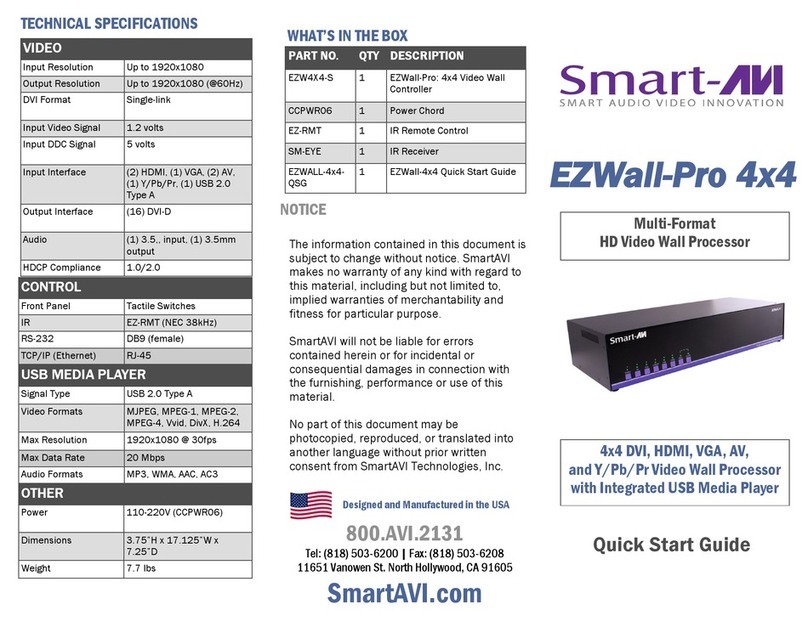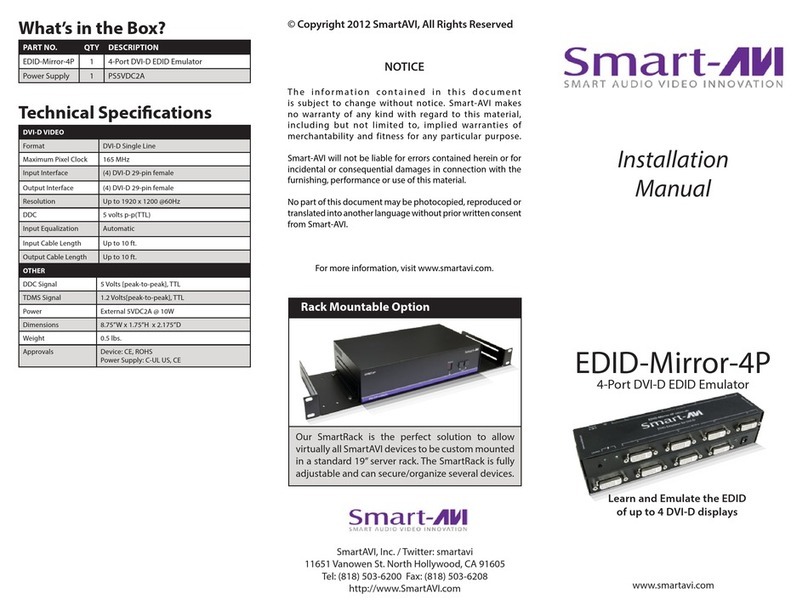HDMI EDID Emulator
DESIGNED TO EMULATE AND
STORE THE EDID OF A VIDEO
DISPLAY
Quick Start Guide
VIDEO
Format HDMI 2.0
Maximum Pixel Clock 275 MHz
Input Interface HDMI (male)
Output Interface HDMI (female)
Resolution Up to 3840 x 2160 @ 30 Hz
DDC via AUX
Input Equalization Automatic
Input Cable Length Up to 15 ft.
Output Cable Length Up to 15 ft.
OTHER
Dimensions 1.5” x .75” x .33”
Weight .5 oz
Approvals UL, CE, ROHS Compliant
Operating Temp. +32 to +104°F (0 to +40°C)
Humidity 20% to 80% (non condensing)
Storage Temp. -4 to 140°F (-20 to +60°C)
Storage Humidity Up to 95% (No Condensation)
Compliance EMC FCC (Class A), CE (Class A), ICES-003
Environmental
Compliance RoHS2 (CE)
Support Warranty 1-year
NOTICE
The information contained in this document is
subject to change without notice. SmartAVI makes
no warranty of any kind with regard to this material,
including but not limited to, implied warranties of
merchantability and tness for particular purpose.
SmartAVI will not be liable for errors contained
herein or for incidental or consequential damages in
connection with the furnishing, performance or use of
this material.
No part of this document may be photocopied,
reproduced, or translated into another language
without prior written consent from SmartAVI
Technologies, Inc.
800.AVI.2131, 702.800.0005
2455 W Cheyenne Ave, Suite 112
North Las Vegas, NV 89032
SmartAVI.com
TECHNICAL SPECIFICATION
SM-EHD
WHAT’S IN THE BOX
PART NO. Q-TY DESCRIPTION
SM-EHD-S 1 HDMI EDID Emulator.
Includes: [SM-EHD]
Quick Start Guide 1