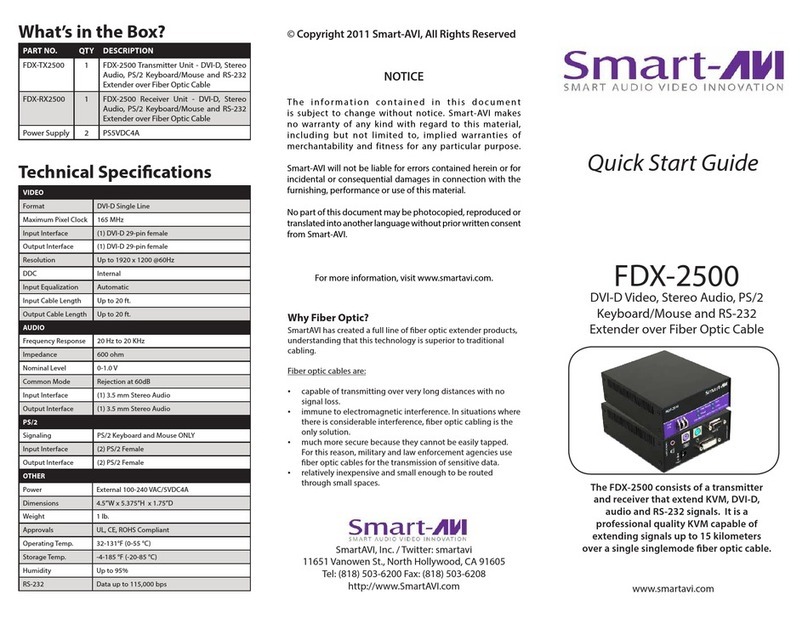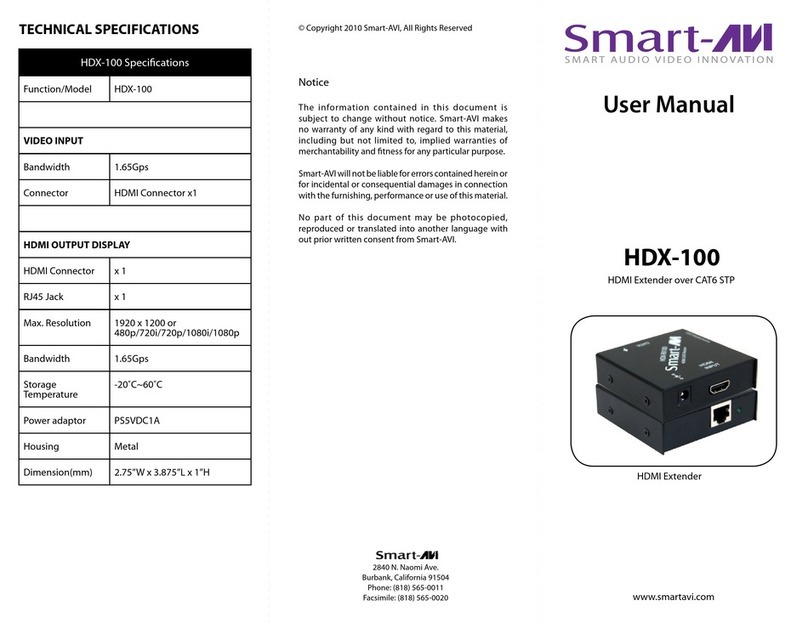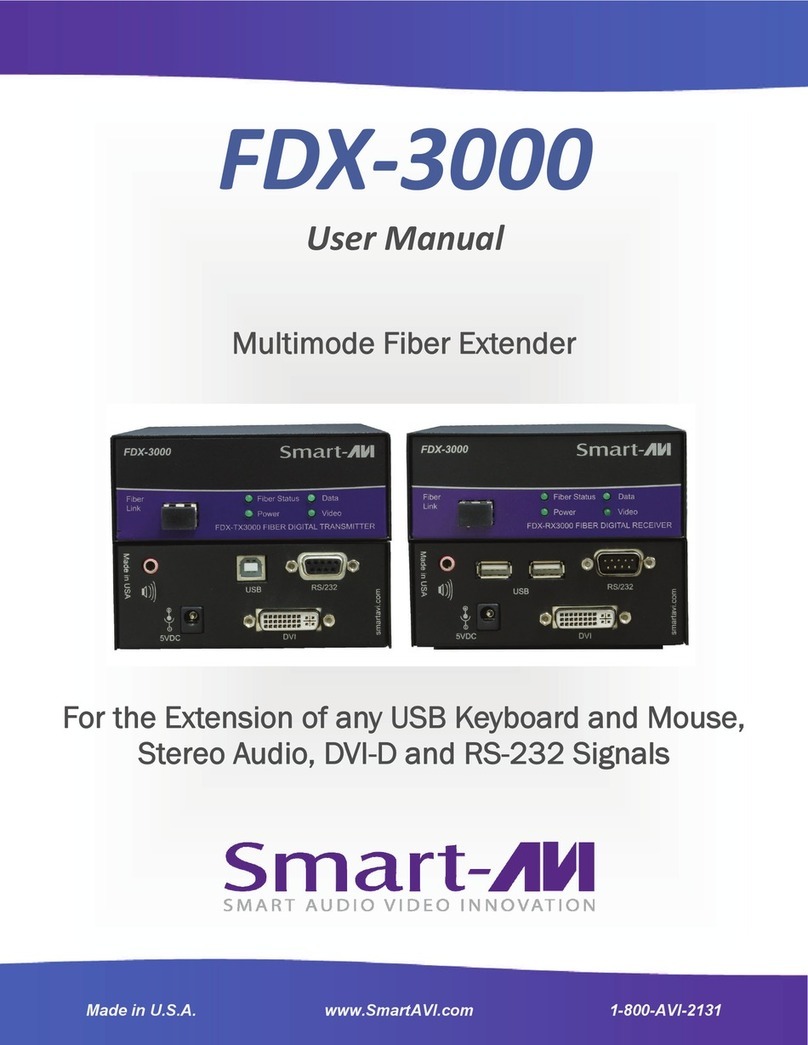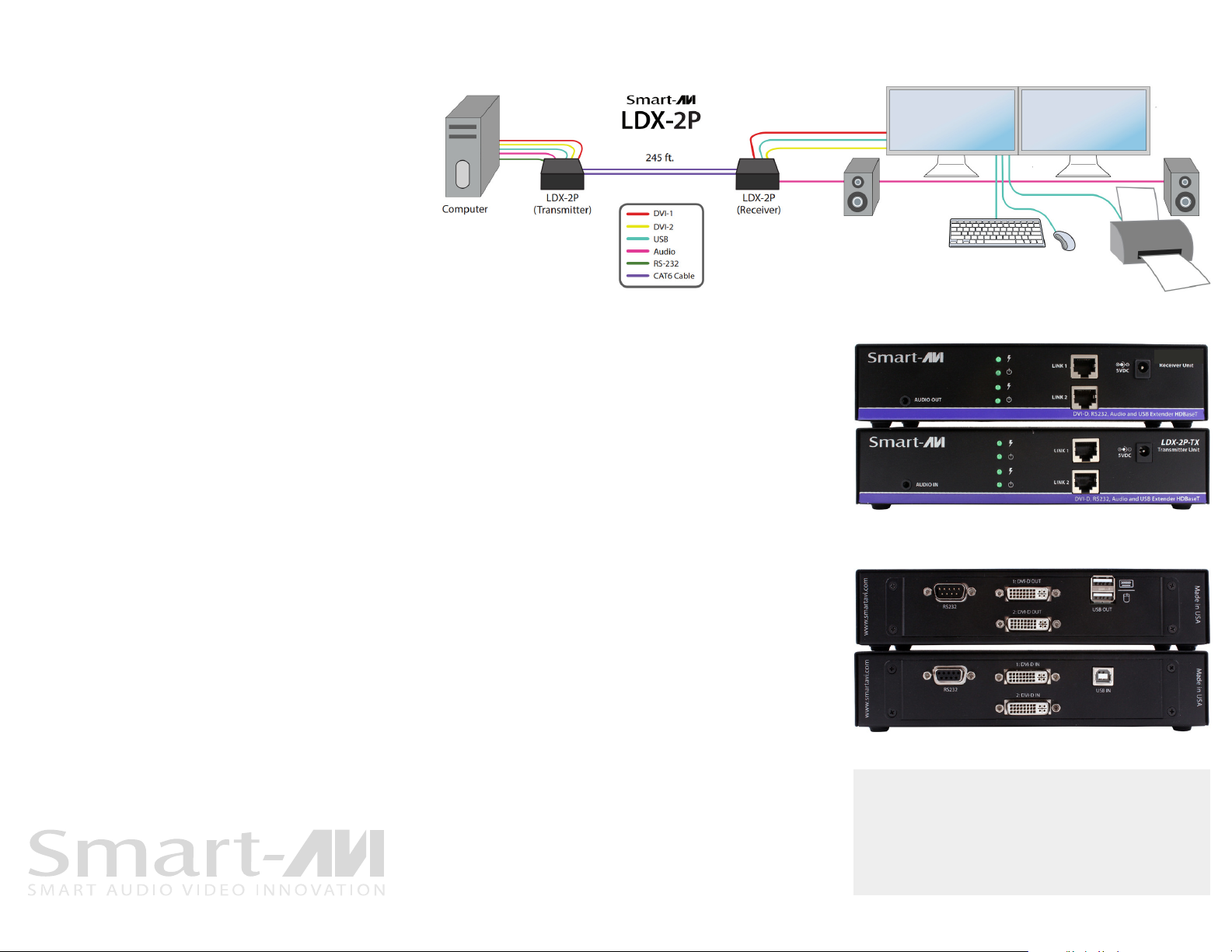SMART-AVI LDX-2P User manual
Other SMART-AVI Extender manuals

SMART-AVI
SMART-AVI KDX-200 User manual

SMART-AVI
SMART-AVI FDX-M2P User manual
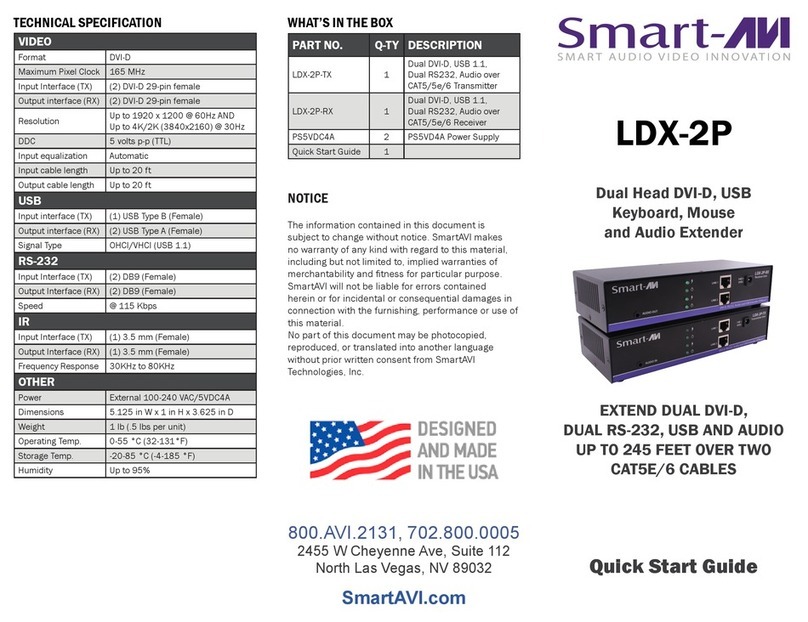
SMART-AVI
SMART-AVI LDX-2P User manual
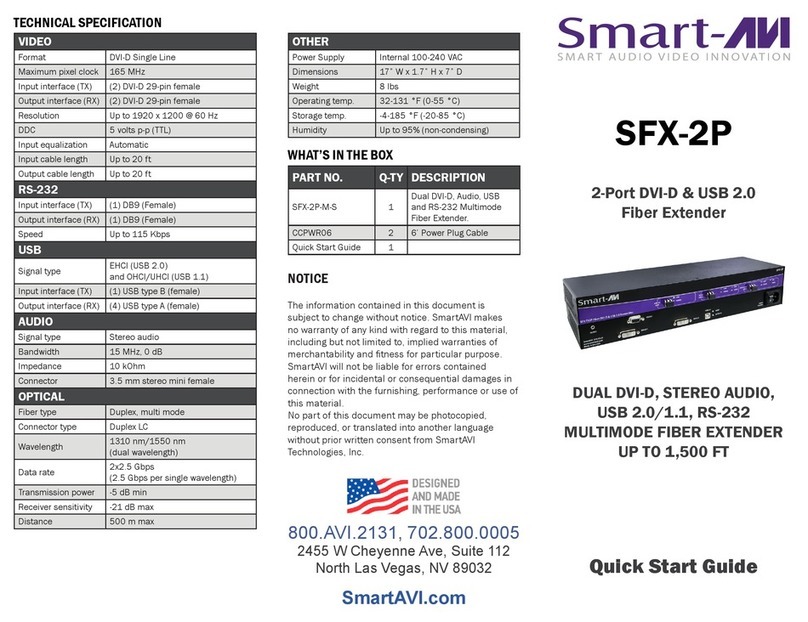
SMART-AVI
SMART-AVI SFX-2P User manual

SMART-AVI
SMART-AVI DVX-200-Pro User manual
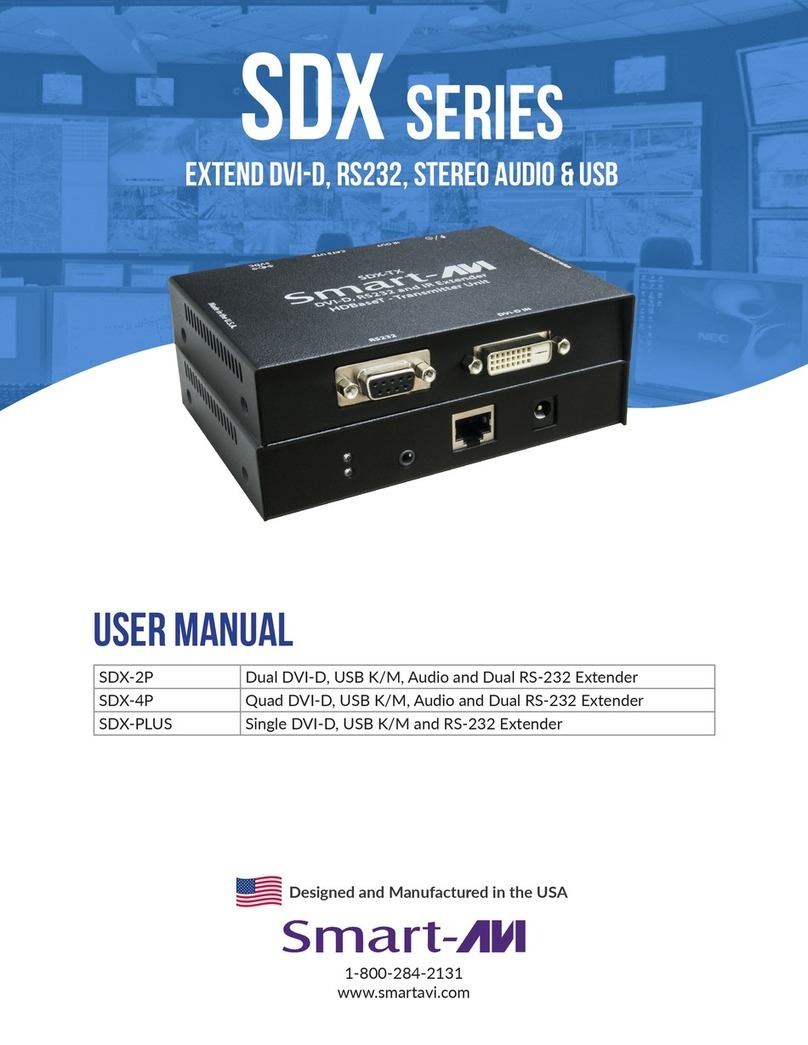
SMART-AVI
SMART-AVI SDX Series User manual
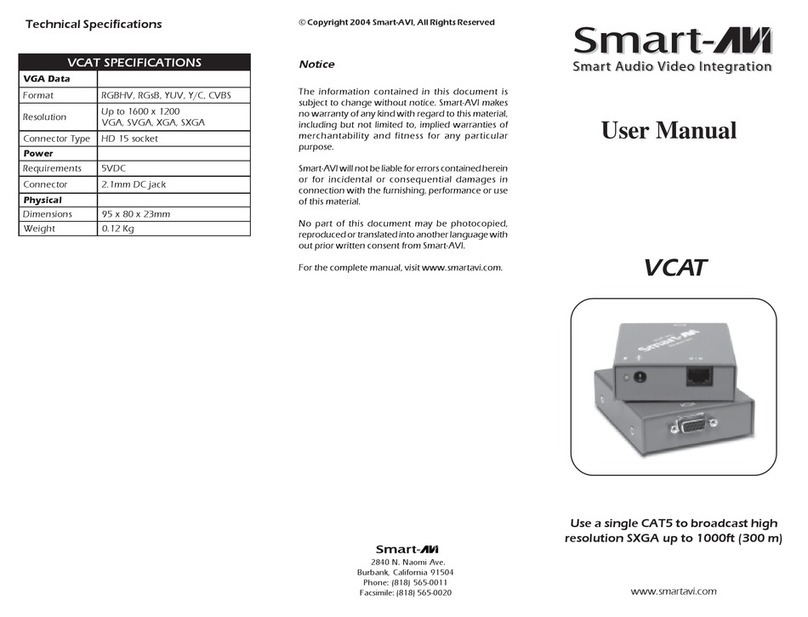
SMART-AVI
SMART-AVI VCAT User manual
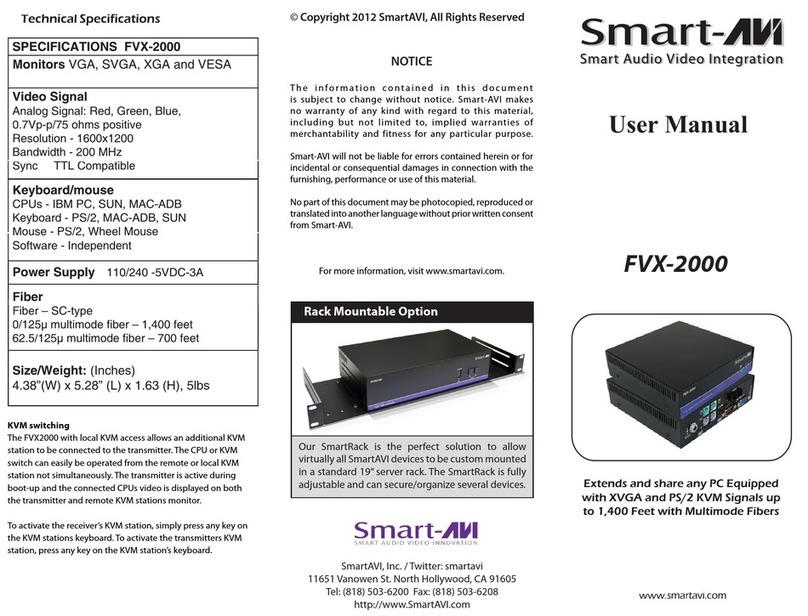
SMART-AVI
SMART-AVI FVX-2000 User manual

SMART-AVI
SMART-AVI V2V-AV2H-01S User manual

SMART-AVI
SMART-AVI DPX-XT Series User manual

SMART-AVI
SMART-AVI HFX User manual
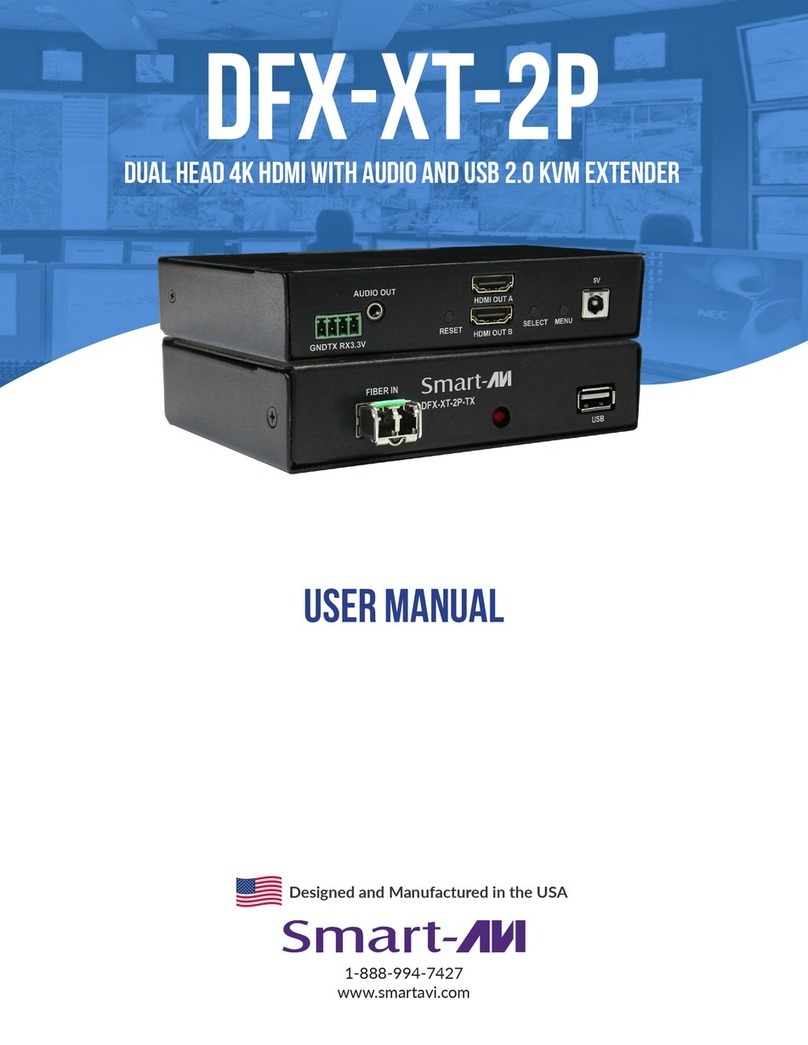
SMART-AVI
SMART-AVI DFX-XT-2P User manual

SMART-AVI
SMART-AVI DVX-PLUS User manual

SMART-AVI
SMART-AVI HDC-VX User manual
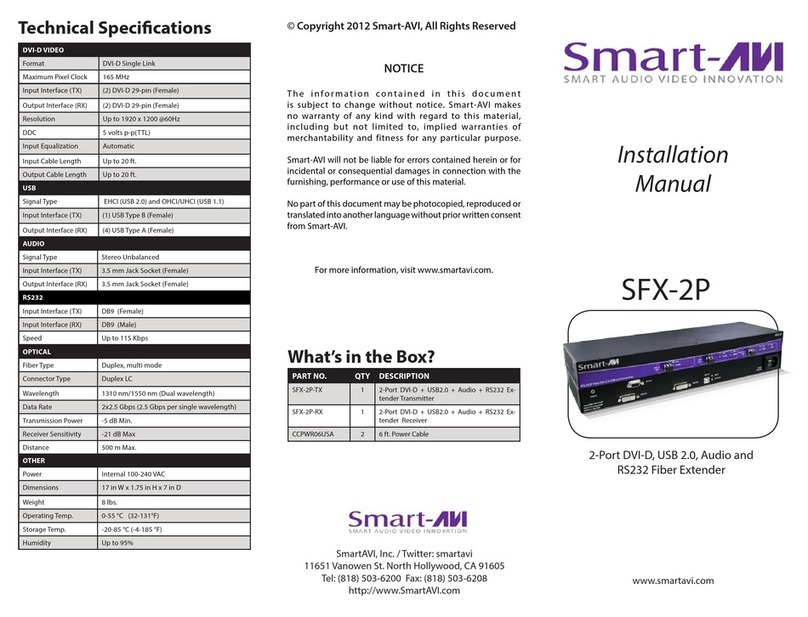
SMART-AVI
SMART-AVI SFX-2P User manual

SMART-AVI
SMART-AVI DVX-4P User manual

SMART-AVI
SMART-AVI HDX-W100TXS User manual

SMART-AVI
SMART-AVI FDX-2500 User manual

SMART-AVI
SMART-AVI UTX-500 User manual
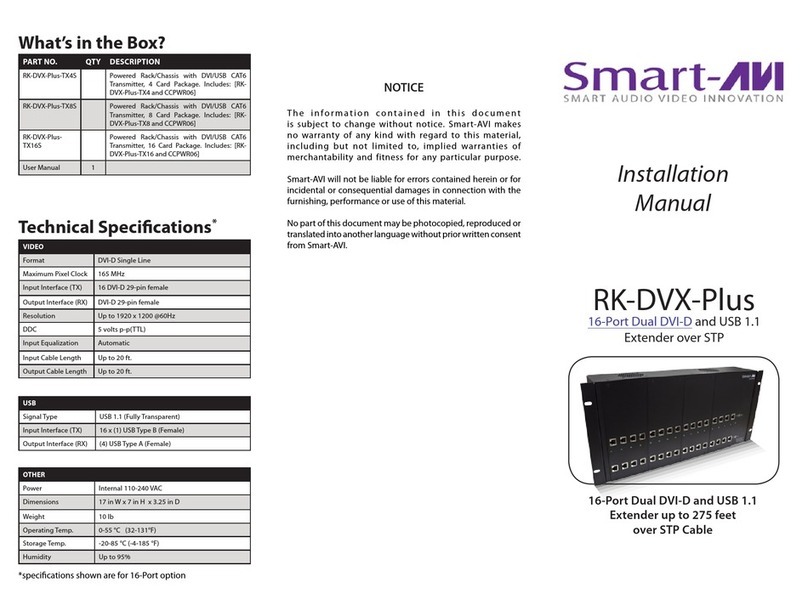
SMART-AVI
SMART-AVI RK-DVX-Plus User manual
Popular Extender manuals by other brands

foxunhd
foxunhd SX-AEX01 operating instructions

TERK Technologies
TERK Technologies LFIRX2 owner's manual

Devolo
Devolo Audio Extender supplementary guide

Edimax
Edimax EW-7438RPn V2 instructions

Shinybow USA
Shinybow USA SB-6335T5 instruction manual

SECO-LARM
SECO-LARM ENFORCER EVT-PB1-V1TGQ installation manual