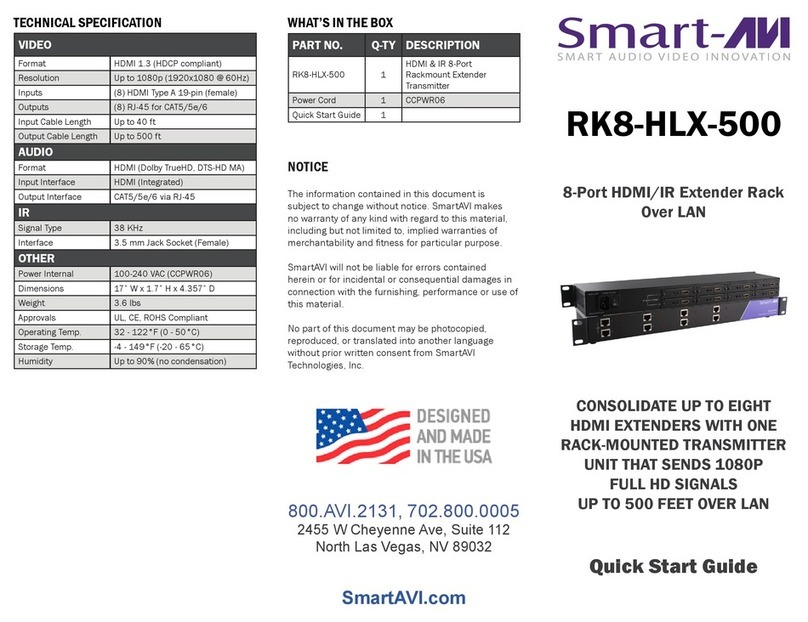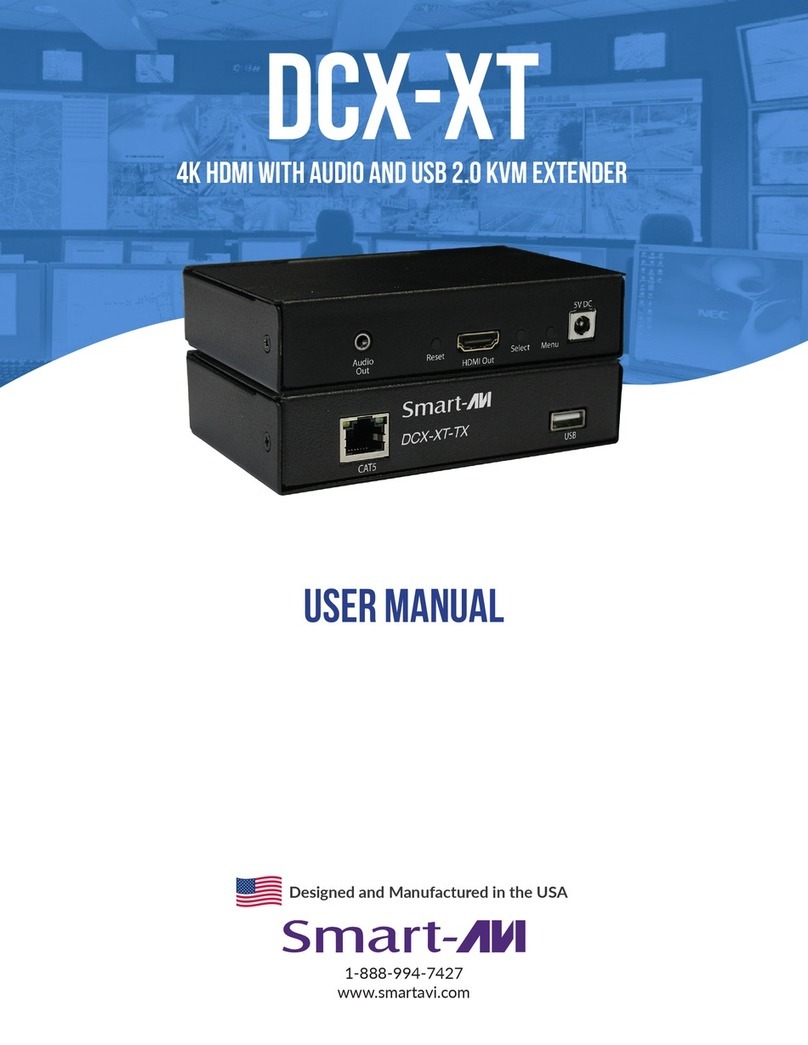SMART-AVI RK-DVX2U User manual
Other SMART-AVI Extender manuals
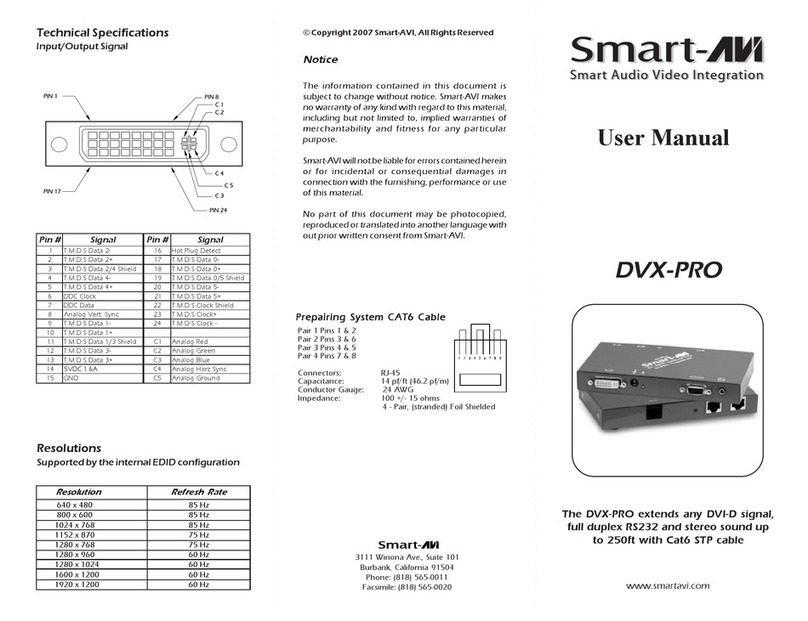
SMART-AVI
SMART-AVI DVX-PRO User manual

SMART-AVI
SMART-AVI KLX-500-DUO User manual
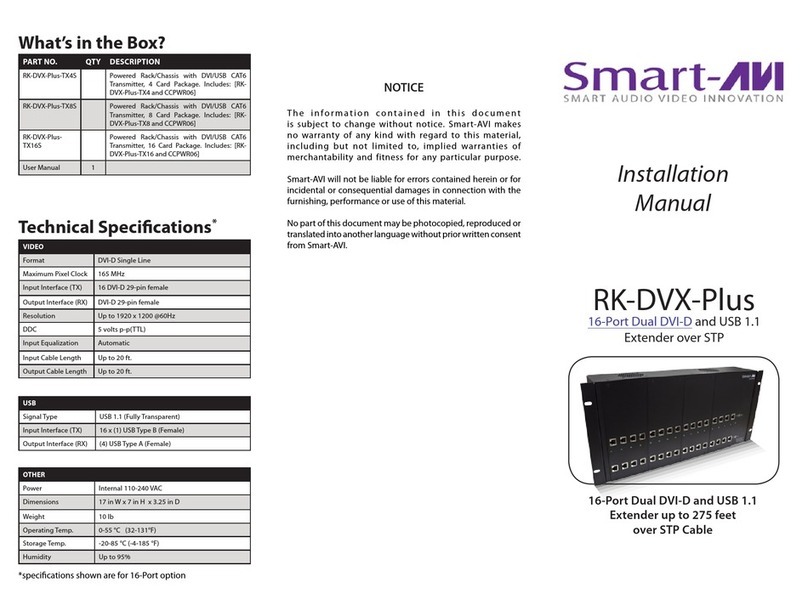
SMART-AVI
SMART-AVI RK-DVX-Plus User manual

SMART-AVI
SMART-AVI V2V-AV2H-01 User manual

SMART-AVI
SMART-AVI FVX-3000-Pro User manual

SMART-AVI
SMART-AVI SDX User manual

SMART-AVI
SMART-AVI HFX User manual

SMART-AVI
SMART-AVI AR-100S User manual
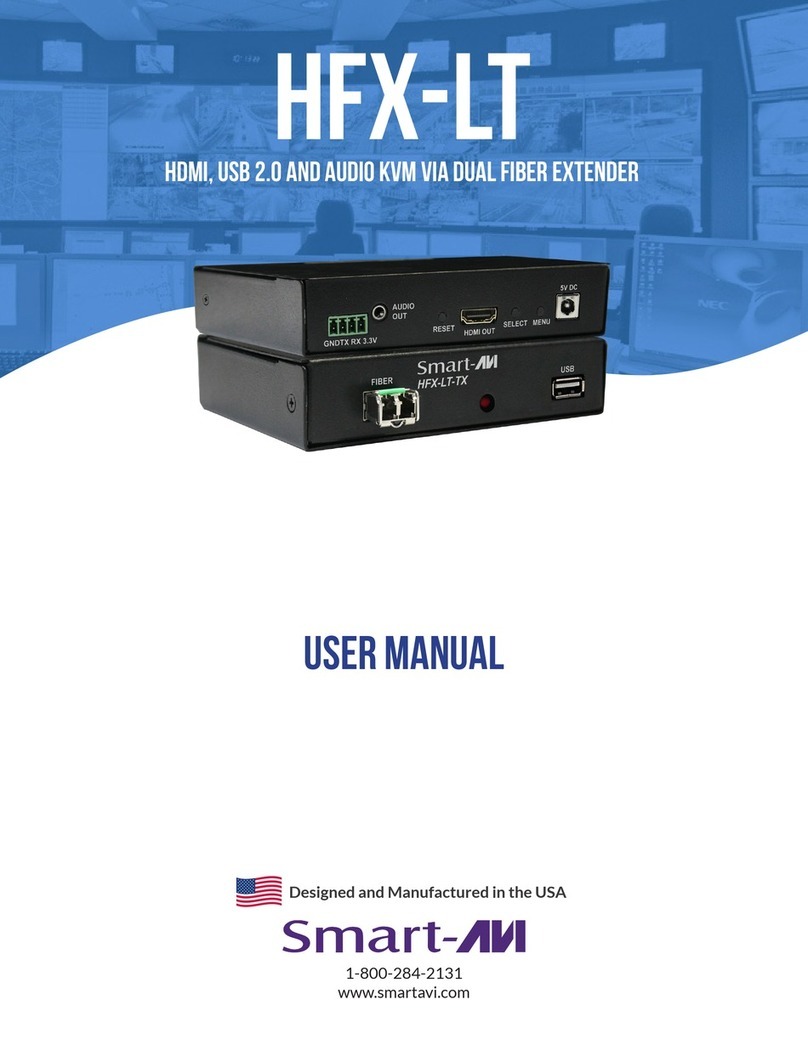
SMART-AVI
SMART-AVI HFX-LT User manual
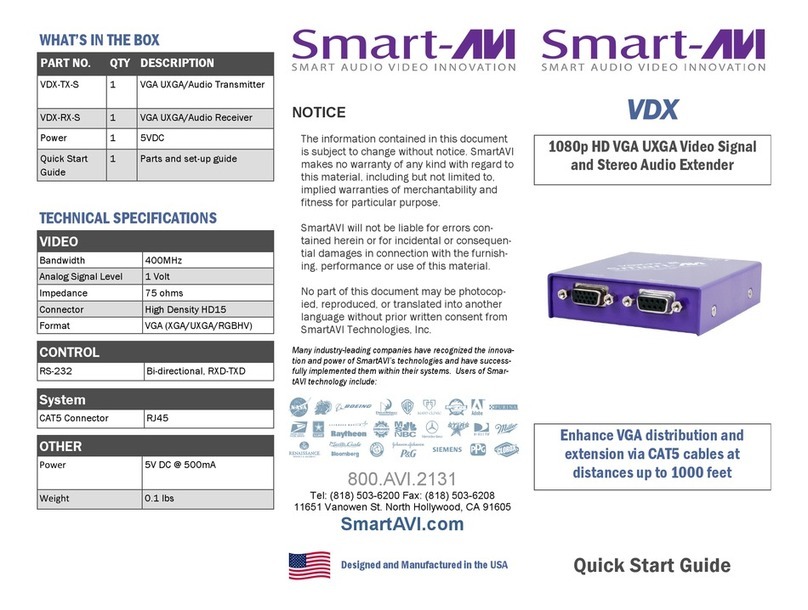
SMART-AVI
SMART-AVI VDX User manual
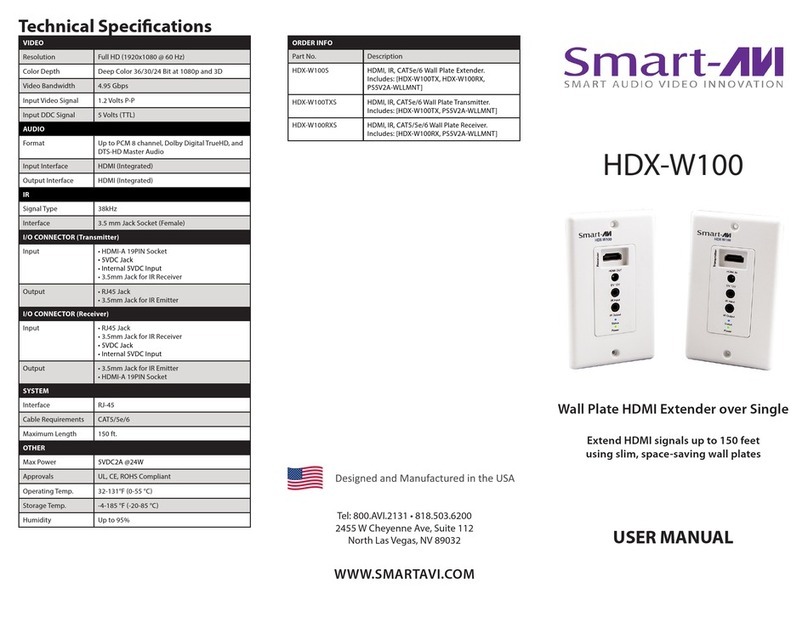
SMART-AVI
SMART-AVI HDX-W100S User manual

SMART-AVI
SMART-AVI HDX-LX User manual
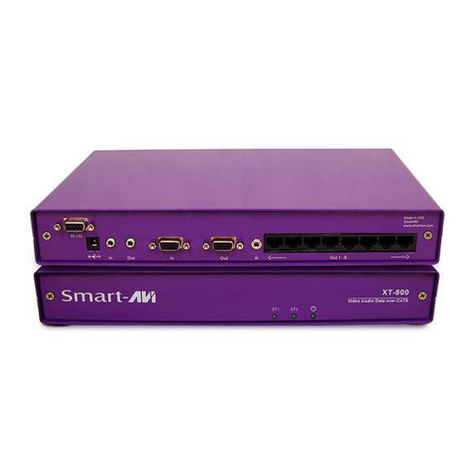
SMART-AVI
SMART-AVI XT-800 User manual

SMART-AVI
SMART-AVI HDX-W100 User manual

SMART-AVI
SMART-AVI DVX-RX200 User manual
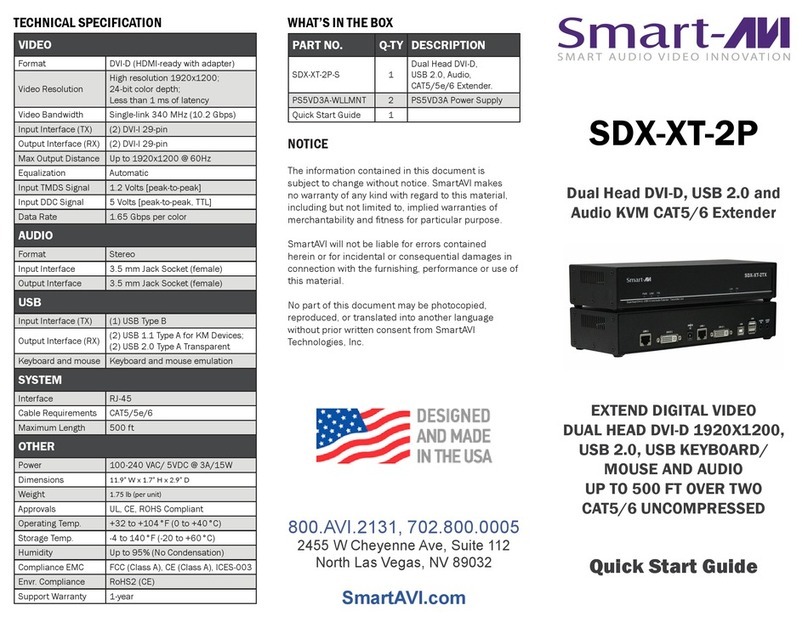
SMART-AVI
SMART-AVI SDX-XT-2P User manual

SMART-AVI
SMART-AVI RKT16-HDX100 User manual

SMART-AVI
SMART-AVI SFX User manual
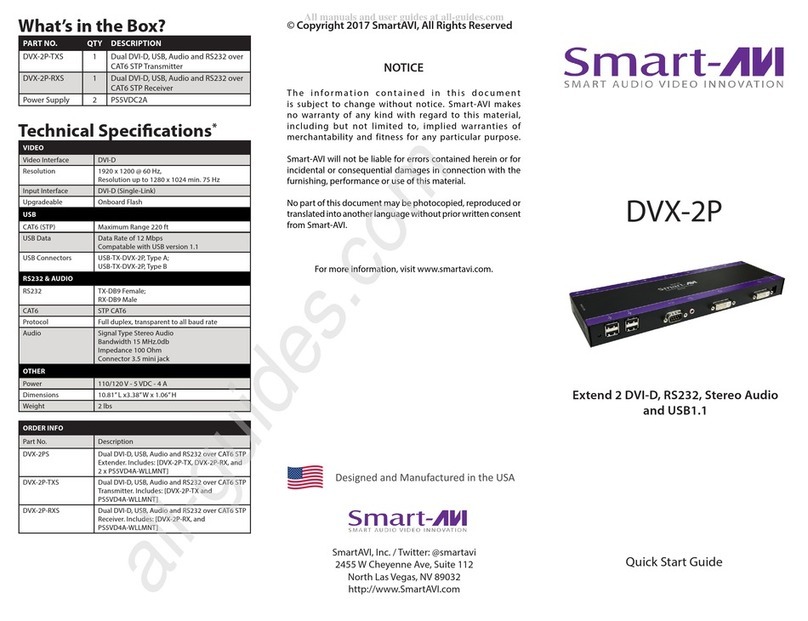
SMART-AVI
SMART-AVI DVX-2PS User manual

SMART-AVI
SMART-AVI FDX-3000-PRO User manual
Popular Extender manuals by other brands

foxunhd
foxunhd SX-AEX01 operating instructions

TERK Technologies
TERK Technologies LFIRX2 owner's manual

Devolo
Devolo Audio Extender supplementary guide

Edimax
Edimax EW-7438RPn V2 instructions

Shinybow USA
Shinybow USA SB-6335T5 instruction manual

SECO-LARM
SECO-LARM ENFORCER EVT-PB1-V1TGQ installation manual