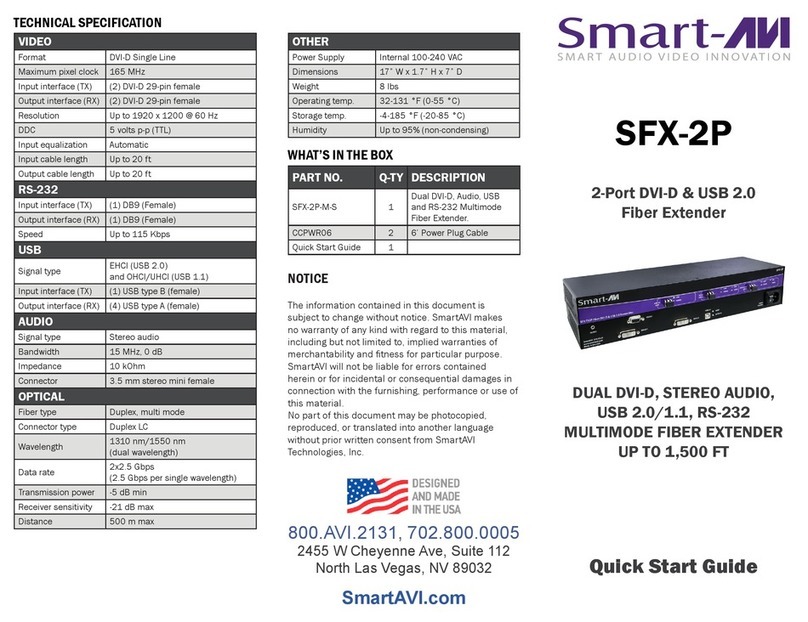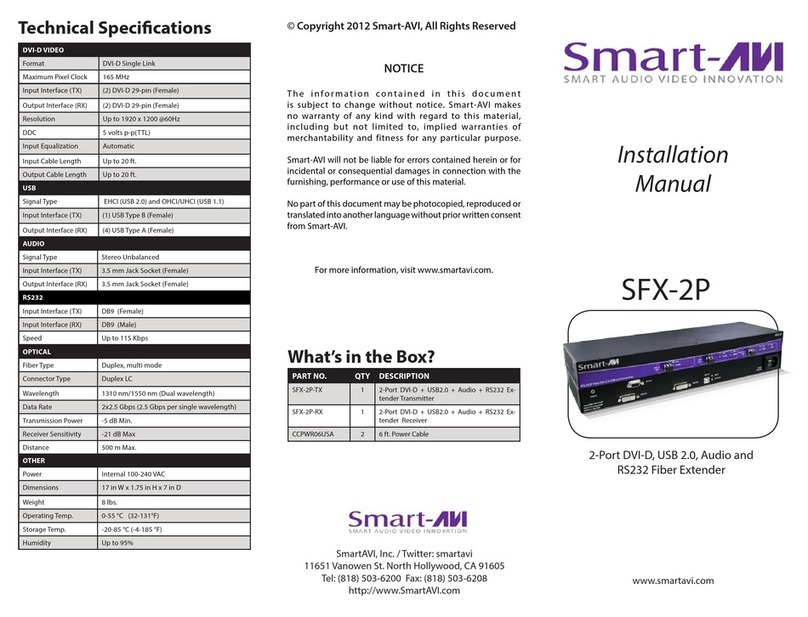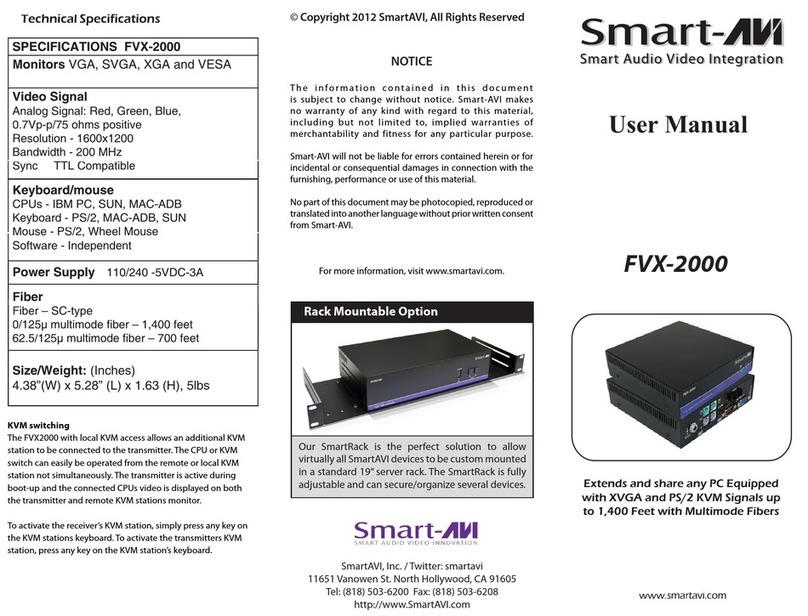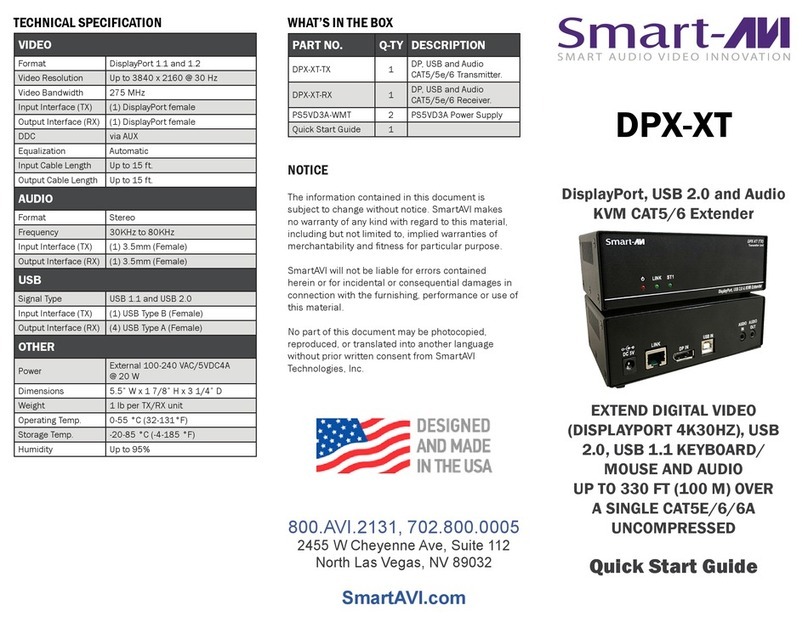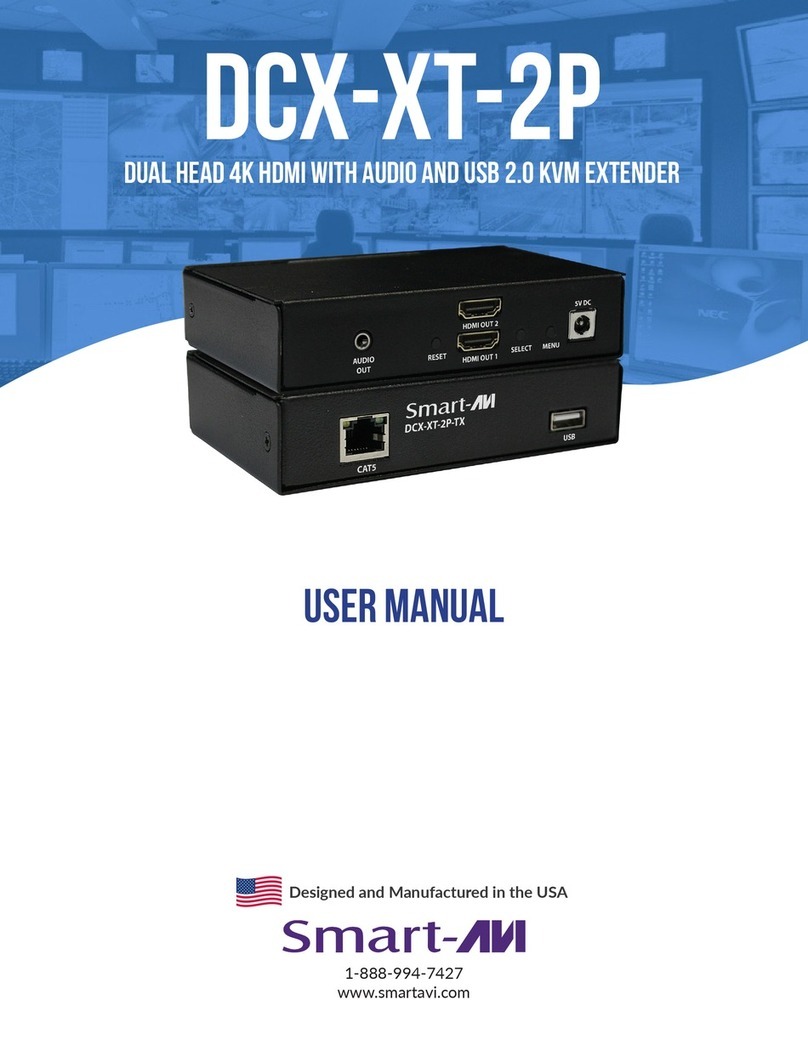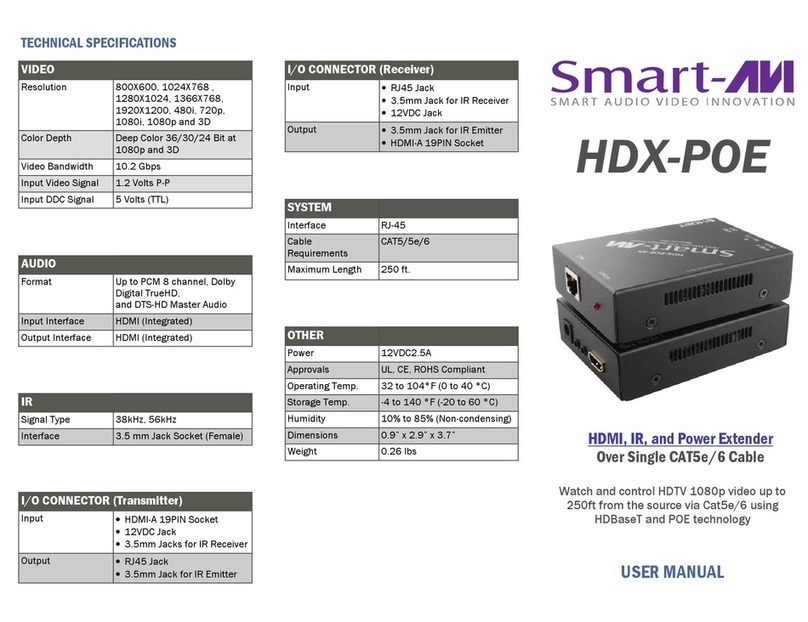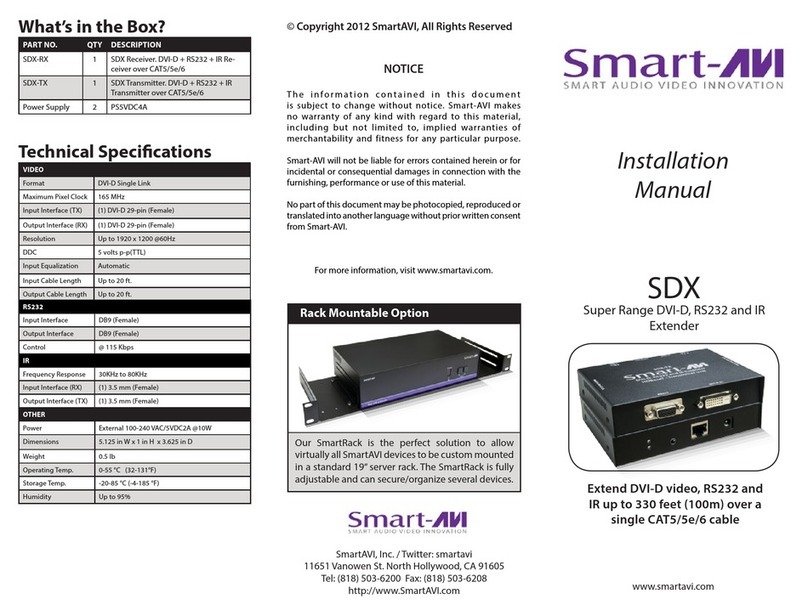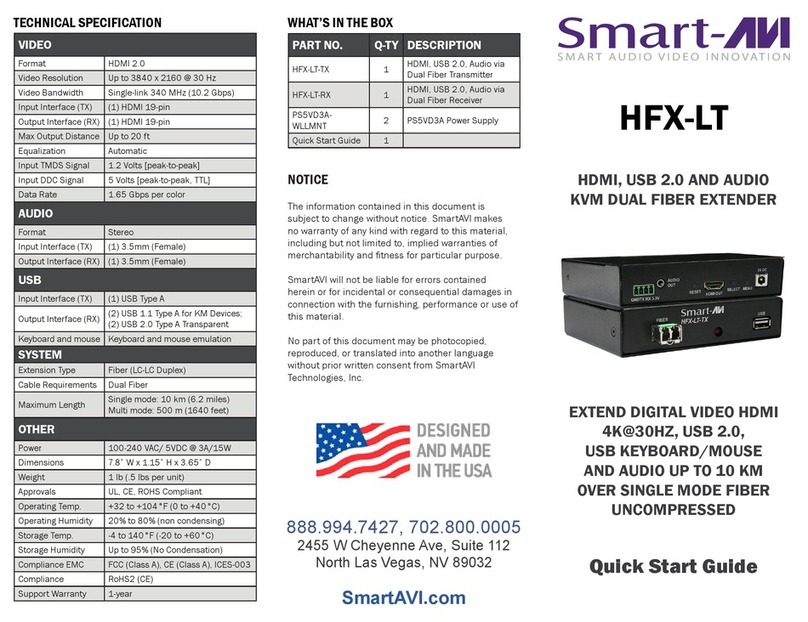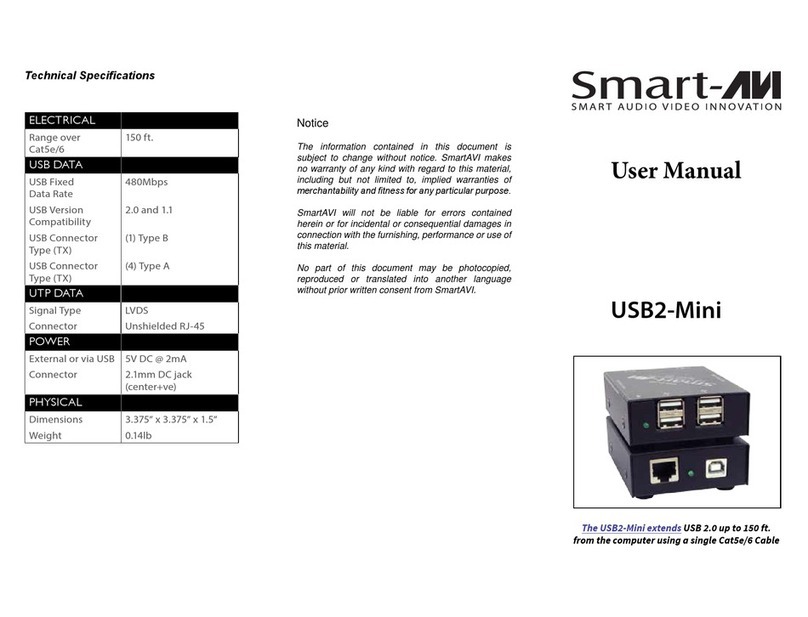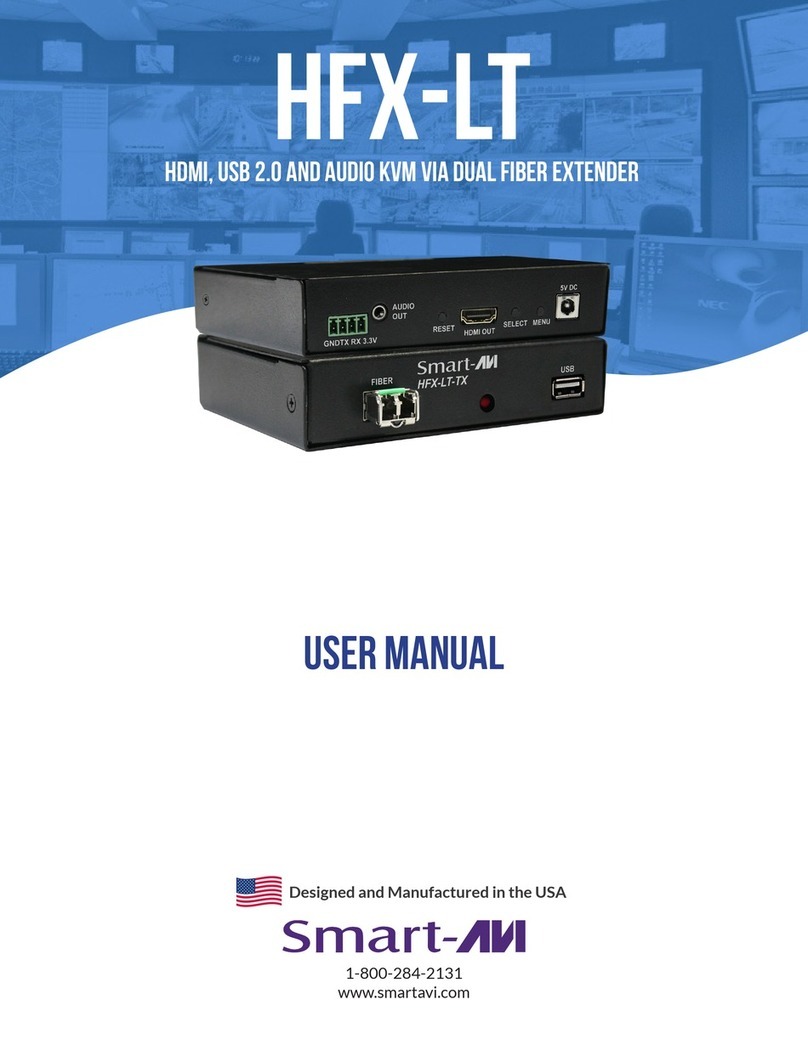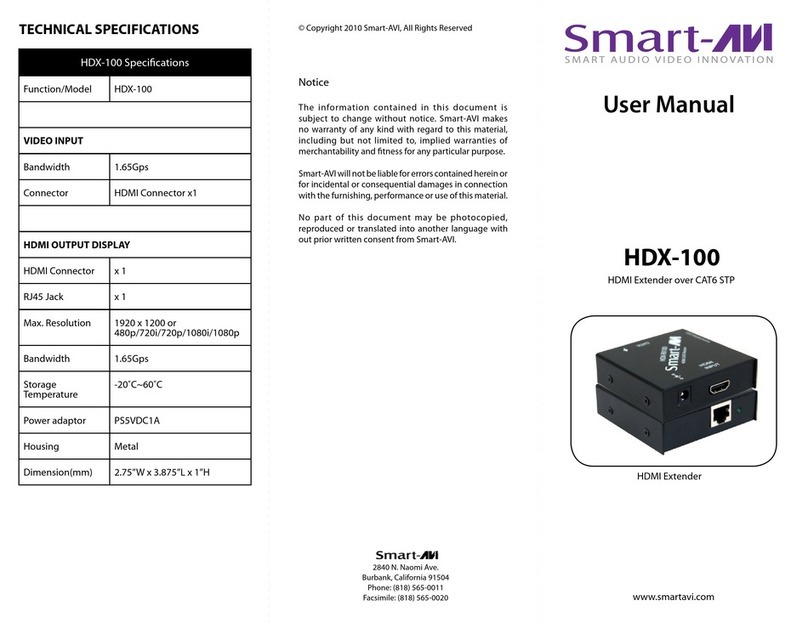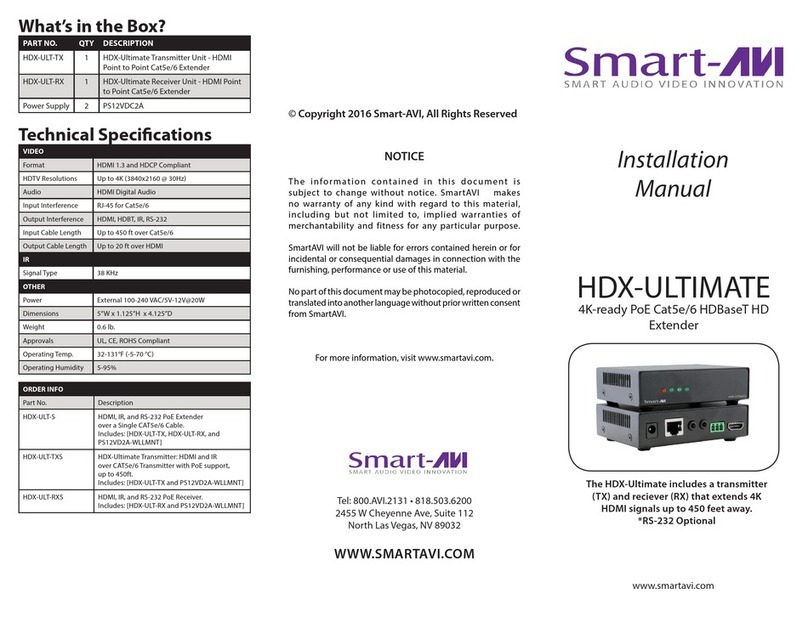INTRODUCTION
The FVX-3000-PRO is a single-mode ber extender for VGA
video, stereo audio, RS-232, and USB keyboardmouse
signals. Using its powerful ber optic technology, the FVX-
3000-PRO sends 1080p (1920x1080 @ 60Hz)
Full HD audio-video and keyboard-mouse signals up to
10km (6.2mi) away at lightning fast speeds without the
risk of interference or interception.
The FVX-3000-Pro excels at transmitting and receiving HD
VGA signals over long distances at incredible speeds.
Outtted with ber optic cables popular in military and
government operations, the FVX-3000-Pro is secure and
resistant to outside interference. It can be used for KVM
activities in businesses, corporations, industrial control
rooms, hospitals, server hubs, banking facilities, and more.
The FVX-3000-Pro also excels at securely sending
condential media and les across systems thousands of
feet apart, ideal for communications, asset delivery,
and remote access to sensitive digital materials.
FEATURES
• Single-mode ber optic extension up to 10km (6.2mi)
• Supports VGA
• Supports video resolutions
up to 1080p Full HD (1920 x 1080 @ 60 Hz)
• Supports USB 2.0 (keyboard-mouse only)
• Supports stereo audio
• Supports RS-232
• Supports all computer operating systems
• Compact, durable chassis
APPLICATIONS
• Industrial Control Rooms
• Isolated Long-Range Workstations
• Corporate Communications
• Remote Asset Management
• Long-Range KVM Applications
• Medical Communication and Administration
• Financial Management & Communications
NOTE: Complete the learning EDID section below rst.
Learning the EDID settings from the VGA monitor.
1. Nothing should be connected to the FVX-TX3000P.
2. Connect the VGA monitor to the FVX-TX3000P.
3. Press and hold the EDID button on the back of FVX-TX3000P.
4. Connect the supplied power adapter and power on the FVX-TX3000P. (The Video LED on the back should blink 2 times
and become solid).
5. Release the EDID button and disconnect the power adapter and the VGA monitor from the FVX-TX3000P.
Completing the Installation.
1. Connect the VGA monitor to the FVX-RX3000P.
2. Connect a VGA source to the FVX-TX3000P.
3. Connect a ber optic cable to the FVX-TX3000P and connect the other end
of the cable to the FVX-RX3000P.
4. Optionally connect a stereo audio source to the FVX-TX3000P
5. Optionally connect speakers to the FVX-RX3000P.
6. Optionally connect a computer via RS-232 cable to the FVX-TX3000P.
7. Optionally connect an RS-232 cable from an RS-232 device
to the FVX-RX3000P.
8. Power on all signal sources and
the VGA monitor.
9. Connect the supplied power adapters and
power on the FVX-TX3000P
and the FVX-RX3000P
FVX-TX3000P FRONT
FVX-TX3000P BACK FVX-RX3000P BACK
FVX-RX3000P FRONT
HARDWARE INSTALLATION
POWER
RUN
LOCK
VIDEO
AUDIOIN
USB
EDID
VGAIN
RS232
FVX-3000-PRO
Transmitter
POWER
RUN
LOCK
VIDEO
AUDIOIN
VGAIN
RS232
FVX-3000-PRO
Receiver
VGA IN
VGA OUT
USB IN
USB OUT
AUDIO IN
AUDIO OUT
RS232
FIBER
6.2 miles
POWER
RUN
LOCK
VIDEO
AUDIOIN
USB
EDID
VGAIN
RS232
FVX-3000-PRO
Transmitter
POWER
RUN
LOCK
VIDEO
AUDIOIN
VGAIN
RS232
FVX-3000-PRO
Receiver
VGA IN
VGA OUT
USB IN
USB OUT
AUDIO IN
AUDIO OUT
RS232
FIBER