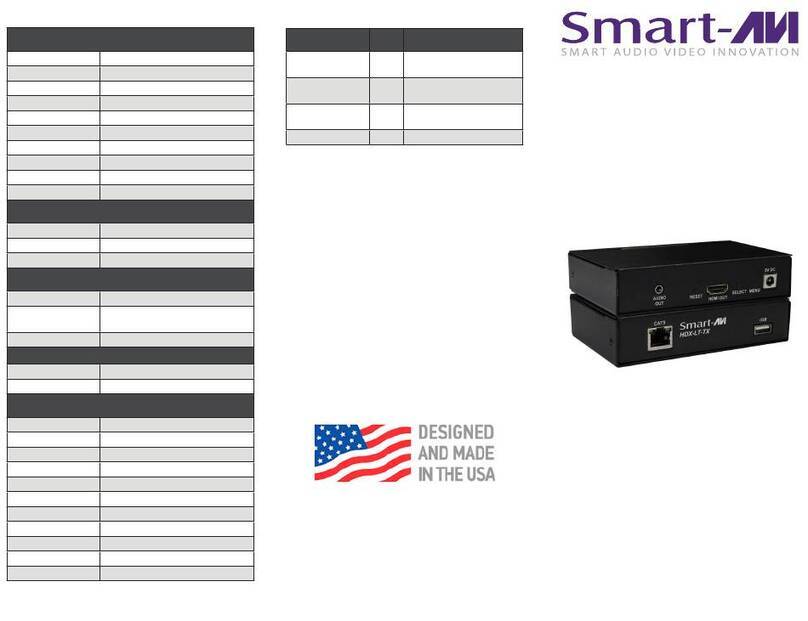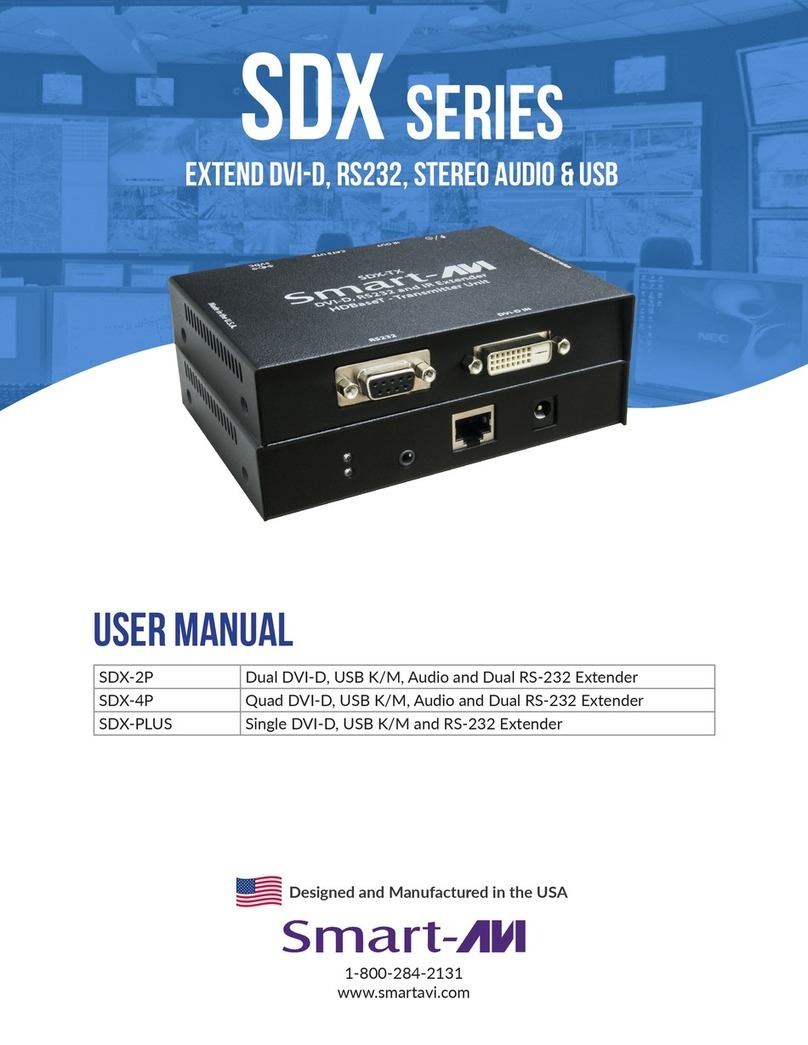SMART-AVI KLX-500-DUO User manual
Other SMART-AVI Extender manuals

SMART-AVI
SMART-AVI DPX-XT Series User manual
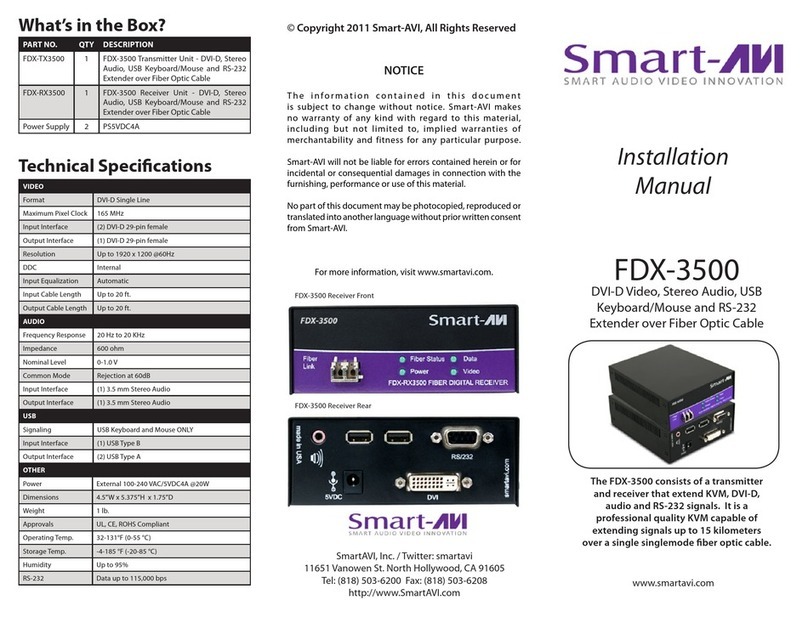
SMART-AVI
SMART-AVI FDX-3500 User manual
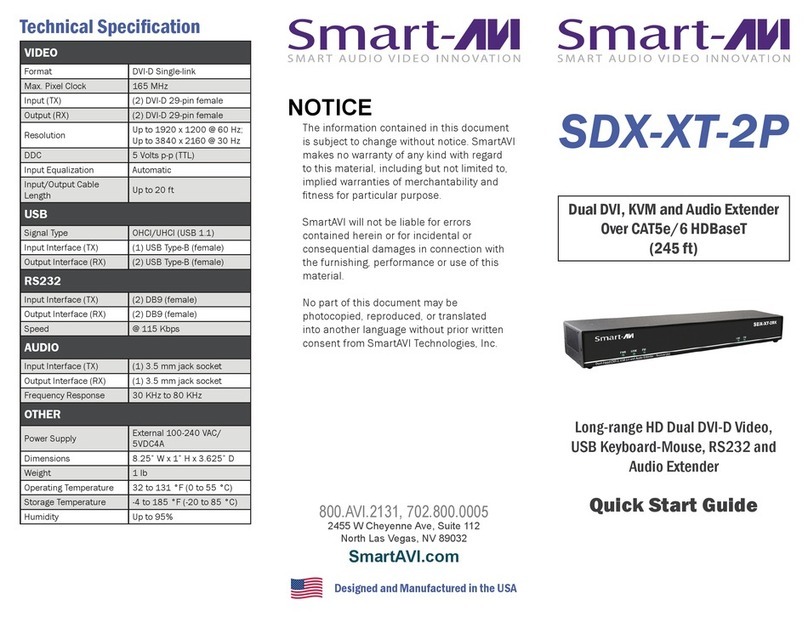
SMART-AVI
SMART-AVI SDX-XT-2P User manual

SMART-AVI
SMART-AVI UXPRO User manual

SMART-AVI
SMART-AVI XTPRO User manual
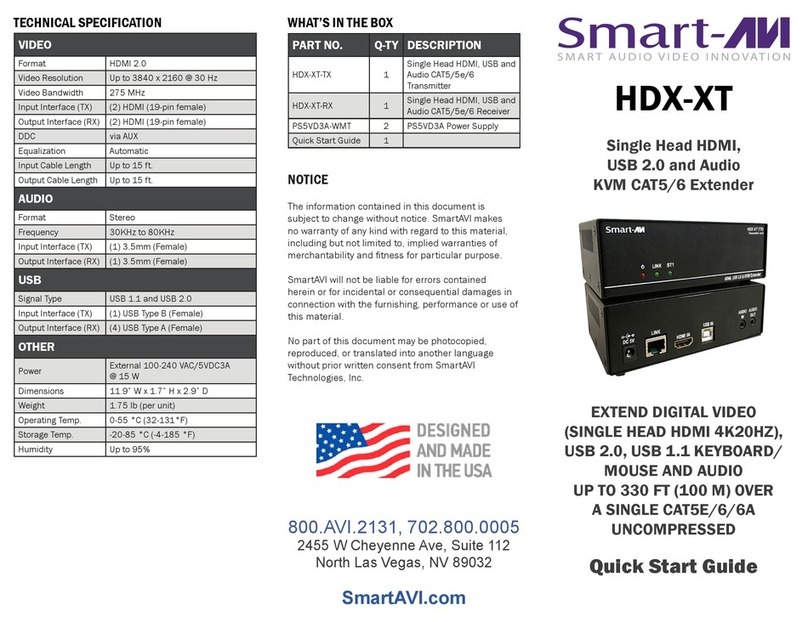
SMART-AVI
SMART-AVI HDX-XT User manual

SMART-AVI
SMART-AVI SFX-4P User manual

SMART-AVI
SMART-AVI KLX-500 User manual

SMART-AVI
SMART-AVI HDX-POE-PRO User manual

SMART-AVI
SMART-AVI FDX-500 User manual

SMART-AVI
SMART-AVI LDX User manual

SMART-AVI
SMART-AVI DVX-200-Pro User manual
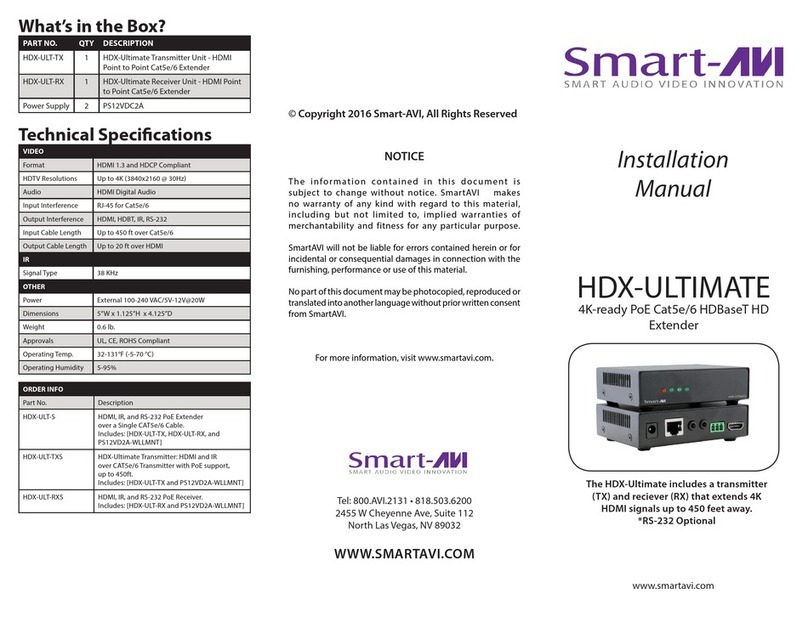
SMART-AVI
SMART-AVI HDX-ULTIMATE User manual
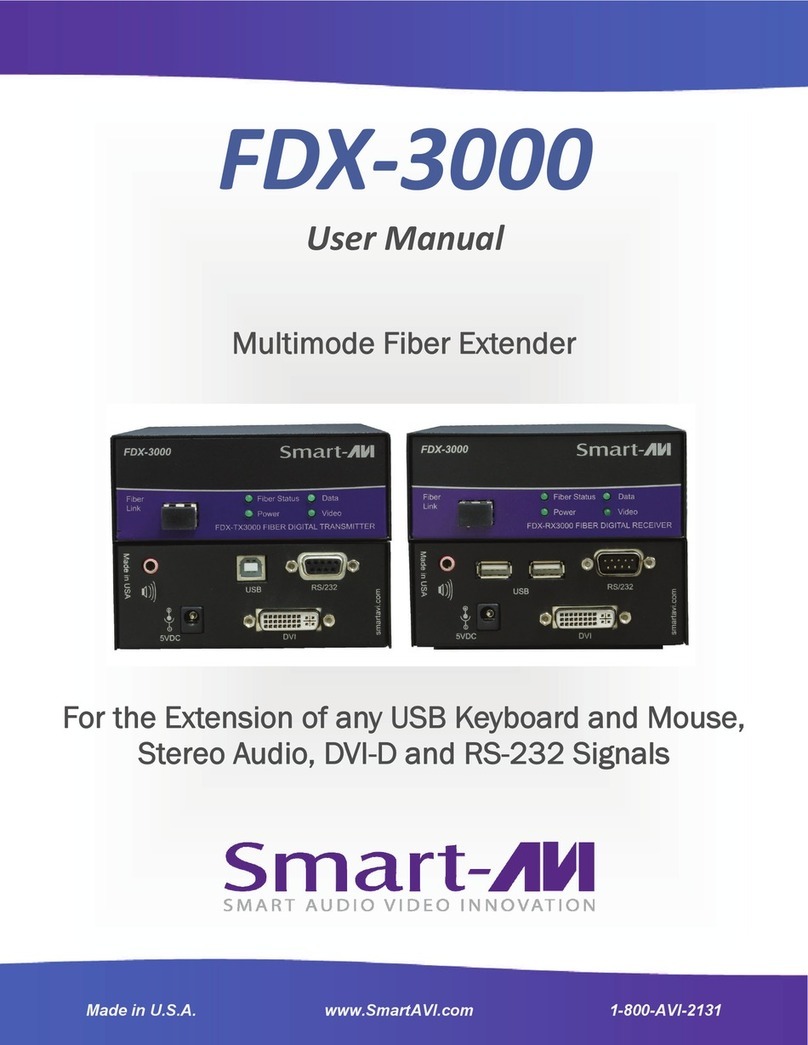
SMART-AVI
SMART-AVI FDX-3000 User manual
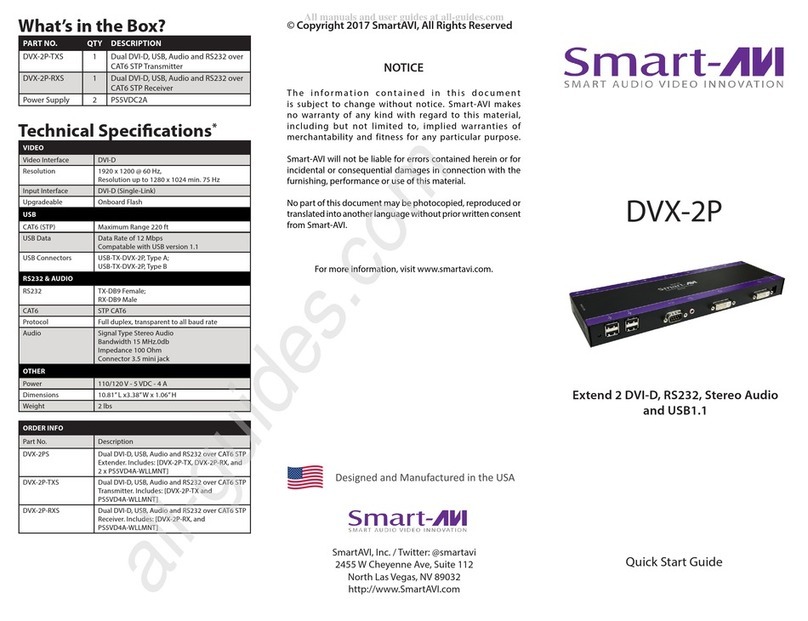
SMART-AVI
SMART-AVI DVX-2PS User manual
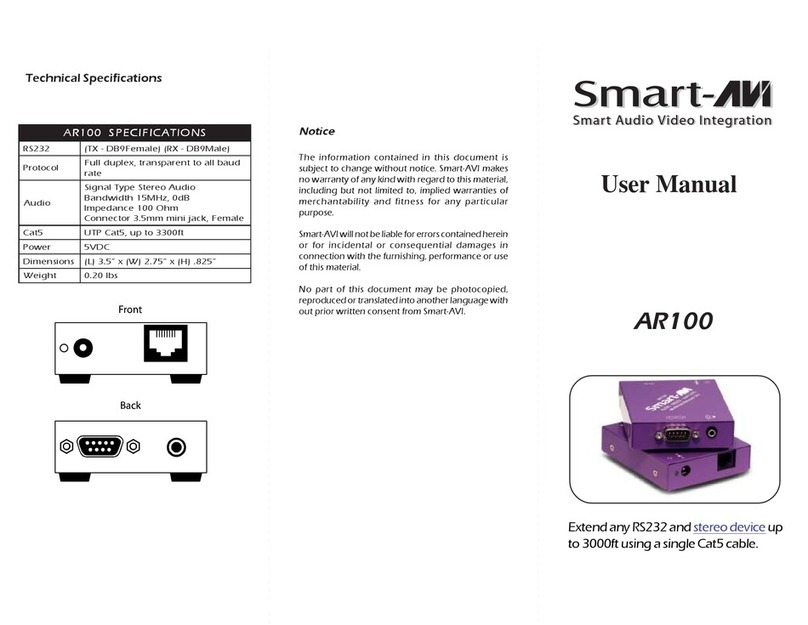
SMART-AVI
SMART-AVI AR100 User manual

SMART-AVI
SMART-AVI SX-500 User manual
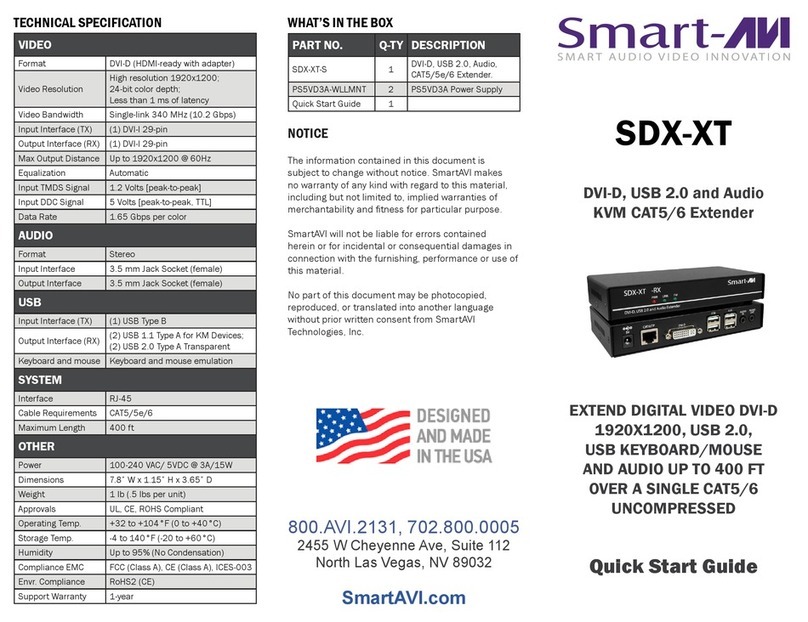
SMART-AVI
SMART-AVI SDX-XT User manual

SMART-AVI
SMART-AVI UTX-500 User manual
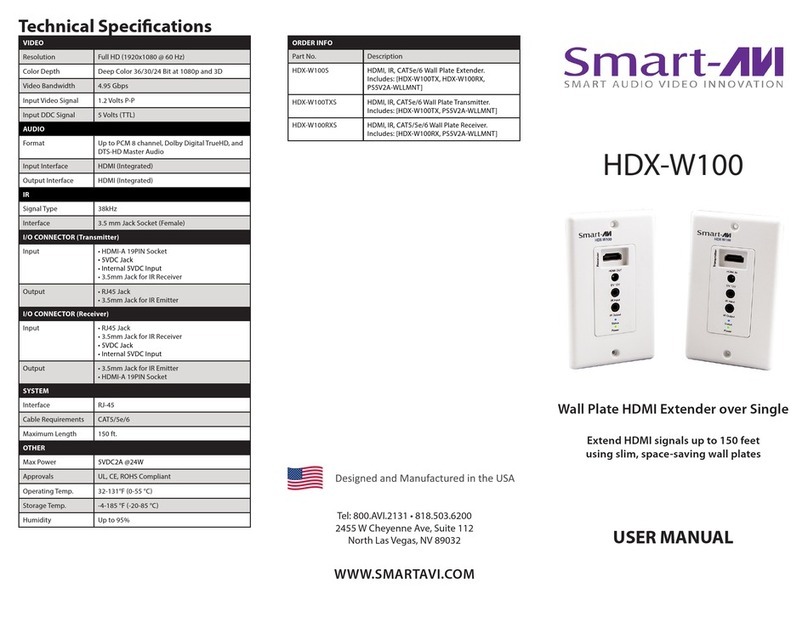
SMART-AVI
SMART-AVI HDX-W100S User manual
Popular Extender manuals by other brands

foxunhd
foxunhd SX-AEX01 operating instructions

TERK Technologies
TERK Technologies LFIRX2 owner's manual

Devolo
Devolo Audio Extender supplementary guide

Edimax
Edimax EW-7438RPn V2 instructions

Shinybow USA
Shinybow USA SB-6335T5 instruction manual

SECO-LARM
SECO-LARM ENFORCER EVT-PB1-V1TGQ installation manual