SMART-AVI SKM-04-LT User manual
Other SMART-AVI Switch manuals

SMART-AVI
SMART-AVI SM3-UHX-2D User manual
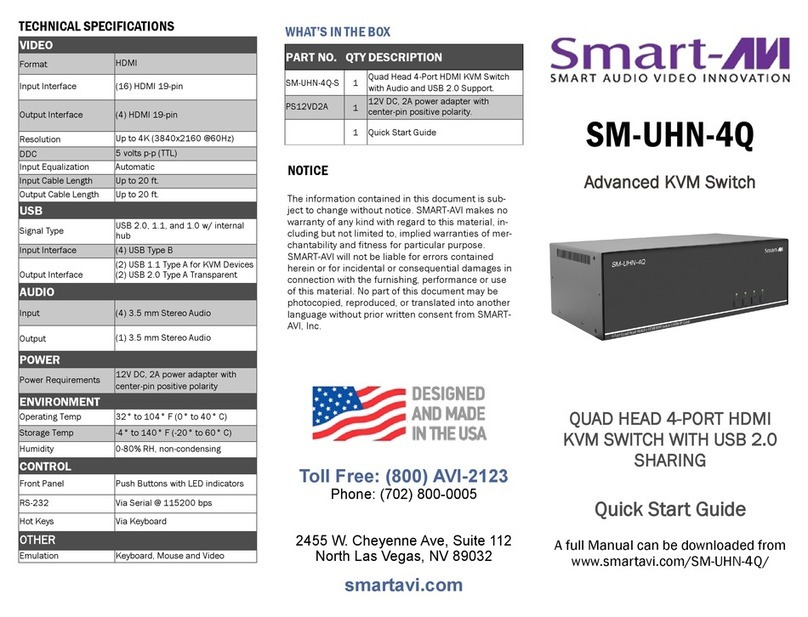
SMART-AVI
SMART-AVI SM-UHN-4Q User manual
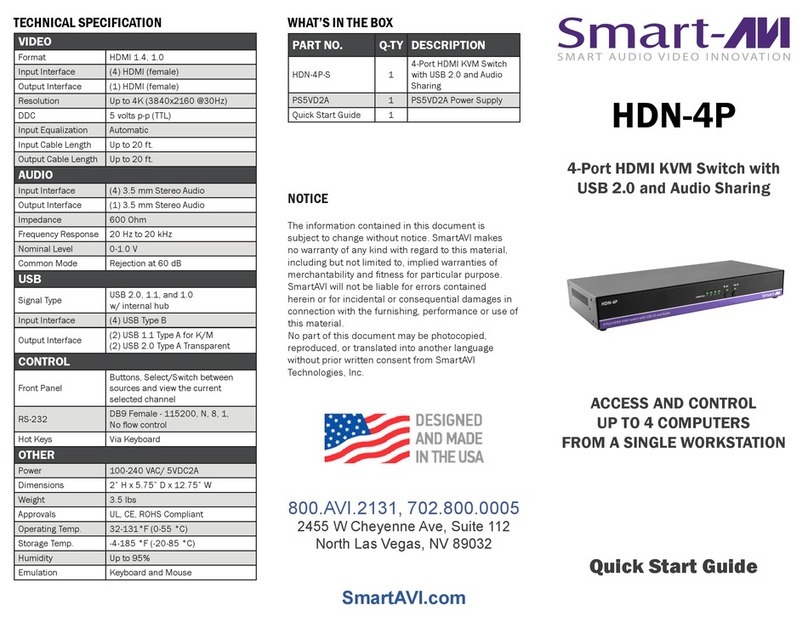
SMART-AVI
SMART-AVI HDN-4P User manual

SMART-AVI
SMART-AVI SM-UHO Series User manual

SMART-AVI
SMART-AVI SM-D2H-4S User manual

SMART-AVI
SMART-AVI SKM-04-LT User manual

SMART-AVI
SMART-AVI HDR-16x16 Plus V3-S User manual

SMART-AVI
SMART-AVI SPS-1000 User manual

SMART-AVI
SMART-AVI QuadKVM User manual

SMART-AVI
SMART-AVI DSK-2D User manual

SMART-AVI
SMART-AVI HDN-4DUO-S User manual

SMART-AVI
SMART-AVI SM-DVN-4S User manual

SMART-AVI
SMART-AVI SKM-08-S User manual

SMART-AVI
SMART-AVI DVN-4P User manual

SMART-AVI
SMART-AVI DPN-4P User manual

SMART-AVI
SMART-AVI SKM-04-PRO User manual

SMART-AVI
SMART-AVI D2H-4P Quad User manual

SMART-AVI
SMART-AVI SM-UHD-2S User manual

SMART-AVI
SMART-AVI DSK-2H User manual
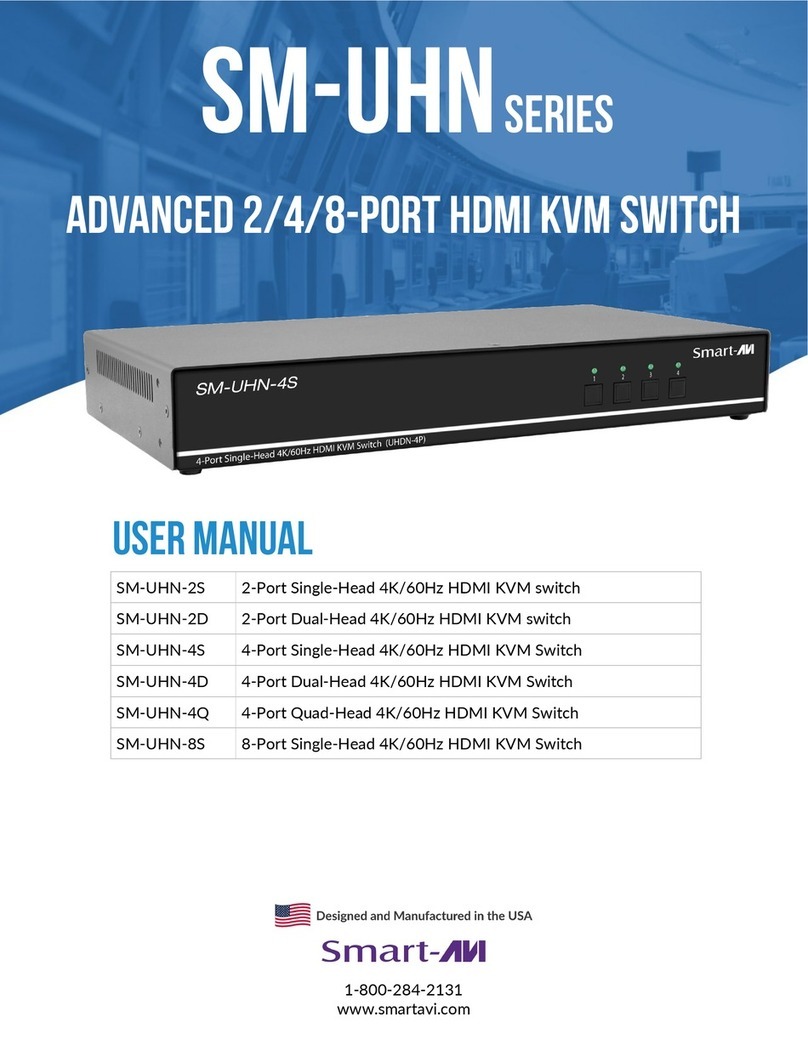
SMART-AVI
SMART-AVI SM-UHN-8S User manual























