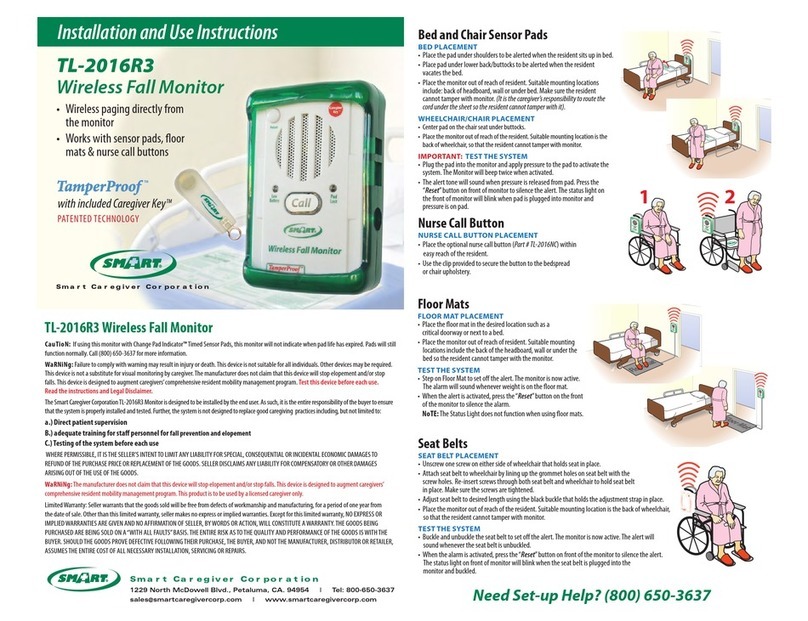Need Set-up Help? (800) 650-3637
SMART CAREGIVER CORPORATION
1229 North McDowell Blvd., Petaluma, CA. 94954 | Tel: 800-650-3637
sales@smartcaregivercorp.com | www.smartcaregivercorp.com
TL-3000 Pull-String Monitor
About The TL-3000 Pull-String Monitor:
Pull-string monitors reduce fall risks by alerting sta when residents attempt to depart from their chairs
TL-3000 CONTENTS:
• Pull-String Monitor
• 2 Adjustable Mounting Straps
• Adjustable Pull-String Cord
• Protective Boot
CAUTION: The manufacturer does not claim that this device will prevent falls and/or elopement. Pull-String mobility monitors are prone to diculties.
Be sure the cord cannot entangle or choke the user. Test this device before each use. This device is designed to augment caregivers’ comprehensive
resident mobility management program and is not a substitute for proper nursing care. The eectiveness of this monitoring device relies entirely on
the direct supervision and immediate response by the caregiver to this monitor’s alert. Failure to compy with this warning may result in injury or death.
READ THE INSTRUCTIONS AND LEGAL DISCLAIMER.
WARNING: FAILURE TO COMPLY WITH WARNING MAY RESULT IN INJURY OR DEATH. This device is not suitable for all individuals. Other devices may be
required. This device is not a substitute for visual monitoring by the caregiver. The manufacturer does not claim that this device will stop elopement
and/or stop falls. This device is designed to augment the caregivers’ comprehensive resident mobility management program.
TEST THIS DEVICE BEFORE EACH USE. READ THE INSTRUCTIONS AND LEGAL DISCLAIMER BEFORE EACH USE.
This Pull-String Monitor System is designed to be installed by the end-user. As such, it is the entire responsibility of the buyer to ensure that the system
is properly installed and tested. Further, the system is not designed to replace good caregiving practices including, but not limited to:
a.) Direct patient supervision
b.) Adequate training for staff personnel for elopement and fall prevention
c.) Testing of the system before each use
WHERE PERMISSIBLE, IT IS THE SELLER’S INTENT TO LIMIT ANY LIABILITY FOR SPECIAL, CONSEQUENTIAL OR INCIDENTAL ECONOMIC DAMAGES TO REFUND
OF THE PURCHASE PRICE OR REPLACEMENT OF THE GOODS. SELLER DISCLAIMS ANY LIABILITY FOR COMPENSATORY OR OTHER DAMAGES ARISING OUT OF
THE USE OF THE GOODS.
LIMITED WARRANTY: Seller warrants that the goods sold will be free from defects of workmanship and manufacturing, for a period of one year
from the date of sale. Other than this limited warranty, the seller makes no express or implied warranties. Except for this limited warranty, NO EXPRESS
OR IMPLIED WARRANTIES ARE GIVEN AND NO AFFIRMATION OF SELLER, BY WORDS OR ACTION, WILL CONSTITUTE A WARRANTY. THE GOODS BEING
PURCHASED ARE BEING SOLD ON A “WITH ALL FAULTS” BASIS. THE ENTIRE RISK AS TO THE QUALITY AND PERFORMANCE OF THE GOODS IS WITH THE
BUYER. SHOULD THE GOODS PROVE DEFECTIVE FOLLOWING THEIR PURCHASE, THE BUYER, AND NOT THE MANUFACTURER, DISTRIBUTOR, OR RETAILER,
ASSUMES THE ENTIRE COST OF ALL NECESSARY INSTALLATION, SERVICING OR REPAIRS.
TL-3000
Pull-String Monitor
SMART CAREGIVER CORPORATION
• Pause Button and Status Light
• Nuse Call Port
• Adjustable, Locking Mounting Strap
• 10 Year Warranty
Installation and Use Instructions TL-3000 Pull-String Monitor
System in use, string attached
to resident’s clothing
When the resident moves up and out of
the chair, the magnet will separate from
the monitor triggering the alert.
08-2011