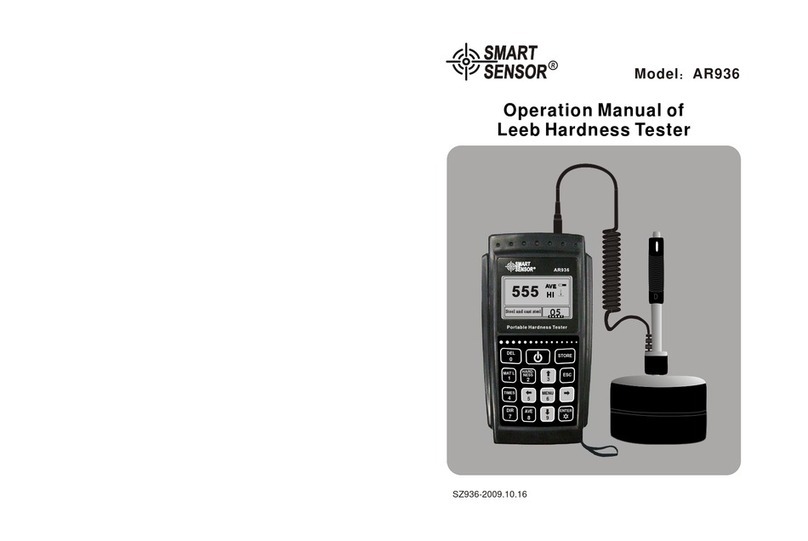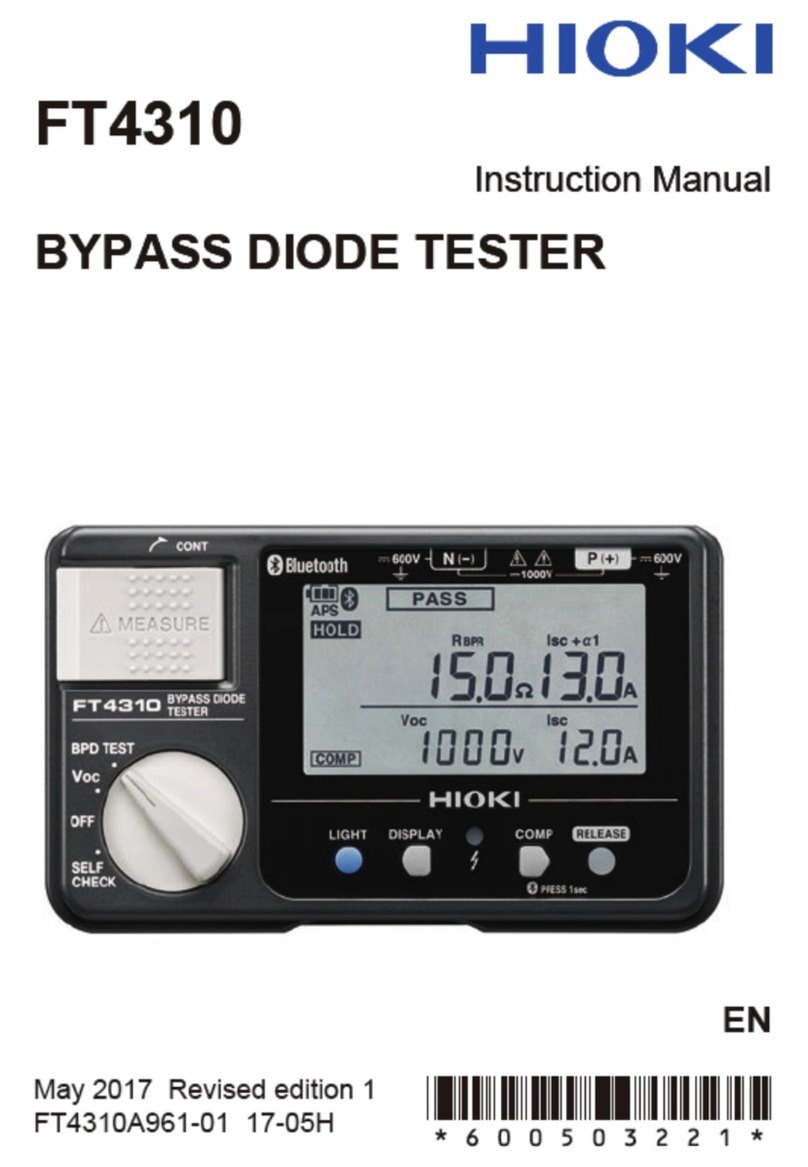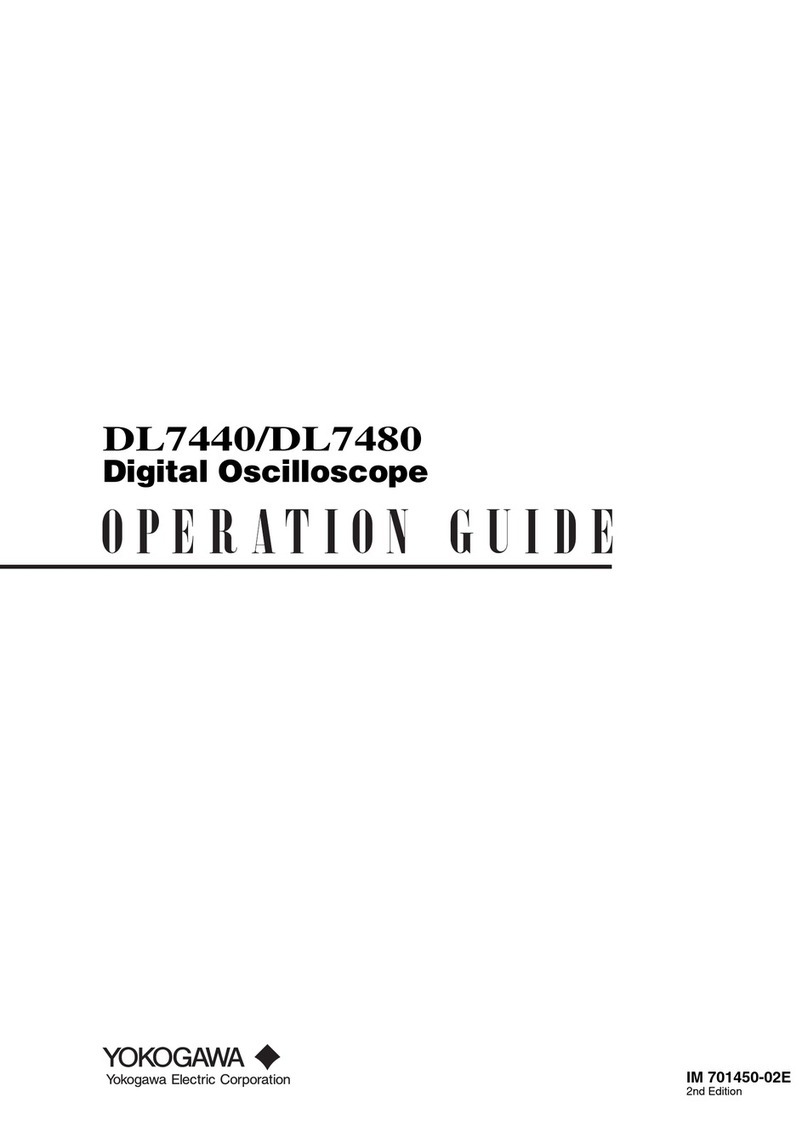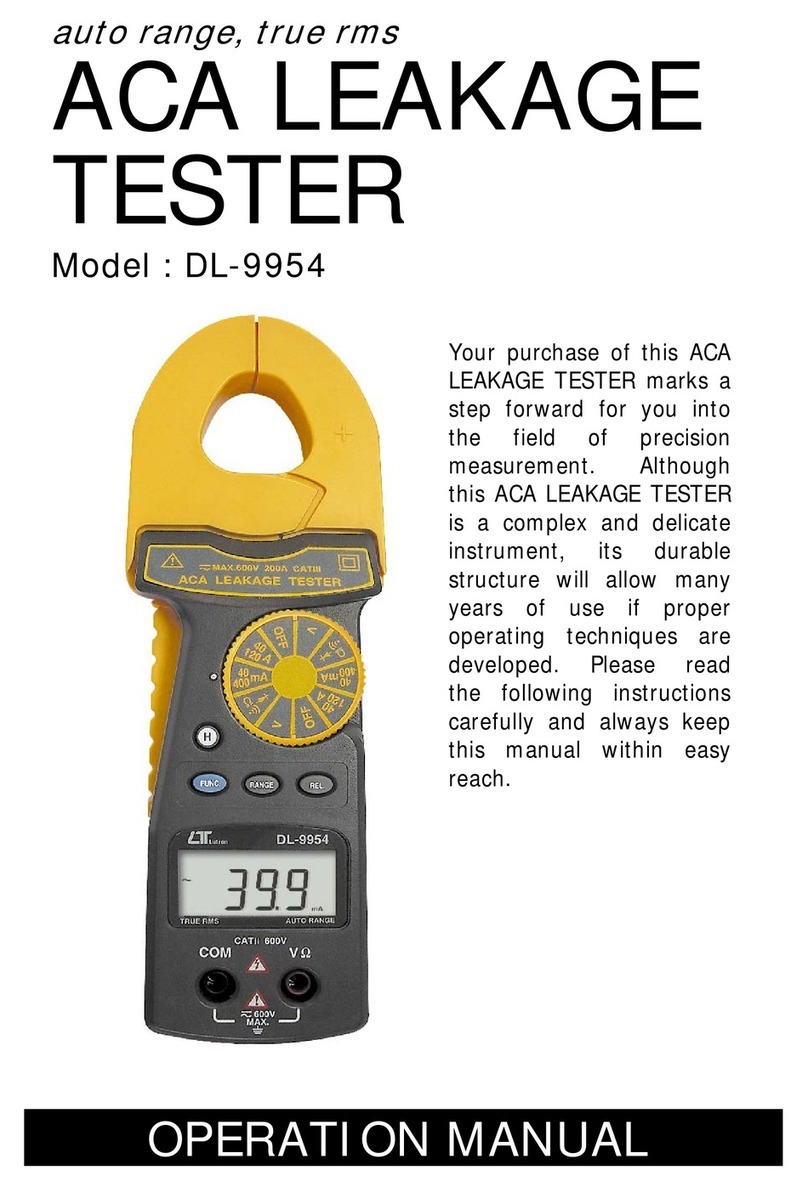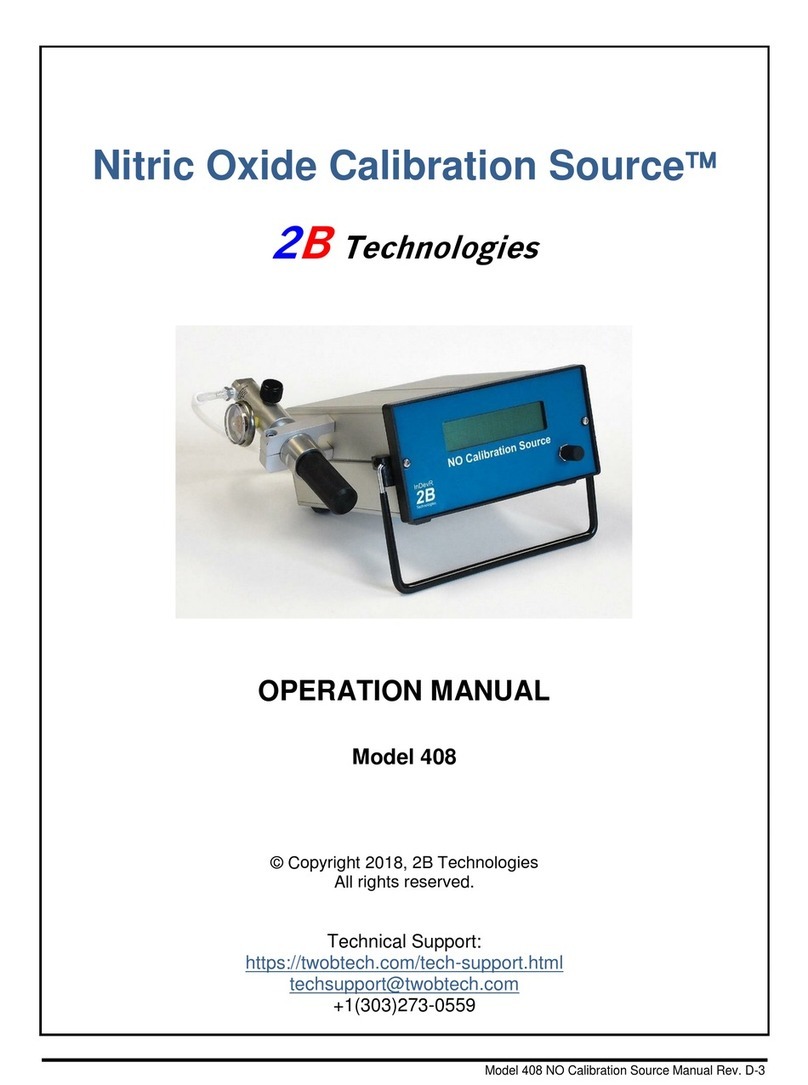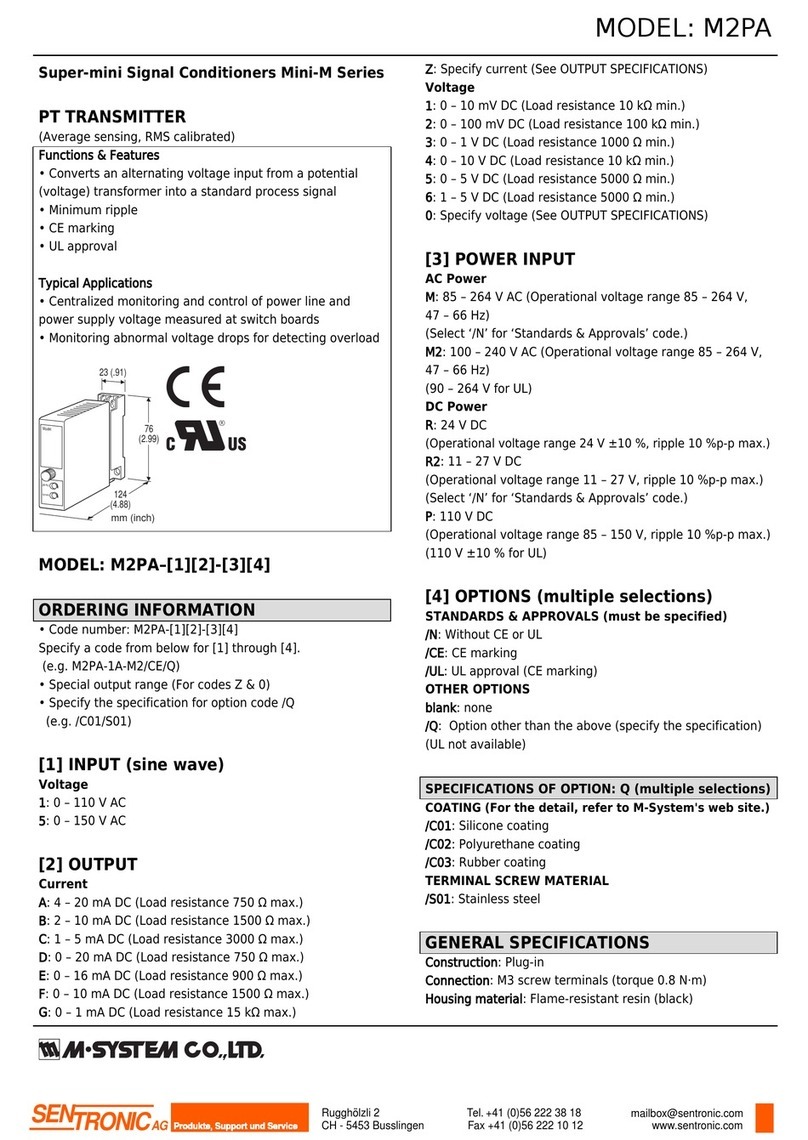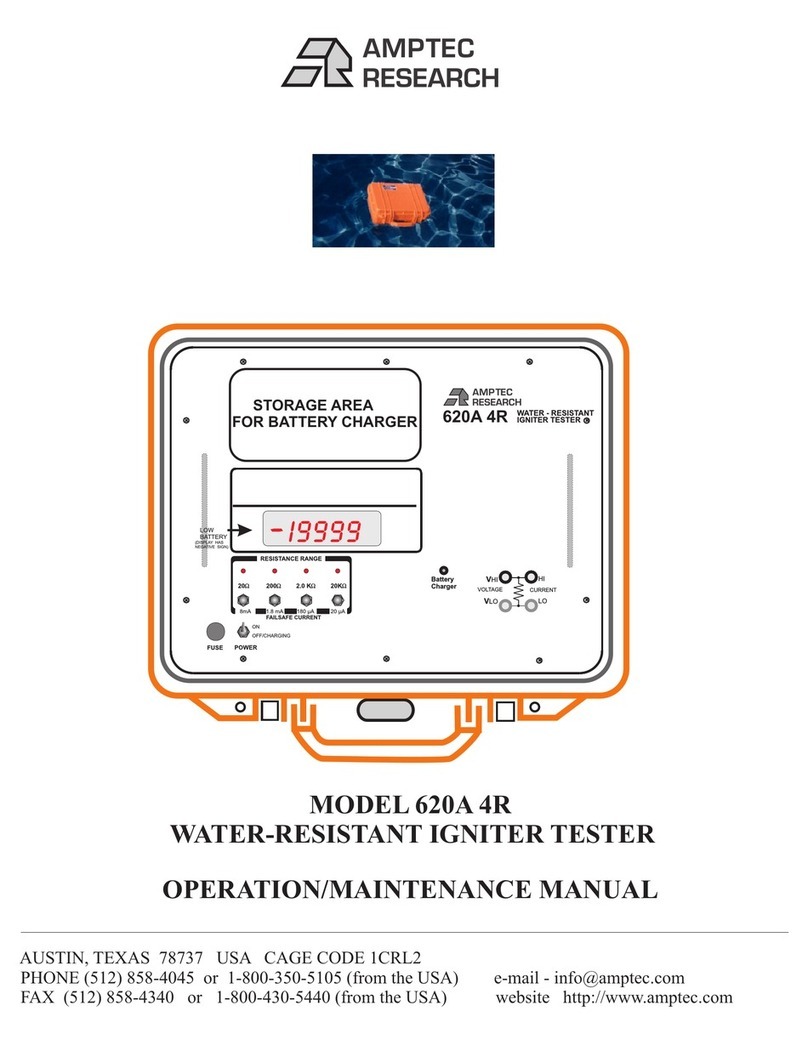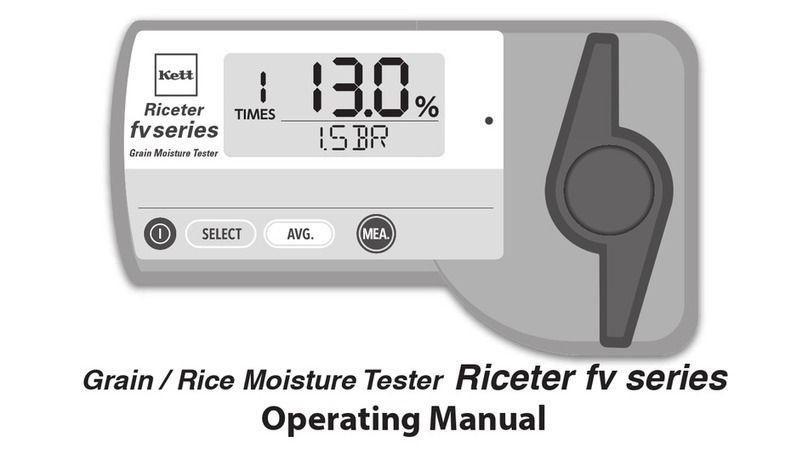Smart Sensor AR4105A User manual

Model: AR4105A
Digital Earth Resistance Tester
Instruction Manual
AR4105A

Introduction
Thanks for your purchase of our product.
This book provides the info about how to operate with
this unit and notice about it. To operate this unit to the
best, please read this book carefullly before use, and
keep it well for further reference.
Please make some simple test before operation to ensure
the unit is in good condition

-12- -13--15-
before operation
upkeep and maintenance
declaration
before measurement
operation
checkup
safety alert
features and functions
specifications
appearance and components
Catalogue
opeation instruction
others
Declaration:
a. The battery used mustbe dealt withaccording to the
local laws, rulesand regulatoins.
b. Our companyreserve the rightto upgrade andamend
the specifications anddesign of theinstrument and
instructions, they aresubject to changewithout further
notification if any.

-14--01-
1 before operation
Checkup
Please check the package after purchase, if there is any
thing missing of the following or incomplete manual pages
that seriously affect reading of it, contact the local distributor.
Groudmeter
1.5V alkaline battery
chinese manual
guarantee card
green test wire
yellow test wire
red test wire
grounding pin
clipped wire
nylon backpack belt
1PCS
6PCS
1PCS
1PCS
1PCS
1PCS
1PCS
2PCS
1PCS
1PCS
Other items
3. do notstore the unitunder the followingenvironment:
a. In riskof water splashor highly intensedust room
b. Airof highly contentof salt orsulfurate
c. Airof other chemicalgas or substance
d. High temperatureand humidity(over 40 90%RH) or
exposed directly undersunlight
4. Do notdisassemble the unitor amend theinner structure
Guarrantee
1. contact ourafterservice department ordistributor, if there
is any problemas below:
A Component damage
B Abnormal display ofLCD
C Too big error inoperation
D Malfunction of keys.
2. This groundmeteris of hightechand precise professional
product, all theauthorized maintenance personnelhave
been specially trained,it cannot bemaintained by users.
3. Please referto the GuaranteeCard for guaranteeterms.
4. Anydamage resulting fromunauthorized dismantle of
the unit, impropertransport or storagein breach ofthe
manual instruction aswell as unauthorizedamendment
of Guarantee Cardor lack ofproof will leadto refusal of
guarantee service.

-13- -02-
safety warning
This unit complieswith the followingstandards in process
of design, manufacture,test and transport
ICE 61010-1 Overvoltage CAT III 300V Pollution
Degree 2
IEC 61010-2-31
IEC 61557-1,5
IEC 60529 (Ip54)
This book contains the warnings and safety rules that users
must follow under safety environment, please read this book
carefully before use.
Read and understandthe contents specifiedin this bookbefore
operation.
Keep this bookwell and referto it incase of need.
Strictly follow thesteps specified inthe manual tooperate.
Understand all thedetails about safetycontained in themanual.
Strictly follow thebelow safety rulesto operate, otherwise
safety accident ordamage of theunit may occur.
Our company holdsno resposibility toany loss resultingfrom
that the unitis improperly operatedor breach ofsafety rules.
Warning
Dangerous- means thatcertain environment oroperation
may lead tofetal harm.
Warning-means that certain environment or operation may
lead to severeharm or fetaldamage of thisinstrument.
Note- means thatcertain environment oroperation may
lead to harmor damage ofthe instrument.
Safety signal contains three meaningsin this manual,
the user shallpay special attentionto the operationmarked
with the signal
2. housing cleaning:
Use cloth withlittle water toclean the housing,alcohol
and diluent iserosive to thehousing especially tothe LCD.
Upkeep and maintenance:
upkeep:
1. upkeep andmaintenance of battery:
If there islow battery iconappearing, replace thebattery
immediately in followingsteps:
a. Turnoff the unit, and disconnectthe wires
b. unscrew thebottom door andopen it;
c. Replace theold ones with6 fresh batterieswith attention
to the polarity.
d. Close thedoor and screwit on firmly. Take out thebattery
if the unitis expected notto be usedfor a longtime in
future.
3Others
Need To know
Before use

-12-
-03-
Make sure thetest pin isconnected with thedevice terminal
safely
Make sure theinstrument is turnedoff after use.
Take out the battery, if theinstrument is expectednot to be
used for along time infuture.
Do not putthe instrument inthe harsh environmentof
sunlight, extreme temperatureand humidity.
Use wet clothof water orneutral cleanser toclean the unit,
do not useany abrasive orsolvent.
When the instrumentis wet,make surestore it afterit is
dried.
Note
Do not usethe instrument ifthere is anyabnormal run ofthe
instrument such asbroken housing andtest pin, orexposed
metal parts.
Do not shiftthe test rangeduring operating afterthe test pin
connected.
Do not disassemblethis instrument bythe user,please
contact our servicedepartment in caseof need.
Do not openthe battery dooror replace thebattery when the
instrument is wetand slippery,it must bedried with dry
cloth.
Turn offthe instrument incase of openingthe battery door
or replacing thebattery.
Warning
Do not operateunder environment offlammable gas, the
unit may generatespark during operationwhich may lead
to blast.
Do not connectthe test pinif the operatorhas a wethand.
Do not applyany power supplythat is abovethe allowed
limit or testrange of theinstrument.
Do not openthe battery doorduring operation.
Dangerous
Warning
Earthed
Electrode
Under Test
Rx re
Where earth for mains supply is used
Supply Transformer
Be sure to
check earthed
side of a
commercial
power supply.
Secondary
Side
Primary
Side
Red
Green
E
CP
In this method,the terminal Pand C hasbeen short connected.
This simple methodcan also beadopted to measurevoltage
with the greenwire connected withV connector.
Use volt meterto measure voltageof the commonterminal
to the earth,this instrument cannotbe used tomeasurethat,
it isvery dangerous,because uncertain stateof theterminal
and connecting wire,the voltage maynot be displayed,
which leads toelectric shock ordamage of theunit. This
unit cannot beused to measurethe common powervoltage,
this unit isnot designed forthis operation, whenusing quick
test head tomeasure(measure earth resistanceonly), the
termial Pand C willbe short connectedwhich will lowerthe
input resistance ofthe product.
4. In operation,press PRESS TO TEST key and turn it
clockwise to LOCK position can perform measure
without manual operation.
5. Aftermeasurement, turn theswitch to OFFif the unitis
expected not tobe used fora while later.
AR4105A

-04-
Features
This groudmeter isdesigned for testingground wire of
electric power net,as well asearth voltage testin the fields
of household electricpower system andelectric appliance
application.
Dustproof and waterproofstruture of theproduct meets
IEC 60529, i.e.the unit canbe used undervery bad weather.
Big sized LCDdisplay and backlight
Simple and easyoperation, wide application.
High precision andeconomical.
Auto turn-off.
-11-
Special attention
(1).In process ofmeasuring EV, do notpress PRESS TO TEST
key, otherwisethe unit is in wrong operation state, and
LCD displays ERR.
c.Switch the levelswitch to 200 and press TESTkey, if
the reading istoo small, thenswitch in sequenceof 20 /2
level, this timethe reading isthe EV value; in measuring
resistance, press ingPRESS TOTEST will light on the
state LED indicatingthe state ofmeasuring.
(note:1. if theresistance of thegrounded pin istoo big,
“OL” or “----”will be displayed,check the testwires are
properly connected orthe pins arefrimly inserted into
the soil. 2.ifthe test wirehas resistance, thevalue is
difference between the readings andthe resistance value
of wire(0.04 ) at level2 , while theresistance value of
wire can beneglected at thelevel 200 and level 20 .
Warning:the reading maybe affected ifthe earth pin is
distorted or smearedwith other substance,so clean the
pin before connectingthe test wires;if the pinresistance
is too big,error occurs.
d. The unit will turnoff automatically if there isno further
operaion of thekey after 8minutes.Note: Turnthe switch
to Off position after autotrunoff, then turnto other level
for next turnon.
e. Backlight: itwill be turnedoff automatically if there isno
further opertion after30 seconds.
3. quick measure(withprovided quick wire):
In case thatit is notconvenient to usethe pin, seta subject
that is lowlygrounded as apolarity, forexample metal
gullet, water supplypipe, common groundterminal of
power supply,groundterminal of buildings.Connection
as shown infigure: Re=Rx+re
Need To know
Before use

AR4105A
AR4105A
5~
10m
5~
10m Earthed
Electrode
Under Test
Auxiliary
Earth Spikes
C
E
-05- -10-
Specification
Electomagnetic compatibility:(radiation protectionRF and
IEC 61000-4-3)
RF geomagnetism 1V/m, overall error:in range of
specification.
RF geomagnetism 3V/m, overall error:(1+5%) X (range
of specification)
standards in line with
IEC 61010-1 Overvoltage CAT 330V Pollution
Degree 2
IEC 61010-2-31
IEC 61557-1, 5
IEC 60529 (IP54)
Measuring mode:
Earth voltage measuring:average value induction
Earth voltage measuring:tangent current coverter.
Frequency about 820Hz
measuring current about 20 about AC
Max operating error
in which inherent error
error arising fromlocation change
error arising fromvolt supplied
Range
Earth
resistance
Earth resistance Accuracy
1. Measuring rangeand error(under the condition of 23 5
and 75%RH): earth voltage.
resolution
0.1v
0.001
0.01
0.1 5~
10m
5~
10m
Earthed
Electrode
Under Test
Auxiliary
Earth Spikes
Red wire
Yellow
wire
Green
wire
C
E
P
Earth
resistance
b.Earth voltage test:switchthe level switchto the earthvoltage
(E.V) level, theEV displays automatically, makesure the
EV is less than 10V, otherwise extraerror may happen.So
turn off theelectric appliance, then measure the EVafter
the measuring voltageis lowered.
Red wire
Green
wire

-09- -06-
Voltmeter
V
~
Constant Current Generator
P Potential C Current
V=Rx X I
E Earth Rx=V/I
E3 Error arising fromtemerature difference
E4 Error arising fromdifferent serial medium
E5 Error arising fromdifferent resistance
between pin andassistant connection
E6 Error arising fromfluctuation of system
frequency
E7 Error arising fromfluctuation fo system
voltage.
6. Max operatingerror
max operating errorin measure range:( 30%):
Within 2 : 0.5~1.999
Within 20 : 2~19.99
Within200 20~199.9
7. Measuring mode .all levels arecontinuous measurement.
8. Operating environment temperature: 0~40
relative humidity 85%RH(no fog)
9. Storage condition temp: -20~60 RH 75%rh(no fog)
10. Power supply 9V DC R6P (SUM-3)x6
11. Overload protection
earth resistance range 200V AC(10 seconds)
Earth voltage Range 300V AC (30 seconds)
12. Insulation resistance (500v wire tothe housing) 5m
13. Resistant voltage (wire to thehousing) 3700v ac1 minute
without jump spark
When measuring theearth resistance withthe unit, avoltage
up to 50Vis generated betweenterminal Eand terminalC
which may shockto human.
For earth voltageagemeasuring, do notapply voltagemore
than 220V toavoid damage ofthe unit.
For earth resistancemeasuring, do notapply voltage tothe
wire terminal
1. Measuring principle(asshown in figure)
The earth resistance value comesfrom that bycalculationof
the alternative currentbetween terminal Cand terminal E
andthe potential differencebetween terminal Eand terminal
Pinformula: RX=V/I
2. Precise measurement(withprovided test wire)
a. Pin the terminal P and C intoearth and alignedwith the
ground device inspacing 5 to10 meters between,and
connect them asshown in thefollowng:
(note: make surethe soil tobe pinned iswet, water shallbe
injected if thesoil is dryor sanded.)
Warning
Rx=V/I
Need To know
Before use

-07- -08-
Operation sketch
Appearance and components
1.Battery voltage check
Turn onthe unit, theLCD displays allinfo for once,and
backligh is on,then return tothe selected level, if the
battery icon onLCD is “ ” , that meanslow battery,it is
necessary to replacethe battery withfresh one,otherwise
the unit cannotwork properly.
2. Connecting testpin:
Insert the pinwith clip intothe corresponding connector
in the unit,with terminal Eto the greenwire, P to yellow,
and C tored; or connectterminal P and C with the quick
test wire(for simpletest);loose connection willaffect the
measure result
2 Operation instruction
Before measurement
Auxiliary
Earth Spike
Green
Wire
Yellow
Wire
Red
Wire
Simplified
Test wire (red0)
AR4105A
Table of contents
Other Smart Sensor Test Equipment manuals