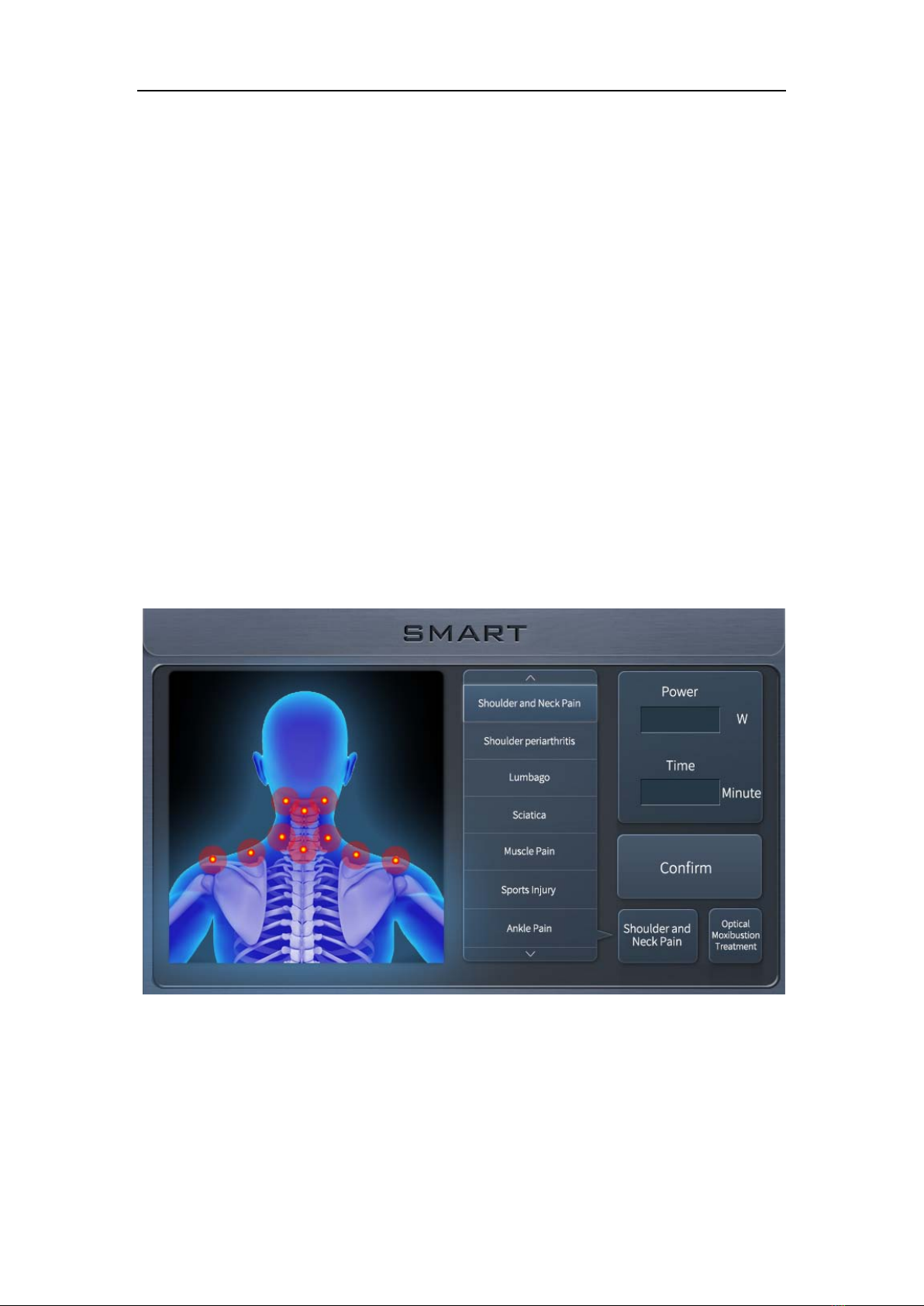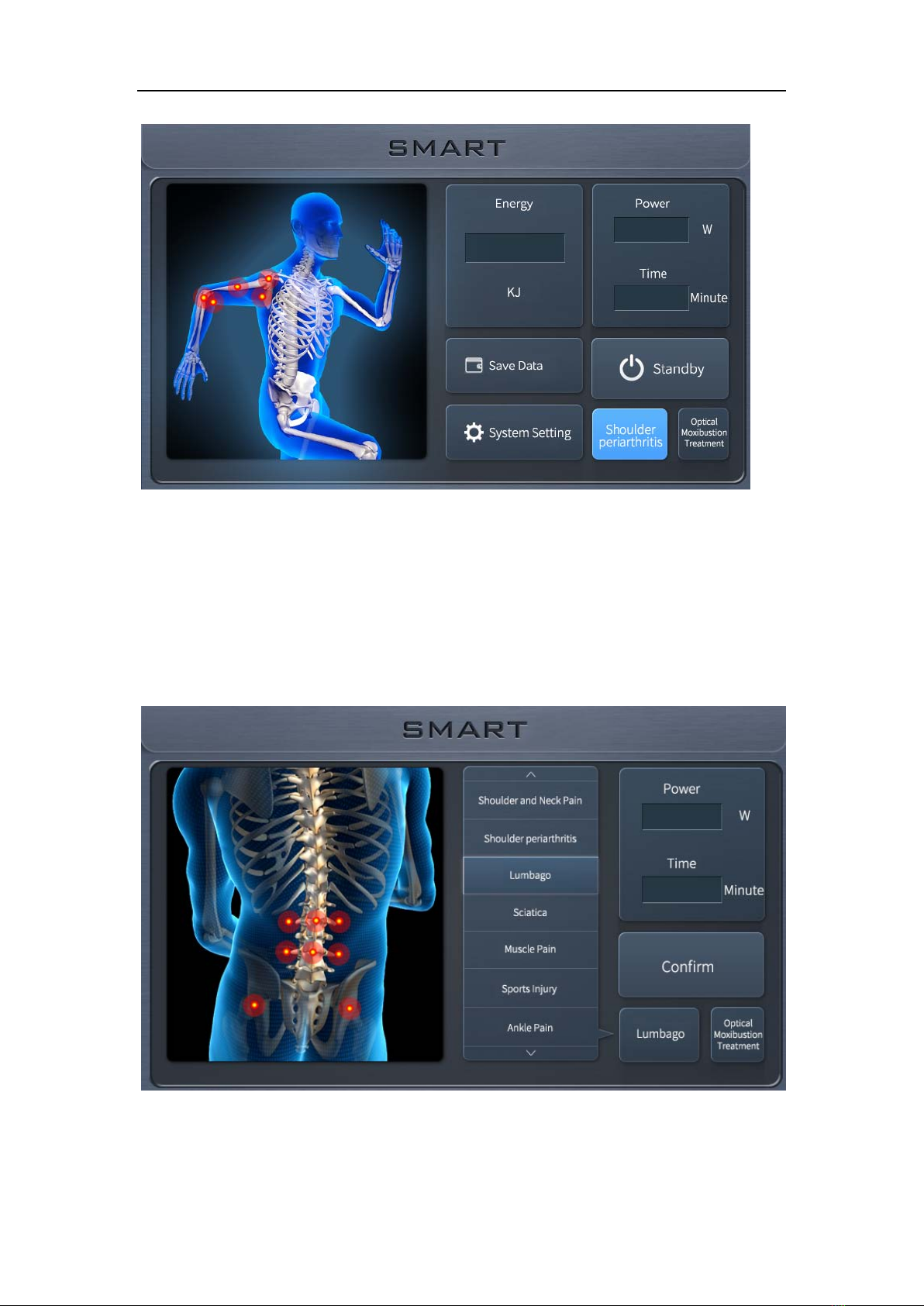User Manual
- 1 -
Contents
1. Turn on the system ...................................................................................................................... - 3 -
2.Main interface for SMART S20A system .................................................................................... - 4 -
3. Items for Smart American photo therapy ....................................................................................... -4-
3.1 Items for Smart S20A ........................................................................................................-4-
3.2 Choose the target treatment area ........................................................................................ - 5 -
3.3 Shoulder and Neck pain treatment ..................................................................................... - 5 -
3.4 Shoulder periarthritis treatment .......................................................................................... - 7 -
3.5 Lumbago treatment ............................................................................................................ - 8 -
3.6 Sciatica treatment ............................................................................................................... - 9 -
3.7 Muscle pain treatment ...................................................................................................... - 10 -
3.8 Sports injury treatment ..................................................................................................... - 11 -
3.9 Ankle pain treatment ........................................................................................................ - 12 -
3.10 Tenosynovitis and Tennis Elbow treatment ...................................................................... - 13 -
3.11 Rheumatoid arthritis treatment ......................................................................................... - 14 -
4. System setting ........................................................................................................................... - 15 -
4.1 System setting interface ..................................................................................................... - 15 -
4.2 Swith the treatment mode .................................................................................................. - 16 -
4.3 Debugging .......................................................................................................................... - 16 -
4.4 Factory Reset ..................................................................................................................... - 17 -
4.5 Turn on or off the sound ..................................................................................................... - 17 -
6. Frequent manfunctions and solutions ....................................................................................... - 17 -
7. Performance Parameters ........................................................................................................... - 18 -
8. Product list ................................................................................................................................ - 18 -