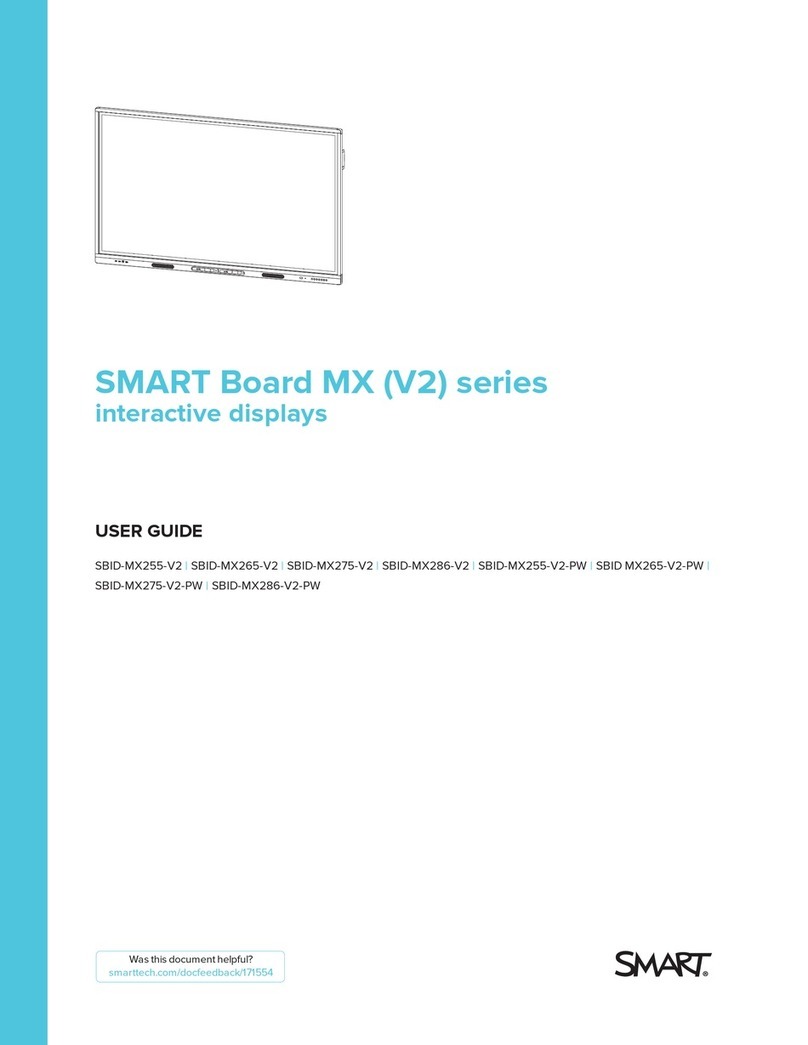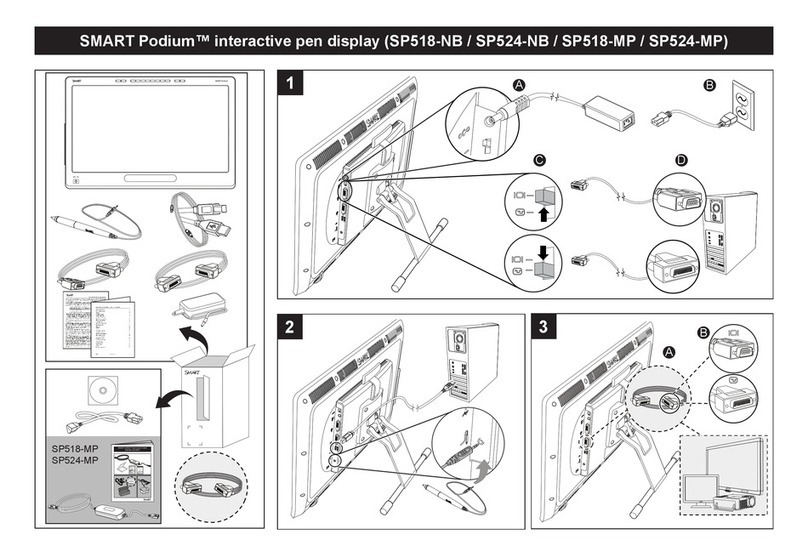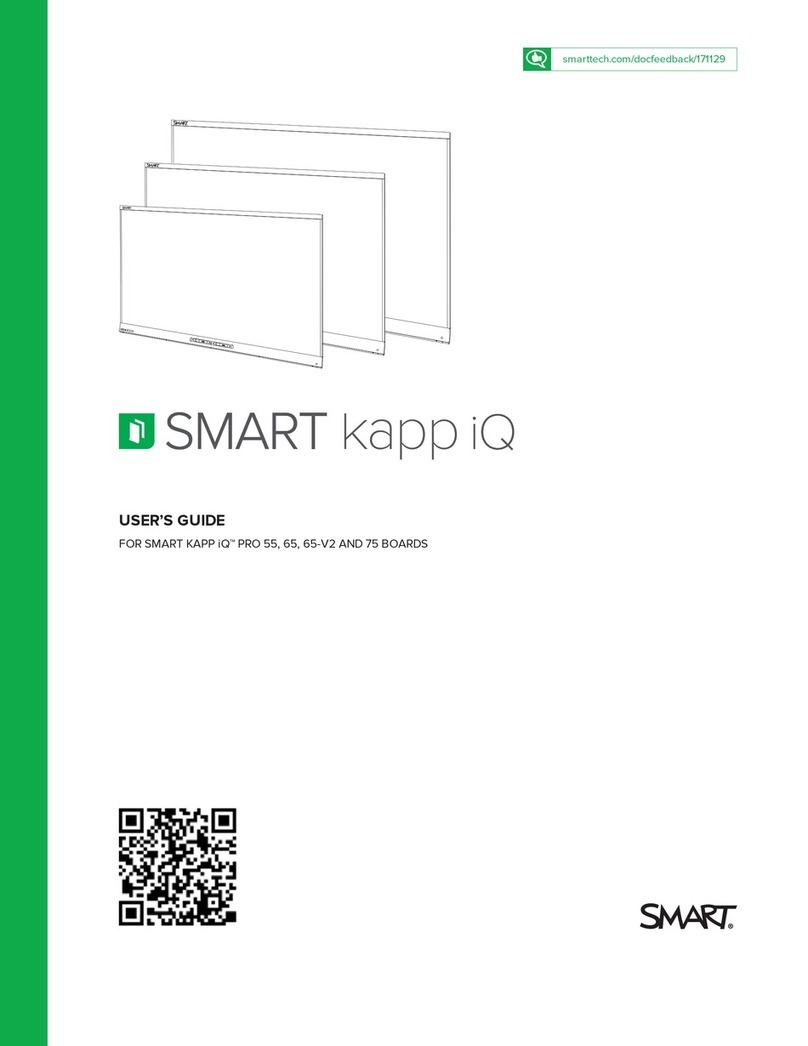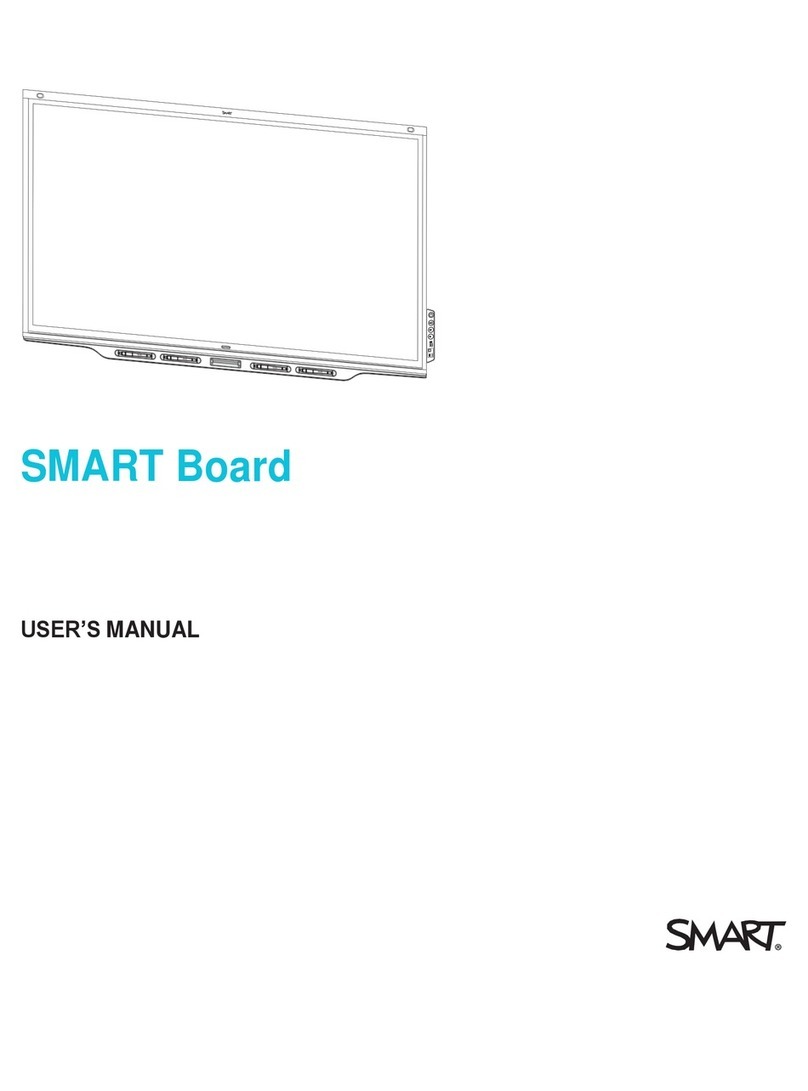iv | CONTENTS
3Working with the SMART Table Toolkit .............................................................. 15
Uploading the SMART Table Toolkit Installer to a USB Storage Device...... 15
SMART Table Toolkit Computer Requirements ........................................... 16
Windows Computers .............................................................................. 16
Mac Computers...................................................................................... 16
Installing the SMART Table Toolkit .............................................................. 17
Starting the SMART Table Toolkit ................................................................ 18
Checking for Software Updates .................................................................... 19
4Customizing with SMART Table Toolkit.............................................................. 21
Customizing the Home Screen ..................................................................... 21
Customizing Applications.............................................................................. 22
Customizing Other Applications ............................................................. 22
Previewing Applications ......................................................................... 22
Adding Instructions for Students ............................................................ 23
Customizing Paint .................................................................................. 24
Customizing Media................................................................................. 25
Customizing Multiple Choice .................................................................. 27
Customizing Hot Spots........................................................................... 29
Customizing Addition ............................................................................. 31
Customizing Addition Plus...................................................................... 33
Customizing Hot Spaces ........................................................................ 35
5Downloading, Saving and Copying Activities ...................................................... 37
Downloading Activities.................................................................................. 37
Saving Activities ..................................................................................... 38
Copying Activities to the Table ..................................................................... 39
6SMART Table and SMART Sync Software ......................................................... 41
About SMART Sync...................................................................................... 41
Using SMART Sync Software with Your SMART Table ............................... 41
Before You Can Use SMART Sync with Your Table.............................. 42
Setting up your Wireless Network .......................................................... 42
Configuring SMART Sync Student Software.......................................... 43
7Maintaining Your SMART Table.......................................................................... 45
Updating the Software .................................................................................. 45
Orienting the Surface.................................................................................... 47
Cleaning Your SMART Table ....................................................................... 48