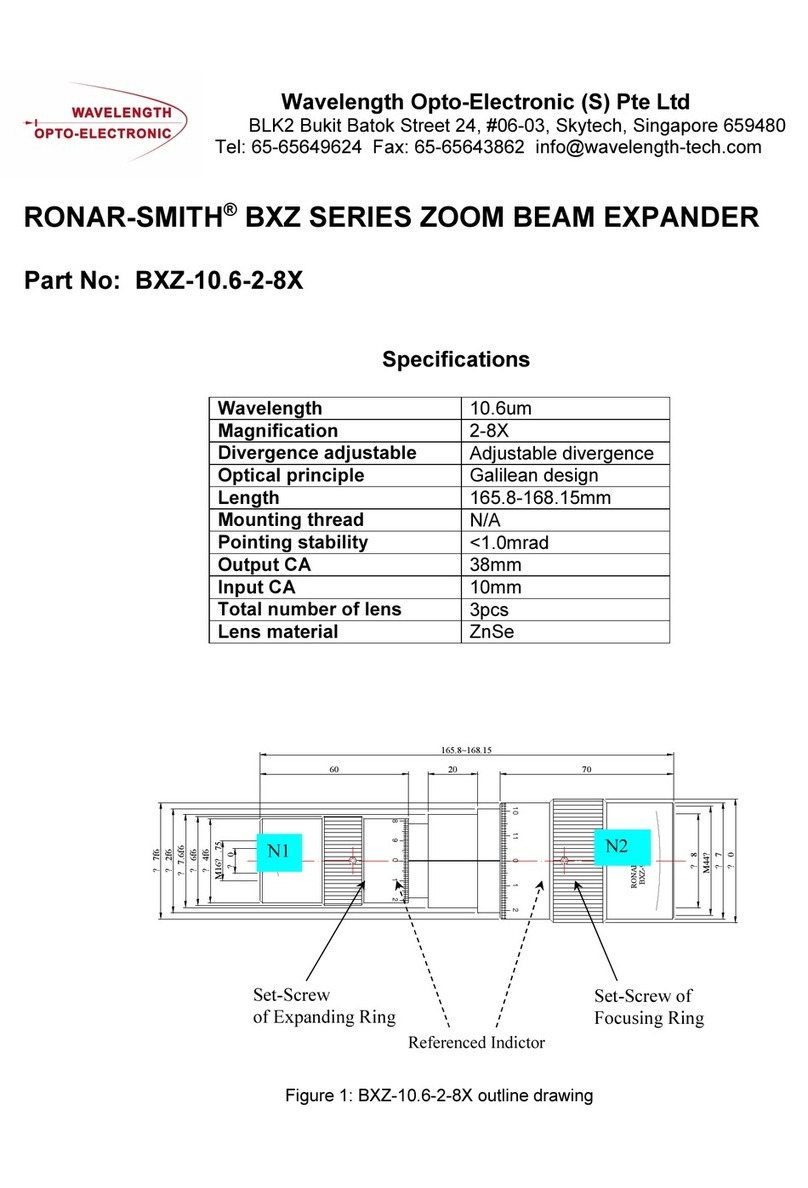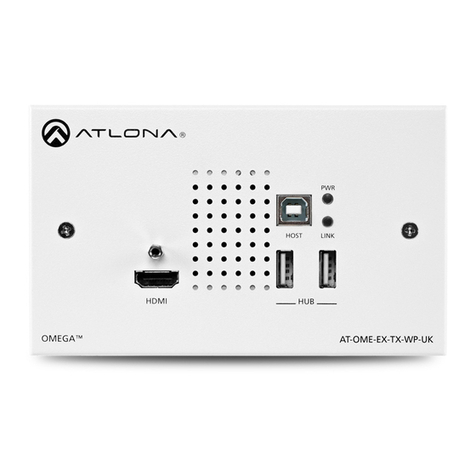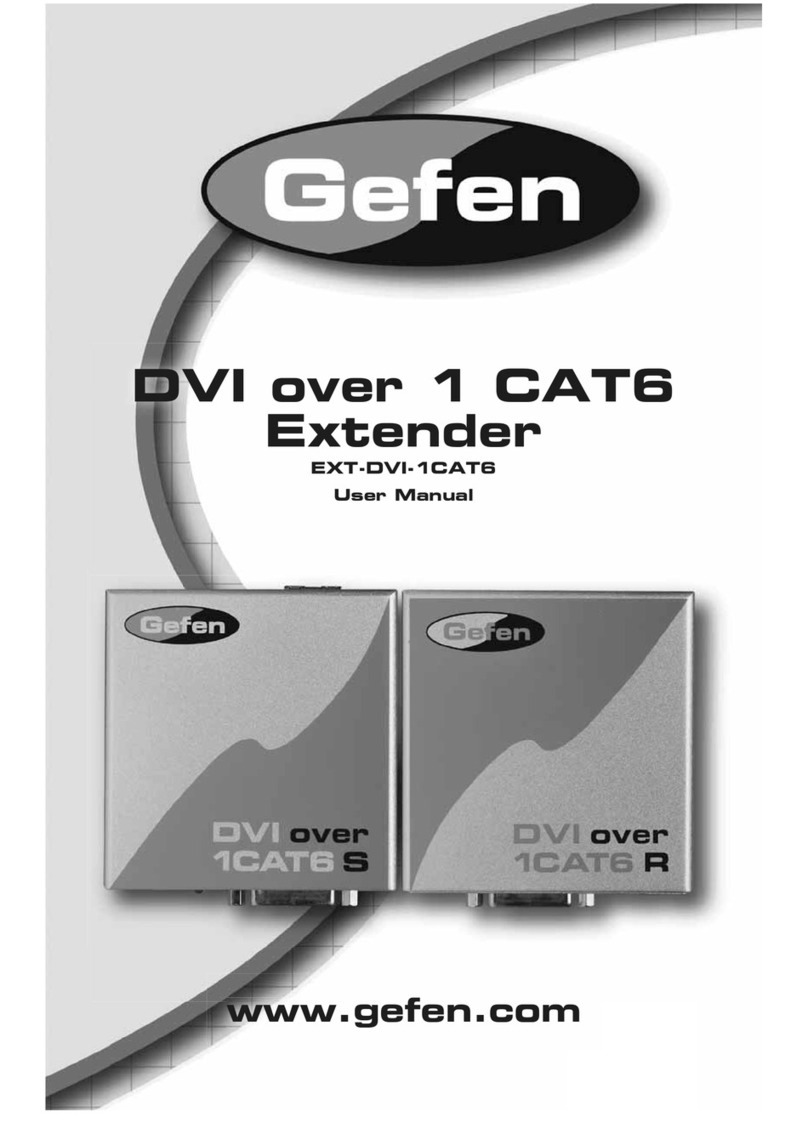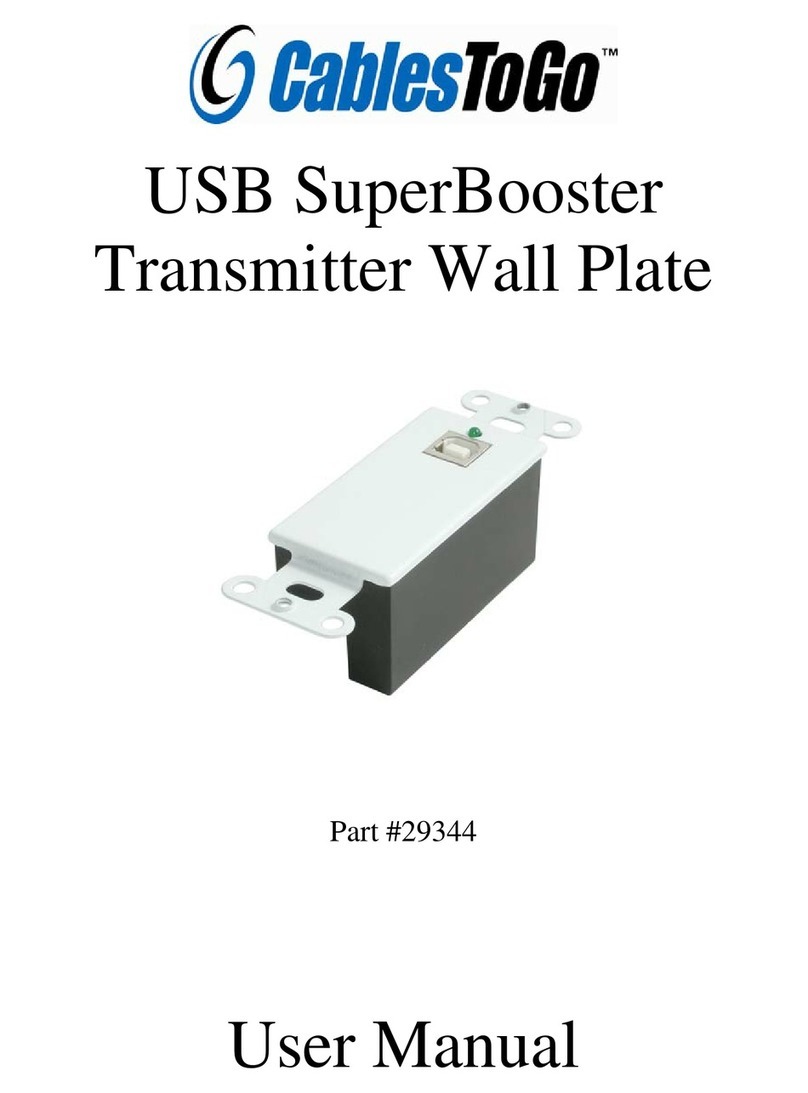SmartAnt SAA04-05224A User manual

RangeExtension WLAN Adapter
for802.11 b/g
(SAA04-05224A,SAA04-05224AEU)
User’sManual

2SmartAnt
FederalCommunicationsCommission Statement
Thisdevice complieswithPart15 oftheFCC Rules.Operation issubjecttothe
following twoconditions:
•Thisdevice maynotcauseharmfulinterference,and
•Thisdevice mustacceptany interference received,including interference
thatmaycauseundesiredoperation.
Thisequipmenthasbeentestedand found tocomplywiththelimitsfora
class Bdigitaldevice,pursuanttoPart15 oftheFederalCommunications
Commission (FCC)rules.Theselimitsaredesignedtoprovidereasonable
protection againstharmfulinterference inaresidentialinstallation.This
equipmentgenerates,uses,and canradiateradiofrequencyenergy and,if
notinstalledand usedinaccordance withtheinstructions,maycause
harmfulinterference toradiocommunications.However,thereisno
guarantee thatinterference will notoccurinaparticularinstallation.If this
equipmentdoescauseharmfulinterference toradioortelevision reception,
whichcanbedeterminedby turning theequipmentoff and on,theuseris
encouragedtotrytocorrecttheinterference by oneormoreofthefollowing
measures:
•Reorientorrelocatethereceiving antenna.
•Increasetheseparation betweentheequipmentand receiver.
•Connecttheequipmentintoanoutleton acircuit differentfromthatto
whichthereceiverisconnected.
•Consult thedealeroranexperiencedradio/TVtechnicianforhelp.
WARNING!Theuse ofashielded-typepowercordisrequiredinor-
dertomeetFCC emission limitsand topreventinterference tothe
nearbyradioand television reception.Itisessentialthatonlythe
suppliedpowercordbeused.Use onlyshieldedcables toconnectI/
Odevices tothisequipment.You arecautionedthatchanges or
modificationsnotexpresslyapprovedbythepartyresponsiblefor
compliance couldvoidyourauthoritytooperatetheequipment.
ReprintedfromtheCodeofFederalRegulations#47,part15.193,1993.
Washington DC:Office oftheFederalRegister,NationalArchivesand
RecordsAdministration,U.S.GovernmentPrinting Office.
CanadianDepartmentofCommunications
ThisdigitalapparatusdoesnotexceedtheClass Blimitsforradionoise
emissionsfromdigitalapparatussetoutintheRadioInterference
RegulationsoftheCanadianDepartmentofCommunications.
ThisClass Bdigitalapparatuscomplies withCanadianICES-003.Cet
appareil numériquedelaclasse BestconformeàlanormeNMB-003
du Canada.
Notices

SmartAnt3
FCC RadioFrequency ExposureCaution Statement
Inordertomaintaincompliance withtheFCC RFexposureguidelines,this
equipmentshouldbeinstalledand operatedwithminimumdistance 20cm
betweentheradiatorand yourbody.Useonlywithsuppliedantenna.
Unauthorizedantenna,modification,orattachmentscoulddamagethe
transmitterand mayviolateFCC regulations.Any changesofmodifications
notexpresslyapprovedby thegrantee ofthisdevice couldvoidtheusers
authoritytooperatetheequipment.
Installation and useofthisWireless LAN device mustbeinstrictaccordance
withtheinstructionsincludedintheuserdocumentation providedwiththe
product.Any changesormodifications(including theantennas)madeto
thisdevice thatarenotexpresslyapprovedby themanufacturermayvoid
theuser’sauthoritytooperatetheequipment.Themanufacturerisnot
responsibleforany radioortelevision interference causedby unauthorized
modification ofthisdevice,orthesubstitution orattachmentofconnecting
cablesand equipmentotherthanmanufacturerspecified.Itisthe
responsibilityoftheusertocorrectany interference causedby such
unauthorizedmodification,substitution orattachment.Manufacturerand
itsauthorizedresellersordistributorswill assumeno liabilityforanydamage
orviolation ofgovernmentregulationsarising fromfailing tocomplywith
theseguidelines.
Thisdevice and itsantenna(s)mustnotbeco-locatedoroperating
inconjunction withanyotherantennaortransmitter.
Declaration ofConformity(R&TTEdirective 1999/5/EC)
Thefollowing itemswerecompletedand areconsideredrelevantand sufficient:
•Essentialrequirementsasin[Article3]
•Protection requirementsforhealthand safetyasin[Article3.1a]
•Testing forelectricsafetyaccording to[EN60950]
•Protection requirementsforelectromagneticcompatibilityin[Article3.1b]
•Testing forelectromagneticcompatibilityin[EN301 489-1]&[EN301]
•Testing accordingto[489-17]
•Effectiveuseoftheradiospectrumasin[Article3.2]
•Testing forradiotestsuitesaccording to[EN300 328-2]
Notices

4SmartAnt
TableofContents
1.1Welcome! ............................................................................. 5
1.2Package contents................................................................ 5
1.3Features............................................................................... 6
1.3.1Top view............................................................................... 6
1.3.2Bottomview......................................................................... 7
1.3.3Rearview.............................................................................. 7
1.4LEDindicators...................................................................... 7
1.5Recommended networksettings.......................................... 8
1.5.1Access Pointmode .............................................................. 8
1.5.2Ethernetadaptermode ......................................................... 9
2.1Systemrequirements......................................................... 11
2.2Deviceinstallation .............................................................. 11
2.2.1Beforeyou proceed ............................................................ 11
2.2.2Using DC power.................................................................. 13
2.2.3Using USB buspower........................................................ 13
2.3Placement .......................................................................... 13
2.3.1Wall mounting ..................................................................... 13
2.3.2Windowmounting ............................................................... 13
2.4Operating range .................................................................. 14
2.4.1Range ................................................................................. 14
2.4.2Sitesurvey......................................................................... 14
3.2Wireless SettingsUtility..................................................... 16
3.2.1Launching the Wireless SettingsUtility.............................. 16
3.3Web Configuration utility.................................................... 20
3.3.1Adjusting the TCP/IPsettings............................................ 20
3.3.2Launching the Web Configuration utility.............................. 22
3.3.3.Changing the access point(AP)configuration .................... 23
3.4FirmwareRestoration ......................................................... 46
4.3Replacing cableconnectionsofotherdevices................... 48
4.4Sharing Internetconnection withotherPCs....................... 48
Specifications: ............................................................................... 53

SmartAnt5
1.Productintroduction
1.1Welcome!
Thank you forchoosing theSmartAntSAA04-05224Aseries.Thismanualcan
useforSAA04-05224Aand SAA04-05224A-EU.(mention asSAA04-05224A
infollowing chapters.)TheSmartAntSAA04-05224Aisacompacteasy-to-
install Ethernetadapter.Implementing theIEEE 802.11g standardforwireless
LAN (WLAN),theSmartAntSAA04-05224Aiscapableofup to54Mbpsdata
transmission rateusing theDirectSequence SpreadSpectrum(DSSS)and the
OctogonalFrequencyDivision Multiplexing (OFDM)technologies.
TheSmartAntSAA04-05224AsupportsInfrastructureandAd-hocmodesgiving
you flexibilityon yourexisting orfuturewireless networkconfigurations.
Toprovideefficientsecuritytoyourwireless communication,SmartAntSAA04-
05224Acomeswitha64-bit/128-bit WiredEquivalentPrivacy(WEP)encryption
and Wi-FiProtectedAccess (WPA)features.
Withtheseand many more,SmartAntSAA04-05224Aissuretokeepyou ahead
intheworldofwireless computing.
1.2Packagecontents
Checkthefollowing itemsinyourSmartAntSAA04-05224Apackage.Contact
yourretailerifany itemisdamagedormissing.
Rangeextension WLAN adapter
Poweradapter
RJ-45 cable
USBCable
Mounting set
UtilityCD
QuickInstallation Guide
Unless otherwise specified, theterm“device”in thisUserGuide
referstotheSmartAntSAA04-05224A.

6SmartAnt
1.3Features
TheSmartAntSAA04-05224AemploystheDSSS and OFDMtechnologiesto
transmit and receivesignalsthrough radiowaveson the2.4GHzband.
HereareotherSmartAntSAA04-05224Afeatures:
•Reliabledatatransferratesofup to54Mbps
•Securedatatransmission viaWiredEquivalentPrivacy(WEP)and WiFi
ProtectedAccess (WPA)encryptions
•Operatingdistanceofupto260ft(80m)indoorsand2000ft(620m)outdoors
•Equippedwithmounting setforwindowmountand wall installation
•Dualpowermode(DCorUSBbus-powered)
•Windows®2000/XPcompatible
1.3.1Top view
LEDs.TheSmartAntSAA04-05224Acomes
withthree LEDindicators(Ethernet,Wireless,
andPower).
1.3.2Bottomview
Mountinghook.Usethemounting
hook toinstall thedevice on
concreteorwoodensurfacesusing
aroundheadscrew.
1.Productintroduction
Mountin g
hole
Airvents.Theseventsprovideventilation to
thedevice.
StatusIn d icators
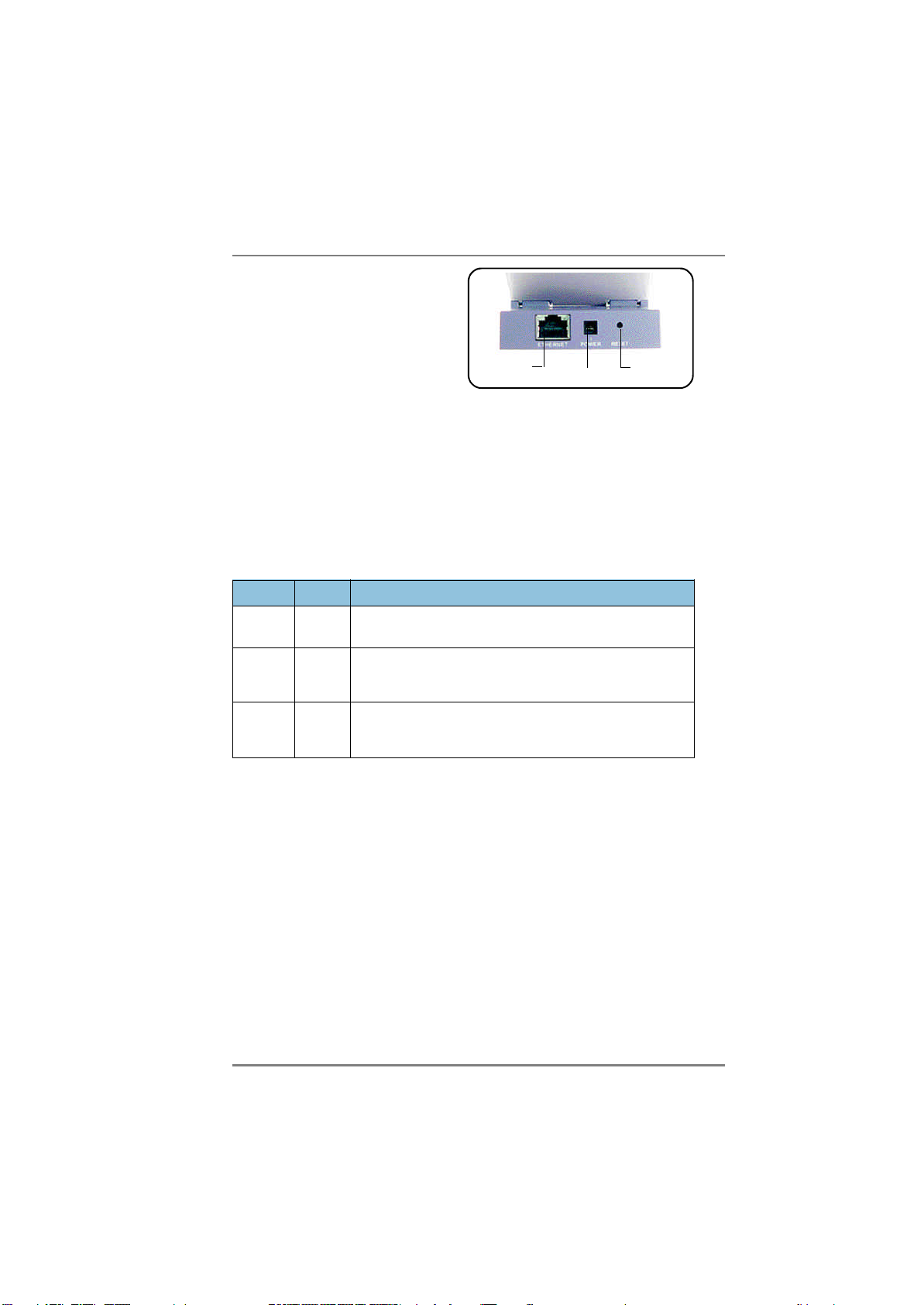
SmartAnt7
1.3.3Rearview
Ethernetport.Thisportconnectsthe
suppliedRJ-45plug and cable.
Power socket.Thissocketconnects
thepoweradapterplug.
Resetbutton.Press thisbutton for
morethanfivesecondstoloadthedefault values.InEthernetadaptermode,
press thisbutton forless thanfivesecondstoconnecttothefirstsavedwireless
connection intheprofiletable.
EthernetportDC INsocketResetbutton
1.Productintroduction
1.4LEDindicators
TheSmartAntSAA04-05224AcomeswithaEthernet,Wireless,and
PowerLEDindicators.RefertothetablebelowforLEDindications.
LEDStatusIndication
EthernetOn
The deviceisconnected toan Ethernetnetwork.
Off
The deviceisoff ornotconnected toan Ethernetnetwork.
Wireless On
The deviceisassociated withan AP orotherwireless device.
Off
The deviceisnotassociated withan AP orotherwireless device.
Blinking
The deviceistransmitting orreceiving data.
PowerOn
The deviceison and ready.
Off
The deviceisoff orperforming bootsequence.
Blinking
Firmwareupgrade failed.
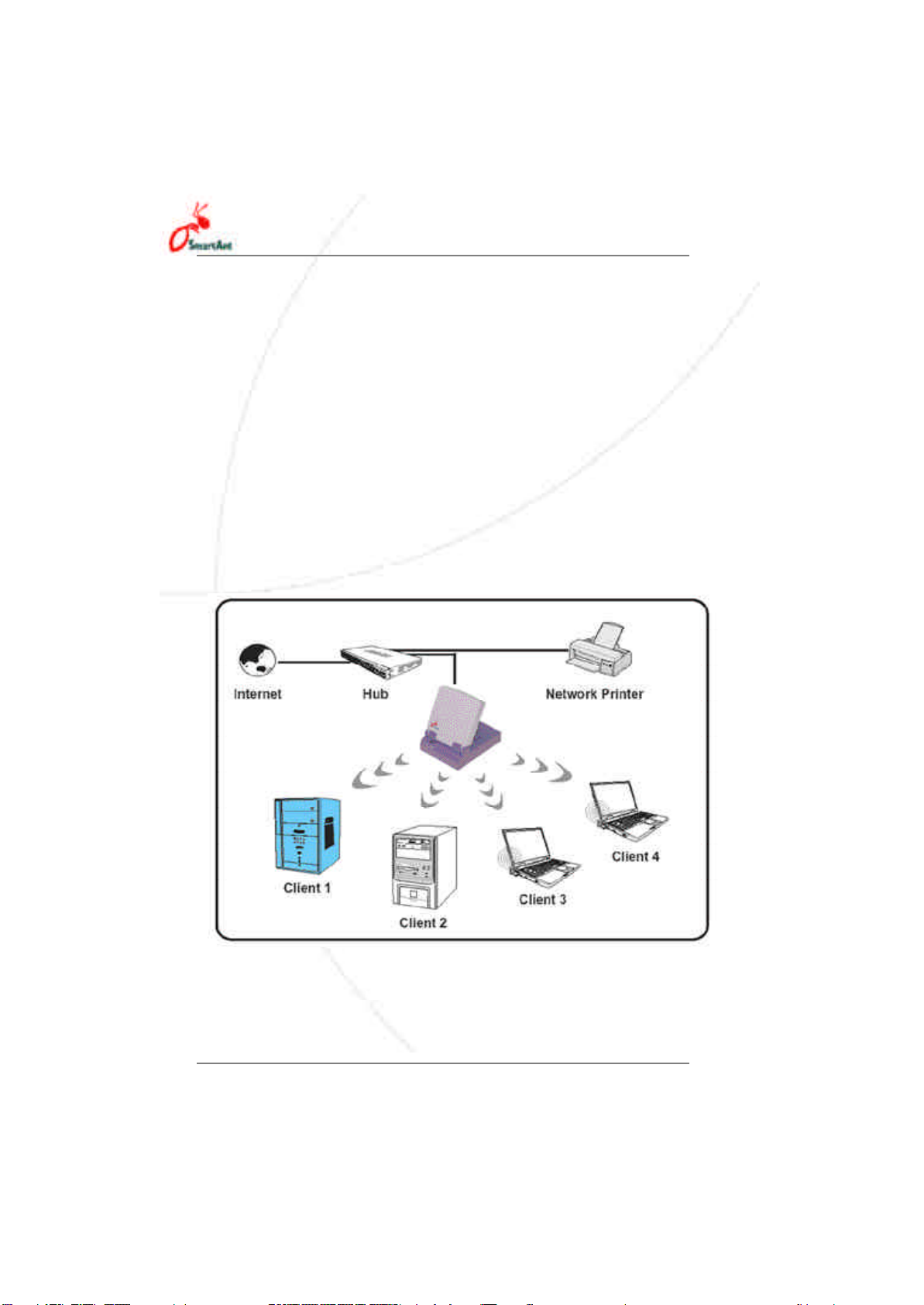
8SmartAnt
1.5Recommendednetworksettings
TheSmartAntSAA04-05224Acanbeconfiguredasawireless Ethernet
adapter.InEthernetadaptermode,thedevice connectsto:
1.Awireless device(s)(Ad-hocmode),or
2.Anaccess point(Infrastructurenetworktype)
Determineyournetworksettingsbeforeinstalling theSmartAntSAA04-
05224A.Thefollowing networksettingsarerecommended.
1.Productintroduction
1.5.1Access Pointmode
Wheninaccess point(AP)modetheSAA04-05224APocketWirelessAPconnects
WLAN-enabledcomputersand/ordevicestoawiredorwireless LAN.
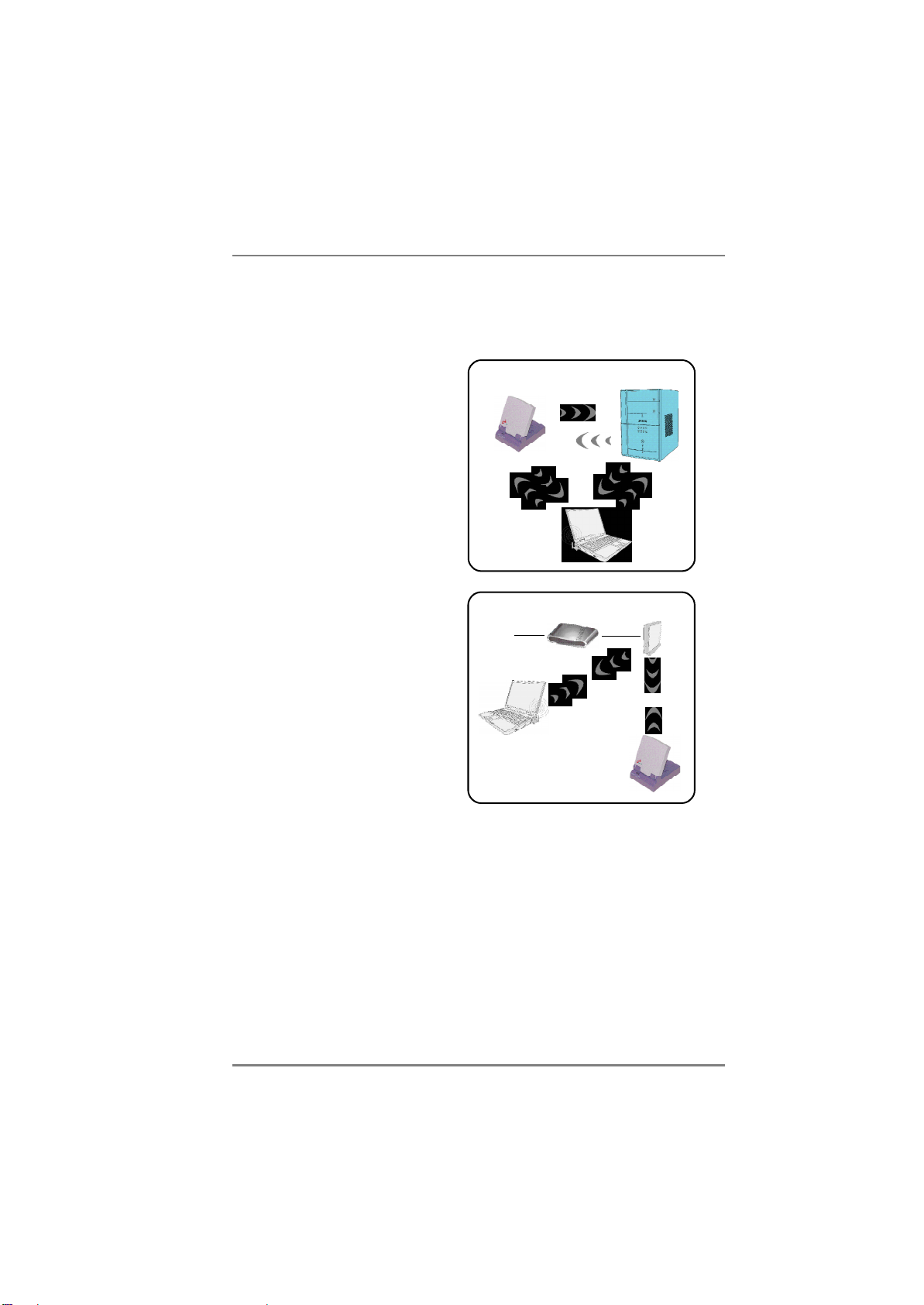
SmartAnt9
Infrastructuremode
WheninInfrastructuremode,the
wireless networkiscenteredon an
access point(AP)thatprovidesa
centrallink forwireless clientsto
communicatewitheachotherorwith
awirednetwork.
Inthissetup,theSmartAntSAA04-
05224AconnectstoanAPusing a
singleormultipleIPtoestablish
connection toawiredorwireless
LAN.
1.5.2Ethernetadaptermode
Ad-hocnetwork
WheninAd-hocnetwork,the
SmartAntSAA04-05224Aconnects
toanotherwireless device.No
access point(AP)ispresentinthis
wireless environment.
Station1
Station2
InternetADSLModemAccessPoint
Station1
þ
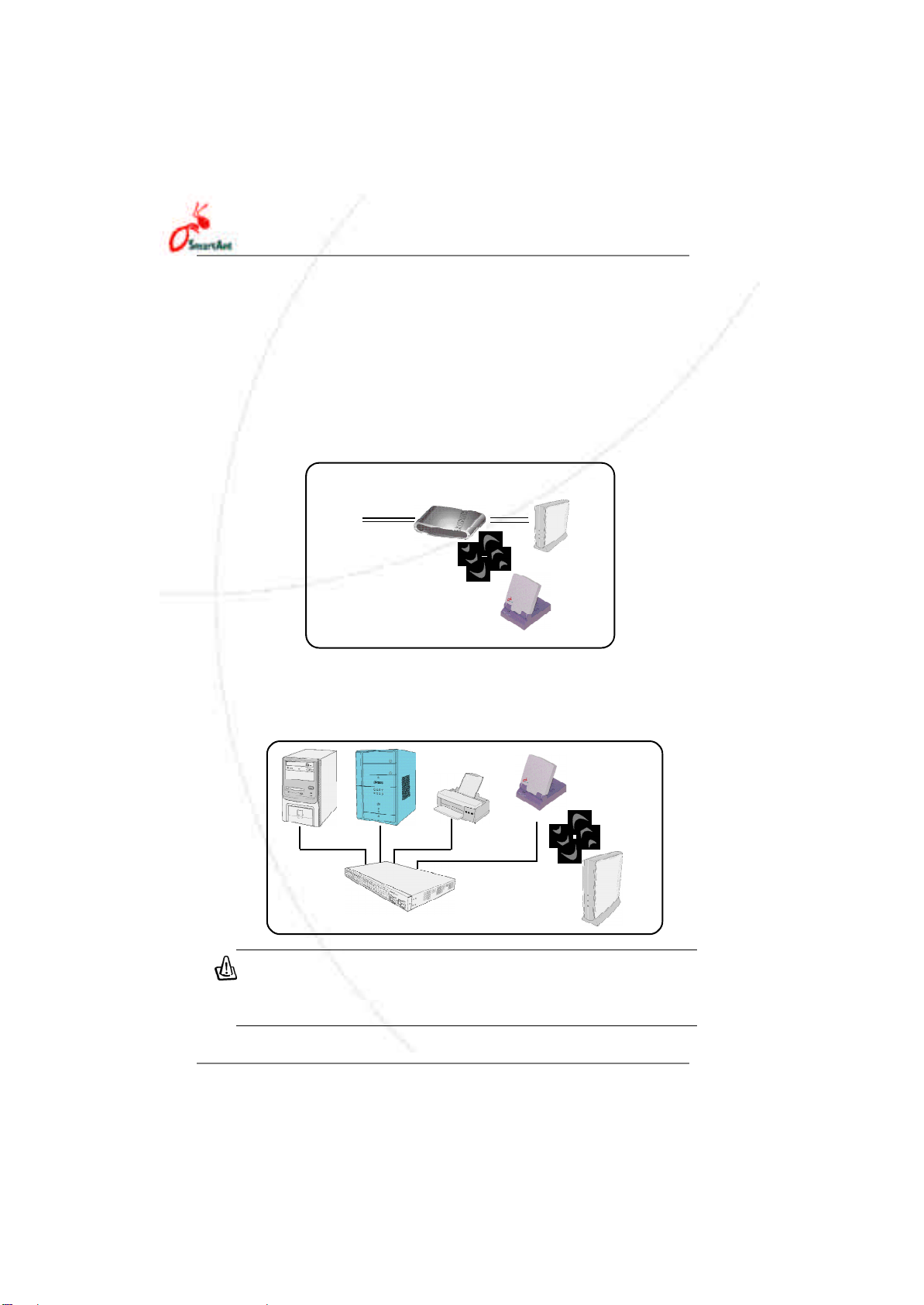
10 SmartAnt
MultipleIPbridgeenvironment
InamultipleIPbridgeenvironment,theSmartAntSAA04-05224Aconnects
twoormorewireddevicestoawireless networkfromahub oraswitch.
SingleIPbridgeenvironment
InasingleIPbridgeenvironment,theSmartAntSAA04-05224Aconnectstoan
access pointusing asingleIPaddress.
Inthissetup,theMACcloning featuremaybeenabledtosupportcertain
applicationsand devices,suchasXbox and PlayStation® gameconsoles,
thatusetheMACaddress tocommunicatewithotherdevices.MAC
cloning allowstheSmartAntSAA04-05224Atocommunicatewithother
devicesinawireless networkusing theMACaddress ofthehostcomputer
insteadofitsown.
Hub Accesspoint
You mustdisabletheMAC cloning featurewhenyou setthedevice in
Ethernetadaptermodeunderthisenvironment.Enabling MAC clon-
ing underthisenvironmentresultstoundefinedand incorrectbridge
behavior.
1.Productintroduction
InternetADSLModemAccessPoint
þ

SmartAnt11
2.Hardwareinstallation
2.1Systemrequirements
Beforeinstalling theSmartAntSAA04-05224A,makesurethatyour
system/networkmeetsthefollowing requirements:
•AnEthernetRJ-45 port(10Base-T/100Base-TX)
•AtleastoneIEEE 802.11b/gdevice withwireless capability
•AninstalledTCP/IPand Internetbrowser
2.2Device installation
Followtheseinstructionstoinstall theSmartAntSAA04-05224A.
1.Install thedevice utilitiesfromthesupportCD.
2.Connectthedevice toyourcomputer,networkhub,switch,orrouter.
2.2.1Beforeyou proceed
Takenoteofthefollowing guidelinesbeforeinstalling theSmartAntSAA04-
05224A.
•ThelengthoftheEthernetcablethatconnectsthedevice tothenetwork
(hub,ADSL/cablemodem,router,wall patch)mustnotexceed100
meters.
•Place thedevice on aflat,stablesurface asfarfromtheground aspossible
•Keepthedeviceclearfrommetalobstructionsandawayfromdirectsunlight.
•Keepthedevice awayfromtransformers,heavy-dutymotors,fluorescent
lights,microwaveovens,refrigerators,and otherindustrialequipmentto
preventsignalloss.
•Install thedevice inacentralarea toprovideidealcoverageforall wireless
mobiledevices.
•Install thedevice atleast20cmfromaperson toinsurethattheproductis
operatedinaccordancewiththeRFGuidelinesforHumanExposureadopted
bytheFederalCommunicationsCommission.

12 SmartAnt
2.2.3Using USBbuspower
Replace theAC-DCpowercablewithaUSBpowercableand insertinto
anavailableUSBporton any device (computer,notebook,networkhub,
switch,orrouter) and turnON thatdevice.
2.2.2Using DC power
1.Insertoneend ofthesuppliedRJ-45 cabletotheSAA04-05224A
Ethernetport.
2.Inserttheotherend oftheRJ-45 cabletoanetworkhub,switch,
router,orwall patchEthernetport.
3.Connectthepoweradapterplug totheSAA04-05224APowersocket.
4.ConnecttheSAA04-05224Apoweradaptertoawall socket.
5.Connectthenetworkhub,switch,orrouterpoweradapterplug tothe
Powersocketofthedevice.
6.Connectthenetworkhub,switch,orrouterpoweradaptertoawall
socket.
2.Hardwareinstallation
NetworkDevice
Wallsocket
AC-DCpowercable
NetworkDevicewithUSB
USBpowercable
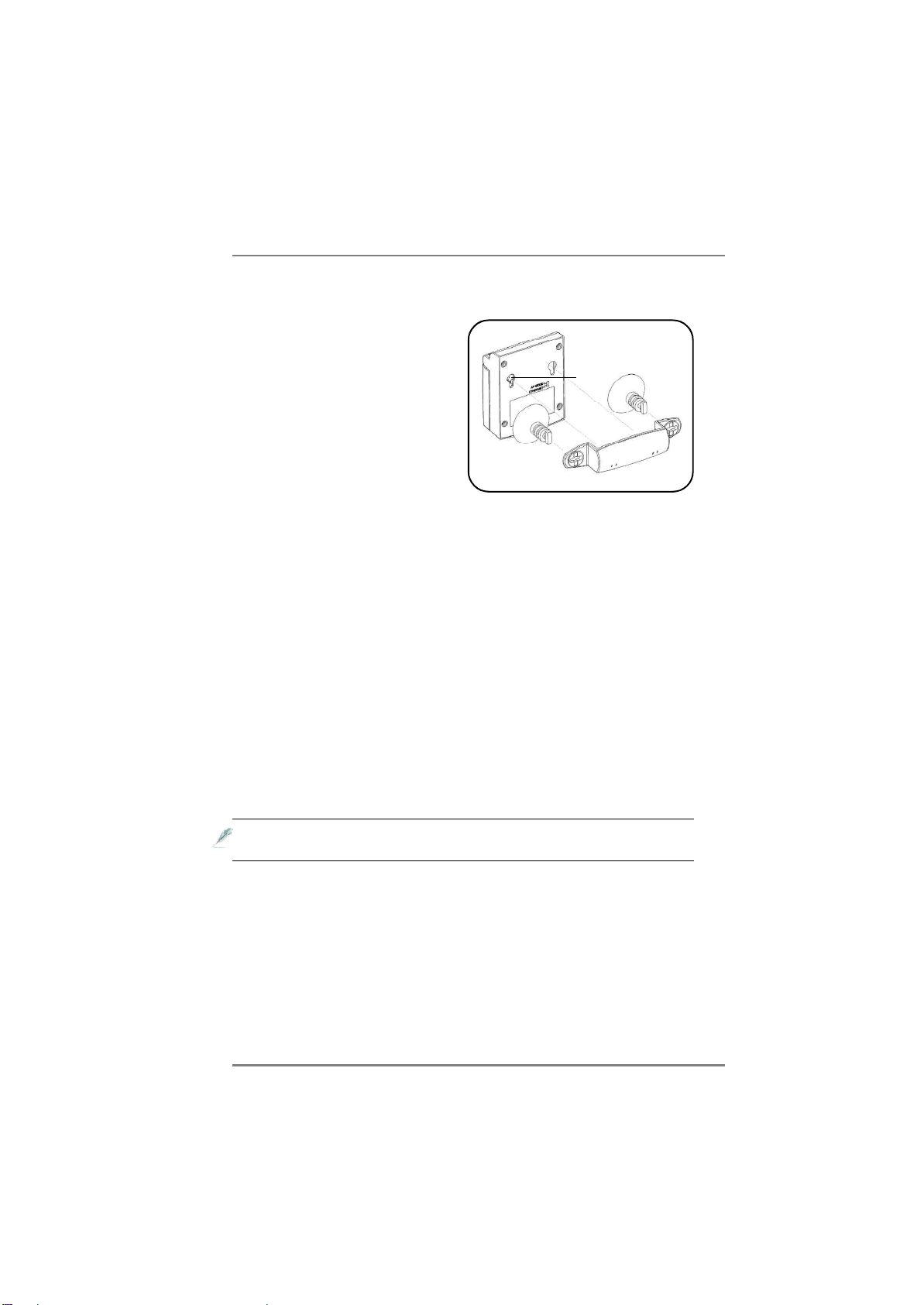
SmartAnt13
2.3Placement
2.3.1Wall mounting
Asidefromdesktopplacement,youcan
install theSmartAntSAA04-05224A
verticallyonawall usingthemounting
hook atthebottomsideofthedevice.
Tomountthedevice onawall:
1.Tightenascrewon thewall until
only1/4inchisshowing.
2.Latchthemounting hook on thescrew.
Adjustthescrewifyou cannotlatchthedevice orifthedevice istoo
loose.
2.Hardwareinstallation
Mountinghook
2.3.2Windowmounting
Using thewindowmountsets,SmartAntSAA04-05224Acanbeinstalledon
flatwindowclass,and receivewireless signalsfromeithersideofthewindow.
Tomountthedevice onawindowclass:
1.Composewindowmountset.Reversethesuckdiscs,ifthesignalisfrom
theothersideofthewindow.
2.Composethewindowmountseton themiddleofthebottomofthedevice.
3.Press bothsuckdiscsontothewindowclass.Makesurethedevice does
notfall beforeleaveyou hands.
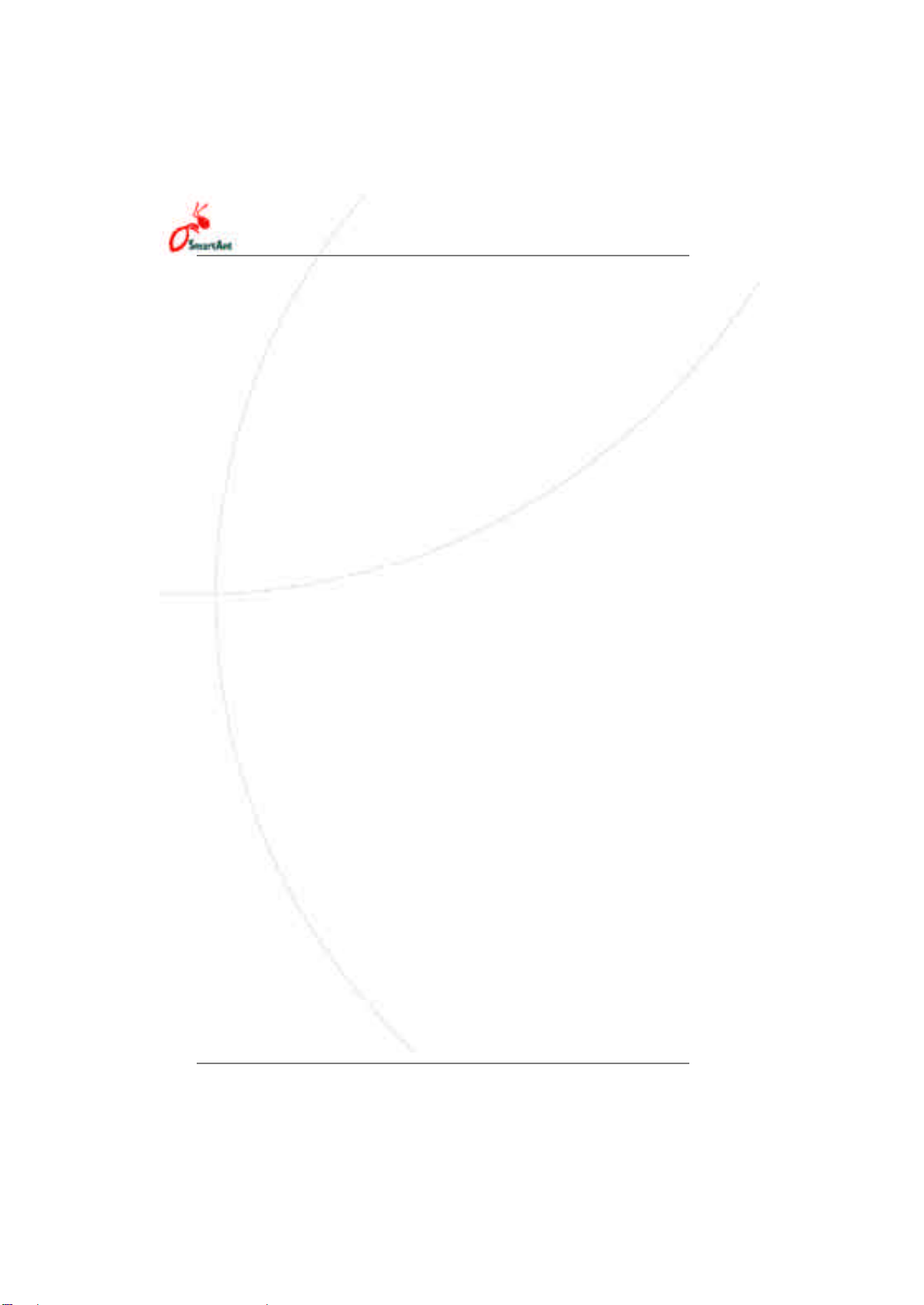
14 SmartAnt
2.4Operating range
2.4.1Range
TheSmartAntSAA04-05224Arangeisdependentontheoperatingenvironment.
Everyhomeoroffice layoutvariesinobstacles,barriers,orwall typeswhich
mayreflectorabsorbradiosignals.Forexample,two802.11bdevicesinanopen
spacemayachieveanoperatingdistanceofup to1000meters,(3280feet)while
thesamedevicesmayonlyachieveup to300 meters(984 feet)ofrangewhen
usedindoors.
Thedeviceautomaticallyadjuststhedataratetomaintainanoperationalwireless
connection.Awireless device thatisclosetoanAPmayoperateathigher
speedsthanadevice farfromtheAP.You canconfigurethedataratesthata
device uses.If you limit therangeofdataratesavailabletotheanAP,you may
reduce theeffectiverangeofthewireless LAN coverage.
2.4.2Sitesurvey
Asitesurvey(utilityprovidedwiththeSmartAntSAA04-05224A)analyzesthe
installationenvironmentandprovidesuserswithrecommendationsforequipment
and itsplacement.Theoptimumplacementdifferdepending on thedevice
design and specifications.

SmartAnt15
3.Configuration
3.1Installing theutilities
ThesupportCDcontainstheutilitiesforconfiguring theSmartAntSAA04-
05224A.
Toinstall thedevice utilitiesinyourcomputer:
1.InsertthesupportCDtotheopticaldrive.
2.ClickInstall Wireless APUtilitieswhentheWireless Access
PointSAA04-05224Ainstallation windowappears.
3.Thedevice utilitiesarecopiedtoyourcomputer.
OthersupportCD options
Uninstall WLAN APUtilities.Clickthisoption touninstall the
SmartAntSAA04-05224Autilitiesfromyoursystem.
Run Wireless SettingUtility.Clickthisoption torun theWire-
less Setting Utility.
Explore thisCD.Clickthisoption toexplorethesupportCDcon-
tents&UserManualinPDF.
ClickEXITtoclosetheinstallation window.
IfAutorun isNOTenabledinyourcomputer,browse thecontentsof
thesupportCD and doubleclick theSetup.exe filetorun theCD.

16 SmartAnt
3.2Wireless SettingsUtility
TheWirelessSettingsUtilityallowseasyconfigurationoftheSmartAntSAA04-
05224A.You canlaunchtheWireless SettingsUtilitydirectlyfromthesupport
CDorfromtheWindows®desktop.
3.2.1Launching theWireless SettingsUtility
FromthesupportCD
TolaunchtheWireless SettingsUtility
fromthesupportCD:
1.InsertthesupportCDtotheoptical
drive.
2.ClicktheRun Wireless Settings
Utilityoptionwhentheinstallation
windowappears.Refertotheillustration on thepreviouspage.
3.TheWireless SettingsUtilitywindowappears.
FromtheWindows®desktop
1.Install thedevice utilities.
2.FromtheWindows®desktop,click
Start>Al l Programs>
Wireless AP>Wireless Setting.
or
Double-clicktheWireless Settingicon.
3.TheWireless Setting Utilitywindowappears.
3.Configuration

SmartAnt17
1.Theutilityauto-detectsand
displaystheSAA04-05224A
Ethernetadaptersettings.Click
Configure tocontinue.
2.Log on totheconfiguration
windowusing thepassword
(admin),checktheRemember
mypasswordoption,thenclick
OK.
To setthedevice as anEthernetadapter
Make surethatyou switchedtheSAA04-05224AtoEthernetadapter
modebeforelaunching theWireless Setting Utility.Use themode
switchtochangethedevice operating mode.
3.Selectawireless networkfrom
theAvailableNetworksfield,
thenclickConfigure.
Eachwireless networkispre-
cededbyaniconforeasyidentifi-
cation.Refertothetableon the
nextpageforicon indications.
Click Add toconnecttoanother
wireless networknotlistedinthe
field.
3.Configuration
3.2.2Using theWireless SettingsUtility
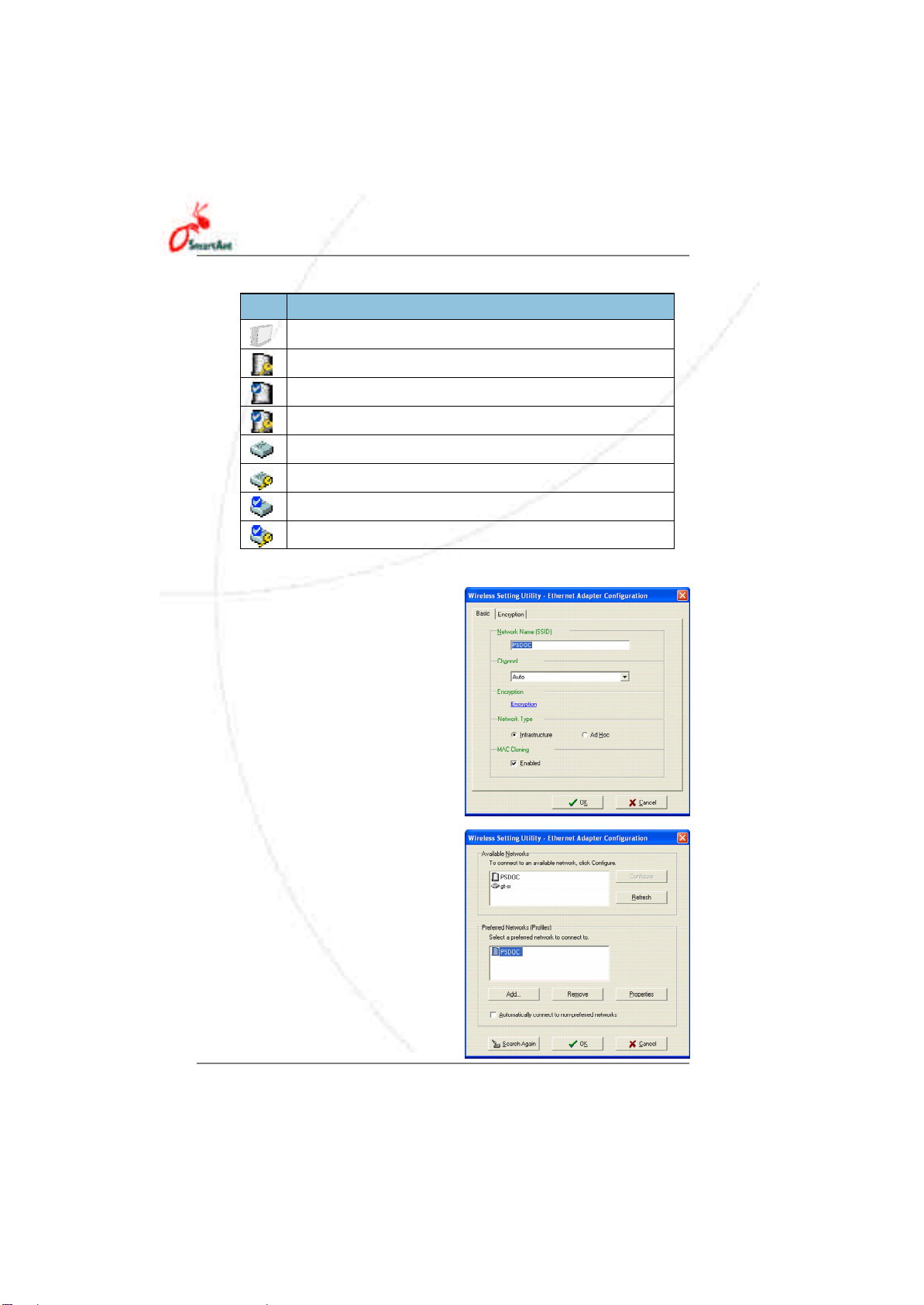
18 SmartAnt
5.Theselectedwireless network
appearsinthePreferred
Networksfield.Selectthe
network,thenclickOK.
4.TheSAA04-05224A
automaticallyadjuststothe
SSIDand channelsettingsofthe
selectedwireless network.Click
OK.
Icon Indicatesthat
thewirelessnetworkisanaccesspointwithnoencryption
thewirelessnetworkisanaccesspointwithenabledencryption
theSAA04-05224Aisconnectedtothisaccesspointwithnoencryption
theSAA04-05224Aisconnectedtothisaccesspointwithenabledencryption
thewirelessnetworkisawirelessdevicewithnoencryption
thewirelessnetworkisawirelessdevicewithenabledencryption
theSAA04-05224Aisconnectedtothiswirelessdevicewithnoencryption
theSAA04-05224Aisconnectedtothiswirelessdevicewithenabledencryption
Table3-1:Wireless networkiconindications
3.Configuration

SmartAnt19
6.TheSAA04-05224Aconnectsto
theselectedwireless network.
7.TheutilitydisplaystheSAA04-
05224Astatuswhenconnection
isestablished.ClickFinishto
closetheutility.
Iftheselectednetworkhas enabledencryption,use theEncryption
tabtosettheSAA04-05224Aencryption settingsthesamewiththe
selectednetwork.Theencryption settingsofthenetworkand the
SAA04-05224Amustbethesametoestablishconnection.
3.Configuration

20 SmartAnt
3.3WebConfiguration utility
TheWebConfiguration utilityallowsyou toconfiguretheSmartAntSAA04-
05224Ausing awebbrowseron yourcomputer.Thefollowing sections
provideinformation on howtolaunchand usethisutility.
3.3.1Adjusting theTCP/IPsettings
Bydefault,theIPaddress oftheSmartAntSAA04-05224Ais192.168.1.
1,and theSubnetMaskis255.255.255.0.Toaccess theconfiguration
utility,assign adifferentIPaddress tothenetworkadapterwherethe
SmartAntSAA04-05224Aisconnected.
ToadjusttheTCP/IPsettingsofthenetworkadapter:
1.Right-clicktheMyNetwork
Placesicon intheWindows®
desktop,thenselectProperties
fromthepop-up menu.The
Networkan d Dial-u p
Connectionswindowappears.
2.Right-clickthenetworkadapter
usedby thetheSmartAnt
SAA04-05224A,thenselect
Propertiesfromthepop-up
menu.TheLocalArea
Conne c tionPrope r ties
windowappears.
3.Configuration
This manual suits for next models
1
Table of contents
Popular Extender manuals by other brands

SureCall
SureCall Fusion5s 2.0 Omni/Dome user guide
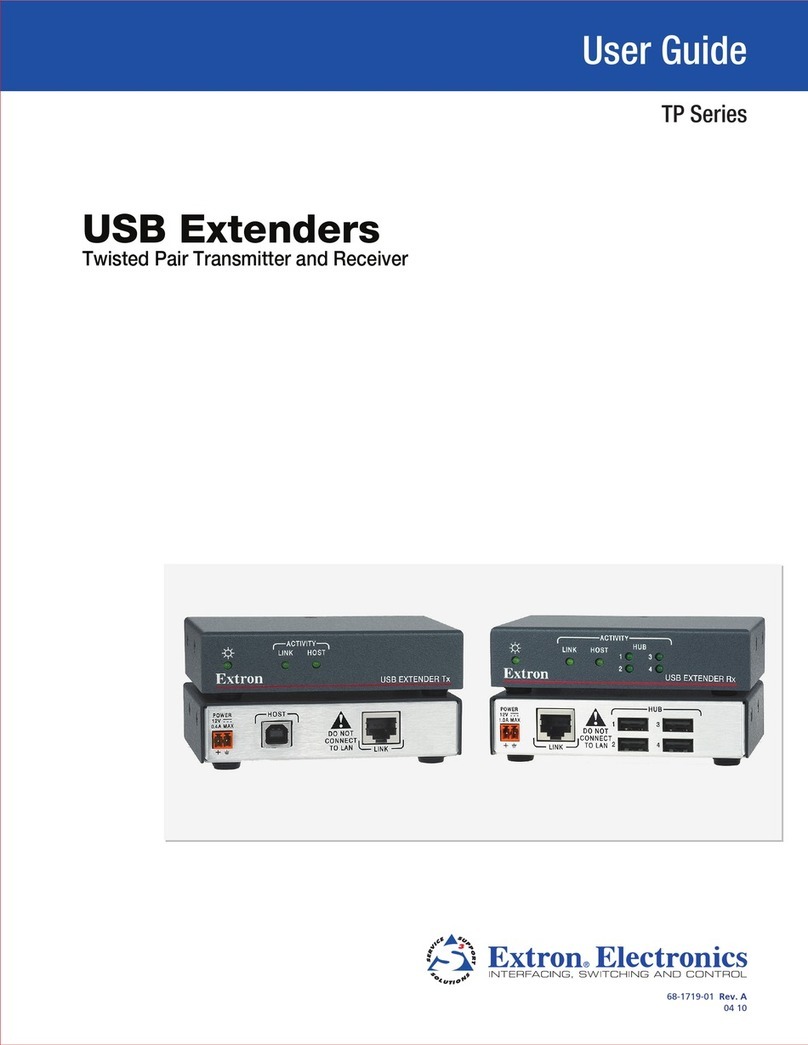
Extron electronics
Extron electronics TP Series user guide
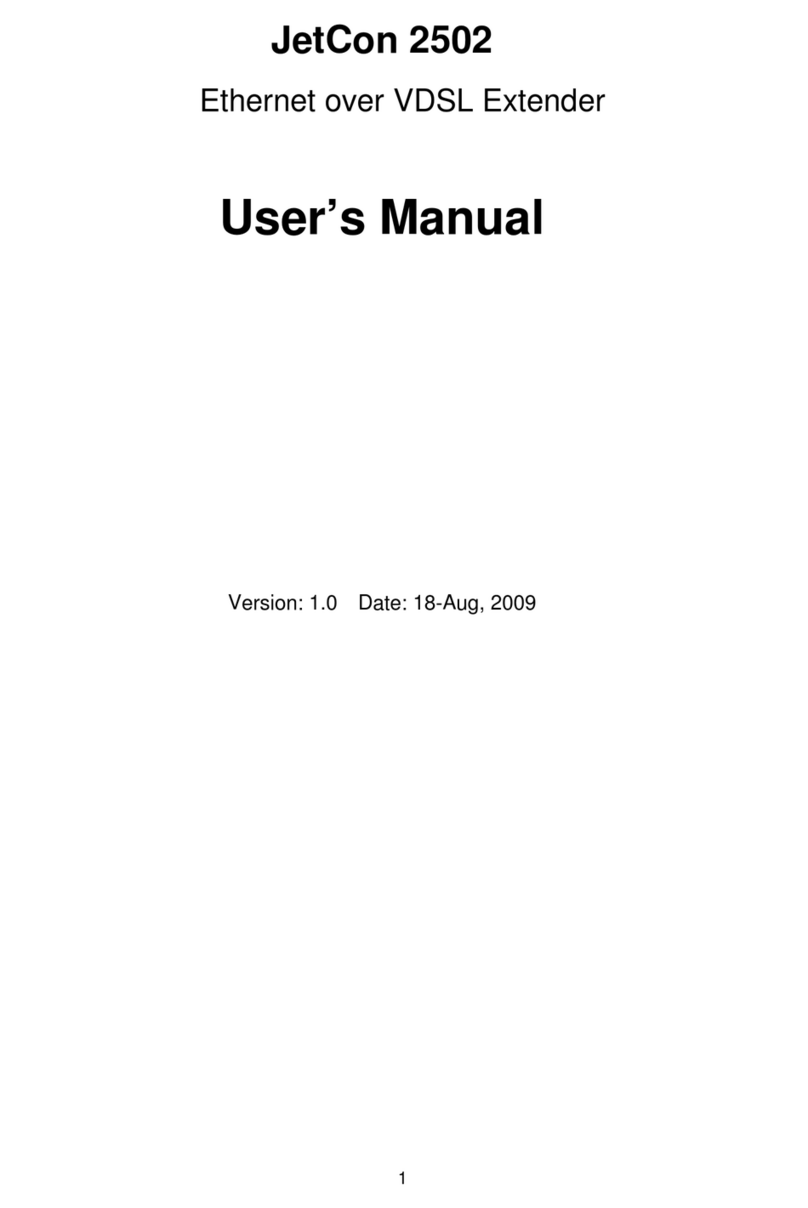
Korenix
Korenix JetCon 2502 user manual
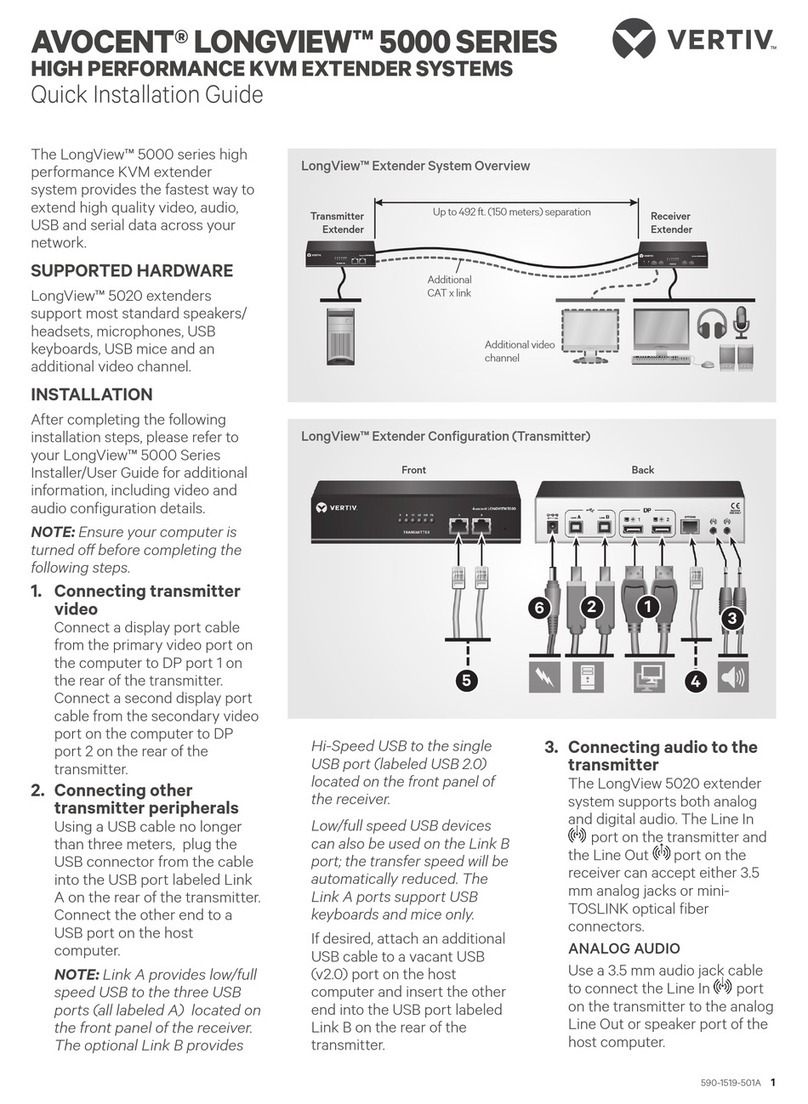
Vertiv
Vertiv AVOCENT LONGVIEW 5000 SERIES Quick installation guide

Texecom
Texecom Premier Elite 32XP-W installation manual
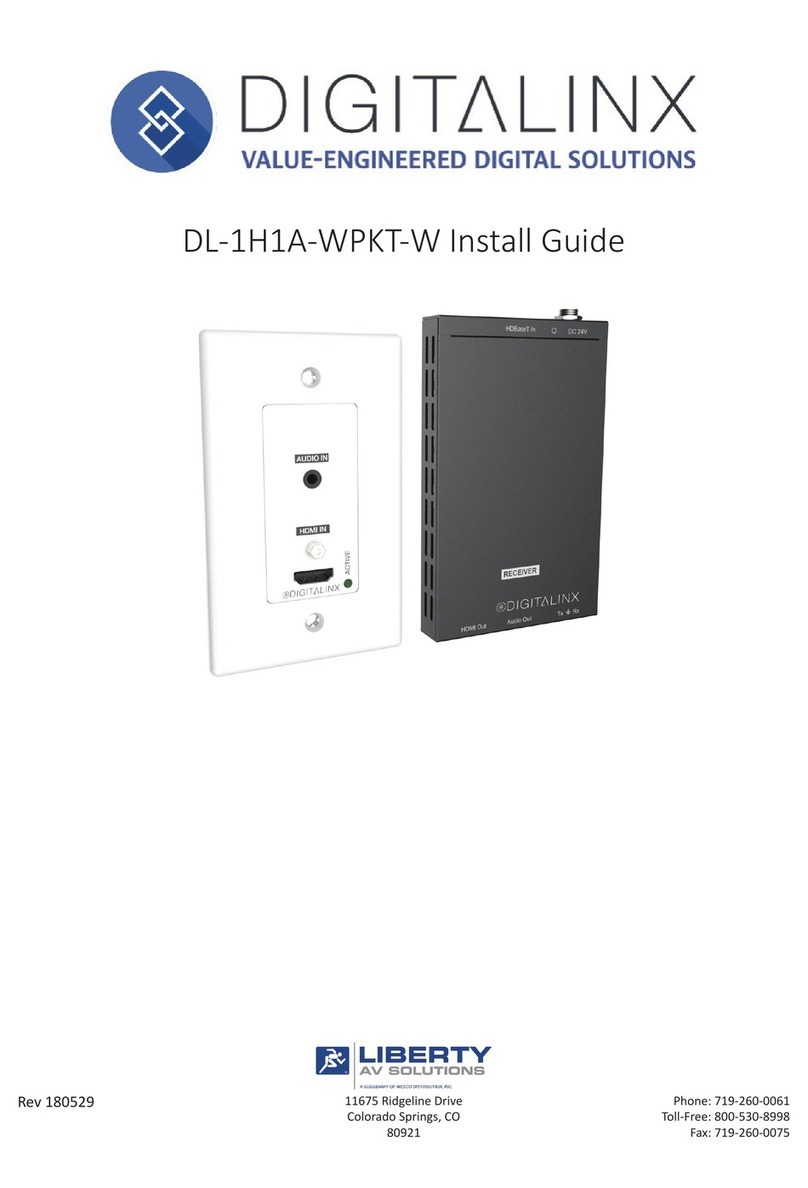
Liberty
Liberty DigitaLinx DL-1H1A-WPKT-W install guide