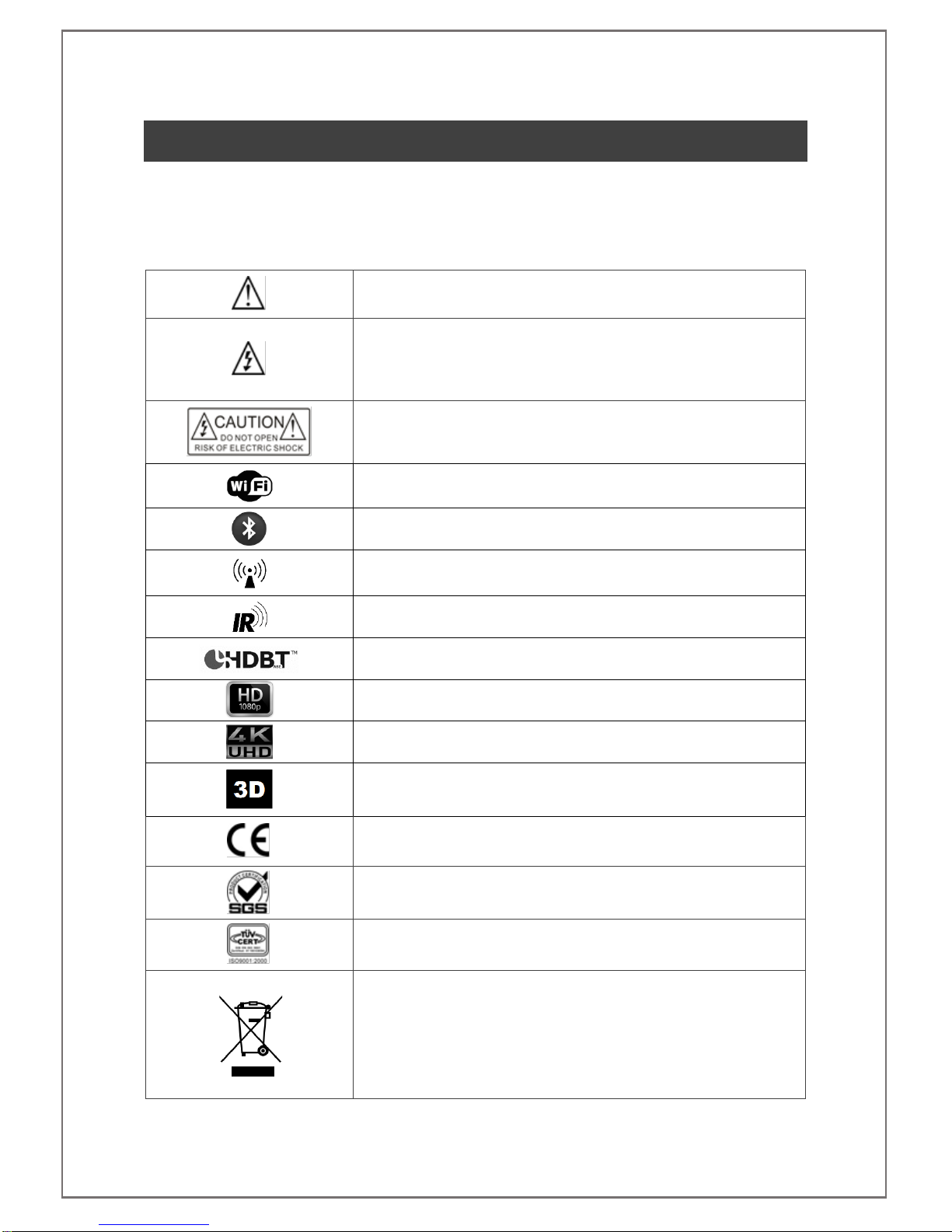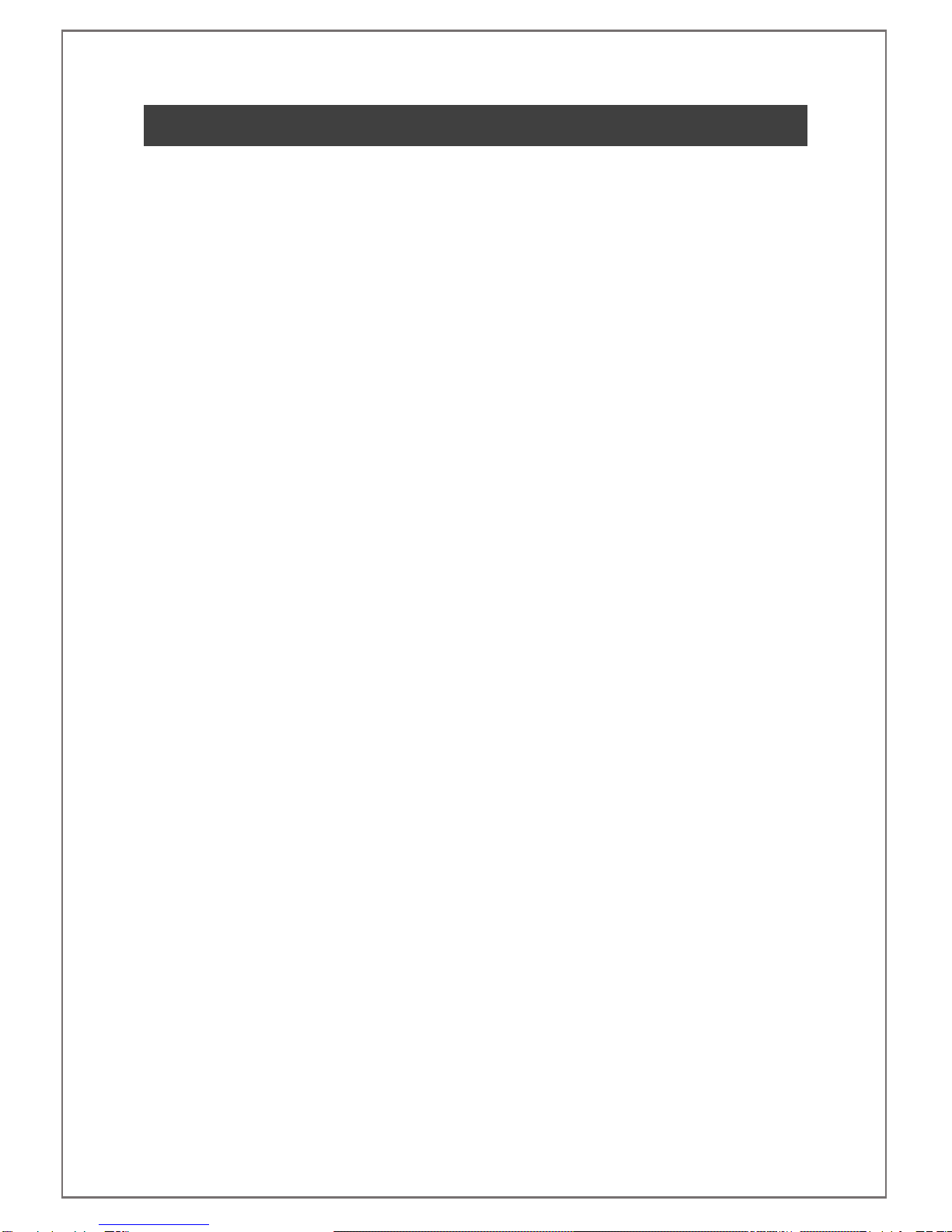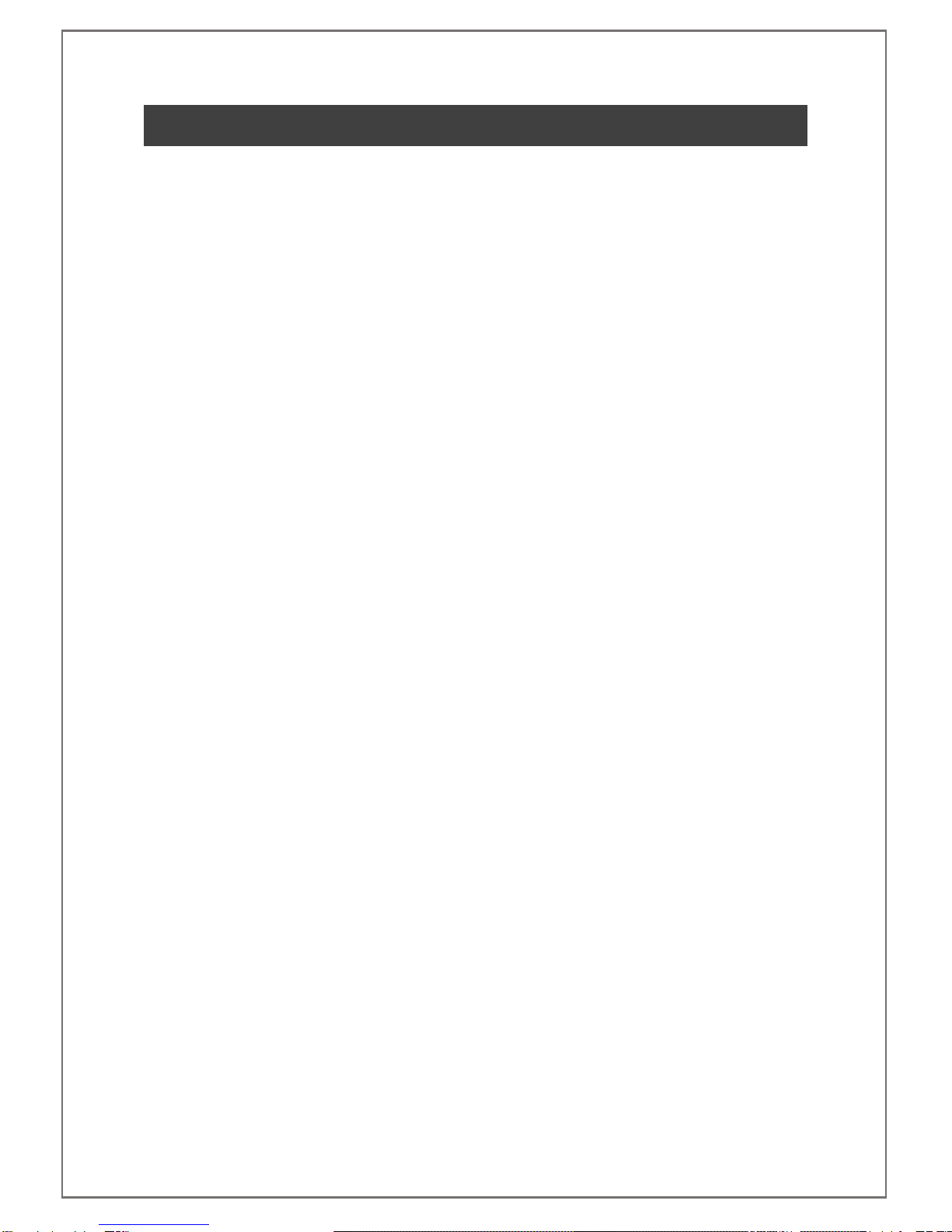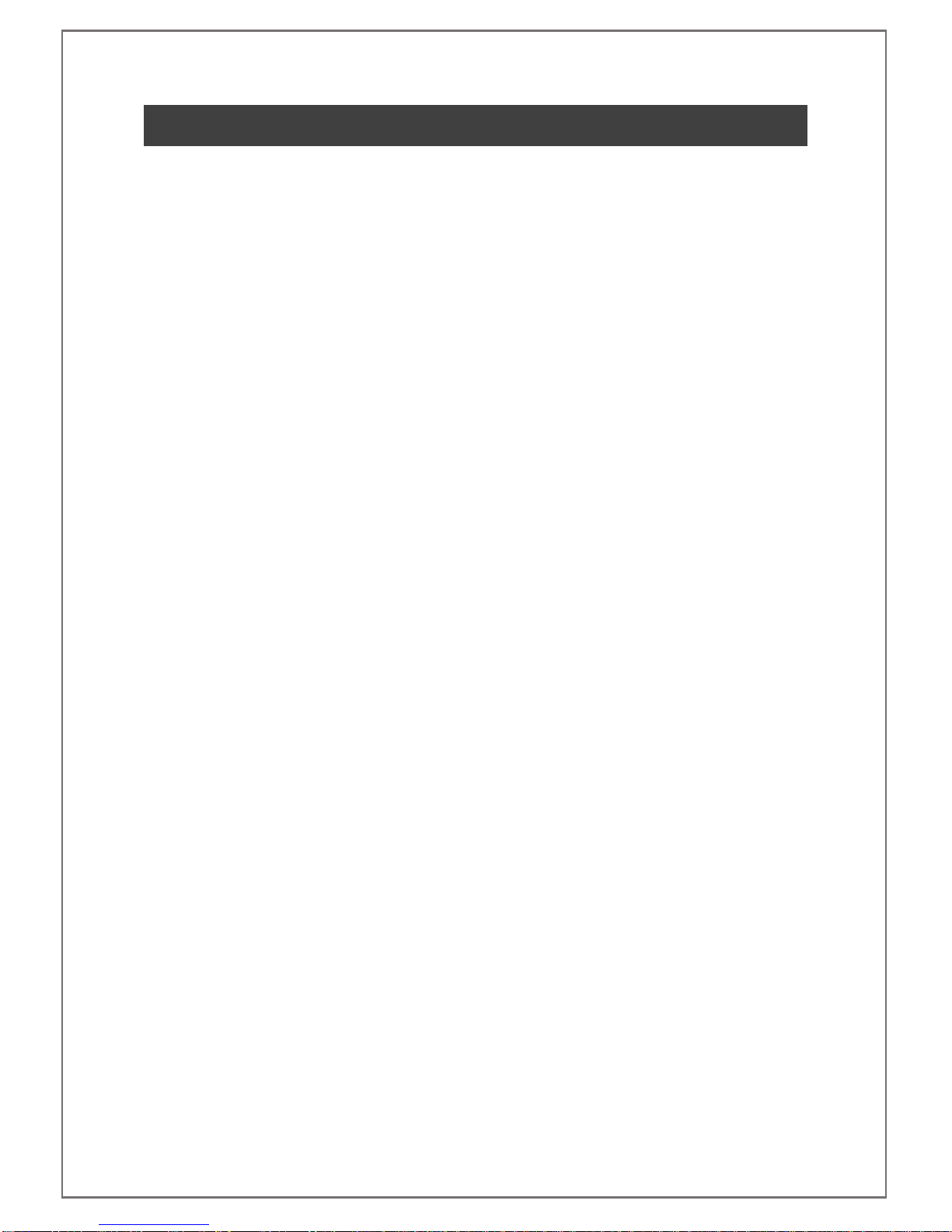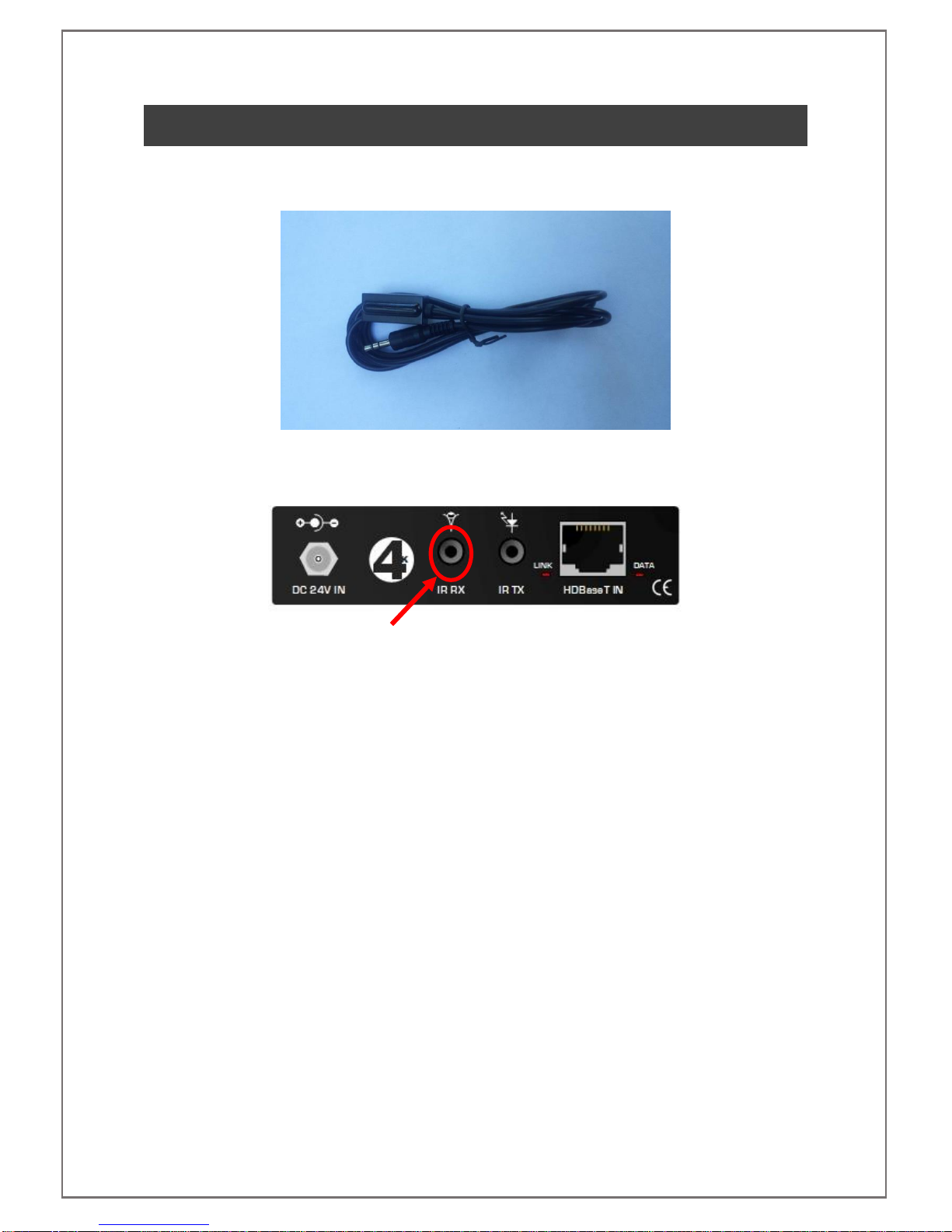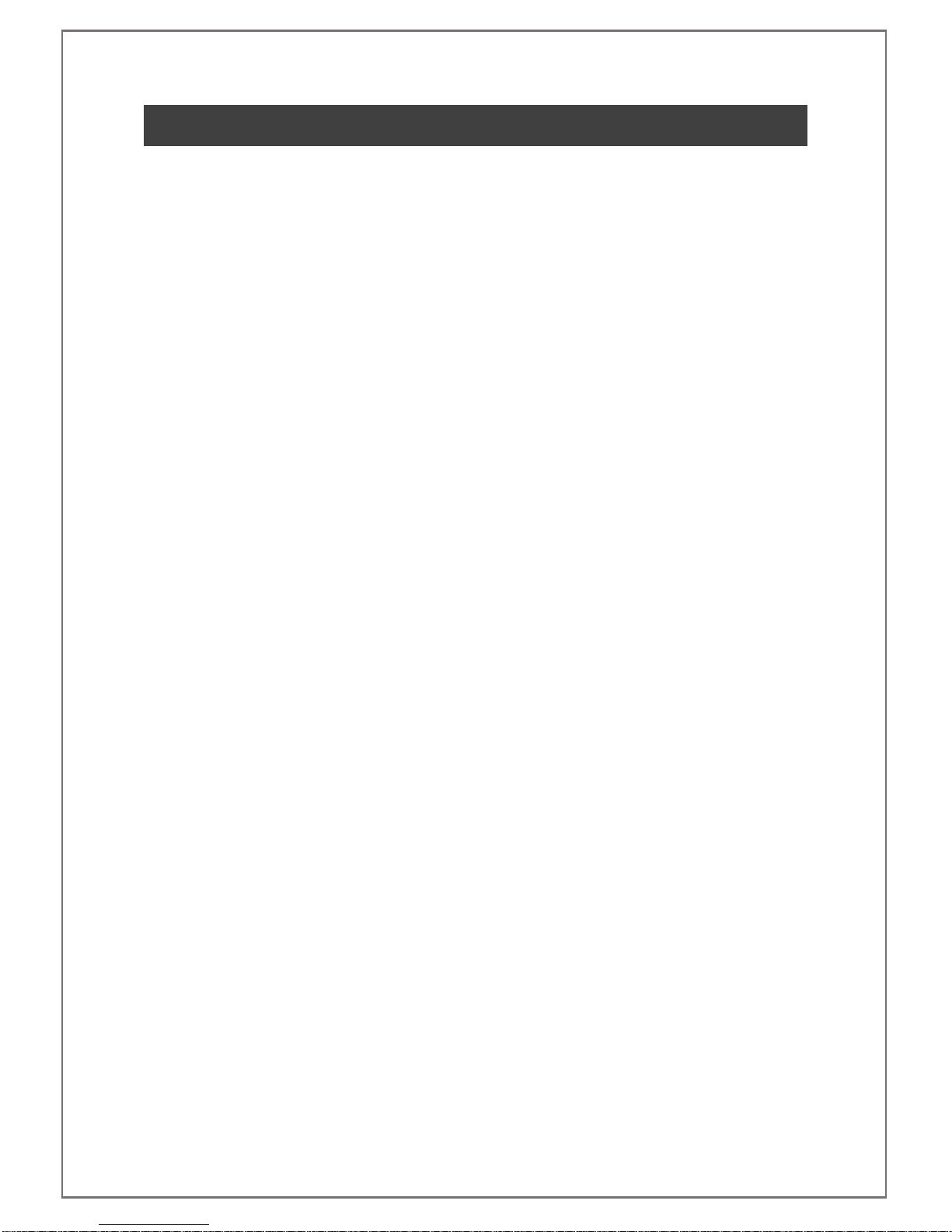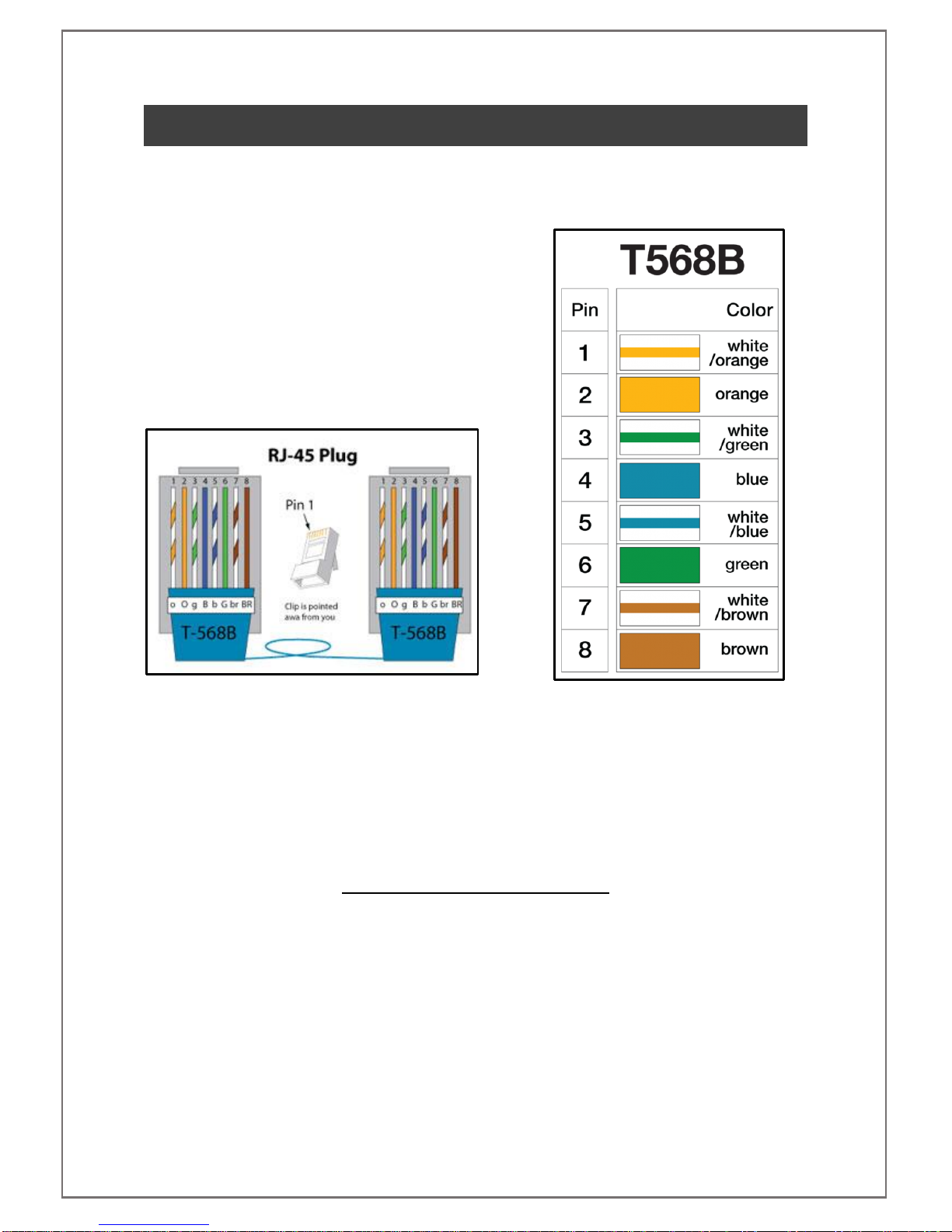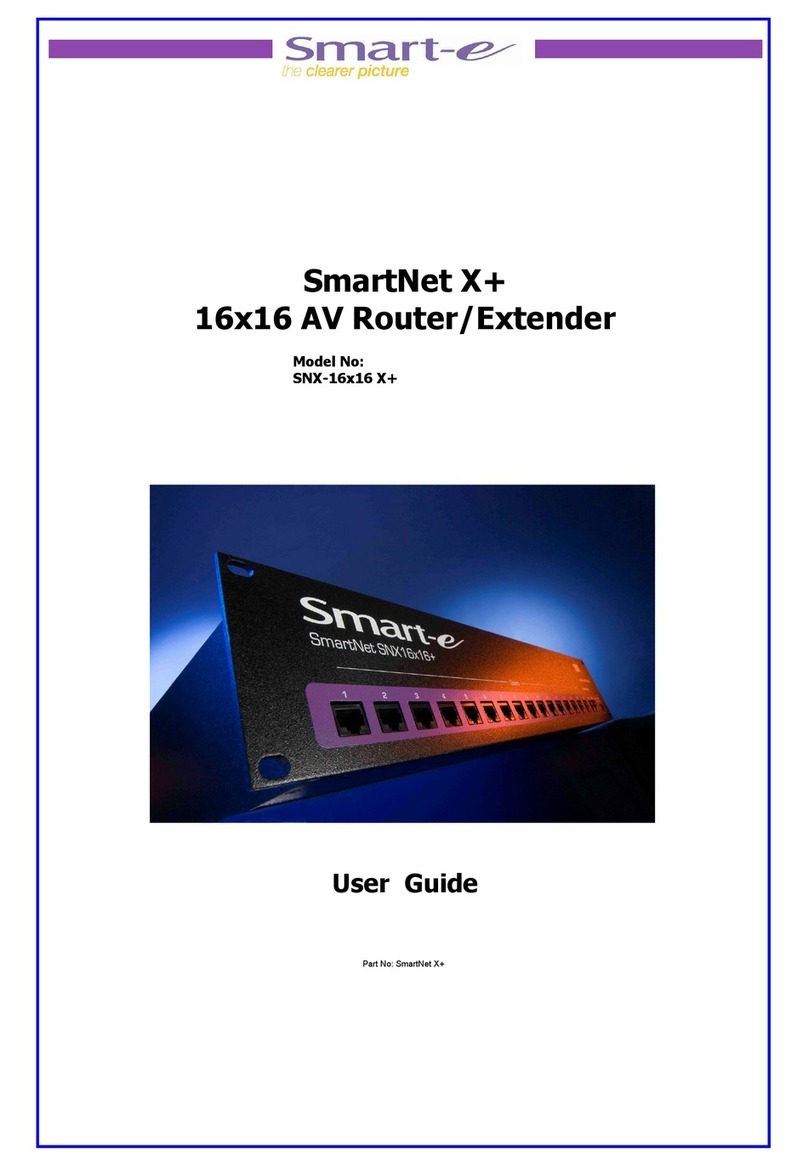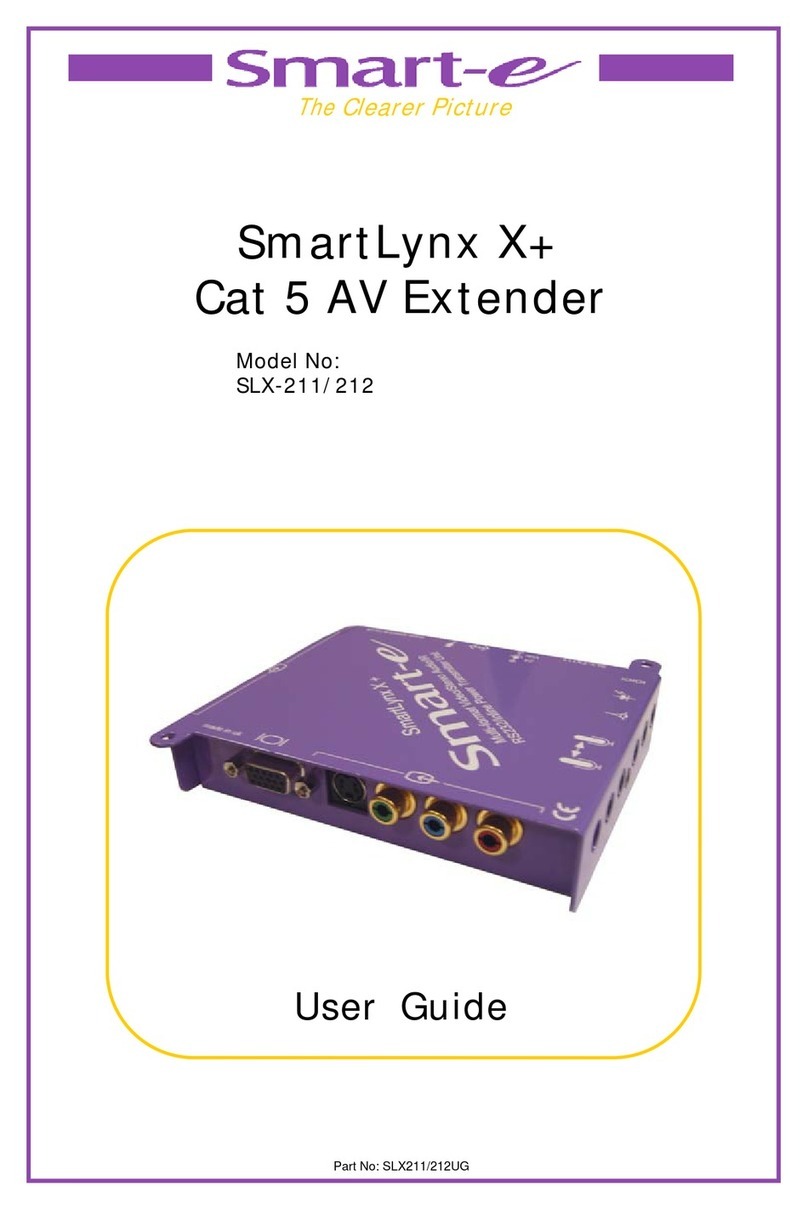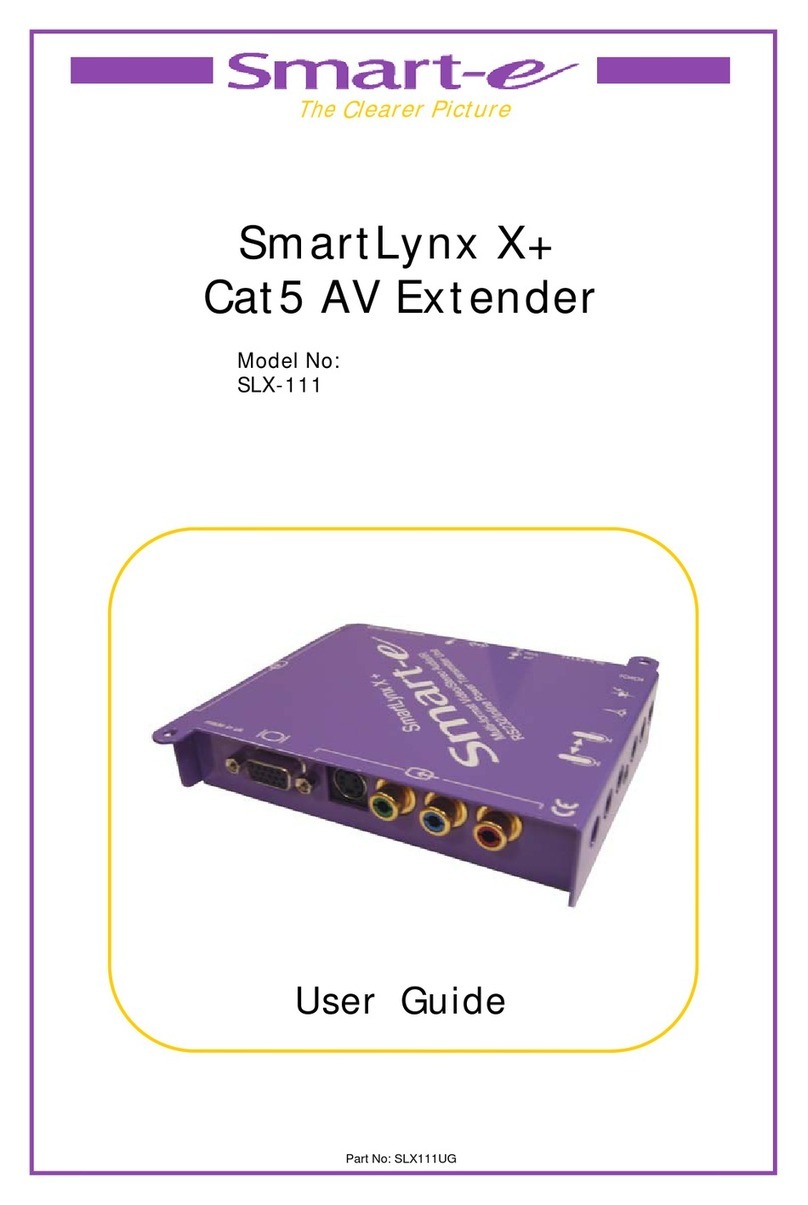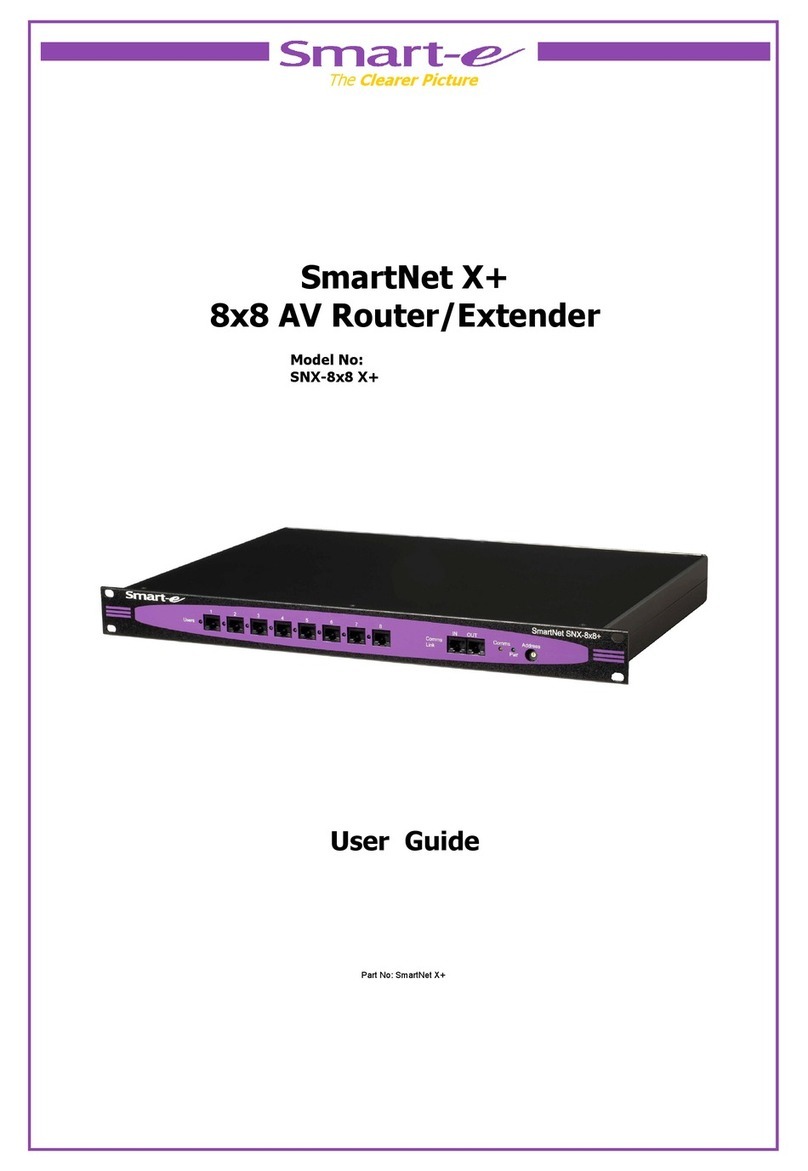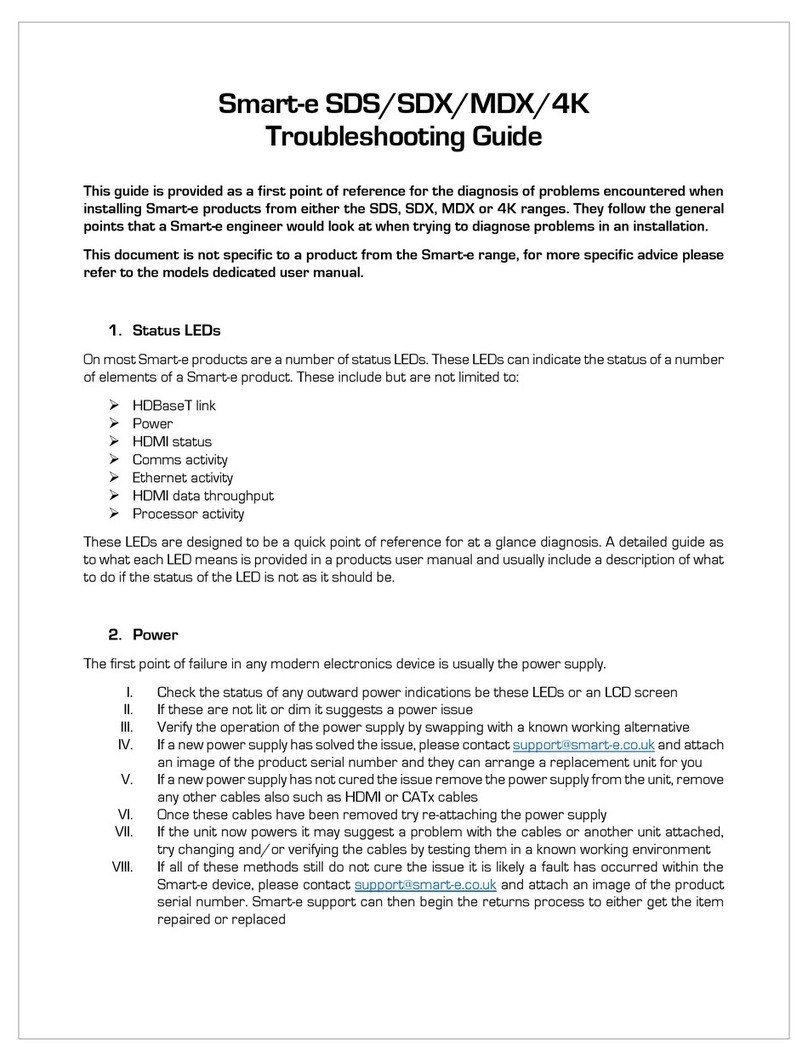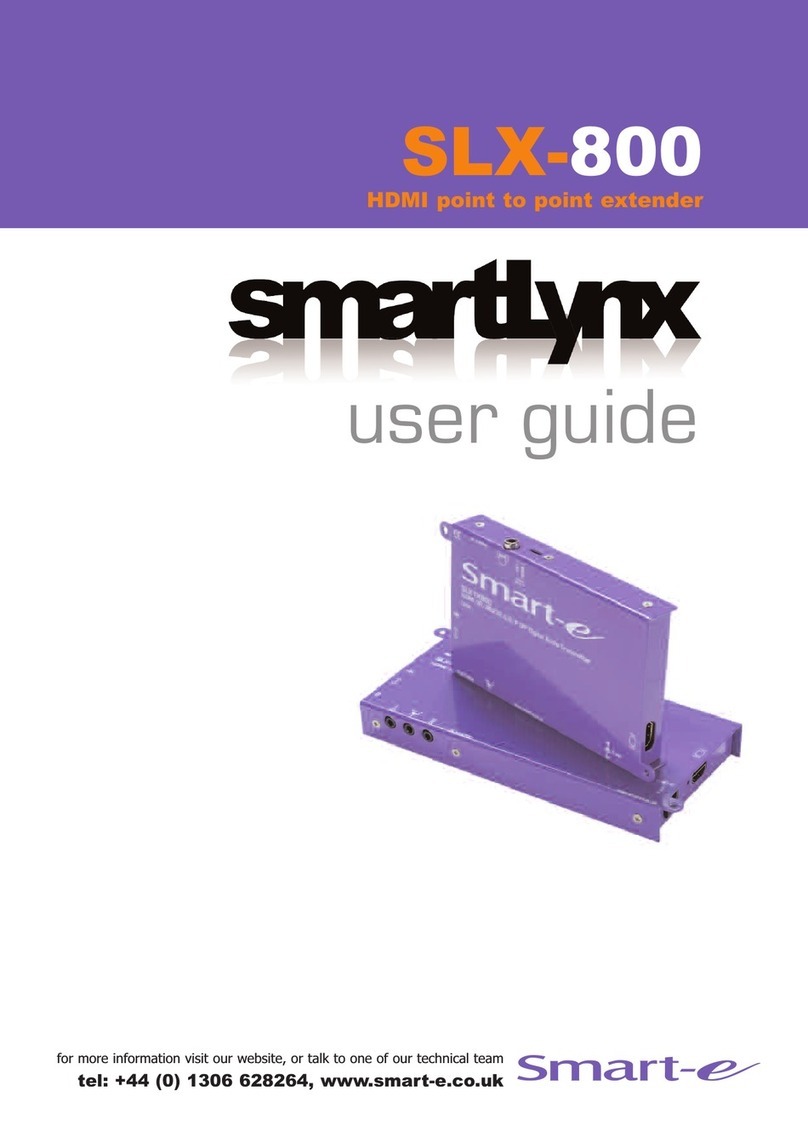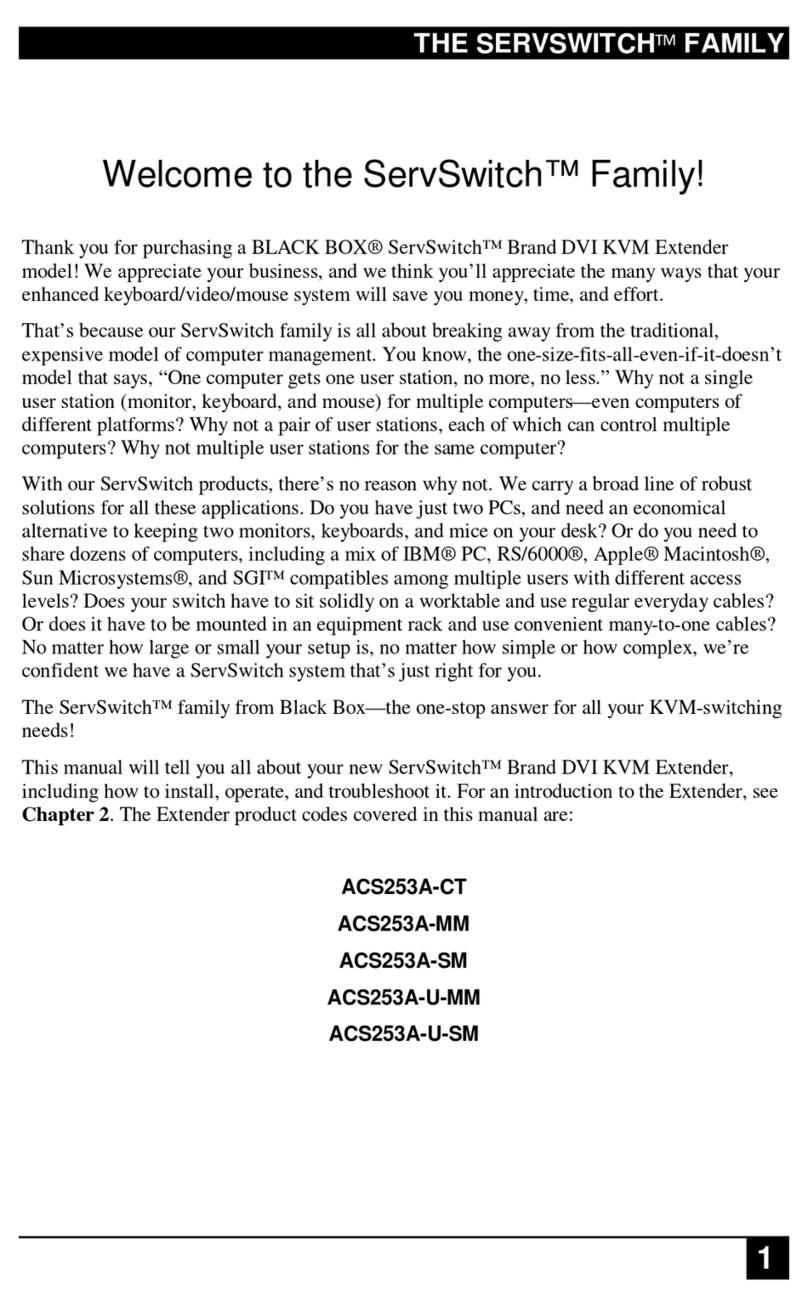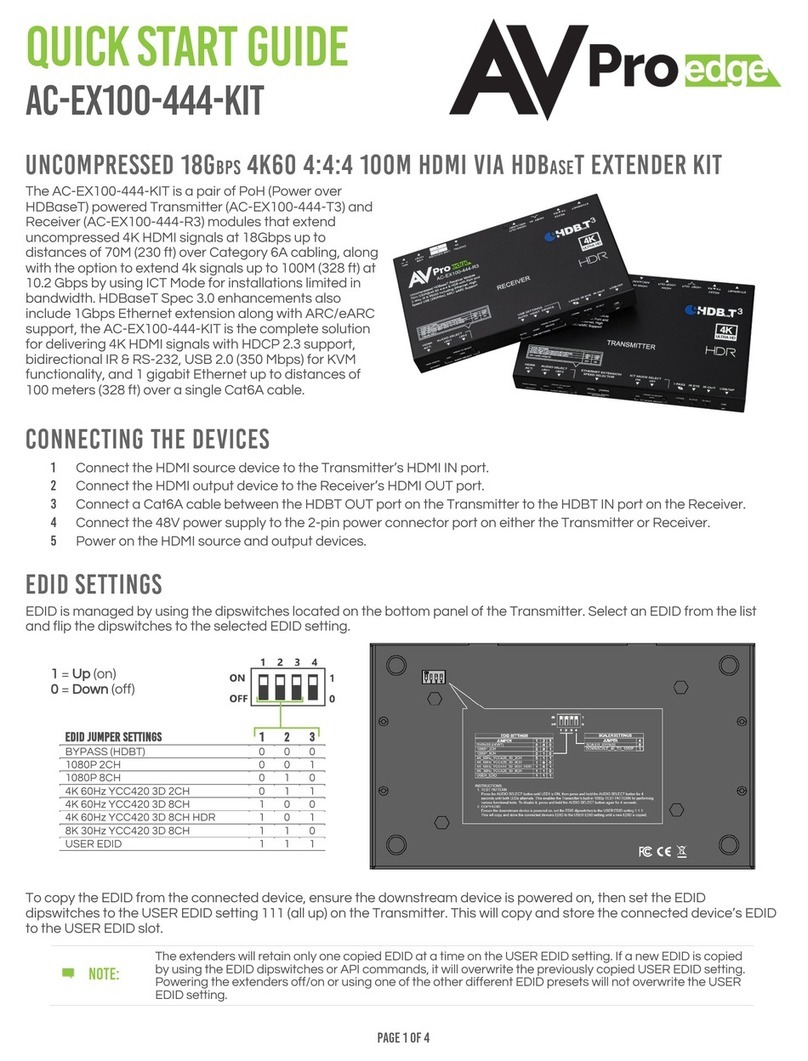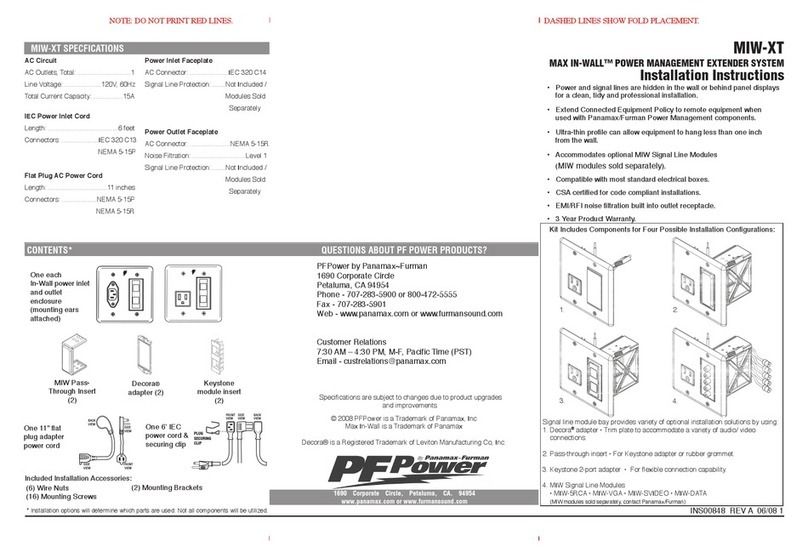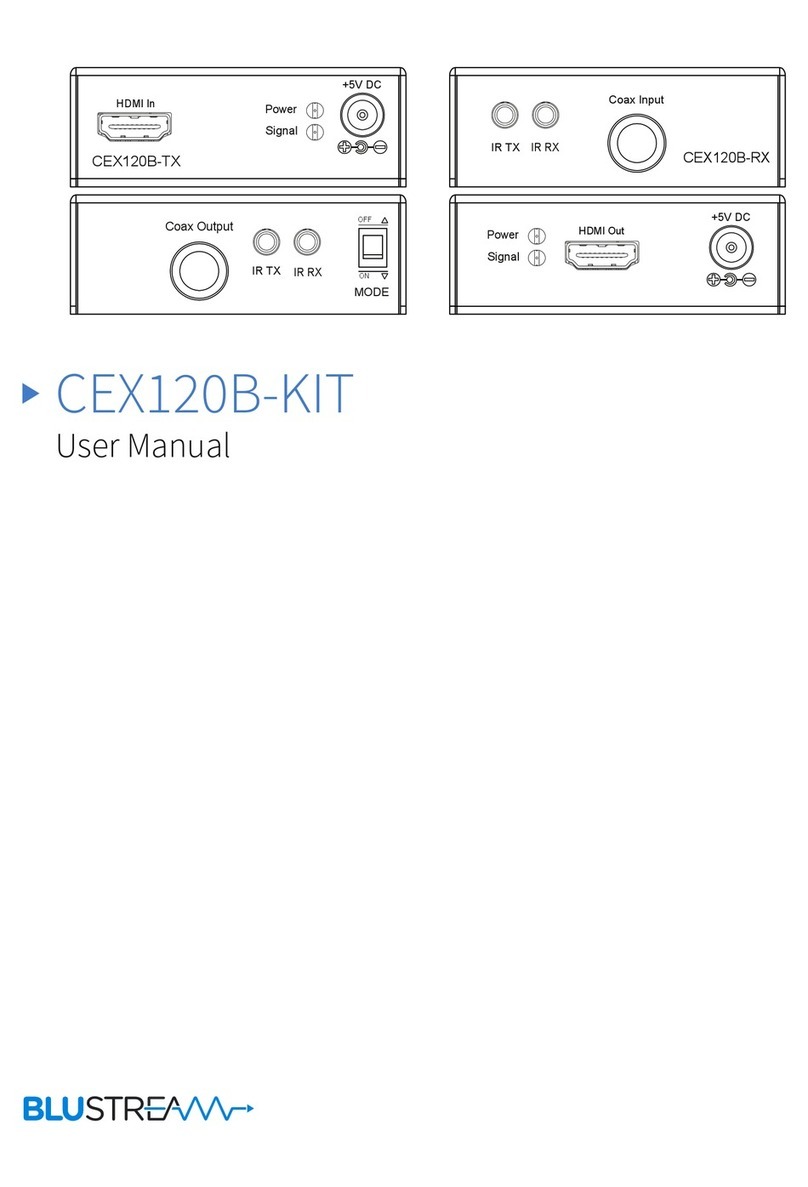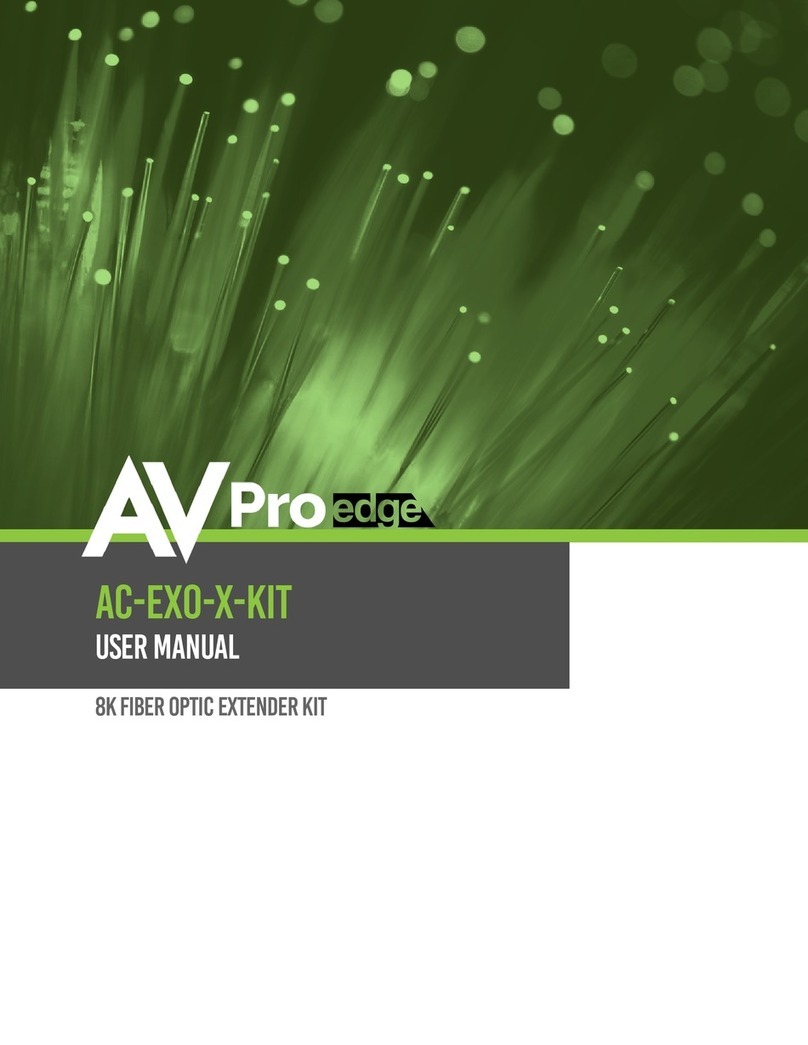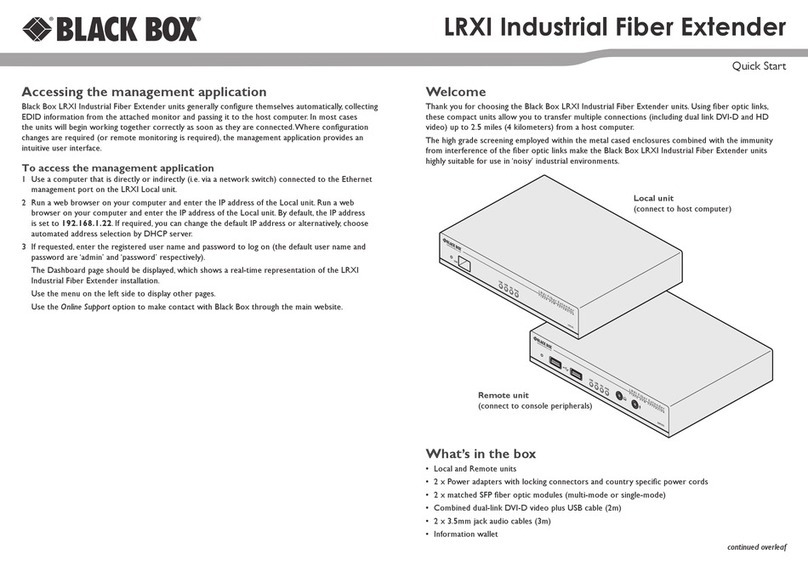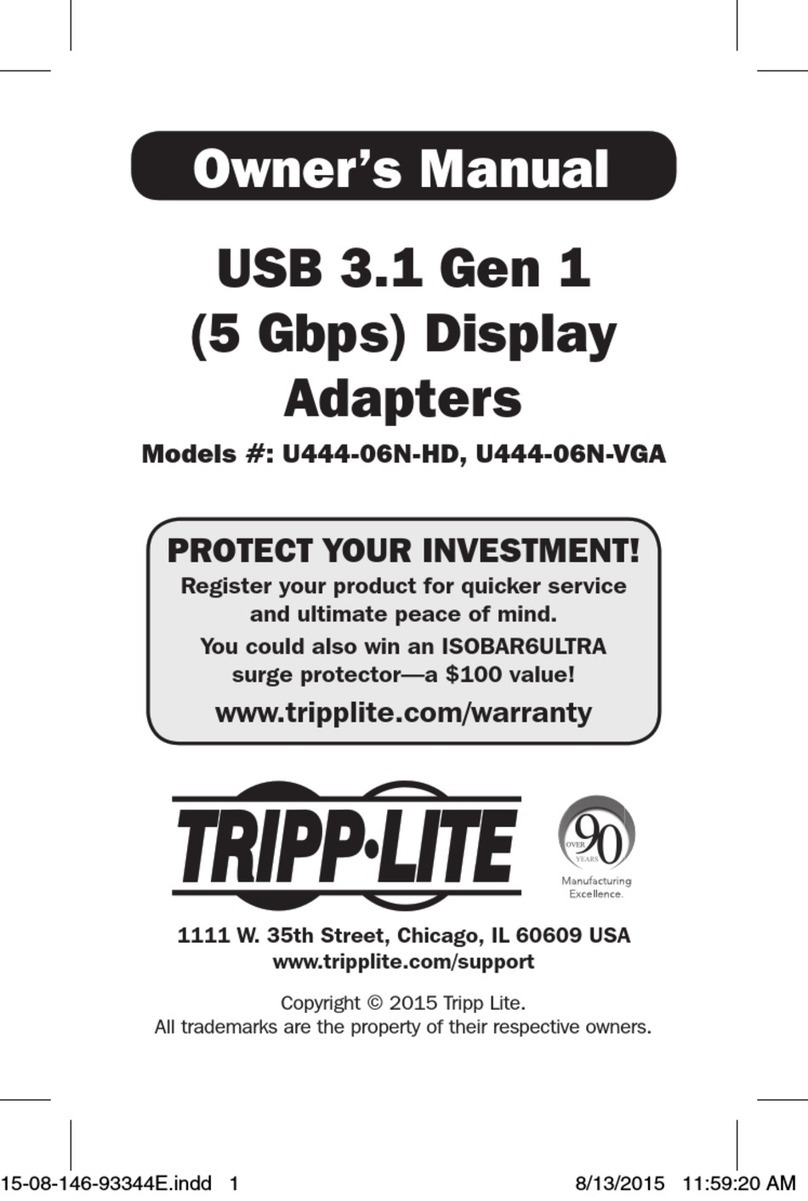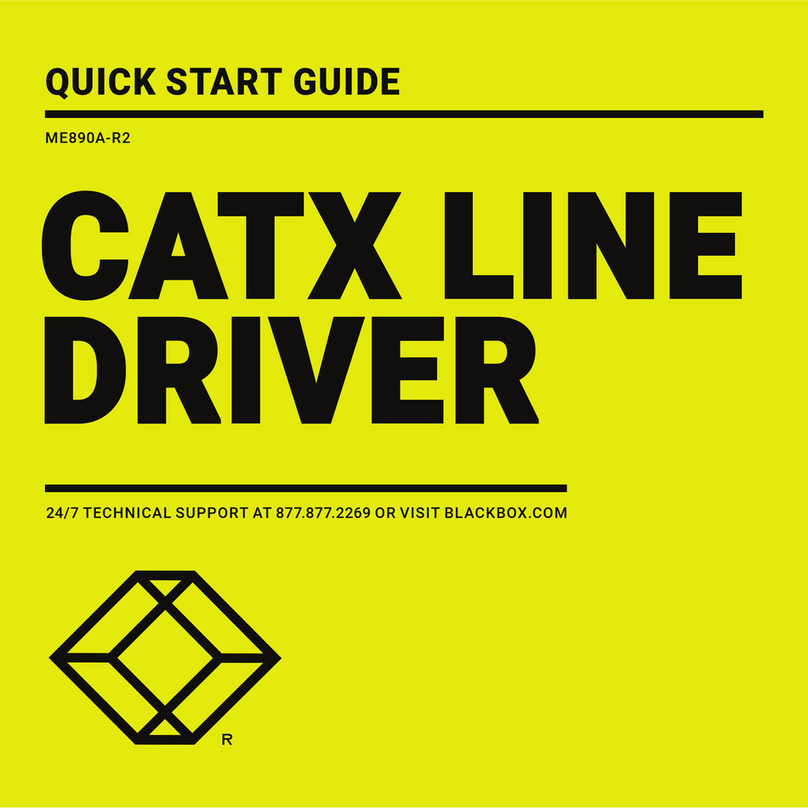1FUNCTION
The 4K-866 is a 100m HDBaseT extender, capable of extending all 5 signals of the 5 Play feature set. These
are:
➢UHD Video
➢Audio
➢Remote Power (PoC –Power On Cable)
➢10/100 BaseT Ethernet
➢Control Signals (including RS232 and Infra-Red)
All of these signals can be transmitted between a transmitter (4K-TX866) and a receiver (4K-RX866) at a
distance of up to 100m over Cat5e-8 cabling.
The 4K-866 can extend resolutions up to 4K @30Hz 24bpp (8-bit colour depth) or 4K @24Hz 30bpp (10-bit
colour depth) over 100m of Cat5e-8 cable. This makes the 4K-866 the ideal extension solution for a Sky Q or
4K-UHD Blu-ray player. The 4K-866 is compliant with the HDMI 1.4 standard meaning it can transmit any
HDMI signal up to a total TMDS clock of 340MHz. The 4K-866 is also compliant with the HDCP 2.2 standard
making it suitable for the extension of UHD signals with copy protection such as movies or encrypted content
from satellite and cable receivers.
Within the HDBaseT protocol it is also possible to transmit surround sound up to 7.1 channels. This makes
the 4K-866 ideal for feeding your surround sound system or AV receiver. The audio through the 4K-866 is
carried embedded within the HDMI signal, to extract you can use the optical output on the rear of your screen,
commonplace in most modern screens or use an inline audio de-embedder.
The 4K-866 requires a single 24V power supply (power supply included with purchase of a single item or pair).
Whichever end the power is supplied to, the 24V power will be sent remotely to the other unit. This enables
the user to place the power supply in the most convenient location, for example to keep unsightly cables away
from the screen location the power supply could be attached to the transmitter in your AV source cupboard
and power supplied remotely to the receiver at the screen location.
The 4K-866 also offers the ability to extend ethernet at speeds up to 100BaseT (100 Mbps) otherwise known
as Fast Ethernet. This makes it ideal for use with laptops at remote stations where wireless is not available or
to provide a wired Ethernet connection to your Smart TV providing download speeds that would not be possible
via a wireless connection. This increased speed will enable your Smart TV to take advantage of 4K streaming
utilities from apps such as BBC iPlayer, Netflix or Amazon Prime which may have struggled to maintain a 4K
stream via a wireless connection.
Another feature of the 4K-866 is the ability to send bi-directional infra-red signals. Each unit, TX and RX, are
supplied with an infra-red receiver and an infra-red transmitter. These devices make it possible to send infra-
red signals to and from each unit’s location. For example, with the use of a Sky Q box, the user can watch the
content on the screen and send infra-red signals back to the Sky Q box located up to 100m away with the use
of the Sky Q handset or a suitably programmed 3rd party handset.
The 4K-866 can handle bi-directional RS232. With a baud rate of up to 115200, control signals can be sent
from either the transmit or receiver device and receive back the appropriate responses generated. This means
the 4K-866 can be used to integrate in to a wider control system or be used to send commands directly to a
screen or a projector from a serial control device.
Finally, the 4K-866 provides a transparent EDID path from source to sink (screen) device. EDID is the method
by which a screen tells a source what resolution, refresh rate, colour depth and many other factors it is capable
of. By presenting a transparent path the 4K-866 allows the optimal image and sound quality to pass through
the HDBaseT link.