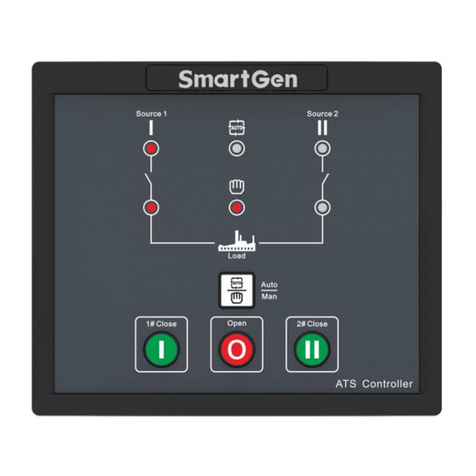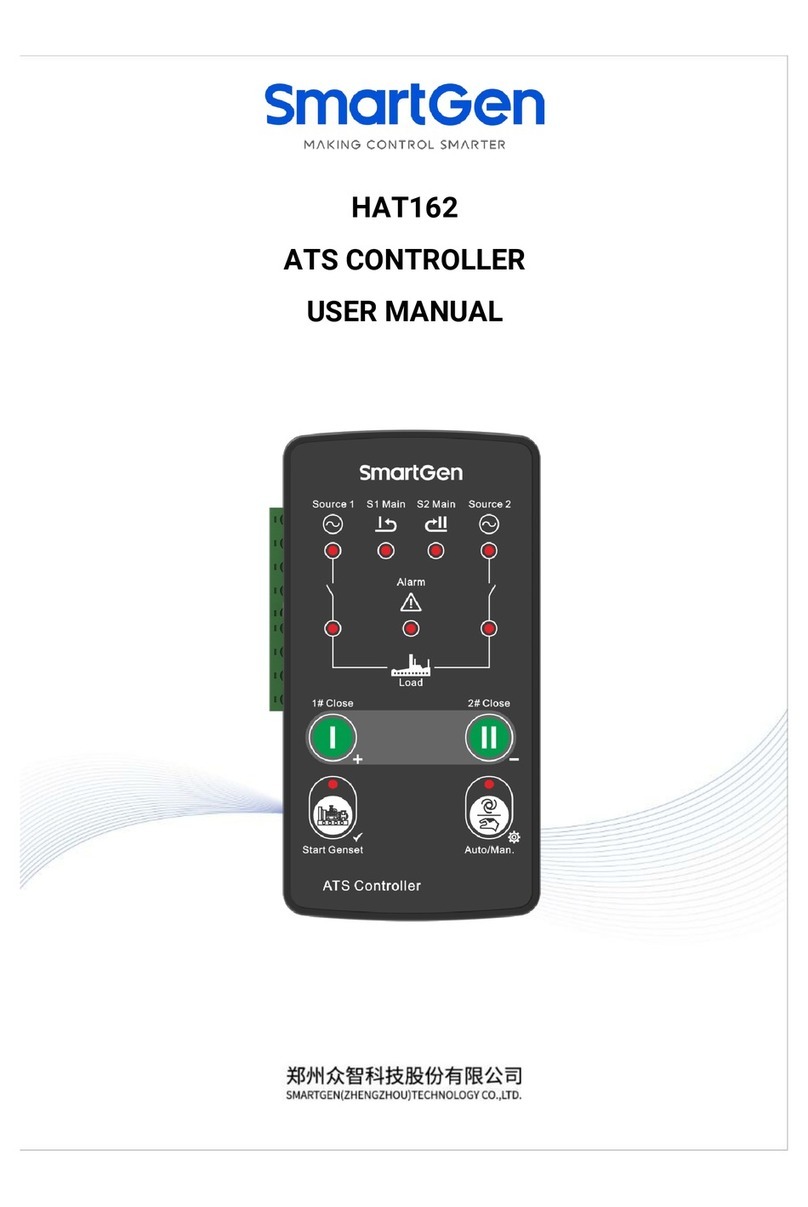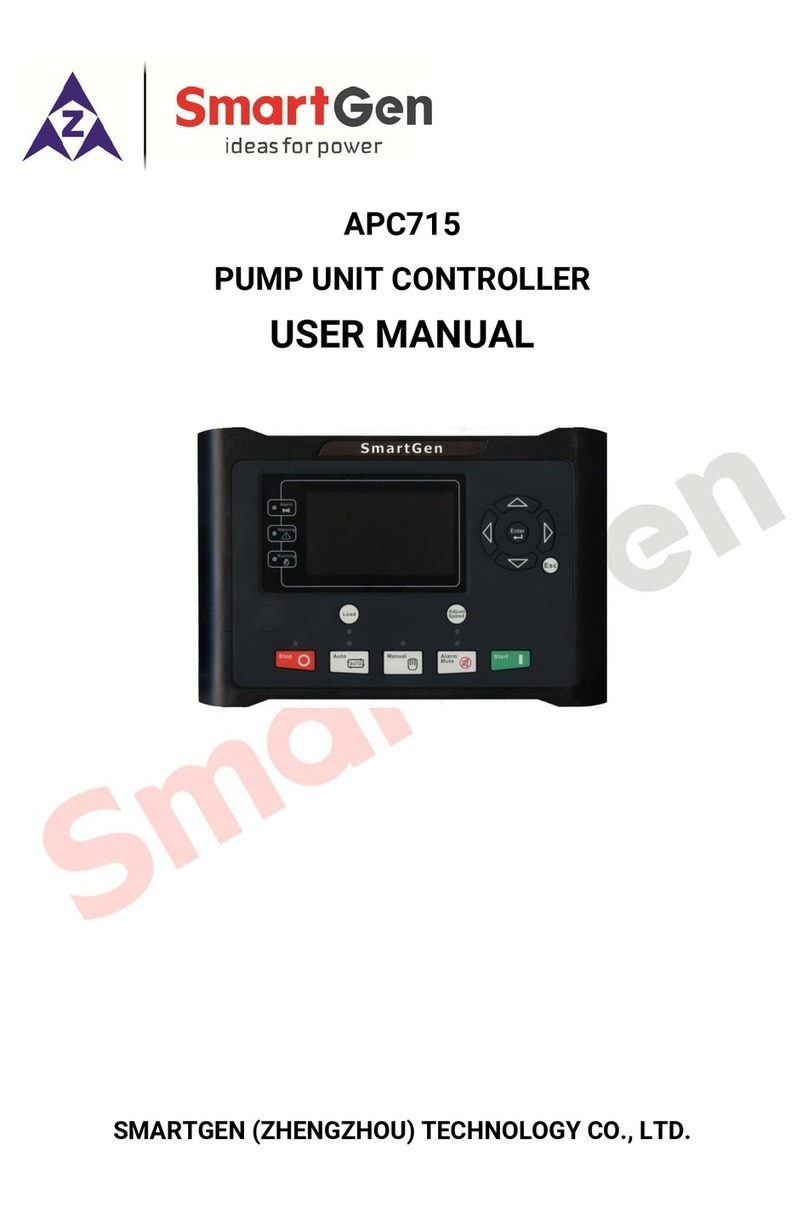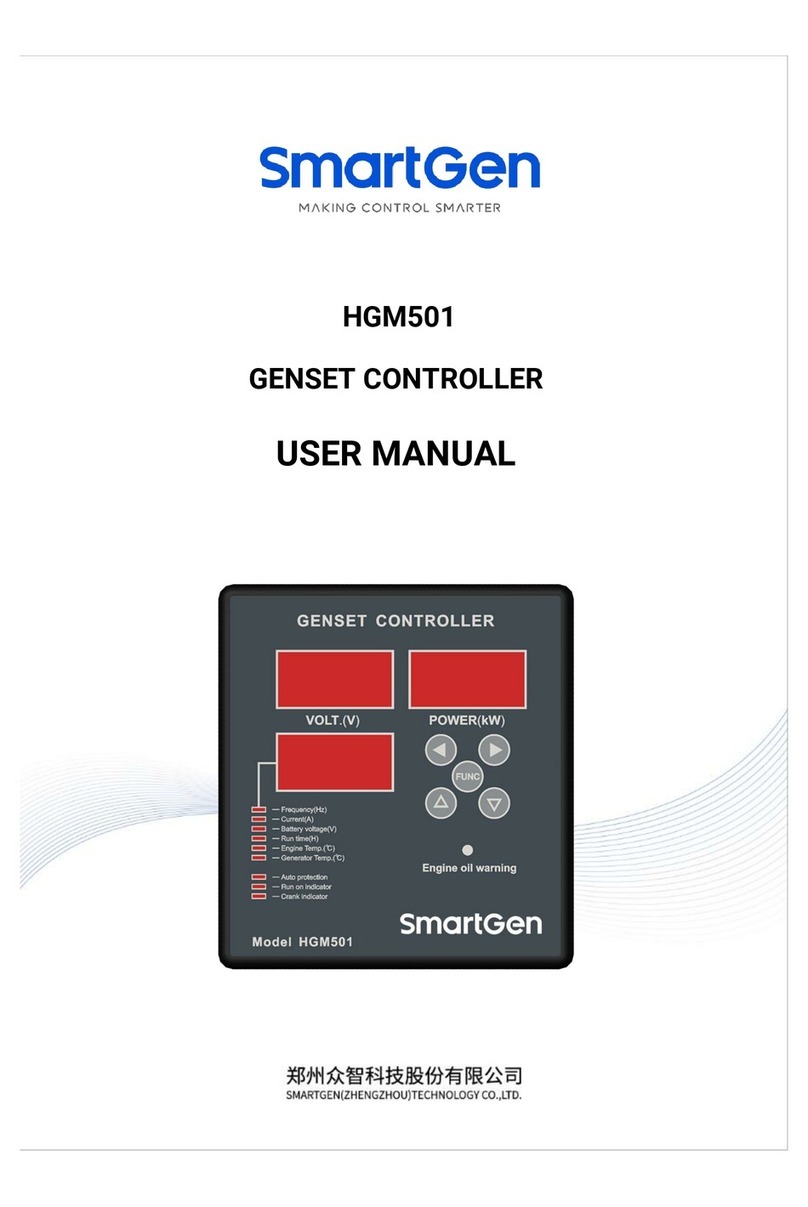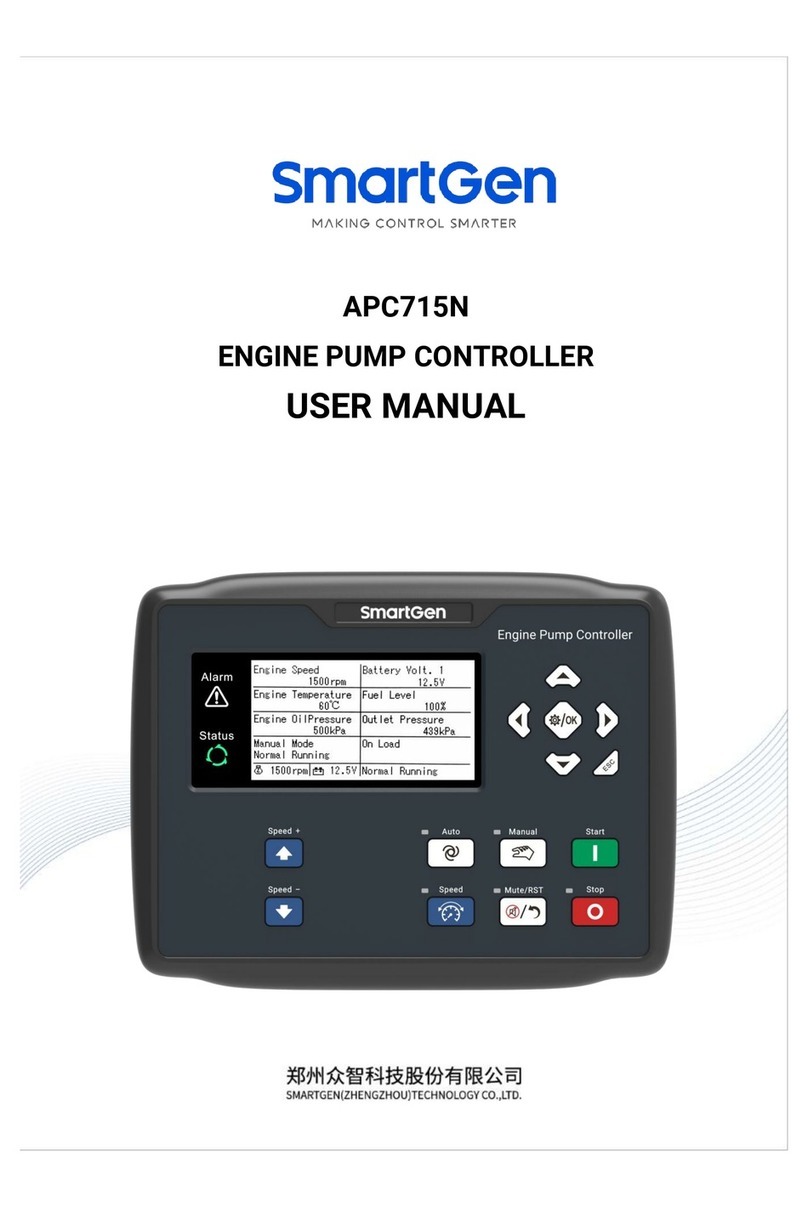HGM7100N GENSETCONTROLLER USER MANUAL
HGM7100N Genset Controller 2017-08-26 Version1.0 Page 3 of 48
CONTENTS
1 OVERVIEW.............................................................................................................................................. 5
2 PERFORMANCE AND CHARACTERISTICS......................................................................................... 5
3 SPECIFICATION OPERATION ............................................................................................................... 7
4 OPERATION............................................................................................................................................ 8
4.1 KEY FUNCTION............................................................................................................................ 8
4.2 CONTROLLER PANEL.................................................................................................................. 9
4.3 AUTO START/STOP OPERATION.............................................................................................. 10
4.3.1. ILLUSTRATION.................................................................................................................. 10
4.3.2. AUTO START SEQUENCE................................................................................................ 10
4.3.3. AUTO STOP SEQUENCE.................................................................................................. 10
4.4 MANUAL START/STOP OPERATION..........................................................................................11
4.5 EMERGENCY START UP............................................................................................................11
5 BREAKER CONTROL PROCESS OF GENSET CONTROLLER ........................................................ 12
5.1 HGM7120N BREAKER CONTROL PROCESS.......................................................................... 12
5.1.1. MANUAL SWITCHING PROCESS.................................................................................... 12
5.1.2. AUTO SWITCHING PROCESS......................................................................................... 12
5.2 HGM7110N BREAKER CONTROL PROCESS .......................................................................... 13
5.2.1. MANUAL SWITCHING PROCESS.................................................................................... 13
5.2.2. AUTO SWITCHING PROCESS......................................................................................... 13
6 PROTECTION ....................................................................................................................................... 14
6.1 WARNINGS ................................................................................................................................. 14
6.2 SHUTDOWN ALARM .................................................................................................................. 16
6.3 TRIP AND STOPALARM ............................................................................................................ 18
6.4 TRIPALARM................................................................................................................................ 18
7 WIRINGS CONNECTION...................................................................................................................... 19
8 SCOPES AND DEFINITIONS OF PROGRAMMABLE PARAMETERS ............................................... 22
8.1 CONTENTS AND SCOPES OF PARAMETERS......................................................................... 22
8.2 DEFINITION CONTENT OF PROGRAMMABLE OUTPUT PORTS 1~6................................... 22
8.2.1. CUSTOM PERIOD OUTPUT............................................................................................. 35
8.2.2. CUSTOM COMBINED OUTPUT........................................................................................ 35
8.3 DEFINED CONTENTS OF CONFIGURABLE INPUT PORTS 1~7............................................ 36
8.4 SELECTION OF SENSORS........................................................................................................ 38
8.5 CONDITIONS OF CRANK DISCONNECT SELECTION............................................................ 39
9 PARAMETERS SETTING...................................................................................................................... 40
9.1 MENU ITEMS .............................................................................................................................. 40
9.2 CONTROLLER PARAMETER SETTINGS.................................................................................. 40
9.3 LANGUAGE SELECTION ........................................................................................................... 40
9.4 EVENT LOG ................................................................................................................................ 40
9.5 CONTROLLER INFORMATION.................................................................................................. 40
9.6 TIME SETTING............................................................................................................................ 41
9.7 CYCLE START SETTING............................................................................................................ 41
9.8 BATTERY UNDER VOLTAGE START SETTING........................................................................ 41
10 GENSETS CYCLE START.................................................................................................................... 41